TRENDnet TEW-443PI User manual
Other TRENDnet PCI Card manuals

TRENDnet
TRENDnet TEW-623PI User manual

TRENDnet
TRENDnet TEG-PCITXR User manual

TRENDnet
TRENDnet TU2-H5PI User manual
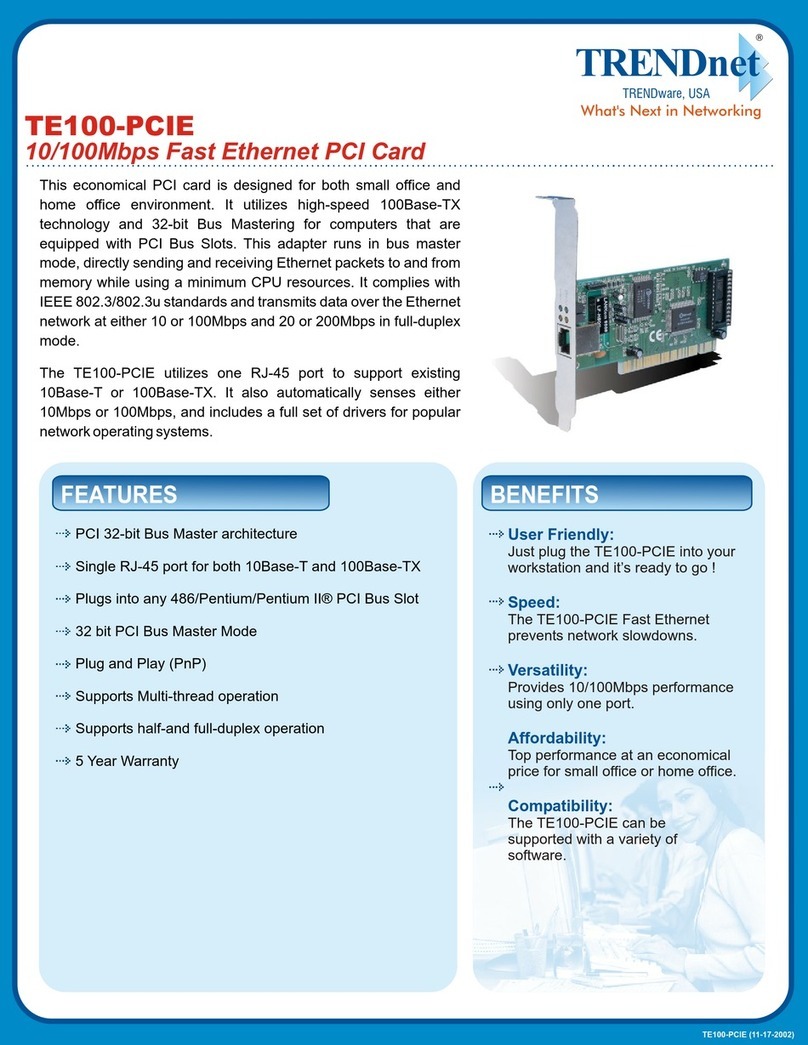
TRENDnet
TRENDnet TE100-PCIE User manual
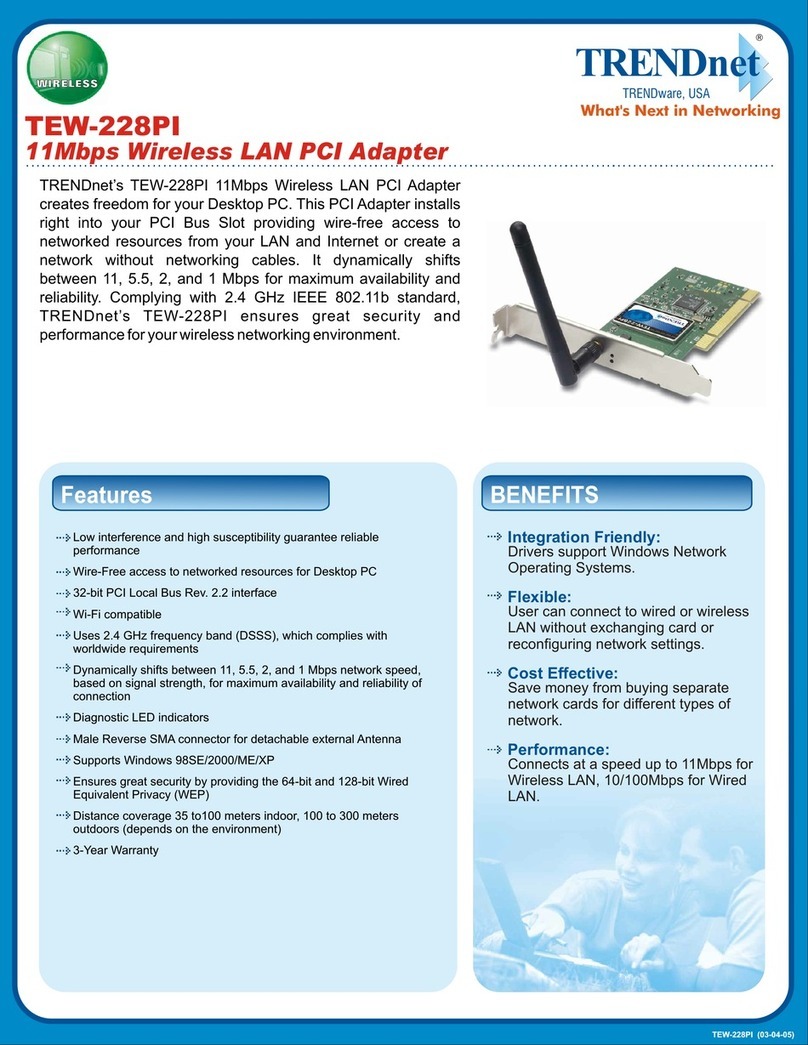
TRENDnet
TRENDnet TEW-228PI User manual

TRENDnet
TRENDnet TEW-203PI User manual

TRENDnet
TRENDnet TE100-PCIFC User manual

TRENDnet
TRENDnet TEW-603PI User manual
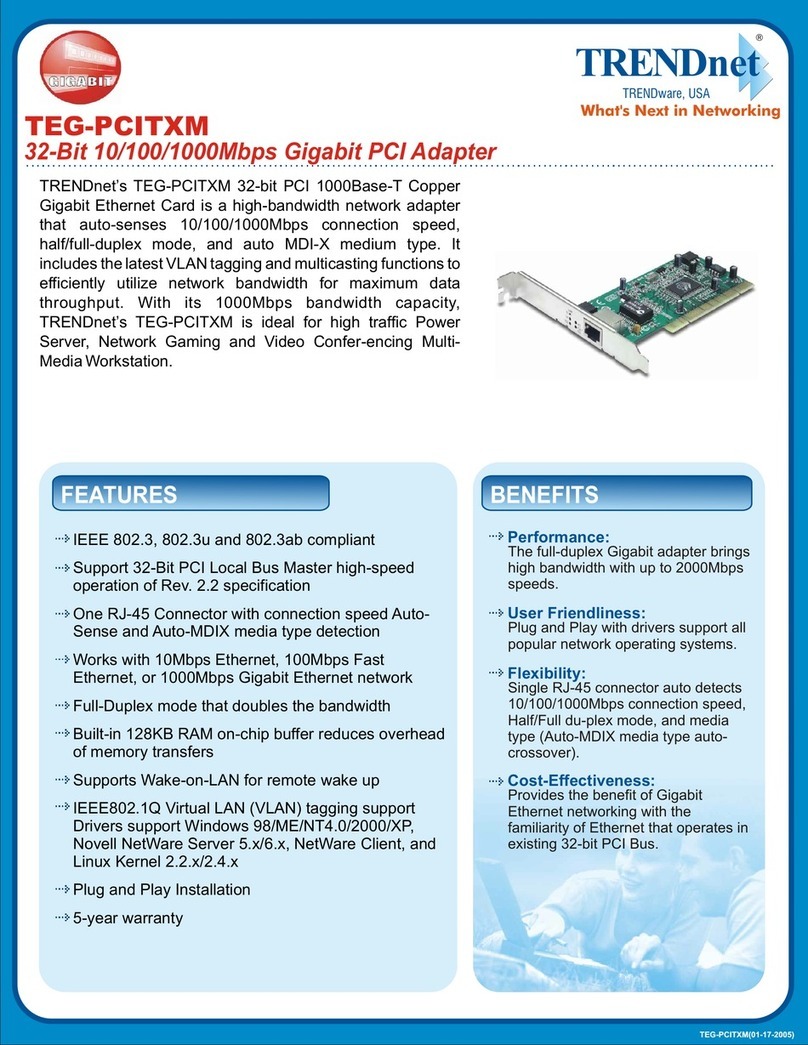
TRENDnet
TRENDnet TEG-PCITXM User manual

TRENDnet
TRENDnet TEW-443PI User manual

TRENDnet
TRENDnet TEG-PCITXR User manual
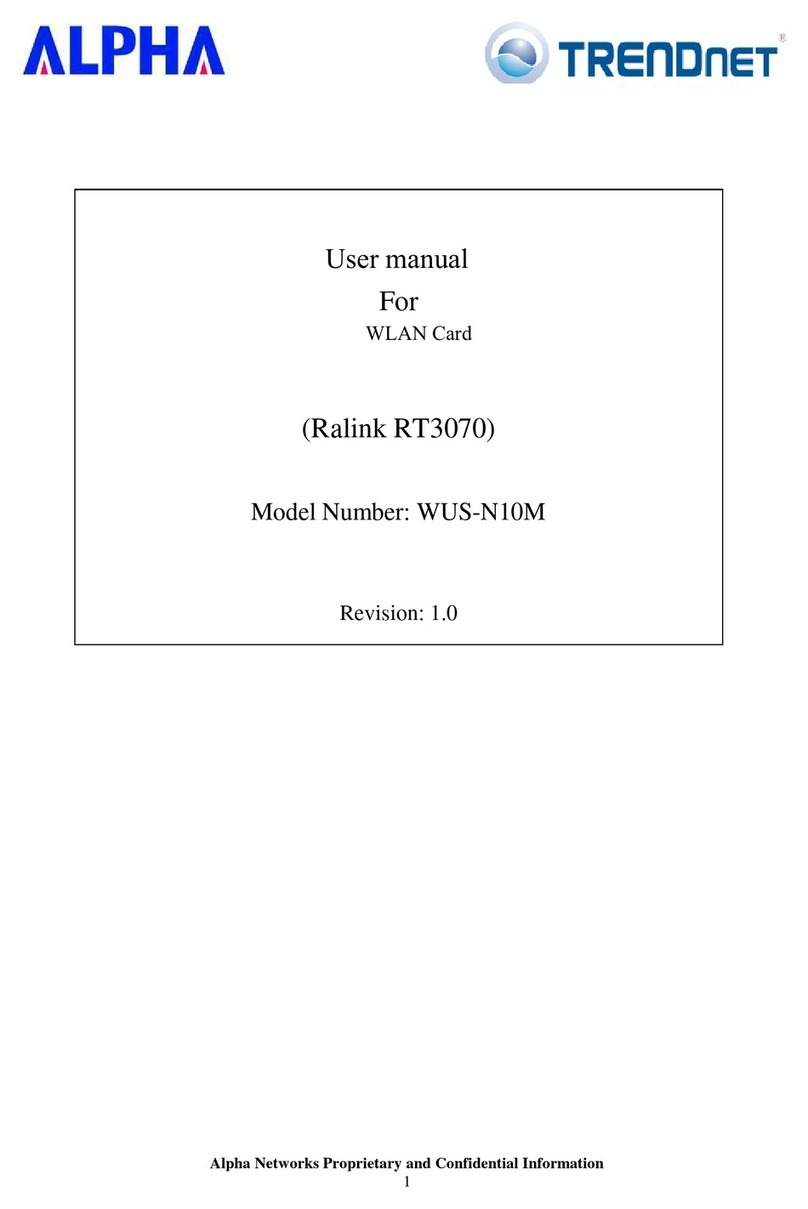
TRENDnet
TRENDnet Alpha WUS-N10M User manual

TRENDnet
TRENDnet TEG-PCISXM2 User manual
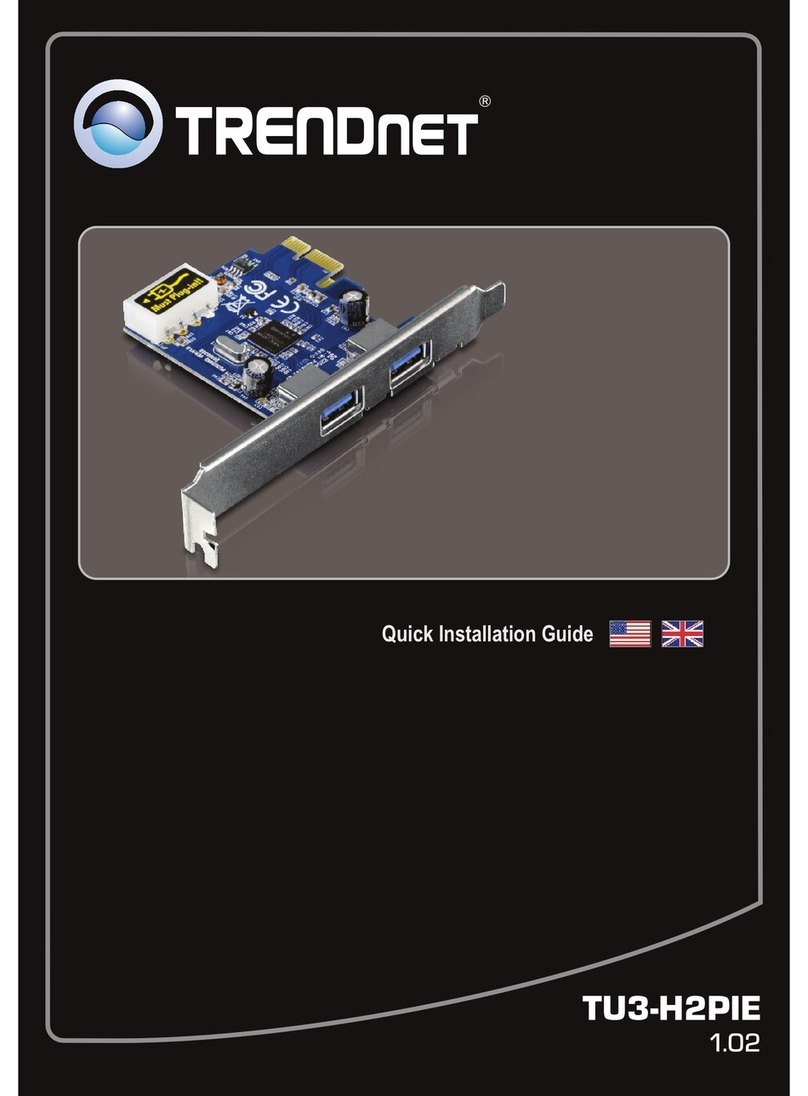
TRENDnet
TRENDnet TU3-H2PIE User manual

TRENDnet
TRENDnet TEG-PCITXRL User manual

TRENDnet
TRENDnet TEW-623PI User manual

TRENDnet
TRENDnet TFM-PCIV92A - DATA SHEETS User manual
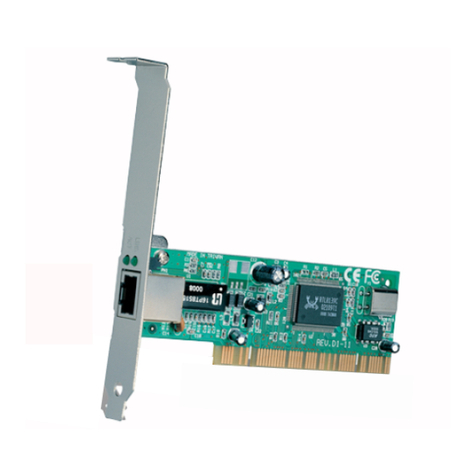
TRENDnet
TRENDnet TE100-PCIWA User manual

TRENDnet
TRENDnet TEG-PCITXM2 User manual

TRENDnet
TRENDnet TEW-643PI User manual
Popular PCI Card manuals by other brands

ADLINK Technology
ADLINK Technology cPCI-3548 user manual

Digium
Digium TE200 Series user manual

Allo.com
Allo.com 2nd Gen E1/T1/J1 Quick installation guide

Western Digital
Western Digital FireWire PCI Adapter installation guide

Pyle
Pyle Gamelink PLINK1 user guide
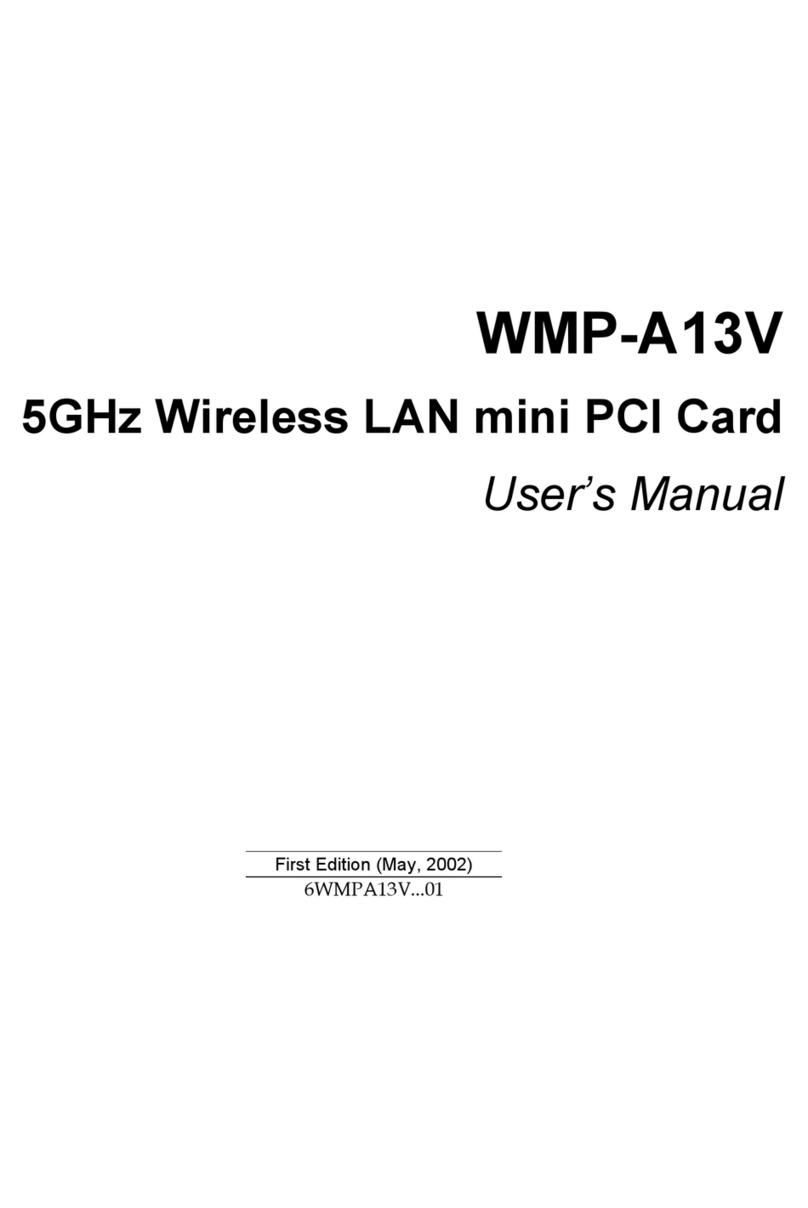
Alpha Networks
Alpha Networks WMP-A13V user manual

























