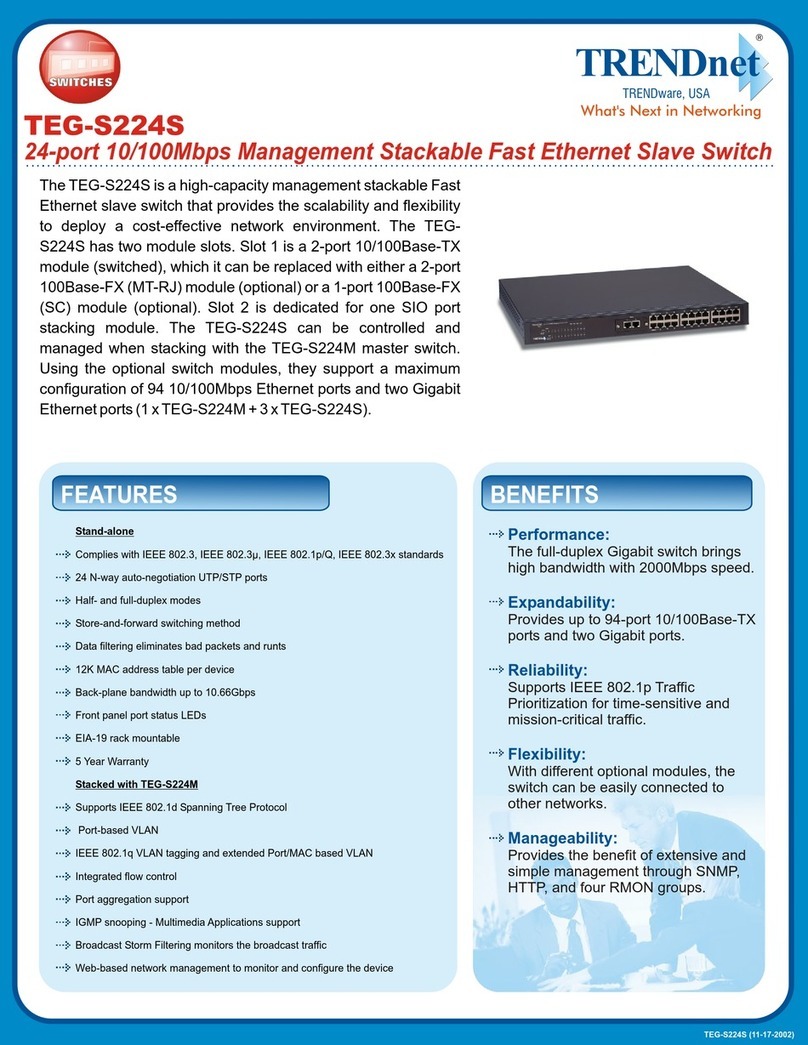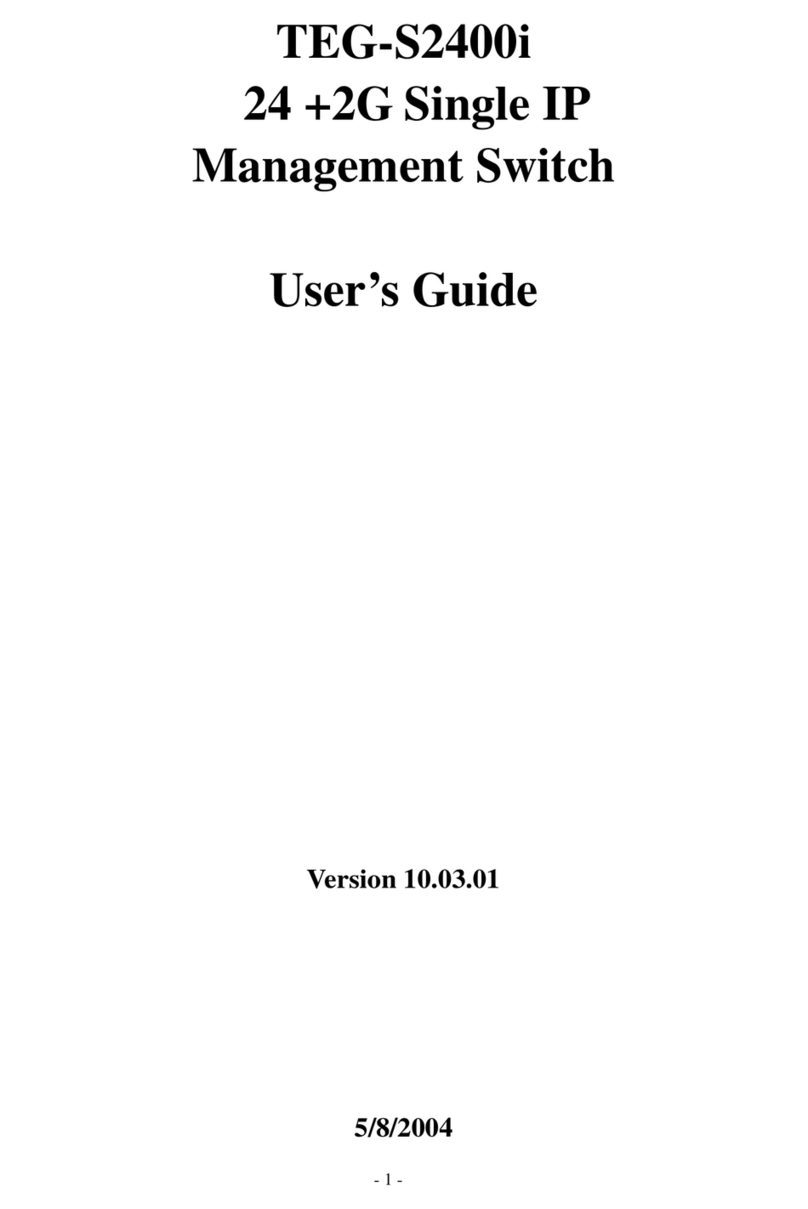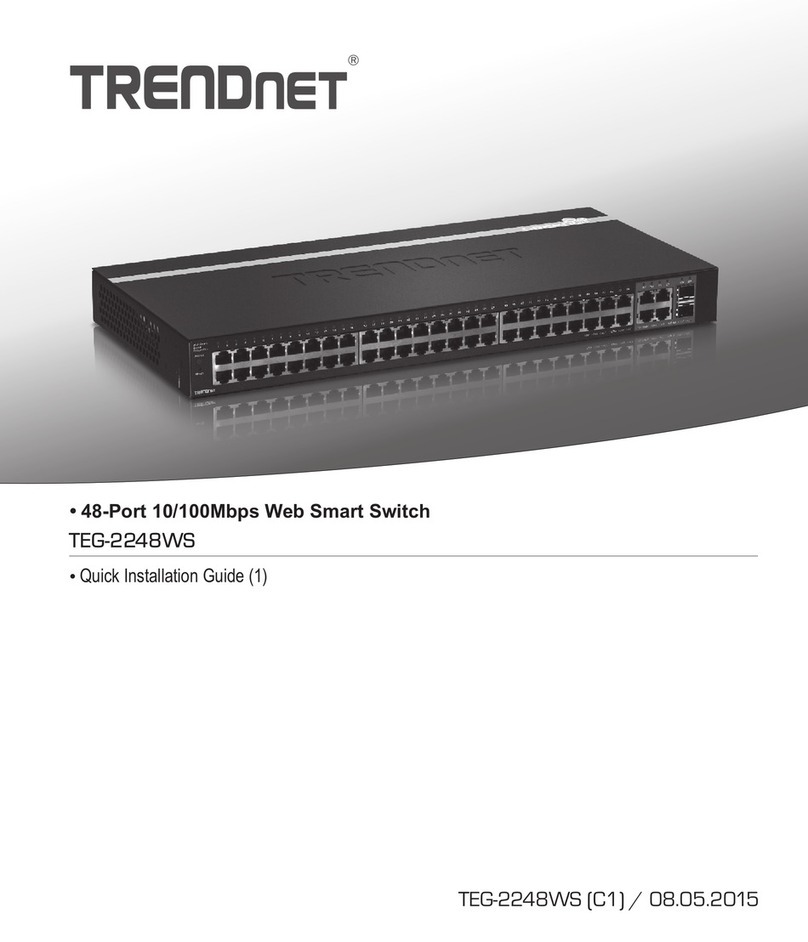TRENDnet TK-802R User manual
Other TRENDnet Switch manuals

TRENDnet
TRENDnet TEG-S8 - Gigabit Switch User manual
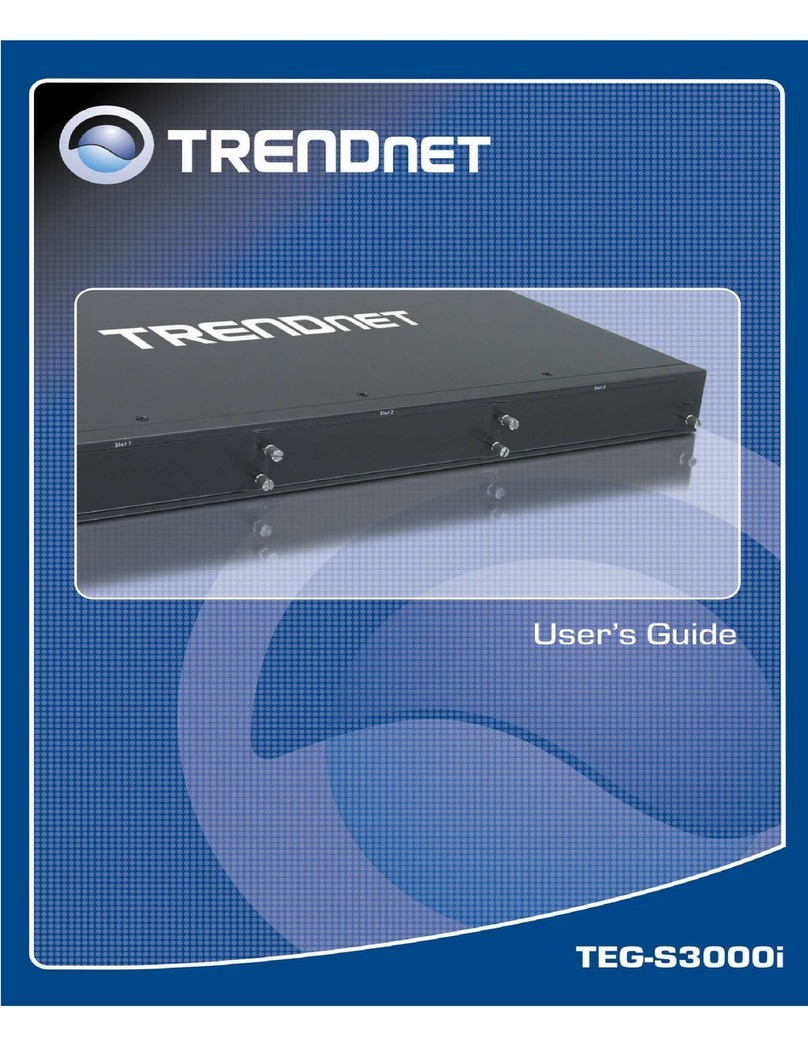
TRENDnet
TRENDnet TEG-S3000I - TEG Gigabit Layer 2 Managed Chassis S3000i... User manual

TRENDnet
TRENDnet TK-804R User manual

TRENDnet
TRENDnet TPE-3012L User manual
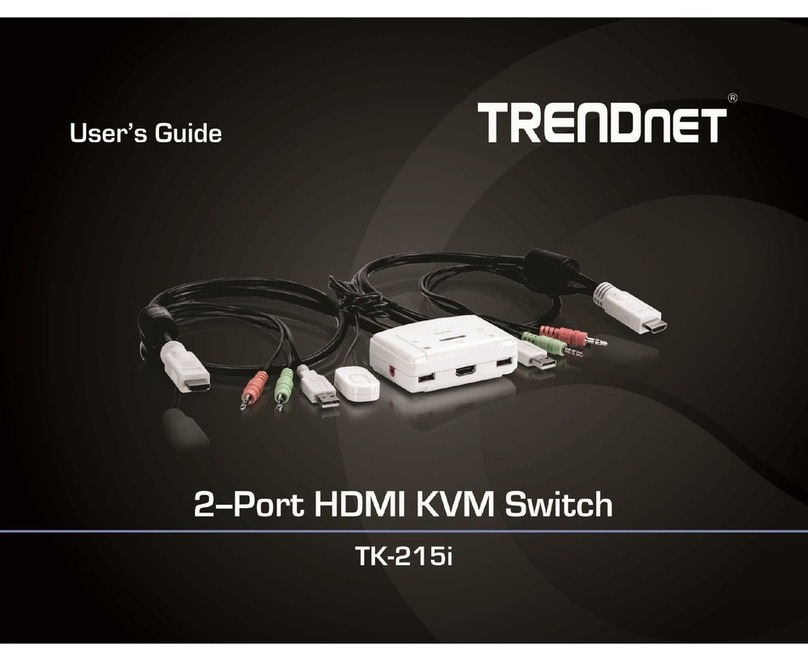
TRENDnet
TRENDnet TK-215i User manual

TRENDnet
TRENDnet TPE-T160 User manual

TRENDnet
TRENDnet TE100-S1616 User manual

TRENDnet
TRENDnet TE100-S5Pplus User manual

TRENDnet
TRENDnet TE100-S16Eplus User manual

TRENDnet
TRENDnet TEG-2248WS - Gigabit Web Smart Switch User manual

TRENDnet
TRENDnet TPE-S50 User manual

TRENDnet
TRENDnet TE100-S16Eg User manual

TRENDnet
TRENDnet TPE-80WS - Web Smart PoE Switch User manual
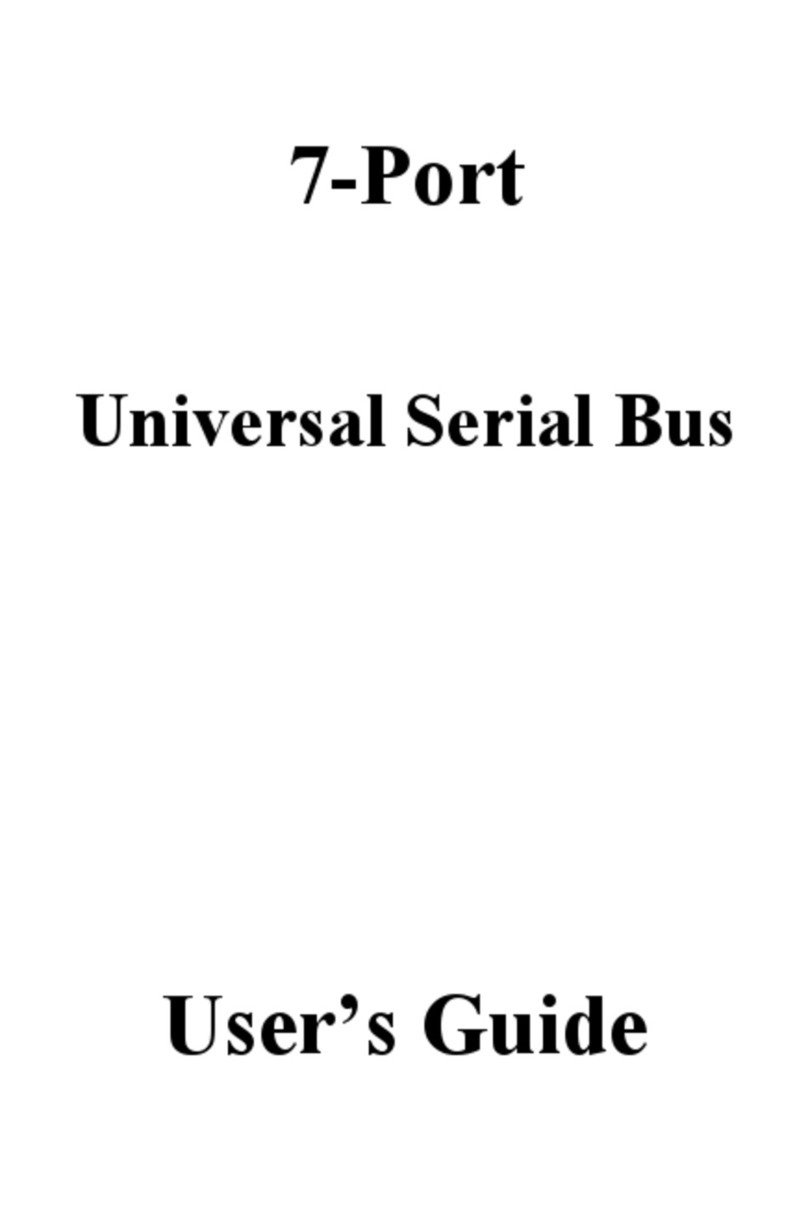
TRENDnet
TRENDnet TU-700 User manual
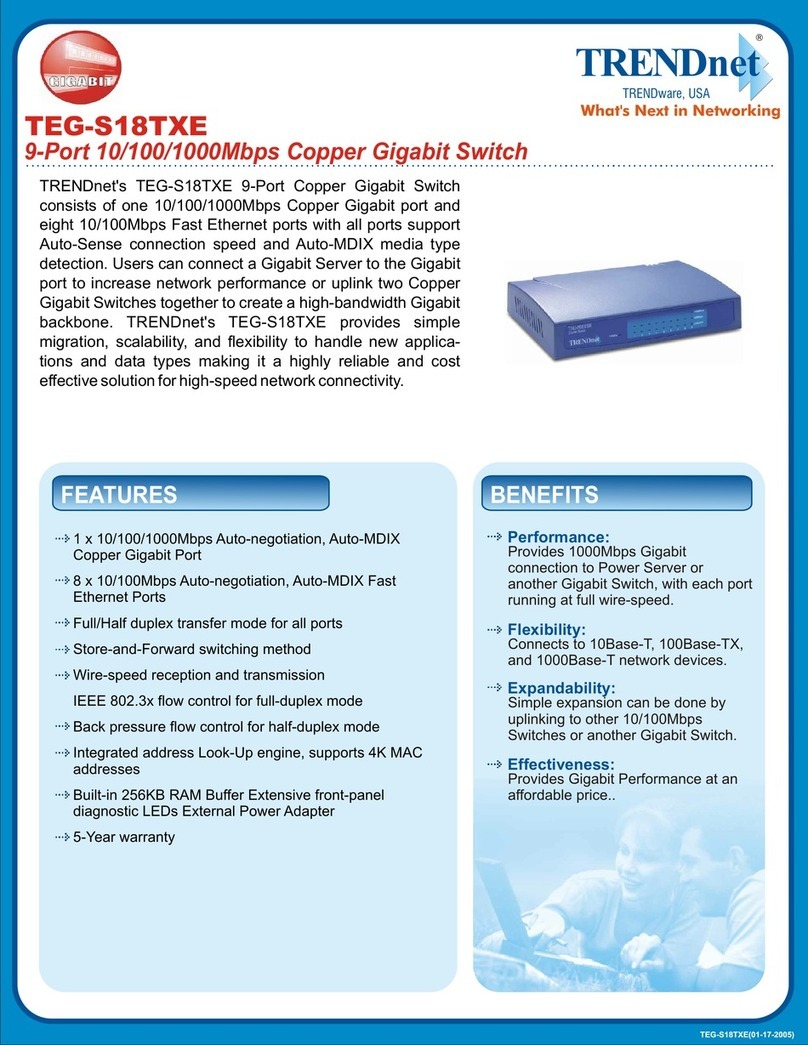
TRENDnet
TRENDnet TEG-S18TXE User manual

TRENDnet
TRENDnet TEG-448WS - Switch User manual

TRENDnet
TRENDnet TE-500 User manual

TRENDnet
TRENDnet TK-207K - KVM Switch - USB Mounting instructions
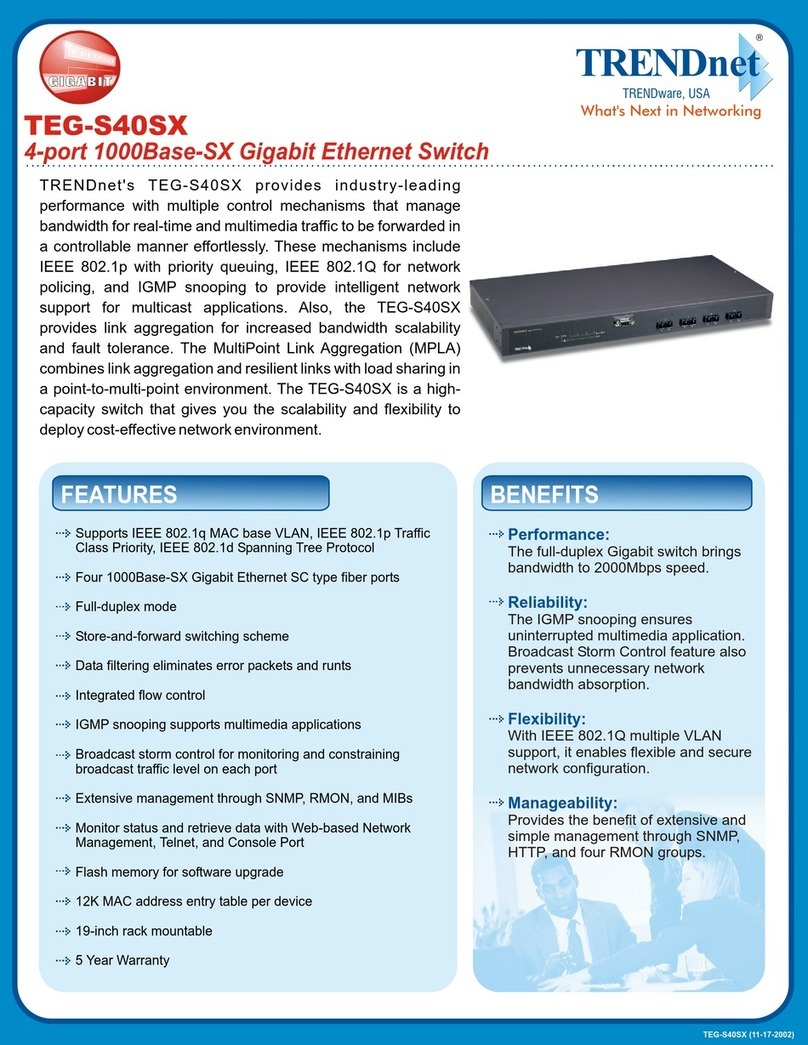
TRENDnet
TRENDnet TEG-S40SX User manual

TRENDnet
TRENDnet TPE-80WS - Web Smart PoE Switch User manual
Popular Switch manuals by other brands

SMC Networks
SMC Networks SMC6224M Technical specifications

Aeotec
Aeotec ZWA003-S operating manual

Planet
Planet FGSW-2022VHP user manual

Avocent
Avocent AutoView 2000 AV2000BC AV2000BC Installer/user guide

Moxa Technologies
Moxa Technologies PT-7728 Series user manual

Intos Electronic
Intos Electronic inLine 35392I operating instructions