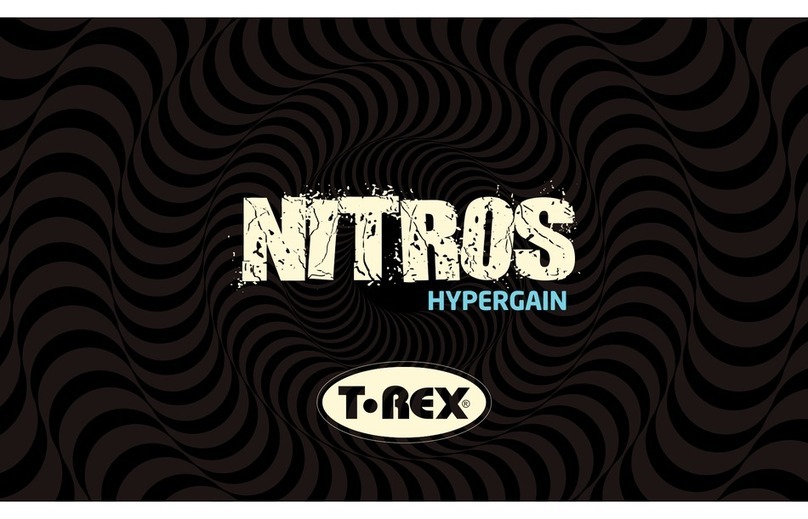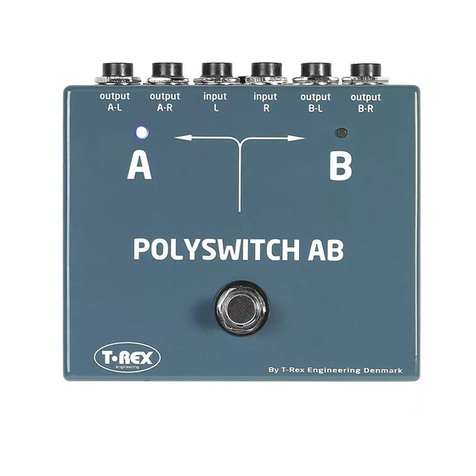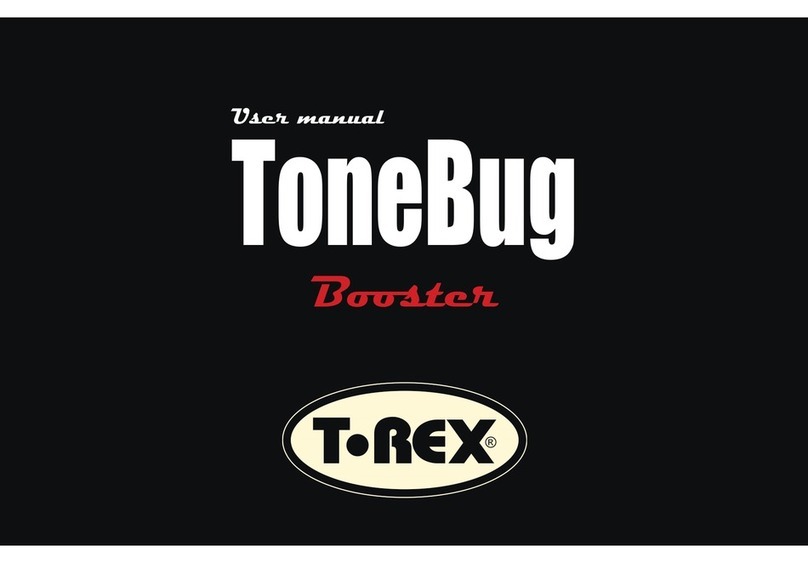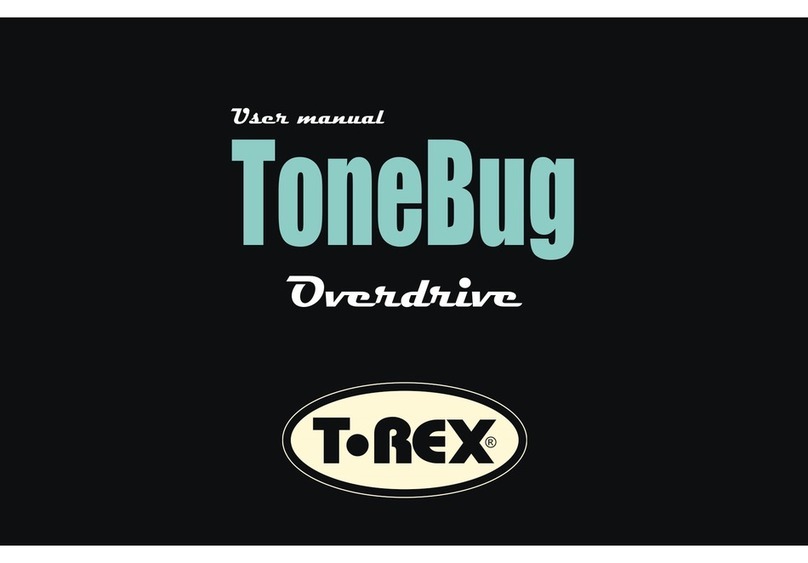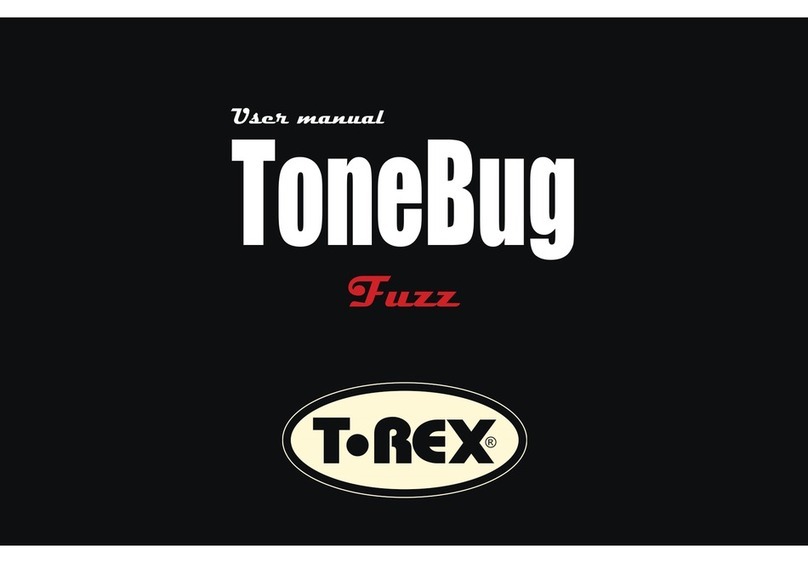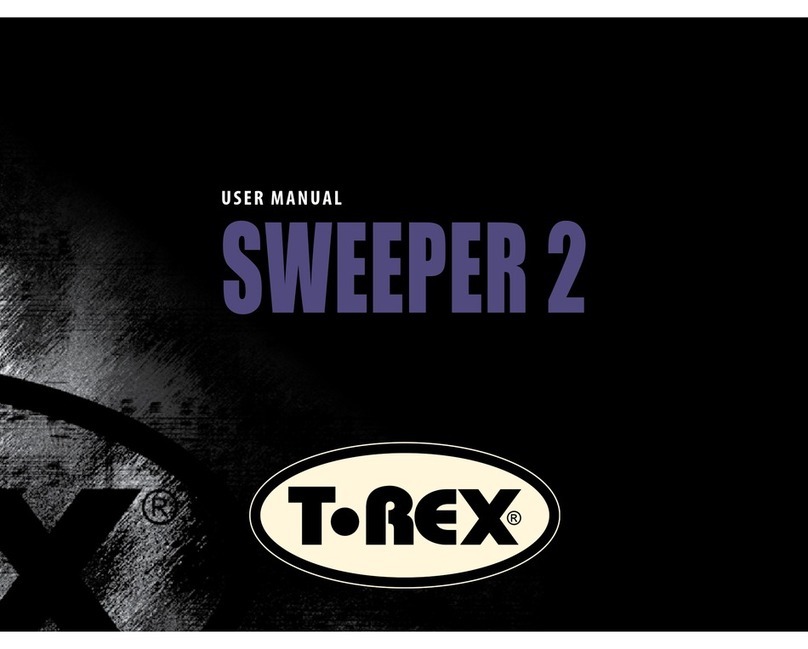Now use the SLOPE knob to adjust the width of your sweep band. The
higher the SLOPE setting, the more dramatic the wah.
The BOOST knob controls a built-in gain amplifier that adds extra growl
to your wah sound. The more you turn it up, the more growl you get, so
be sure to experiment with it as you set your SHAFTER up.
The last control you’ll want to understand before using your SHAFTER is
the HOTSPOT button on the front of the unit. Many guitarists complain
that wah-wah pedals are too touchy, and don’t allow enough pedal play
before the effect kicks in. They’re sort of like a guitar whose action is
so low, you hardly have to press down on the fretboard to play a note.
The SHAFTER WAH operates like a traditional wah-wah when the
HOTSPOT button is in. When the button is out, you get more pedal to
work with before the effect reaches its highpoint. Many players find that
this altered response makes the SHAFTER a more musical pedal than
other options.
Like most wah-wah units, your SHAFTER is switched on and operated
using the PEDAL controller. To turn the unit on or off, press the PEDAL
all the way down to activate the ON/OFF button hidden beneath the
PEDAL.
Once you’ve switched your SHAFTER, you’ll want to select a mode via
the MODE switch. The 3 modes are:
WAH 1: A light wah effect that’s perfect for clean guitar sounds and
rhythm parts
WAH 2: A class full-out wah you’ll recognize from history’s great wah-
wah solos.
YOY YOY: An unusual effect that uses dual-filter technology to take you
as close as you’re going to get to talk-box heaven without the trouble
of an actual talk box.
SHAFTER controls