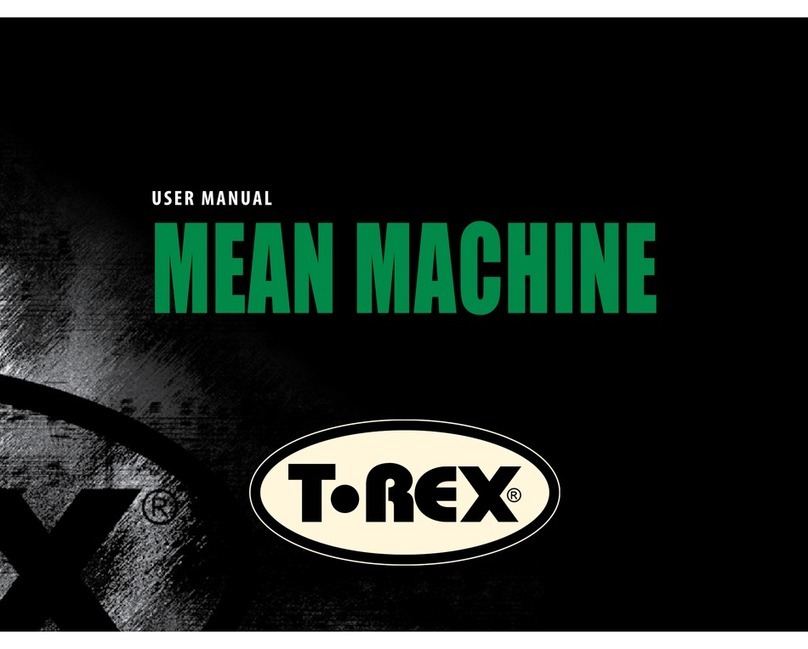TREX Replica User manual
Other TREX Music Pedal manuals

TREX
TREX REPLAY BOX DELAY User manual

TREX
TREX Shafter User manual

TREX
TREX Gull User manual

TREX
TREX Room-Mate Junior User manual

TREX
TREX Viper User manual

TREX
TREX Moller 2 User manual

TREX
TREX Twin Boost User manual

TREX
TREX COMP-NOVA User manual
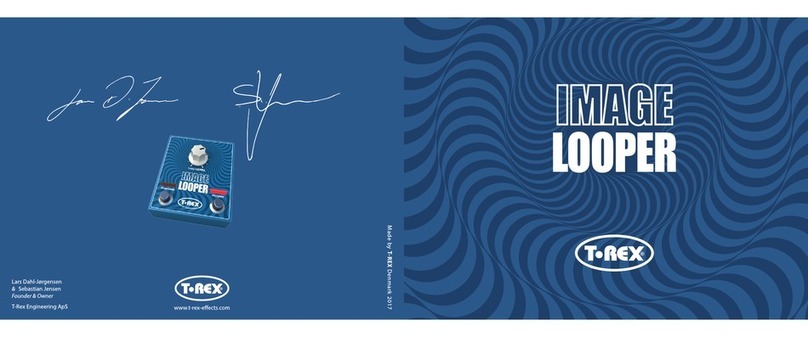
TREX
TREX Image Loo User manual

TREX
TREX Octavius User manual

TREX
TREX Gristle King User manual

TREX
TREX Bloody Mary User manual
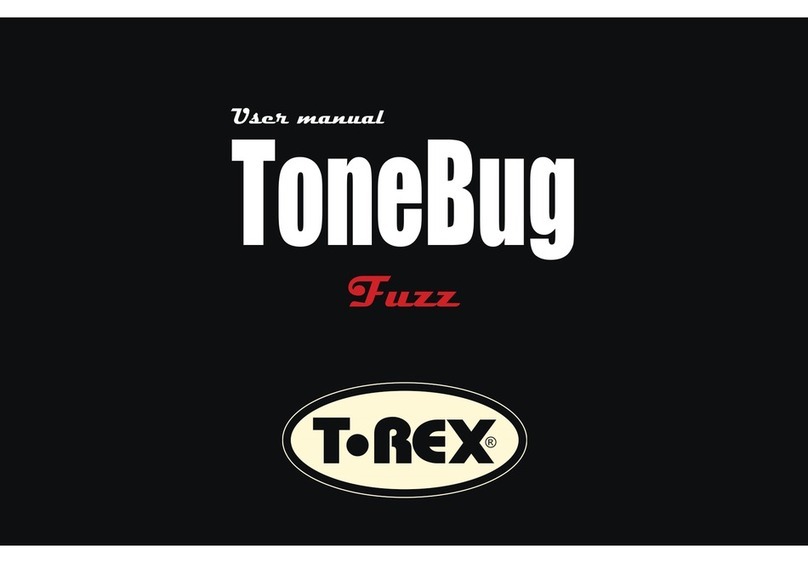
TREX
TREX ToneBug User manual

TREX
TREX The Sweeper User manual

TREX
TREX Reptile User manual

TREX
TREX Bass Juice User manual

TREX
TREX SQUEEZER User manual

TREX
TREX Twister User manual

TREX
TREX Play Back User manual

TREX
TREX TONETRUNK User manual