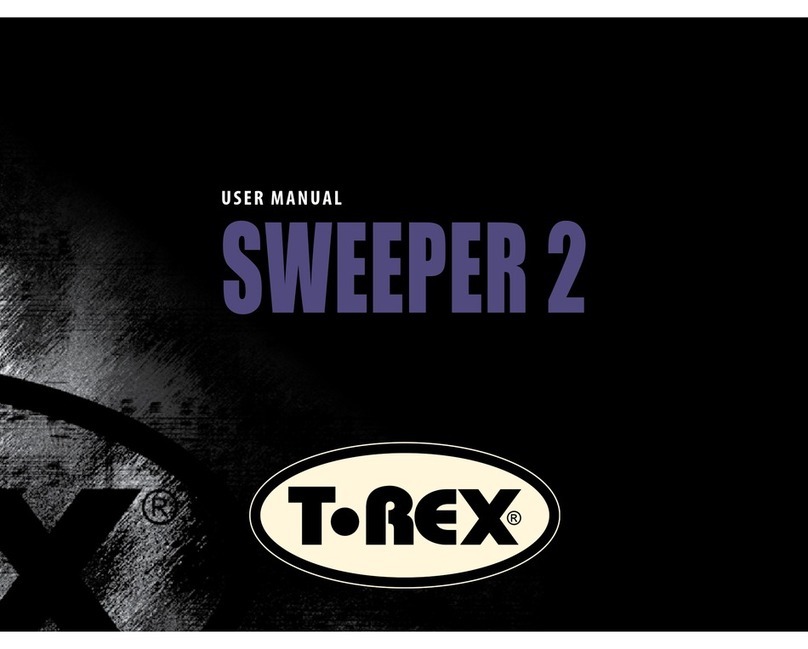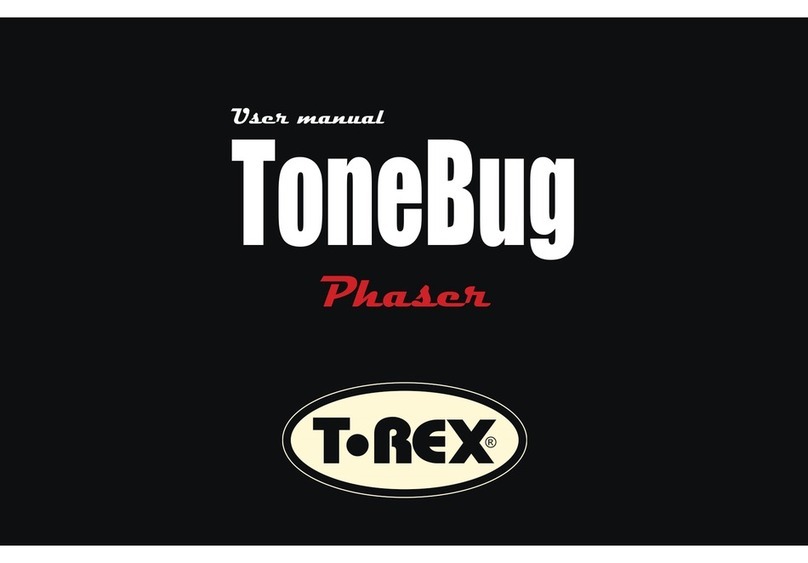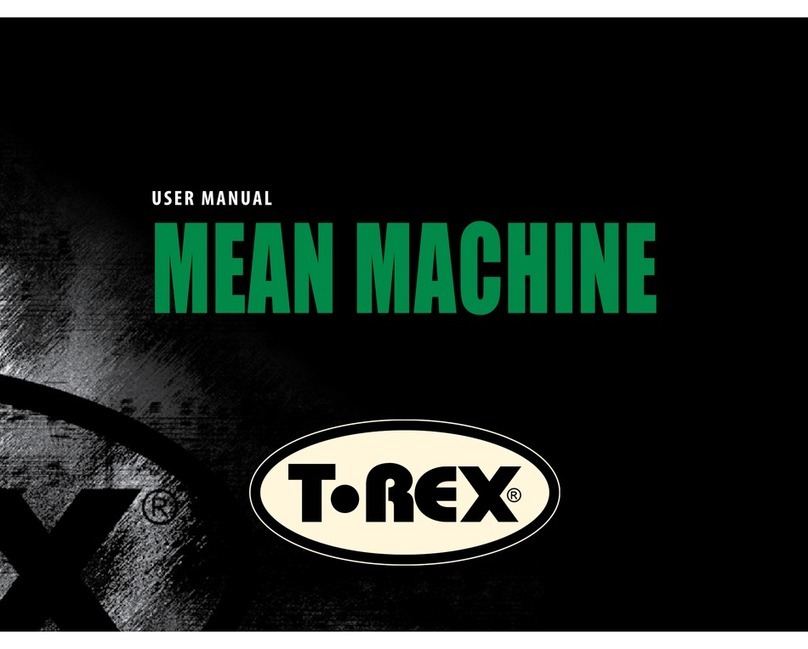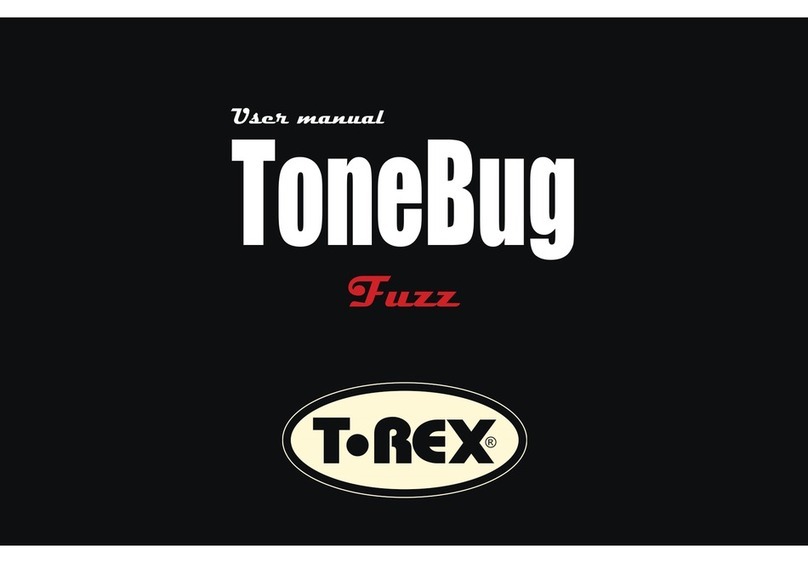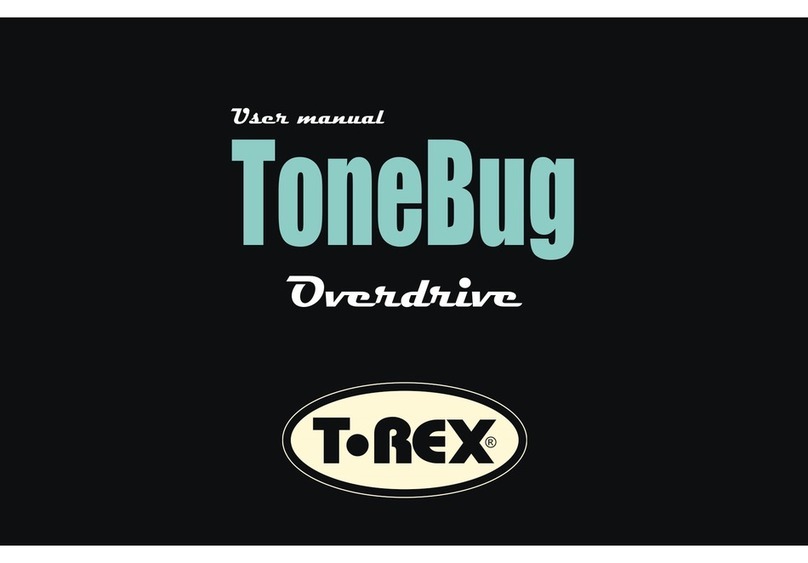VOLUME lets you adjust the overall output of your Replica.
The TAP TEMPO button in the bottom-right corner of your Replica lets
you set the tempo of your delay while you play. Just tap along to the
beat, and you’re up and running.
Use the HI-CUT to take the high-end edge off your delay and recreate
the great tape-echo effects of the Golden Age of rock ‘n’ roll.
The 3 position NOTE DIVIDER switches between a quarter note, a
quarter note triplet, and a dotted eight note delay rhythm.
INS AND OUTS
Replica’s input and output jacks offer many setup options and are de-
signed to protect the integrity of your sound. Even when your delay is
switched off, the FET-bypass circuit makes sure your signal stays pure
with the correct impedance all the way to the amp.
Use Left input and output for mono set-up.
HELLO (HELLO, HELLO...)
The main controls on your Replica pedal are the ECHO, REPEAT, TEM-
PO, and VOLUME knobs, while the HI-CUT can provide further tone
variation, INPUT GAIN control your input signal, MODERN/VINTAGE
selects between clear digital delay and vintage analogue tape echoes.
The NOTE DIVIDER switches between a quarter note, a quarter note
triplet, and a dotted eight note delay rhythm. An ingenious TAP but-
ton lets you set the tempo on the fly without missing a beat. The ON/
OFF switch will bypass the effect.
ECHO determines the mix of direct signal and delay. Turn it down for a
subtler natural effect and crank it up for doubling or freaky long delay
effects.
The REPEAT knob lets you control the number of times a sound is
repeated – from just once to virtual infinity.
TEMPO determines the speed of your echo. TIP: to experiment, try
tuning in a classic 50s slap-back sound by combining a fast tempo
with a low repeat value. Delaytime (40 m. sec. to 1400 m. sec.).