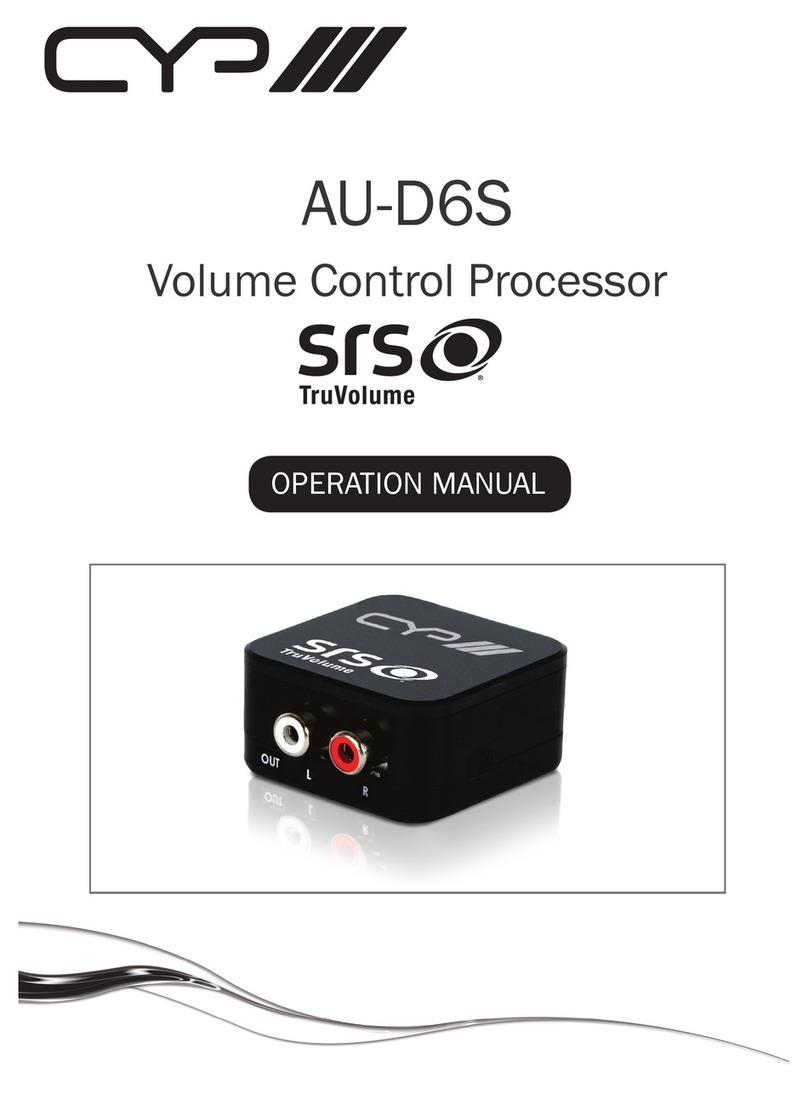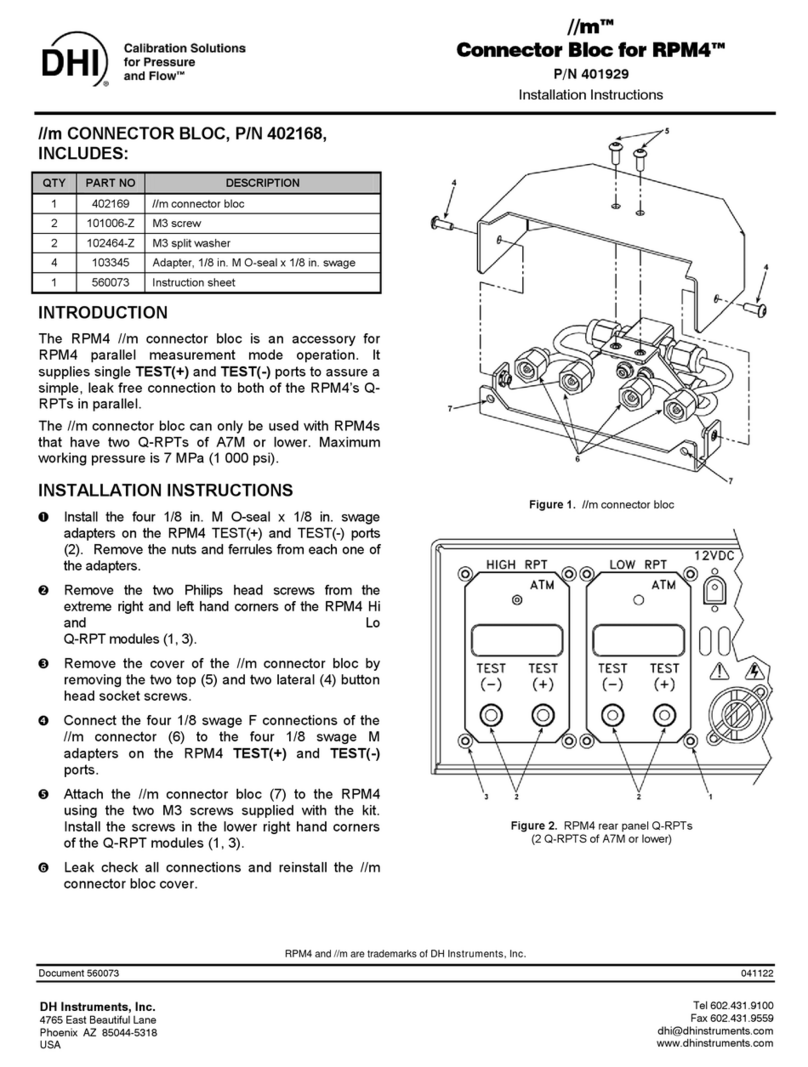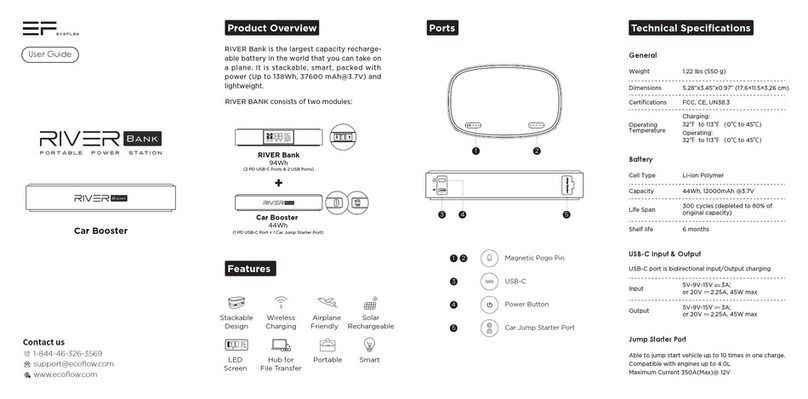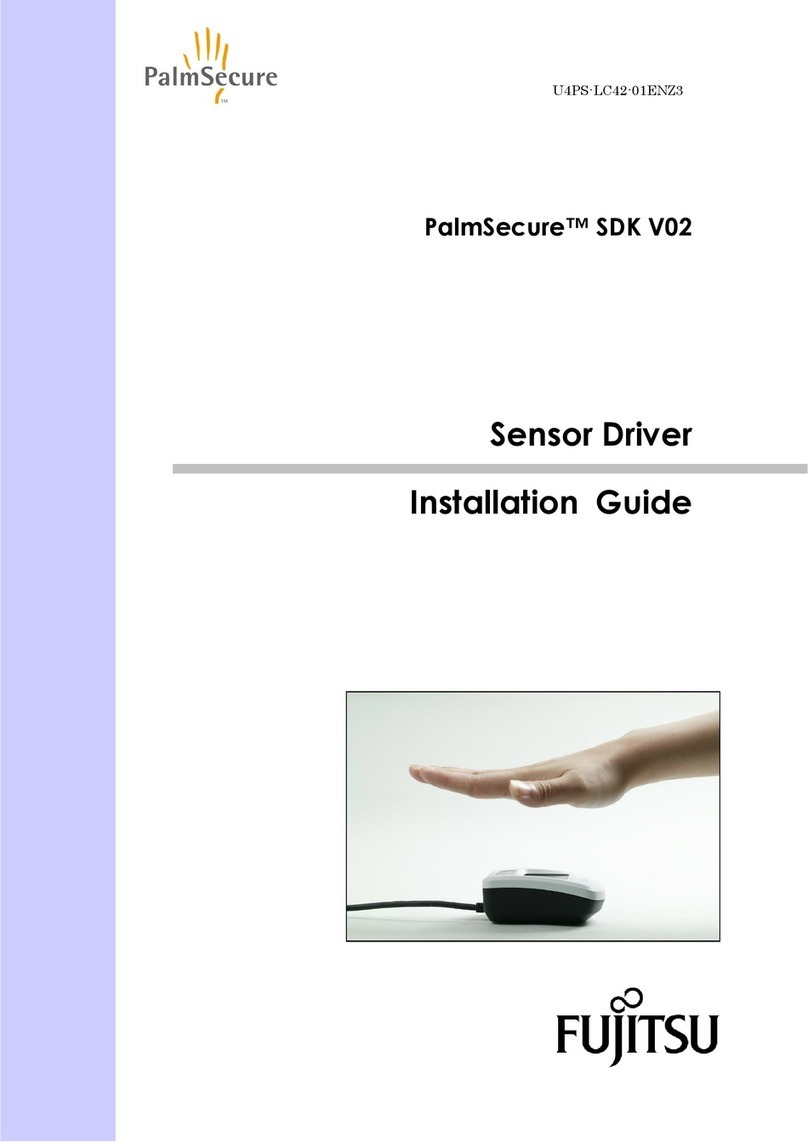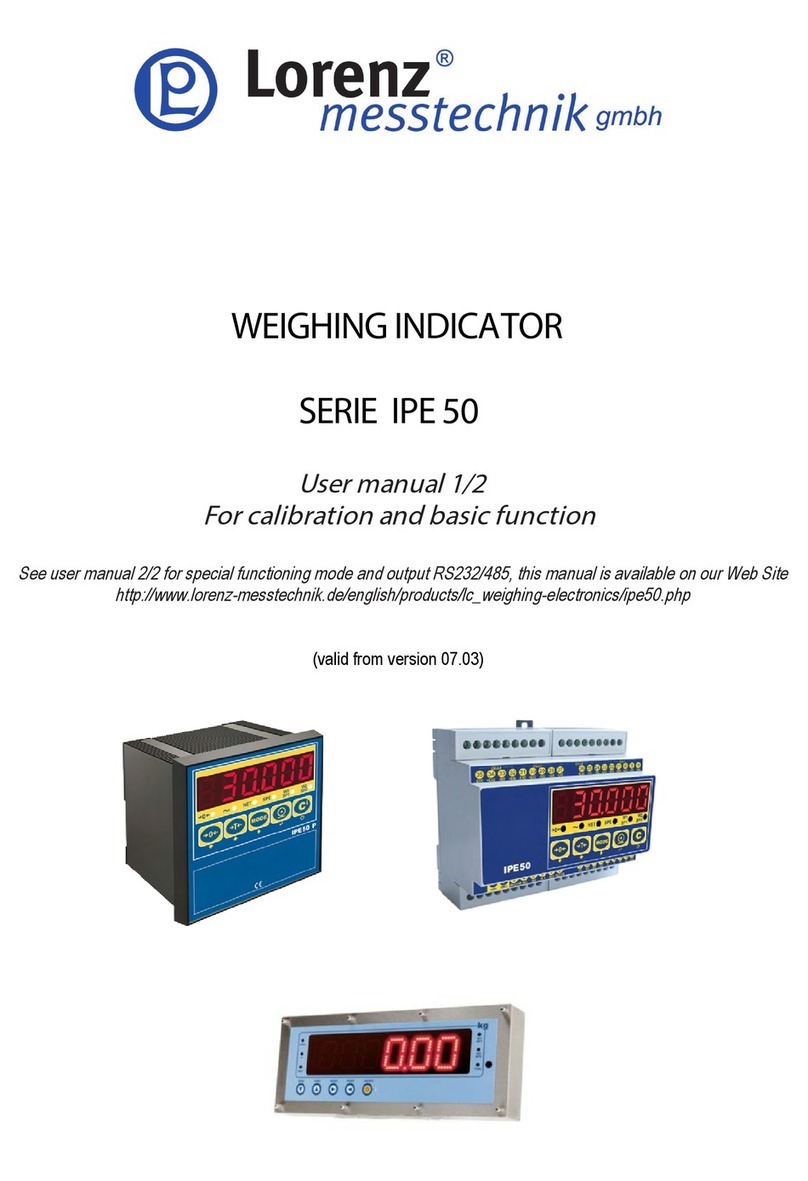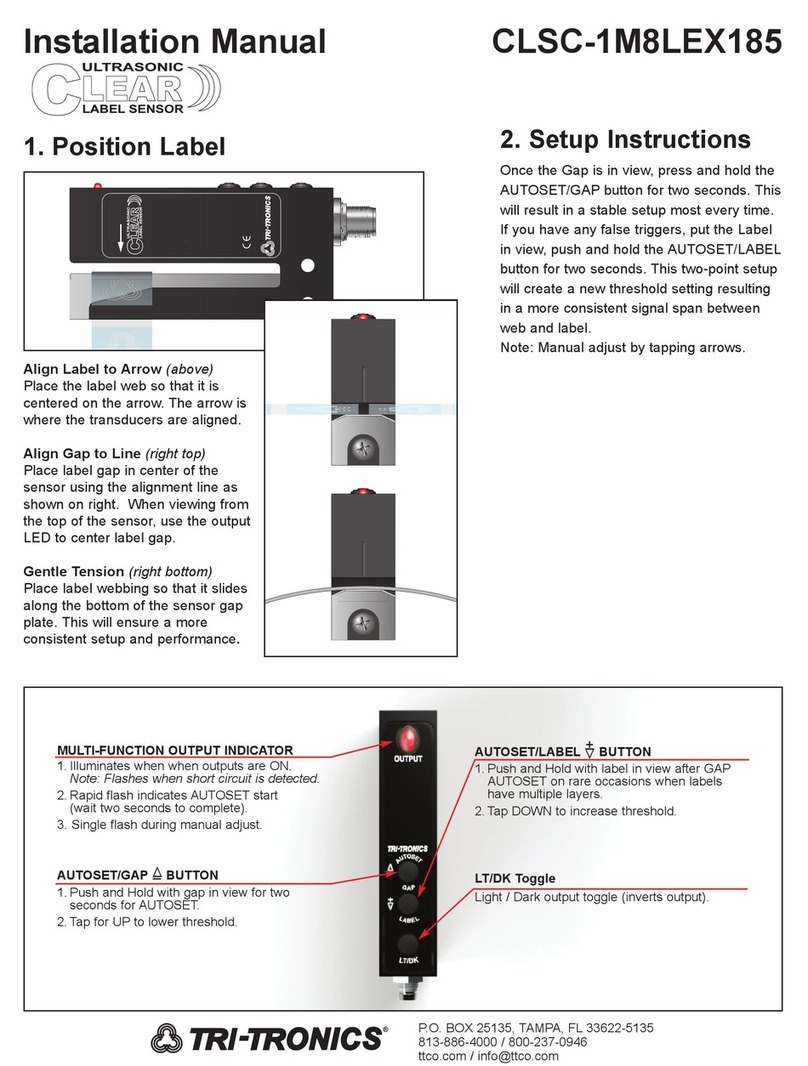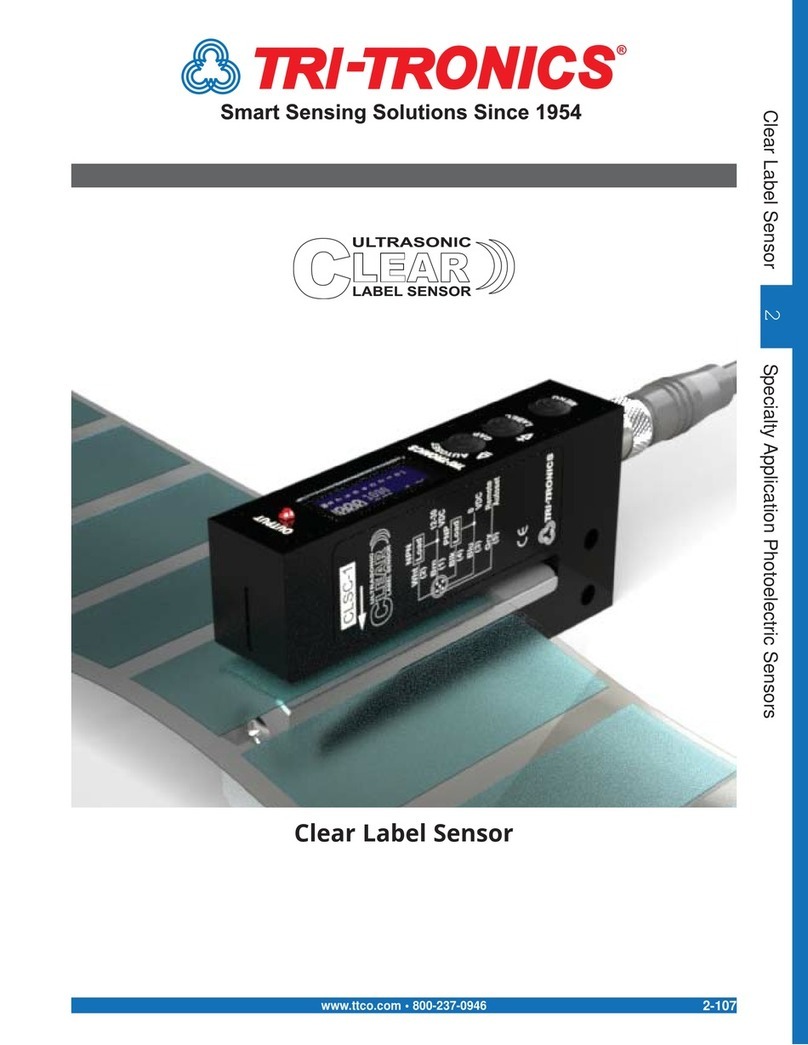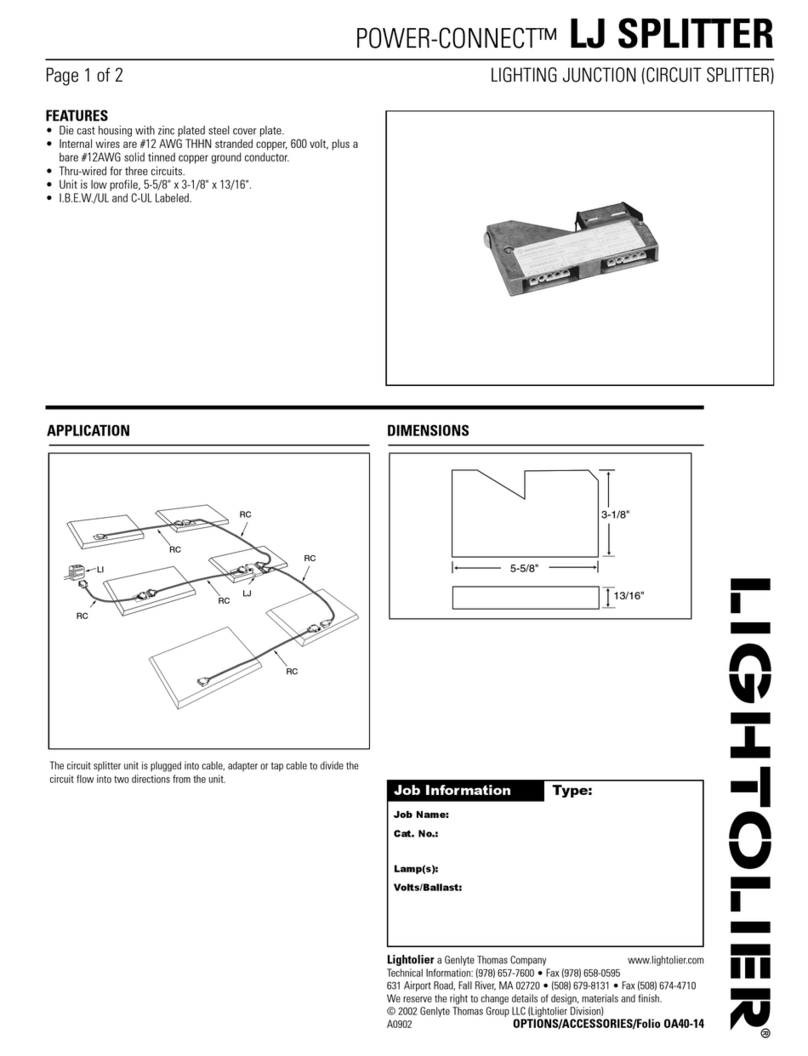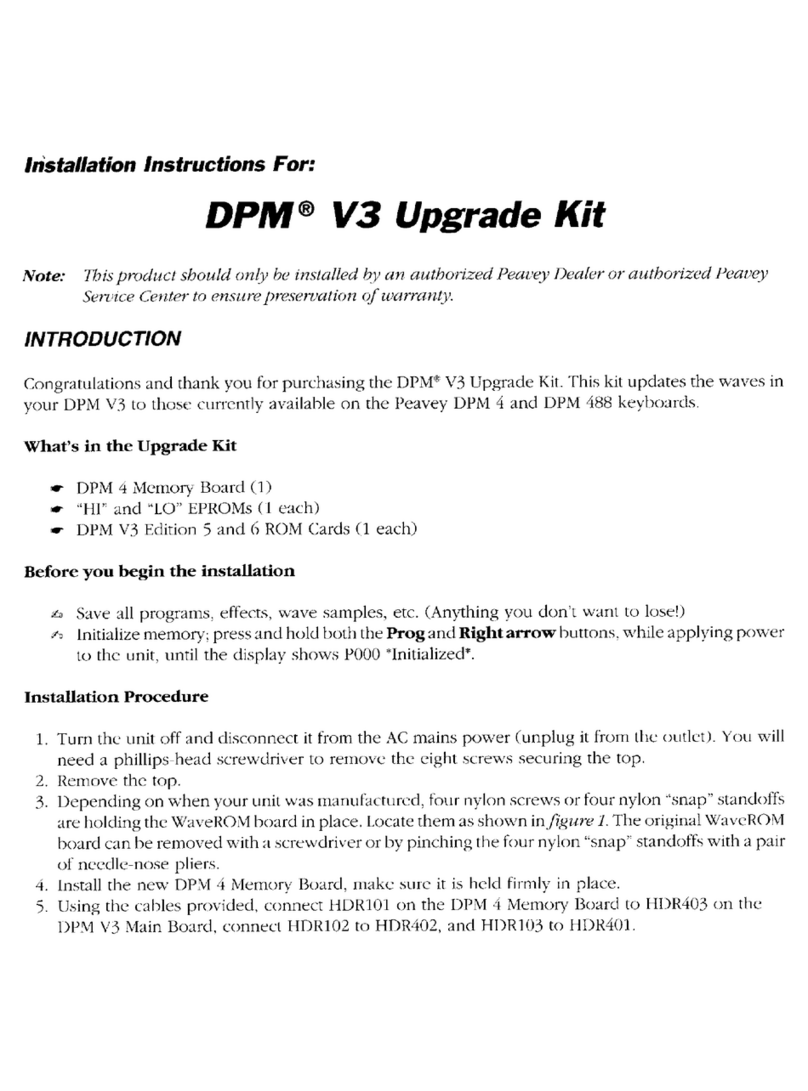Light State (LS): Push and hold "A" button for Light State AUTOSET. Light State is most useful for
Leading Edge Triggering. And fastest "On" time in Proximity sensing.
LIght On - Output turns on when received light level exceeds threshold.
Dark On - Output turns on when received light level drops below threshold
Tap "A" button to Toggle Orientation. Useful for left or right hand visibility.
To set Timer Duration, tap "A" button to scroll through 1-9, tap "M" button to move through 1000, 100,
10, 1 place holders. Then tap "M" button to complete selection.
Note: Timer must be enabled to have available options displayed
Tap "A" button to select Advanced Options. Provides
for NPN or PNP Remote AUTOSET input.
Tap "A" button to change from NPN to PNP Input. Choose NPN if output device in Sinking (0VDC);
Choose PNP if output device is Sourcing (10-30VDC).
Tap "A" button to select Button Lockout. The Button Lockout prevents tampering with AUTOSET and
displays Sensor Locked should AUTOSET be attempted.
To UNLOCK, press and hold “M” for two seconds to enter new options mode. Tap “M” to scroll through to
Button Lockout and tap “A” to unlock.
How To Specify
1. Select Sensor:
SMARTEYE®SMARTDOTTM
Laser Sensor
2. Select Output
Configuration:
V = Short Range
P = Long Range
R = Retroreflective
3. Select Cable:
Blank = 6 foot Cable (1.8m)
C = 6 inch (152mm)
M12 5-Pin Connector
SMARTEYE®SMARTDOTTM
Laser Sensor
V = Short Range
P = Long Range
R = Retroreflective
Blank = 6 foot Cable (1.8m)
C = M12 Connector
Example: SL P C
Off Delay: Outputs stay on for
set time after duration of input.
On Delay: Outputs turn on
when input exceeds set time
One Shot: Outputs turn on for
set time when triggered by
input
Debounce: Outputs are
stabilized and held in current
state for duration of time
setting
Press Menu for Detailed Setup
The SmartDot sensor can be configured and adjusted from the Remote AUTOSET line. This is accomplished by sending
a simple sequence of 0VDC pulses. For example: Output Mode: Light On
Each pulse (L) is low for 40ms to 400ms. The idle time (H) between pulses is 40ms to 400ms. The delay (D) between
sets of pulses is .75 seconds to 5 seconds.
NOTE: Default remote input is NPN. See Advanced Options for change to PNP input.
Standard AUTOSET
Hold the Remote AUTOSET line low for at least .75 seconds.
Remote Programming
Option/Command Setting Pulse Sequence Notes
Threshold Adjust Tap “Up”
Tap “Down”
Light State
1 - 1 - #
1 - 2 - #
2 - 1
Dark State 2 - 2
Two-Point 2 - 3
Dynamic 2 - 4
Light On 3 - 1
Dark On 3 - 2
# is the number of adjustments
from 1 to 8
Note: Changes the AUTOSET mode
used by the next AUTOSET
(auto mimics xm-1)
AUTOSET Mode
Output Mode
Dark State (DS): Push and hold "A" button for Dark State AUTOSET. Dark State is most useful for
Trailing Edge triggering, and Maximum range settings in Proximity sensing modes.
Two-Point (2P): Push and hold "A" button for Two-Point AUTOSET. Release "A" button for first
point AUTOSET. Push and release "A" button for second point AUTOSET. Two-Point is most useful
for spanning between two contrast levels that may not have a great amount of difference. Low contrast
applications work best using this AUTOSET mode.
Dynamic (DN): Push and hold "A" button while passing target in and out of beam then release "A"
button. Dynamic is most useful when automatic set up is necessary due to mechanical constraints.