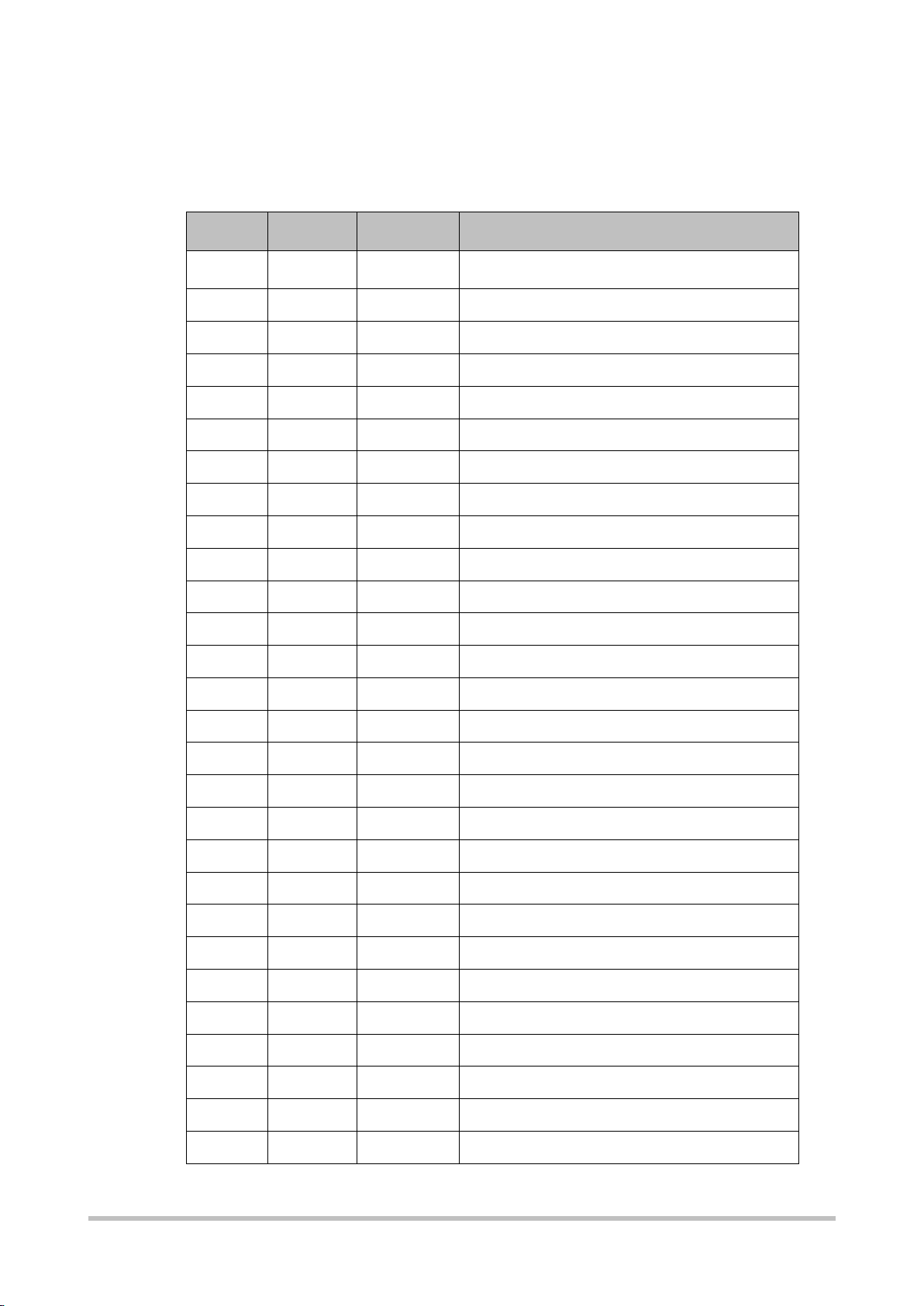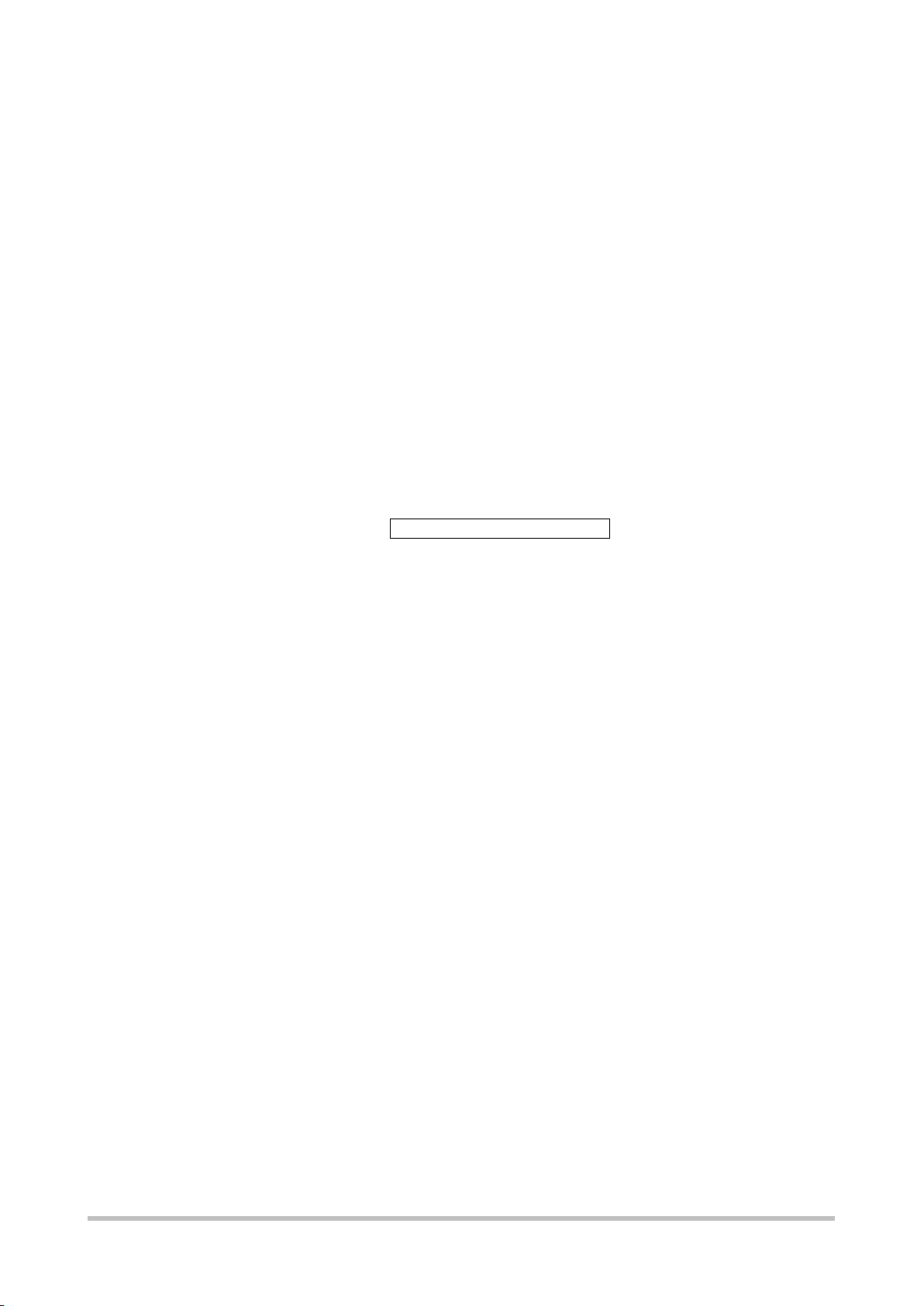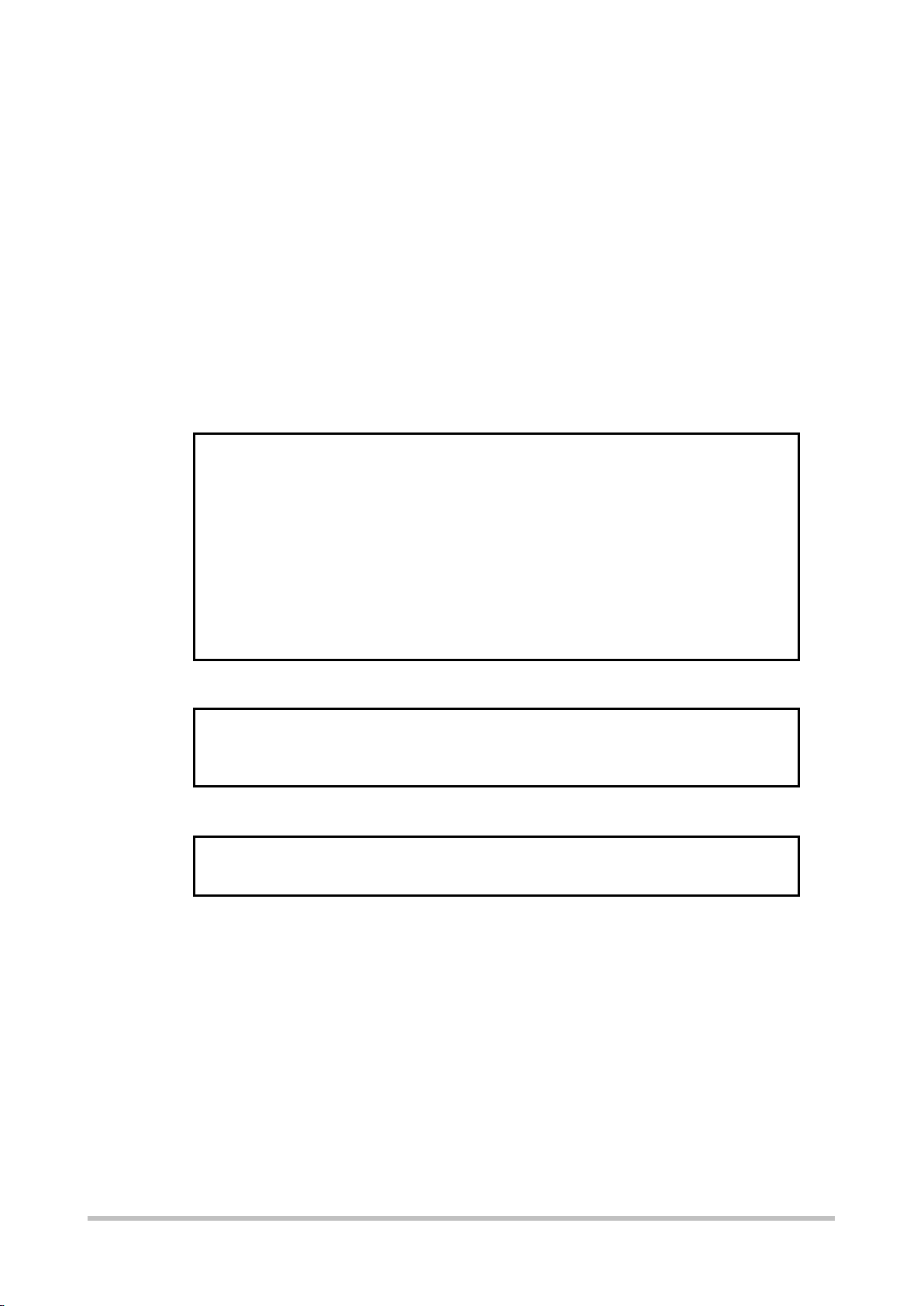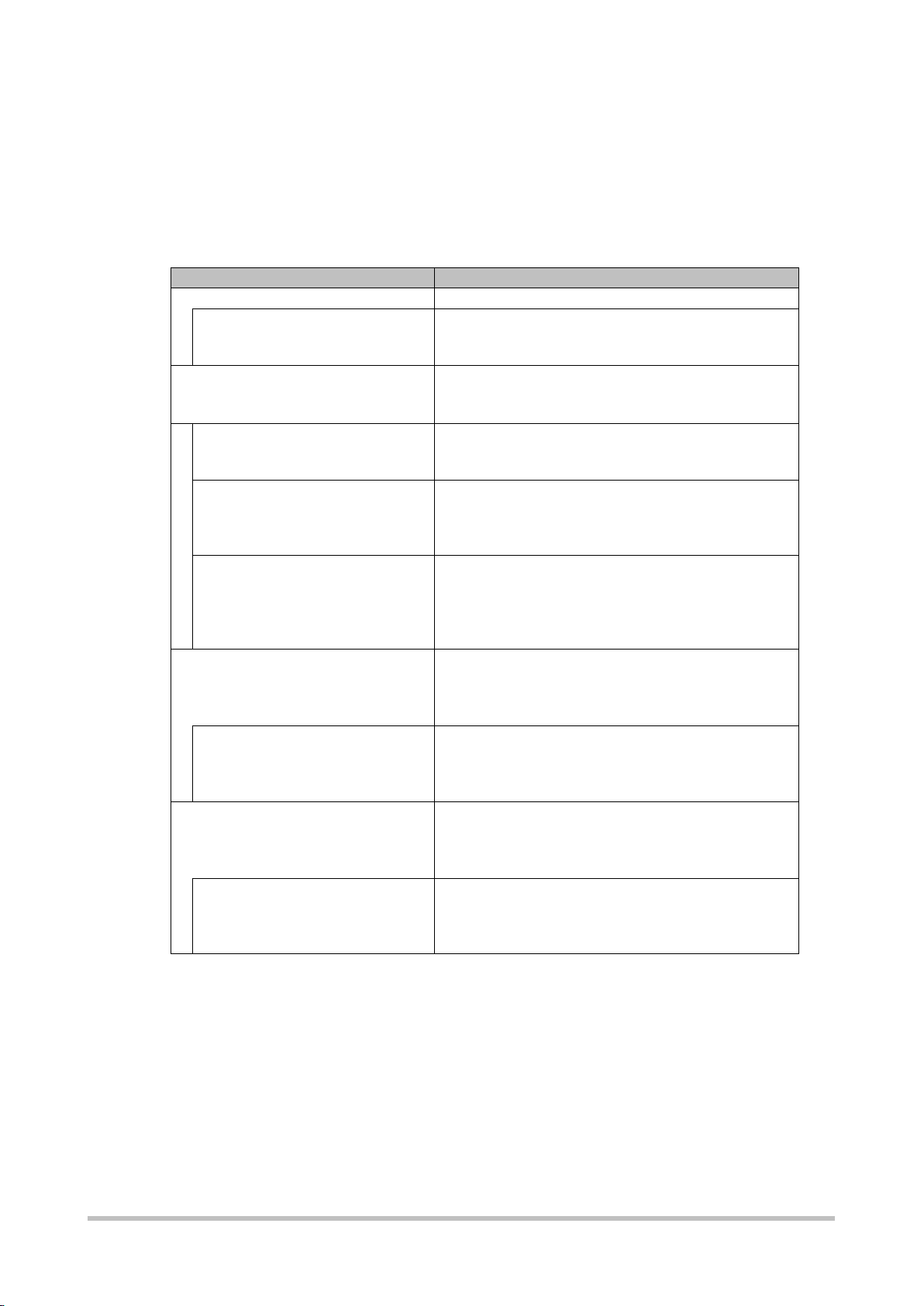Regarding to High Safety Required Usage
This Product is designed, developed and manufactured as contemplated for
general use, including without limitation, general office use, personal use,
household use, and ordinary industrial use, but is not designed, developed and
manufactured as contemplated for use accompanying fatal risks or dangers that,
unless extremely high safety is secured, could lead directly to death, personal
injury, severe physical damage or other loss (hereinafter “High Safety Required
Use”), including without limitation, nuclear reaction control in nuclear facility,
aircraft flight control, air traffic control, mass transport control, medical life
support system, missile launch control in weapon system. You shall not use this
Product without securing the sufficient safety required for the High Safety
Required Use. If you wish to use this Product for High Safety Required Use,
please consult with the sales representatives in charge before such use.
Cautions for Exporting This Product
When exporting or providing this product and this document to a foreign country,
check relevant laws such as "Foreign Exchange and Foreign Trade Control Law",
and regulations such as U.S. export control law, and follow the necessary
•
Reprinting or reproducing this document in part or in whole without
permission is forbidden.
•Items described in this document are subject to change without prior notice.
PalmSecure is a trademark of Fujitsu Ltd.
Microsoft, Windows, and Windows Vista are registered trademarks of Microsoft Corporation
in the United States and/or other countries.
Linux is a registered trademark or trademark of Linus Torvalds in the United States
and/or other countries.
Intel and Celeron are registered trademarks of Intel Corporation.
Other company names and product names described in this document are trademarks or
registered trademarks of each company.
All Rights Reserved, Copyright © 2013 Fujitsu Limited and Fujitsu Frontech Limited