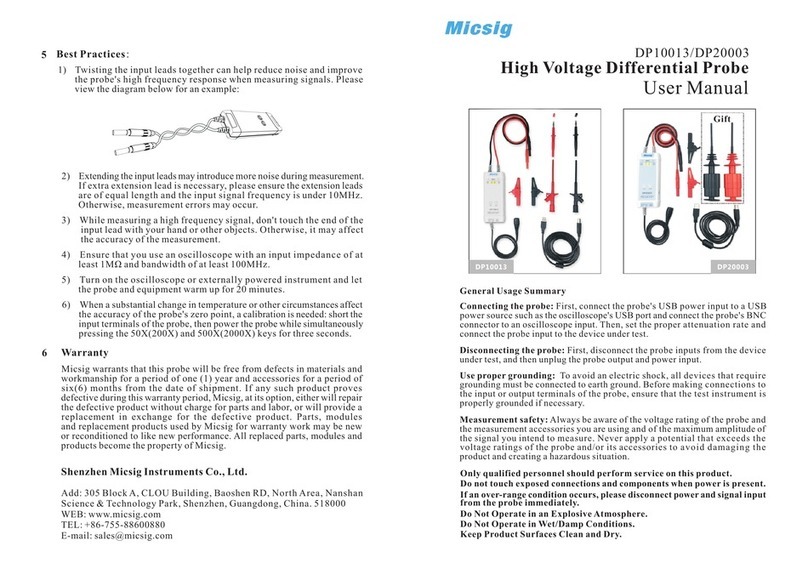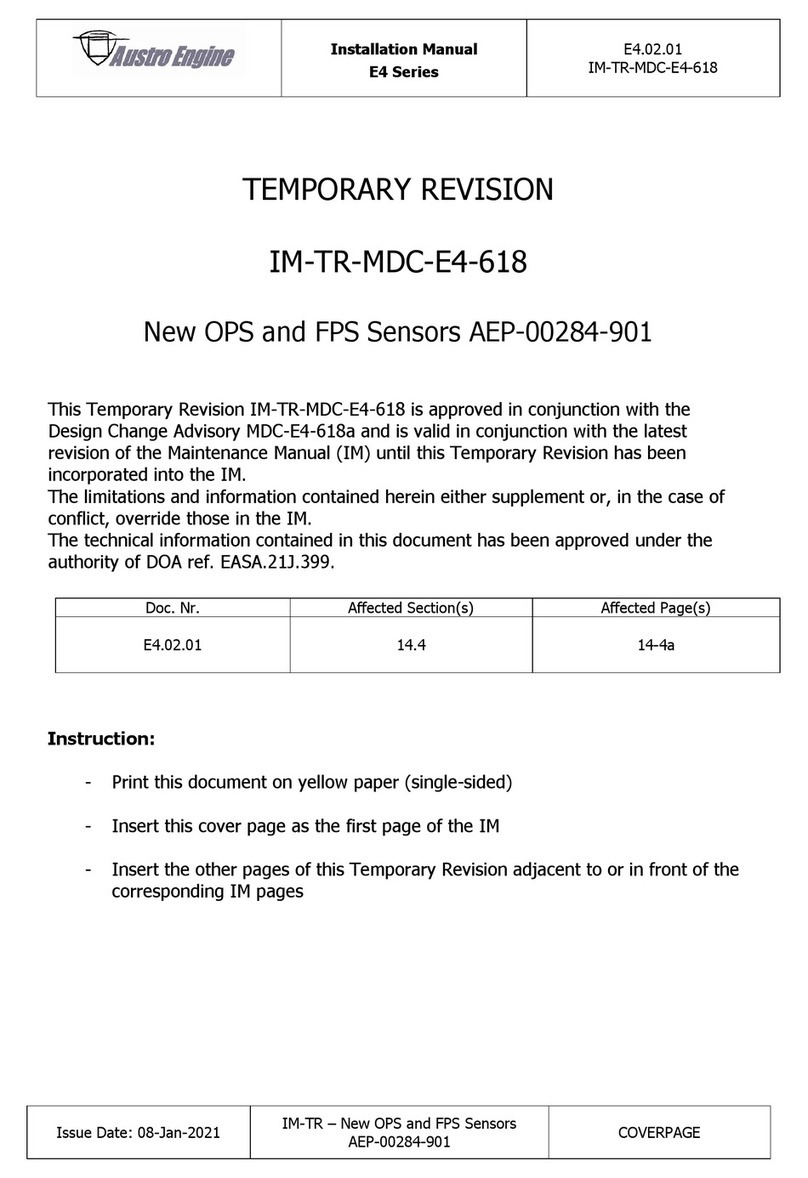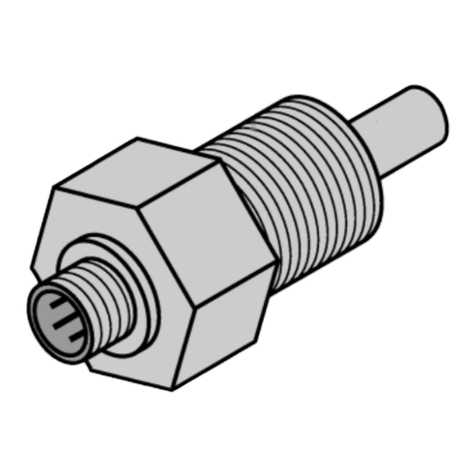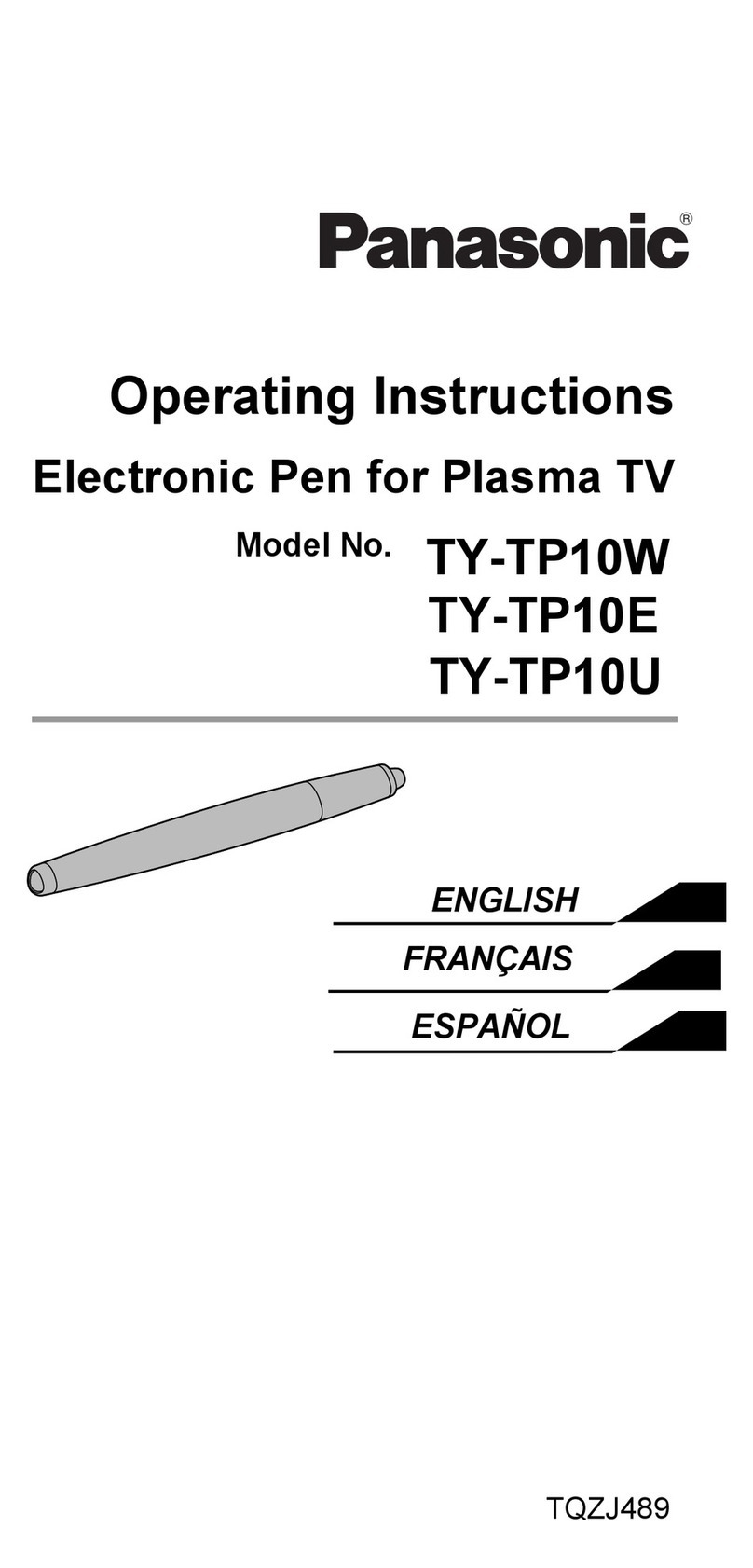Tri-Tronics M8 User manual

Installation Manual
P.O. BOX 25135, TAMPA, FL 33622-5135
813-886-4000 / 800-237-0946
Installation Manual
OUTPUT INDICATORS
Red LED illuminates when when outputs are ON
Flashes when short circuit or overload detected
AUTOSET/GAP
_BUTTON
1. Push and Hold with gap in view for 2 seconds
for AUTOSET.
2. Tap for UP on Contrast Indicator, or reduce
threshold.
3. Change settings in MENU options
AUTOSET/LABEL
+BUTTON
1. Push and Hold with label in view after GAP
AUTOSET on rare occasions when labels
have multiple layers.
2. Tap DOWN on Contrast Indicator, or increase
threshold.
3. Change settings in MENU options
OLED NUMERICAL DISPLAY
1. 1 to 10 bar Contrast Indicator
2. Numerical display for threshold and feedback
number
3. Options Status Display: Button Lock or
Unlock ( ); auto adjust on/off (AUTO); output
in Gap( ) or on Label ( ).
4. View Menu Options
MENU BUTTON
1. Push and Hold for 1 second to enter Menu
Options.
2. Tap to scroll through Menu options.
3. Hold during power up for additional Menu
Options; Timers and Factory Diagnostics (or
sensor scope).
Signal
Strength
Threshold
Number
AUTO Adjust
Mode
Locked
Contrast
Indicator
Output ON
Gap / Label
Setup Instructions
Simple Setup Start Put the Gap
in view, press and hold the AUTOSET/GAP
button for two seconds, "Gap Set" will be
displayed when complete. This will result in
a perfect setup 99% of the time. If you have
any false triggers, put the Label in view,
push and hold the AUTOSET/LABEL button
for two seconds, "Label Set" will be
displayed when complete. This two-point
setup will create a new threshold setting
resulting in a more consistent signal span
between web and label.
Note: Sensor is shipped with a protective
plastic covering for the display. Remove
protective covering for clearer viewing.
Label Position
Align Label to Arrow (above)
Place the label web so that it is
centered on the arrow. The arrow is
where the transducers are aligned.
Align Gap to Line (right top)
Place label gap in center of the
sensor using the alignment line as
shown on right. When viewing from
the top of the sensor, use the output
LED to center label gap.
Gentle Tension (right bottom)
Place label webbing so that it slides
along the bottom of the sensor gap
plate. This will ensure a more
consistent setup and performance.
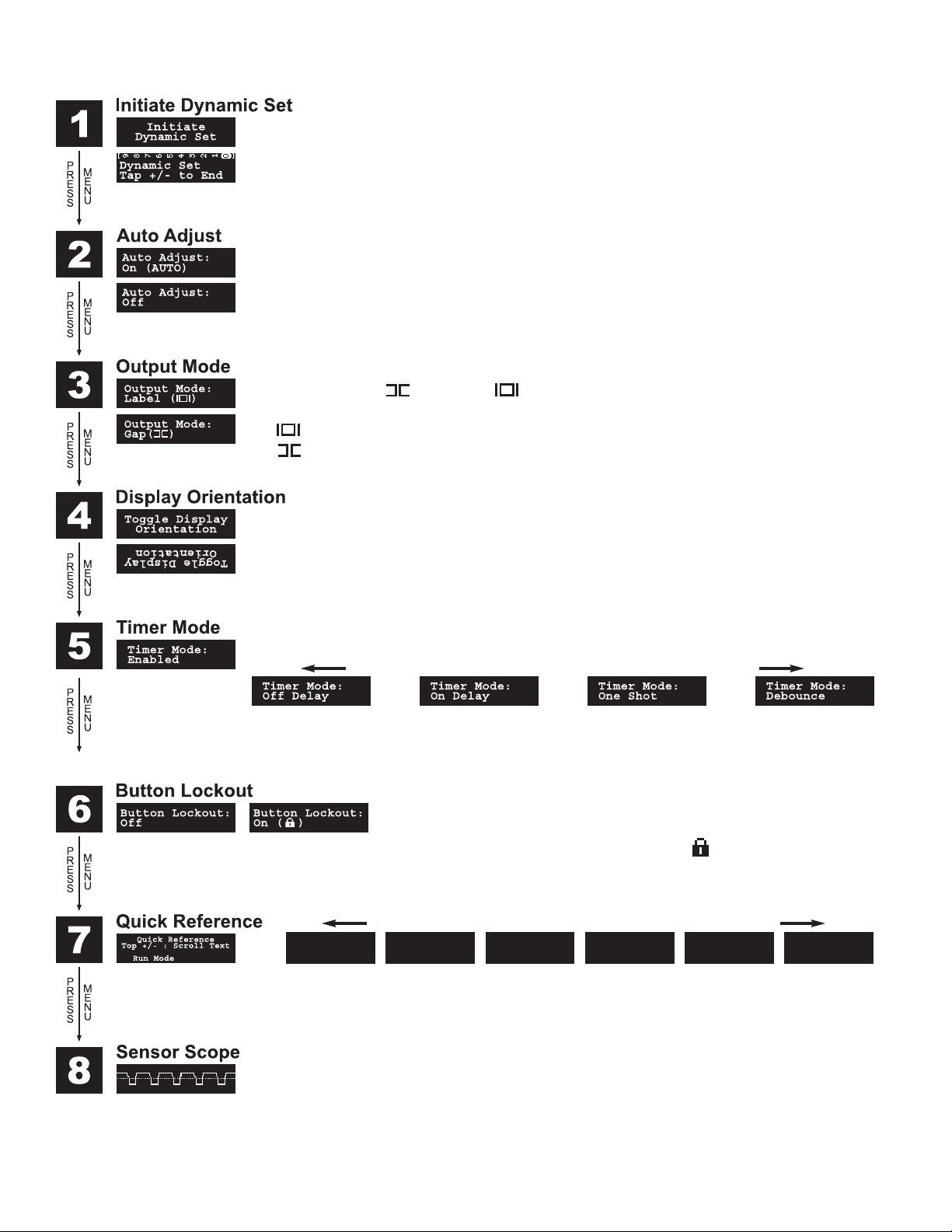
2
(**Advanced Option)
Press either the
_or
+button to start a Dynamic Set; pull labels and gaps through sensor;
press either the
_or
+button to complete.
Sensor exits to run mode and should be setup and ready for operation.
Change from off to on by momentarily pressing either the
_or
+button. The Auto adjust
evaluates signal levels and makes automatic adjustments to keep the sensor in optimum
response levels.
Change from GAP ( ) to LABEL ( ) by momentarily pressing either the
_or
+button.
Output will toggle back and forth in this mode.
= Output on the Label
= Output in the Gap
Momentarily press either the
_or
+button to toggle orientation.
Press Menu for Detailed Setup
This option allows the operator to visually inspect the current setup for repeatability. The
sensor scope will also reveal any nominal setup issues or sensitivities to label or gap
thickness changes.
Momentarily press the
_button to shorten the time between signals. Momentarily press the
+
button to lengthen the time between signals.
(**Advanced Option)
Off Delay: Outputs stay
on for set time after
duration of input.
On Delay: Outputs turn
on when input exceeds
set time
One Shot: Outputs turn
on for set time when
triggered by input
Debounce: Outputs are
stabilized and held in
current state for
duration of time setting
PRESS the
+button PRESS the
_button
Run Mode
Hold - : Gap Set
Hold + : Label Set
Tap +/- : Threshold
Factory Menu
Hold Menu on Power Up
for more Options
Support
Tri-Tronics Tampa, FL
www.ttco.com/cls
Dynamic Set
Tap Menu Button
Tap +/- to Start
Advance 3+ Labels
Tap +/- to End
Remote Imput
Tap 1x : Gap Set
Tap 2x : Label Set*
Hold : Dynamic Set
Label Set
Can be used after a
Gap/Dyn Set to set
max label thickness
Support
Tri-Tronics Tampa, FL
www.ttco.com/cls
PRESS the
+button PRESS the
_button
Press the the
_button to scroll down through simple setup and options instructions.
Press the the
+button to scroll up.
Momentarily press either the
_or
+button to toggle from Lock ( ) to Unlock (no symbol).
Useful for tamper-free operation.

Gap Set: Pulse once, 40ms to 400ms.
Label Set: Pulse twice, 40ms to 400ms, with 40ms to 400ms idle time between pulses.
Dynamic Set: Hold Remote Input on for more than 750ms, pull labels and gaps through sensor, release Remote Input
line and sensor returns to Run mode.
Note: Waveforms shown correspond to PNP input mode.
3
Remote Input Signals
Ultrasonic Clear
Label Sensor
Blank = 6’ Cable
C = Connector
-1
-1M8
-1M8LE
Example: CLS C -1
How to Specify
1. Select Sensor:
Ultrasonic Clear Label Sensor
2. Select Cable:
Blank = 6’ (1.8m) Cable
C = Connector M12, 5-Pin
(Standard)
3. Select Connector:
-1 = Standard M12 Connector, see #2
Includes both NPN and PNP
-1M8 = M8, 4-Pin Connector
NPN/PNP Software Selectable
-1M8LE = Wired like LER
Factory Reset
Input Mode (-1, -1M8 models only)
Timer Features
Factory Diagnostics/Sensor Scope
Returns to Main Screen
Advanced Options
To access Advance Options, press and
hold the Menu button during power up.
Press the Menu button to move from
screen to screen.
Press either the
_or
+button to select.
Press either the
_or
+button to initiate factory reset.
Note: Advanced Option screen will time out in 5
minutes.
Press either the
_or
+button to toggle to PNP / Source
or NPN / Sink.
Press either the
_or
+button to toggle to Enable or
Disable.
Press either the
_or
+button to toggle to Enable or
Disable.
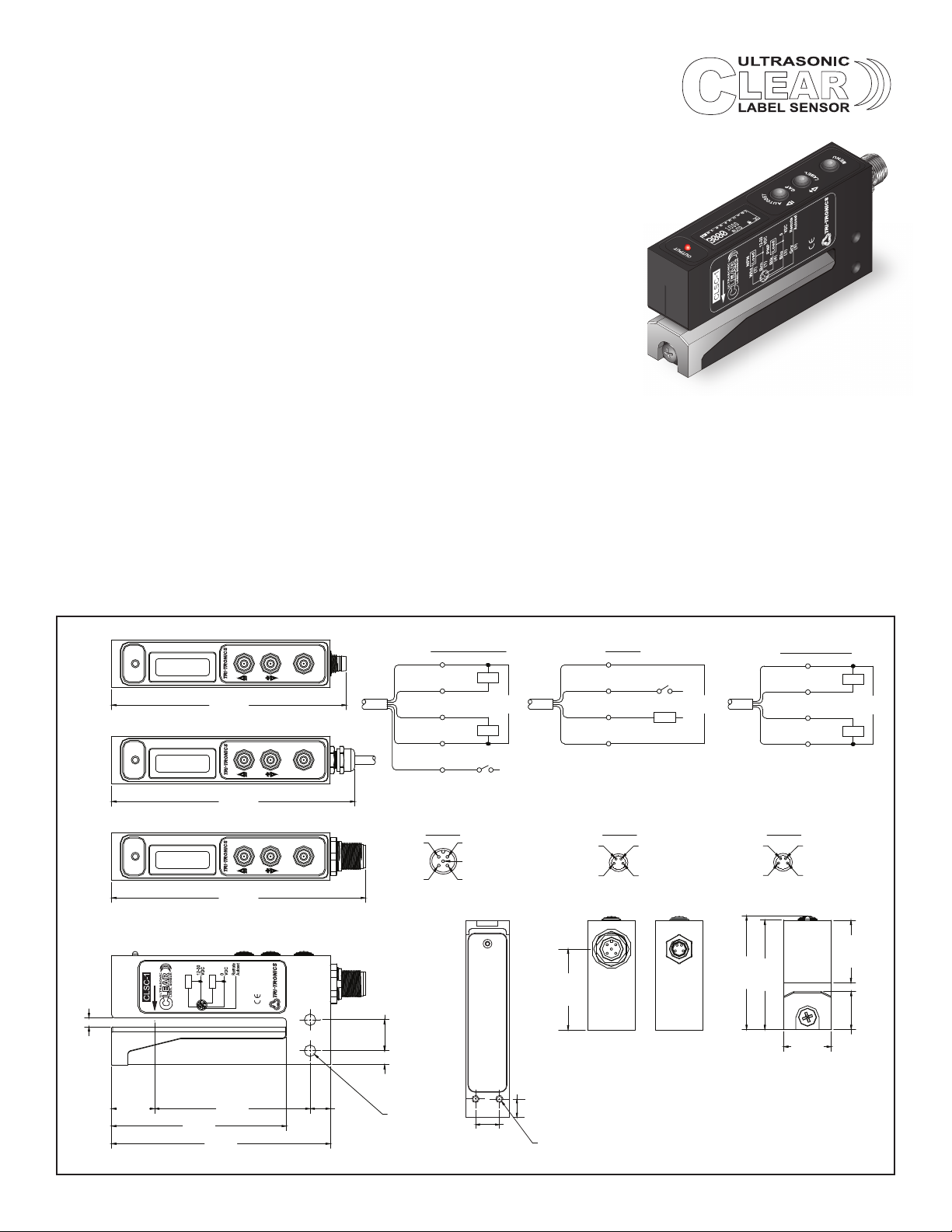
800-237-0946 • ttco.com 070-0210 Rev. 3
4
(2)
(2)
30 VDC
12 To
M8 Wiring
Output
NPN (SINKING) INPUT ACTIVATED BY CONNECTING TO NEGATIVE
PNP (SOURCING) INPUT ACTIVATED BY CONNECTING TO POSITIVE
(2) -
(1) - NPN (SINKING) OUTPUT LOAD TERMINATED TO POSITIVE
PNP (SOURCING) OUTPUT LOAD TERMINATED TO NEGATIVE
(1)
LOAD
Pos
Remote
Autoset
Neg
Brown* (1)
Red
Green
Black* (4)
W hite
White* (2)
Blue* (3)
Black
LOAD
LOAD
Blue
Gray* (5)
Pos
NPN
(Sink)
PNP
(Source)
Neg
Remote
Autoset
30 VDC
12 To
M12 and Cable Wiring
Brown (1)
Black (4)
White (2)
Blue (3)
Wht Load
NPN
Load
PNP
(2)
Brn
(1)
Blk
(4)
Blu
(3)
Gry
(5)
0.250"
[6.3m m]
0.551"
[14.0m m ]
0.360"
[9.1m m]
2.767"
[70.3m m ]
0.767"
[19.5mm]
3.113"
[79.1mm]
0.158"
[4.0mm]
3.893"
[98.9mm]
2X Ø0.205"
[2X 5.20mm]
OUTPUTOUTPUT
S
O
T
U
A
T
E
A
G
P
A
L
B
E
L
E
N
M
U
OUTPUT
S
O
T
U
A
T
E
A
G
P
A
L
B
E
L
E
N
M
U
S
O
T
U
A
T
E
A
G
P
A
L
B
E
L
E
N
M
U
4.522"
[114.86m m ]
4.332"
[110.03m m ]
4.181"
[106.20m m ]
Brown (1)
Black (4)
White (2)
Blue (3)
LOAD
LOAD
Pos
NPN
(Sink)
PNP
(Source)
Neg
30 VDC
12 To
CLSC-1M8LE Wiring
M8 & M8LE
MODELS
M12
MODELS
CABLED
MODELS
M8 Male
Connector
1 - Positive
2 - Remote AUTOSET
3 - Negative
4 - Output
4
3
2
1
* - Sensors with connectors
1 - Positive
2 - NPN
3 - Negative
4 - PNP
5 - R e m o te AUTOSET
M12 Male
Connector
2
3
1
4
5
M8LE Male
Connector
1 - Positive
2 - NPN
3 - Negative
4 - PNP
4
3
2
1
0.472"
[12.0mm ]
0.360"
[9.1m m ]
2X 6-32 Mounting
Holes, 0.150"
[3.8m m ] Deep
M8 & M8LE
MODELS
M12 MODELS
1.441"
[36.6m m ]
0.850"
[21.6m m ]
1.944"
[49.4m m ]
2.022"
[51.4mm]
0.676"
[17.2mm]
1.110"
[28.2mm]
SUPPLY VOLTAGE
• 12 to 30 VDC
• Polarity Protected
Note: For use in Class 2 Circuits
CURRENT REQUIREMENTS
• 95mA @ 12 VDC, 45mA @ 30 VDC
DIGITAL OUTPUTS
• (1) NPN and (1) PNP open collector
output 150mA Max; <2V Residual
Voltage
(Note: On CLSC-1M8, NPN & PNP are
software selectable).
• All outputs are continuously short circuit
protected
REMOTE AUTOSET INPUT
• Momentary sinking or sourcing input;
1.2mA max; Software Selectable
DIAGNOSTIC INDICATORS
• OLED Graphic Display - Includes
Contrast Indicator, Numerical Display,
Set Point and Trigger Point, and all
sensor options and modes.
• Red LED Output Indicator– Illuminates
when the sensor’s output transistors are
“ON”.
Note: If output LED flashes on power
up, a short circuit condition exists.
PUSHBUTTON CONTROL
• Three (3) push button controls
• Gap (for Gap AUTOSET)
• Label (for multi-layered labels)
• Menu (for accessing Options)
HYSTERESIS
• Dynamic – adjusted by AUTOSET
RESPONSE TIME
• 200μs
REPEATABILITY
• 125μs
AMBIENT TEMPERATURE
• 4°C to 50°C (39°F to 122°F)
RUGGED CONSTRUCTION
• Chemical resistant, high impact
Aluminum housing
• Waterproof ratings: IP65
• Conforms to heavy industry grade CE
requirements
THRESHOLD SET
• 1-Point, 2-Point, or Dynamic AUTOSET;
manually or remotely.
THRESHOLD ADJUST
• Manual or AUTO Adjust
OUTPUT TIMERS
• On Delay, Off Delay, One Shot, or
Debounce (Advanced Option, software
selectable).
CONNECTOR
• M12 5-Pin, M8 4-Pin, or 6’ (1.8m)
Shielded Cable
Specifications
RoHS Compliant
Product subject to change without notice
Connections and Dimensions Ultrasonic Clear Label Sensor
This manual suits for next models
3
Other Tri-Tronics Accessories manuals
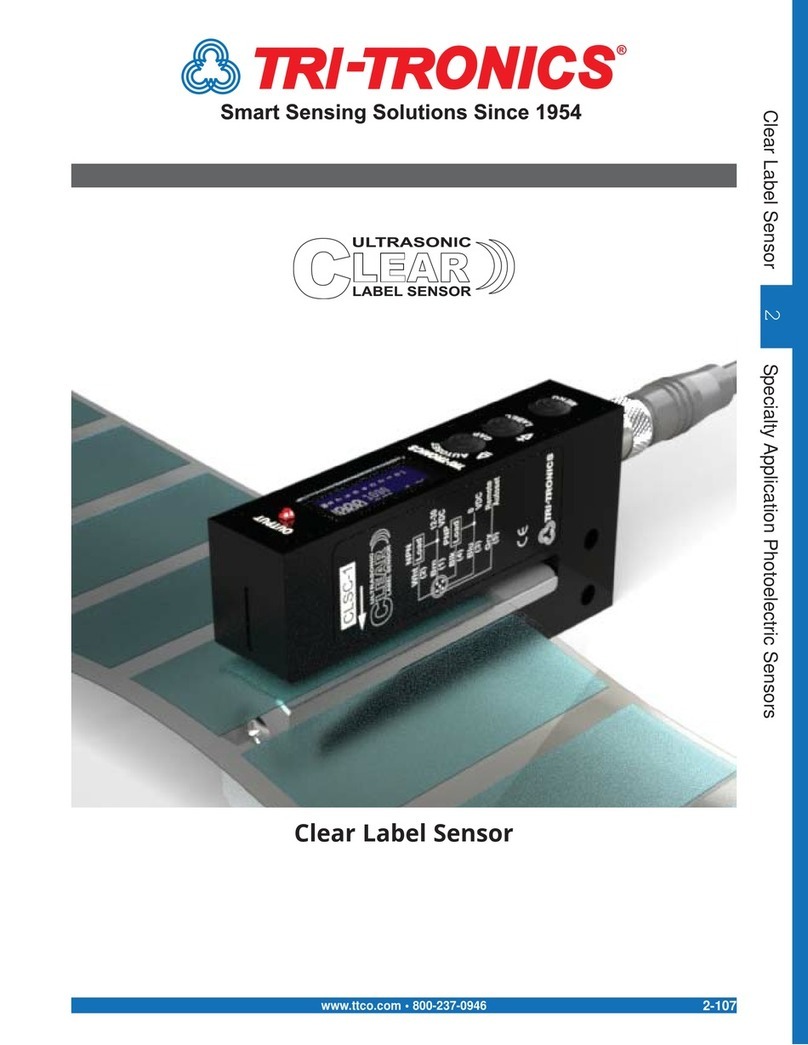
Tri-Tronics
Tri-Tronics Ultrasonic Clear Label Sensor User manual
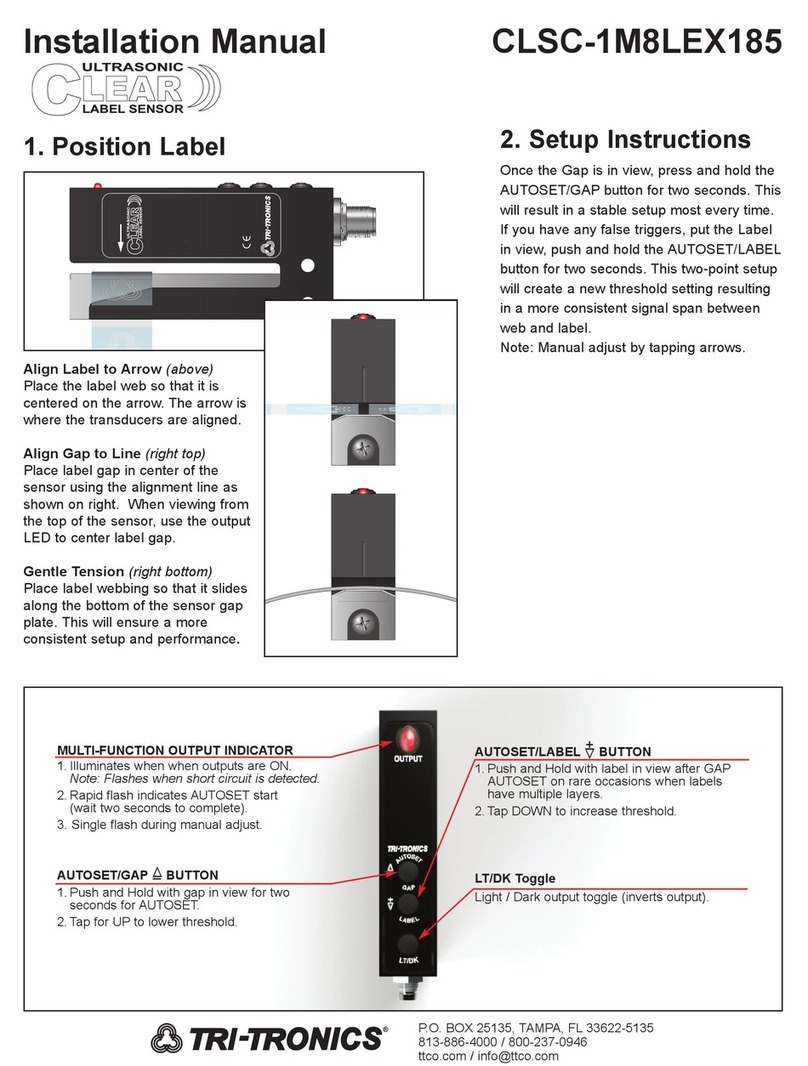
Tri-Tronics
Tri-Tronics CLSC-1M8LEX185 User manual

Tri-Tronics
Tri-Tronics Mini Label Eye User manual
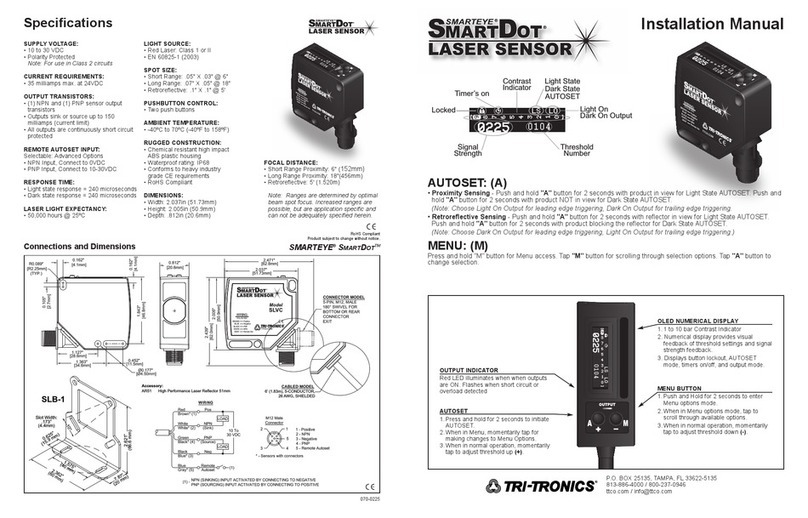
Tri-Tronics
Tri-Tronics SMARTEYE SmartDot Service manual

Tri-Tronics
Tri-Tronics CLS-2 User manual

Tri-Tronics
Tri-Tronics Mark-Eye MEWL Manual