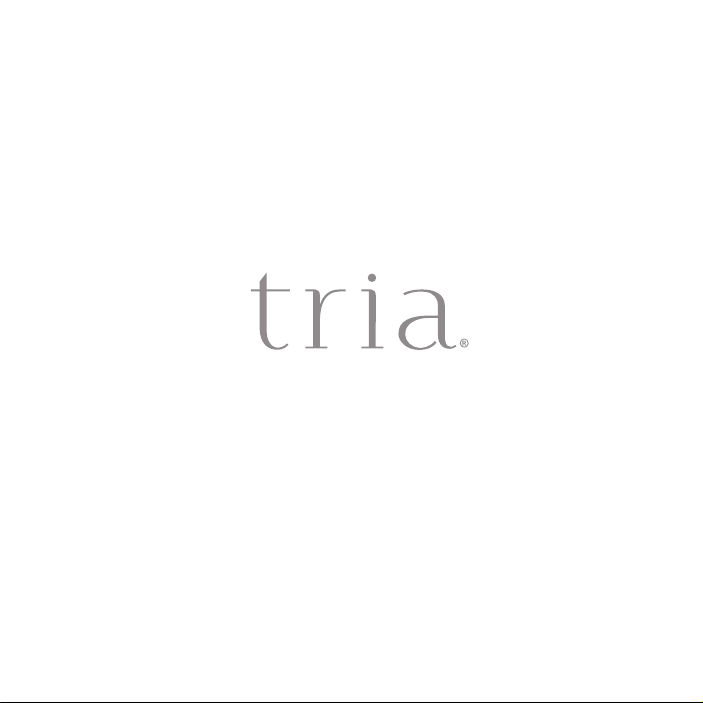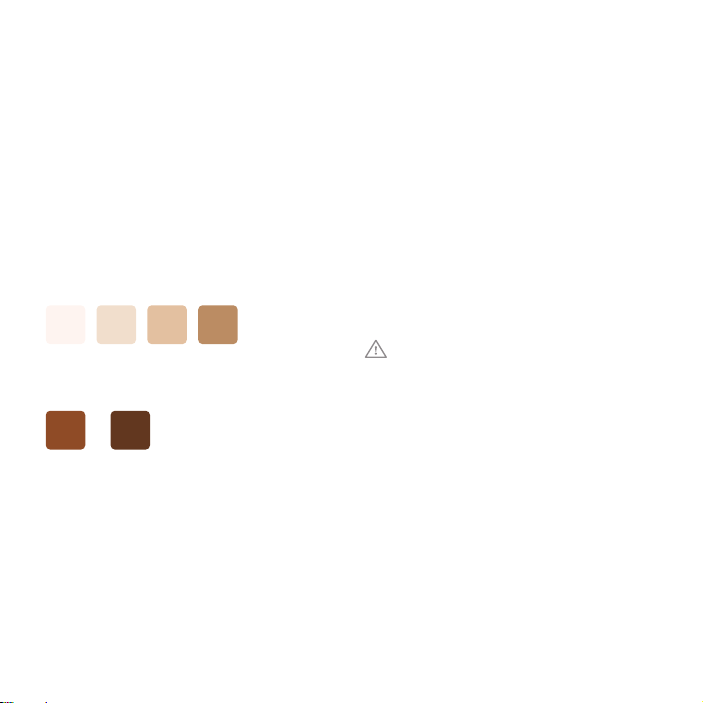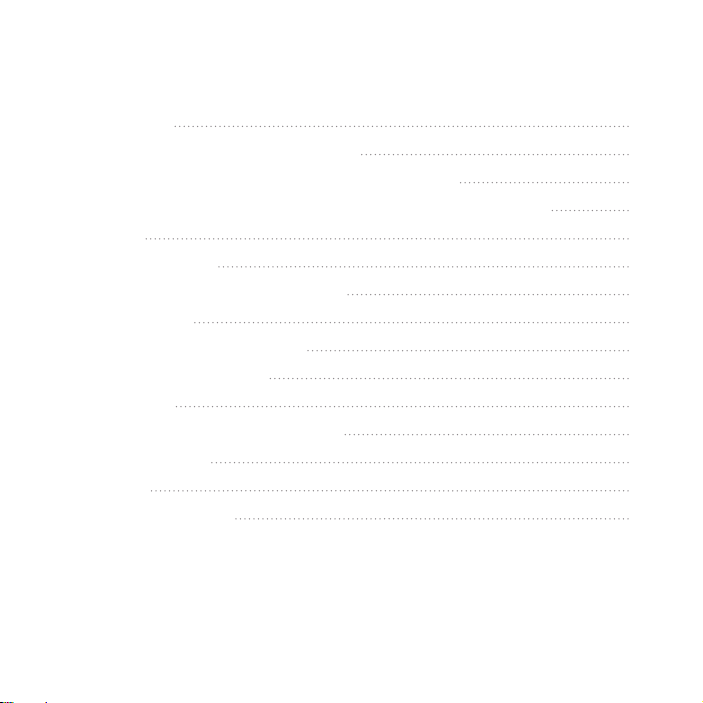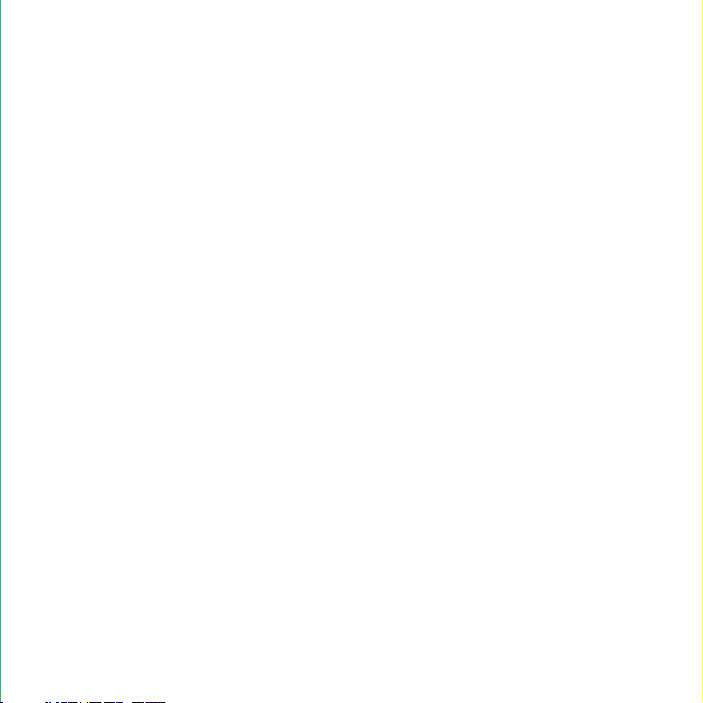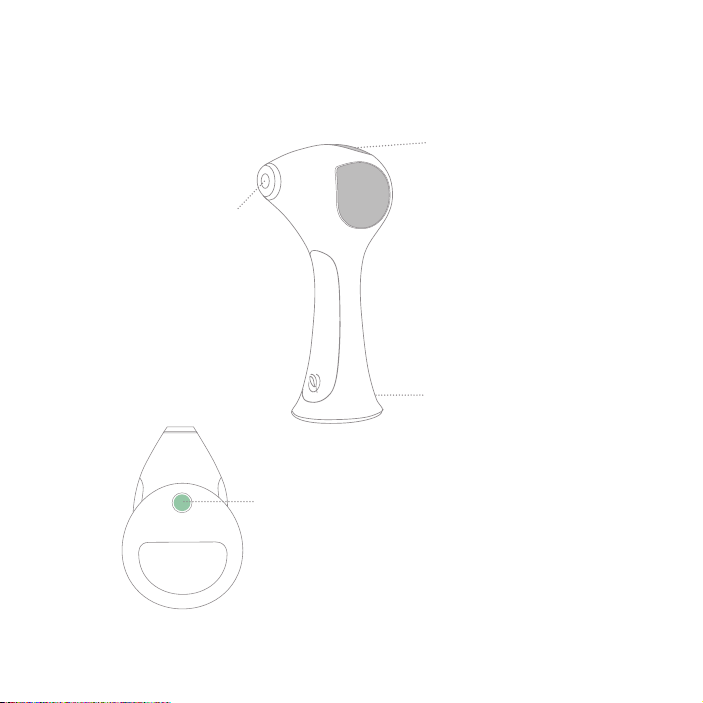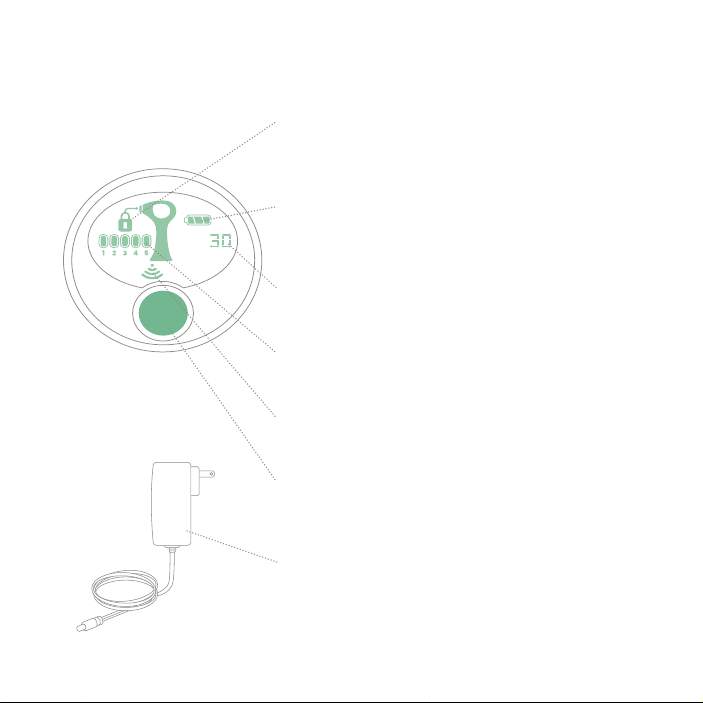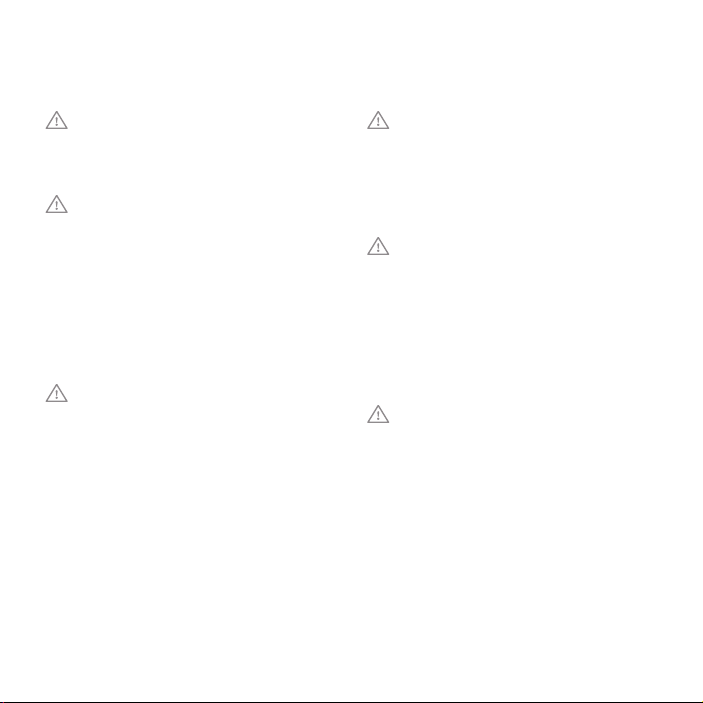8triabeauty.com 9
warnings
DO NOT use the Tria Laser 4X on or
around the eyes, eyebrows or eyelashes.
Doing so can cause permanent eye injury.
DO NOT use the Tria Laser 4X if the
Skin Tone Chart shows that your skin tone
is not suitable. If you have African, Indian,
Native American or Pacific Island heritage,
you may have a skin tone that is not
suitable—be sure to check the Skin Tone
Chart. Darker skin tones can absorb too
much laser light, which can injure the skin.
DO NOT use the Tria Laser 4X
anywhere on the ears, nipples, genitals or
around the anus. These areas may have
more sensitive skin, a darker skin tone,
and/or a greater hair density, and using
the Tria Laser 4X there may cause serious
skin injury.
DO NOT use the Tria Laser 4X on
a man’s face, jaw or neck. The hair in a
man’s beard area is too dense, and using
the Tria Laser 4X in these areas may result
in skin injury.
Hair removal by lasers can cause
increased hair growth in some individuals.
Based upon currently available data, the
highest risk groups for this response are
females of Mediterranean, Middle Eastern
and South Asian heritage treated on the
face and neck.
DO NOT use the Tria Laser 4X on parts
of your skin that are darker than your usual
skin tone: tattoos, dark brown or black spots
(such as large freckles, birthmarks or moles)
or skin that is red or swollen from a previous
treatment. Dark skin may absorb too much
laser light, which can injure the skin.
DO NOT use the Tria Laser 4X on
damaged skin, including open wounds, cold
sores, sunburns or areas where you have
had a skin peel or other skin resurfacing
procedure within the last 6-8 weeks (check
with your doctor). These conditions can
make the skin more susceptible to injury.
DO NOT use the Tria Laser 4X if you
are pregnant or breast-feeding. The Tria
Laser 4X has not been tested on pregnant
women. Hormonal changes could increase
skin sensitivity and the risk of skin injury.
DO NOT use the Tria Laser 4X if
it appears damaged, and DO NOT
attempt to open or repair the Tria Laser
4X. These actions increase the risk
of skin or eye injury. Please contact
Customer Care for assistance.
Always follow the basic safety
precautions for electrical devices: DO NOT
get the Tria Laser 4X or the charger damp
or wet. DO NOT use the Tria Laser 4X while
bathing or put it next to a tub or sink.
DO NOT operate a charger with a damaged
plug or cord. ALWAYS keep the cord away
from heated surfaces. Failure to follow these
precautions can cause electrocution or
electric shock.
DO NOT use the Tria Laser 4X for
any purpose other than hair removal.
The Tria Laser 4X is for personal
use. The Tria Laser 4X is not for use in
a medical office, clinic, salon or other
commercial setting.
DO NOT use the Tria Laser 4X on any
area where you may someday want your
hair to grow back. The results may be
permanent and irreversible.