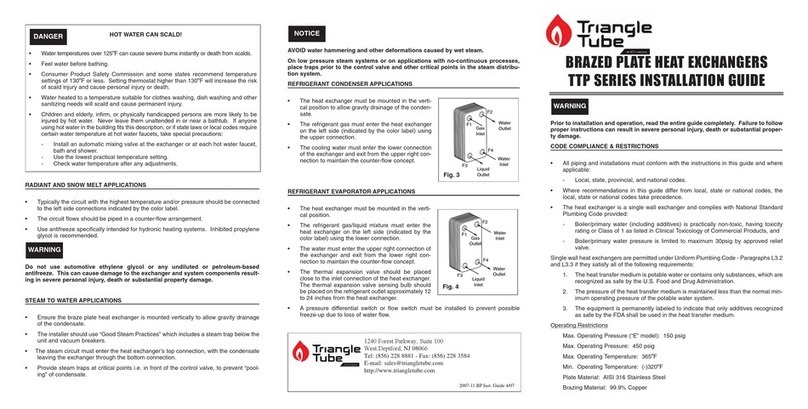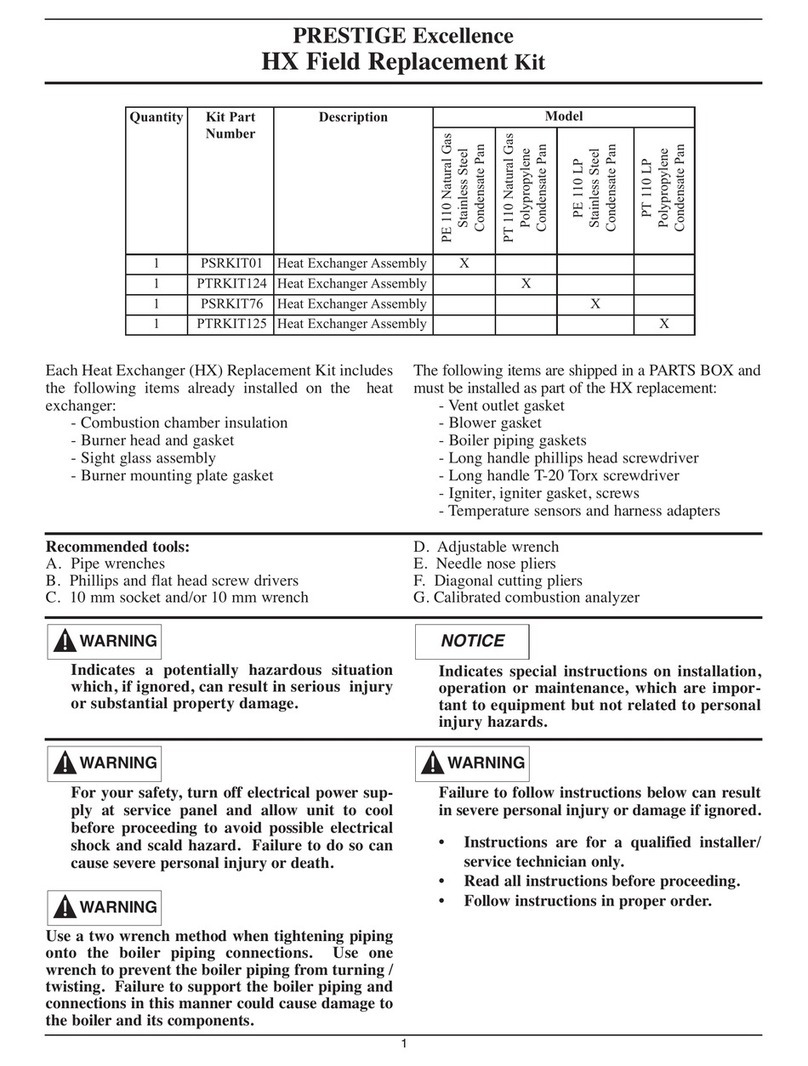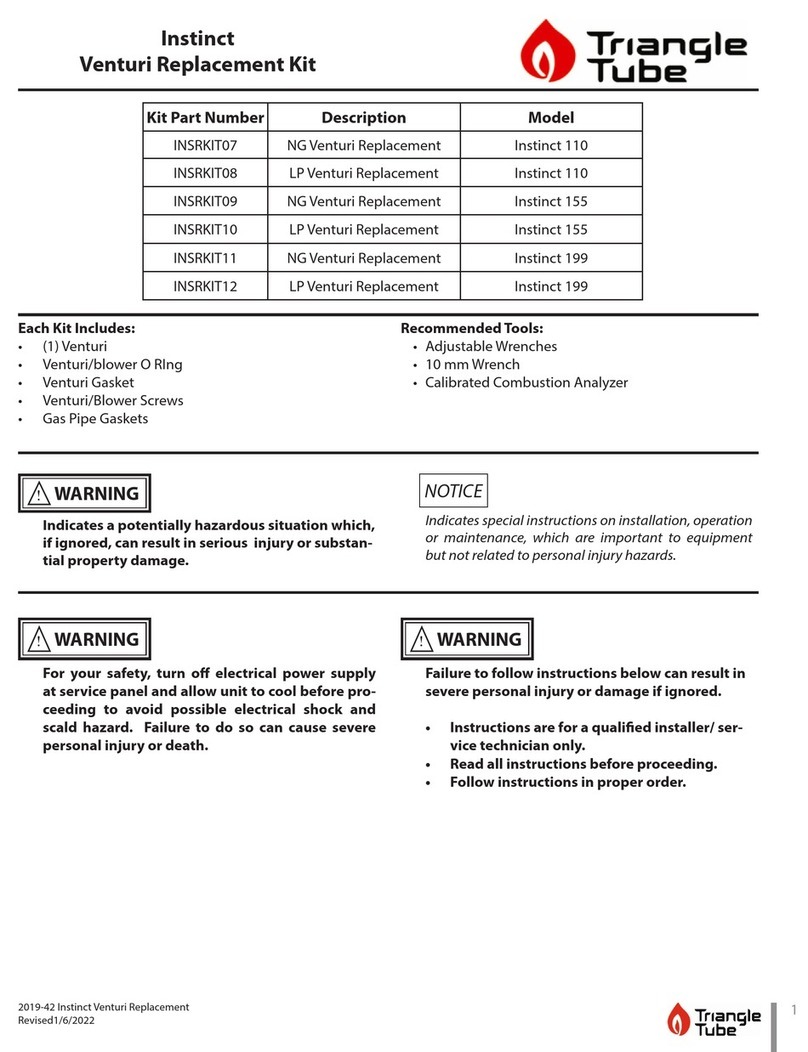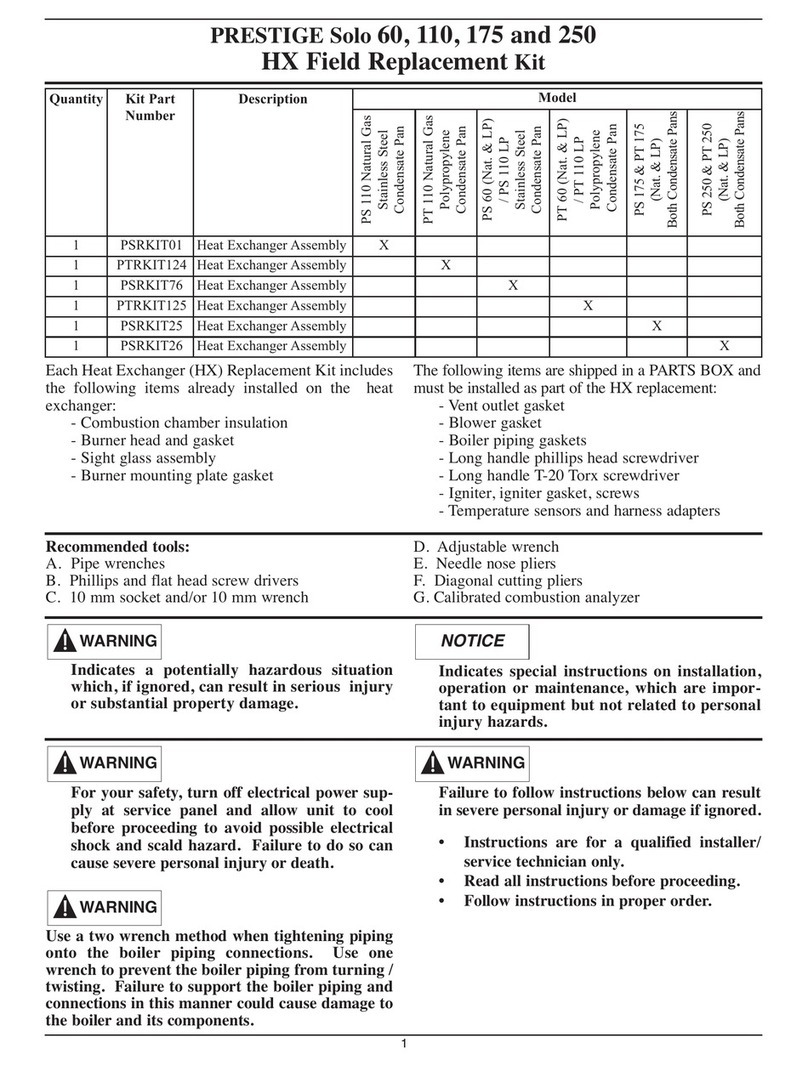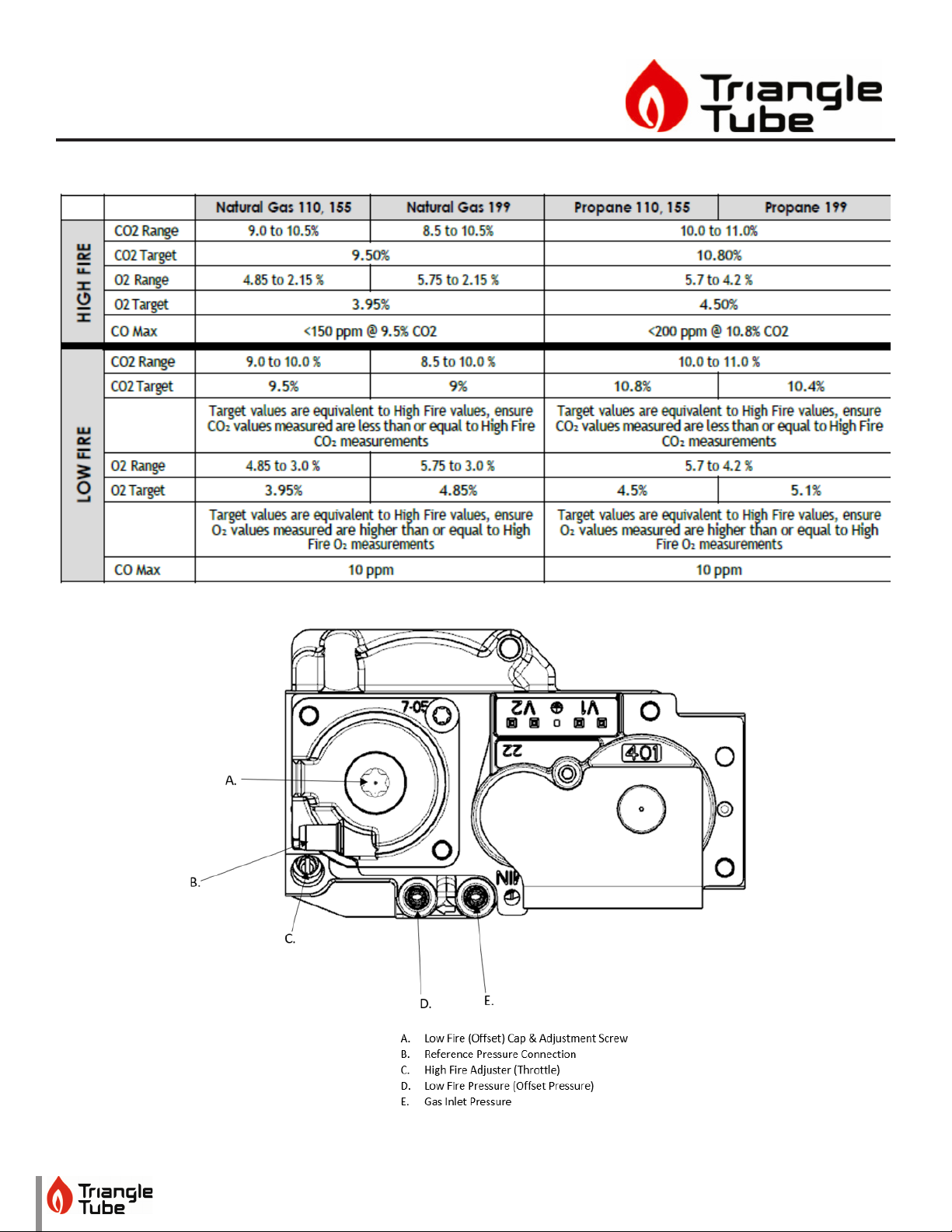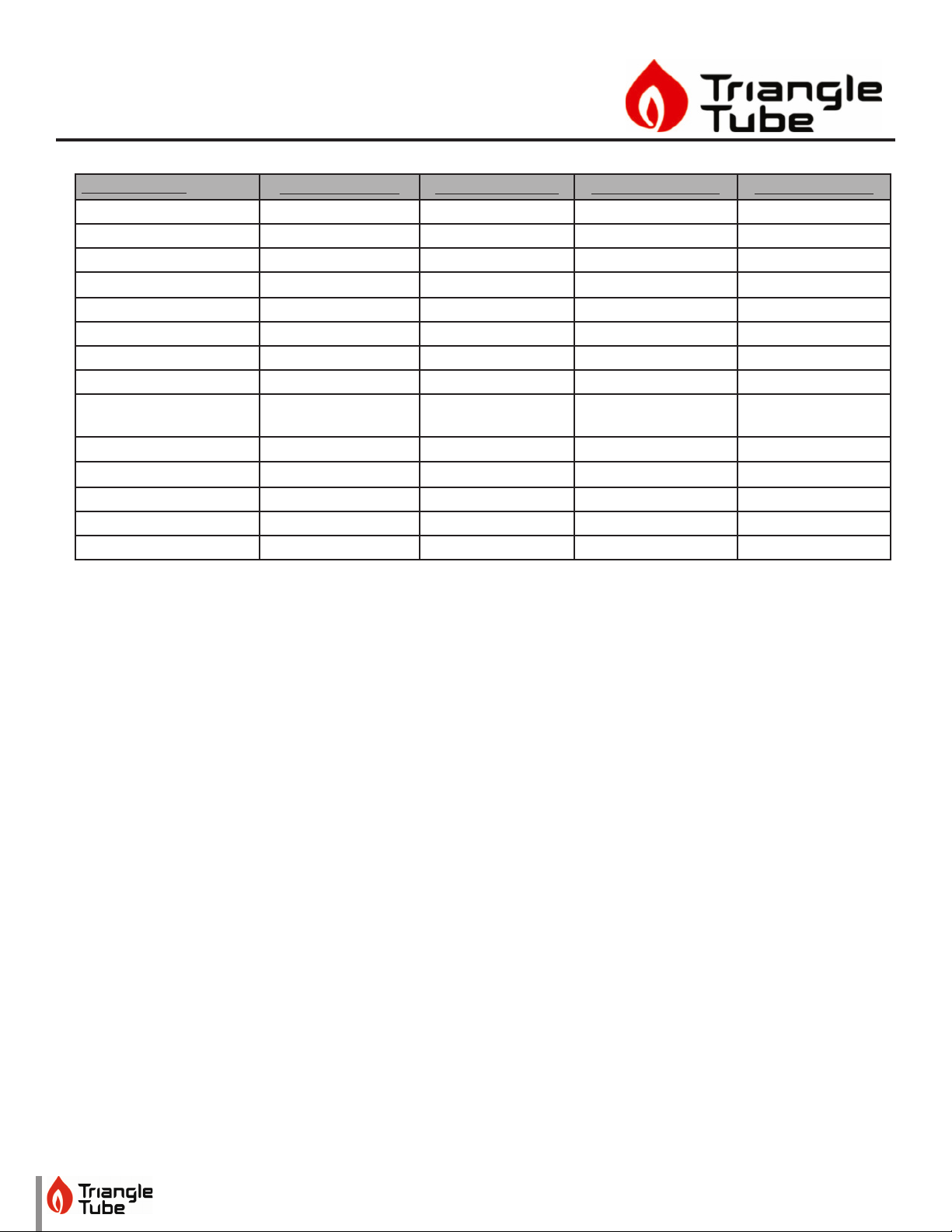Instinct
LP Update Kit
7
NOTICE
The installer MUST perform a complete combustion check
to ensure the following combustion levels are met at high
and low input ring rates and the burner is operating at op-
timum conditions.
WARNING
!
The combustion testing and adjustments must be per-
formed by a qualified installer, service agency or the
gas supplier. All combustion measurements must be
performed with calibrated equipment to ensure prop-
er readings and accuracy.
WARNING
!
Failure to perform a complete combustion test at both
high and low input rates may result in incomplete
combustion and the production of carbon monoxide,
which can cause severe personal injury, death or sub-
stantial property damage.
8. Touch simultaneously on the up and down soft
keys for 3 seconds to access the functions for the
installer. See Fig. 4.
9. Enter the installer access code “054” by using the
LEFT and RIGHT buttons to select a digit and the UP
and DOWN buttons to change the digit. Press the
CENTER button to enter the access code.
10. Press the RIGHT button to highlight the Manual
Operation icon then press the CENTER button.
Manual Operation
Released
O
O
O
CH1
FAN
DHW
CH2
Manual Operation
Released
O
O
O
CH1
FAN
DHW
CH2
Manual Operation
Released
O
O
O
CH2
FAN
DHW
CH1
Manual Operation
Released
O
O
O
DHW
FAN
CH1
CH2
Fig. 15: CTRLMax Manual Operation
11. Press the CENTER button while the FAN icon is
highlighted to manually re the burner and power
the CH circulator. See Fig. 5
NOTICE
An adequate CH load must be present to dissipate the heat
generated during the combustion test. If an adequate CH
load is not available, an indirect water heater can be used to
dissipate the heat by creating a DHW call which will enable
the DHW circulator.
12. Press the RIGHT button to adjust the ring rate to
100% (high re). Hold down the RIGHT button to
rapidly increase the ring rate.
13. If the combustion levels during high re are out-
side the recommended combustion settings (see
Table 1), adjust the THROTTLE SCREW (see Fig. 6)
using a at-blade screwdriver as follows:
Counter-clockwise adjustment of the THROTTLE
SCREW at High Fire (100% firing rate):
O2decreases and CO2 increases
Clockwise adjustment of the THROTTLE SCREW at
High Fire (100% firing rate):
O2increases and CO2decreases
14. Once the combustion level is set at high re, manu-
ally place the boiler into low re mode by pressing
the LEFT button to adjust ring rate down to 1%
(low re).
15. If the combustion level (O2or CO2) during low re
is not are outside the recommended combustion
settings in Table 1 contact Triangle Tube Technical
Support.
16. Press the CENTER button while the fan icon is high-
lighted to shutdown the burner.
17. Press the LEFT or RIGHT button to highlight the
home screen icon to exit the service mode.
18. Replace the front panel and put the boiler back
into operation.