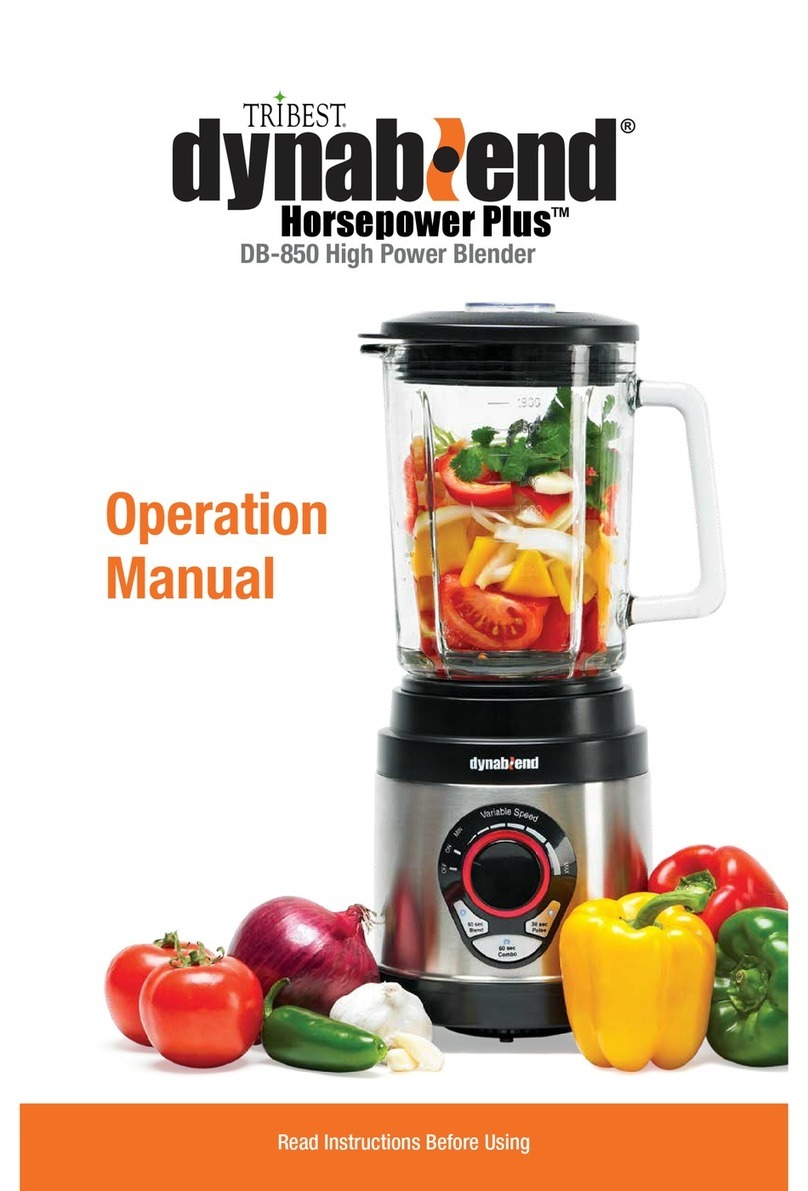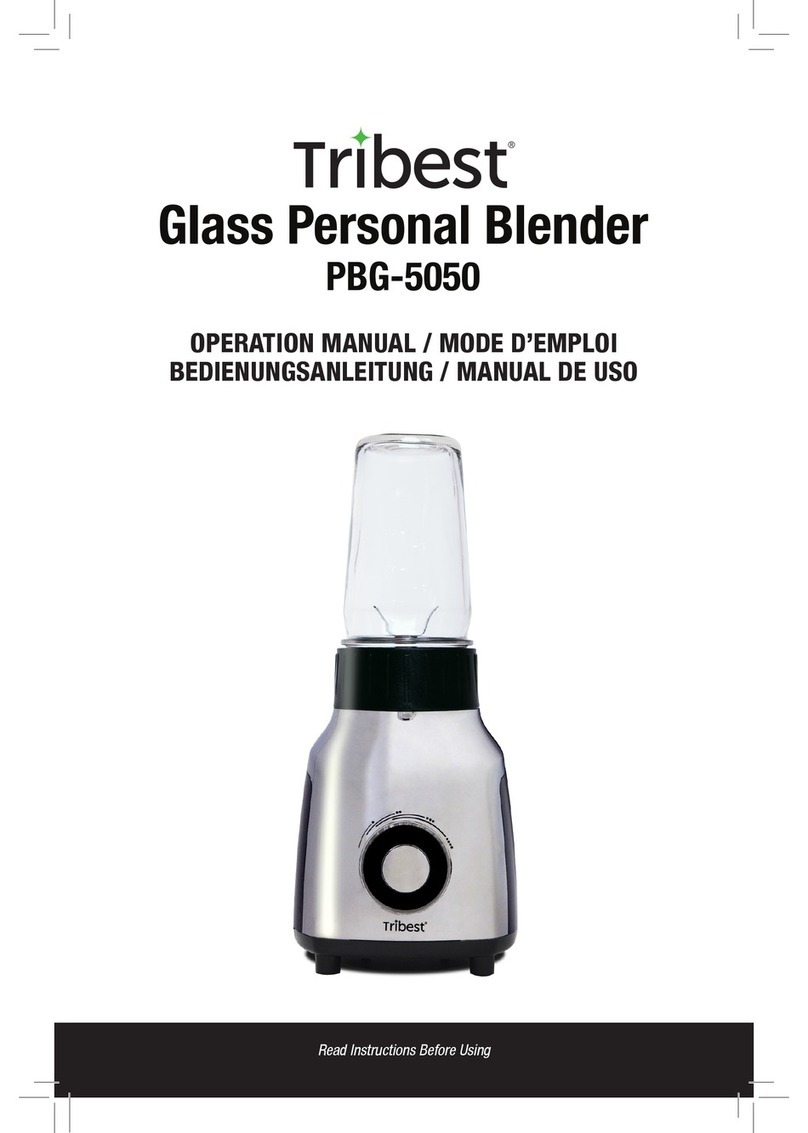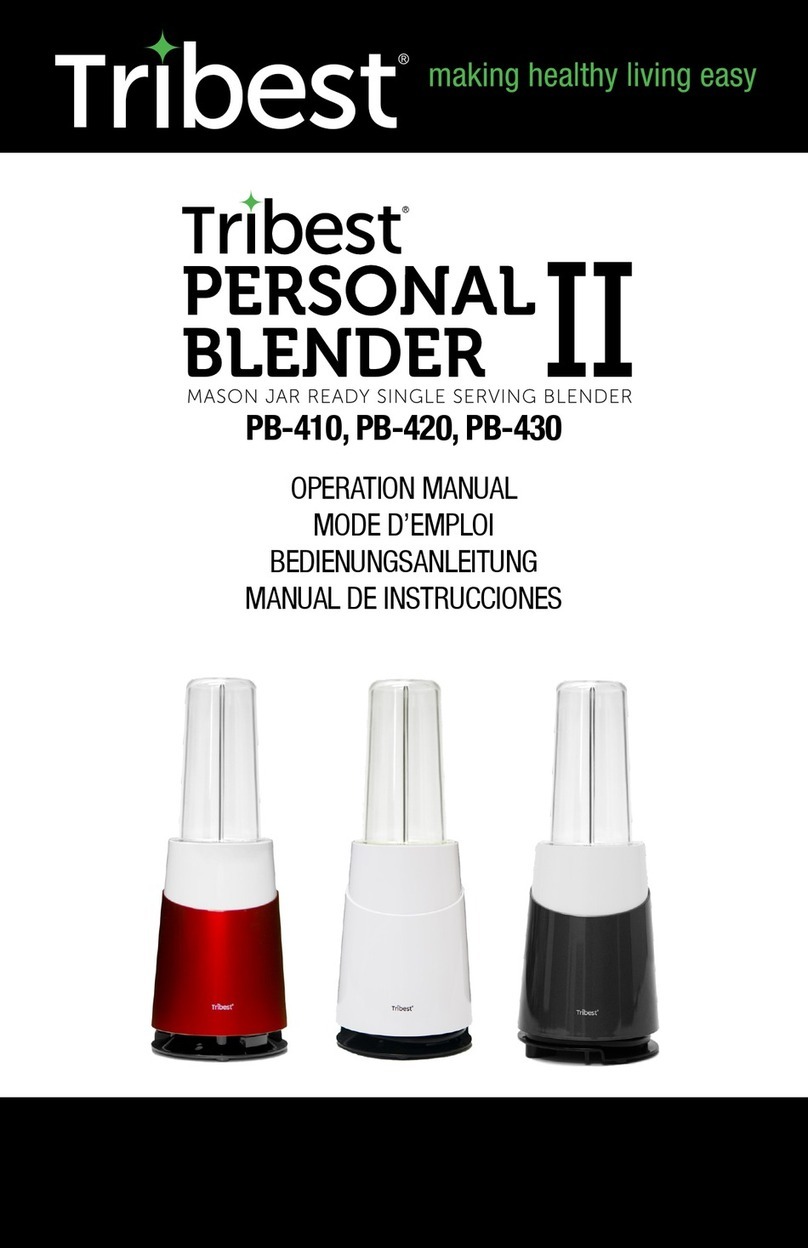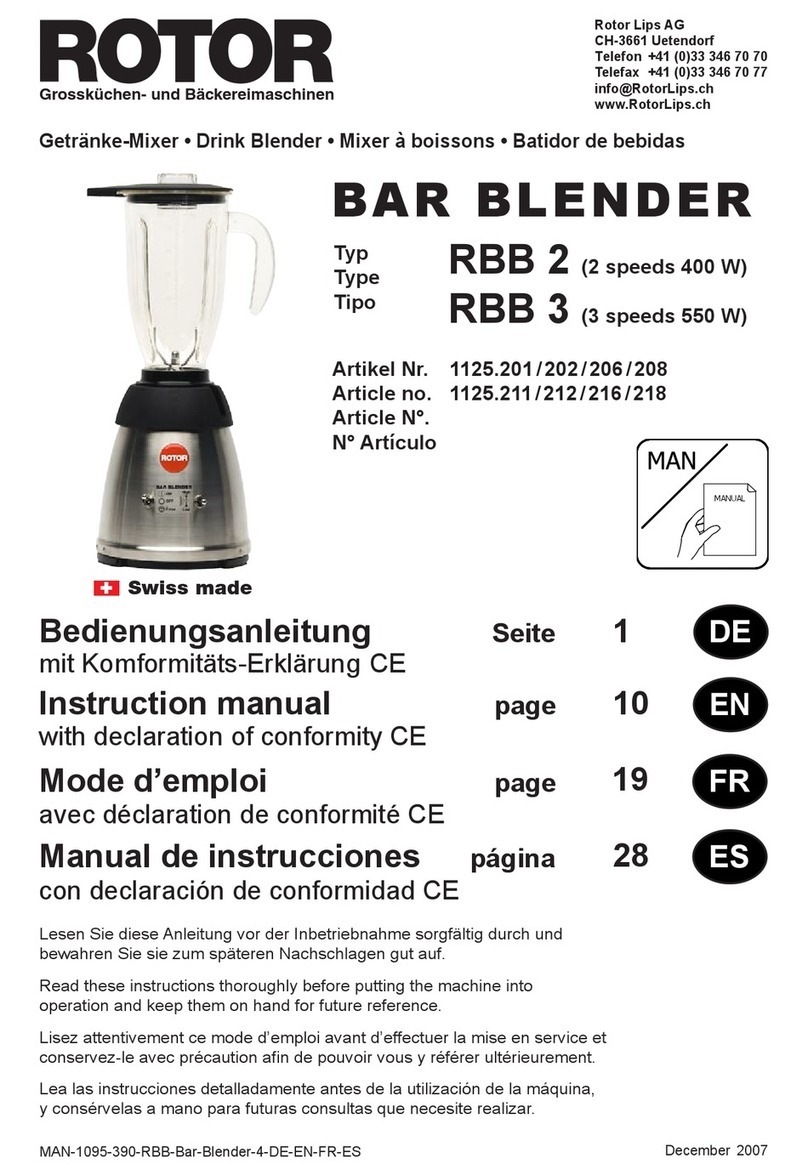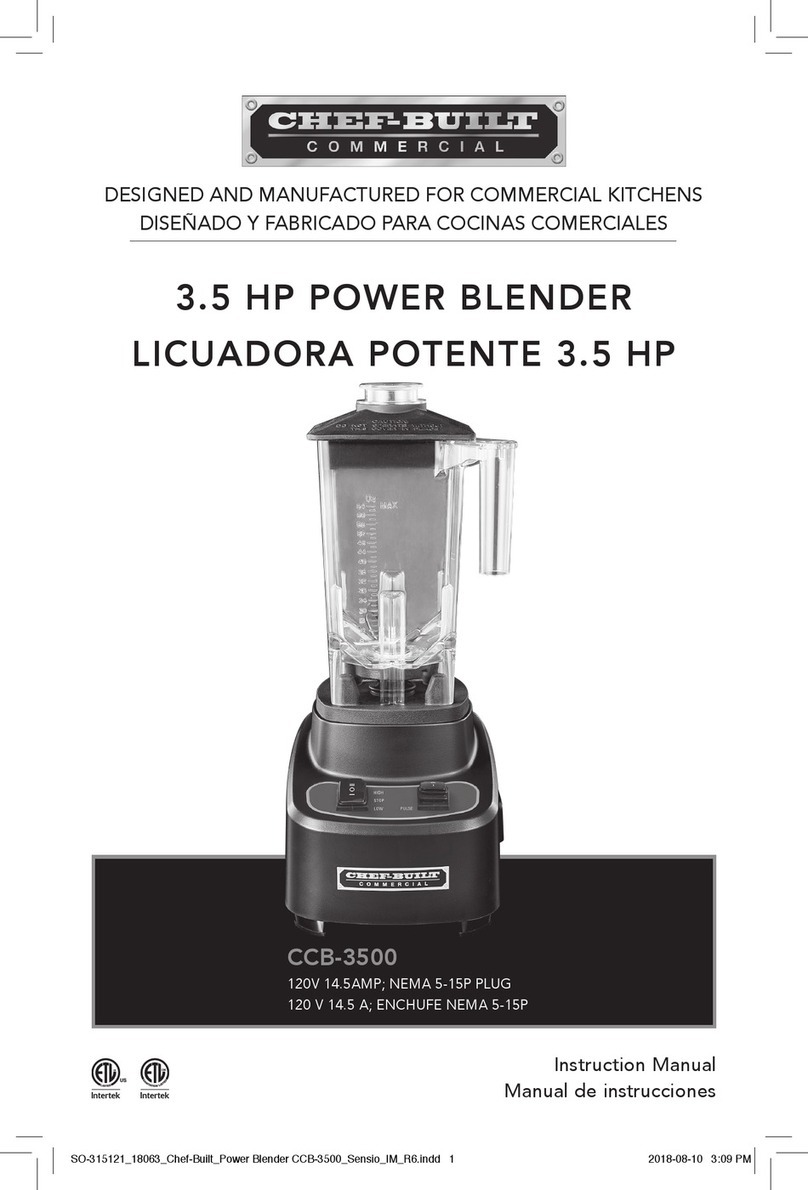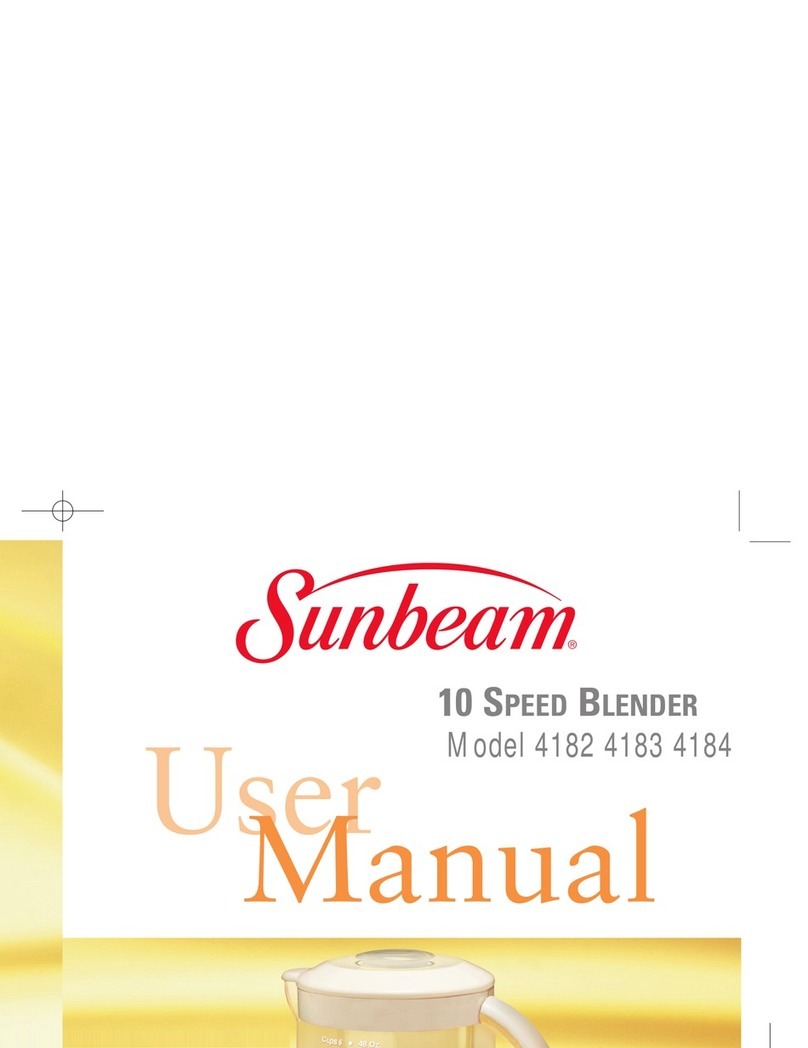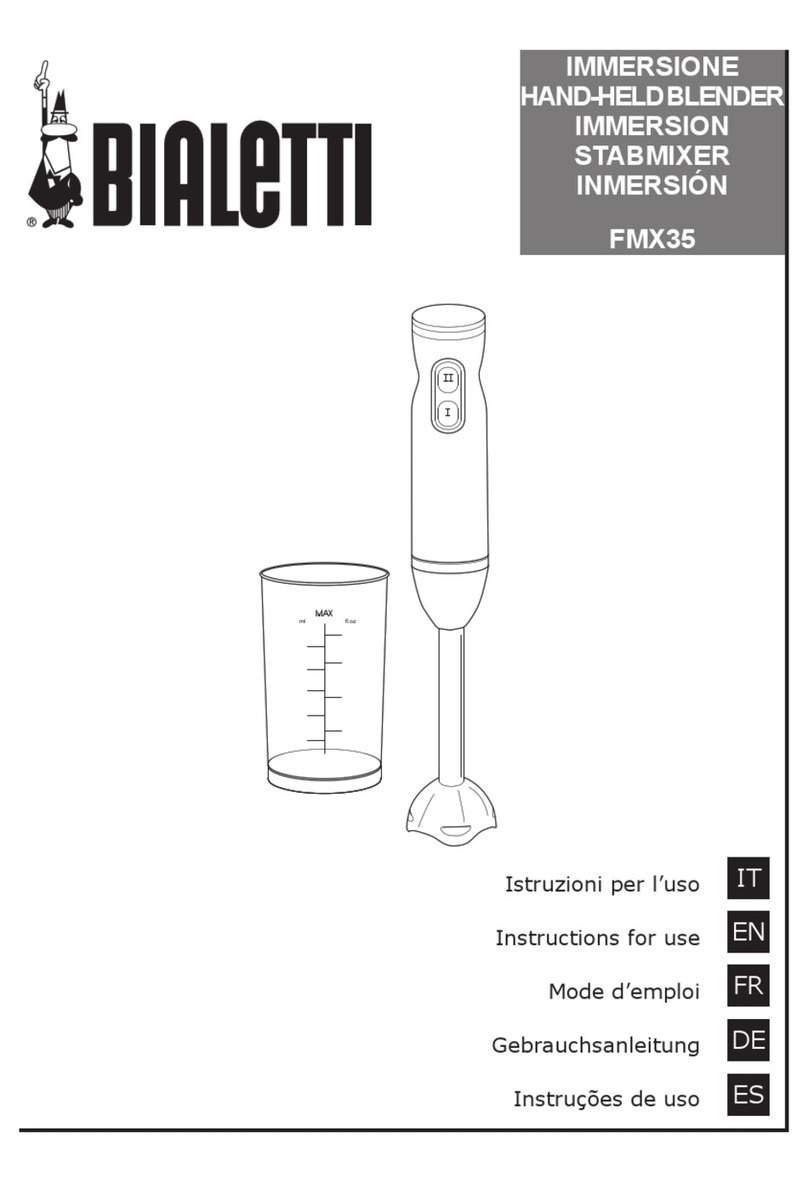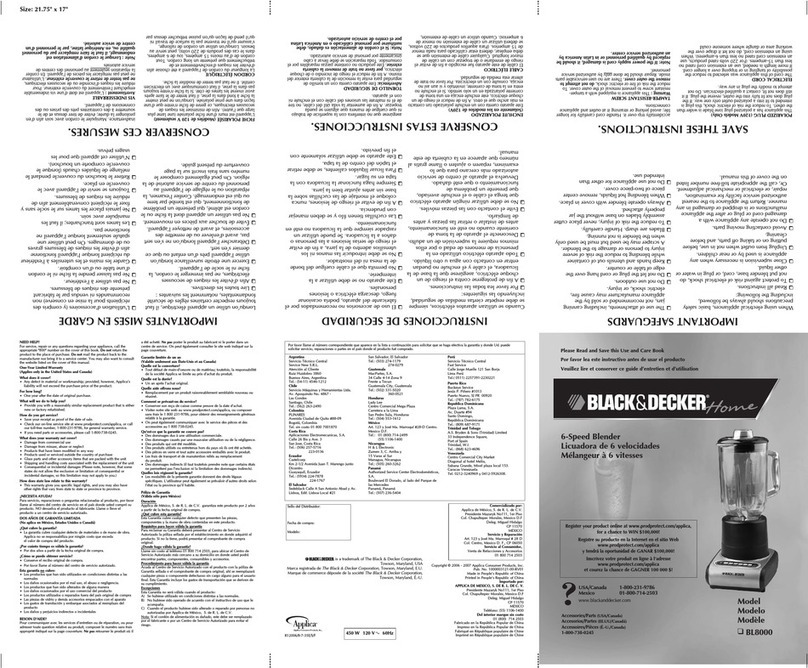5
Congratulations and welcome to the Tribest family! Your purchase of the Tribest® Dynapro®
Commercial Vacuum Blender represents a decision that you made to live a healthier lifestyle. As
with every Tribest product, the Dynapro’s rich features are the result of smart choices that were
made to do one thing: Make Healthy Living Easy.
The Dynapro features a unique vacuum blending system that enhances flavor, texture, and the
nutritional content of your favorite recipes. By removing the air from the blending container, oxida-
tion of your ingredients is nearly eliminated, preserving the fragile antioxidants, enzymes, and nutri-
ents that feed your body. Vacuum blending also helps you create textures that just cannot be made
with regular high-speed blending.
The Dynapro also helps regulate nutrient loss that occurs due to heat. The Raw Temperature
Indicator changes color from blue to white when the temperature in the blending container rises
above 118°F (47.7°C), ensuring that your raw recipes stay raw.
The Dynapro features a powerful 2.5 HP motor, integrated 4-spoke blade, and a large 64 oz.
blending container, making easy work of blending even the toughest of ingredients. The 3 modes
of operation make it easy to get perfect, consistent results. The Manual Mode gives you fine-tuned
control over the blending process. The Timer Mode lets you set custom blending times for consis-
tent results. The One-Touch Mode allows you to easily blend, pulse, or combo blend for 30 second
intervals by pressing one of the Preset Buttons. Each press of a Preset Button adds 30 seconds to
the countdown timer, so if you wanted to pulse for a minute and a half, all you need to do is press
the Pulse Preset Button 3 times.
Take a moment to familiarize yourself with your Dynapro and make sure you have received all the
parts included with your package. We recommend you wash all the parts with warm water and a
mild detergent before you first use your Dynapro. Once you have done so, you are now ready to
begin creating scrumptious delights for you and your family. Please take the time to read through
the entire operation manual for proper use and care instructions.
If you have any questions, comments, or need any tips, please do not hesitate to contact us at
We graciously ask that you rate the Tribest Dynapro at www.tribestlife.com. We appreciate your
feedback.
INTRODUCTION