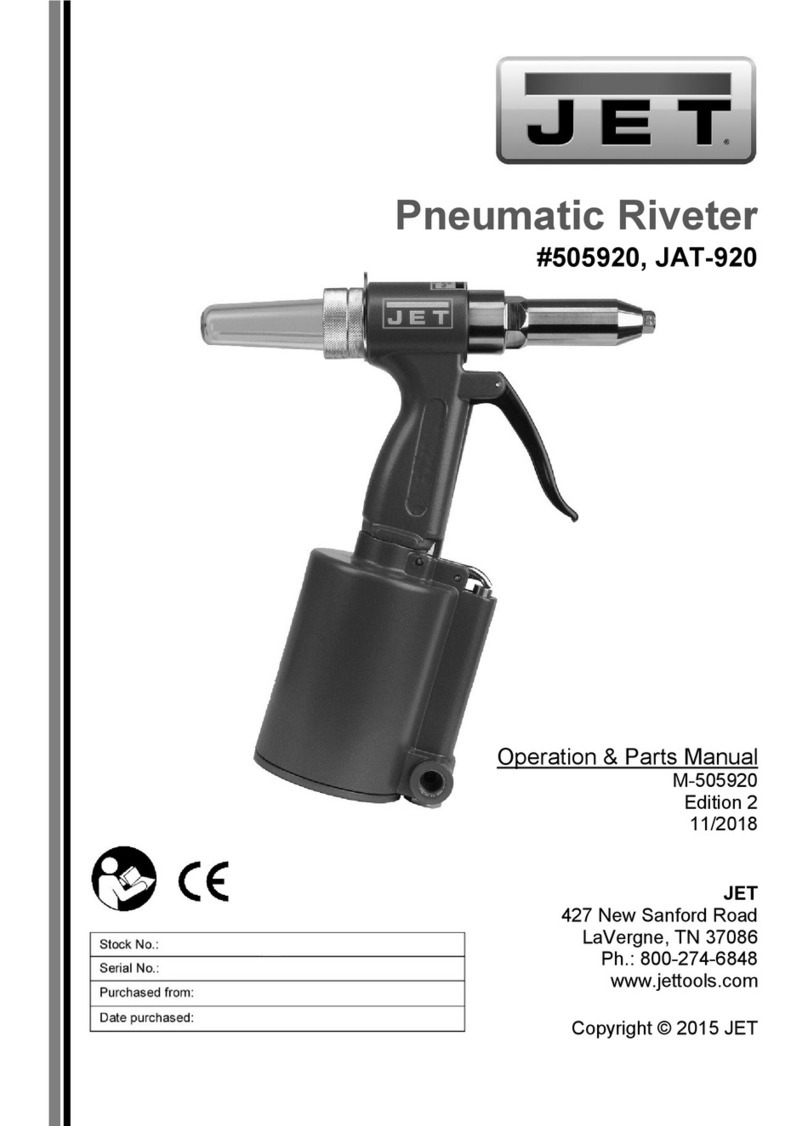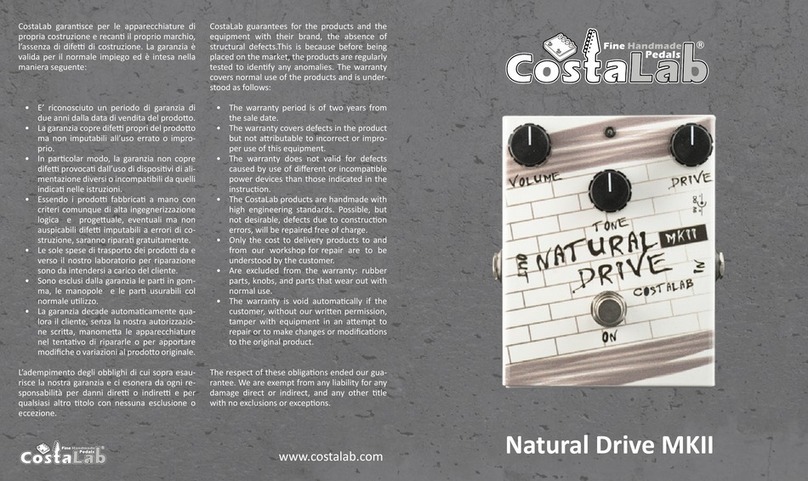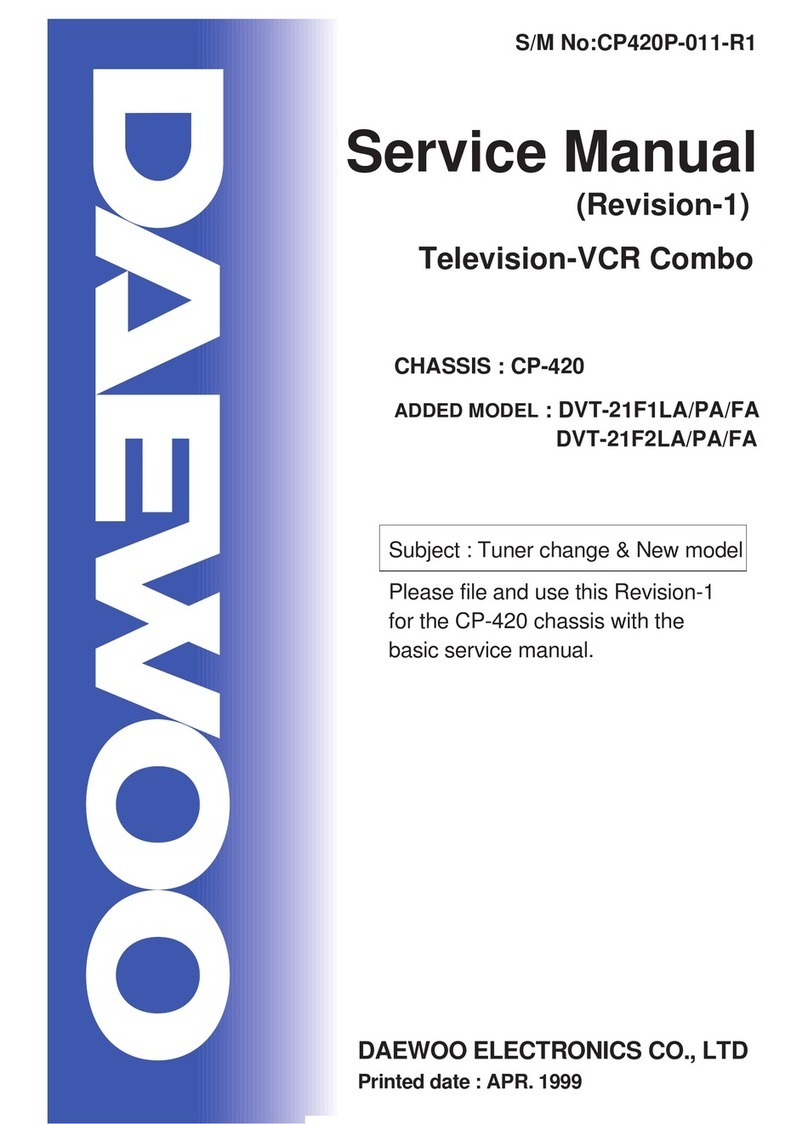Tribit XFree Color User manual

User Manual
What's in the box
Ear Tips (S, M, L)
Ear Hooks (S, M, L)
Cable Clip Travel Pou ch
Micr o USB Cable User Manual
Overview-buttons & indicators
Ear hook
Ear tip
Indicator Light
Volume +
Multifunction Button
(MFB)
Volume -
Specially-designed earbuds for exceptional comfort, fit, and sound.
(Locate the point of hook to
align with the wire)
Power on/off
Press and hold MFB button for 4 seconds until the
red indicator flashes 1 second. The headphones will
power off .
Function Operation Sound
Power on
Power off
Press and hold MFB button for 2 seconds until the
indicator flashes blue for 1 second bee p sou nd pr om pt
bee p sou nd pr om pt
Note:
The indicator will flash blue twice every 5 seconds, when the headphones are in
standby mode (not paired with devices).
The headphones will automatically power off if unpaired for more than 5 minutes.
1. Keep your head phones turned off and within 1 meter of your phone.
2. Press and hold MFB button for 5 second s until the indicator lights flash red and blue,
and heard the bee p sound prompting will indicate pairing mode has been activa ted.
3. Activate the Bluetooth function on your Bluetooth-ena bled devi ce.
4. Select the pro file name Tribit XFree Color fro m the list of Bluetooth devices found by
your device and connect (input pair ing code 0000 if needs).
5. Heard the beep sound prompting and indicator lights flash blue will indicate that
pairin g has been successful and the hea dphones are now connected.
Notes:
The headphones will automatically connect with the device they were paired with the last
time when you turned it on.
If the pairing is unsuccessful, turn off the headphones and repeat the steps above to try again.
The indicator light will flash blue once every 7 seconds when the headphones are paired
with a device or playing music.
Function Status of headphones Operation
Volume up Playing music Press V+ button
Volume down Press V- button
Playing music
Playing music
Last track Press and hold V+ button for 2 seconds
Playin g music
Next track Press and hold V- button for 2 seconds
Play Music paused Press MFB button
Pause Press MFB button
Playing mus ic
Hands Free Calling
Function Status of headphones Operation
Answer call Incoming call Press MFB button once
End call During a call Press MFB button once
Reject call Incoming call Press and hold MFB button for 2 seconds
Redial last phone
number
Standby mode
(already paired) Double press MFB button
Voice dialing Standby mode
(already paired)
Press MFB and V+ button simultaneously
for 1s.(MFB button must be pressed first)
Answer and
transferring two calls During a call
Call transferring
between headphones
and phone
During a call Double press MFB button
Volume up During a call PressV+ button
Volume down During a call Press V- button
Press and hold MFB button for 2 seconds
to answer and end a call
Press MFB button to transferring calls
Notes:
When dialing a call, the indicator will flash blue twice every 3s.
When receiving an incoming call,the indicator will quick flash blue
When in a call, the indicator will flash blue once every 3s
When battery is low, the indicator will flash red and beep sound prompt every 60s . Charge
the Bluetooth headphones as required.
1. Connect micro cable to the micro USB-port on the headphone control tab, and a compatible
USB dock or adapter.
2. The indicator light will glow red to indicate charging.
3. When the headphones are fully charged, the indicator light will change from red to blue.
Note:
The Bluetooth Headphones require a charging input voltage of 5V, higher
input voltage or the use of quick charge adapters with higher voltage output may
damage your headphones.
The headphones must be fully charged prior to first-time use.
When connected to an IOS device, the remaining battery of the headphones will be displayed
on the IOS device.
XFree Color
In standby mode, press the V+ button and V- button simultaneously for 5 seconds to reset to
default settings. The indicator will flash blue 1s and then enter pairing mode will flash red and
blue lights.
1. I can't turn on my Headphone.
Ensure the Headphone are fully charged before use, the device will not turn on if battery is
very low.
2. I can't find the Headphone on my device.
Check that the Headphone are in pairing mode and the LED indicator is flashing blue
and red.
Make sure your Bluetooth device is close to the Headphone within 3 feet.
Turn off the Headphone and the Bluetooth device, then turn on the Headphone and
then restart Bluetooth device. Then retry the pairing method.
Reset your Headphone and try again.
3. I can find the Headphone on the Bluetooth device list but can't successfully
connect them.
Disconnect your Bluetooth device from any previously connected devices. Restart the
Bluetooth device and retry connecting the Headphone.
Remove the Headphone from Bluetooth device list and pairing again.
Reset your Headphone and try again.
Make sure the Headphone have been successfully paired with your device.
Make sure the Bluetooth device is playing music/audio.
Make sure the volume is not too low or mute on both your Headphone and the
Bluetooth device.
Reset your Headphone and try again.
Some phones do not have the full stereo music function, check by connecting to
another cellphone to test the Headphone.
5. After pairing, the sound is not very clear/the caller cannot hear my voiceclearly
and cuts out intermittently.
Please adjust the volume on your Bluetooth device and Headphone.
Units are out of range (within10meters), Bring units closer together.
Make sure there is no interference source (electrical or magnetic) nearby.
Recharge your headphone, the power may be too low.
4. After pairing, there is no sound in Headphone when playing music or answering call.
6. The Bluetooth Device ask for a password/pin while pairing
Most Bluetooth devices don't require a password / pin during pairing, but enter ”0000”
(four zeros) if asked
Spec ifica tions
Bluetooth version Bluetooth V4.1
Bluetooth profile HFP, HSP, A2DP, AVRCP
Input DC 5V / 0.5A
Charging time about 2h
Working time 10h
Standby time 400h
Weight 14g
Mic ro USB
Installing & Wearing
Playback
Pairin g Your Headphones
FAQs and Solutions
Reset
Charging the headphones
Changes or modifications not expressly approved by the party responsible for
compliance could void the user's authority to operate the equipment.
This equipment has been tested and found to comply with the limits for a Class B
digital device, pursuant to Part 15 of the FCC Rules. These limits are designed to
provide reasonable protection against harmful interference in a residential installation.
This equipment generates uses and can radiate radio frequency energy and, if not
installed and used in accordance with the
instructions, may cause harmful interference to radio communications. However,
there is no guarantee that interference will not occur in a particular installation.
If this equipment does cause harmful interference to radio or television reception,
which can be determined by turning the equipment off and on, the user is encouraged
to try to correct the interference by one or more of the following measures:
-- Reorient or relocate the receiving antenna.
-- Increase the separation between the equipment and receiver.
-- Connect the equipment into an outlet on a circuit different from that to which the
receiver is connected.
-- Consult the dealer or an experienced radio/TV technician for help
This device complies with part 15 of the FCC rules. Operation is subject to the
following two conditions (1)this device may not cause harmful interference, and (2)
this device must accept any interference received, including interference that may
cause undesired operation.
FCC Statement
Wireless Headphones XFree Color
V1.0.0
User Manu al
Wireless Headphones XFree Color

ワイヤレスイヤフォン XFree Color
取扱説明書
このたびはTribit XFree Colorワイヤレスイヤフォンをお買い上げいただきまして誠にありがとうございます。
本製品をより効果的にご利用いただくために、ご使用前にこの取扱説明書をよくお読みの上でお使いください。
お読みになったあとは、いつでも見られるところに必ず保管してください。
イヤーピ ース (S, M, L)
イヤーチ ップ (S, M, L)
ケーブルクリップ 収納ポー チ
USB充電ケ ーブル 取扱説明書
各部のなまえ
インジケ ーター
音量+
マルチボ タン
音量-
充電する
USBコネ クタ
イヤホンの取り付け
パッケ ージ内容
本製品のイヤーチップはより良い安定感を実現するため、人間の耳の形によってデザインされたパーツです。
付ければ 使用中 本体が 揺れま せん。 裏の面にL( 左)、R(右)の表記がありますので、ご確認の上ご利用し
てください。また、イヤーチップとイヤーピースはS、M、L三つのサイ ズがあ り、一 番付き 心地の 良いサイ ズ
を選んでください。
1. イヤーチ ップを本体 に装着する 。
2. イヤーピ ースを本体 に装着する 。
3. 全体が耳に収まるように本体を回してイヤーチップの位置を調整してください。
コードを 首の後 ろに置
いて付け る
本体うしろの磁気を利用
して、携帯してください
ケーブル クリッ プ
で長さを調整できる
バッテリ 残量不 足の場 合、イ ンジケ ーターが 赤色で 点滅し 、低い 提示音が6 0秒ご とに1回鳴ります。この場
合は充電してください。
1. 付属のU SB充電 ケーブ ルのmi cro US Bコネクタを、製品本体の充電コネクタに接続し、反対側の大きいコ
ネクタをU SB ACアダプタに接続します。
2. 充電 中はイ ンジケー ターが 赤色に 点灯し ます。
3. イン ジケー ターは赤 色が消 灯して 青色に 点灯した ら充電 完了で す。
ご注意 :
Blue to othイ ヤーフ ォンの 入力電圧 は最大5 Vまでで す。故 障の原 因にな りますの で、5V以 上の入
力電圧或 いはクイッ クチャージ アダプタで 充電するこ とを避けて ください。
初回のお 使いになる 前に、必ず 充電してお く必要があ ります。
IOSデバイスに接続する場合、イヤーフォンのバッテリー残量がIO Sデバイ スに表 示され ます。
電源をオン/オフする
本体の状 態 操作 提示音
電源オン マルチボ タンを2秒 以上押 す。イ ンジケ ーターは 消灯か ら青色
で1回点滅す る。電 源がオ ンにな る。 音調の上がる提示音
マルチボ タンを4秒 以上押 す。イ ンジケ ーターは 接続状 態から
赤色で1回点滅する。電源がオフになる。
電源オン 音調の下がる提示音
ご注意:
スタンバ イモード( デバイスと ペアリング されていな い状態)の 場合、イン ジケーター はが5秒に2回青
色で点滅 する
5分間以上のペアリングされていない場合、自動的に電源が切れます。
ペアリ ング(機器への初期登録)の方法
1. イヤーフォンの電源をオフにして、接続先のデバイスの1メートル以内に置いてください。
2. マルチボタンを5秒以上押してインジケーターが赤青交互に点滅し、低い提示音が鳴り、ペアリングモ
ードになります。
3. 接続先(Bluetooth対応デバイス)のBluetooth機能をオンにします。
4. 端末の検索リストから Tribit XFree Color を選択します(入力が求められる際、 0000を入力してください)。
5. 低い提示音が鳴り、インジケーターが青く点滅すると、ペアリングが完了です。
ご注意:
イヤーフ ォンはすで に端末とパ イリング済 みの場合、 再度電源を 入れると、
前回にペアリングされたその端末に自動的に再接続します。
ペアリン グを失敗し た場合、イ ヤーフォン の電源をオ フにして最 初からやり
直してく ださい 。
接続され ている状態 、または音 楽の再生中 、インジケ ーターは7秒に 1回青
色で点滅 します 。
音声の再生
機能 イヤホ ンの状 態 操作
音量アッ プ 再生中 音 量+ ボタン を押す
音量ダウ ン 再生中 音量-ボタンを押す
曲戻し 再生中 音量+ ボ タンを2秒 間長押 しする
曲送り 再生中 音量 -ボタ ンを2秒間 長押し する
再生 一時停 止 マルチボタンを押す
一時停止 再 生中 マルチボタンを押す
通話する
機能 本体の状態 操作
電話を受 ける 着信 マ ルチボ タンを1回押す
電話を切 る 通話中 マルチ ボタン を1回押す
着信拒否 着 信 マルチボ タンを2秒 間長押 しする
リダイヤル発信 スタンバイモード (ペアリン
グ済み)マルチボタ ンを2回押す
音声ダイ ヤル スタ ンバイ モード ペアリ ング
済み)
着信転送 通話中 ・マルチボタンを2秒間長押しして、電話を受ける /切る
・マルチボタンを1回押して着信を転送する
ヘッドホンとスマ
ホの切り 替え 通話中 マル チボタ ンを2回押す
音量を上 げる 通話中 音量+ボ タンを 押す
音量を下 げる 通話中 音量-ボタンを押す
ご注意
電話をか ける時、イ ンジケータ ーが3秒に2回青色 で点滅 します 。
着信が来 る時、イン ジケーター がスピード 早く青色で 点滅します 。
通話中、 インジケー ターが3秒に1回青 色で点 滅しま す。
リセット
スタンバイモードの状態で、音量調整の「+」と「-」ボタンを同時に5秒間長押しすれば、リセットになり、
本機に記憶されたペアリング情報がすべて削除されます。インジケーターは1秒に青色で点滅してから、赤青
色交互点滅のぺアリングモードになります。
困った時は…
1. 電源が入 らない
バッテリ ーが充電さ れているか どうか確認 ください。 バッテリ残 量不足の場 合はイヤー フォンが起 動で
きません 。
2. 接続先のB lue too th検索 リスト にイヤー フォン が見当 たらな い
イヤーフ ォンがヘア リングモー ドであるか どうかを確 認してくだ さい。(ぺアリングモードの場合イン
ジケータ ーが赤色青 色で交互点 滅します。 )
接続先機 械のBlue too thが使 用可能 の状態 であり、 イヤー フォン との距 離は1メート ル以内 である ことを
確認して ください。
イヤーフ ォンの電源 と端末のBl uet oot h機能を一度オフにして、またオンにしてパイリングをもう一度試
してくだ さい。
イヤーフ ォンをリセ ットして再 度ペアリン グからお試 しください 。
3. イヤーフ ォンは接続 先のBlue too thリストにありますが、接続できない
既に接続 中の他のデ バイスを解 除し、Blu eto oth機能を再起動してイヤーフォンともう一度接続してみて
ください 。
イヤーフ ォンを接続 先のBlue too thリストから一度削除して、再度検索してみてください。
イヤーフ ォンをリセ ットして再 度ペアリン グからお試 してくださ い。
4. ペアリン グ完了後、 再生中の音 楽/通話中相手の声が聞こえない
イヤーフ ォンが確か にデバイス にペアリン グされてい ることを確 認してくだ さい。
接続先の デバイスが 音楽を再生 しているこ とを確認し てください 。
イヤーフ ォンとデバ イスの音量 が小さすぎ 、或いはミ ュートされ ているかど かを確認し てください 。
イヤーフ ォンをリセ ットしても う一度お試 しください 。
一部のス マホはステ レオ音楽機 能がありま せん。別の デバイスに 接続してみ てイヤーフ ォンの正常 状態
をテスト してくださ い。
5. ペアリン グ完了後、 音楽/通話相手に自分の声が、聞き取りにくく/中断になっ た
接続先の デバイスと イヤーフォ ンの音量を 調整してみ てください 。
デバイス とイヤーフ ォンの距離 は10メートル 以内に してく ださい 。
近くに電 気や磁気の 干渉あるか どうかご確 認してくだ さい。
バッテリ ーが残量不 足の可能性 はあります 。充電して みてくださ い。
6. ペアリン グ中、パス キーの入力 が求められ た
0000(ゼロ4つ) を入力 してく ださい 。
Blue too th バー ジョン
Blue too th プロ フィール
入力電圧
充電時間
連続再生時間(最大)
スタンバイ時間
本体の重さ
Blue too th V4 .1
HFP, HSP, A2DP , AVR CP
DC 5V / 0.5A
約2時間
10時間
400時間
14g
仕様
ワイヤレスイヤフォンXFree Color
取扱説明書
マルチボ タンと 音量+ を同時 に1秒押す
(注:マルチボタンを先に押す)
イヤーチ ップ
イヤーピ ース
Popular Other manuals by other brands
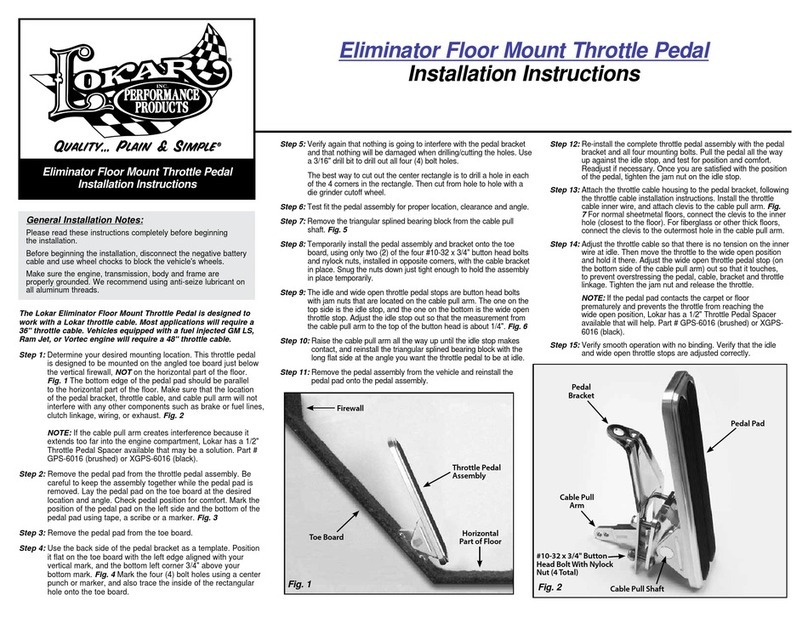
LOKAR
LOKAR Eliminator Floor Mount Throttle Pedal installation instructions
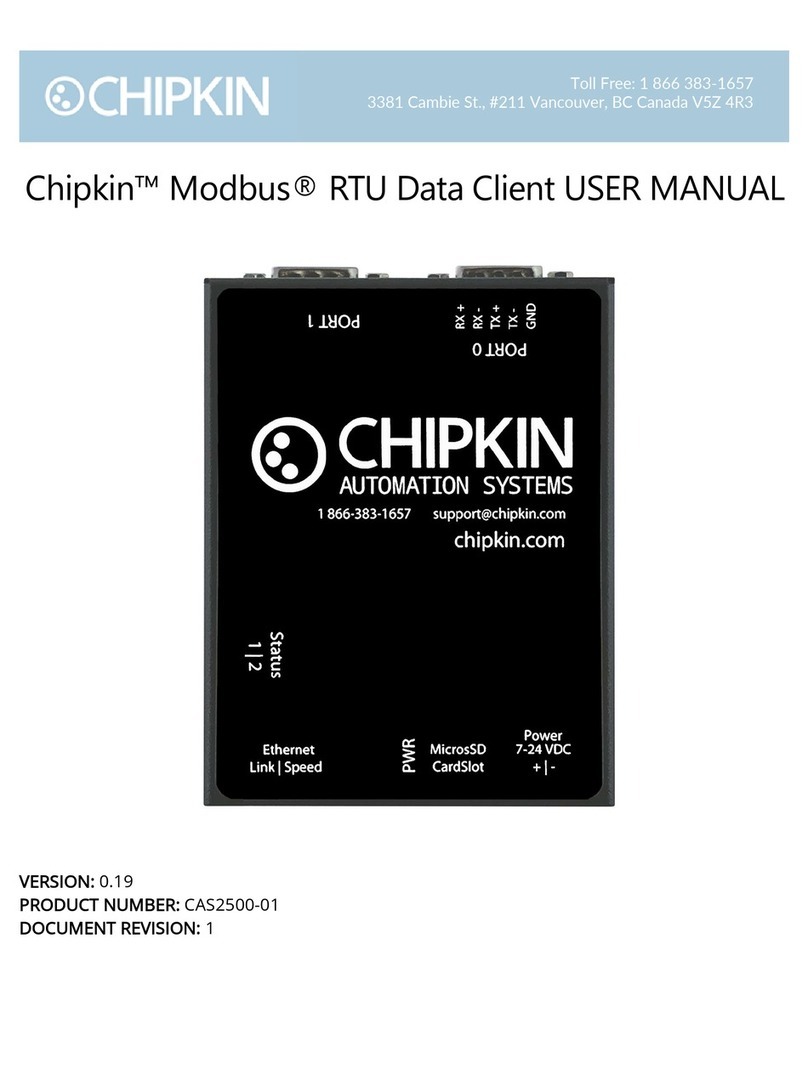
Chipkin
Chipkin Modbus CAS2500-01 user manual

WAXIE
WAXIE VERSA ll Operator and parts manual

Heathkit
Heathkit HD-1410 instruction manual
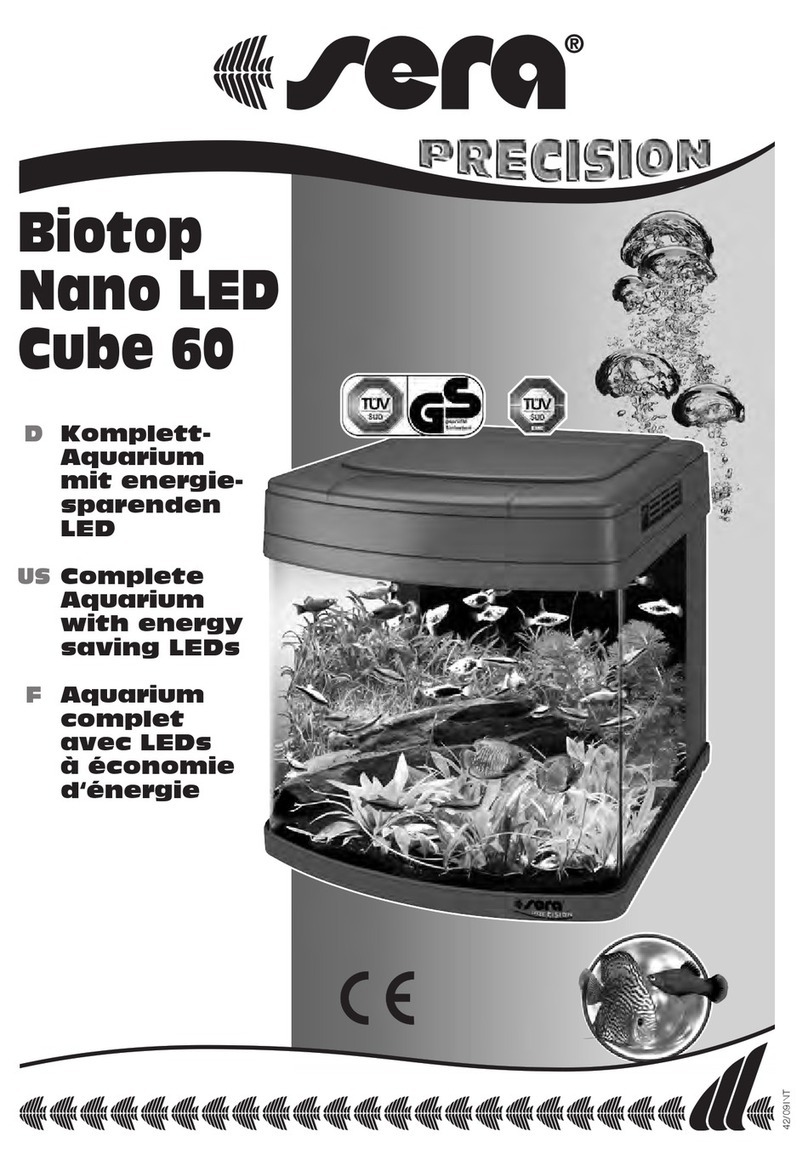
Sera
Sera Biotop Nano LED Cube 60 Instructions for installation and use
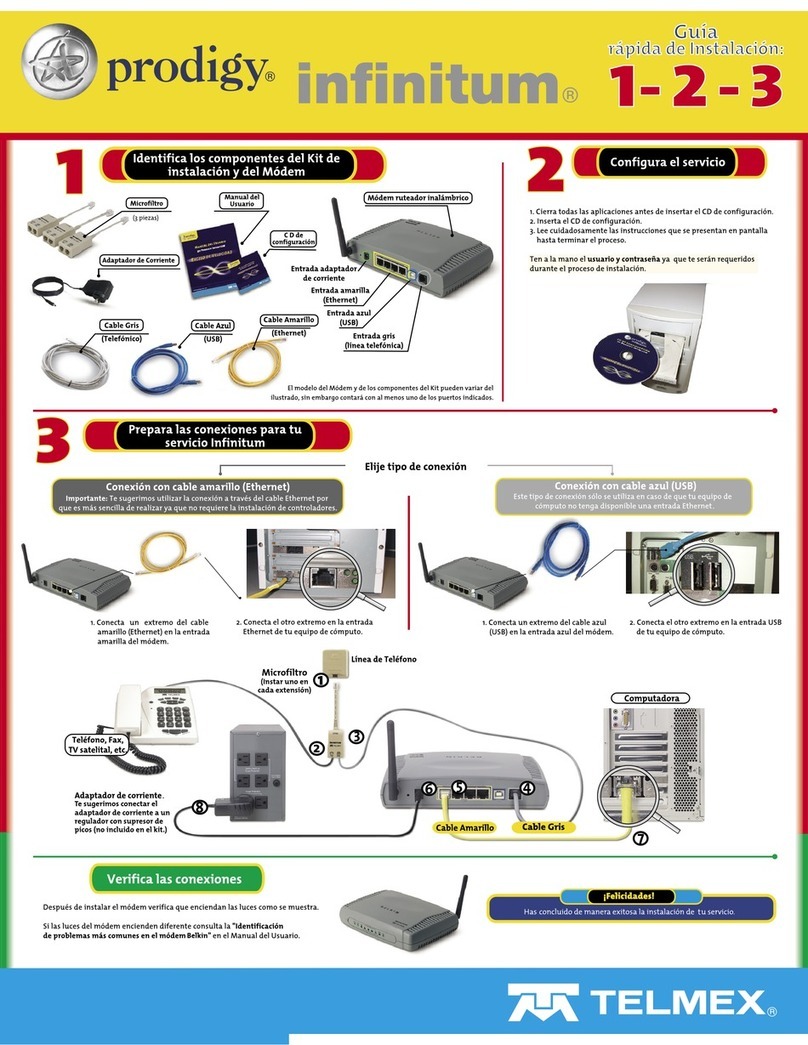
Belkin
Belkin F5D7631-4-TNOR Quick install guide