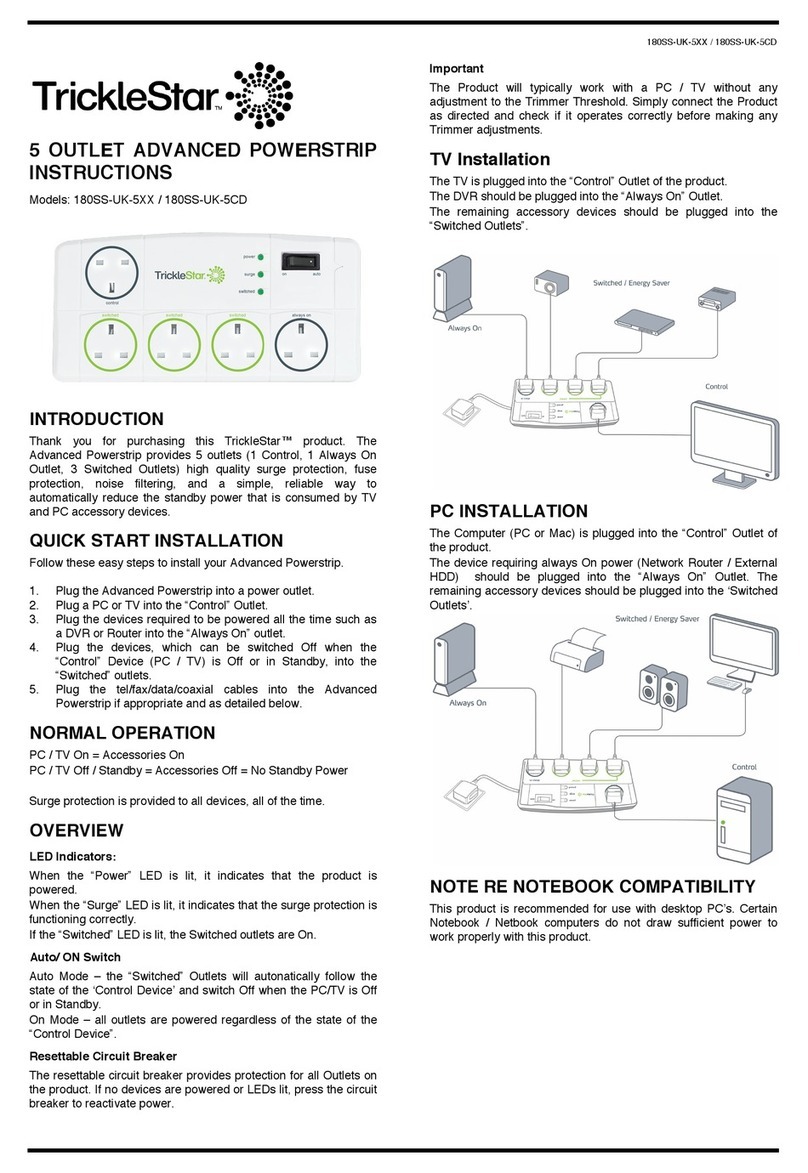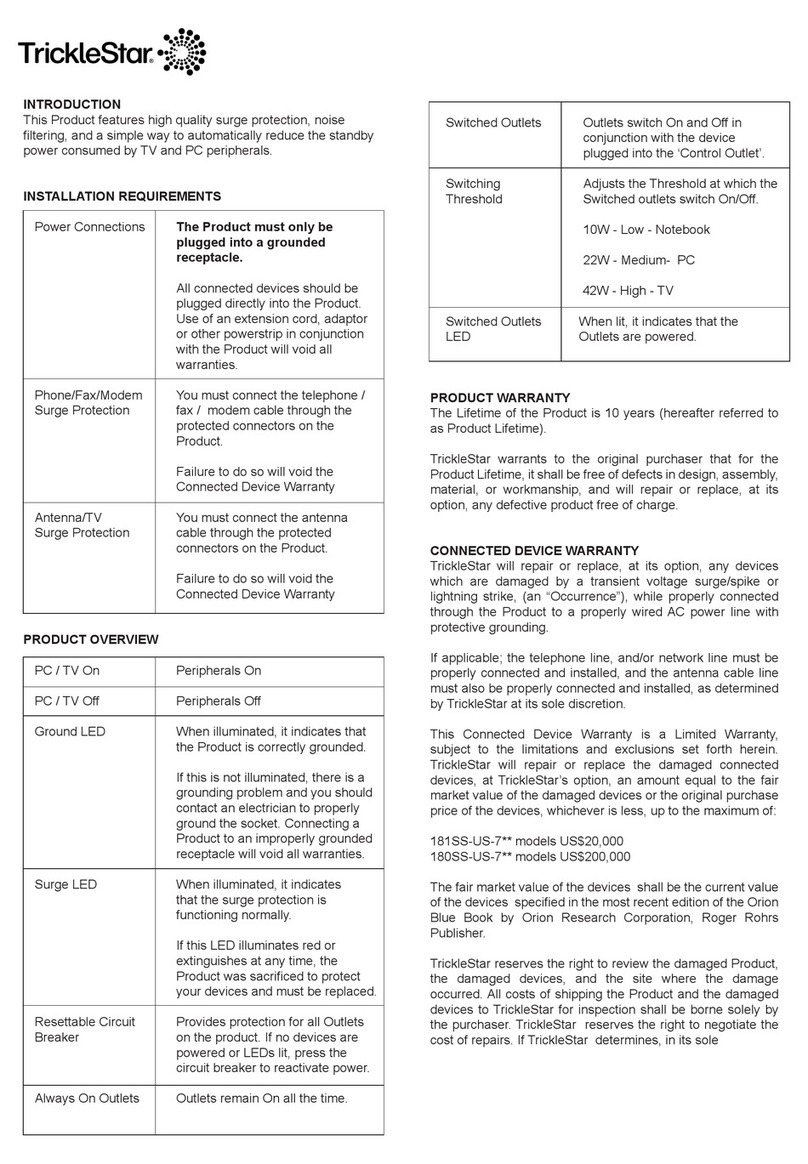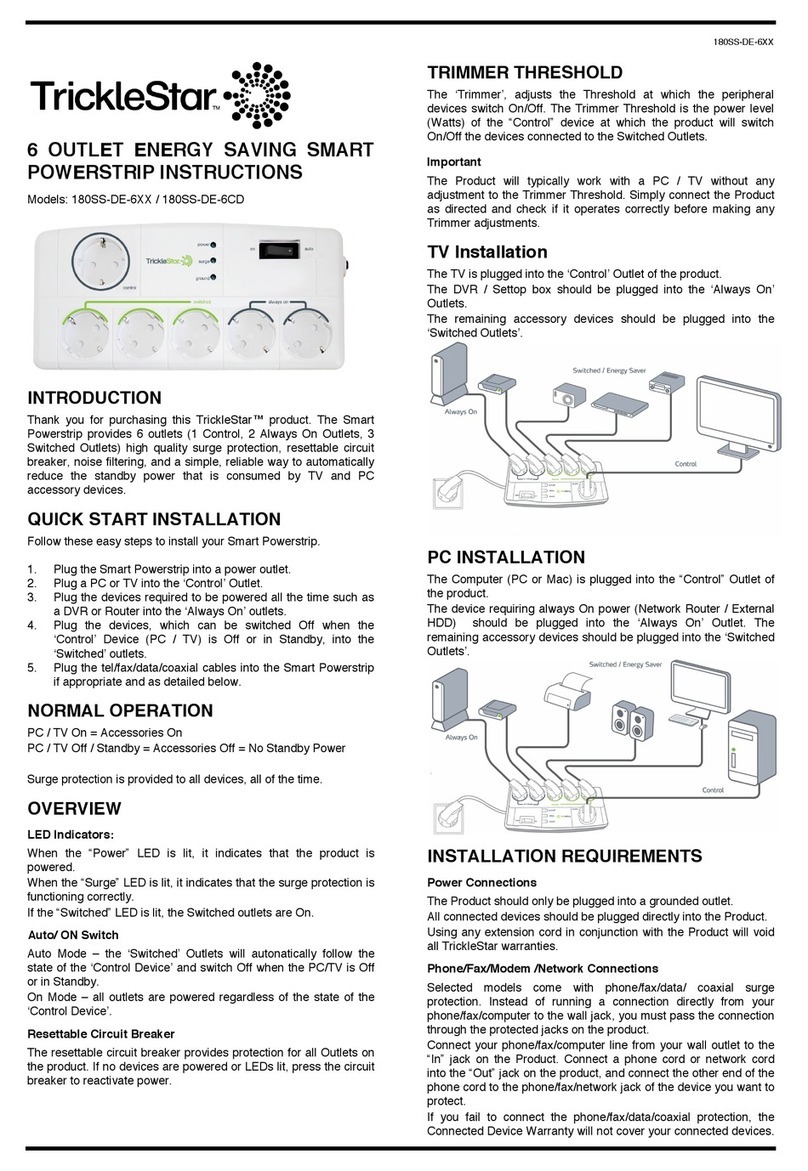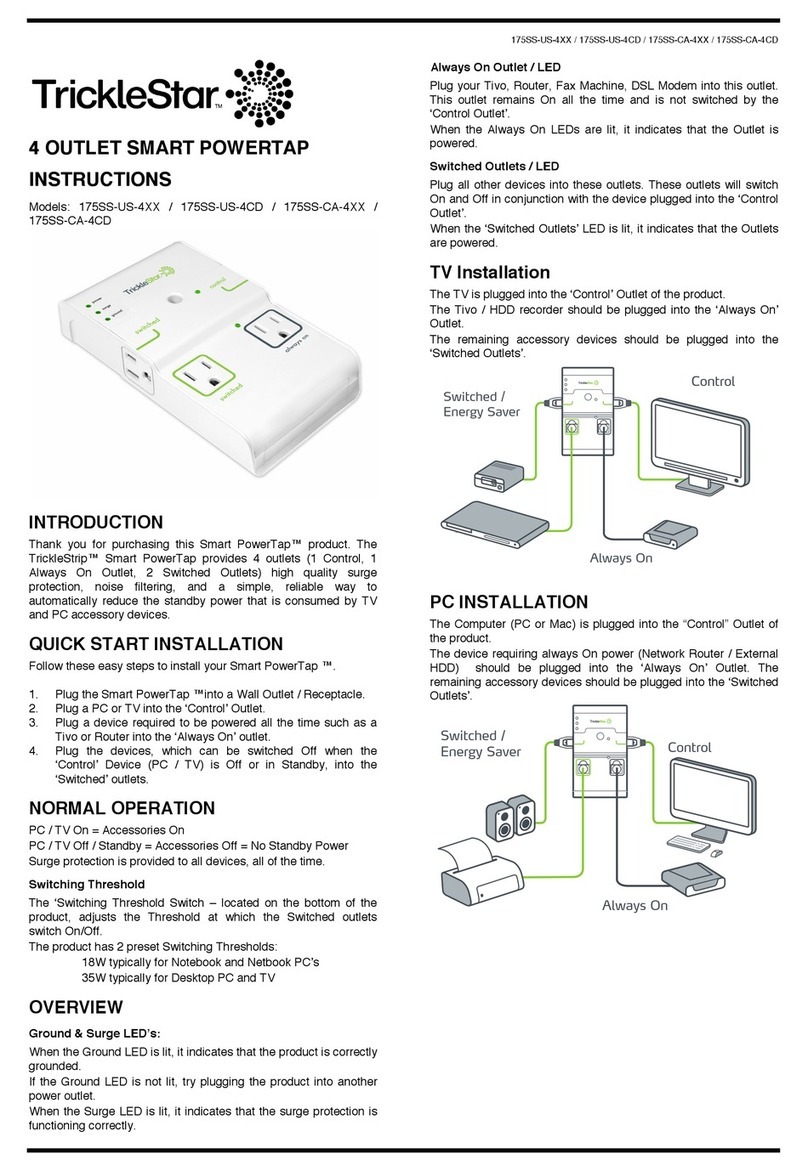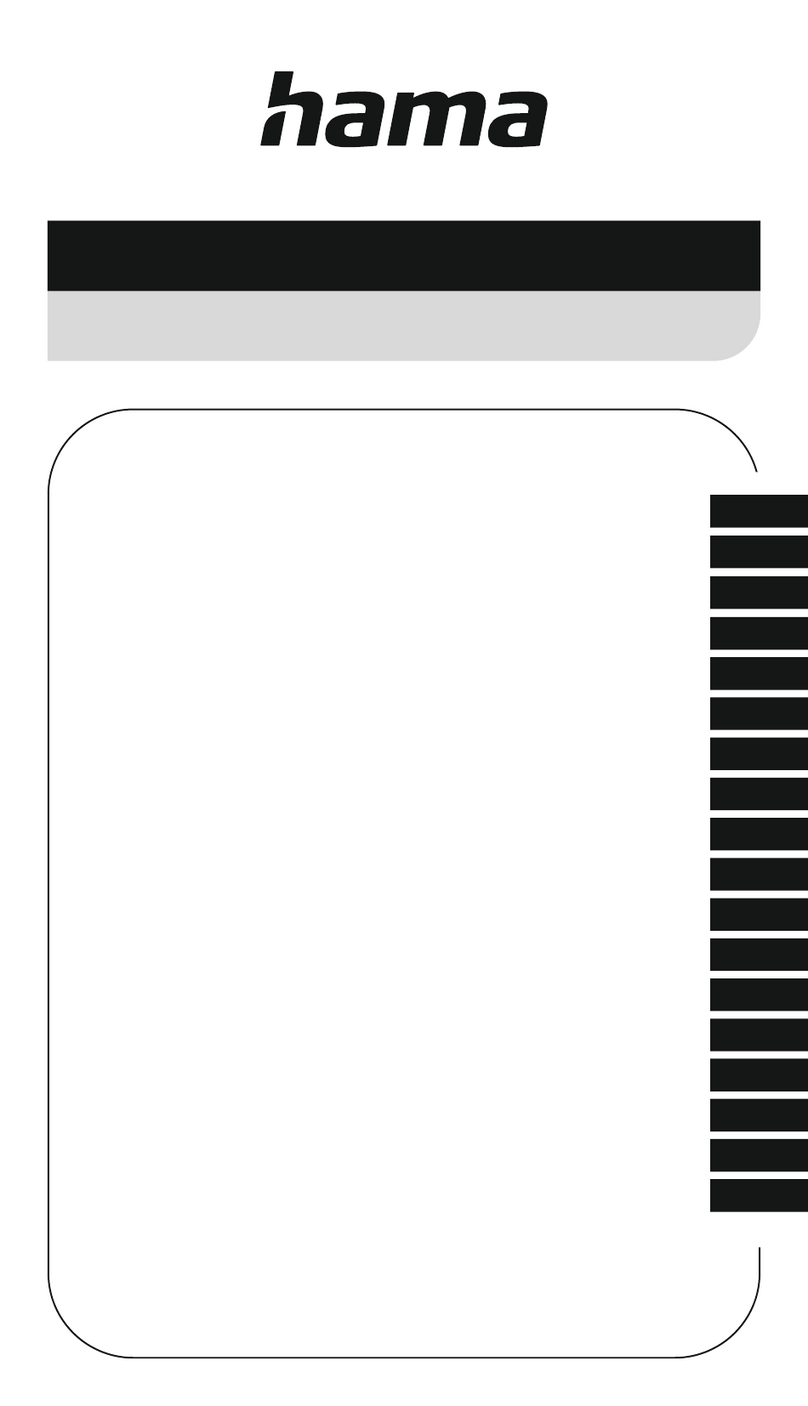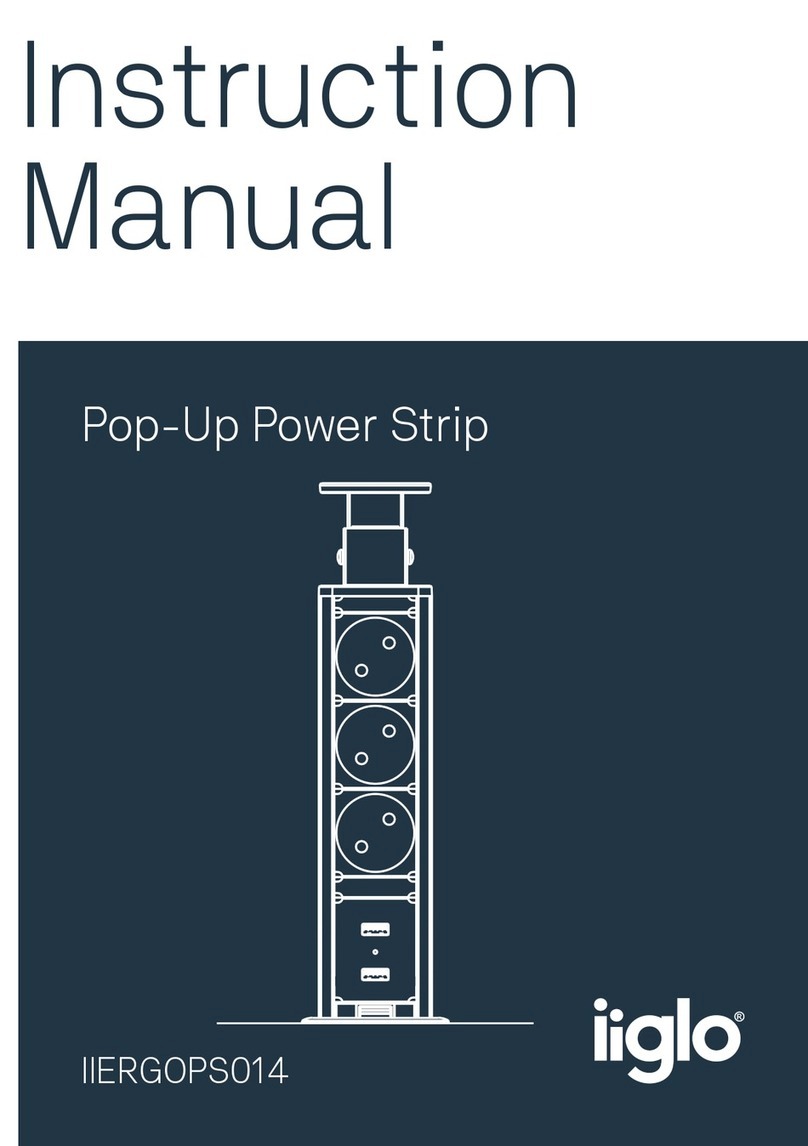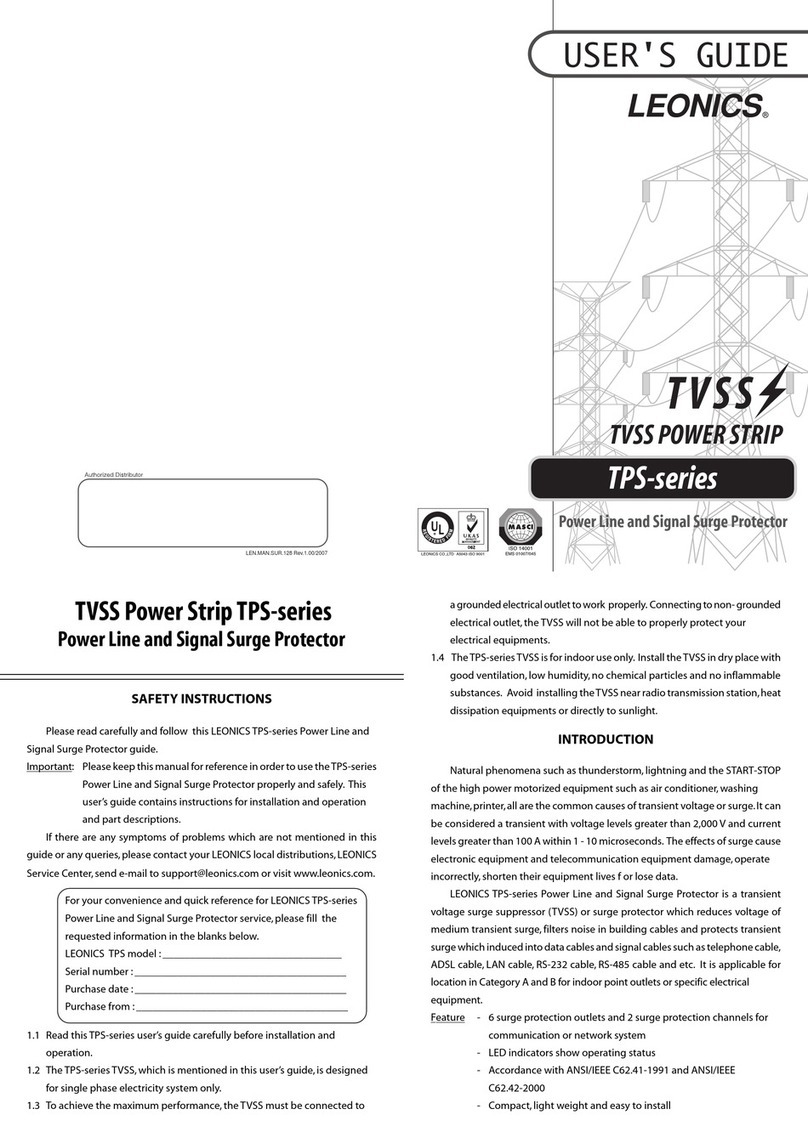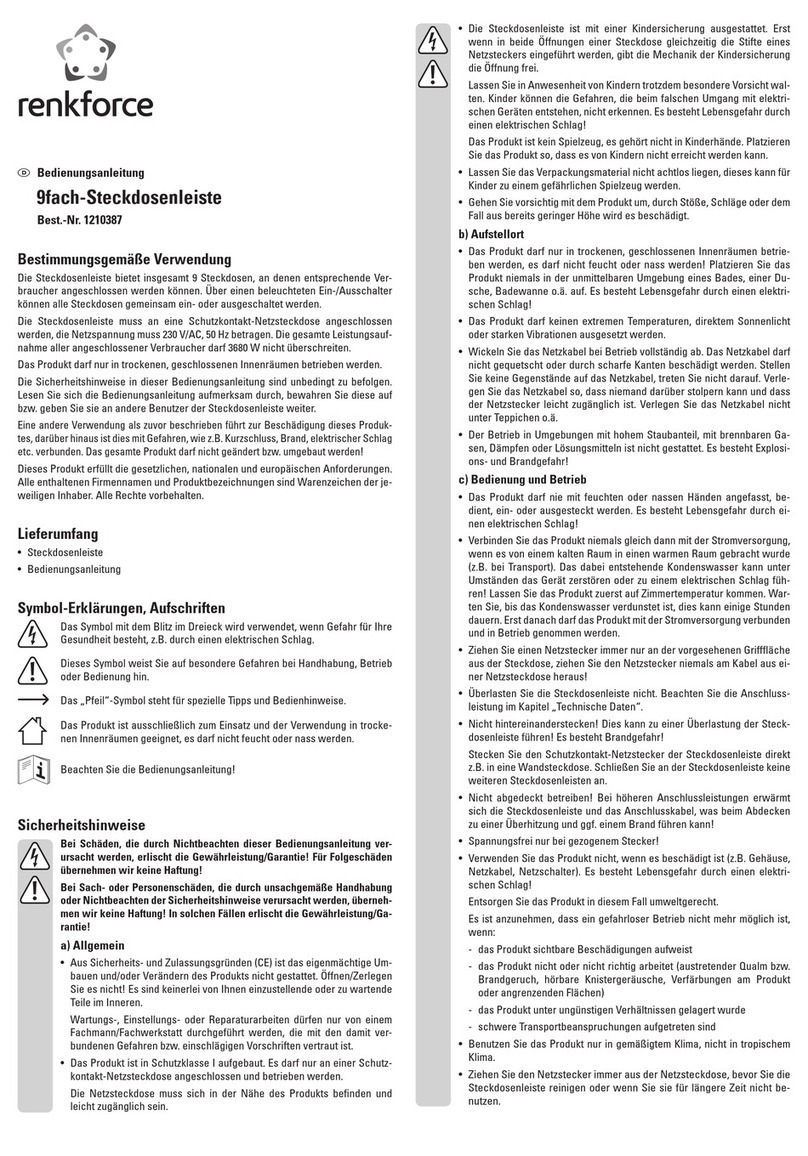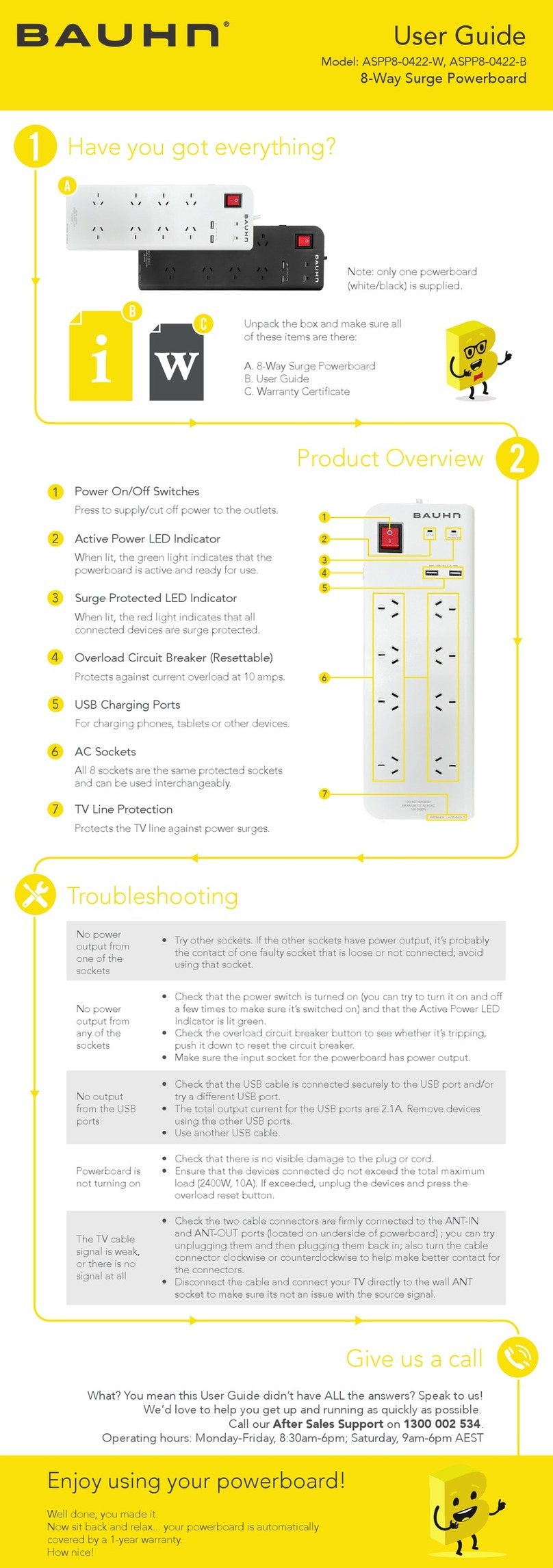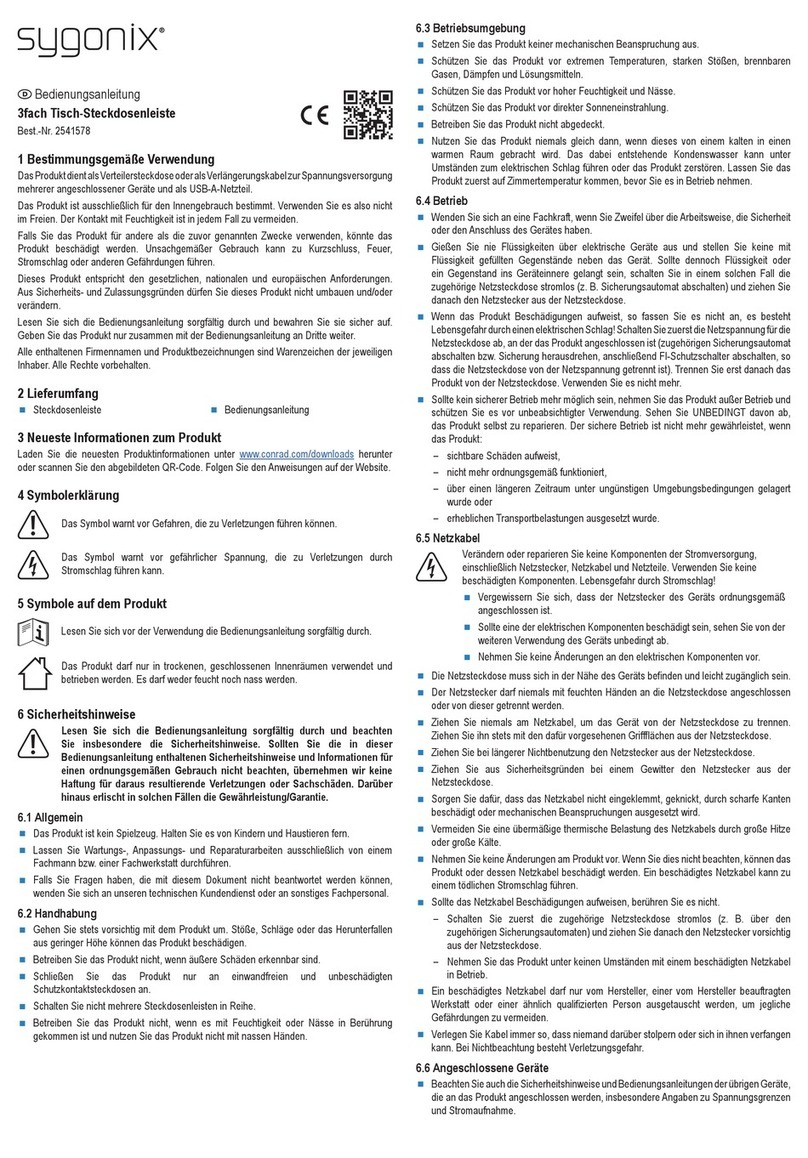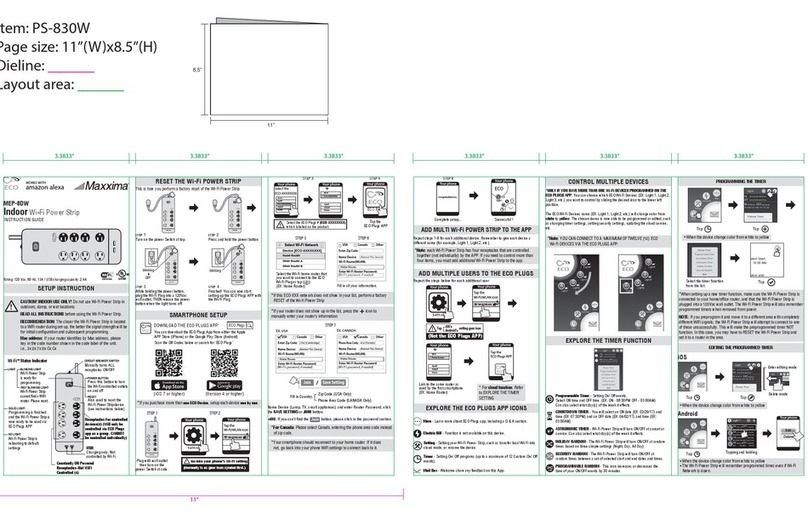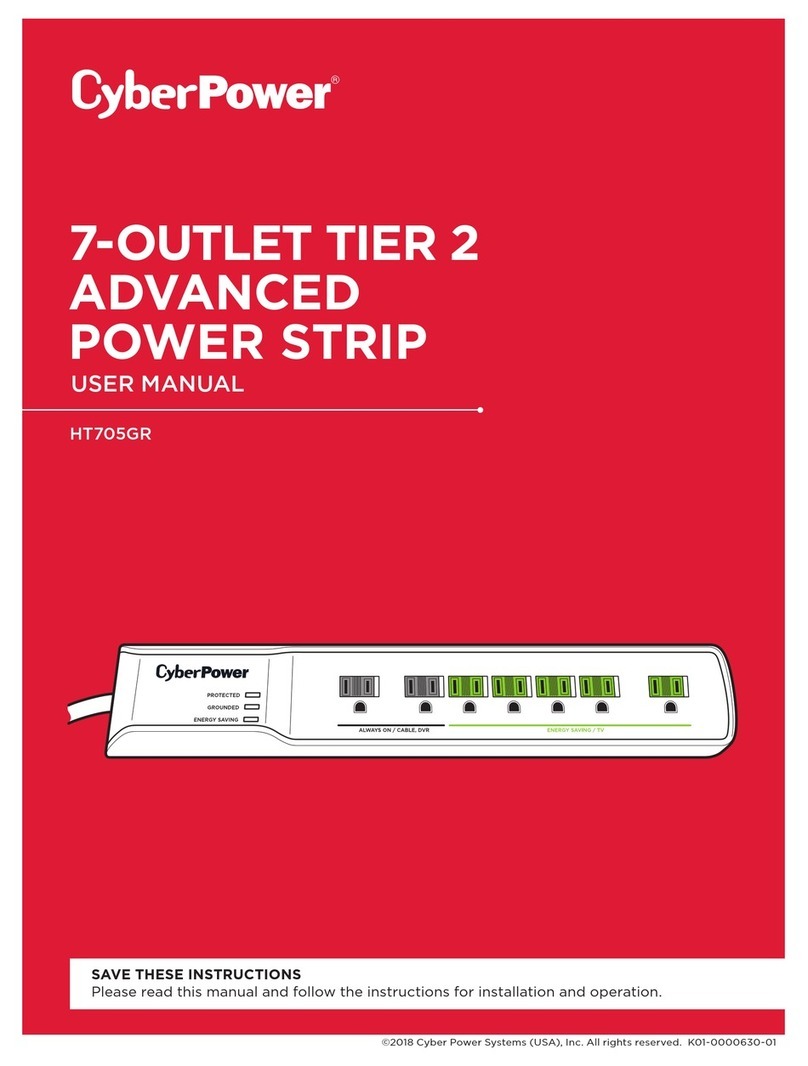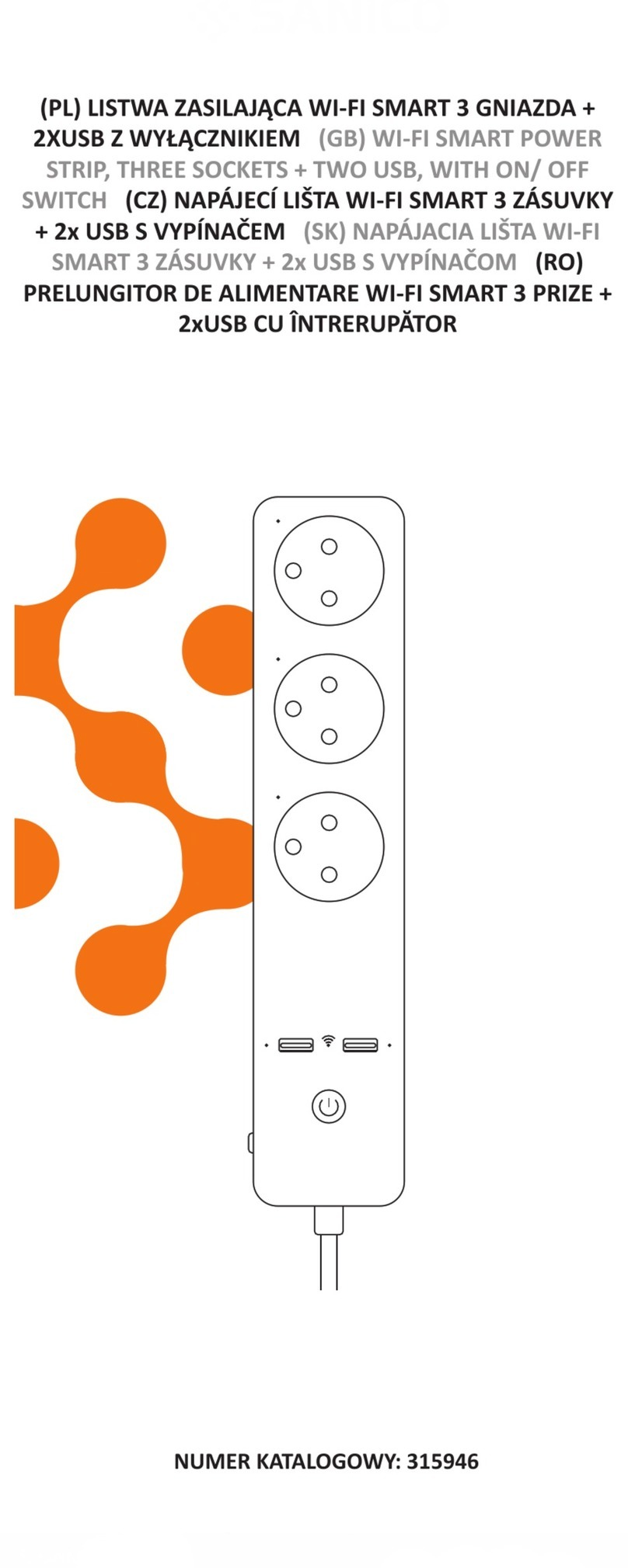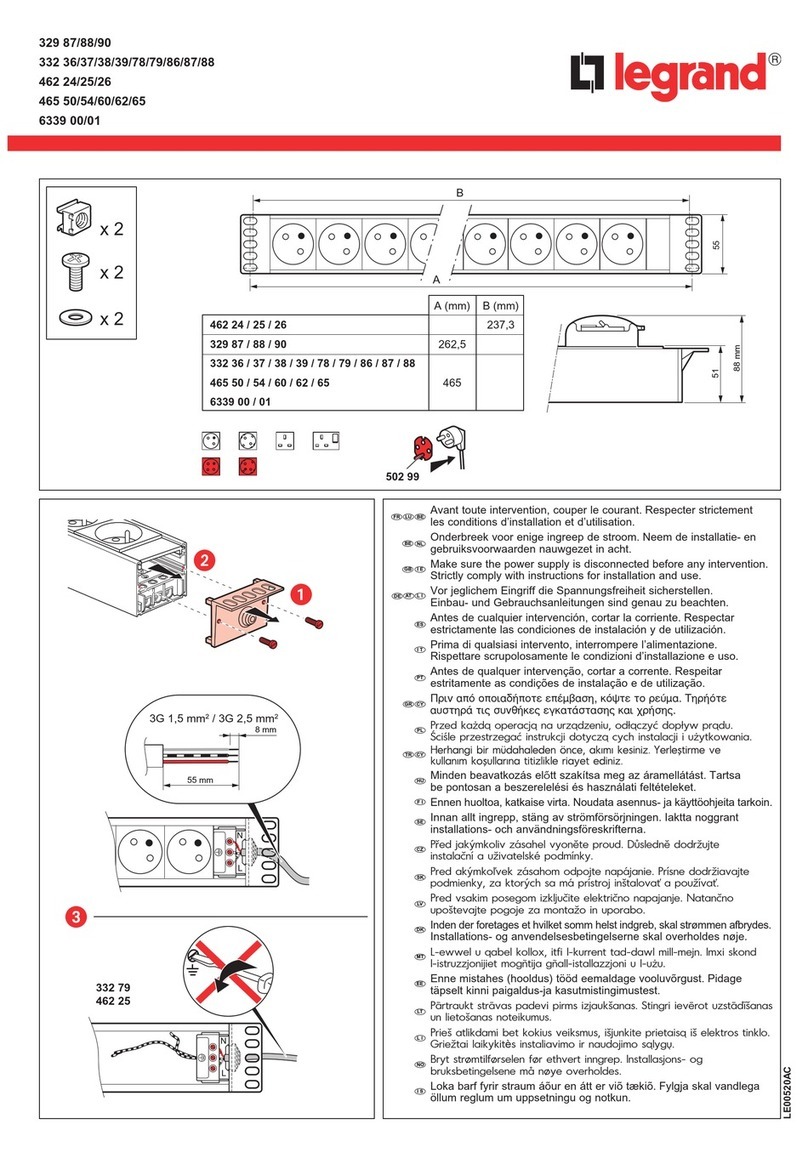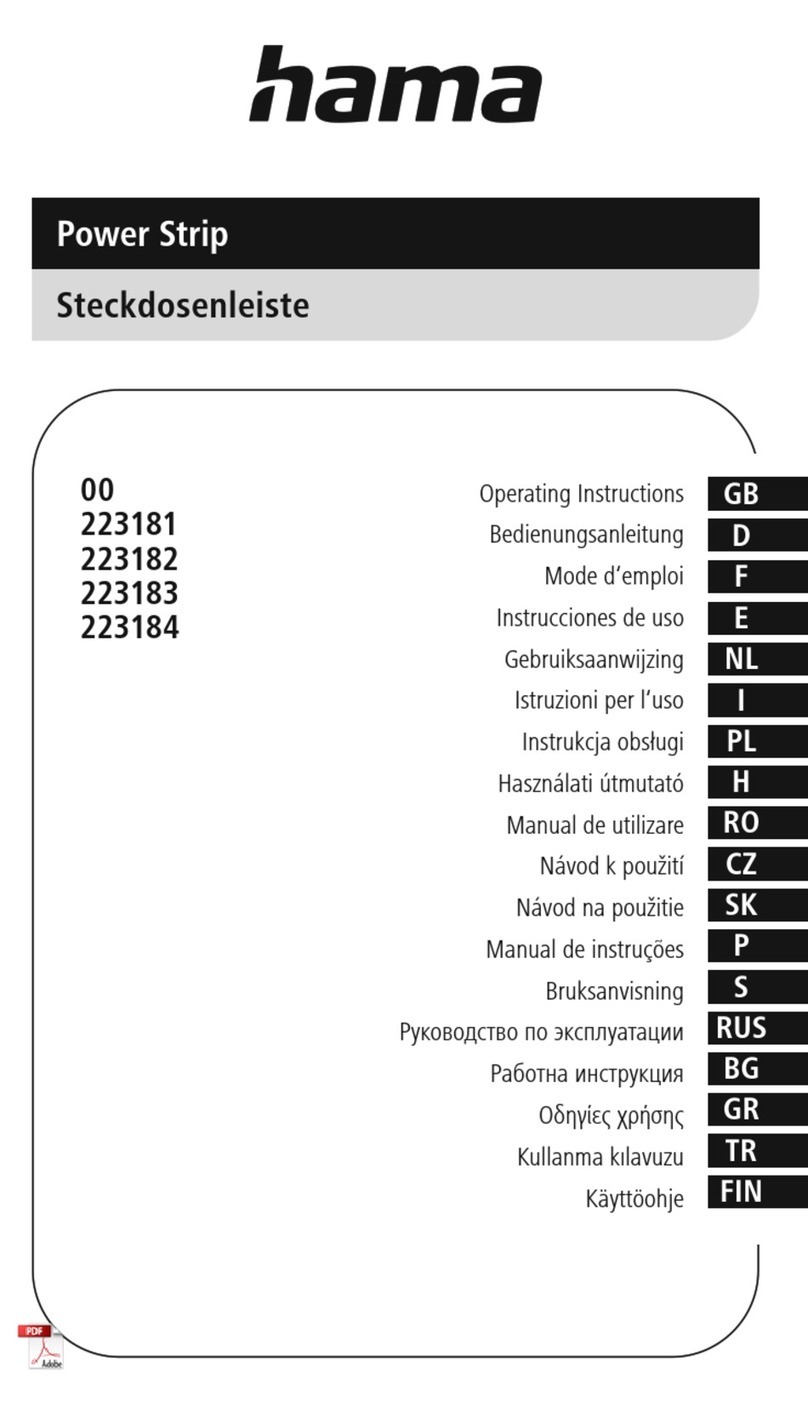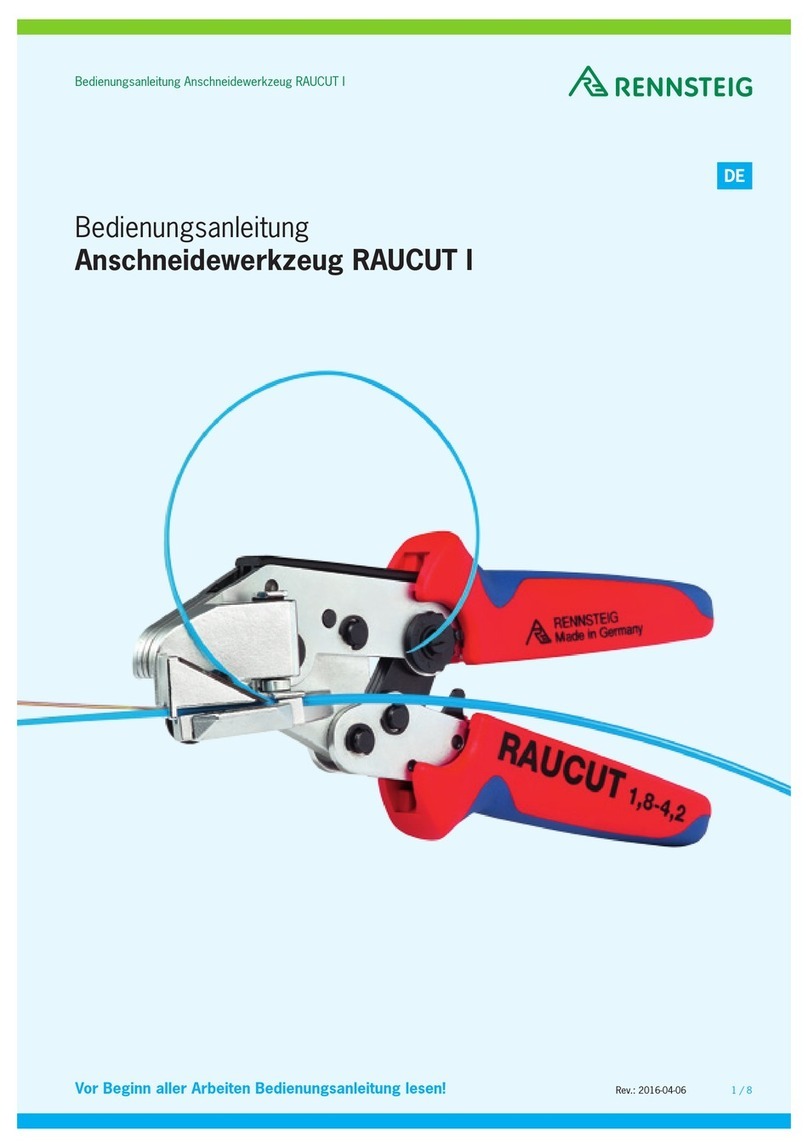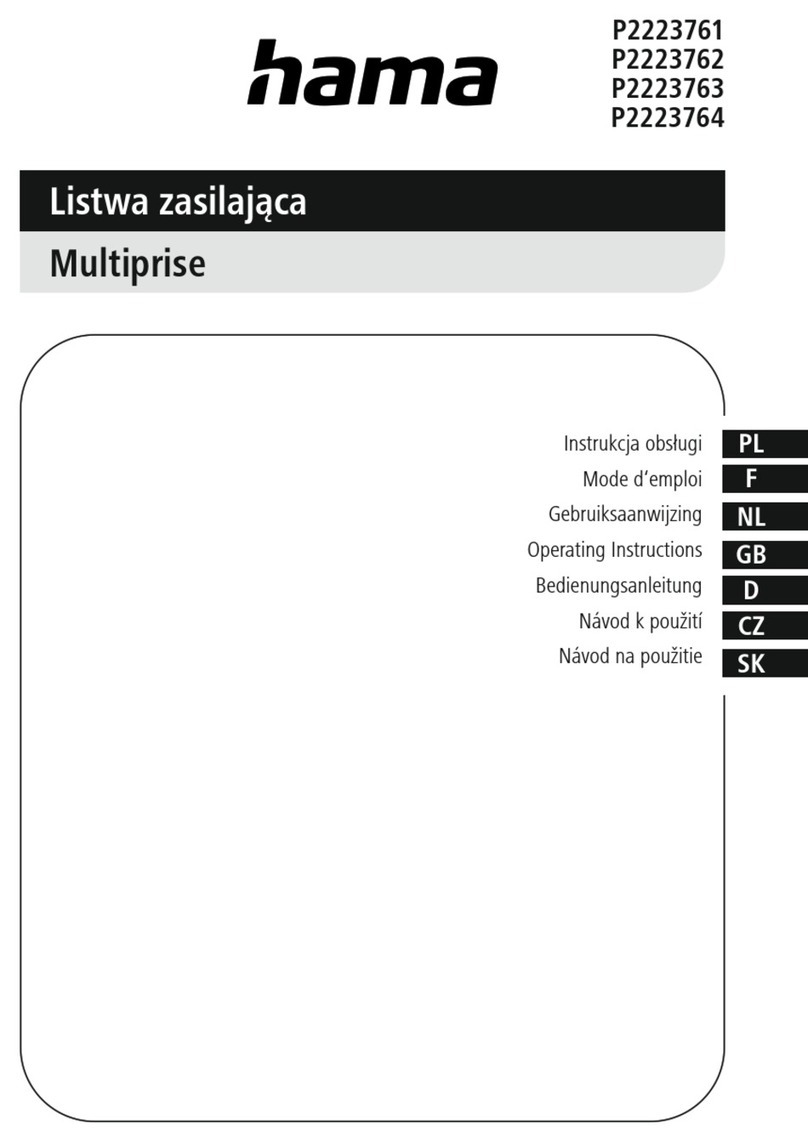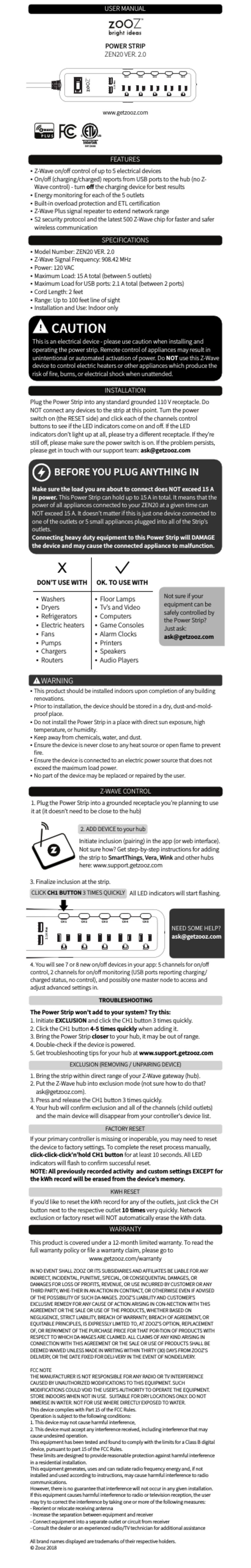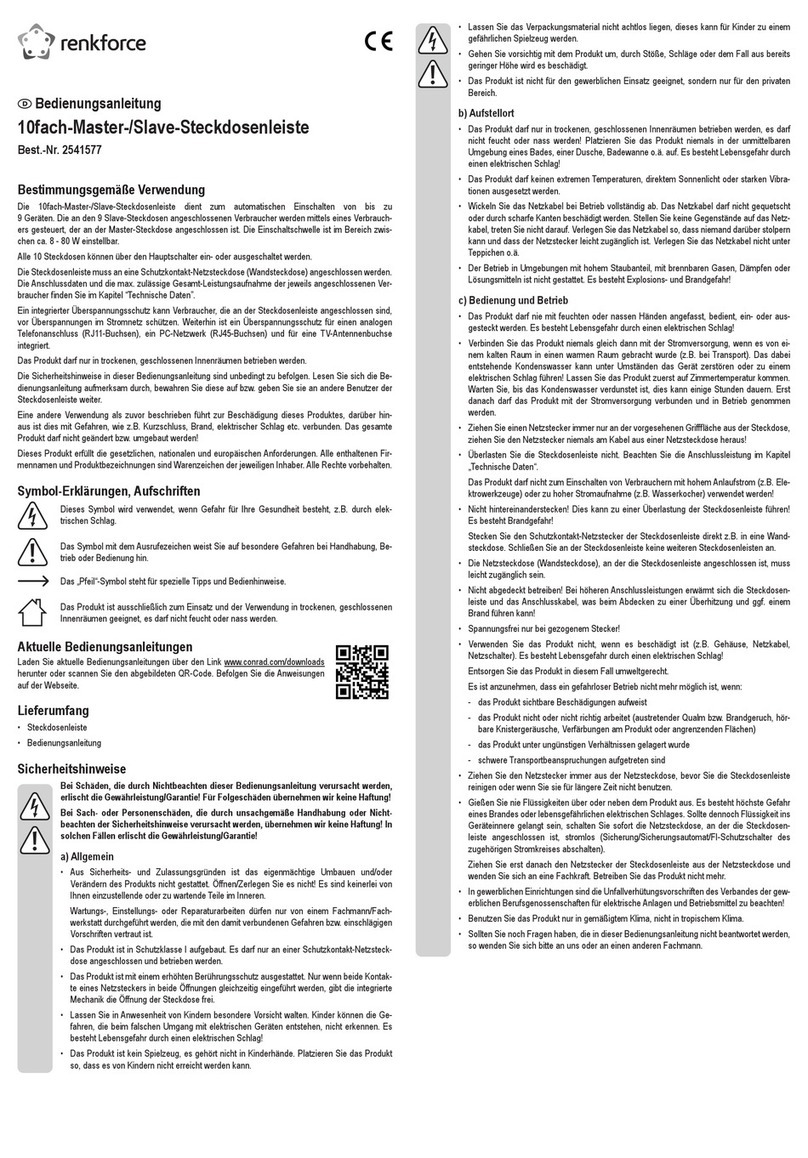Product Warranty
The Lifetime of the Product is 10 years (hereafter referred to as Product Lifetime).
TrickleStar warrants to the original purchaser that for the Product Lifetime, it shall be free
of defects in design, assembly, material, or workmanship, and will repair or replace, at its
option, any defective product free of charge.
CONNECTED DEVICE WARRANTY
TrickleStar will repair or replace, at its option, any devices which are damaged by a
transient voltage surge/spike or lightning strike, (an “Occurrence”), while properly
connected through the Product to a properly wired AC power line with protective
grounding.
If applicable; the telephone line, and/or network line must be properly connected and
installed, and the antenna cable line must also be properly connected and installed, as
determined by TrickleStar at its sole discretion.
This Connected Device Warranty is a Limited Warranty, subject to the limitations and
exclusions set forth herein. TrickleStar will repair or replace the damaged connected
devices, at TrickleStar’s option, an amount equal to the fair market value of the damaged
devices or the original purchase price of the devices, whichever is less, up to the maximum
of: $20,000
The fair market value of the devices shall be the current value of the devices specified in
the most recent edition of the Orion Blue Book by Orion Research Corporation, Roger
Rohrs Publisher.
TrickleStar reserves the right to review the damaged Product, the damaged devices, and
the site where the damage occurred. All costs of shipping the Product and the damaged
devices to TrickleStar for inspection shall be borne solely by the purchaser. TrickleStar
reserves the right to negotiate the cost of repairs. If TrickleStar determines, in its sole
discretion, that it is impractical to ship the damaged devices to TrickleStar, TrickleStar may
designate, in its sole discretion, a repair facility to inspect and estimate the cost to repair
such devices. The cost, if any, of shipping the devices to and from such repair facility and
of such estimate shall be borne solely by the purchaser.
Damaged devices must remain available for inspection until the claim is finalized.
Whenever claims are settled, TrickleStar reserves the right to be subrogated under any
existing insurance policies the claimant may have. All above warranties are null and void
if:
• The Product in use during the occurrence is not provided to TrickleStar for inspection
upon TrickleStar ’s request at the sole expense of the purchaser.
• TrickleStar determines that the Product has not been installed in accordance with the
Installation Requirements, altered in any way or tampered with.
• TrickleStar determines that the damage did not result from the occurrence or that no
occurrence in fact took place, the repair or replacement of the damaged devices is
covered under a manufacturer’s warranty.
• TrickleStar determines that the connected devices were not used under normal
operating conditions or in accordance with any labels or instructions.
• The Product is not plugged directly into a receptacle.
• The Product is “daisy-chained” together in serial fashion with other power boards,
UPS’, other surge protectors or extension cords.
• A three-to two-prong adapter is used.
• The Product is not used indoors.
This Product is not for use with aquariums and all other water-related products. Use only
indoors and in dry locations. The Connected Device Warranty only protects against
damage to properly connected devices where TrickleStar has determined, in its sole
discretion, that the damage resulted from an occurrence, and does not protect against acts
of God (other than lightning) such as flood, earthquake, war, vandalism, theft, normal-use
wear and tear, erosion, depletion, obsolescence, abuse, damage due to low voltage
disturbances (i.e. brownouts or sags), non-authorized program, or system devices
modification or alteration. This warranty contains the sole warranty of TrickleStar, there are
no other warranties, expressed or, except as required by law, implied, including the implied
warranty or condition of quality, merchantability or fitness for a particular purpose, and
such implied warranties, if any, are limited in duration to the term of this warranty. Some
states do not allow limitations on how long an implied warranty lasts, so the above
limitations may not apply to you.
In no event shall TrickleStar be liable for incidental, special, direct, indirect, consequential
or multiple damages such as, but not limited to, lost business or profits arising out of the
sale or use of any Product, even if advised of the possibility of such damages. This
warranty gives you specific legal rights, and you may also have other rights, which may
vary from state to state. Some states do not allow the exclusion or limitation of incidental
or consequential damage, so the above limitations may not apply to you.
This warranty is valid only for the original purchaser of the product. All damage claims
against the product must be made within 15 days from the date of the occurrence and
must be accompanied by a receipt for the damaged devices or the warranty is void.
Warranty is valid in USA and Canada.
MAKING A WARRANTY CLAIM
Go to: www.tricklestar.com and print our claim form and email it to
warranty@tricklestar.com
Provide the following information:
• Product part number.
• A list of the devices that were connected to the Product at the time of the
occurrence.
• A list of the devices that were damaged during the occurrence and the extent of the
damage.
• The date of the occurrence.
• Where you purchased the Product.
• When you purchased the Product.
• A copy of original receipt.
A Customer Service Representative will then instruct you on how to forward your devices,
receipt and Product in use during the “occurrence” and how to proceed with your claim.
COPYRIGHT & DISCLAIMER
© Copyright TrickleStar Ltd. All rights reserved.TrickleStar® is a registered trademark of
TrickleStar. Any typographical, clerical or other error or omission in this document or other
documents or information issued by TrickleStar shall be subject to correction without any
liability on the part of TrickleStar without notice.
REV 3/27/15
www.tricklestar.com Advanced Powerstrip+