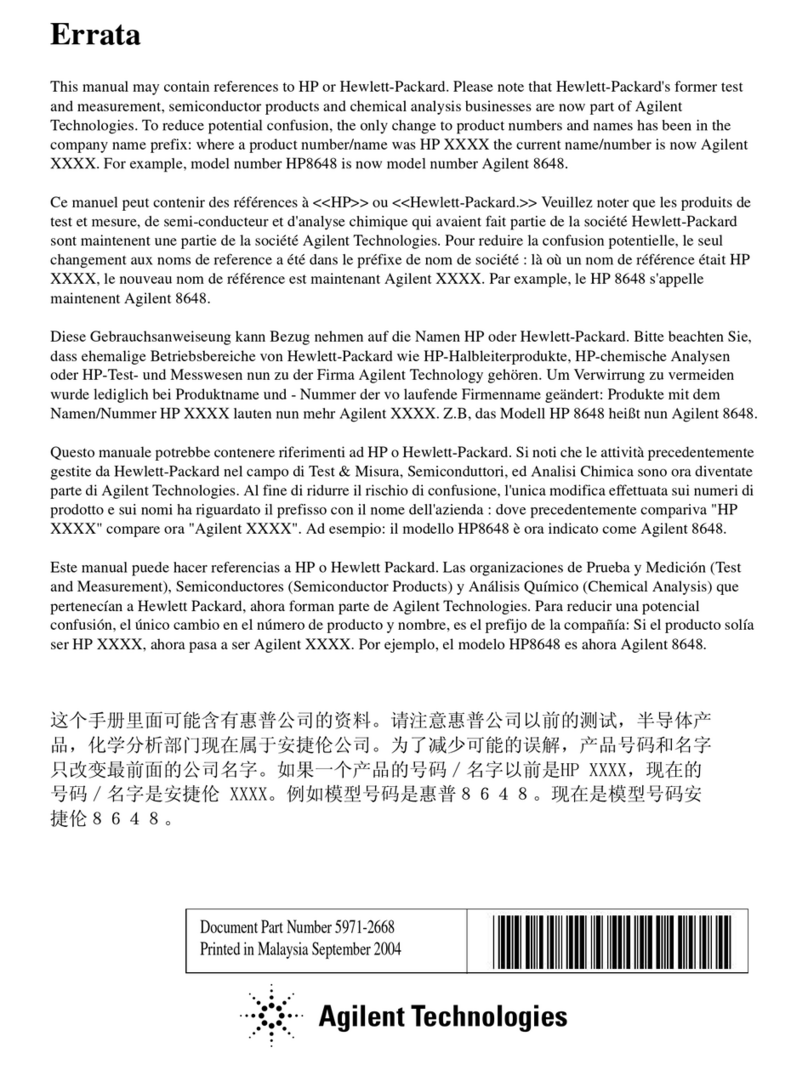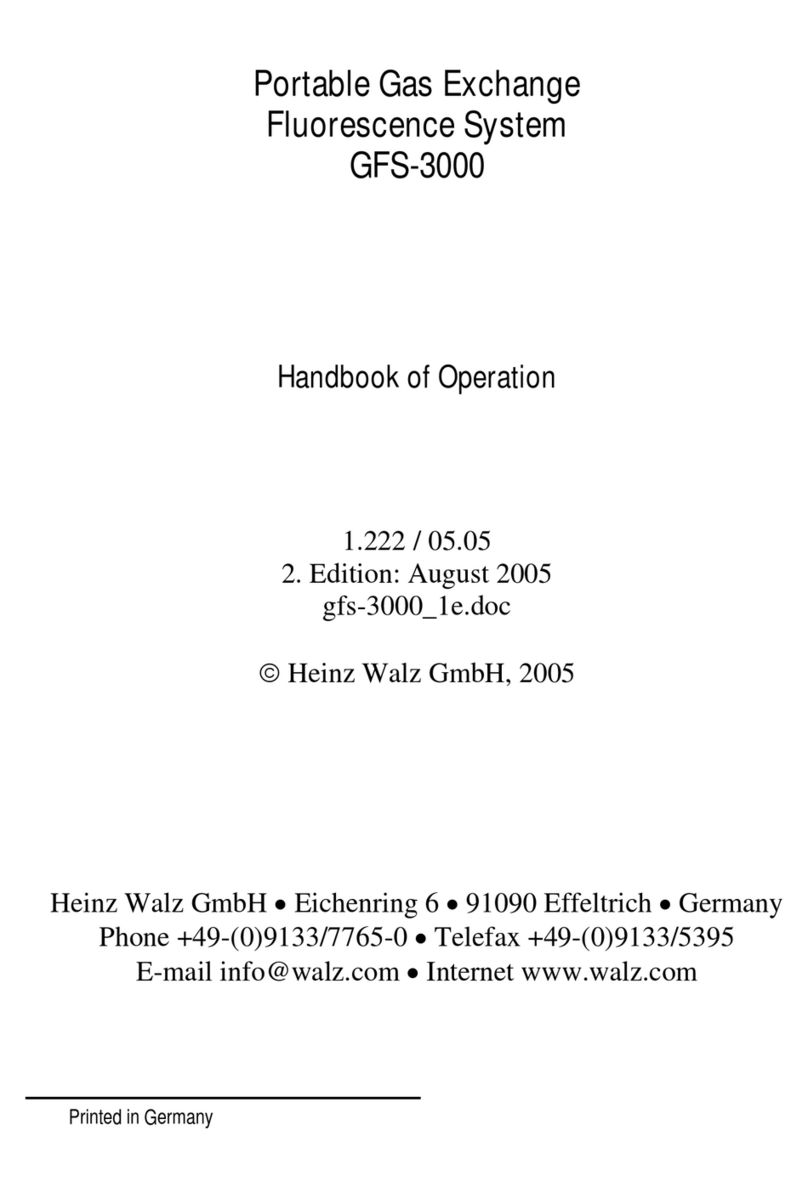Trico Grease Meter User manual
Other Trico Measuring Instrument manuals
Popular Measuring Instrument manuals by other brands

ReliOn
ReliOn INSIGHT Series installation guide

Frankford Arsenal
Frankford Arsenal INTELLIDROPPER 1082250 user manual

EEC
EEC EST-300 Series user manual

Extech Instruments
Extech Instruments MA440 user manual
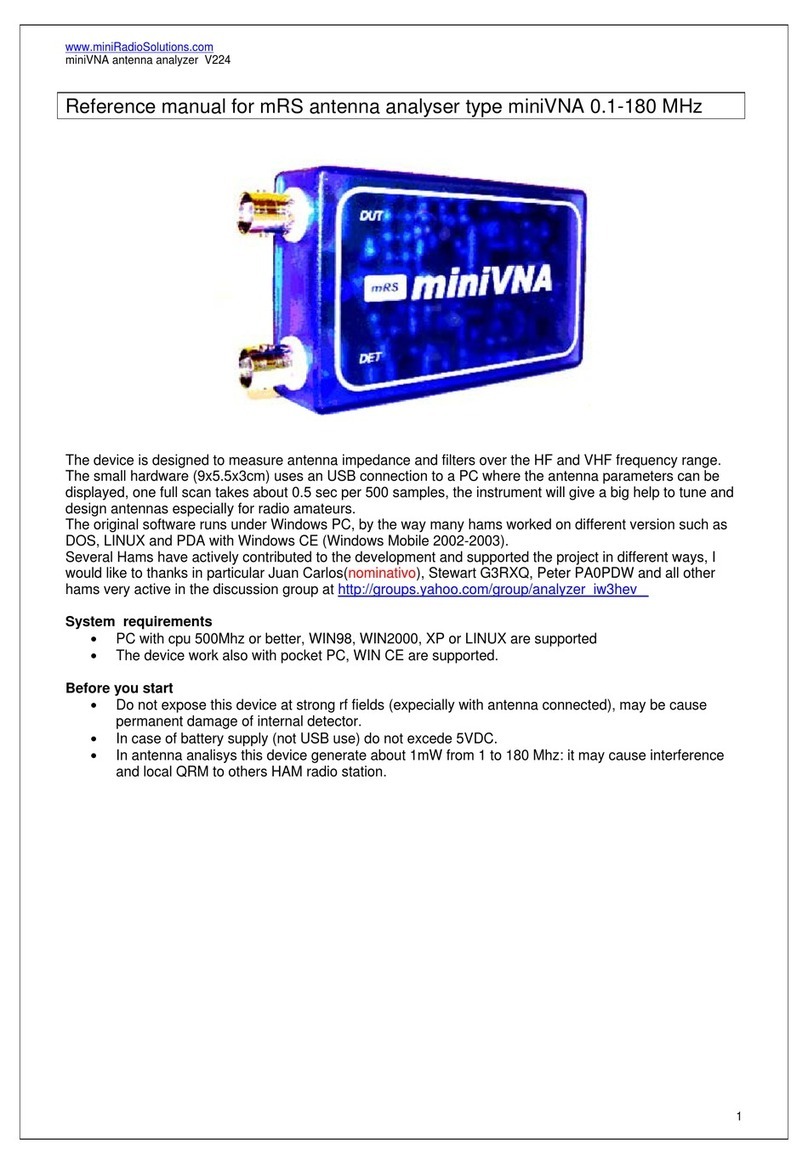
Mini Radio Solutions
Mini Radio Solutions miniVNA Reference manual

Seca
Seca mVSA 535 Instructions for use
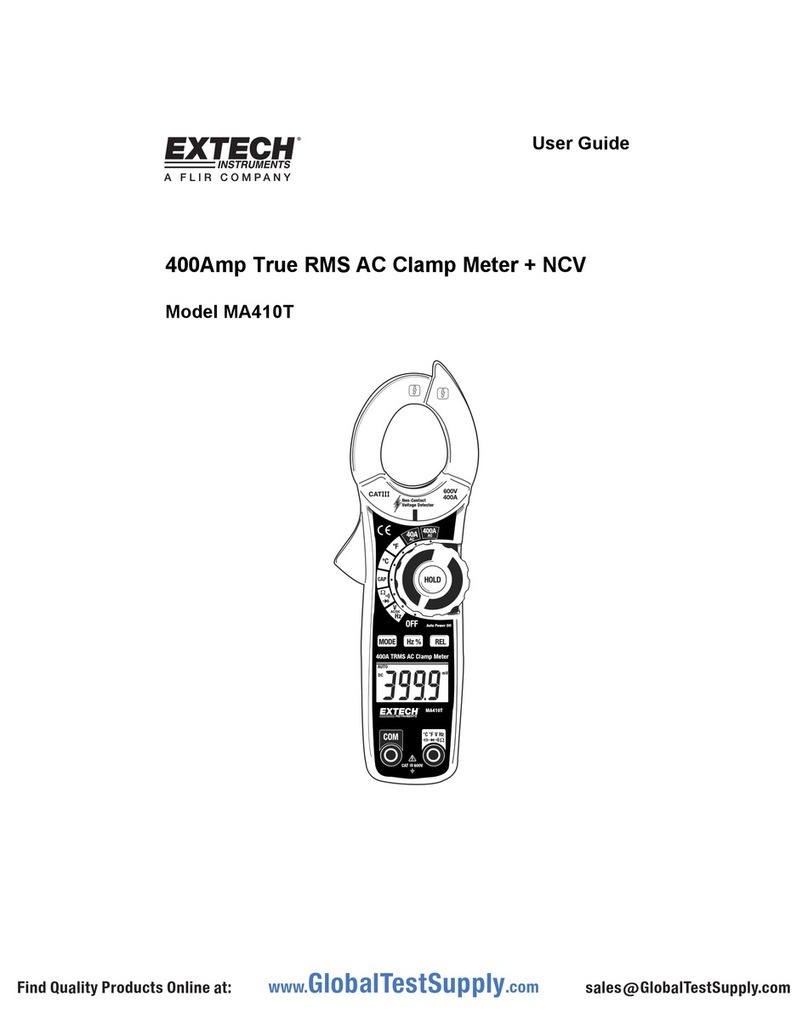
Extech Instruments
Extech Instruments MA410T user guide

YOKOGAWA
YOKOGAWA AQ6370C user manual

Agilent Technologies
Agilent Technologies HP 1660E Series user guide

Pilot Communications
Pilot Communications PM-2104 installation instructions

Ametek
Ametek Reichert AR5 user guide

PCB Piezotronics
PCB Piezotronics EX357E90 Installation and operating manual