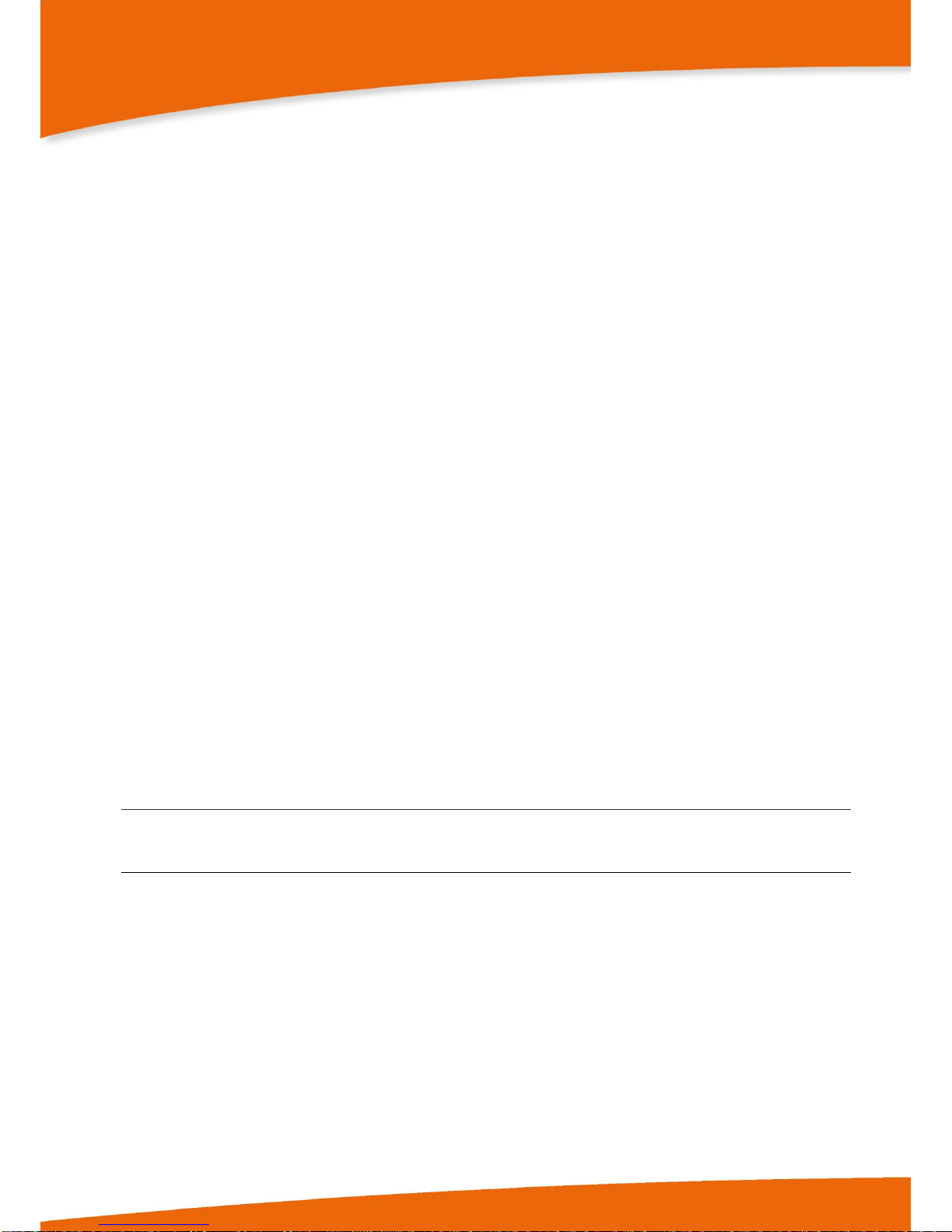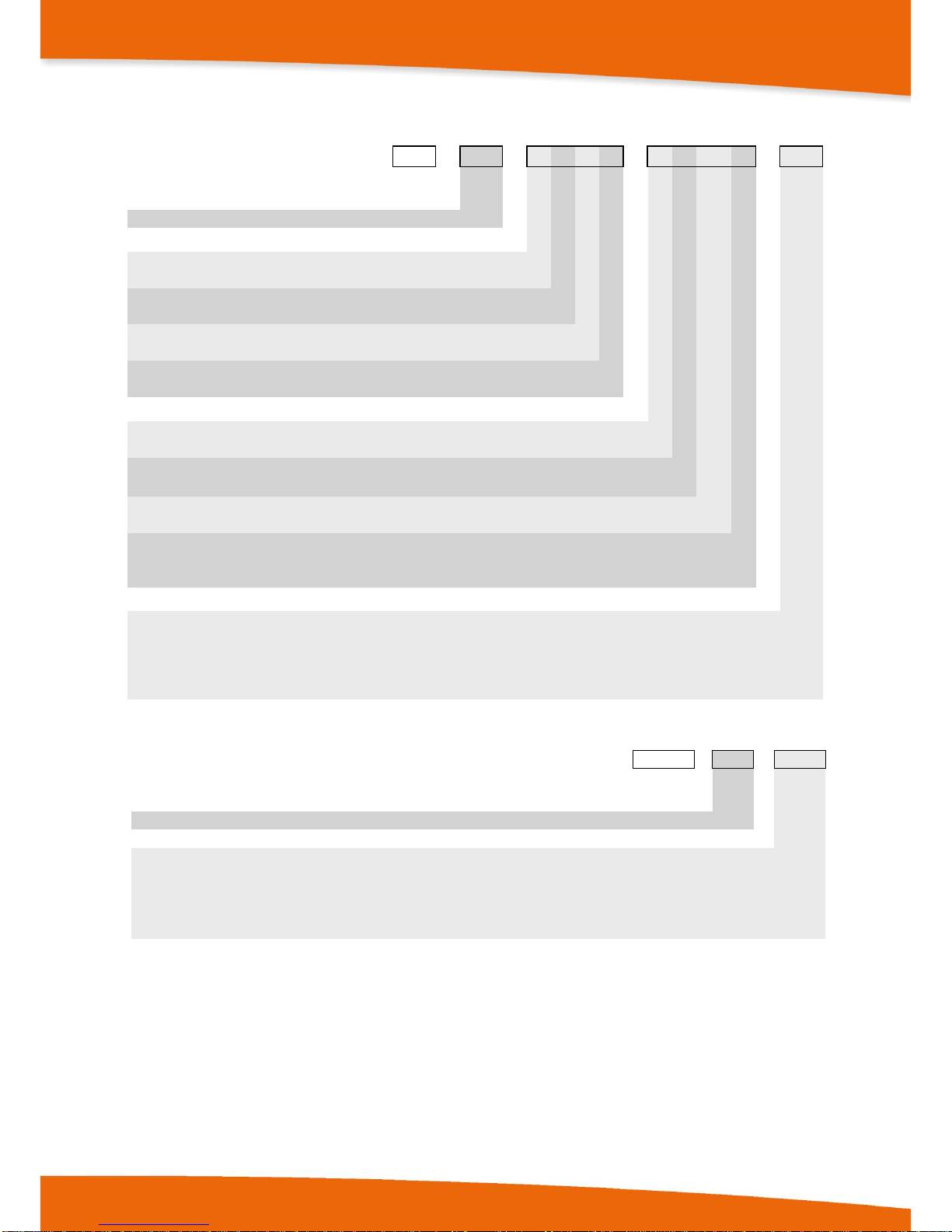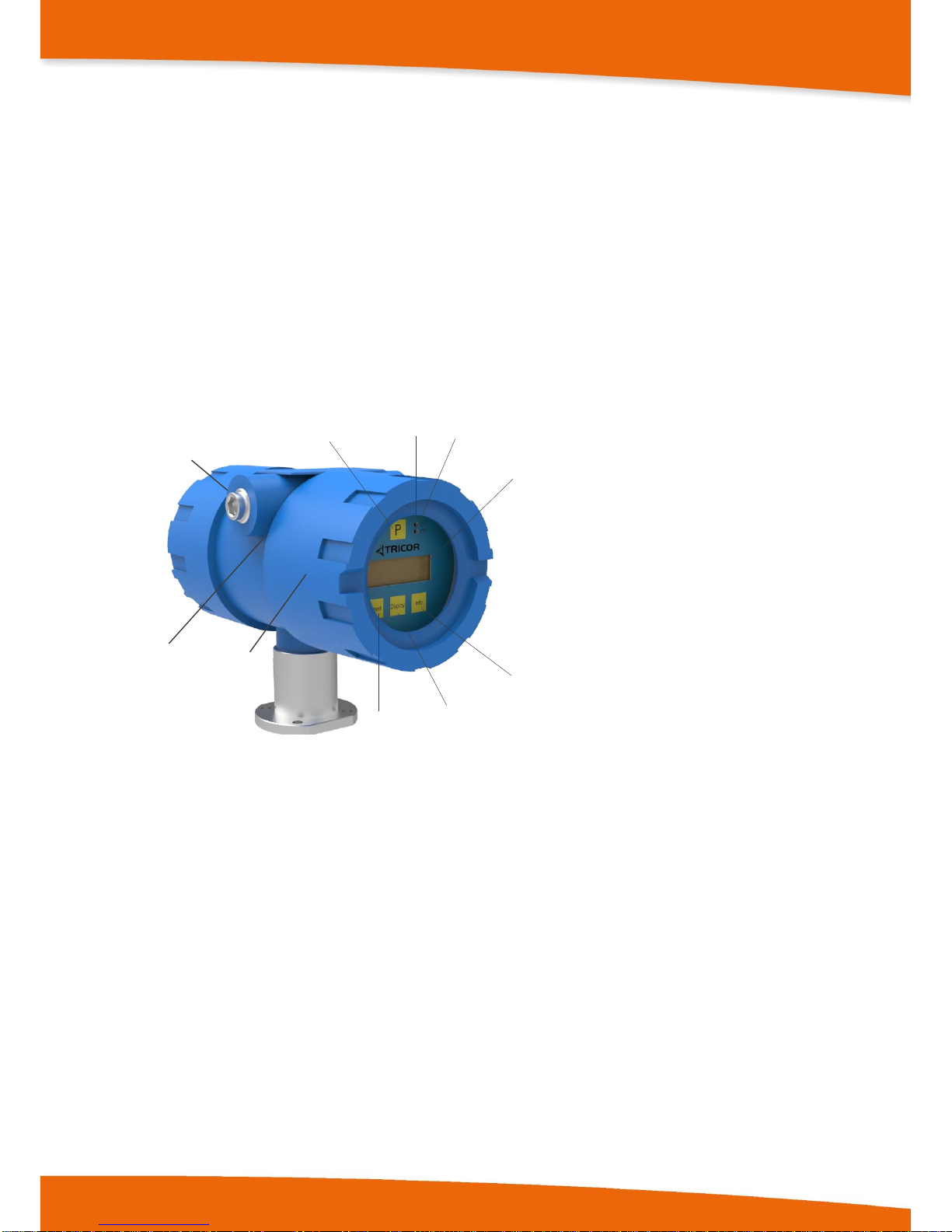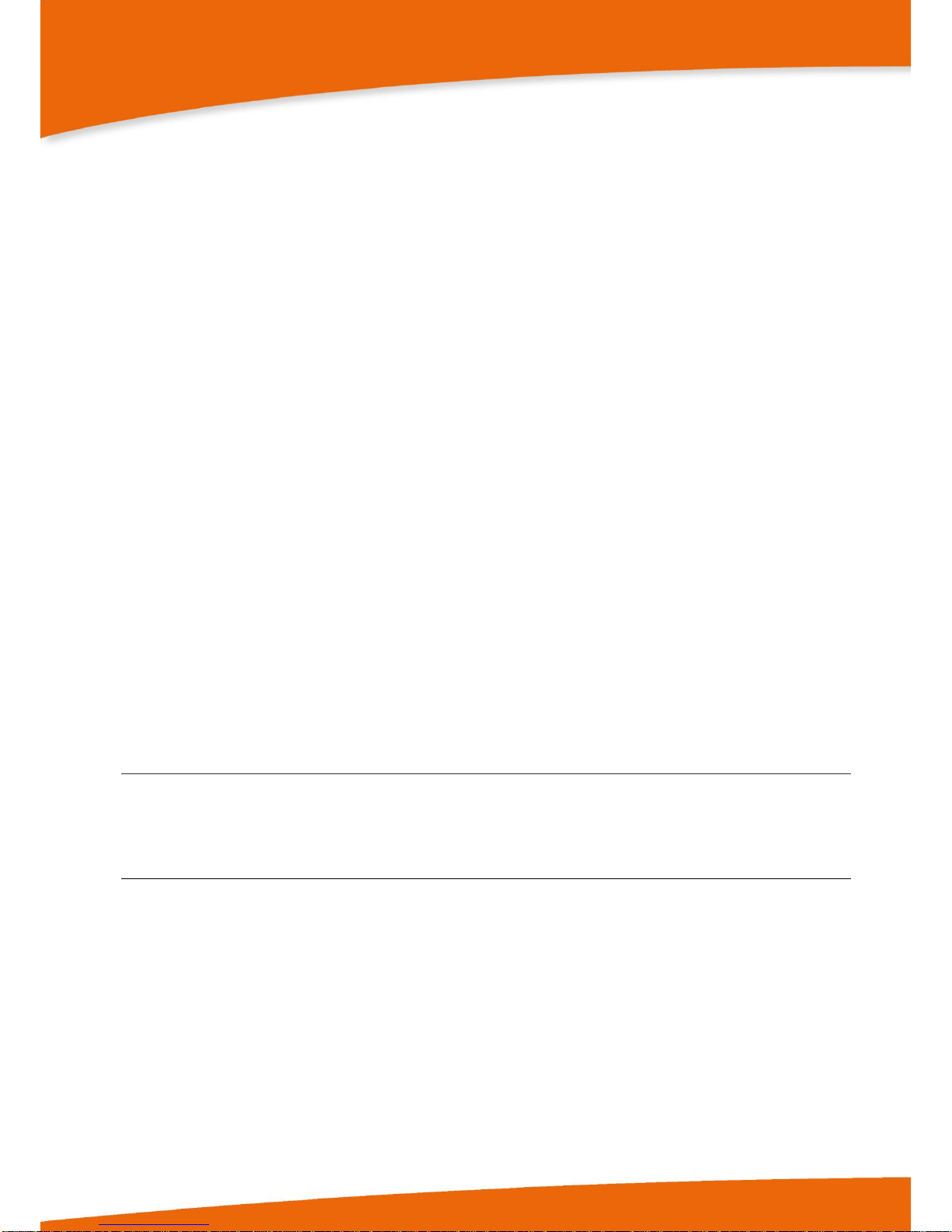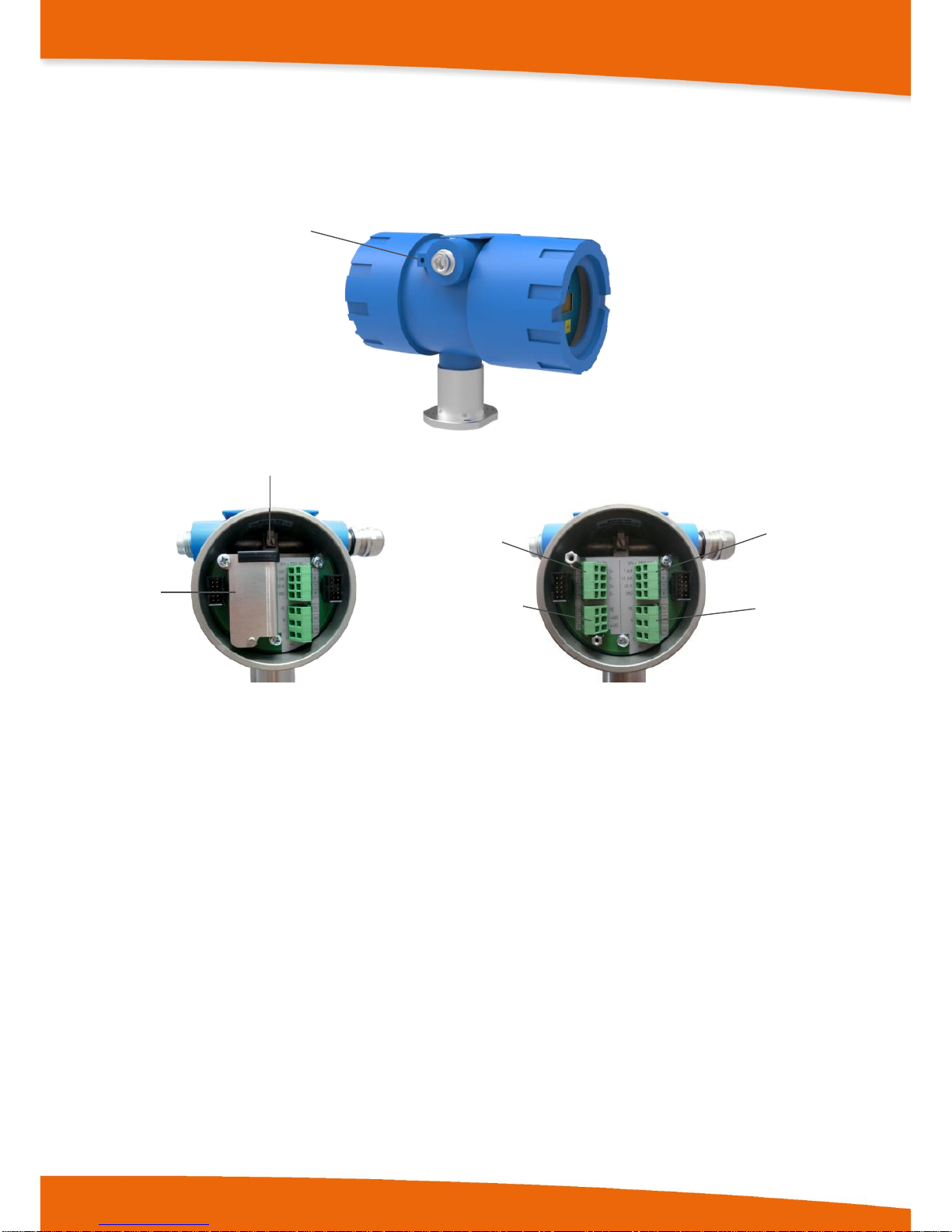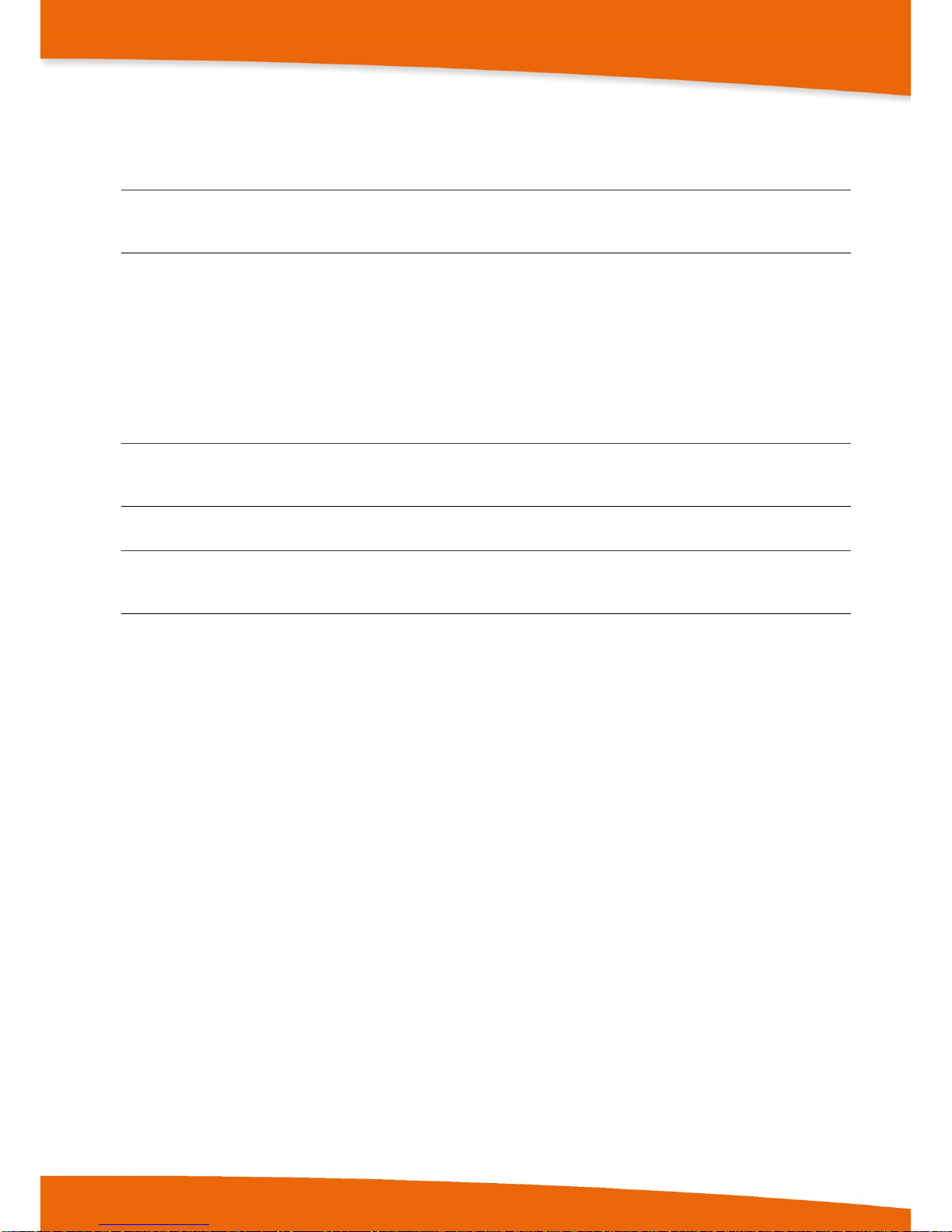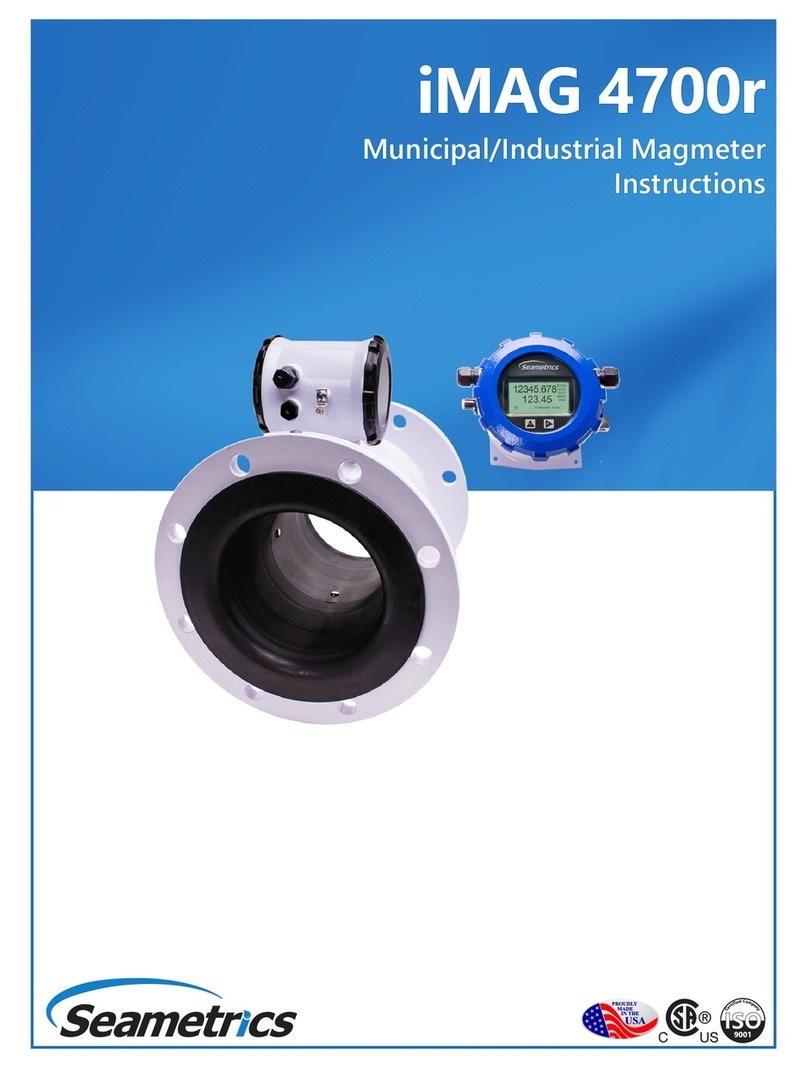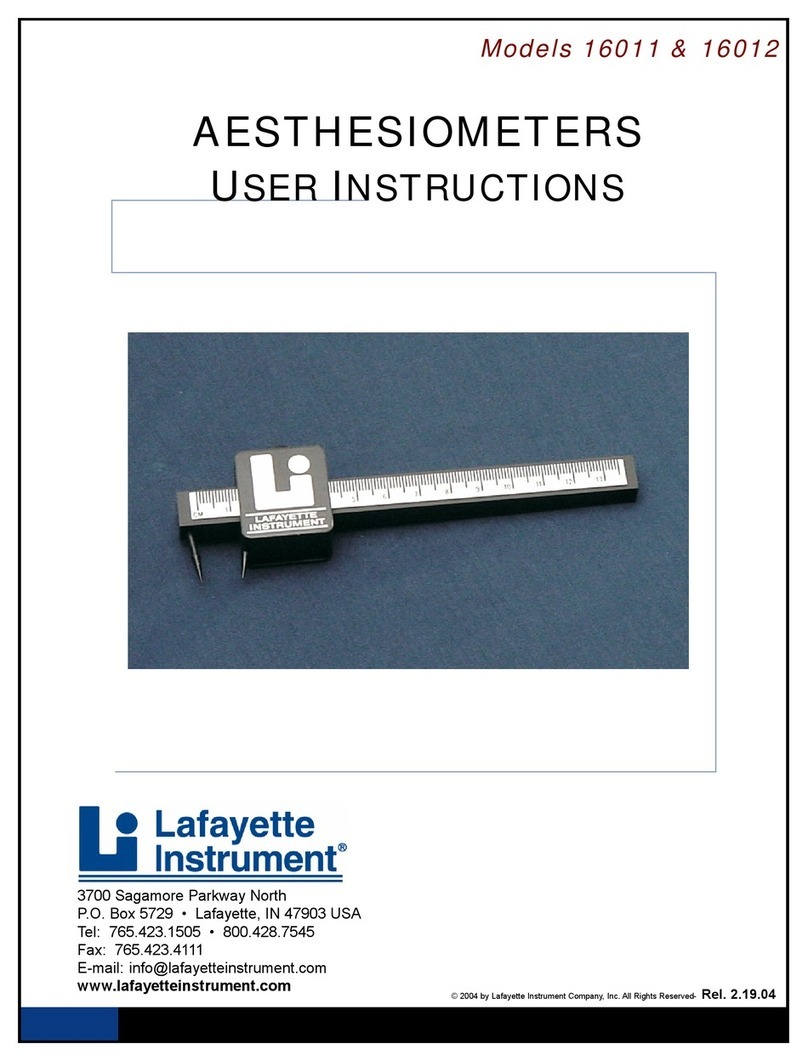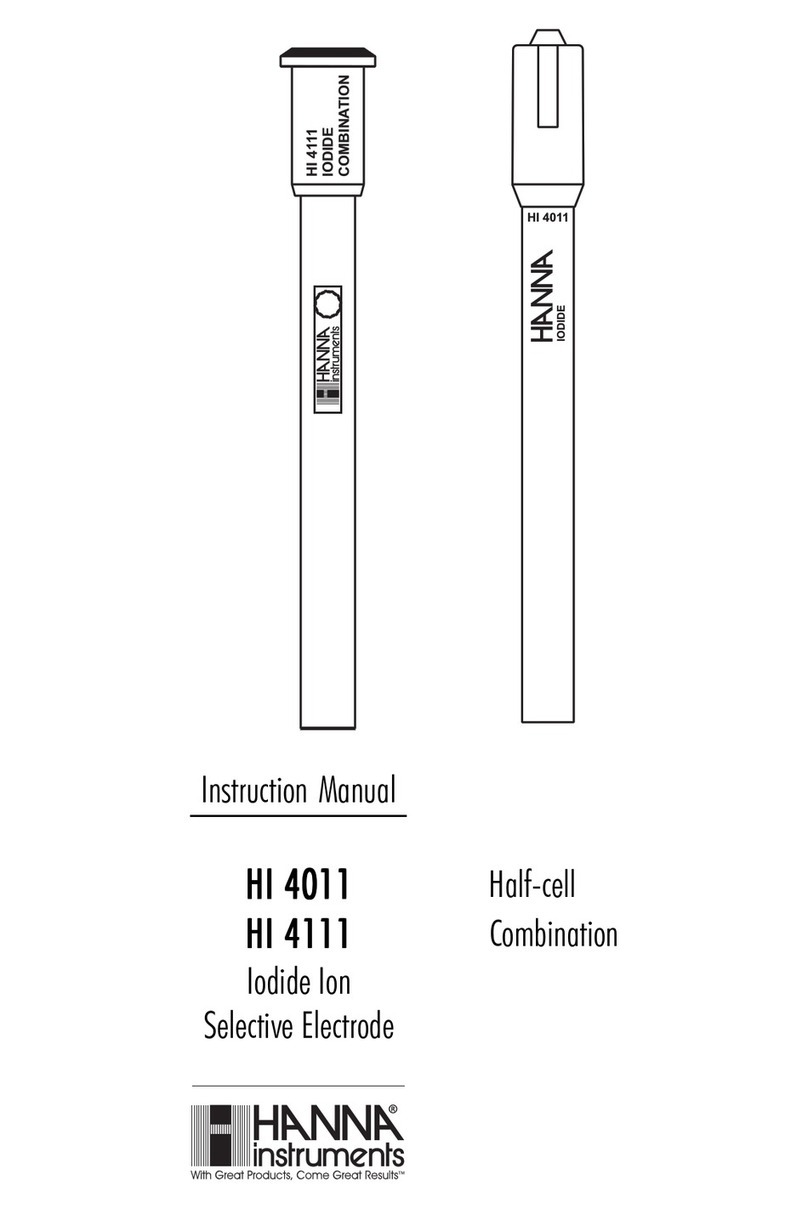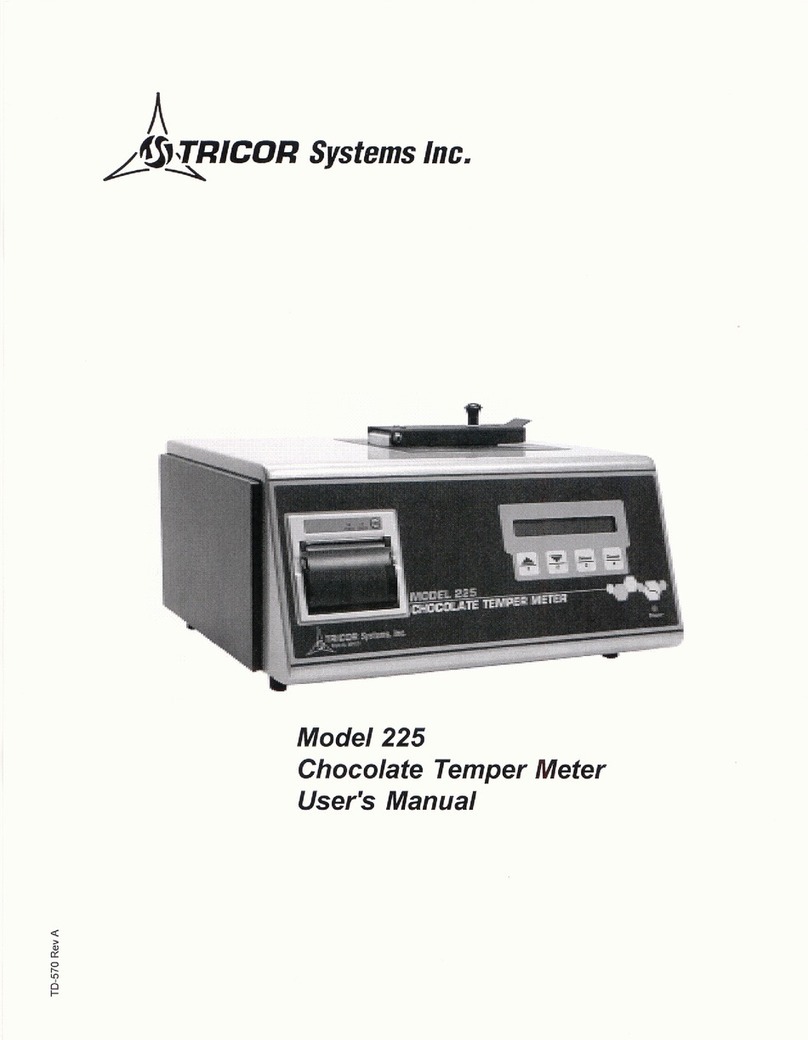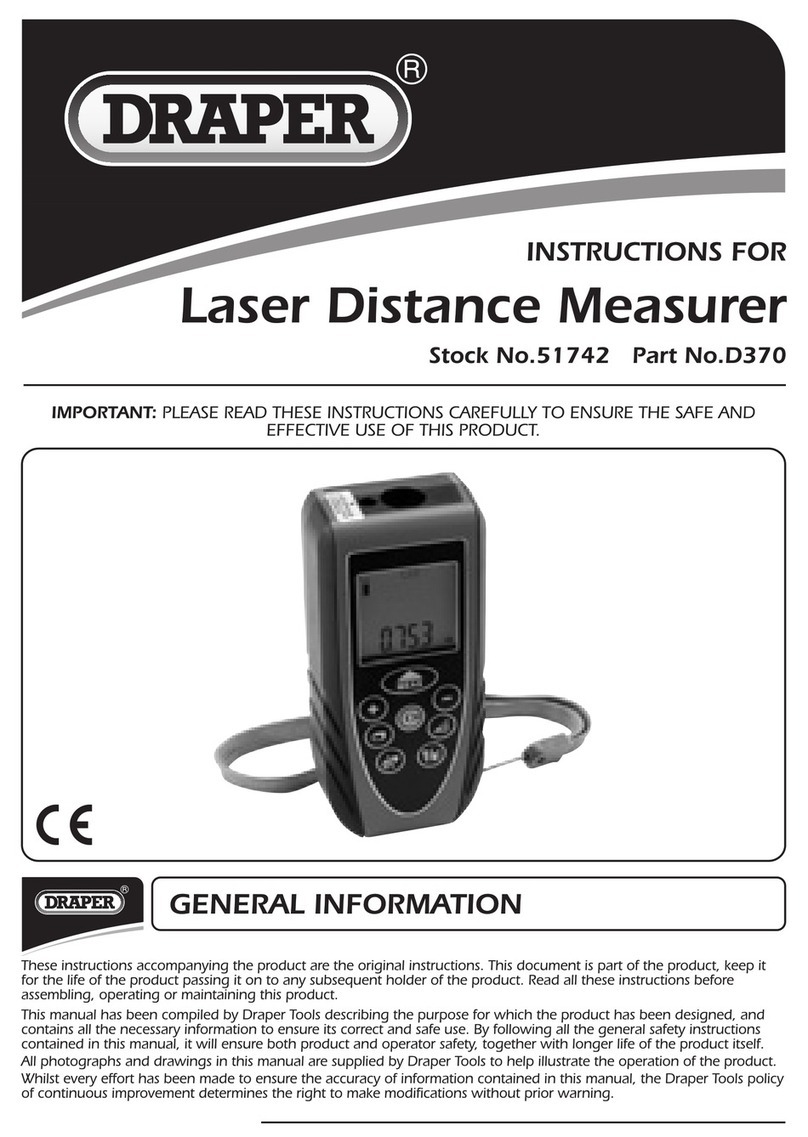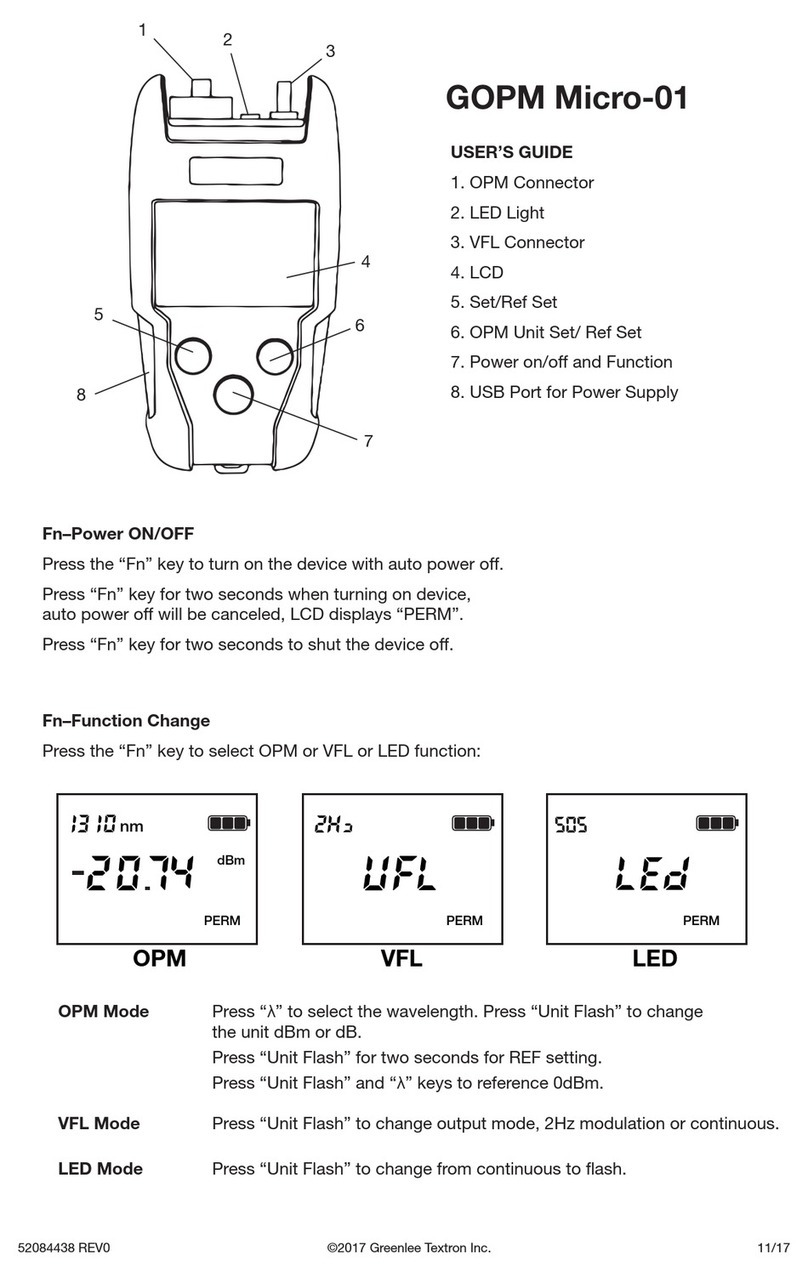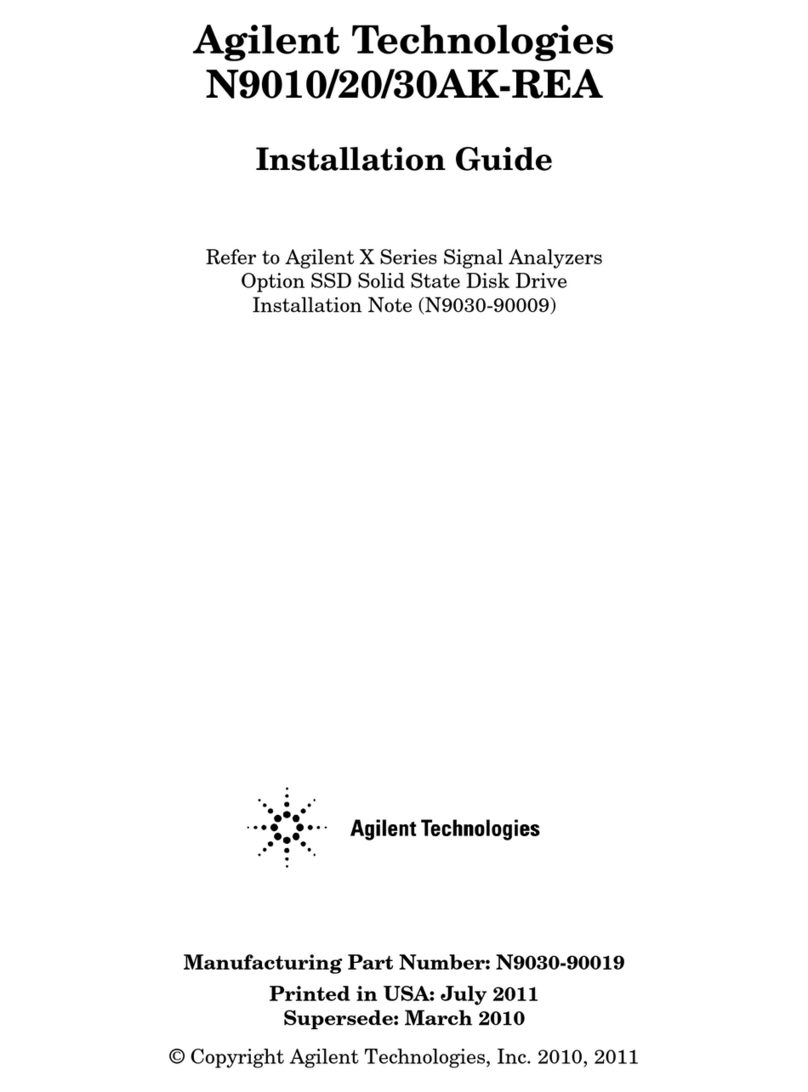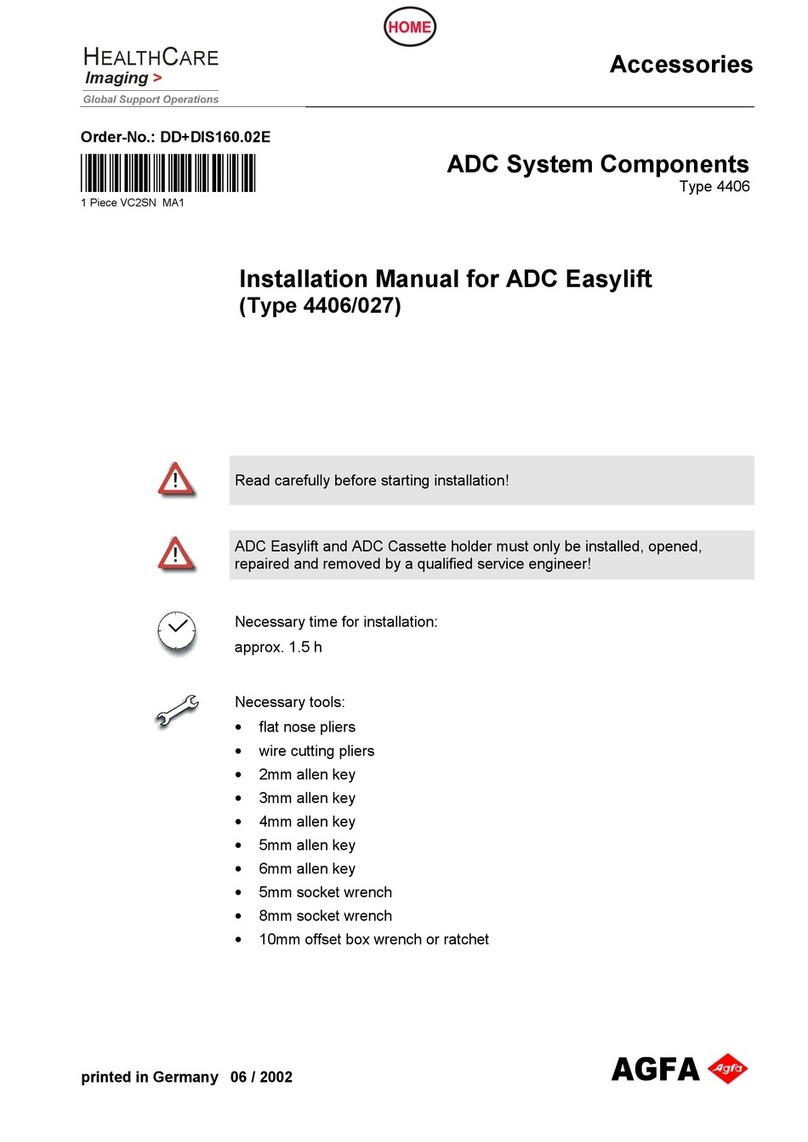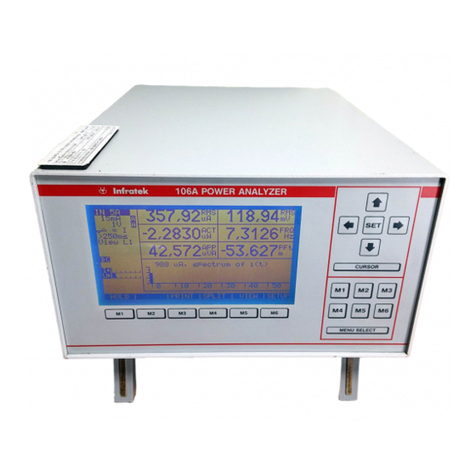4. MANUAL OPERATION............................................................................................................................31
4.1. Power On Sequence and Principles of Manual Control ...........................................................................31
4.1.1. Using the Magnet......................................................................................................................................33
4.2. Setup Guidelines.......................................................................................................................................33
4.2.1. Offset Adjustment .....................................................................................................................................33
4.2.2. Flow Filter .................................................................................................................................................33
4.2.3. CUT OFF ..................................................................................................................................................34
4.2.4. Interaction of the Parameters ...................................................................................................................34
4.3. Measuring Mode.......................................................................................................................................35
4.3.1. Function of the Pushbuttons.....................................................................................................................35
4.3.2. Display Selection ......................................................................................................................................35
4.3.3. Display Resolution....................................................................................................................................35
4.3.4. Resetting the Batch (TOTAL-) Value........................................................................................................35
4.3.5. Event Logging...........................................................................................................................................36
4.3.6. Totalizer ....................................................................................................................................................40
4.4. Offset Adjustment .....................................................................................................................................40
4.5. Control Mode ............................................................................................................................................41
4.5.1. Function of the Pushbuttons.....................................................................................................................41
4.5.2. Submenus in the Main Menu....................................................................................................................42
4.5.3. ZERO OFFSET Menu...............................................................................................................................42
4.5.4. DISPLAY Menu.........................................................................................................................................43
4.5.5. SETUP Menu............................................................................................................................................50
4.5.6. SETUP PARAMETER Menu ....................................................................................................................51
4.5.7. SETUP FILTER Menu...............................................................................................................................55
4.5.8. SETUP IN/OUTPUTS Menu.....................................................................................................................56
4.5.9. SETUP DATA CONFIGURATION Menu..................................................................................................64
4.5.10. SETUP RESET TOTAL Menu..................................................................................................................65
4.5.11. SETUP CLEAR LOGS Menu....................................................................................................................66
4.5.12. I/O-TEST Menu.........................................................................................................................................66
4.5.13. SERVICE Menu ........................................................................................................................................68
5. REMOTE OPERATION............................................................................................................................69
5.1. Serial RS485 Interface..............................................................................................................................69
5.1.1. Electrical Connection of RS485 Interface.................................................................................................69
5.1.2. Usage of the TRICOR Configurator..........................................................................................................69
5.1.3. RS485-Interface-Protocol .........................................................................................................................69
5.2. HART®.......................................................................................................................................................70
5.2.1. Electrical Connection for HART®..............................................................................................................70
5.2.2. Device Description File for HART®Interface Protocol..............................................................................70
5.3. Foundation Fieldbus®................................................................................................................................70
5.3.1. Electrical Connection for Foundation Fieldbus®.......................................................................................70
5.3.2. Device Description File for Foundation Fieldbus®Interface Protocol.......................................................70
6. SERVICE AND MAINTENANCE..............................................................................................................71
6.1. Maintenance .............................................................................................................................................71
6.2. Trouble Shooting.......................................................................................................................................71
6.3. Changing the Fuses..................................................................................................................................72