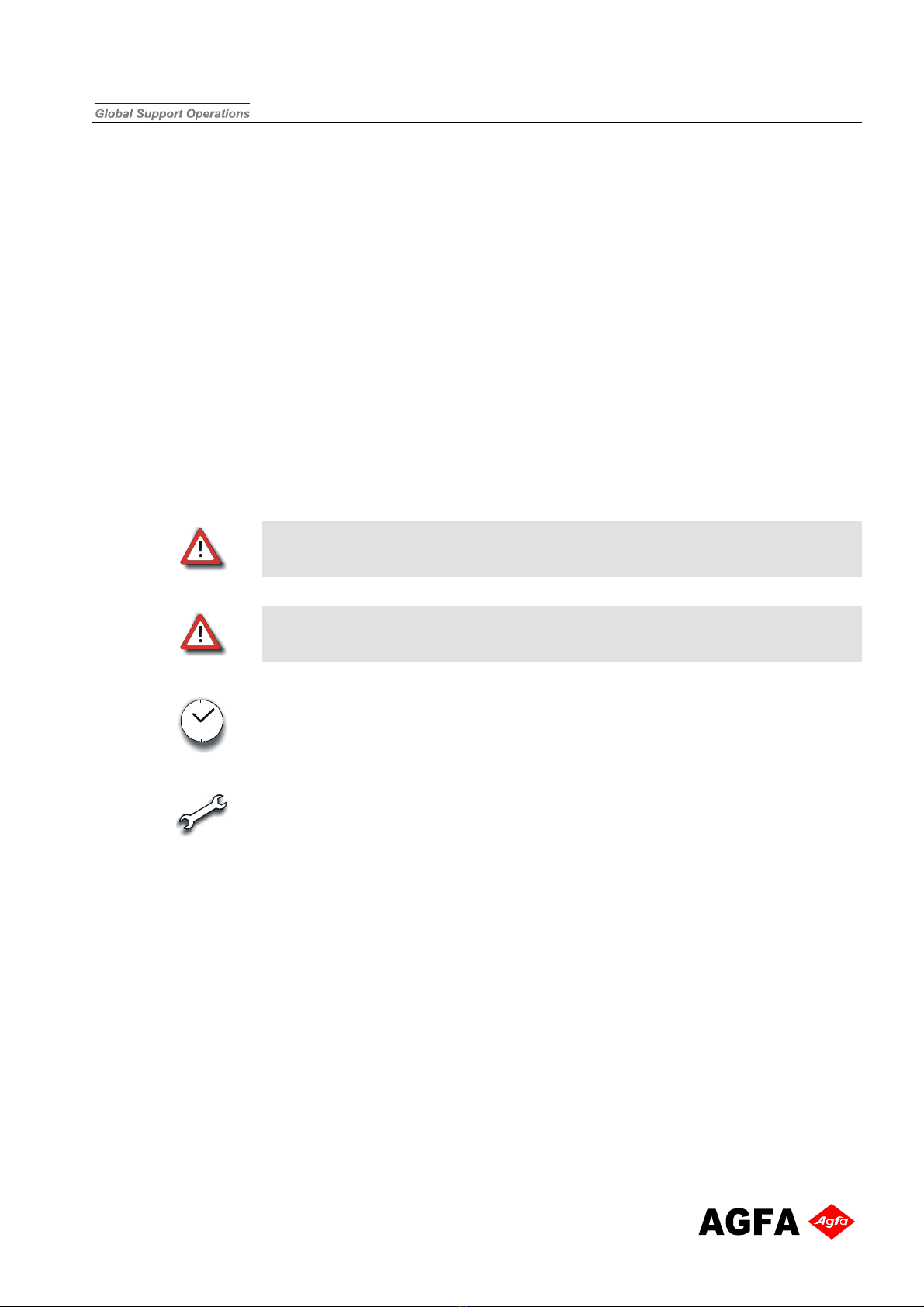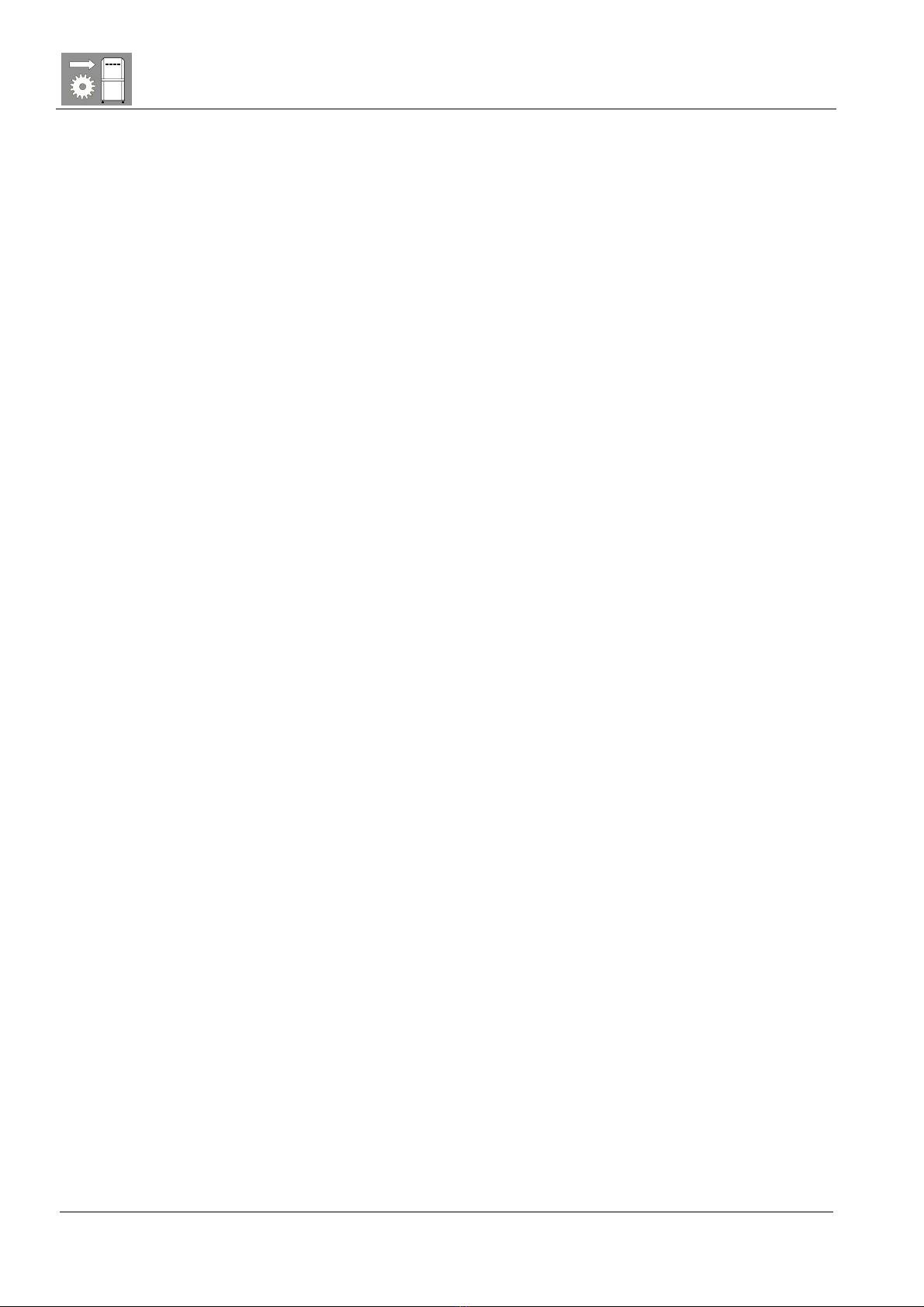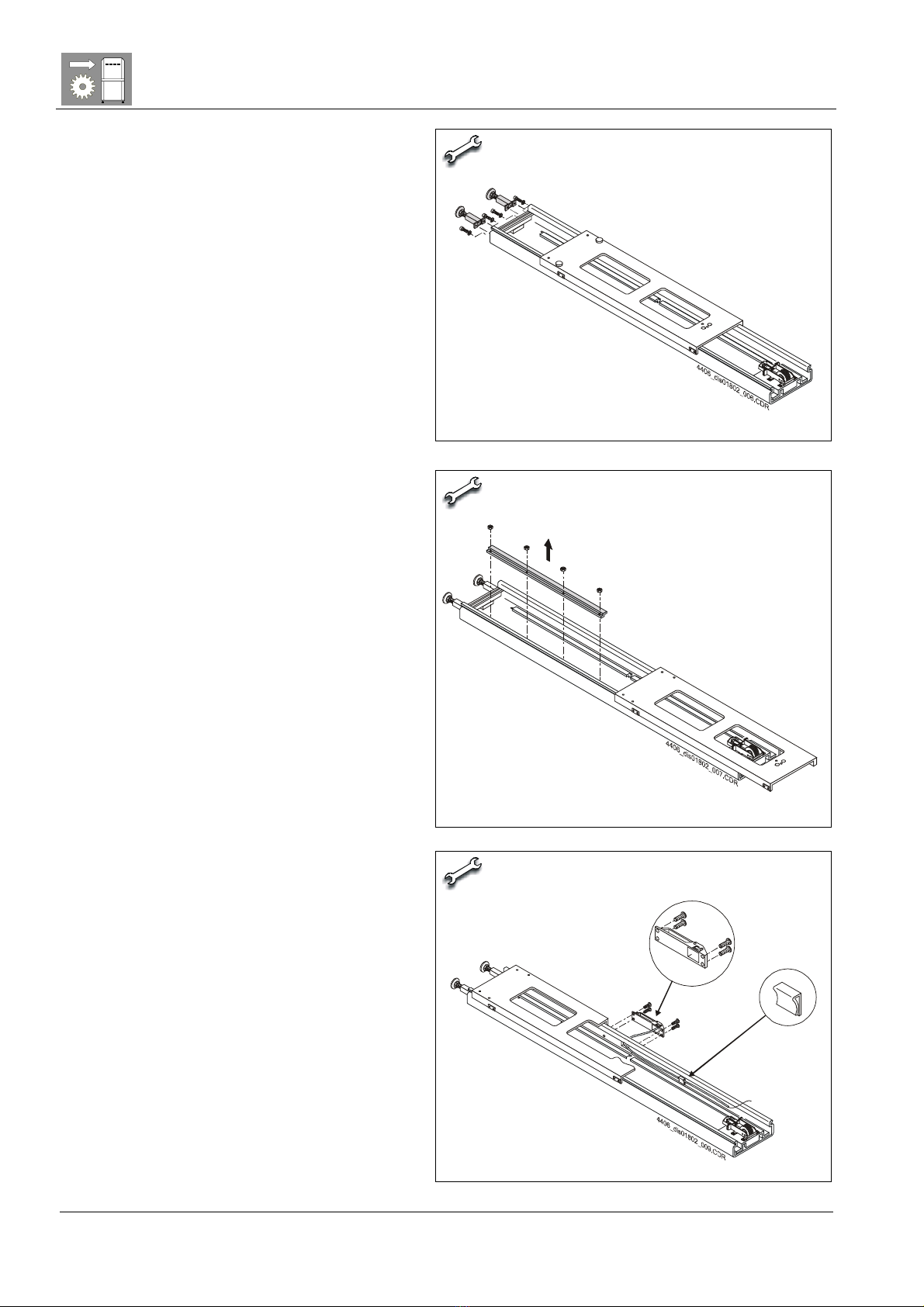DD+DIS160.02E Accessories
Edition 1, Revision 12 ADC System Components Chapter 6 / 3
(Type 4406)
1 Safety Instructions for ADC Easylift
Read these safety instructions cautiously, before doing any installation or
repair work on the ADC Easylift
Safety instructions relevant for the user
The 'Intended Use' is lifting up and lowering down the attached Agfa cassette
holder.
Safety precautions
Cassette holder is only to be removed by a qualified service engineer.
The dismounting/removal of the cassette holder is not meant to be done by
the MTA, nurse and/or radiographer.
The device is only to be used with the Agfa Cassette holder.
Always use the device only for its intended use.
Always follow the instructions in the User Manual:
Take hold of cassette holder clamp
Take hold of release clamp
Pull release clamp & move cassette holder up/down
Push back release clamp
Let go of cassette holder clamp.
Always lock the Easylift device by dedicated locking mechanism before
dismounting/releasing the cassette holder (only by qualified service engineer!)
Always keep the dedicated locking mechanism in 'lock'-position as long as the
cassette holder is not attached.
Always attach the Cassette holder by qualified service engineer.
Always make sure that the cassette holder is fixed according to the mounting
instructions(see installation manual), before you use the system.
Always check if the release clamp is closed, before you unlock the system
Always check if no damage has occurred to the Easylift device and all of the
attached components before using the device.
Always notify a qualified service engineer in case of abnormal sounds,
movements and/or system blocking.
Never pull the release clamp when the cassette holder is not attached.
Never allow a non-authorized person to operate the system.
Never put a device or body part in the slot/slit of the Easylift device
Never try to move the cassette holder in another way as described in the user
manual.
Never try to lift up the cassette holder by yourself.
Never move the cassette holder without having at least one hand on the
cassette holder clamp.
Never try to open the device by yourself. The device is only to be opened by
service engineer.
Never open the device when the system is not locked.
Never lean on the device.
Never use the device as a support.
Never put additional weight to the device.