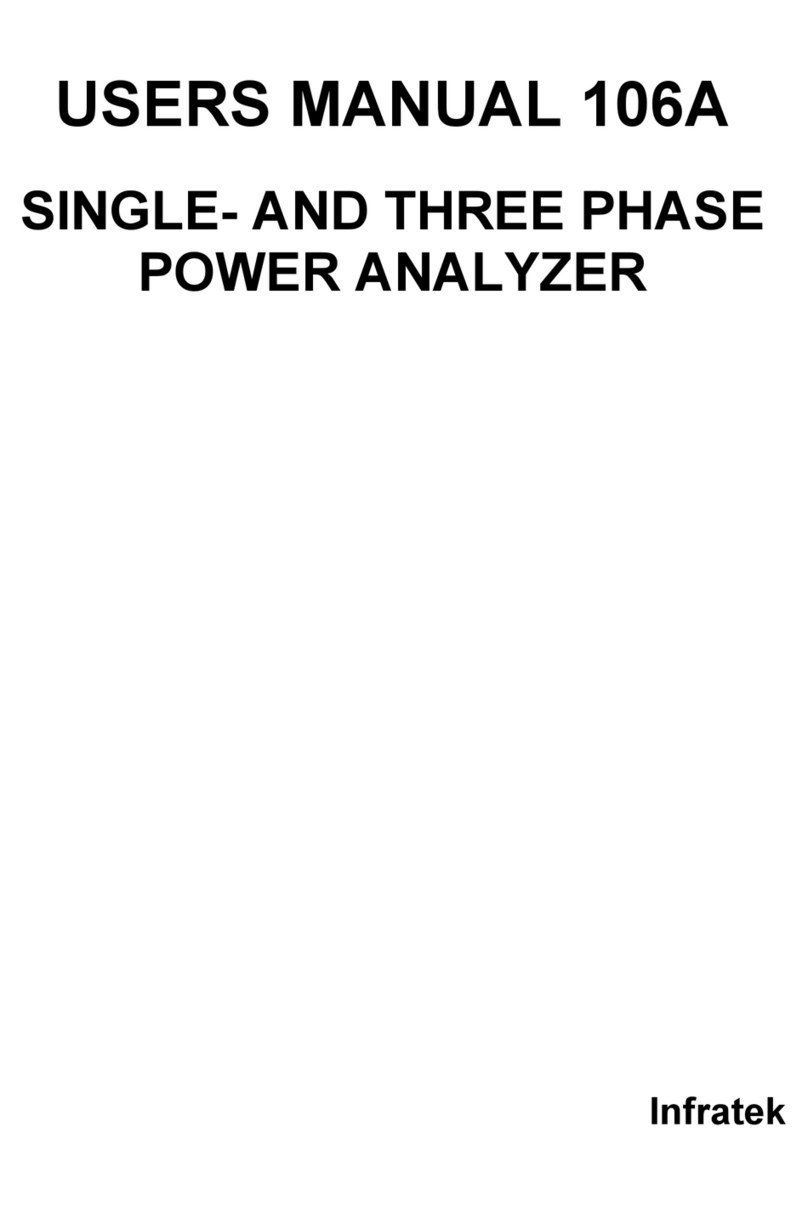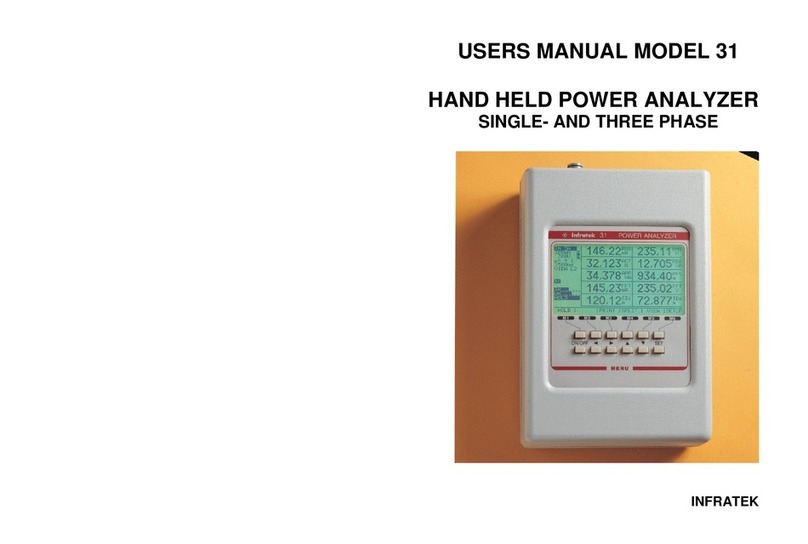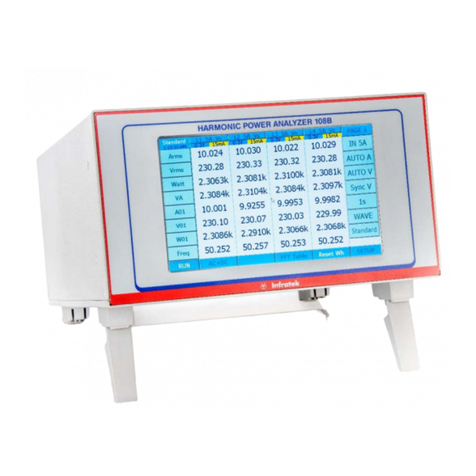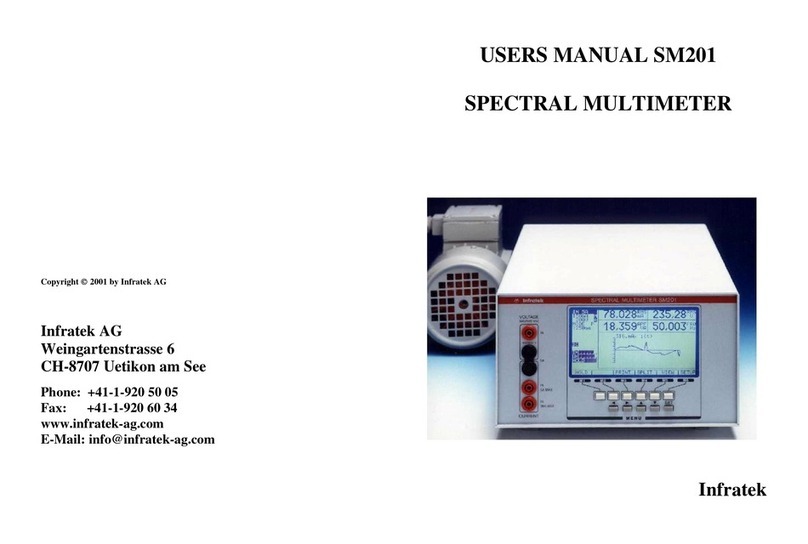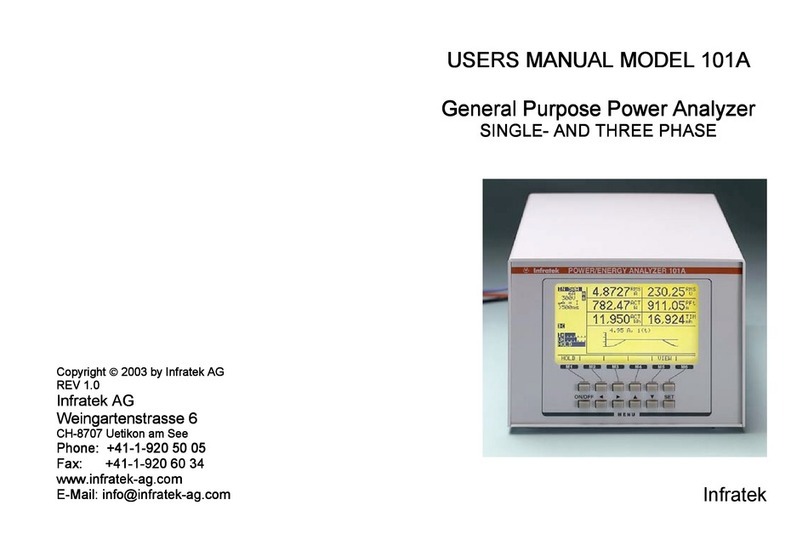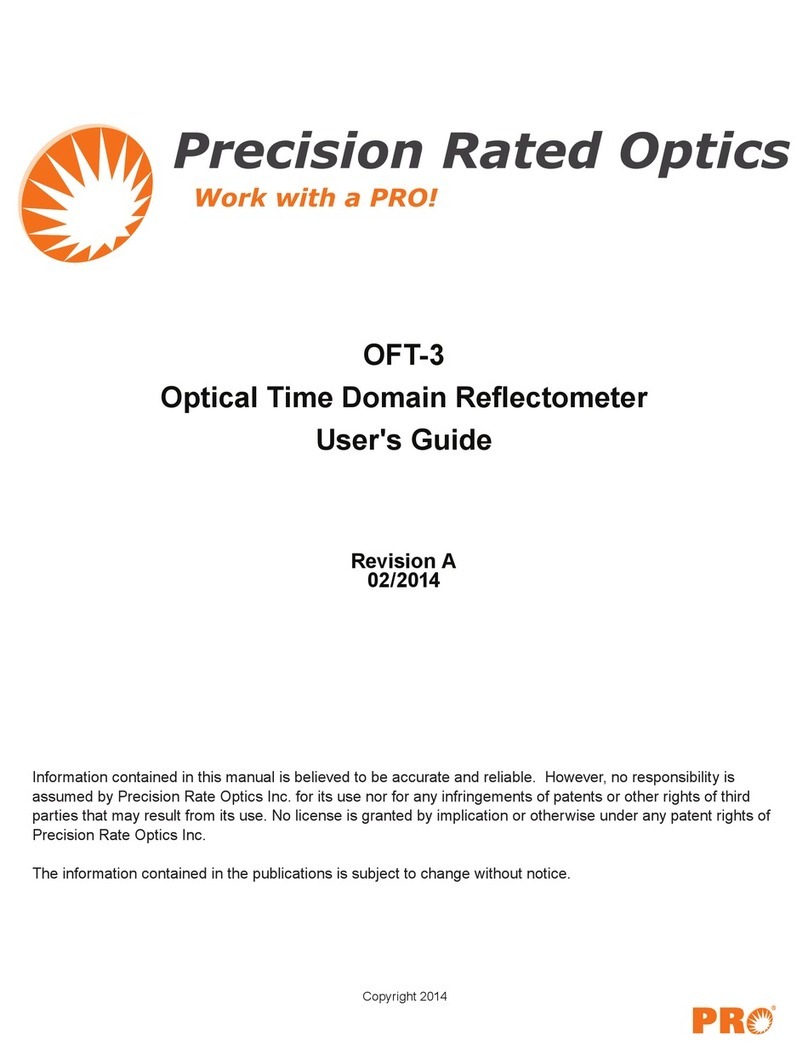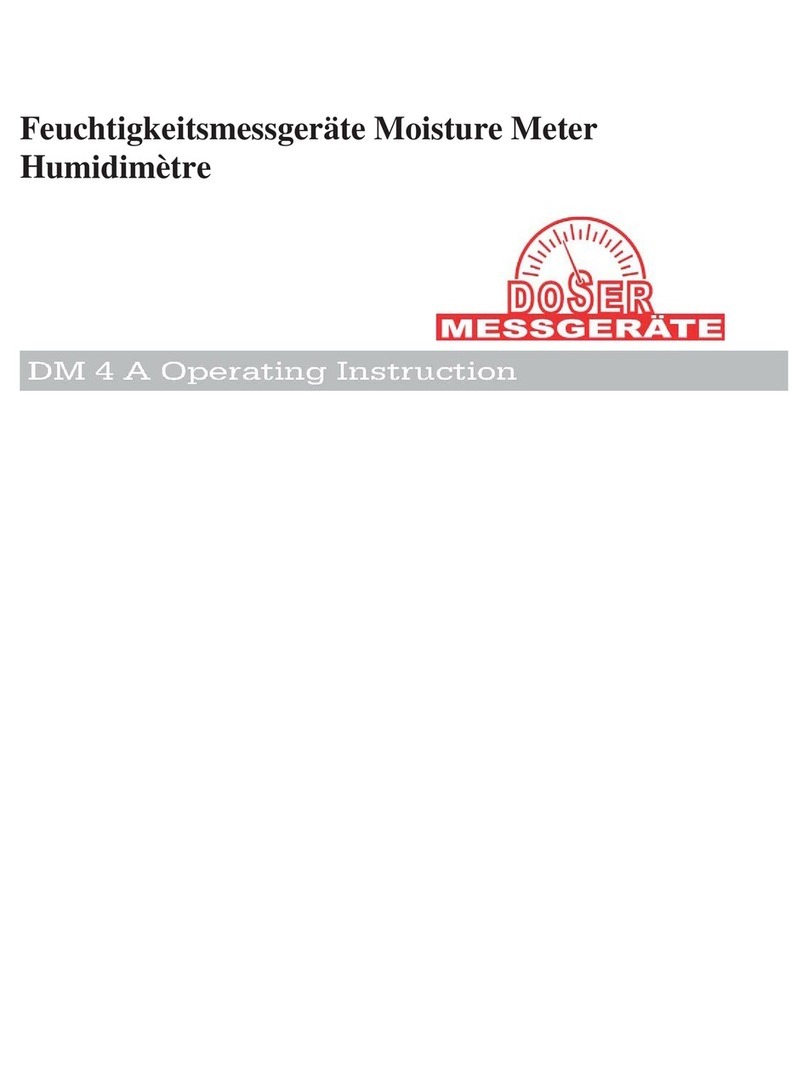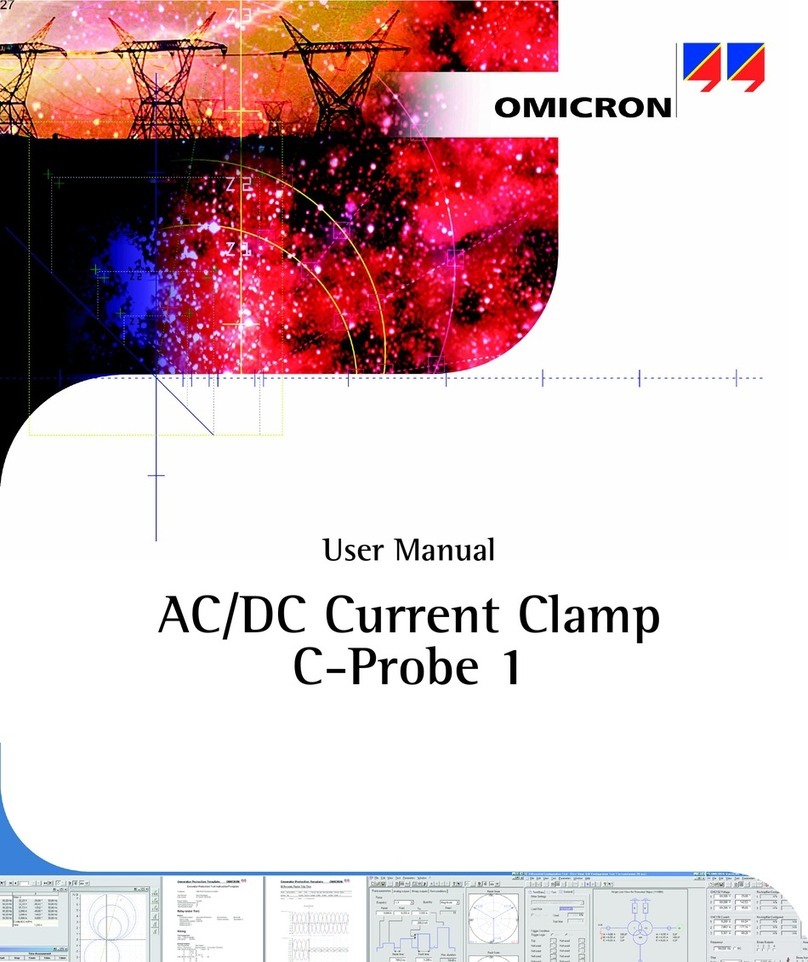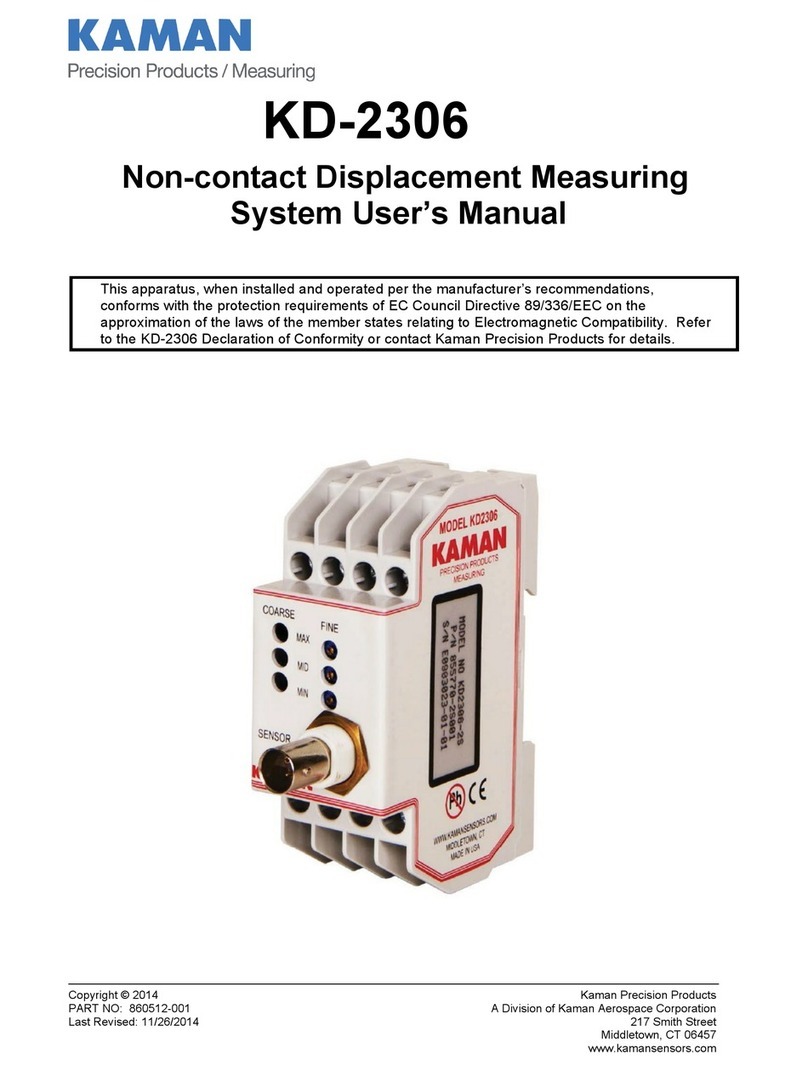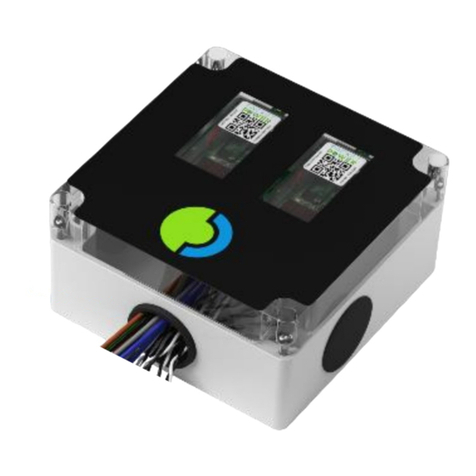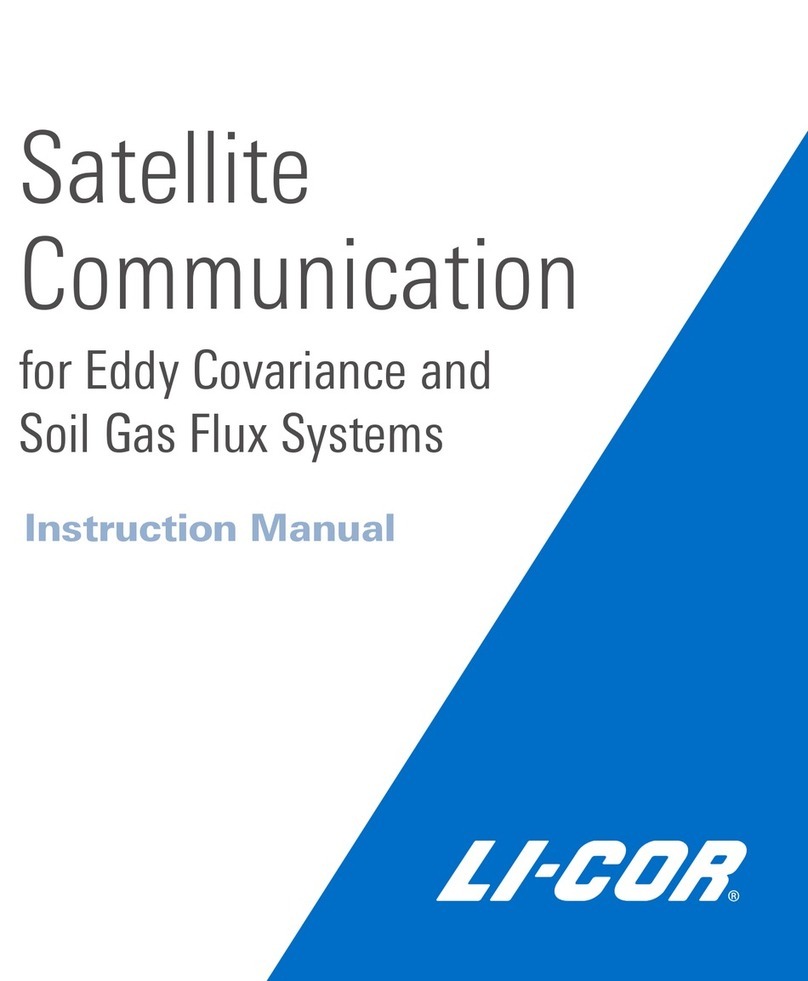Infratek 106A User manual

SERVICE MANUAL 106A
SINGLE- AND THREE PHASE
POWER ANALYZER
Copyright 2007 by Infratek AG
Infratek AG
Weingartenstrasse 6
CH-8707 Uetikon am See
Phone: +41-(0)44-920 50 05
Fax: +41-(0)44-920 60 34
www.infratek-ag.com
E-Mail: info@infratek-ag.com Infratek

CONTENTS
8. Calibration Procedure page 8-1
8.1. Calibration Cycle 8-1
8.2. Equipment needed 8-1
8.3. Preparing for Calibration 8-1
8.4. Offset Adjustment and Calibration 8-1
8.4.1. Voltage Amplifier Calibration 8-2
8.4.2 Current Amplifier offset Adjustment 8-3
8.4.3 Current Amplifier Calibration 8-3
8.4.4 Shunt Input Calibration 8-3
8.4.5 Power Calibration 8-3
9. Maintenance 9-1
9.1 Modular Concept 9-1
9.2 Functional Description of the Assembly Units 9-1
9.2.1 Current Amplifier Assembly 9-4
9.2.2 Voltage Amplifier Assembly 9-4
9.2.3 Processor Assembly 9-4
9.2.4 Option Assembly 9-4
9.2.5 Main Supply Assembly 9-4
9.2.6 DC/DC Converter Assembly 9-5
9.2.7 Display Assembly 9-5
9.2.8 Keyboard Assembly 9-5
9.3. Assembly Removal Procedures 9-5
9.3.1 Removing the Hood 9-5
9.3.2 Removing the Front Panel 9-5
9.3.3 Removing the Separator 9-6
9.3.4 Amplifiers Phase 1 Removal 9-6
9.3.5 Amplifiers Phase 2 and Phase 3 Removal 9-6
9.3.6 Reinstalling Amplifiers 9-7
9.4 Fault Diagnosis, Assembly Level Trouble-
Shooting 9-7
9.5 Supply Voltage Checks 9-10
9.6 Amplifier Input Repair 9-11
9.6.1 Installing a Replacement Amplifier 9-19
9.7 List of Replaceable Assemblies 9-21

8-1 8-2
8. CALIBRATION PROCEDURE
8.1 CALIBRATION CYCLE
We recommend verifying calibration once a year. The user must be aware that
occasional overloads (voltage and current) will degrade accuracy. In such cases,
calibration should be checked more frequently.
8.2 EQUIPMENT NEEDED
A calibrator that will supply voltages 0.3V-600V and currents 15mA-2A at 60Hz with
0.02% accuracy will suffice.
8.3 PREPARING FOR CALIBRATION
Remove the hood of the Power Analyzer by loosening 3 screws on the left and the right
hand side. Slide the hood over the top of the instrument.
Turn Power Analyzer on and allow approximately 30 minutes warm-up time.
8.4 OFFSET ADJUSTMENT AND CALIBRATION
Figure 8.1. shows the locations that have to be adjusted.
The top amplifiers are the voltage input amplifiers with adjustments U1, U2, U3, and U4.
The bottom amplifiers are the current input amplifiers with adjustments IDC, I1, I2, I3, I4,
I5, and I6.
For a 3-phase Power Analyzer above adjustments must be performed for phase 1,
phase 2, and phase 3.
Make sure all scaling factors are set to 1.0000.
NOTE: The shields of the amplifiers are on the potential of the
corresponding Lo-terminal input.
U1I1
U2
U3
U4
I2
I3
I4
Idc
I5
I6
I7
Phase 1 Phase 3Phase 2
current amplifier at
bottom
Power Analyzer Rear Panel
Figure 8.1 Location of Calibration Adjustments
8.4.1 VOLTAGE AMPLIFIER CALIBRATION
Connect the voltage inputs in a 3-phase model in parallel and perform adjustments on
all 3 amplifiers. Apply a 60Hz signal from the calibrator and select voltage
synchronization on the Power Analyzer.
Input Range Adjustment
1V
100V
30V
300V
1V
100V
30V
300V
Adjust U1 for 1.0000V rms reading
Adjust U2 for 100.00V rms reading
Adjust U3 for 30.000V rms reading
Adjust U4 for 300.00V rms reading
All other voltage ranges not listed above must now also be within specifications.

8-3 8-4
8.4.2 CURRENT AMPLIFIER OFFSET ADJUSTMENT
Leave the current inputs open. Select 5A input and 15mA current range.
Adjust Idc to obtain a minimal reading for the current average value (AVG mA). The
reading is typically 20uA.
8.4.3 CURRENT AMPLIFIER CALIBRATION
You can connect all three current inputs of a three phase model in series with your
calibrator if your calibrator is capable of driving the 3x0.05Ohm burden of the 5A inputs.
Apply a 60Hz current to the 5A input IN5A or the 30A input IN30A. Make sure you have
selected the correct current input on the Power Analyzer front panel.
Calibrator Output Input Range Adjustment, rms current
2A (3A)
50mA
IN30A
IN5A
3A
50mA
Adjust I1 for 2.0000A (3.0000A)
Adjust I2 for 50.000mA
Repeat above steps at least once
500mA
150mA
1.5A
IN5A
IN5A
IN5A
500mA
150mA
1.5A
Adjust I3 for 500.00mA
Adjust I4 for 150.00mA
Adjust I5 for 1.5000A
CAUTION: Drive one current input at a time. Your calibrator may exceed its
maximum burden voltage.
8.4.4 SHUNT INPUT CALIBRATION
Apply 600mV/60Hz to the Power Analyzer Shunt input. Select SHUNT on the front
panel. Adjust I6 for 10.000A rms reading.
8.4.5 POWER CALIBRATION
Select IN5A range 150mA. Apply 15mA to 1A input at shunt input connector. (middle
pin) against current Lo input. (black terminal).
Adjust I7 for 150.00mA.
NOTE: For actual reading of 15mA a scaling factor of 0.1 would be required.
This concludes calibration. Power is the precise product of current and voltage and is
also calibrated with above steps.

9-1 9-2
9. MAINTENANCE
WARNING
These service instructions are for use by qualified personnel only. To avoid electric
shock, do not perform any procedures in this section unless you are qualified to do so.
Starting January 2007 Power Analyzers are equipped with new current amplifiers and
new voltage amplifiers. The DC/DC-Converter Assembly is now longer needed; its
functions are incorporated on each amplifier board.
The descriptions in this manual pertaining to the new amplifier are marked with “New
Amplifier”.
9.1. MODULAR CONCEPT
This Power Analyzer has been designed to make servicing simple and make calibration
after repair unnecessary. The modular concept allows determining the faulty assembly
and allows exchanging this assembly with an exchange unit. You can order an exchange
unit from your supplier of the Power Analyzer.
This procedure does not require special equipment such as calibrators. You simply
replace the faulty assembly and the Power Analyzer is ready again, fully calibrated.
In many cases the amplifier inputs will be damaged due to overloads. If you decide to
repair the input yourself you find the necessary information to do so. Be aware, that in
this case, you must calibrate the Power Analyzer.
9.2. FUNCTIONAL DESCRIPTION OF THE ASSEMBLY UNITS
The block diagram 9.1. shows the assembly units of the Power Analyzer. In the
following the functions of these units are described to support service and repair. Also
shown are the connecting cables. With the help of figure 9.2. you are able to make the
right connections.
Figure 9.2. shows the physical location of the assembly units of the Power Analyzer
looking from the top (with the hood removed).
Also shown is the mounting of the Option Assembly (in front of the Processor
Assembly) and the fixation of the cables going from the Option Assembly to the rear
panel. The cables going to the rear panel are brought over the separator and are held to
the side panel above the main supply by two clips glued to the side panel (cables must
not touch main supply Assembly).
Figure 9.1. Functional Blocks or Assembly units of the Power Analyzer.
Also shown are the flat ribbon interconnecting cables.
NOTE: Power Analyzers shipped January 2007 or later do not contain the DC/DC-
Converter Assembly.

9-3 9-4
Figure 9.2. Physical location of Power Analyzer Assembly units.
NOTE: Power Analyzers shipped January 2007 or later do not contain the DC/DC-
Converter Assembly.
9.2.1. CURRENT AMPLIFIER ASSEMBLY
The current amplifiers for phase 1, 2, and 3 have identical functions. The voltage drop
on the 0.2(5A input) and 4.7m(30A input) power resistors are amplified to a voltage
level suitable for analog to digital convection. The gain of the amplifiers is controlled
over the current bus.
Each amplifier output is galvanically isolated (2500Vrms) from its input.
The input section of the amplifiers is supplied by one DC/DC converter output (+10.5V /
-15.5V). Current amplifier phase 1 is supplied by PI1, phase 2 by PI2, and phase 3 by
PI3.
New Amplifier: The voltage drop on the 50m(5A input) and 1m(30A input) power
resistors is amplified to a suitable level for analog to digital conversion.
The amplifier input section is operated by a single 5V supply regulated to 3.3V for
proper operation.
9.2.2. VOLTAGE AMPLIFIER ASSEMBLY
The voltage amplifiers for phase 1, 2, and 3 have identical functions. The voltage on the
voltage input terminals is amplified or attenuated depending on the input voltage level.
The gain of the amplifiers is controlled over the voltage bus.
Each amplifier output is galvanically isolated (2500Vrms) from its input. The voltage
amplifier input section is supplied by a DC/DC converter output, that is, PU1 supplies
voltage amplifier phase 1, PU2 supplies voltage amplifier phase 2, and finally PU3
supplies voltage amplifier phase 3.
New Amplifier: The amplifier input section is operated by a single 5V supply regulated
to 3.3V for proper operation.
9.2.3. PROCESSOR ASSEMBLY
The Processor Assembly controls the gain of the amplifiers, it serves the Option
Assembly, drives the LCD monitor, and does some computing. It also controls the
keyboard entries.
New Amplifier: The brightness adjustment for the LCD is located on the processor
assembly, left corner on top edge.
9.2.4. OPTION ASSEMBLY
The Option Assembly contains the options that are installed in your instrument. From
this assembly the connections to the Power Analyzer rear panel are made.
This assembly can contain the Centronics printer output, RS232- and IEEE-488
interface, 8 analog inputs, and 4 analog outputs.

9-5 9-6
9.2.5. MAIN SUPPLY ASSEMBLY
This switched power supply converts power line voltages 90V-250V AC to 5V/+12V/-12V
DC. The 2AF/250V line fuse is installed on this assembly located near the line power
input. (To exchange the fuse you best unscrew the right hand side panel).
9.2.6. DC/DC CONVERTER ASSEMBLY
This assembly generates isolated DC supply voltages, 2 for the single phase- and 6 for
the three phase version (+10.5V/-15.5V) to deliver supply to the amplifier input section.
It also contains FL driver for the FL Lamp on the display.
Furthermore, this assembly distributes the supply to the processor (J41) and option
assembly (J42).
New Amplifier: DC/DC-Converter Assembly is missing. The individual DC/DC-
Converters are located on the amplifier boards.
The brightness adjustment for the LCD is located on the processor assembly, left corner
on top edge.
9.2.7. DISPLAY ASSEMBLY
The display assembly contains the control logic and memory to write ASCII- and
graphic data to the display. The FL lamp is mounted at the bottom of the display and
can easily be removed.
9.2.8. KEY BOARD ASSEMBLY
This assembly contains 11 switches for the front panel control of the Power Analyzer.
9.3. ASSEMBLY REMOVAL PROCEDURES
In this section we refer to Figure 9.2. for screw location.
9.3.1. REMOVING THE HOOD
Remove 3 screws on the left- and 3 screws on the right hand side of the case and pull
the hood over the top of the instrument. This gives you access to all assemblies of the
Power Analyzer.
9.3.2. REMOVING THE FRONT PANEL
The front panel contains the display - and keyboard assembly. To detach it remove 2
screws A, B along the left hand front edge, 2 screws E, F along the right hand front
edge, and 2 screws C, D along the bottom front edge. Disconnect the two flat ribbon
cable connectors (J21 and J20). Now you can put the front panel face down between the
side panels. The white cable from the FL lamp to the FL driver is still connected. In this
position you could install the option assembly. If you need to completely detach the front
panel detach the FL driver cable on the DC/DC converter board (J43). In a 3 phase unit
you may not be able to get to this connector. To disconnect tilt the separator by first
removing screw H on the left side panel, screw G on the right side panel, and screw I at
the bottom inside the case. Now move the separator towards the back panel to slide the
bolt (at location of screw I) out of its hole.
New Amplifier: It is possible to remove amplifiers without removing the separator first.
Start by unscrewing the left hand side panel to get access to amplifiers phase 1, etc.
9.3.3. REMOVING THE SEPARATOR
The separator is the central piece of the Power Analyzer and must be removed
whenever you want to remove amplifiers of phase 2 or phase 3, the Processor
Assembly, or the DC/DC Converter Assembly. Proceed as follows: Remove screw H on
the left side panel, remove screw G on the right side panel, and loosen screw I at the
bottom inside the case. The bolt that is fastened by screw I can be moved out of its hole
by moving the separator towards the back panel. Now disconnect those cables that
prevent removal.
New Amplifier: It is possible to remove amplifiers without removing the separator first.
Start by unscrewing the left hand side panel to get access to amplifiers phase 1, etc.
9.3.4. AMPLIFIERS PHASE 1 REMOVAL
CAUTION: Before removing an amplifier put a tag on it such as I Ph1, or U
Ph1 and make sure to reinstall it at its original location.
Amplifiers are coded for phase 1, 2, 3.
In a 3-phase unit you must first remove the separator.
To detach the voltage amplifier (on top) remove screws K, L, M on the left hand side
panel. Disconnect the plugs at the rear panel binding posts. Disconnect the flat ribbon
cable on the amplifier, disconnect the supply cable at connector PU1 and unscrew the
grounding cable at the DC/DC Converter Assembly.
Similarly you proceed to remove the current amplifier at the bottom: you remove screws
N, O, P first, then you disconnect the input binding posts. The shunt input cable is best
removed from the rear panel connector using pliers.

9-5 9-6

9-7 9-8
9.3.5. AMPLIFIERS PHASE 2 AND PHASE 3 REMOVAL
CAUTION: Before removing an amplifier put a tag on it such as I Ph2, U Ph2,
I ph3, or U Ph3 and make sure to reinstall it at its original
location.
In a 3-phase unit you must first detach the separator.
Phase 3 amplifiers are simple to remove. Remove 2 screws T, U on the rear panel and
loosen screw V at the bottom of the case. Now you can slide the bolt at screw V out of
the hole, disconnect the cables and remove the metal plane holding both phase 3
amplifiers. If you need to remove the amplifiers of phase 2 you should first remove the
three screws holding amplifiers phase 3. This way you can gain more working space.
To detach amplifiers phase 2 remove screws Q, R on the rear panel and screw S at the
bottom of the case. Detach all cables and connectors as already discussed above and
remove the metal plate holding phase 2 amplifiers.
9.3.6. REINSTALLING AMPLIFIERS
Amplifiers are coded for each phase, Make sure to install it in its original location. For
amplifier coding refer to section 9.6.
9.4. FAULT DIAGNOSIS, ASSEMBLY LEVEL TROUBLE-
SHOOTING
It is good practice to try to locate the faulty assembly, if possible at all.
This section lists a number of malfunctions that can occur. Before you go to any details
check if all connectors are tight and in place!
Fault 1: The display monitor stays dark blue when line Power is turned on.
Action: Turn display monitor towards bright light with line power turned on. If you can
see numbers then the cause of the fault is a defective FL lamp or a defective FL driver
mounted on the DC/DC Converter Assembly.
If you can not see any numbers then you have most likely no dc supply in your
instrument. Check fuse on the Main Supply Assembly, if o.k. check the voltages on
connector J7, To do this turn power off, disconnect J7, turn power on again and check
voltages 5V/12V-12V (Refer to Supply Voltage Check).
Warning: Do not touch any part of the main supply. High voltages are
present.
Fault 2: The display lights up but there are no numbers displayed.
Action: The fault lies on the display itself or on the Processor Assembly. The simplest
action would be to exchange the display monitor to determine the faulty assembly.
Fault 3: The instrument runs normal. Current or voltage readings of any one
phase are drastically off specifications.
Action: The fault is on the input amplifier. If it is a current input, the input measuring
resistor may be burnt. Refer to the section „Amplifier Input Repair“. Keep in mind that
making amplifier repairs requires calibration.
Fault 4: The instrument runs normal. Current or voltage readings of all three
phases are drastically off specification when ranges are altered.
Action: The fault is most likely on the Processor Assembly. There is a remote chance
that ULN2003L or 74HC04 near connector J33 on the Option Assembly is defective.
(The ranges are not switched properly).
Fault 5: The instrument runs normal. Current or voltage readings of one phase
are noisy, zero, or at a constant value not equal zero.
Action: The malfunction is caused by the particular Amplifier Assembly. Check the
supply voltage on the DC/DC Converter Assembly for this amplifier (refer to the section
„Supply Voltage Checks“). Check the supply voltage on the faulty amplifier.
Fault 6: The display shows erratic symbols or just garbage.
Action: This malfunction is caused by the Processor Assembly or the display itself.
Fault 7: The instrument initializes properly by displaying all zero values for 1
sec and then locks up.
Action: This is the worst case because there are several reasons why this can
happen. The error can be on any one or several assemblies. The following steps may
help to determine the faulty part.
Step 1: Check all supply voltages on the DC/DC Converter. If one or several supplies
fail the test the error is on the DC/DC Converter Assembly.
Step 2: Check the supply voltages on the amplifier board itself (Refer to „Amplifier
Input Repair“). If one voltage fails the test the fault is on that particular
amplifier.

9-9 9-10
Step 3: Check signals on amplifier connectors J1 through J6.
Separator is on ground potential
pin 3 : 5MHz square wave 3Vptp
pin 4 : 5MHz square wave 4Vptp
pin 2 : 0 to 4V pulse, 200ns wide
pin 7 : 3Vptp pulse
pin 13: 3Vptp pulse (3 phase only)
pin 14 : 3Vptp pulse (3 phase only)
New Amplifier
pin 2: periodic pulse 4Vptp
pin 4: square wave 5mHz
pin 6: continuous transitions 0 to 4V
pin 5/14 Ground
pin 9: +5V
Connectors J1-J6 from solder side
If signal at pin 3 is not present the fault is on the Processor Assembly.
If signals at pin 2 and pin 4 are not present the fault is on any one of the 6 input
amplifiers.
If the pulses at pin 7 are not present, the error is on the Processor Assembly.
If the pulses at pin 13 or 14 are not present the fault is on the Option Assembly.
Note: The pulses on pin 13 and 14 are only valid for 3 phase instruments.
Fault 8: One of the option inputs or outputs is not working properly.
Action: Check cables at the rear panel connectors. If the cables are in order the fault
is on the Option Assembly.
9.5. SUPPLY VOLTAGE CHECKS
Figure 9.3. shows the location where the supply voltages can be measured.
J43 is the high voltage connector to the display FL lamp (non polarized). Do not touch!
Figure 9.3 Power Analyzer Supply Voltages
Amplifier Assembly
1
16 pol connector from
solder side
16

9-9 9-10

9-11 9-12
Main Supply Voltages +5V, +12V, -12V:
Turn instrument off. Unplug J42 the supply to Option Assembly, and J41 the supply to
Processor Assembly. Turn instrument on. Measure voltages on J42 (DC/DC Converter
Assembly).
pin 5 5V 0.2V (case is
ground) New Amplifier
pin 1, 2:
+5V
pin 1 +12V 0.2V pin 3, 4: Ground
pin 13 -12V 0.2V pin 5: +12V
pin 12 Approx. –14V (voltage
for LCD supply) pin 6: -12V
Voltages at
the main
supply output
DC/DC Converter Voltages:
CAUTION: Do not turn line power on, when any of the connectors PU1, PI1,
PU2, PI2, PU3, or PI3 from the DC/DC Converter Assembly to the
amplifiers are disconnected.
CAUTION: When measuring voltages at the DC/DC converter outputs PU1 ---
PI3 make sure not to short any components. When you do
permanent damage may occur. The voltages listed below must be
measured on the component side of the DC/DC Converter
assembly.
Supply voltage amplifier phase 1 at PU1 : 26V 1V
Supply voltage amplifier phase 2 at PU2 : 26V 1V
Supply voltage amplifier phase 3 at PU3 : 26V 1V
Supply current amplifier phase 1 at PI1 : 26V 1V
Supply current amplifier phase 2 at PI2 : 26V 1V
Supply current amplifier phase 3 at PI3 : 26V 1V
9.6. AMPLIFIER INPUT REPAIR
This section applies to both voltage input- and current input amplifiers. You must be
aware of the fact that repairing the input section of an amplifier requires calibration of
this particular input following the procedures of Section 8 „Calibration“. On the other
hand if you decide to purchase a replacement assembly, calibration will not be required.
Below are shown the amplifier schematics and the component placement as well as the
list of replaceable parts for the amplifier input section
Figure 9.4. Voltage- and current amplifier schematics

9-13 9-14
Figure 9.5. Voltage- and current amplifier component placement
LISTS OF REPLACEABLE PARTS FOR VOLTAGE AMPLIFIER
INPUT
Reference Description
U1a, U1b Amplifier OP77GS
U1, U2 Amplifier OP249GS
U5 Switch ADG412BR
U14 not installed
VR1 Regulator LM79L12
VR2 Regulator LM78L05
VR3 Regulator LM78L05
D8, D10 Diode LL4148
P2 High voltage input (red wire)
P1 Low voltage input $(black wire)
P5 DC/DC input + 10.5V (brown wire)
P6 DC/DC common (white wire)
P7 DC/DC input -15.5V (green wire)
R1, R2, R4 Resistor MRS25 (Philips), 1 %, 348k
L1 Inductor 1.9uH
R60 Resistor Melf 0
R11 Potentiometer 1k, Bourns 3296X
R19 Potentiometer 1k, Bourns 3296X
R3 Potentiometer 2k, Bourns 3296X
R10 Resistor Melf 4.7k, 1 %
R14 Resistor Melf 11k
R16 Resistor Melf 4.3k
R17 Resistor Melf 33k
R18 Resistor Melf 3k
R9 Resistor Melf 100k
R42 Resistor Melf 200k
R44 Resistor Melf 75k
R12 Resistor Melf 10M
R13 Resistor Melf 10k
R21 Resistor Melf 10k
R20 Resistor Melf 10M
R48 Resistor Melf 750
R47 Resistor Melf 10k
R22 Resistor Melf 10k
R24 Resistor Melf 24k
R23 Resistor Melf 100k
R27 Resistor Melf 3k
R26 Resistor Melf 10M
R25 Resistor Melf 10k

9-15 9-16
C40, C41, C25 Chip Capacitor 100nF, 50V
C59 Chip Capacitor 33pF, 50V
C19, C18, C10, C11, C16 Chip Capacitor 100uF, 50V
C36 Chip Capacitor 47pF, 50V
C33 Chip Capacitor 4.7pF, 50V
C57 Chip Capacitor 10pF
C34 Chip Capacitor 10pF
C60 Chip Capacitor 10pF, 50V
C29 Chip Capacitor 2.2pF, 50V
C21 Tantal Chip Capacitor 1uF, 16V
C30, C32 Tantal Chip Capacitor 10uF, 16V
C17, C55, C47 Chip Capacitor 100uF, 50V
LIST OF REPLACEABLE PARTS FOR CURRENT AMPLIFIER
INPUT
Reference Description
U1a, U1b Amplifier OP77GS
U1, U2 Amplifier OP249GS
U5 Switch ADG412BR
U14 Switch DG212CSE
VR1 Regulator LM79L12
VR2 Regulator LM78L05
VR3 Regulator LM78L05
D8, D10 Diode LL4148
P1 Common input
P2 30A input from 4.7m
P3 5A input from 0.2
P8 Shunt input
P5 DC/DC input +10.5V (brown wire)
P6 DC/DC Common (white wire)
P7 DC/DC input -15.5V (green wire)
R1 Resistor MRS25 (Philips), 909, 1 %
R2 Resistor MRS25 (Philips), 9.09k, 1 %
R4 Resistor MRS25 (Philips), 6.81k, 1 %
R7 Resistor MRS25 (Philips), 10k, 1 %
R52 Potentiometer, 20k, Bourns 3296X
R8 Potentiometer, 2k, Bourns 3296X
R63 Potentiometer, 100k, Bourns 3296X
R11, R3 Potentiometer, 2k, Bourns 3296X
R15, R19 Potentiometer, 1k, Bourns 3296X
R64 Resistor Melf 10k, 1 %
R62 Resistor Melf 100k
R65 Resistor Melf 10M
R14 Resistor Melf 11k
R16 Resistor Melf 4.3k
R17 Resistor Melf 33k
R18 Resistor Melf 3k
R22 Resistor Melf 10k
R24 Resistor Melf 11k
R23 Resistor Melf 100k
R49, R59 Resistor Melf 0
L1 Resistor Melf 0
R9, R70 Resistor Melf 100k
R42 Resistor Melf 390k
R44 Resistor Melf 75k
R45 Resistor Melf 75k
R12 Resistor Melf 10M
R13 Resistor Melf 10k
R21, R10 Resistor Melf 10k
R20 Resistor Melf 10M
R48 Resistor Melf 750
R47 Resistor Melf 10k
R27 Resistor Melf 3k
R26 Resistor Melf 10M
R25 Resistor Melf 10k
C40, C19, C18, C41 Chip Capacitor 100nF, 50V
C59 Chip Capacitor 10pF, 50V
C36 Chip Capacitor 47pF
C33 Chip Capacitor 4.7pF
C34 Chip Capacitor 10pF
C29 Chip Capacitor 1pF
C10, C11, C16, C17, C53, C25 100nF
C1 Capacitor 1.5nF, WIMA FK53
C55, C47 Chip Capacitor 100nF
C21 Tantal Chip Capacitor 1uF, 16V
C30, C32 Tantal Chip Capacitor 10uF, 16V
C27 Chip Capacitor 2.2nF, 50V

9-17 9-18
New Amplifier
The schematic below shows the circuit of the amplifier input section. The component
placement you find in the following drawing.
LISTS OF REPLACEABLE PARTS FOR VOLTAGE AMPLIFIER
Reference Description
R2, R4, R5 Resistor MBB 0207-15, 348k, 0.25 %
ALL other Rx Ristor MMA0204, 1206, 0.25W, 1 %
D1, D2, D3, D4 Diode LL4148
U1, U3A Amplifier AD8628AUJZ
U2, U3, U4, U10 Amplifier AD8615AUJZ
U15 Amplifier AD8601ART
U6 Quad Switch Max4614CSD
RV4 Potentiometer Bourns 3296X, 200
RV8 Potentiometer Bourns 3296X, 20k
RV5, RV6, RV7 Potentiometer Bourns 3296X, 1k
LISTS OF REPLACEABLE PARTS FOR CURRENT AMPLIFIER
Reference Description
R1 Power resistor SMV-R001-1.0, 1m, 3W
R6, R7 Power resistor SMV-R001-1.0, 100m, 3W
All other Rx Ristor MMA0204, 1206, 0.25W, 1 %
D1, D2, D3, D4 Diode LL4148
U1, U3A Amplifier AD8628AUJZ
U2, U3, U4, U10 Amplifier AD8615AUJZ
U15 Amplfier
U6 Quad Switch Max 4614CSD
RV+, RV2, RV4, RV6 Potentiometer Bourns 3296X, 200
RV3, RV8, RV9 Potentiometer Bourns 3296X, 20k
RV5, RV7 Potentiometer Bourns 3296X, 1k

9-19 9-20
9.6.1. INSTALLING A REPLACEMENT AMPLIFIER
When you receive a replacement amplifier you must first code it for phase 1, phase 2 or
phase 3 which ever is needed for your case. This is done by soldering a short between
two SMD-pads as shown below. Only one short must be installed at a time.
Install short circuit for phase 1 coding
Install short circuit for phase 2 coding
Install short circuit for phase 3 coding
Figure 9.6.1. Amplifier Coding for Phase 1, Phase 2, or Phase 3
CAUTION: Failure to install the phase coding will result in instrument
malfunction.
When installing amplifiers make sure to install amplifiers with phase 1 coding at phase
1 location, amplifiers with phase 2 coding at phase 2 location, and amplifiers with phase
3 coding at phase 3 location (Refer to Figure 9.2. for phase location).
New Amplifier:
Phase coding
Amplifier Assembly
1
16 pol flatt ribbon connector
pads on component side
Install short circuit for
phase 1 coding
Install short circuit for
phase 2 coding
Install short circuit for
phase 3 coding

9-21
9.7. LIST OF REPLACEABLE ASSEMBLIES
Name Part No.
Current Amplifier 106-CA
Voltage Amplifier 106-VA
Processor Assembly 106-PA
Option Assembly 106-OPA
DC/DC-Converter, 1 phase 106-DCA-1
DC/DC-Converter, 3 phase 106-DCA-3
Main Supply 106-MSA
Keyboard 106-KB
FL-lamp 106-FL
FL-Driver E1116
Power Line Filter, Switch 106-SN
Rear Panel Input Plug Red 106-PLUG-RED
Rear Panel Input Plug Black 106-PLUG-BLK
Rear Panel Shunt Input Connector 106-SHUNT-CON
Case Hood 106-HOOD
Case Front Panel 106-FP
Case Left Side Panel 106-SP-L
Case Right Side Panel 106-SP-R
Case Bottom 106-BOT
Case Rear Panel, no connectors 106-RP
Other manuals for 106A
1
Table of contents
Other Infratek Measuring Instrument manuals