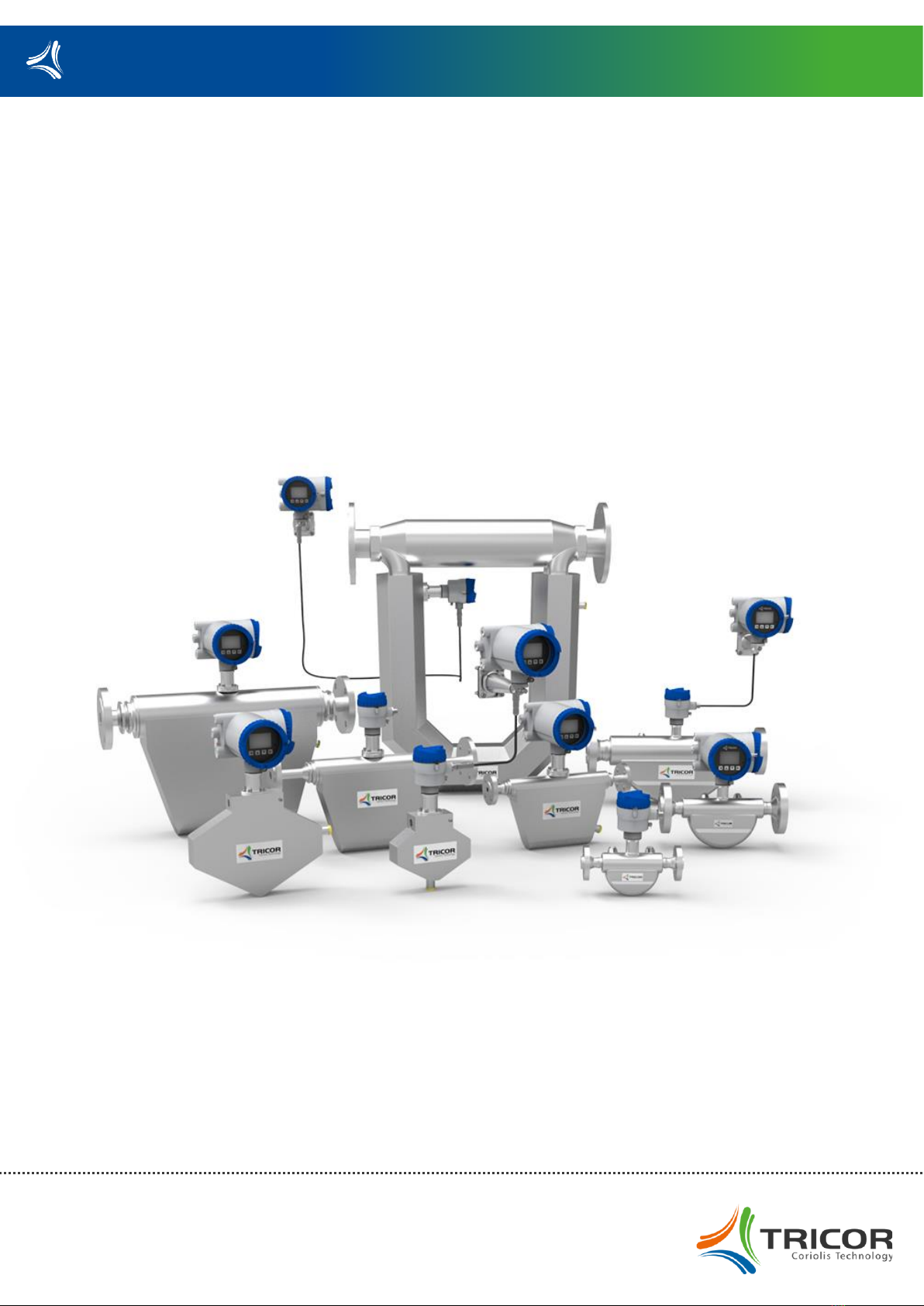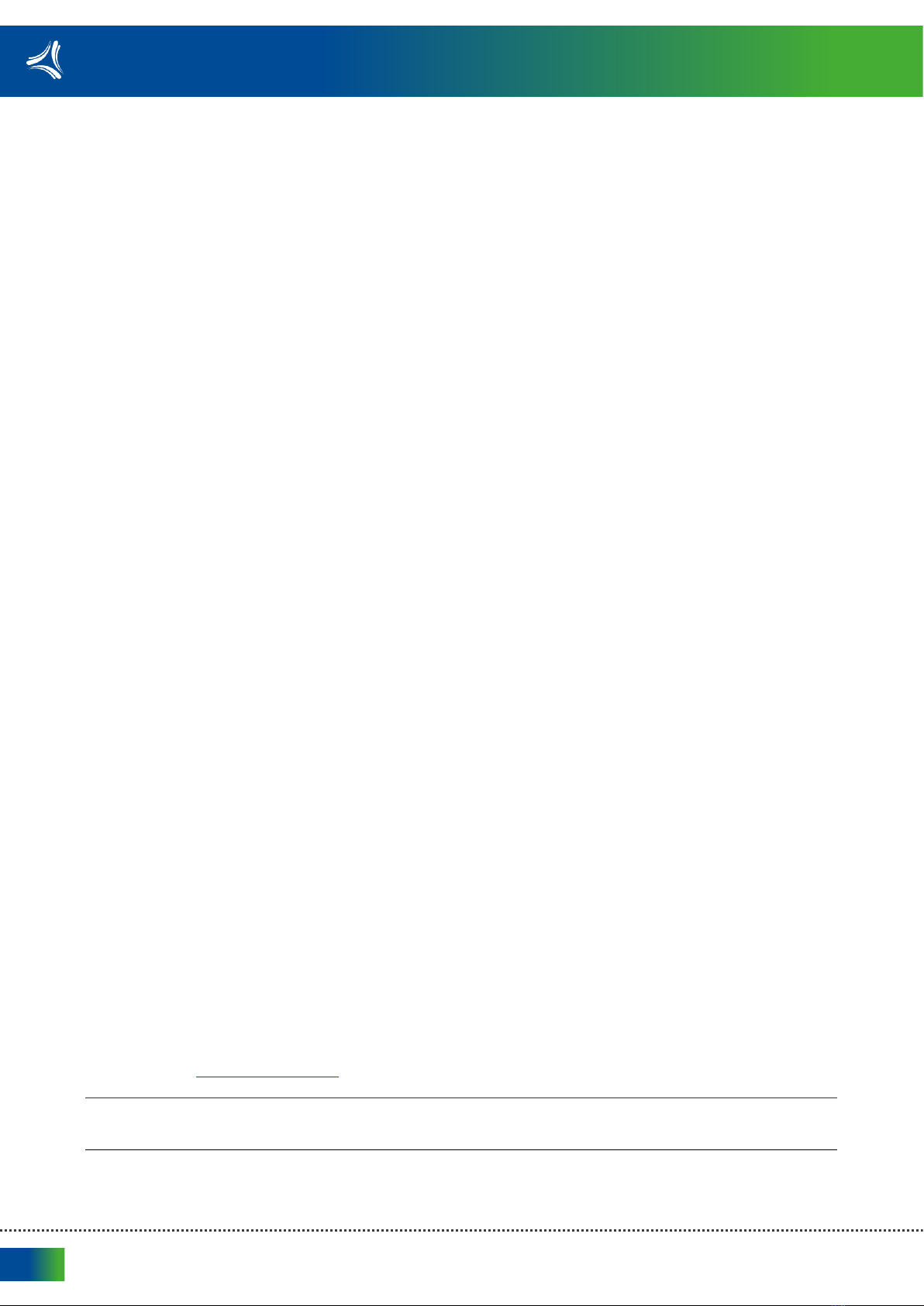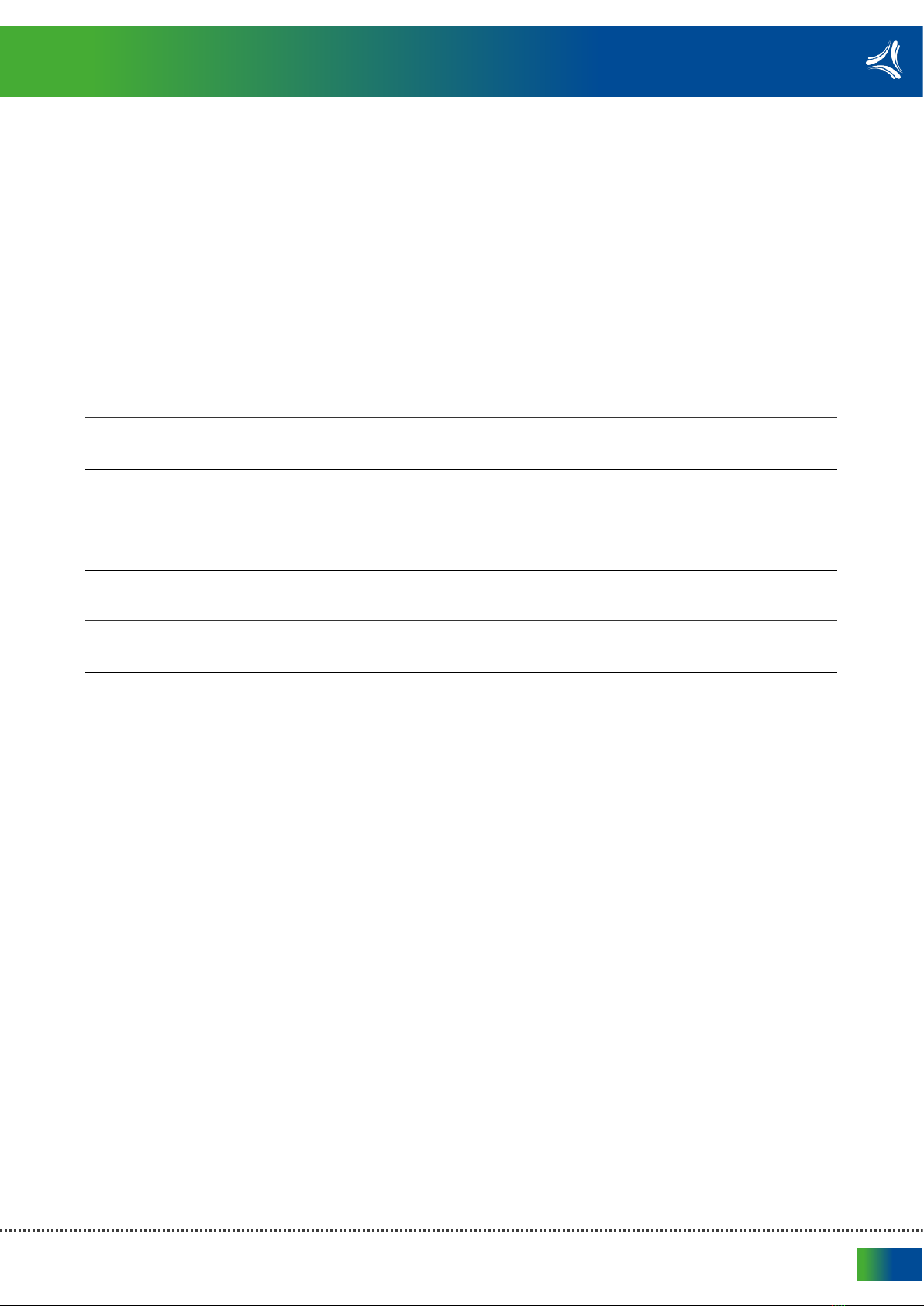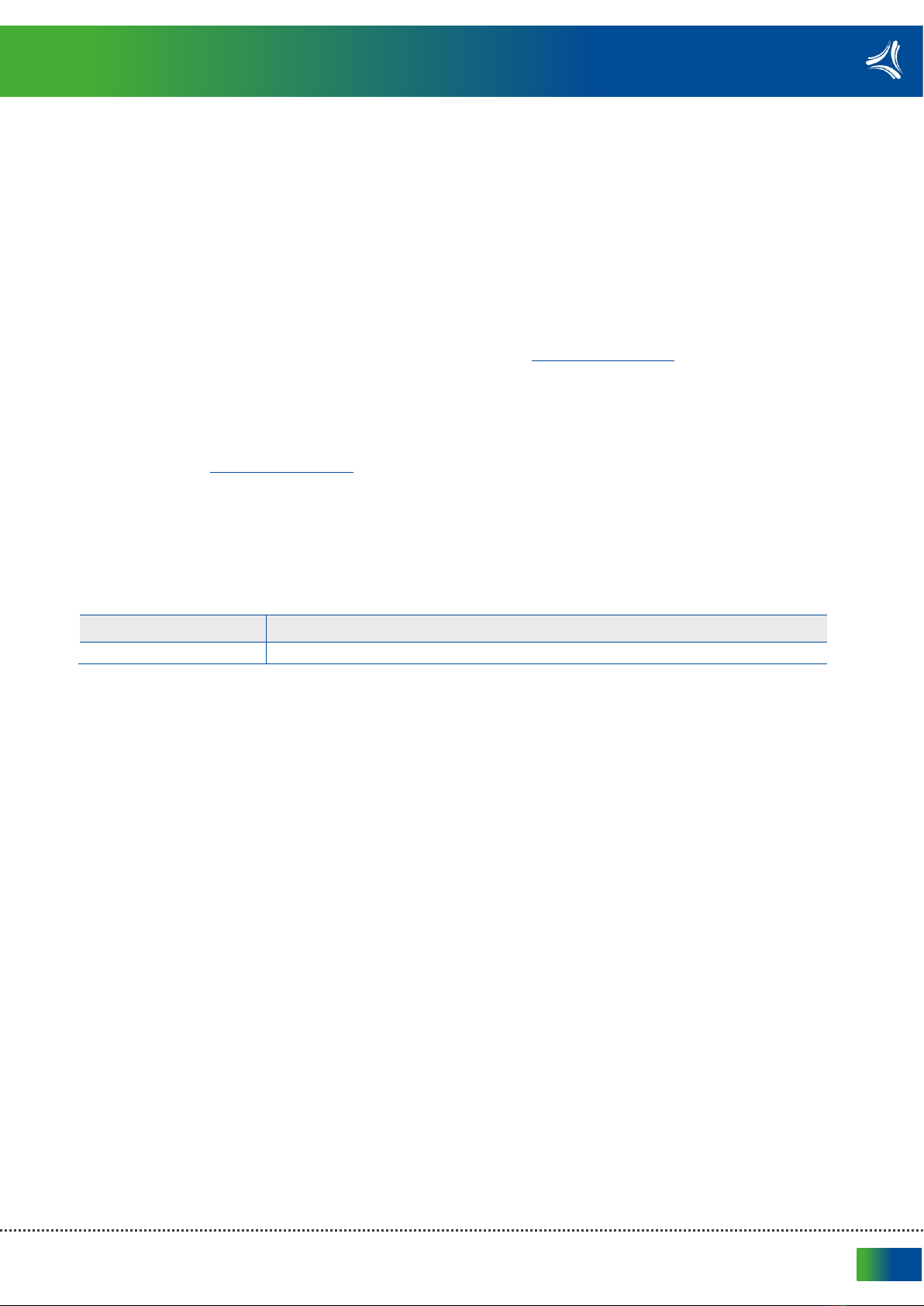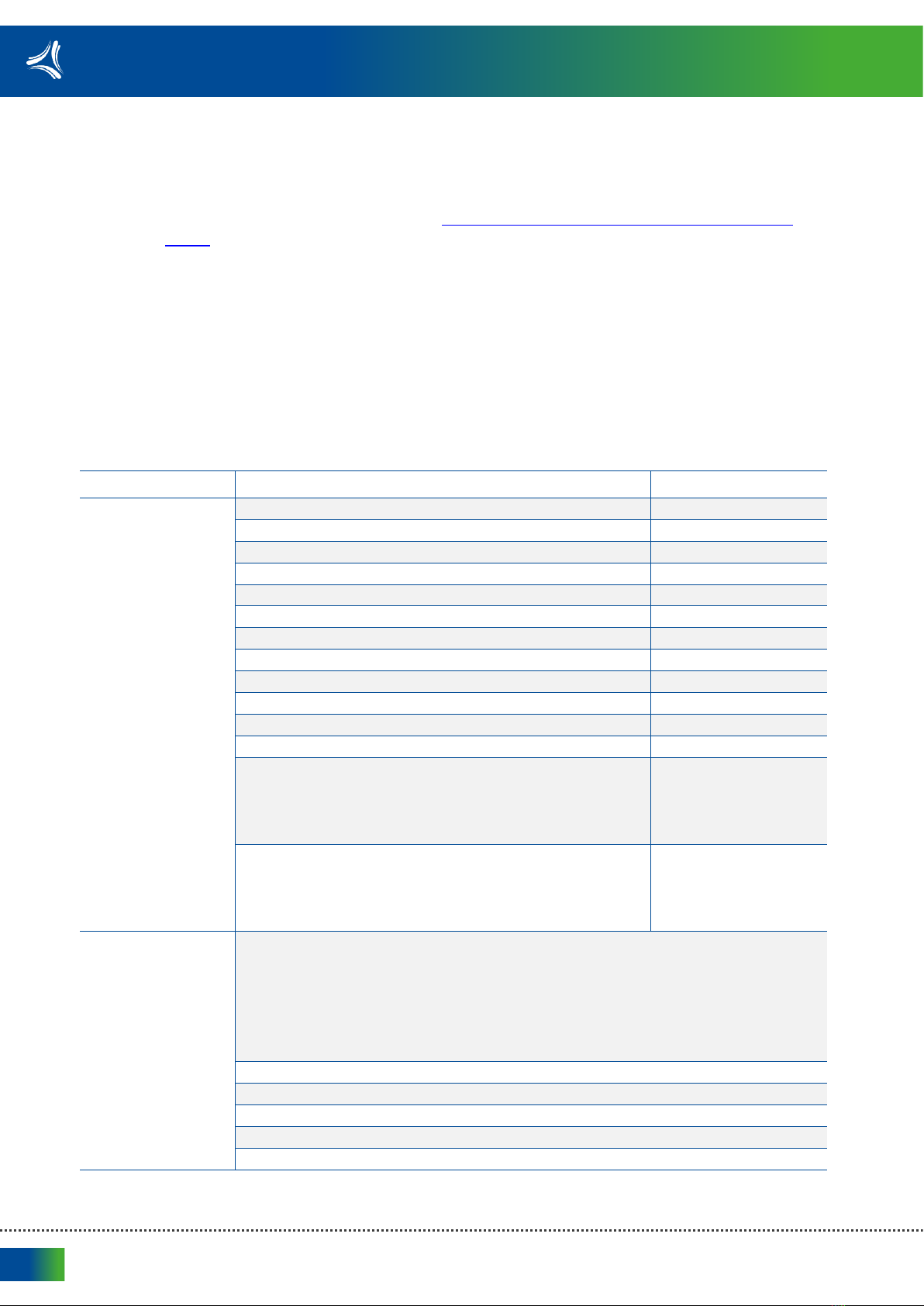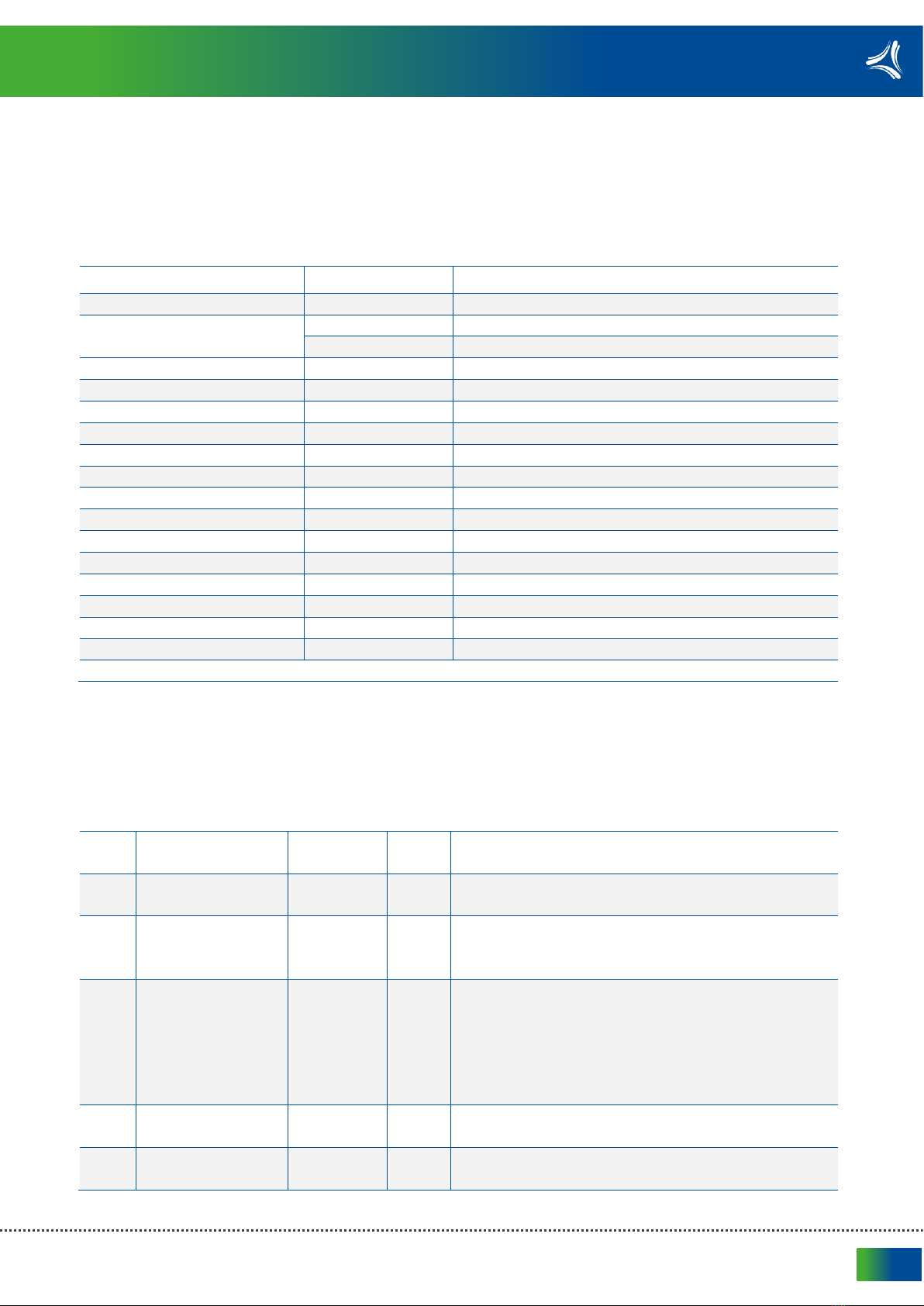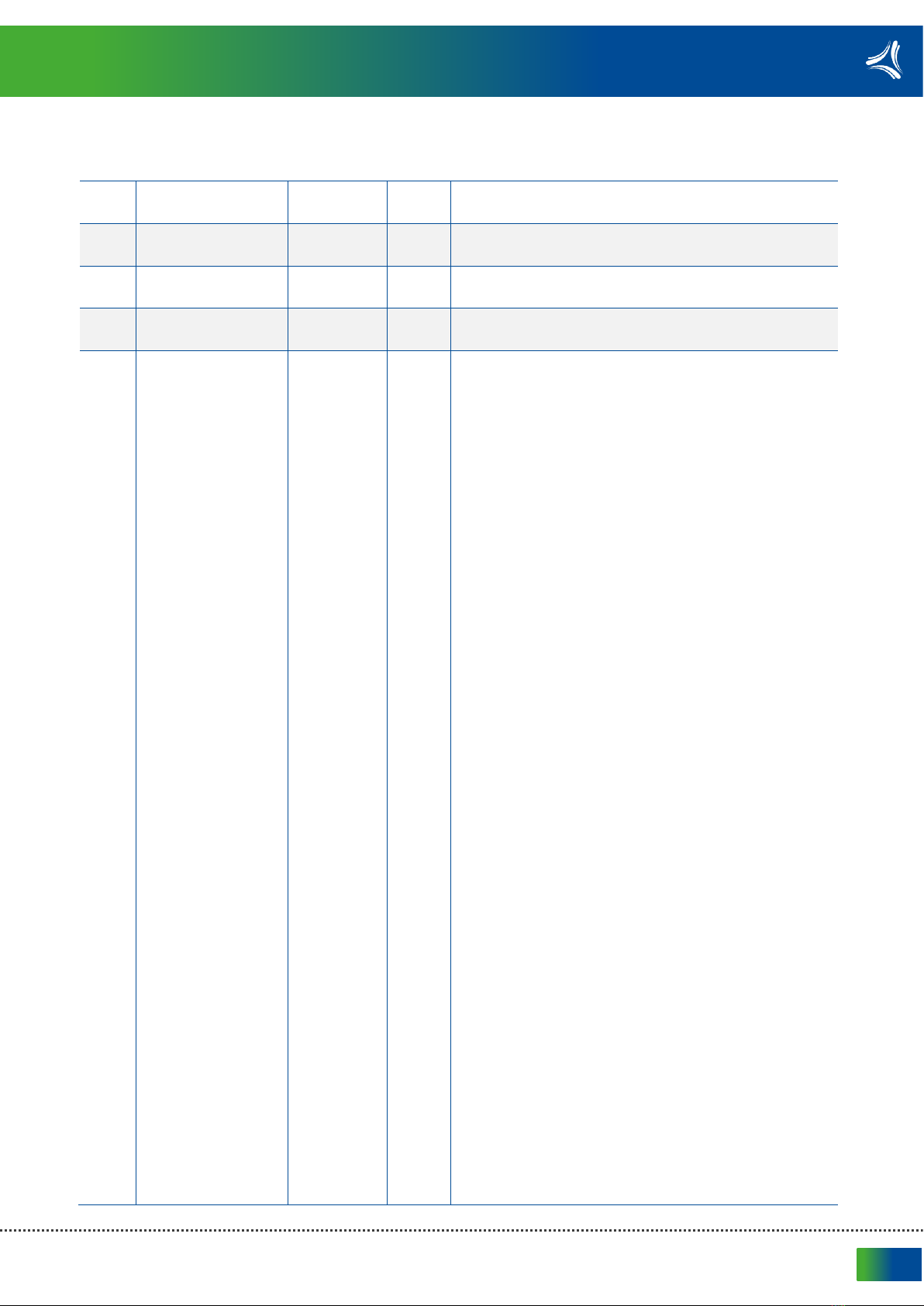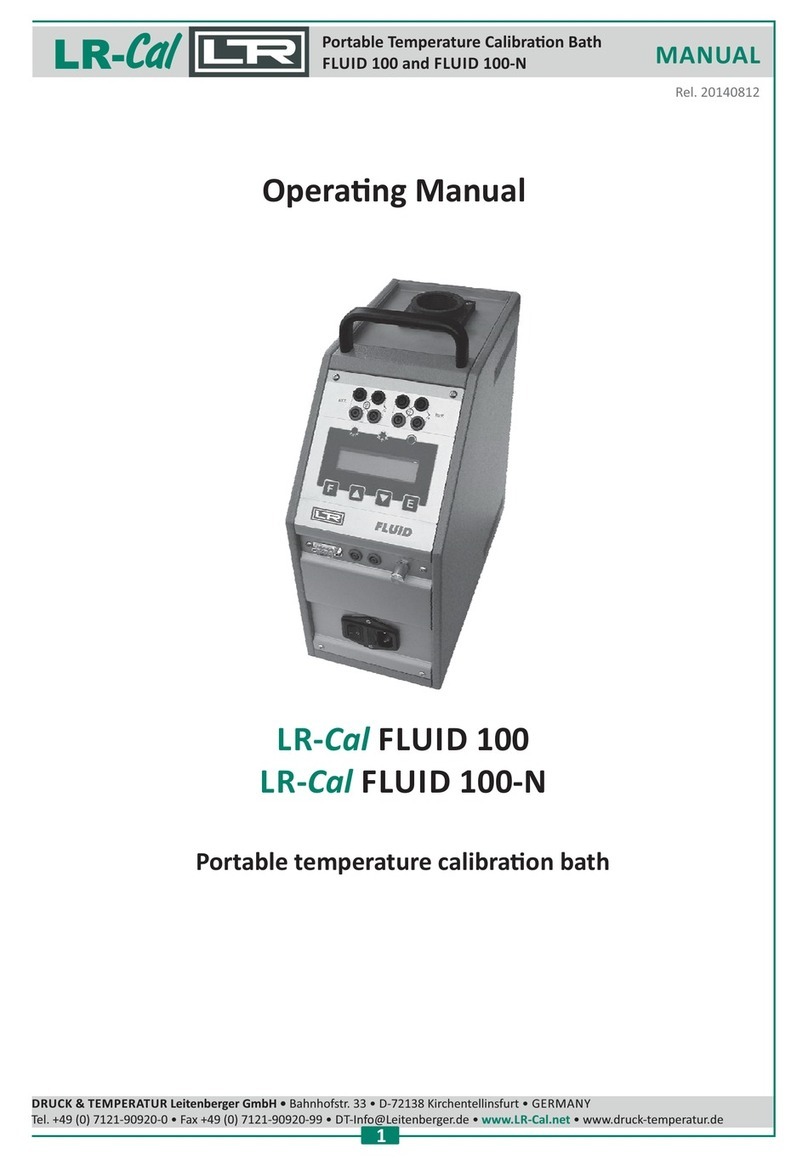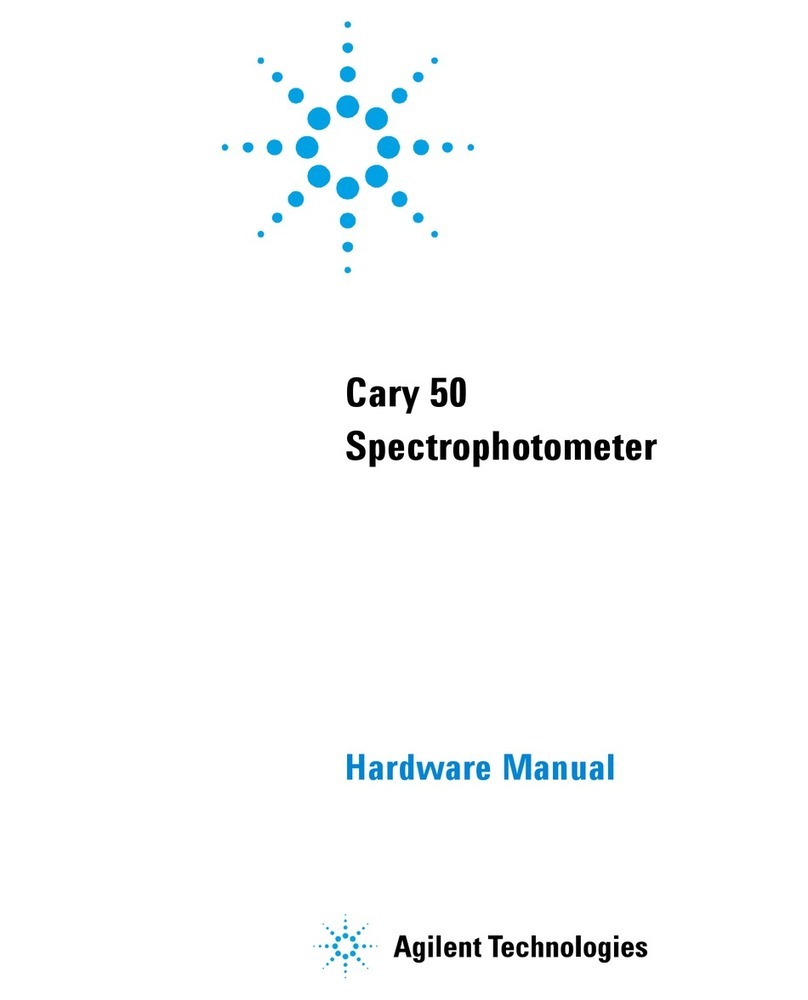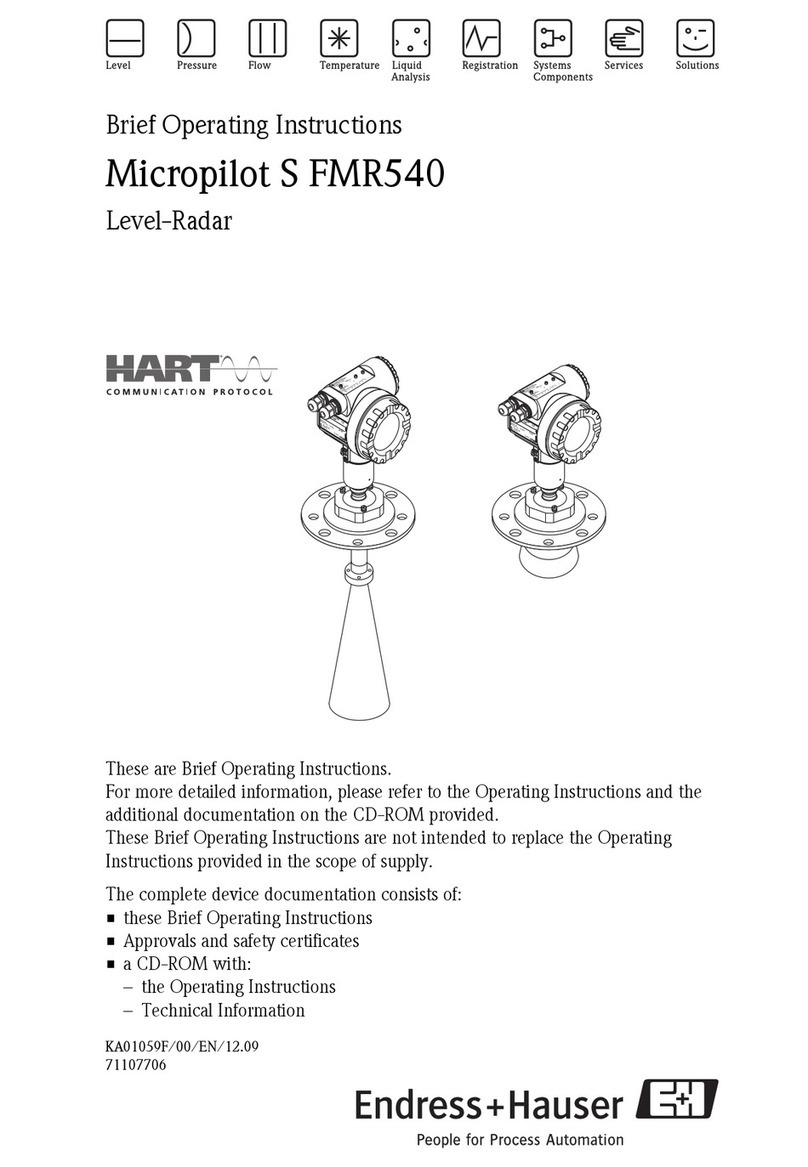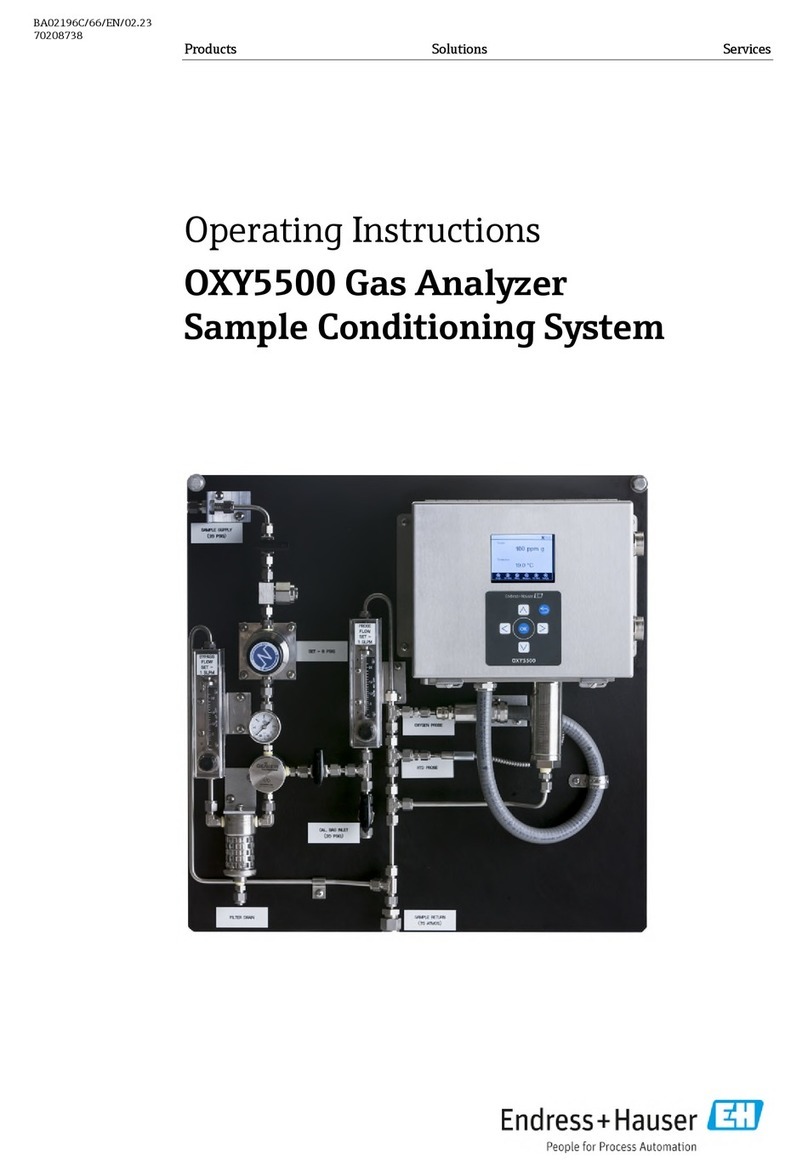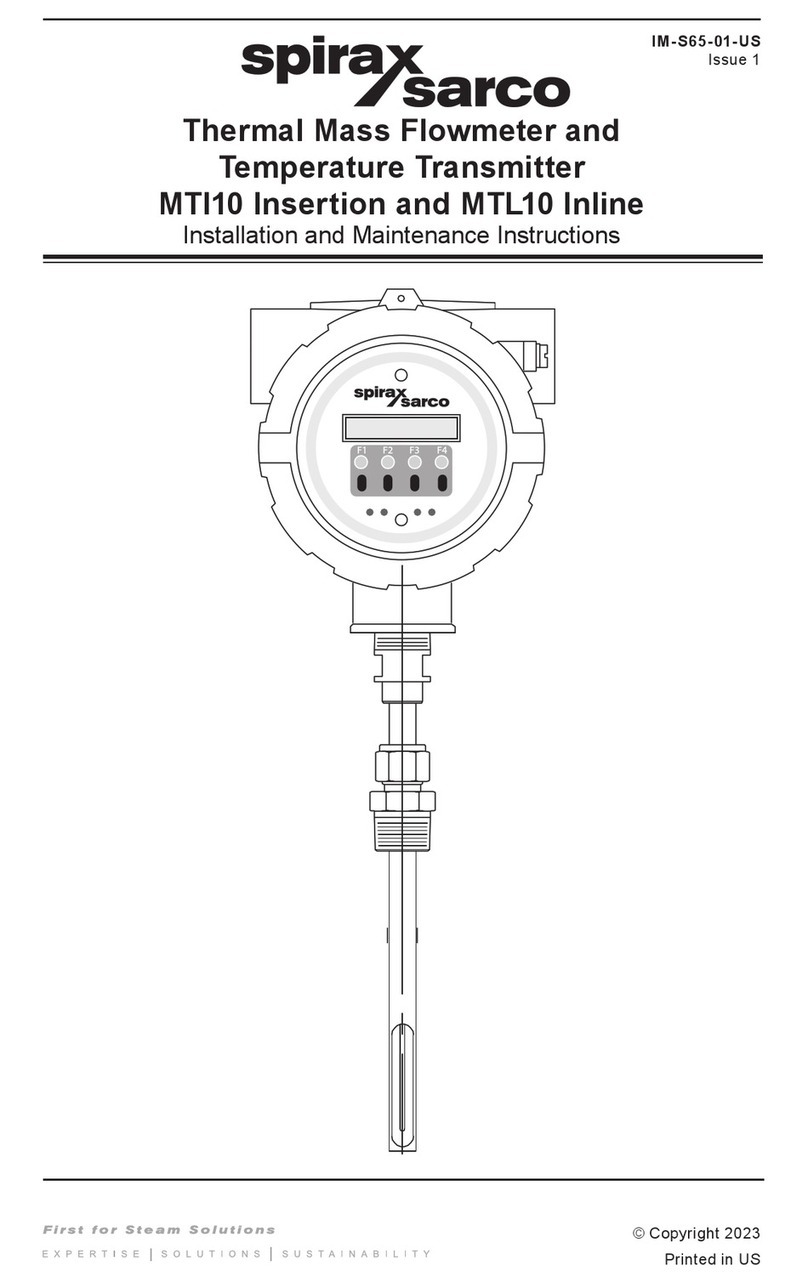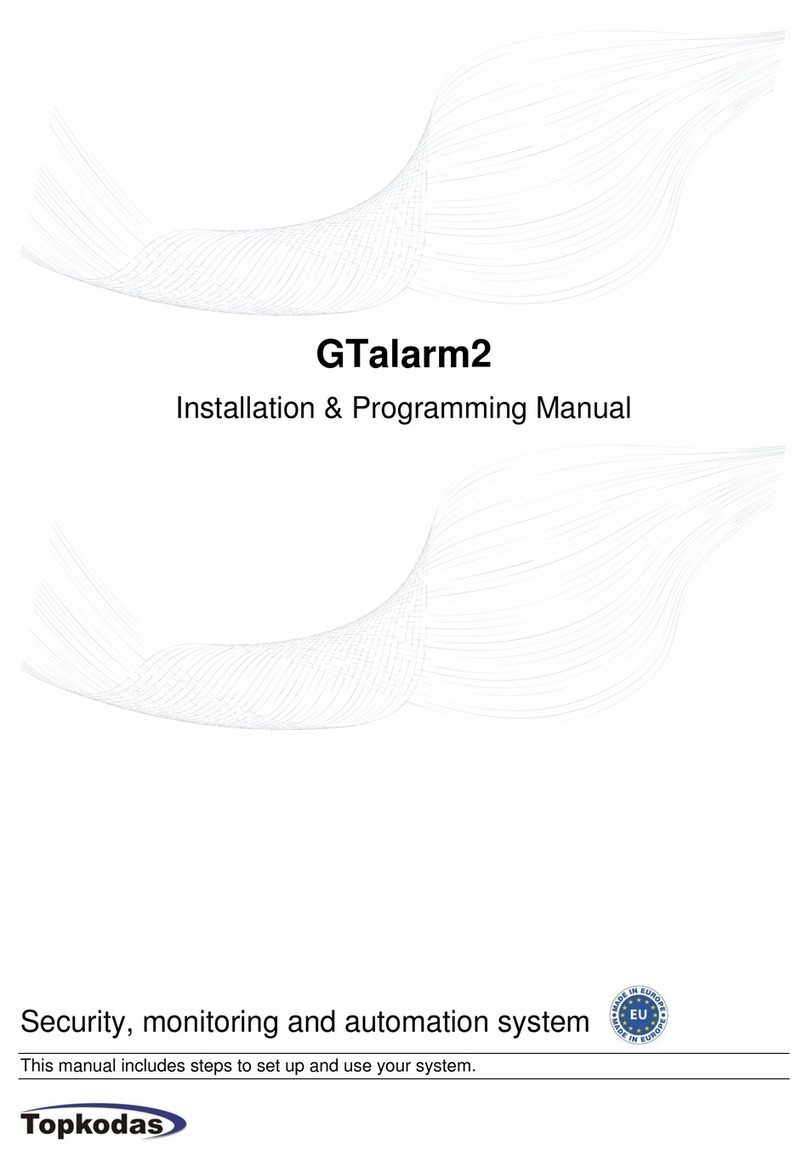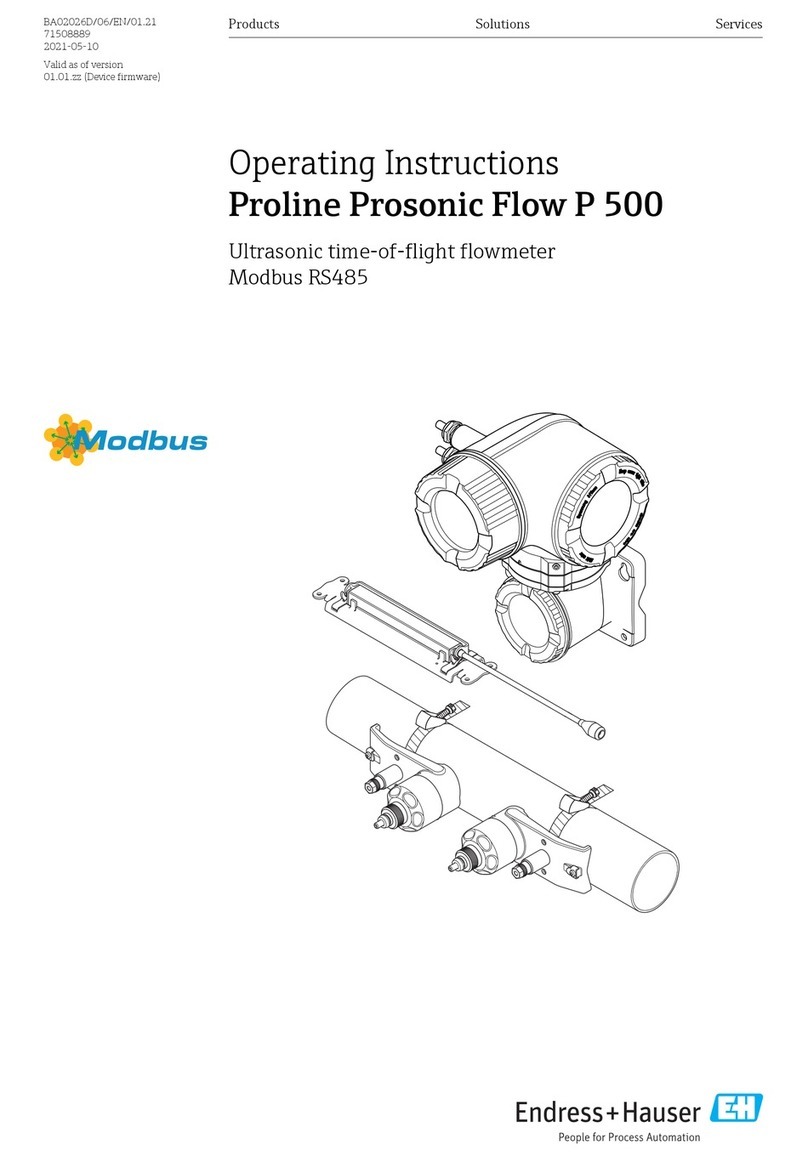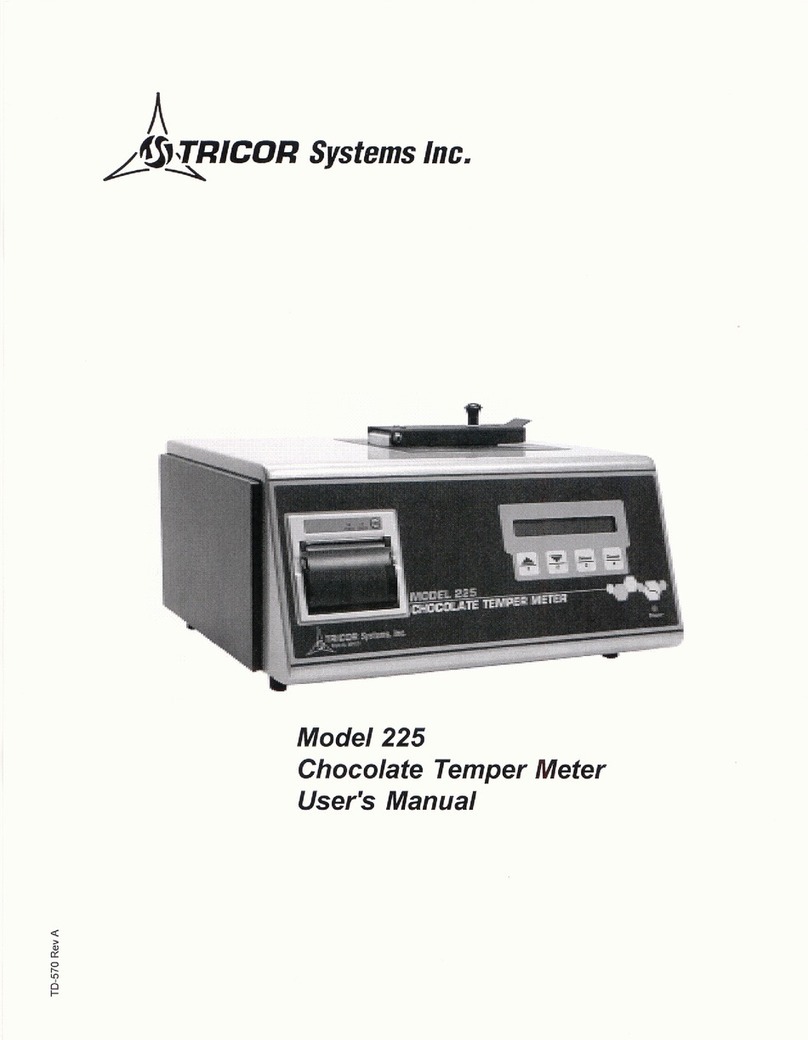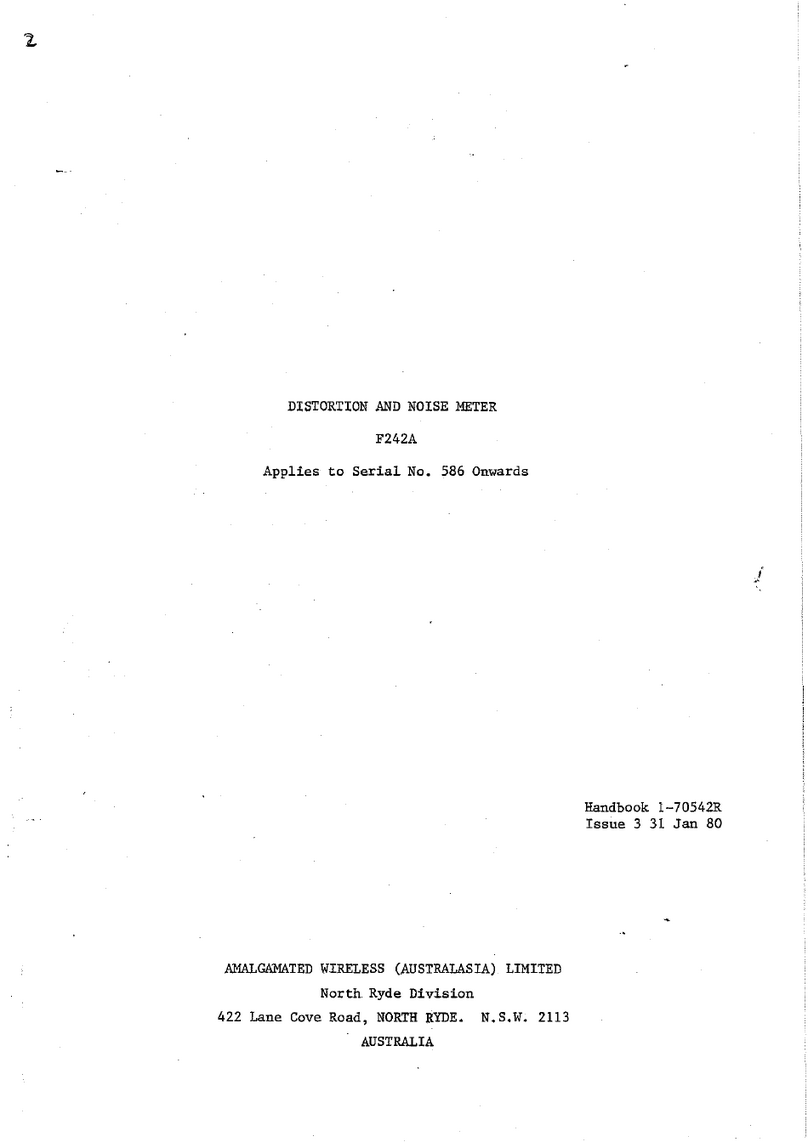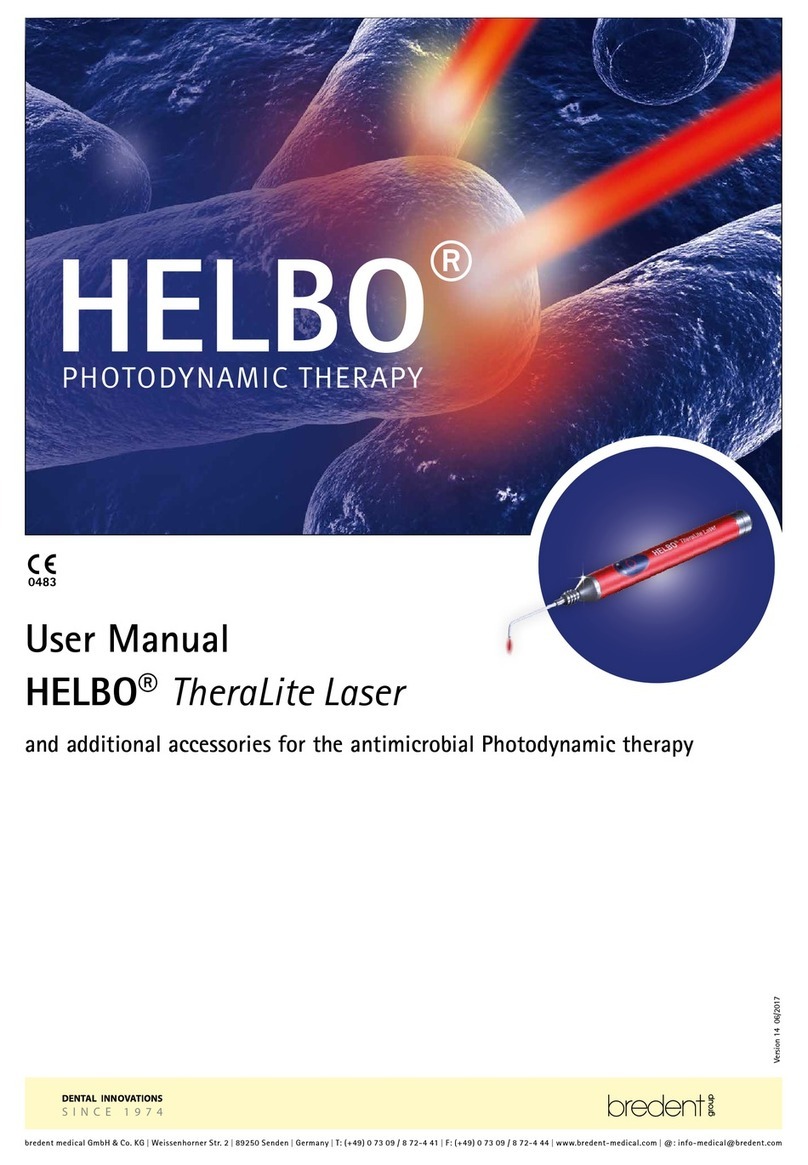Index
1. LEGAL
INFORMATION
......................................................................................................... 5
1.1.
Warning
notice
system
............................................................................................................................5
1.2. Qualified Personnel ....................................................................................................................................5
1.3. Proper use of TRICOR products ..................................................................................................................6
1.4. Disclaimer of Liability..................................................................................................................................6
2. INTRODUCTION..................................................................................................................... 7
2.1. Purpose of this documentation..................................................................................................................7
2.2. Document history .......................................................................................................................................7
3. COMMUNICATION ................................................................................................................ 8
3.1. Features......................................................................................................................................................8
3.2. Installation in hazardous area ....................................................................................................................8
3.3. Profibus.......................................................................................................................................................8
3.4. Changing Profibus termination at the transmitter cassette.....................................................................10
3.5. Connecting the Profibus (CH1) .................................................................................................................11
3.6. Installation check......................................................................................................................................12
3.7. Cyclic services ...........................................................................................................................................12
3.8. Acyclic communication.............................................................................................................................13
3.8.1. Slot 0, Physical Block.................................................................................................................................13
3.8.2. Slot 1: Analog Input block –Mass flow.....................................................................................................18
3.8.3. Slot 1: Transducer Block ...........................................................................................................................19
3.8.4. Slot 2: Analog Input block –Density.........................................................................................................29
3.8.5. Slot 3: Analog Input block –Medium temperature..................................................................................30
3.8.6. Slot 4: Totalizer block 1.............................................................................................................................30
3.8.7. Slot 5: Totalizer block 2.............................................................................................................................33
3.8.8. Slot 6: Analog Input block –Volume flow.................................................................................................36
3.8.9. Slot 7: Analog Input block –Fractional flow A block ................................................................................36
3.8.10. Slot 8: Analog Input block –Fractional flow B block ................................................................................37
3.8.11. Slot 9: Analog Input block –Fractional flow % A block.............................................................................38
3.8.12. Slot 10: Analog Input block –Fractional flow % B block...........................................................................38
3.8.13. Slot 11: Analog Input block –Standard volume flow ...............................................................................39
3.8.14. Slot 12: Analog Input block –Frame temperature ...................................................................................40
3.8.15. Slot 12: Analog Input block –Frame temperature ...................................................................................40
3.8.16. Slot 13: Totalizer block 3...........................................................................................................................41
3.8.17. Slot 14: Control commands (Manufacturer Specific) ...............................................................................44
3.8.18. Dosing block, Slot 15.................................................................................................................................45