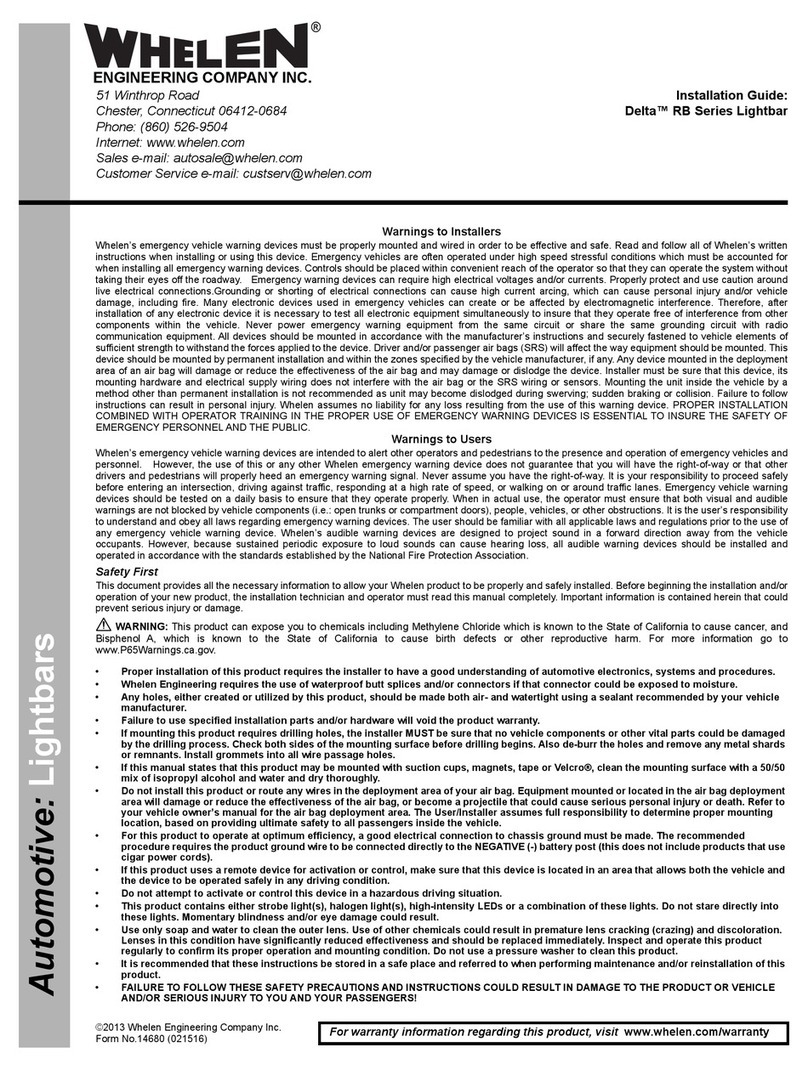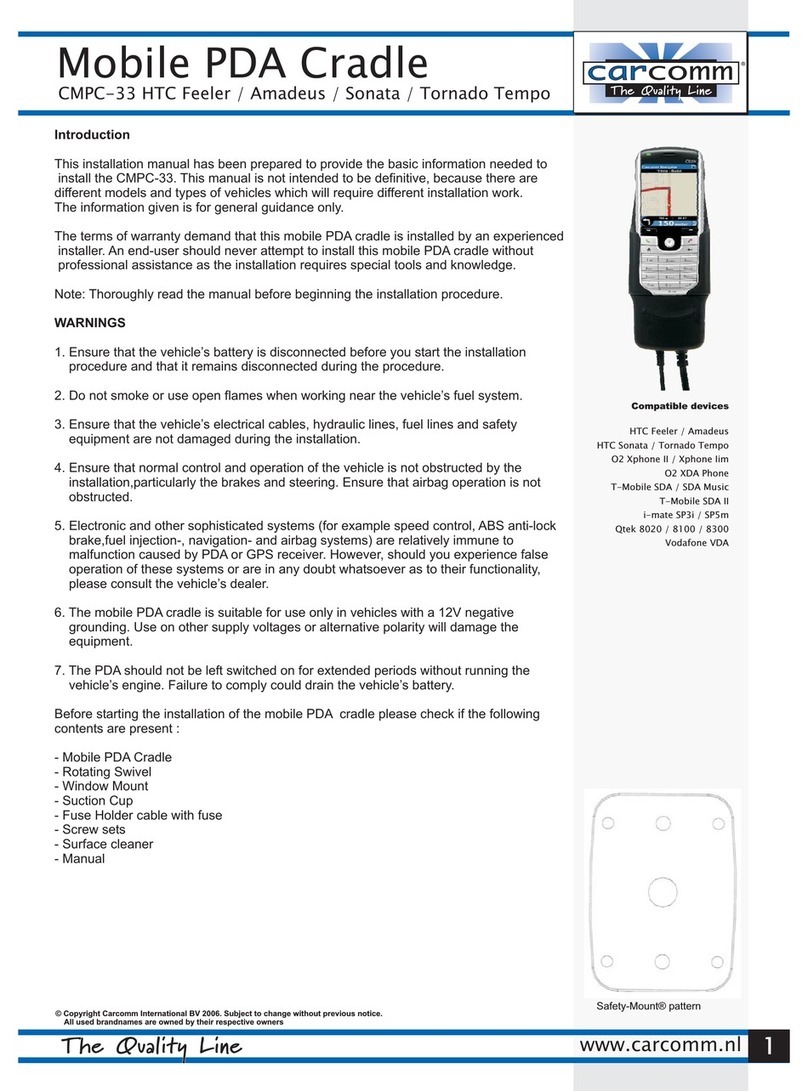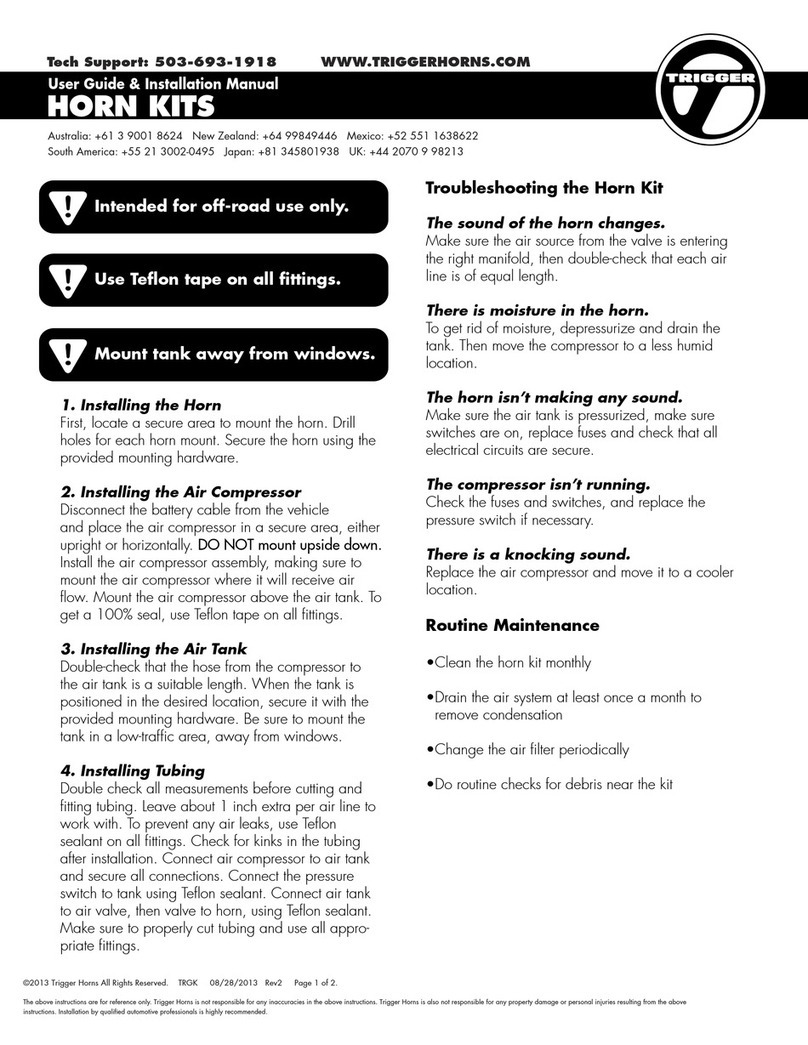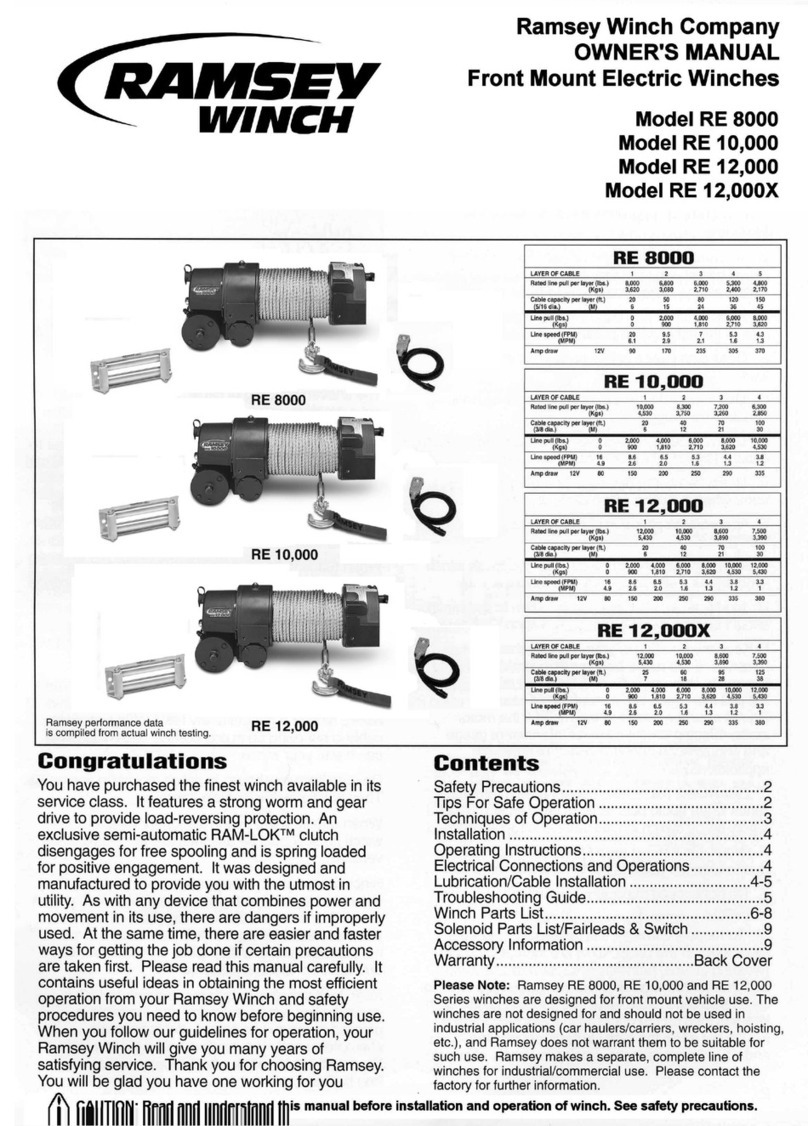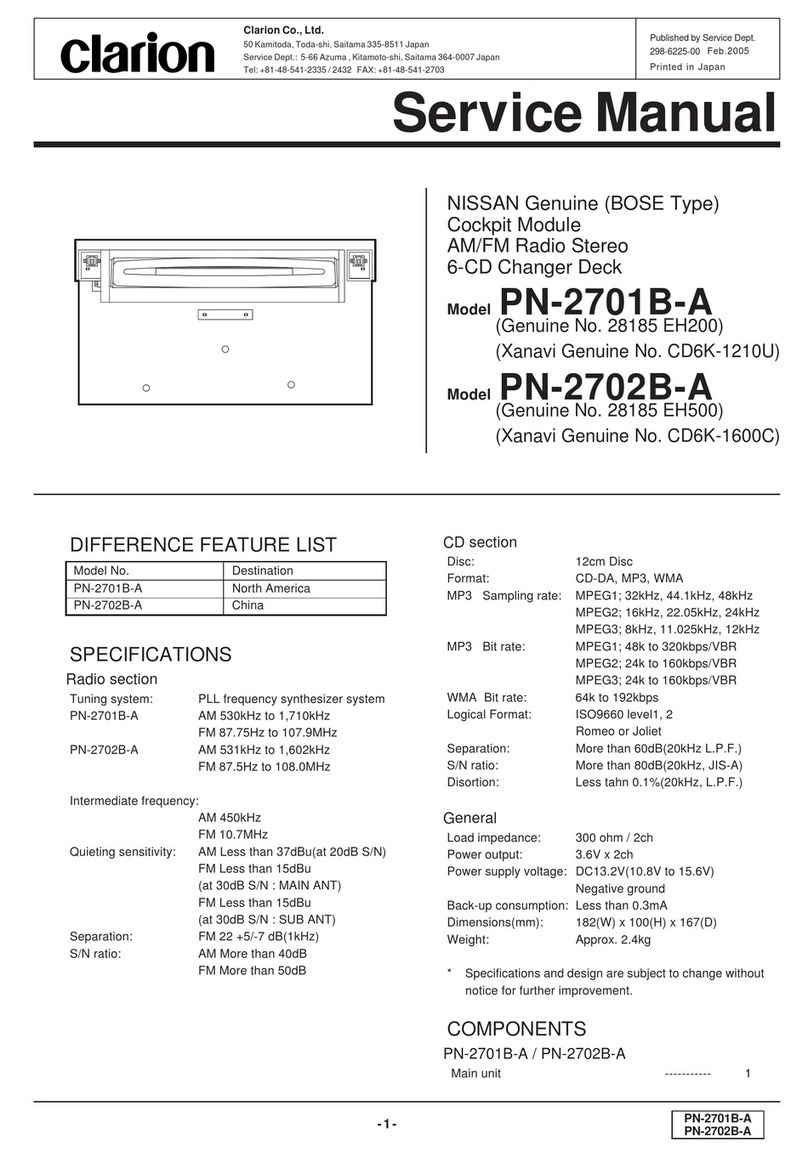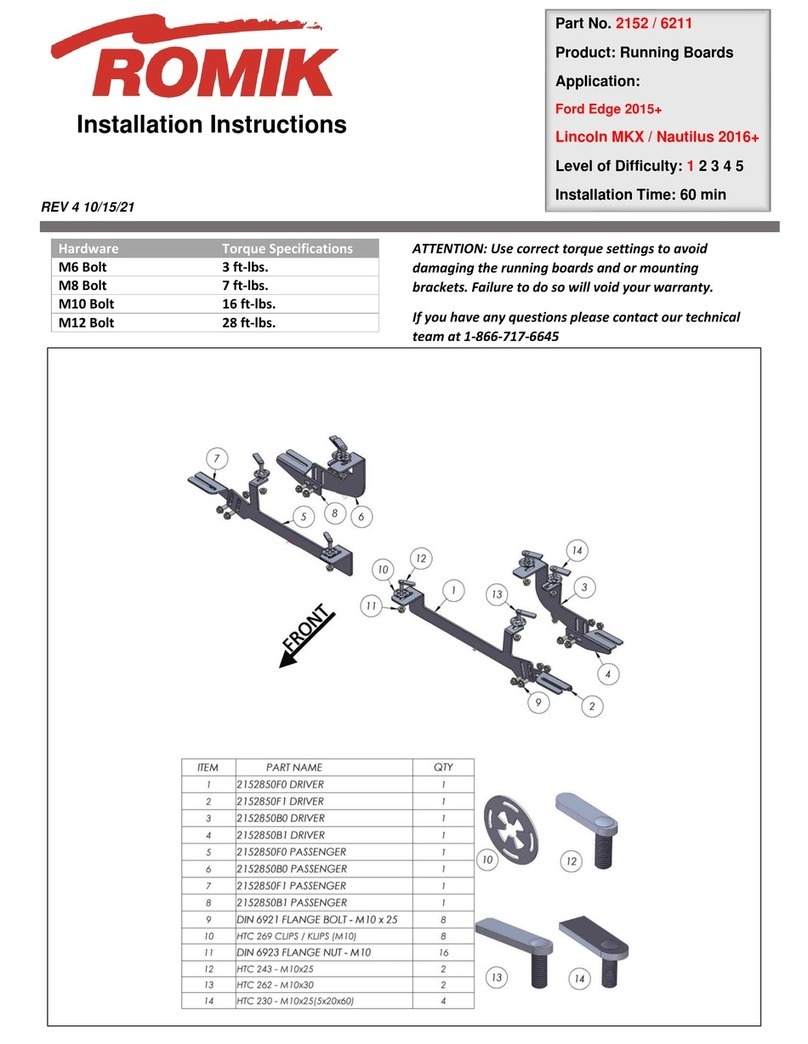The Trigger system is designed to allow re-setting of the remote to
the control module as required. This is accomplished by re-setting
the pass code on the two components. Use this function if there is any
interference when using the system or to add more than one system
to the same vehicle.
Control Module:
1) On the Control module, press button 1 and 4 at the same time and
hold. Wait 2 sec , all blue LED indicators will turn off and then the
number 4 will flash, 5 sec later indicator for Channel 4 will come on.
Release button 1 and 4.
The control box status will now show Channel 4 indicator is ON.
Remote:
2) On Remote, Press key 1 and 4 at the same time and hold. The back
light will shut off. Release key 1 and 4. Now the back light should be
flashing. This means the remote is waiting for a password.
3) Choose a new pass code by pressing key 1 and or 4 on the remote
three or more times (press “1, 1, 4,” for example) (no limit). After
setting the pass code, press key 1 and 4 at the same time, the back
light will shut off, release 1 and 4. This status shows we’ve quit the
password setting process.
Final step:
4) On the Control Box press 1 and 4 and release, the remote will
flash once to acknowledge the new setting. Finally, press key 2 or 3
on the remote several times, until the LED indicators on the control
box are off.
Tip: If the RF remote is in password setting mode, you can press any
RF key and the backlight will not come on.
RF Remote Passcode Setting
1) Mount the control module as close to the battery as possible.
Use the mounting tabs on the body to securely install the module.
NOTE: If extending the input wires, be sure to use wires of
equivalent or greater gauge to the ones on the module.
2) Use the included solderless terminals to connect the main
input wires (black -, and red +) to the battery.
3) You can choose to connect the small gauge ignition wire to an
ignition activated circuit or connect it directly to the battery. If it
is connected directly, the trigger system will always be on and
does draw a very small amount of power from the battery. NOTE:
The draw is equivalent to a remote door lock system on newer
cars, it would take several weeks to drain the battery. This will
also mean that the lights can be activated by the remote without
the ignition on.
4) Install accessories and use the included harnesses to connect
to the main module with the waterproof connectors. NOTE: Be
sure to use the correct gauge wiring harness for the circuit you
are using. 1 and 2 are the higher amperage circuits at 30 amps
each and should use the 12 gauge harnesses. 3 and 4 are the 10
amp circuits and should use the 14 gauge harnesses.
NOTE: Do not exceed the amperage recommendations stated on
the unit or here, this may cause the unit to fail and will void the
warranty.
Tube
Side
Side
Side
Dash
Dash
Mushroom Tape
RF Remote Mounting Options
Zip Ties
VHB Tape (Optional)
Screw mount holes
Sheet Metal
Screw
RF Remote Battery Installation
IOS and Android App Installation
CR 2025 3 Volt Battery
Gasket
+
Zip Tie
Control Module Mounting/Installation
Install the Cr2025 batteries as shown. Be sure to turn the battery
door to the right (clockwise) to open, the arrows indicate the
direction to close (counter clockwise).
NOTE: Be careful not to lose the gasket when changing/installing
batteries. It is important to be sure the remote is waterproof.
Please go to the Apple App store or the Google Play store to download
the free Apps. Search for “Trigger ACS” to find the App. Download
and install then follow the instructions in the App to connect to the
Trigger Control Module.
NOTE: Arrow indicates
“Close”.