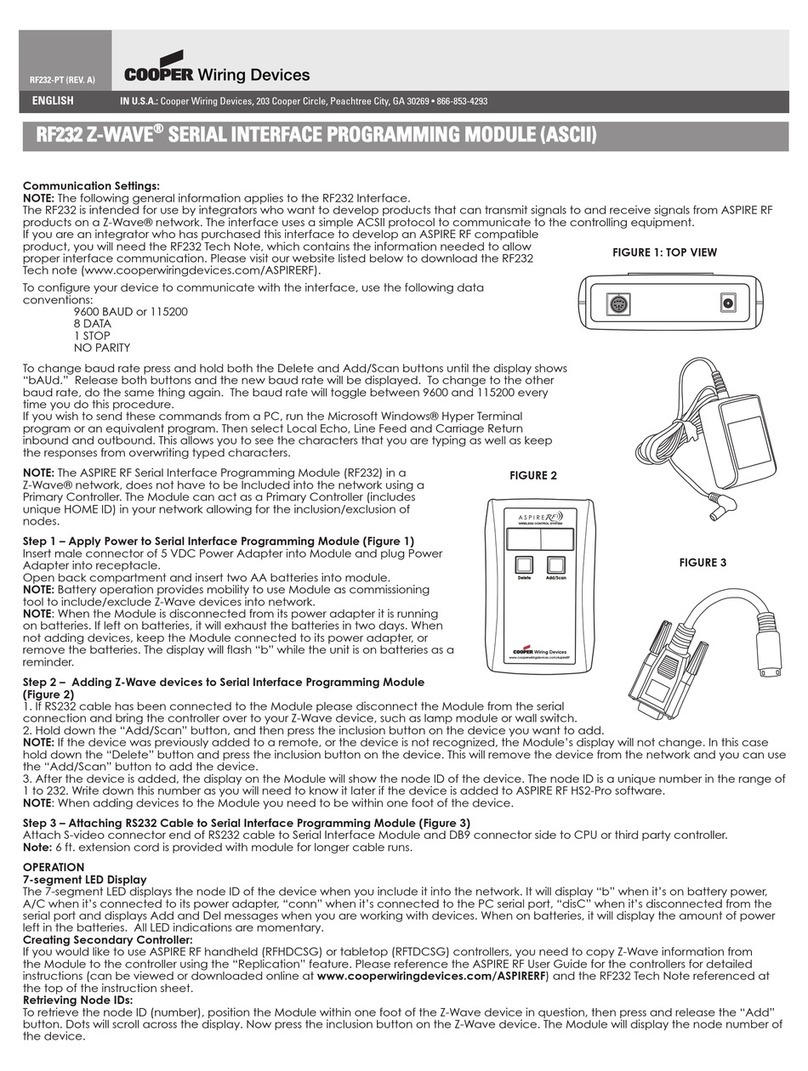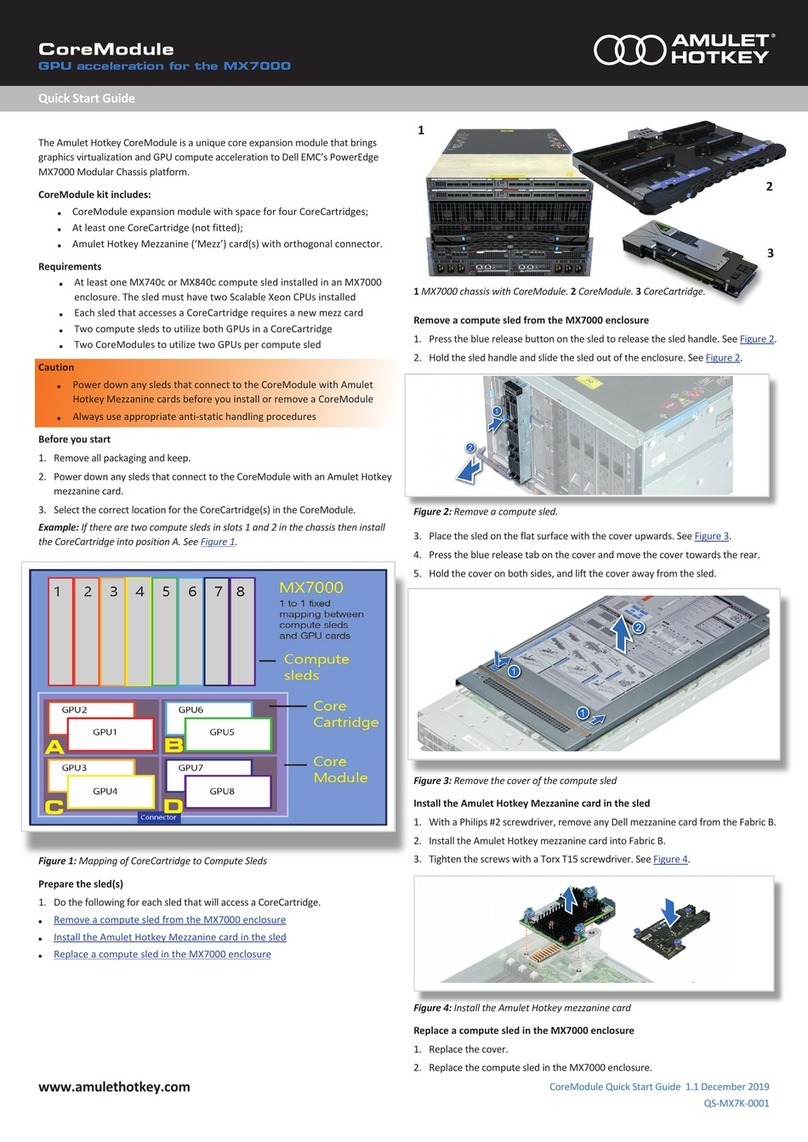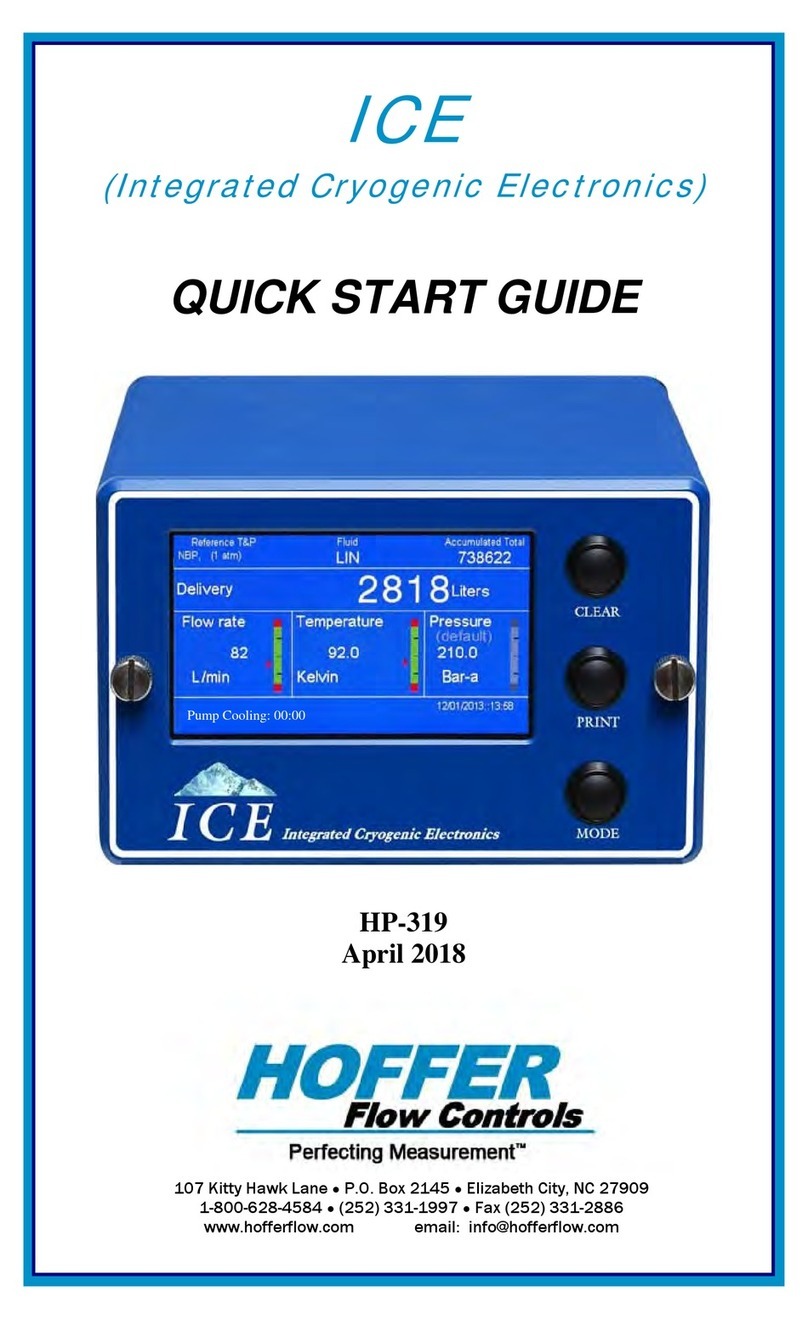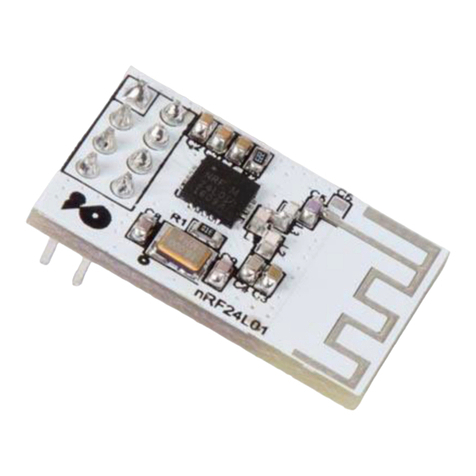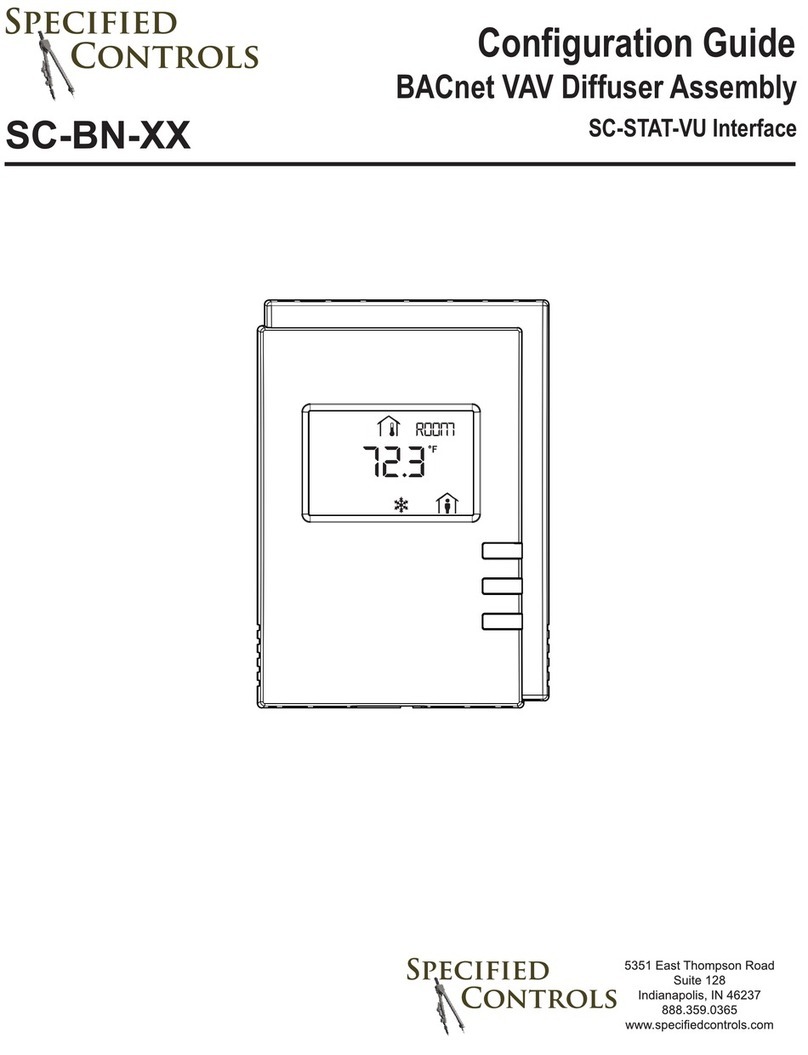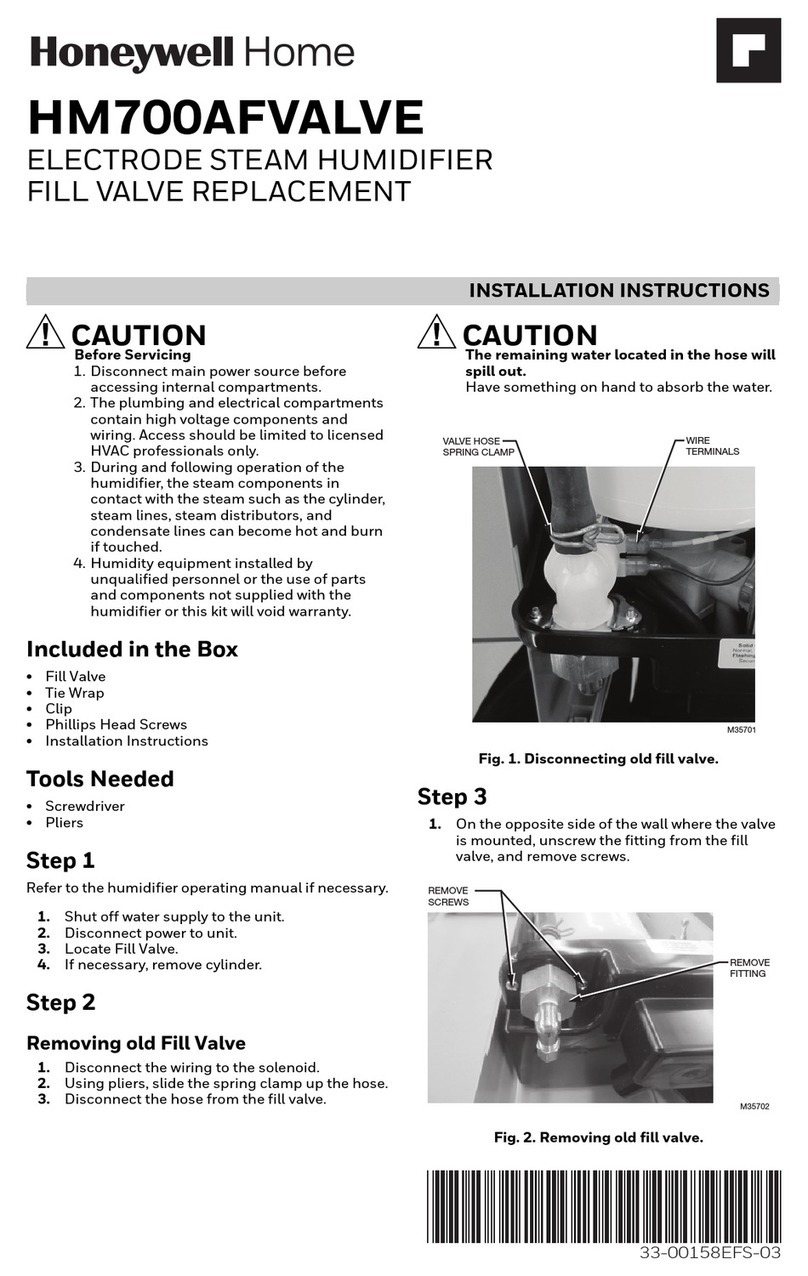OpDx Butterfly Control Valve
2
Valves up through 14-inch may be lifted by
the actuator lifting ring. On larger valves, lift
the valve using lifting straps or hook
through the yoke legs and outer end of the
body.
3. In the event of shipping damage, contact
your shipper immediately.
4. Should any problem arise, contact your
Optimux representative.
INSTALLATION
1. Before installing the valve, clean the line of
dirt, scale, welding chips, and other foreign
material. Clean the gasket surfaces
thoroughly to insure leak-proof joints.
2. Check flow direction to be sure valve is
installed correctly. Fail-closed valves
should be installed with the shaft upstream
only on gas service. It is preferred that
liquid service valves must be installed with
the shaft downstream regardless of air
failure action. However, under certain flow
conditions the valve can flow shaft
upstream. Consult factory if the valve must
be mounted with the shaft upstream in
liquid service. Fail-open valves should be
installed with the shaft downstream.
WARNING: When installing the
valve in-line between flanges,
make certain the flange face
gasket covers both seat
retainer and body and
surface. Failure to do so will
cause excessive leakage
downstream. Refer to “Seat
Insert/Snap-ring Configuration”
in Figure 1.
3. Fully close the valve before and during the
installation process.
WARNING: Keep hands, hair,
clothing, etc. away from the
rotating disc and the seat when
operating the valve.
CAUTION: Because of
Optimux’s self-centering seat,
there is no reason to open the
valve at any time during
installation. Therefore, the
valve should remain closed
until it is fully installed.
4. Connect air supply and instrument signal.
Throttling valves are usually equipped with
valve positioners. Two connections are
marked for the air supply and for the
instrument signal. Cylinder actuator is
suitable for 150 PSI air supply. An air filter
is recommended unless the supply air is
unusually clean and dry. All connections
must be free of leaks.
CAUTION: On valves equipped
with air filters, the air filter bowl
must point down; otherwise,
the air filter will not perform
properly.
Note:
In some rare cases, the air supply must
be limited to 100 PSI rather than 150 PSI. In
this case, a sticker found near the upper air
port on the cylinder will indicate this and an
air regulator should be installed to insure the
supply pressure does not exceed 100 PSI.
5. Make sure proper clearance exists
internally in the mating piping to permit
proper disc rotation.
6. Apply recommended torque values to line
flange bolting for proper sealing (see Table I).
Quick-check
Prior to start-up, check the control valve by
following these steps:
1. Check for full stroke by making the
appropriate instrument signal change.
Observe disc position indicator plate
mounted on the transfer case. The disc
should change position in a smooth, rotary
fashion.