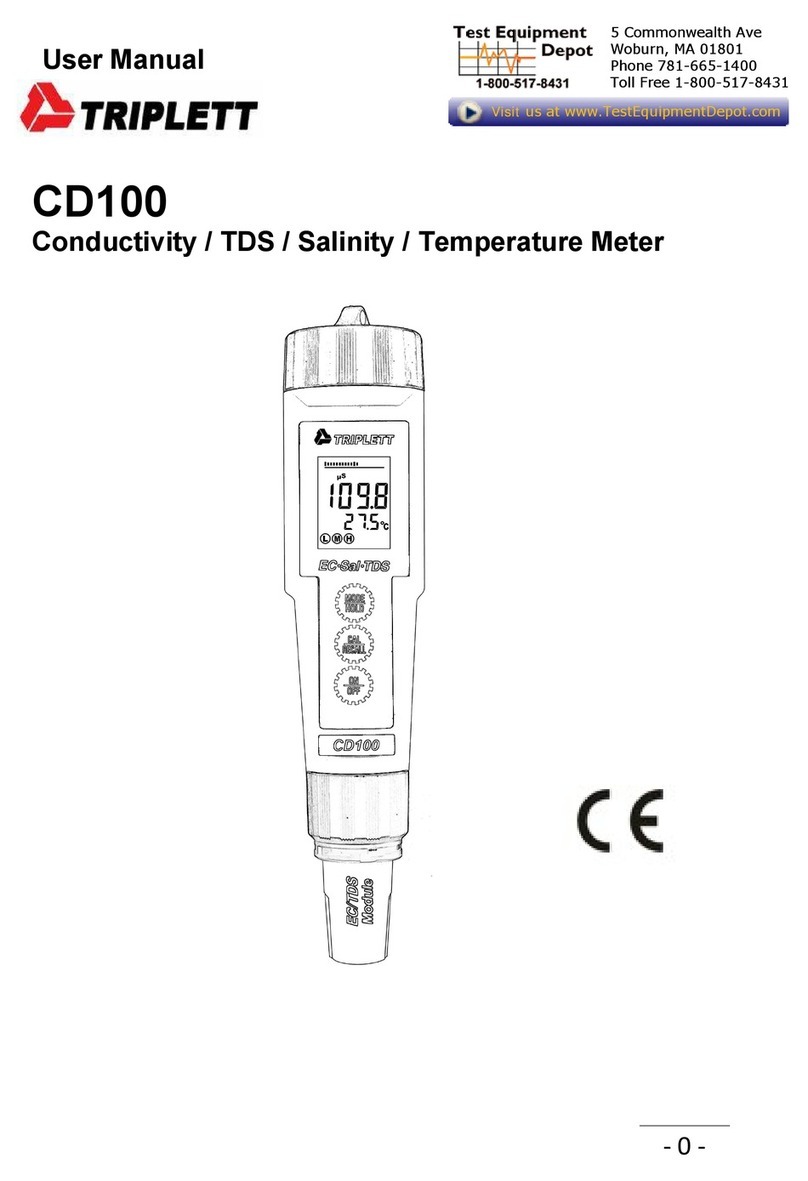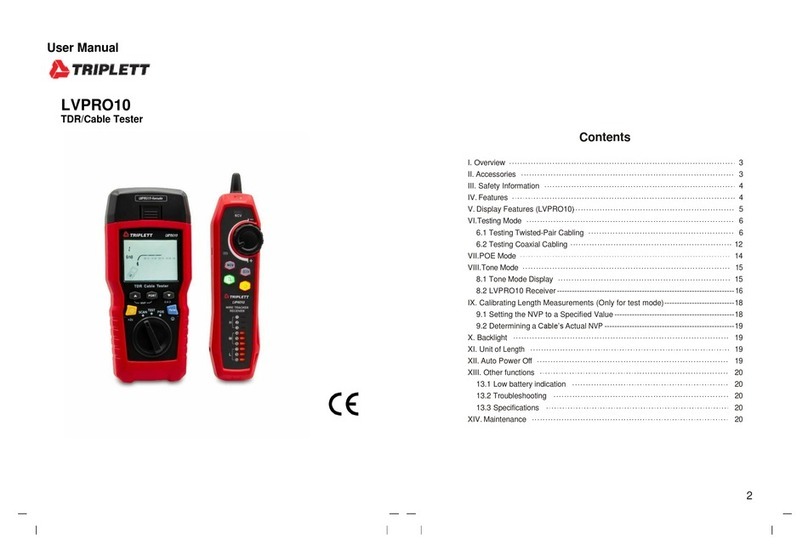DESCRIPTION:
The FOX (PN 3380) is a small, multi-function,
hand-held instrument for testing telephone lines.
In addition, when used in conjunction with an In-
ductive Amplifier, like the Triplett HOUND or
HOUND 2, the FOX can be used for identifying, lo-
cating, or tracing wires inside of or behind sur-
faces that are electrically non-conductive (like dry-
wall).
When used for tracing wires, the FOX can be used
with non-energized electrical power wiring, alarm
wiring, speaker wiring, coax, cable harnesses, and
numerous other wires and cables. For more com-
plete information, see the HOUND or HOUND 2
Instruction Manuals.
To facilitate testing, the FOX uses two alligator clips
and a modular plug. These allow the FOX to be
quickly connected to stripped wires, terminal pan-
els, or a standard RJ-11 modular jack (single line).
Two selector switches set the test function of the
FOX, while an LED acts as a visual indicator. By
setting the selector switches appropriately, the FOX
generates three distinct tracer tones, which, as
previously mentioned, can be used for locating
wires or cables with an inductive amplifier such
as the Triplett HOUND or HOUND 2.
FOX FEATURES:
1)
Line powered in the TONE Generator mode
2)
Generates 3 distinct tones for wire tracing
3) Indicates Line Polarity, Continuity, and Ringing
Current via the LED
4) Supplies “Talk Power” to allow communicating
between handsets (aka: talksets or “buttsets”).
5) Provides recharge current for a Nicad battery
SPECIFICATIONS:
Output TONE Level: Approx. +3 dBm, 600 ohms,
with fresh battery
Output TONE Frequency:
LO: approx. 800Hz square wave
HI: approx. 1000Hz square wave
WARBLE: alternates between HI and LO
Output Protection: Will withstand 56V with 400
ohms series resistance applied across the
outputs. Will withstand 175V peak with 100
ohms series impedance superimposed onto
56 VDC for 100 mS (Standard Telco Signals).
DO NOT CONNECT ACROSS AC POWER LINES
Nicad Charging Power: Approx. 9mA
Max. CONT/TALK Current: 35mA (leads shorted)
Battery: 9 volt alkaline, NEDA 1604A, such as
Eveready 522
Size: 3.7" x 2.4" x 1.1" (93mm x 61mm x 28mm)
Weight:
Less than 7 ounces with battery
OPERATING INSTRUCTIONS:
Checking Line Polarity:
The FOX indicates proper line polarity by lighting
its LED. To perform this test, set the FOX’s Func-
tion Switch to OFF/LINE POLARITY. Attach either
the alligator clips or the modular plug to the con-
nection to be tested. The FOX’s LED will light when
the Red alligator clip is connected to the Ring wire
(negative) and the Green alligator clip is connected
to the Tip wire (positive), or, when the modular
plug is inserted into a properly polarized single line
modular jack. Although the LED will light on a
BUSY (off-hook) line when performing the test, the
LED will light much more brightly if the line is
CLEAR (on-hook). The FOX also indicates line
polarity, when the line is CLEAR, in the TONE Mode.
However, the line polarity LED may or may not light
in the TONE Mode, on a BUSY line.
NOTE: LINE POLARITY can only be measured on
lines powered by the Central Office (CO) battery.
Wire Tracing / TONE Generation
The FOX can generate one of three distinct tones;
LO, HI, or WARBLE. This feature allows 3 FOXes
to be used on the same installation site to trace 3
cables at the same time, without creating confu-
sion. To “send” a tone, set the FOX’s Function
Switch to TONE, and select LO, HI, or WARBLE
with the other switch. Connect the pair of wires to
be traced to the FOX’s alligator clips or modular
plug. The FOX can be connected to powered (CO
battery) or unpowered phone lines. The far end of
the cable being traced can be located by using a
handset, when metallic connections are possible,
or with an inductive amplifier such as the Triplett
HOUND or HOUND 2. For alternate wire tracing
methods, refer to the HOUND or HOUND 2 Instruc-
tion Manuals.
Line Powering:
In the TONE Mode, the FOX can be powered from
CO current. The FOX’s internal 9 volt battery is
not needed. To use this feature, simply connect
the FOX’s Tip and Ring wires (either clips or modu-
lar), in either polarity, to the powered line on which
the tone is to be sent. The FOX will not “seize” or
“capture” the line of most phone systems.
NOTE: Although the FOX does not require a bat-
tery when generating a tone with line power, if a
battery is in the FOX, it will be used as part of the
FOX’s power source. Due to the FOX’s internal
circuitry, less battery power is used if the FOX is
connected to the line in Reverse Polarity, i.e. Tip
to Negative, Ring to Positive. Therefore, for great-
est battery life, connect to a powered line in Re-
verse Polarity.
***WARNING***
The FOX is designed to work on non-energized (ex-
cept telephone lines) wires or cables. Attempting
to test energized wires may damage the FOX, cause
user injury, or both.
THE FOX AND ACCESSORIES:
The Fox 3380
The Hound 3390
The Hound 2 Probe 3236
Fox & Hound Kit (includes case) 3385-K
Fox & Hound 2 Kit (includes case) 3245-K
LAN Fox & Hound Kit (includes case) 3249-K
LAN Fox & Hound 2 Kit (includes case) 3248-K
F&H Carrying Case 10-3983
TRIPLETT
TONE
HI
LO
CONTINUITY
TALK
WARBLE
OFF/ LINE POLARITY
TRIPLETT
MULTI-WIRE CABLE
TERMINALS
TARGET
WIRES
LINE / LINE CONNECTION