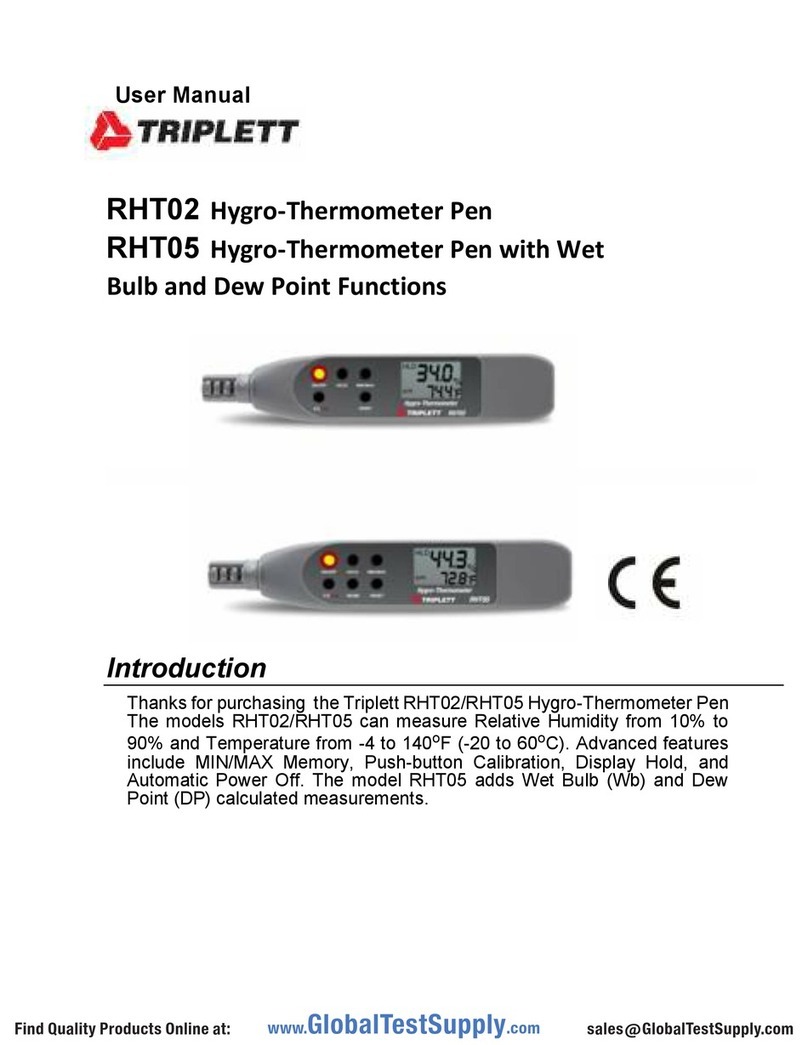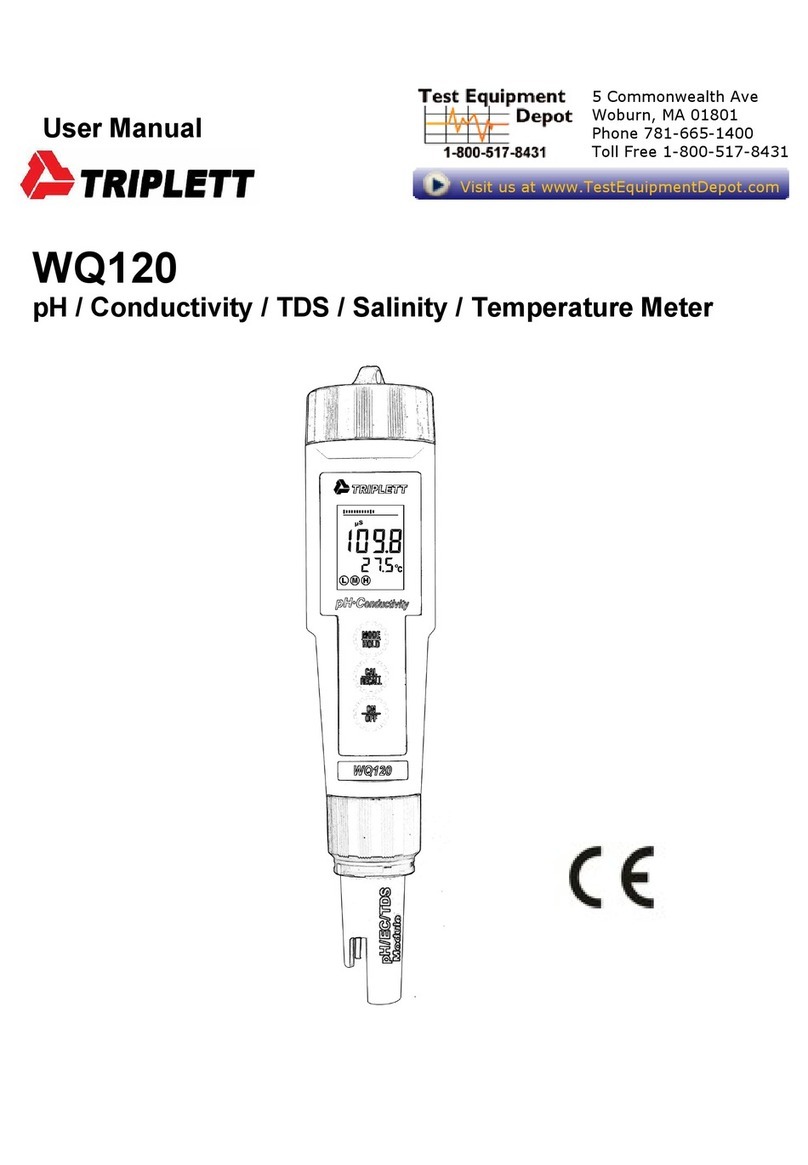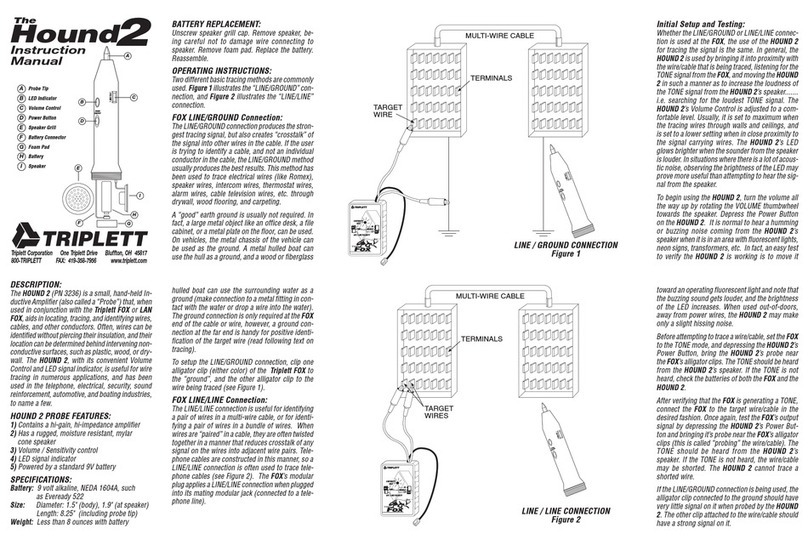- 9 -
Calibration is always done in conductivity mode. Since salinity and TDS
values are calculated from conductivity values, this procedure also
calibrates the salinity and TDS ranges.
Fill a sample cup with the standardizing solution.
1. Turn the meter ON and insert the electrode into the solution. Tap or
move the electrode in the sample to dislodge any air bubbles.
2. Press and hold the CAL/RECALL button (approximately 2
seconds) until “CAL” appears in the lower (temp) display. The main
display will start flashing.
3. The meter will automatically recognize and calibrate to the
standardizing solution. The display will briefly indicate “SA”, End
and then return to the measurement mode after a calibration.
4. Note: The “SA” will not appear if the calibration fails.
5. The “range calibrated” symbol will appear in the display for each
range that is calibrated during that power on cycle.
Low range, 84µS/cm
Medium range, 1413µS/cm
High range, 12.88mS/cm (12,880µS/cm)
Note: Each time the calibration mode is entered all calibration symbols on
the display are cleared, but only the calibration data for the currently
calibrated range is replaced. The other two ranges keep the existing
calibration data, just the symbols are removed. Calibration of all three
ranges must be performed during one power on period for all three range
calibration symbols to appear.
See Reset Calibration Data to clear all calibration data from the meter.
Note: The meter allows for a 1, 2 or 3 point calibration. If calibration is
done for more than one point the lowest value standard should be done
first to obtain the best accuracy.
Considerations and Techniques
Do not touch the inner surfaces of the conductivity electrodes. Touching
the surface of the platinized electodes may damage and reduce the life
of the probe.
Store the electrode dry, in the storage cap.