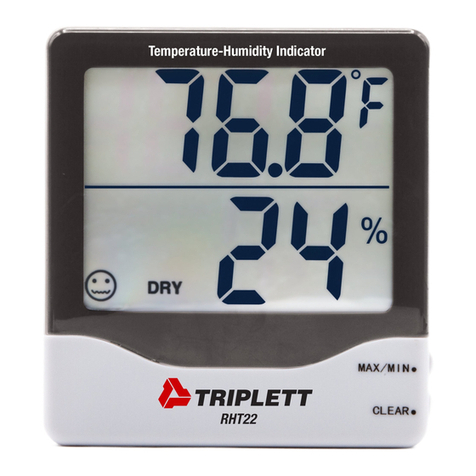7. When the MEASURE button is released the last reading will remain on the display for 5 to 10
seconds before the ‘Auto Power OFF’ feature switches the meter OFF. The HOLD display icon
will switch ON.
Non‐Contact (Photo tachometer) Measurement Considerations
Bright ambient light may interfere with the reflected light beam. Shading the target area
may be necessary in some cases.
The non‐reflective area must always be larger than the reflective area.
If the shaft or rotating object is normally reflective, it must be covered with black tape or
paint before the reflective tape is applied.
To improve repeatability of low RPM measurements, apply additional squares of
reflective tape. Divide the reading shown on the display by the number of pieces of
reflective tape squares to calculate the actual RPM.
Contact Tachometer Measurements
1. Prepare for Contact measurements as described in the Measurement Preparation section
above.
2. Determine if Surface Speed or Length measurements are to be made. Refer to the section
“Surface Speed and Length Measurement Modes” later in this guide for details.
3. Press and hold the MEASURE button.
4. Touch the measurement accessory (cone, wheel, or concave accessory) to the object under
test.
5. Read the measurement result from the LCD display.
6. When the Measure button is released the last reading will remain on the display for 5 to 10
seconds before the ‘Auto Power OFF’ feature switches the meter OFF. The HOLD display icon
will switch ON.
7. To change the unit of measure, first release the MEASURE button. Then, momentary presses of
the MODE button will step through the available units. Refer to the Specifications section and
to the section below entitled “Surface Speed and Length Measurement Modes” for units of
measure details.
Surface Speed, Length, and Revolutions Measurement Modes
1. To switch between the Surface Speed and the Length measurement modes, press and hold
the MODE button for two seconds.
2. The units of measure available in the Surface Speed mode are meters per minute (M/M),
inches per minute (I/M), feet per minute (F/M), and yards per minute (Y/M). Step through
the units selections with momentary presses of the MODE button.
3. The units of measure available in the Length measurement mode are meters (M), inches (I),
feet (F), yards (Y), and revolutions (REV). The Revolutions (REV) mode is handy as a counter for
use with custom sized wheel attachments to count (tally) wheel rotations. Step through the
units selections with momentary presses of the MODE button.
www.GlobalTestSupply.com
Find Quality Products Online at: sales@GlobalTestSupply.com