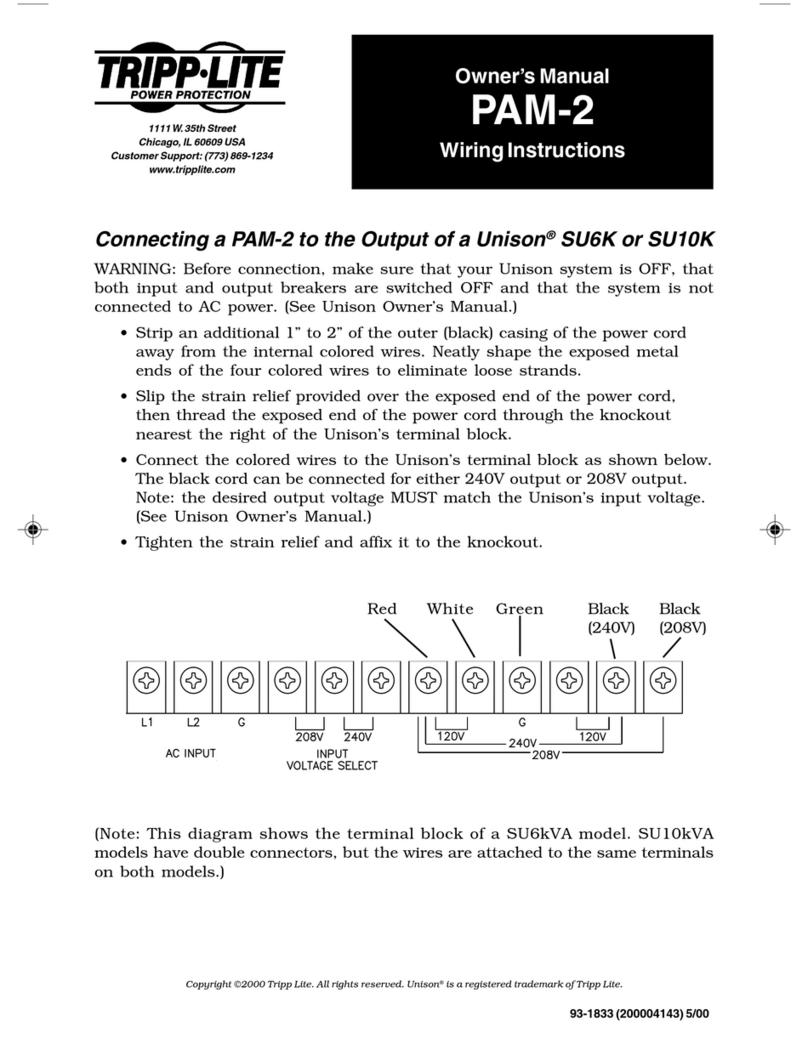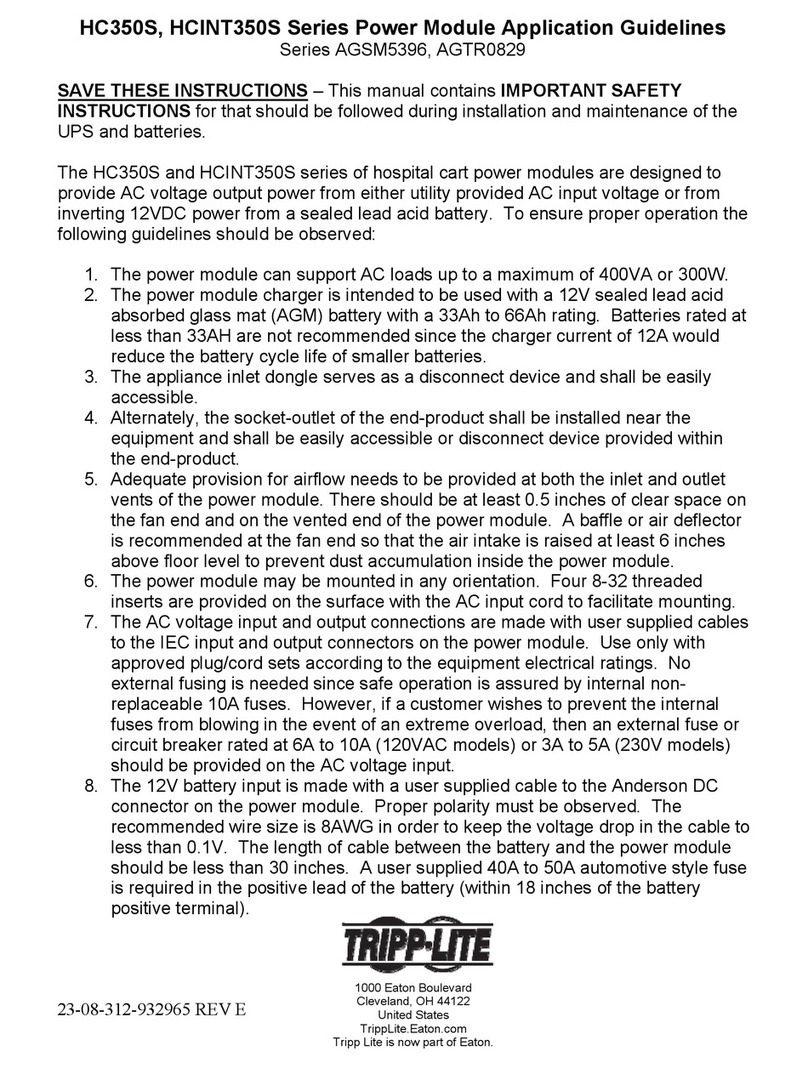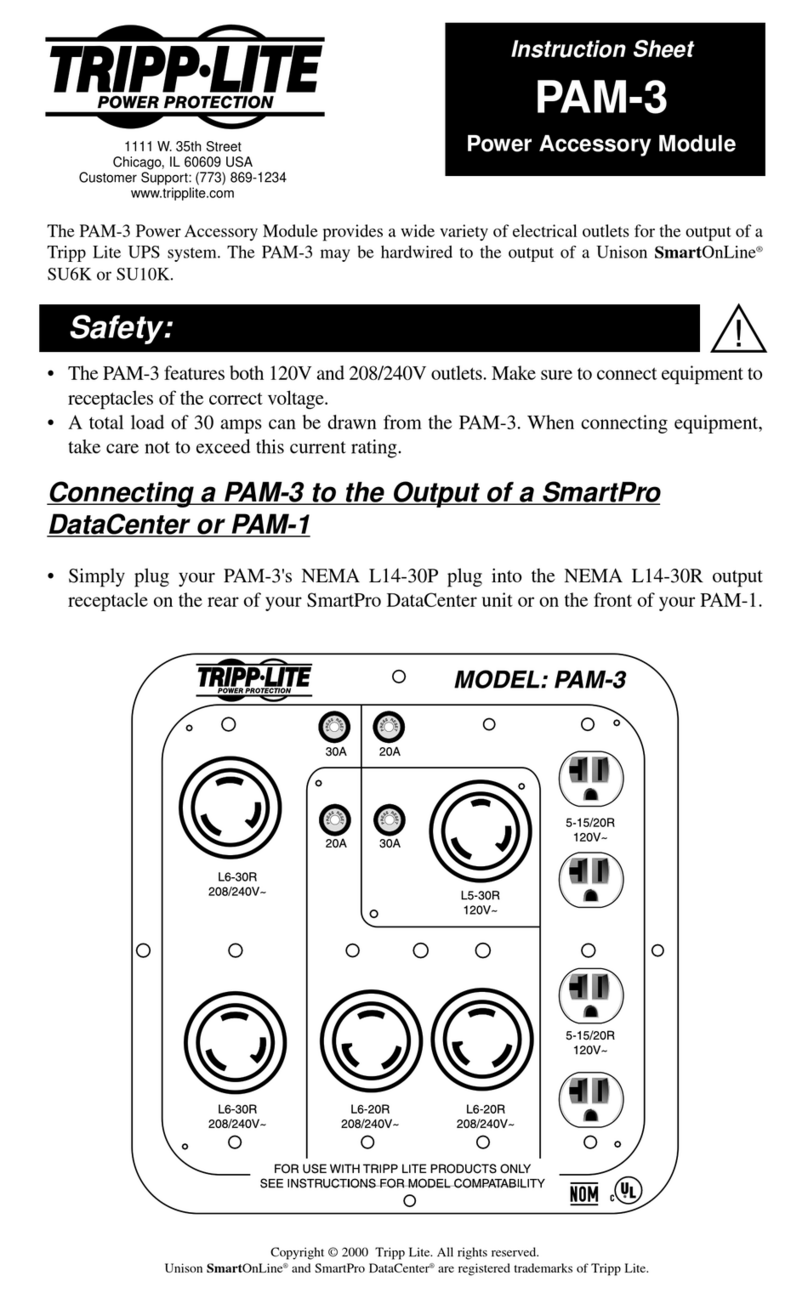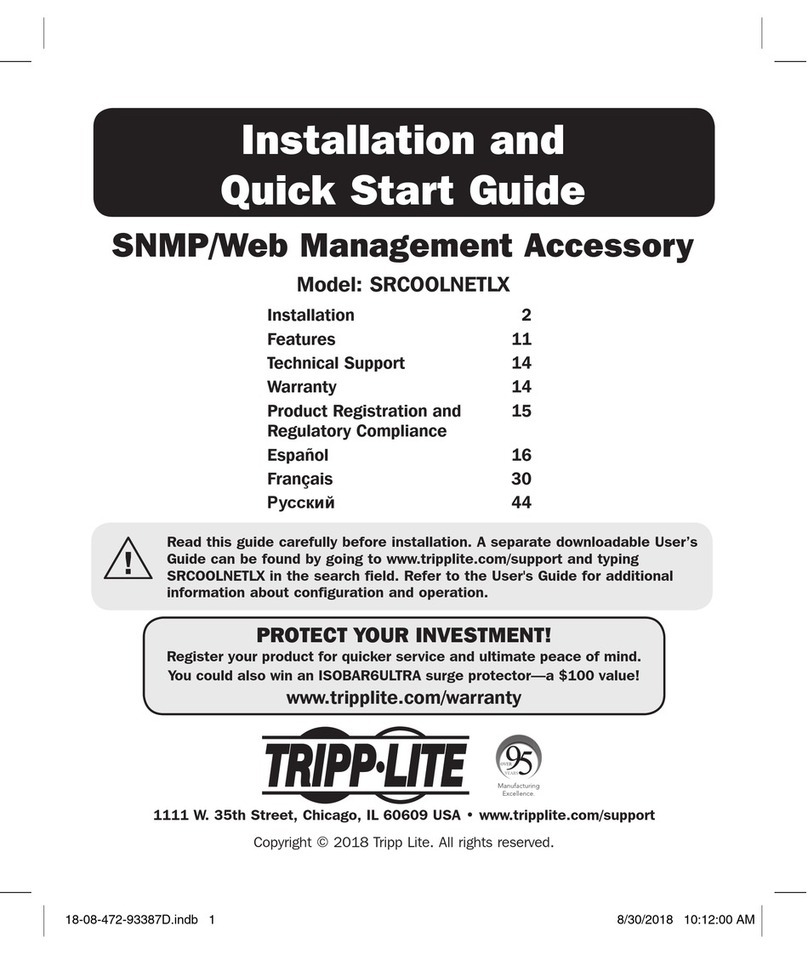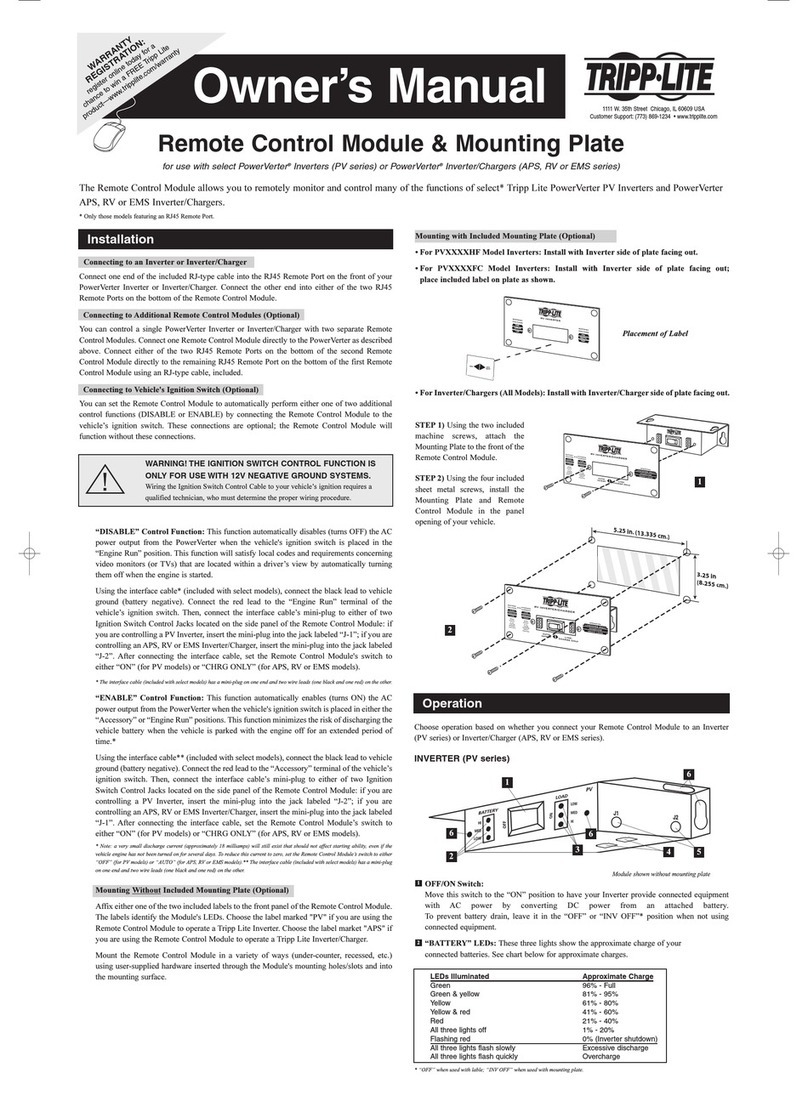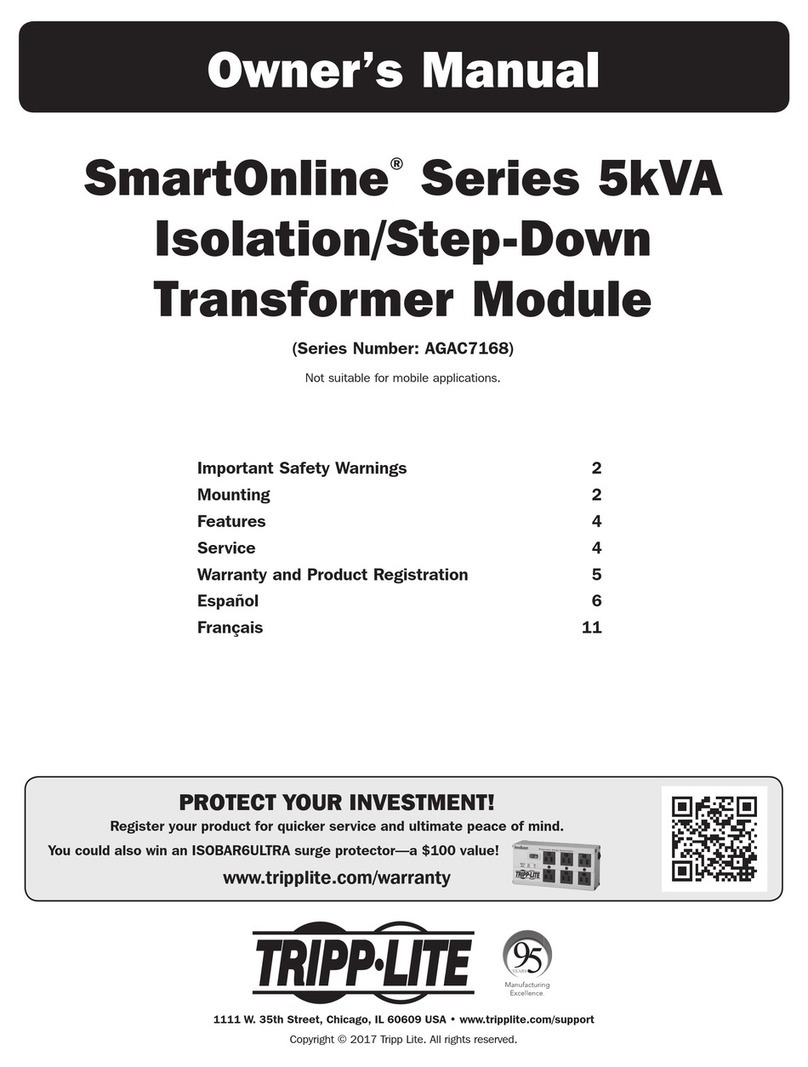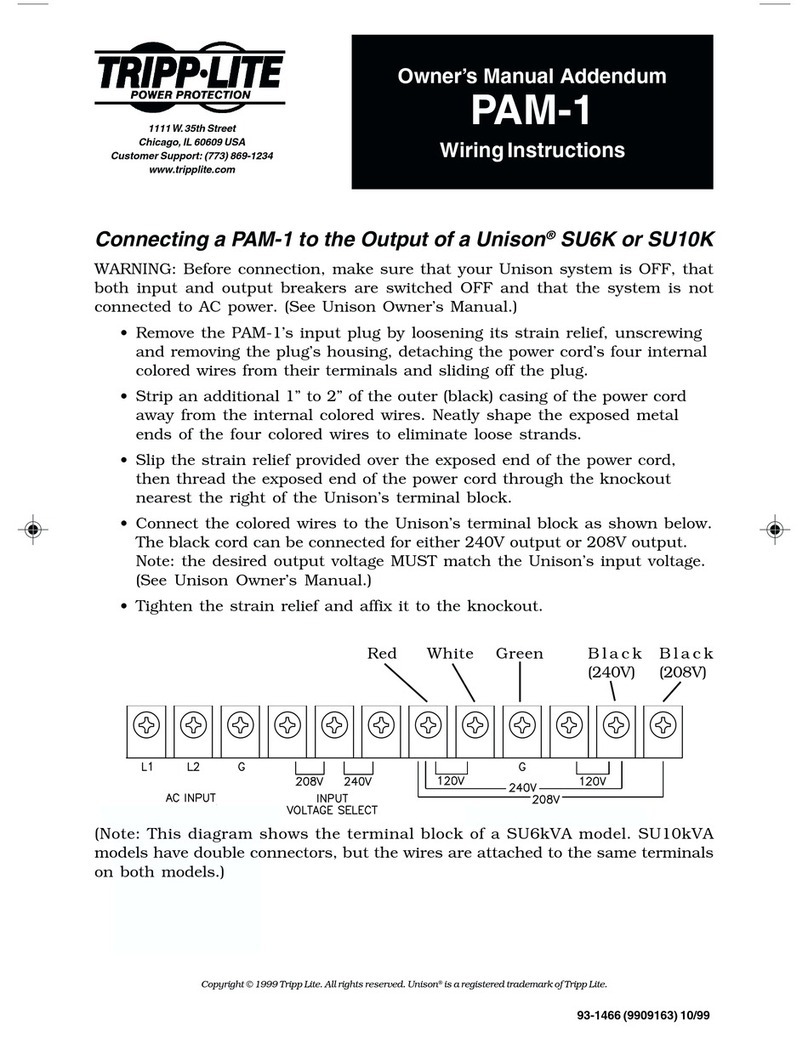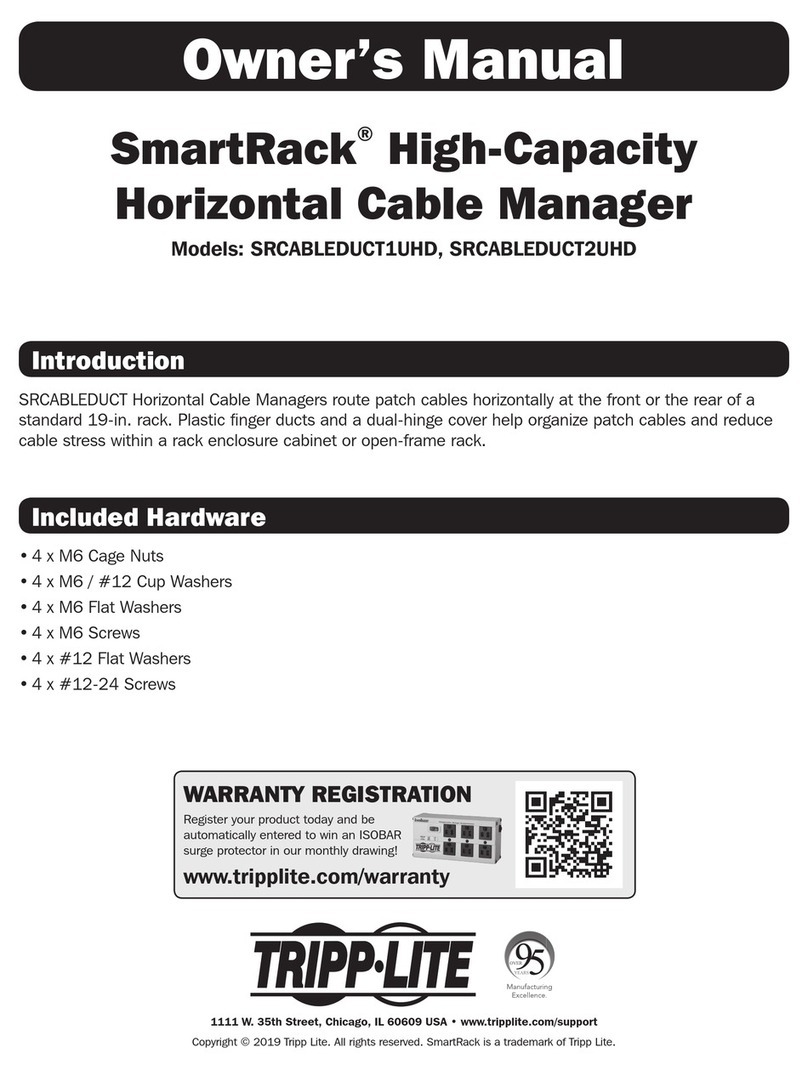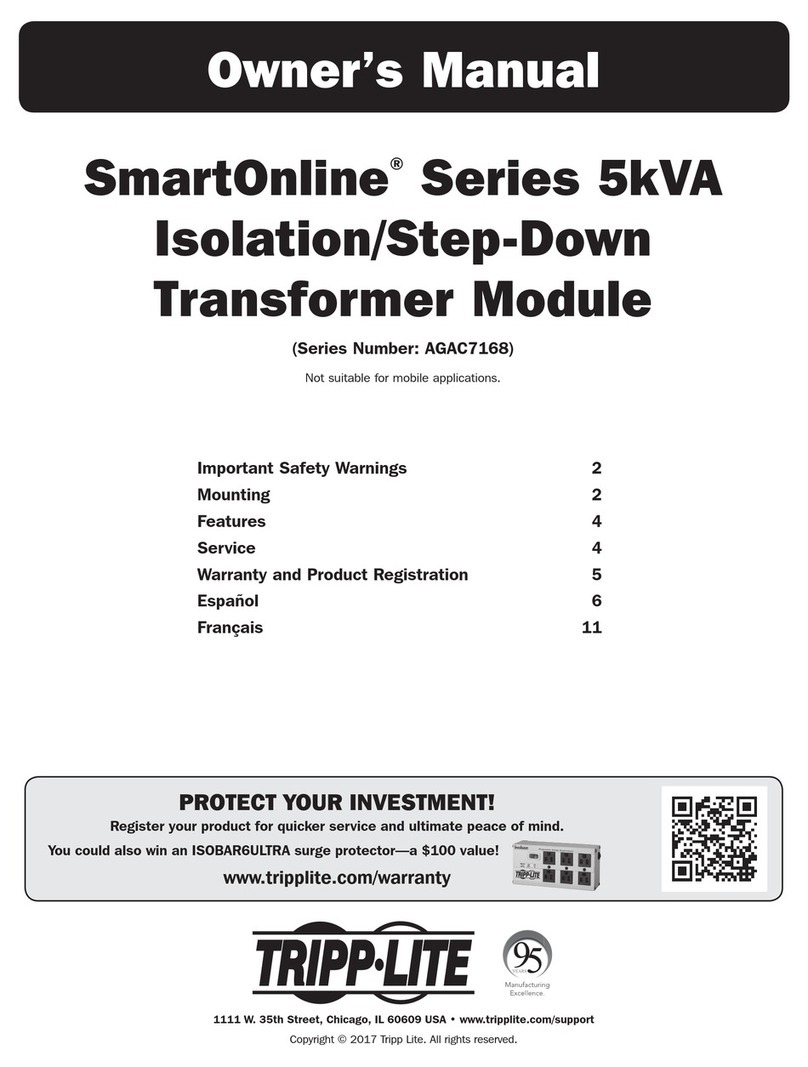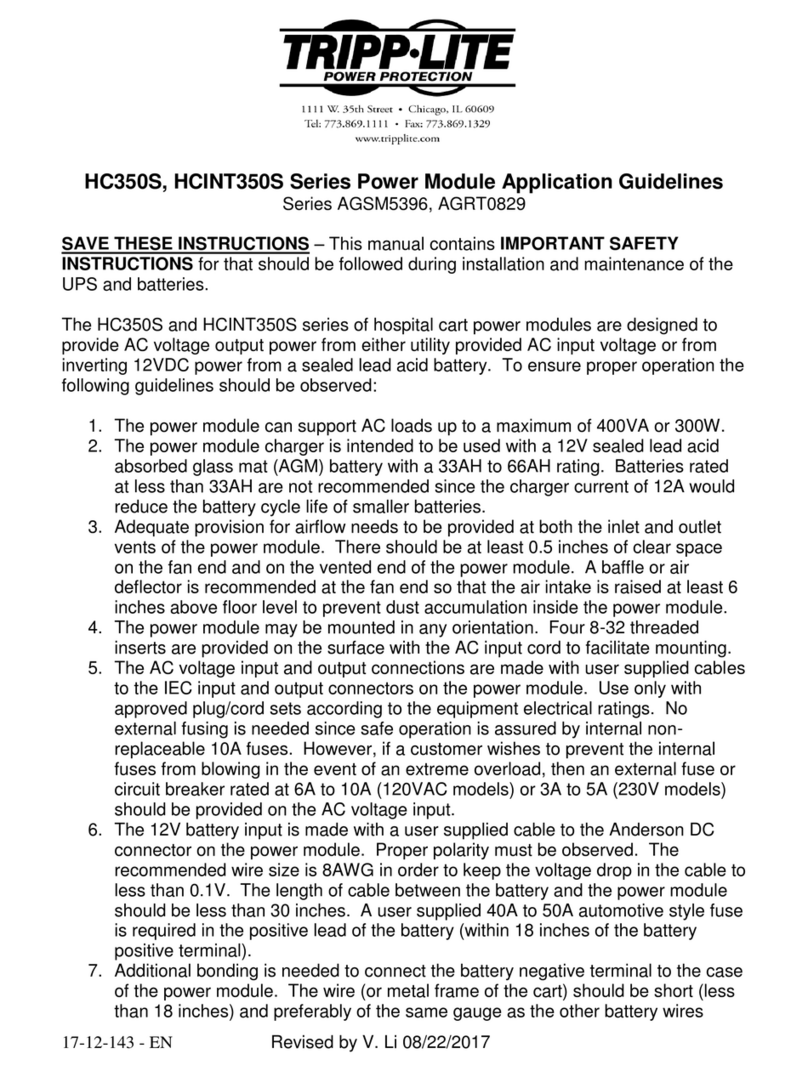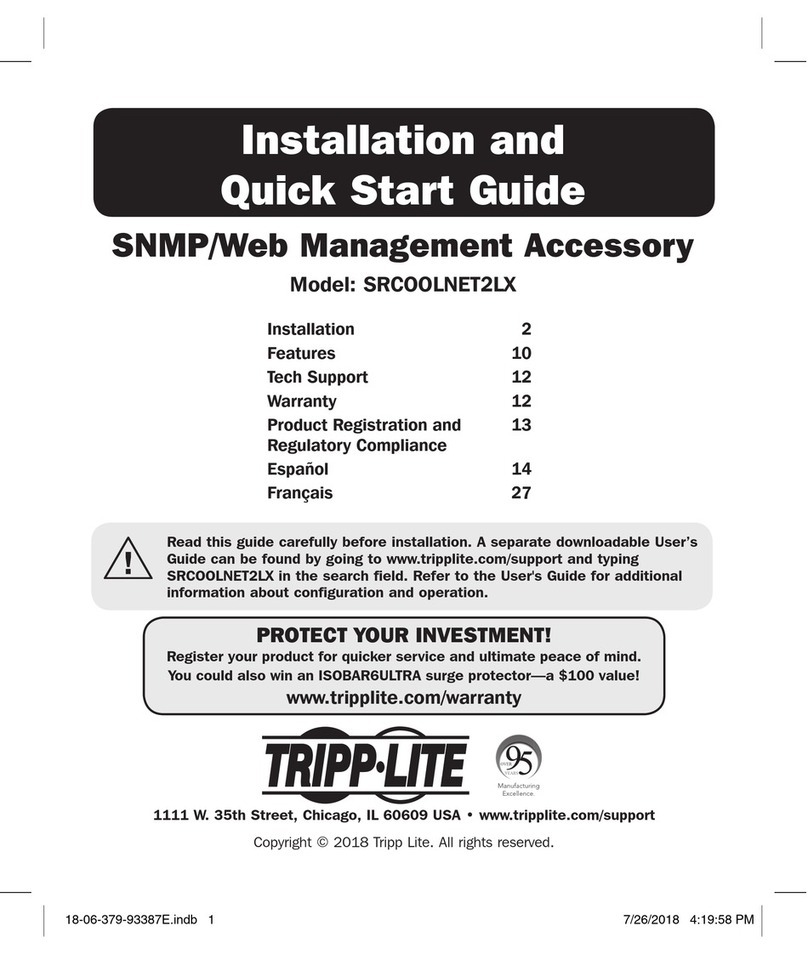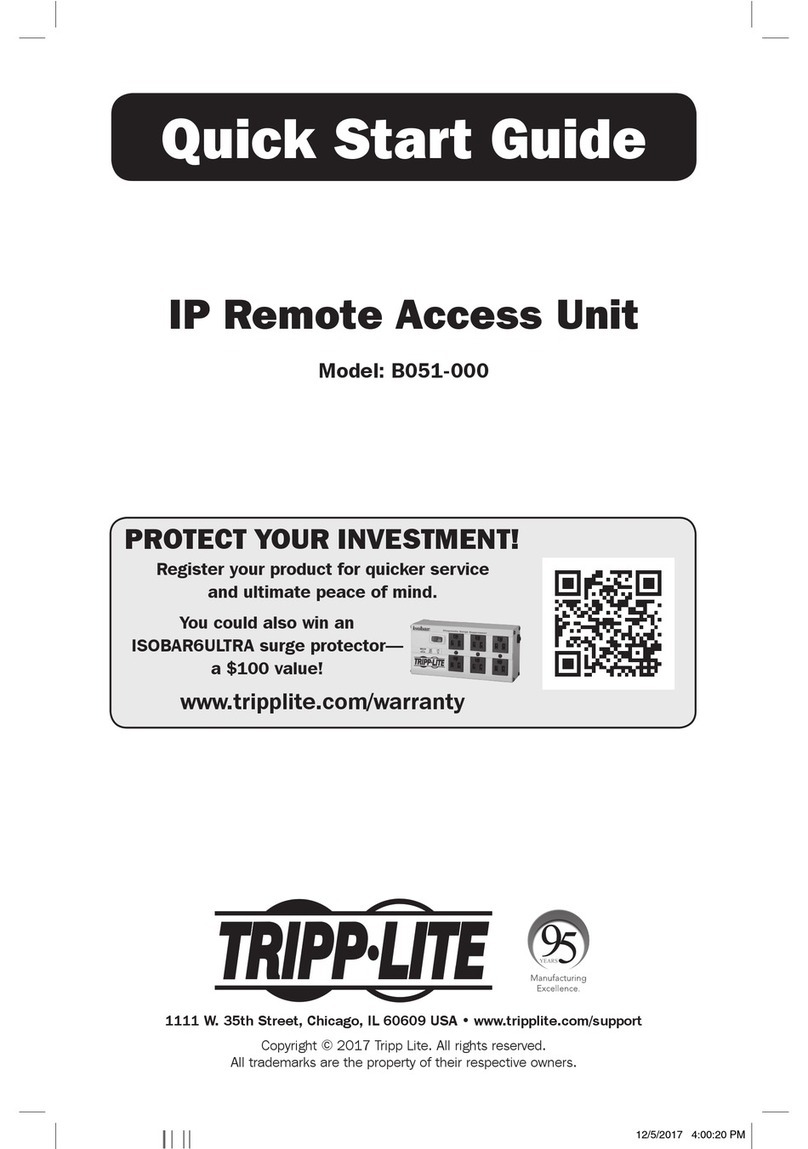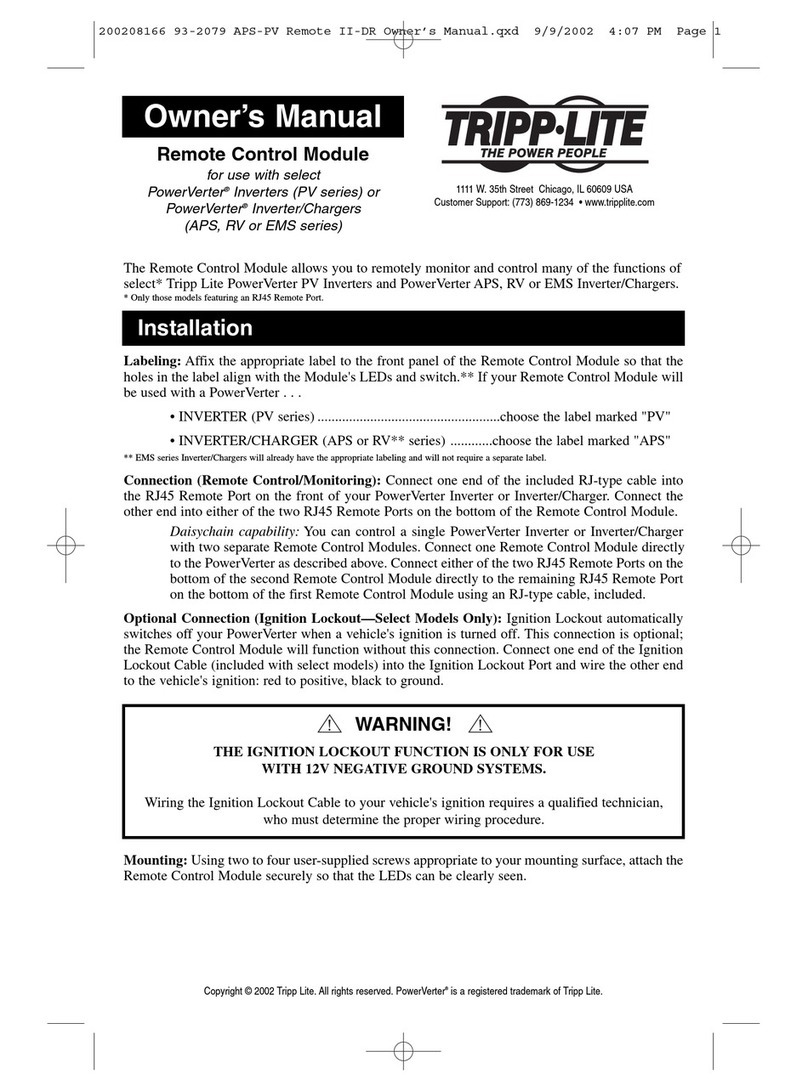1U Rack-Mount Console with 19 in. LCD, 1920 x
1080 (1080p), DVI or VGA Video, TAA
MODEL NUMBER: B021-000-19-HD2
Description
The B021-000-19-HD2 1U Rack-Mount Console combines a full keyboard, numeric keypad, touchpad and
19-inch color LCD for easy all-in-one control of a computer, server or KVM switch. Easy to install and
simple to operate, it slides neatly into 1U of rack space when not in use.
The rear DVI-I console port supports both digital and analog video signals for connecting to a DVI- or
VGA-enabled server or KVM switch (a DVI to VGA adapter is included). The LCD screen supports video
resolutions up to 1920 x 1080 (1080p). Video settings of the connected computer are automatically
adjusted for optimal display on the LCD screen. USB 2.0 pass-through ports on the front and rear allow
you to connect a USB peripheral, such as a flash drive or CAC card reader, to your computer with a USB
cable (sold separately).
The B021-000-19-HD2 mounts into 1U of space in an EIA-standard 19-inch rack using the included
mounting brackets and user-supplied screws. Simply pull out the steel drawer and flip up the screen when
needed, then slide it back into the rack in automatic sleep mode when you’re finished. This keeps the
keyboard and screen from blocking access to rack equipment when the console is not in use.
This console is compatible with all major operating systems and KVM switches with a VGA or DVI monitor
port and USB keyboard/mouse ports. This enables the B021-000-19-HD2 to be integrated into an existing
system to provide secure management of critical network systems without a major investment in new
hardware.
Features
Space-Saving Console for IT Environments Where Rack Space Is Limited
19 in. LCD monitor, keyboard, numeric keypad and touchpad
●
All-in-one control of computer, server or KVM switch
●
Supports video resolutions up to 1920 x 1080 (1080p)
●
Detachable 6 ft. AC power cord with NEMA 5-15P and C13 connectors
●
Accepts Digital and Analog Video Signals
DVI-I port allows connection to DVI digital or VGA analog server or KVM switch
●
DVI to VGA adapter included
●
DDC2B emulation automatically adjusts video settings for optimal display on monitor
●
USB 2.0 Pass-Through Ports
Front and rear ports allow easy connection of USB peripheral, such as flash drive or CAC card reader
●
USB cable sold separately
●
Highlights
DVI-I port supports both digital
and analog video signals
●
19 in. LCD screen supports
video resolutions up to 1920 x
1080
●
USB pass-through port for
connecting USB peripherals
●
Goes into automatic sleep mode
when cover is closed
●
Compatible with all major
operating systems
●
System Requirements
Computer, server or KVM switch
with DVI or VGA monitor and
USB keyboard/mouse ports
●
C13 to 5-15P power cord
included. P054-006 (C13 to
SCHUKO) and P056-006-10A
(C13 to BS1363) power cords
available to purchase separately
for use internationally.
●
Package Includes
1U rack-mount console
●
KVM cable kit (DVI-I, USB)
●
DVI to VGA adapter
●
Detachable AC power cord with
NEMA 5-15P and C14
connectors, 6 ft.
●
Mounting brackets
●
Owner’s manual
●
1 / 3