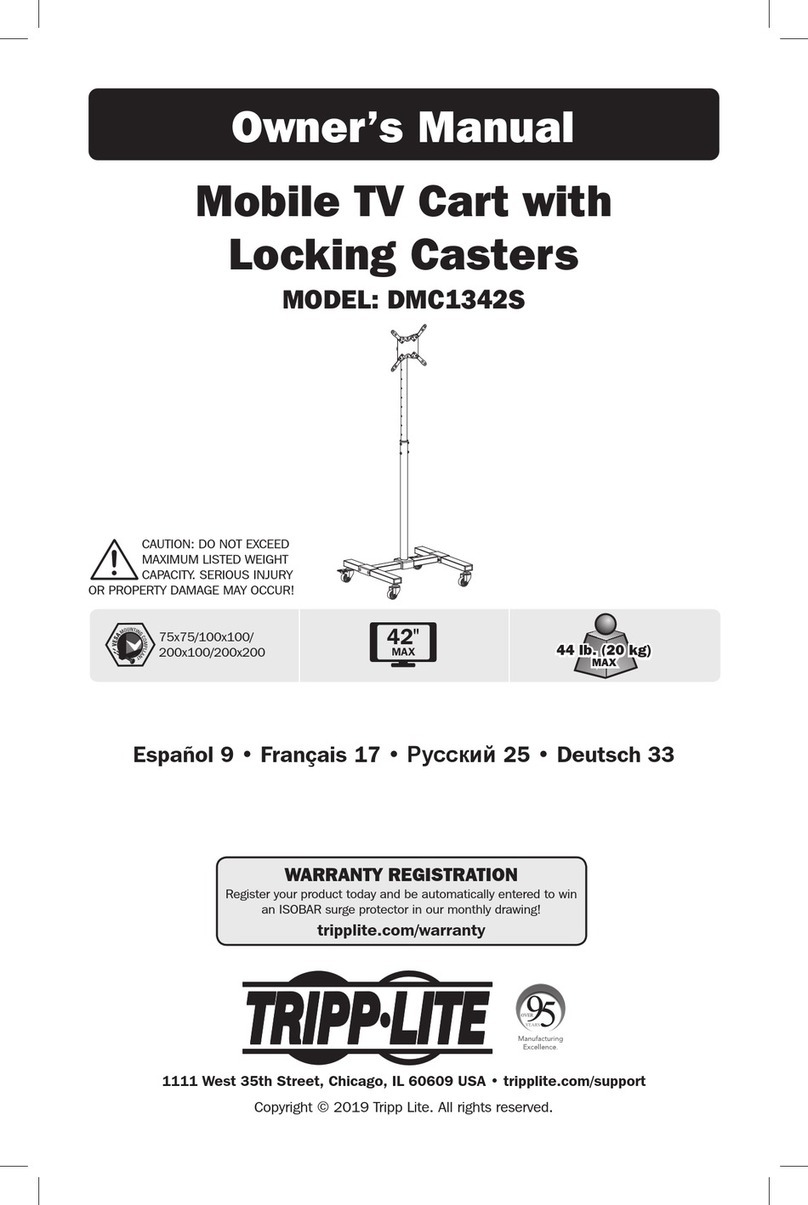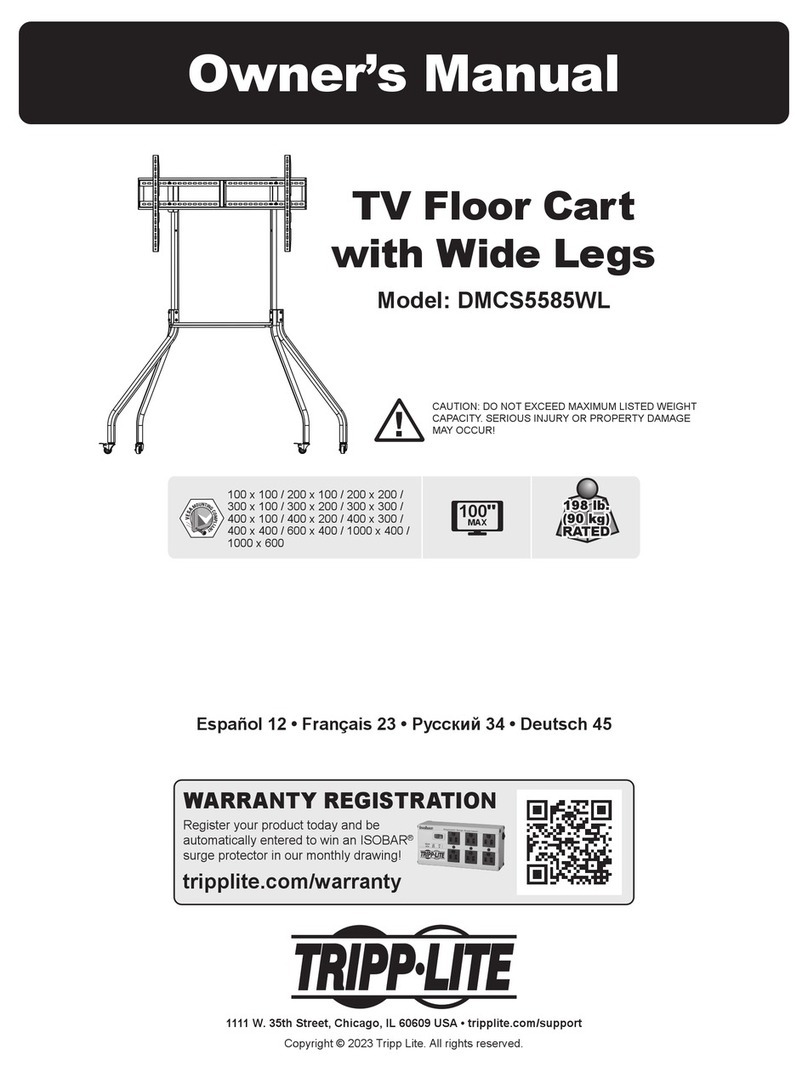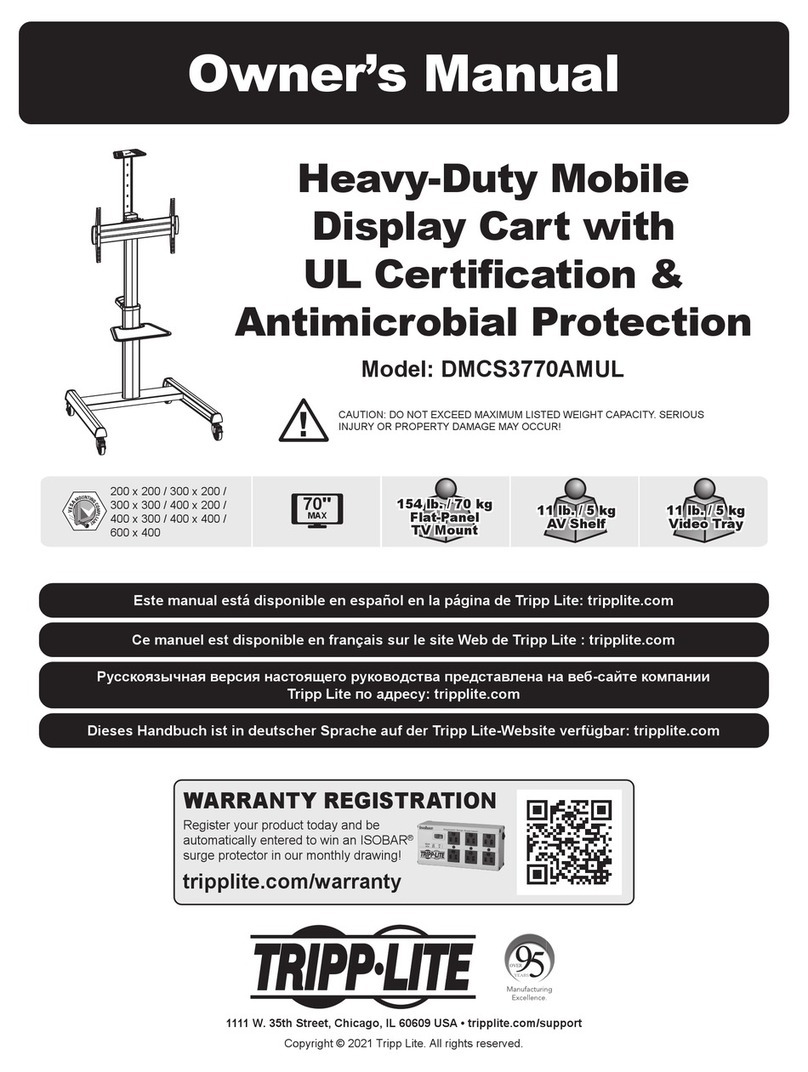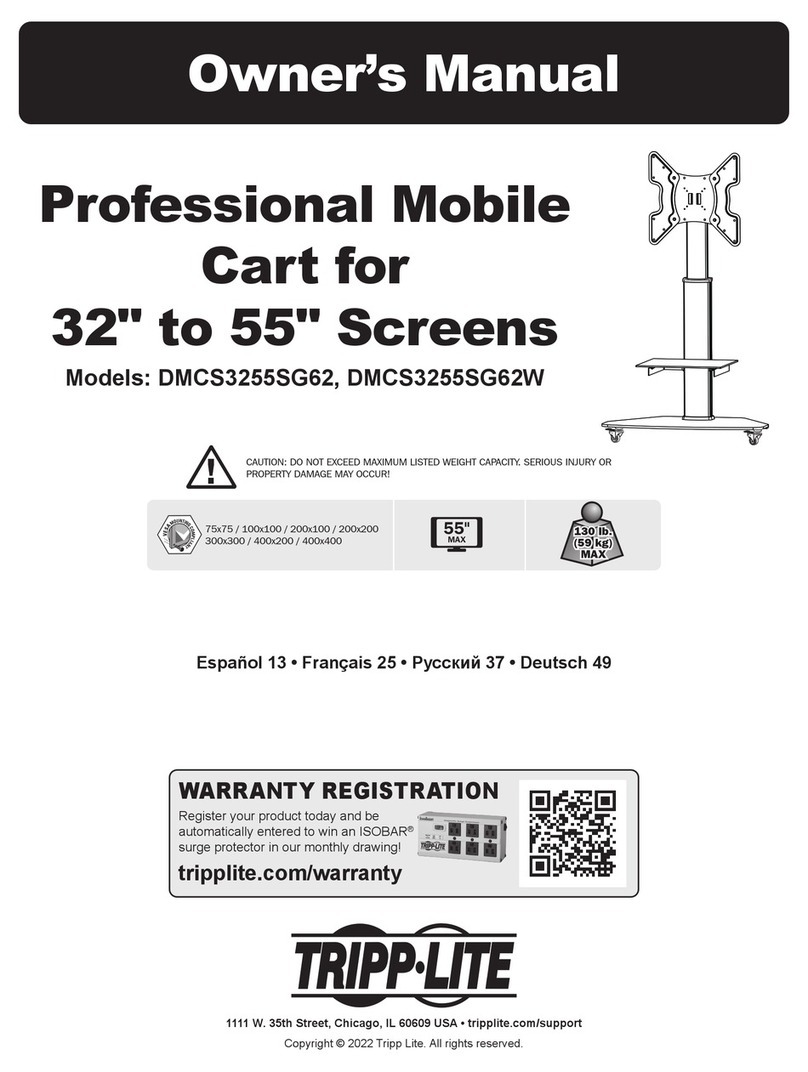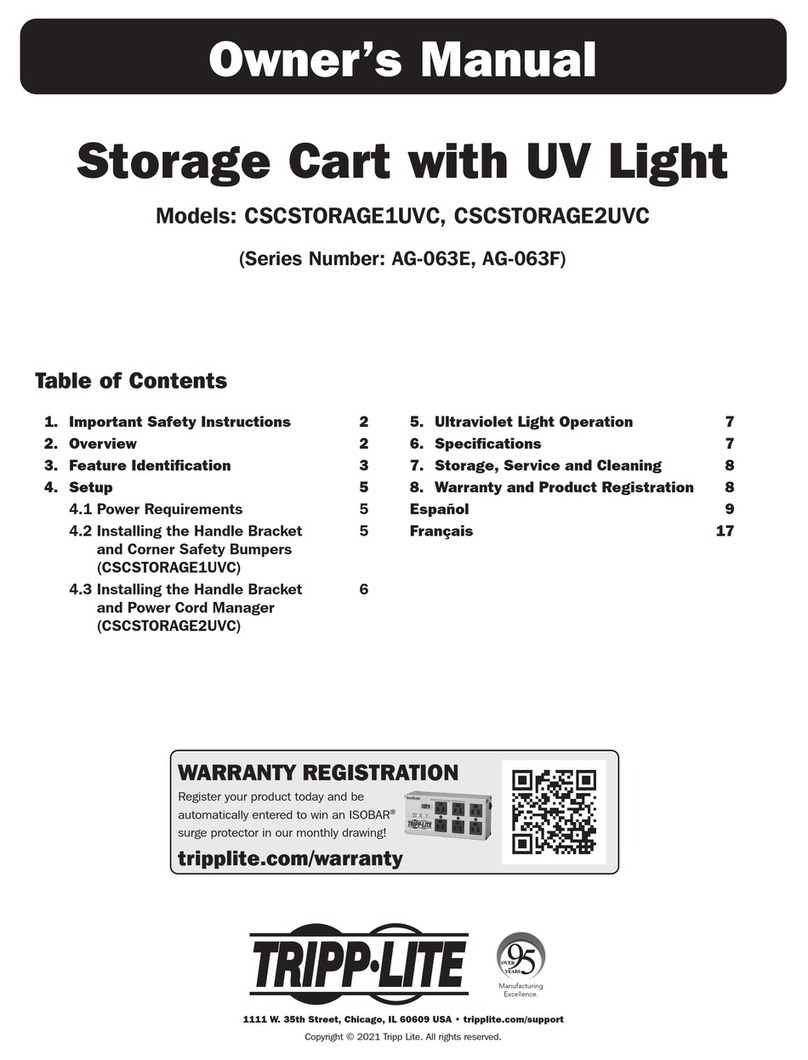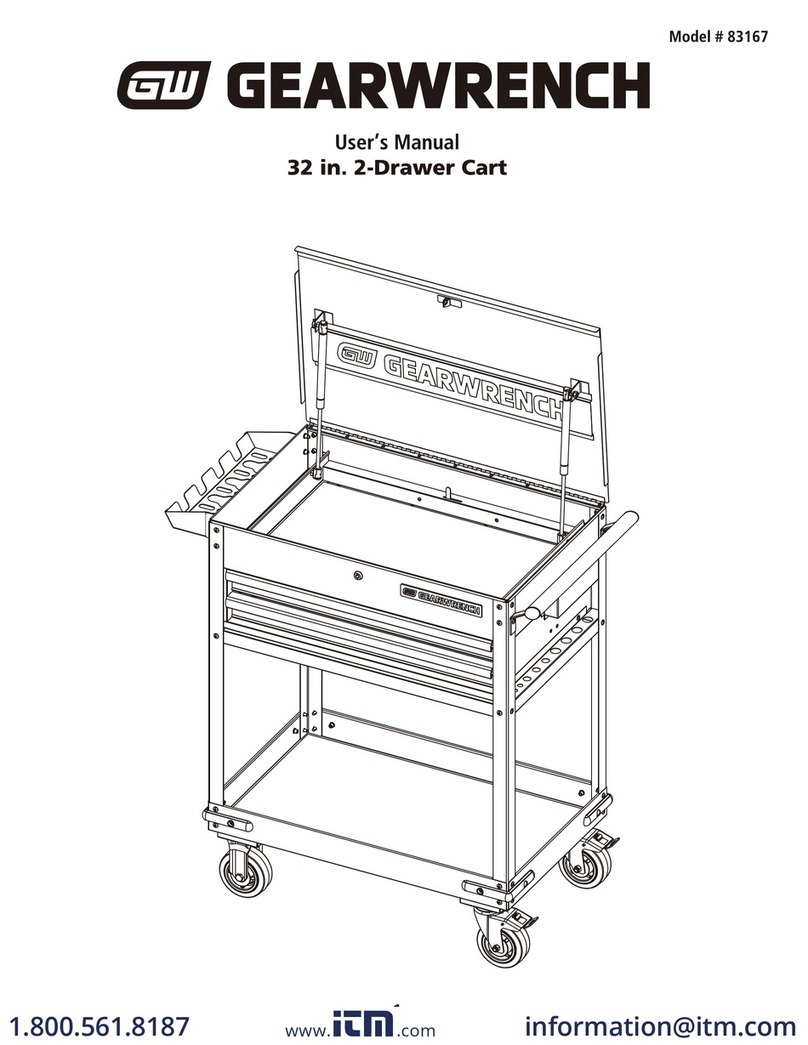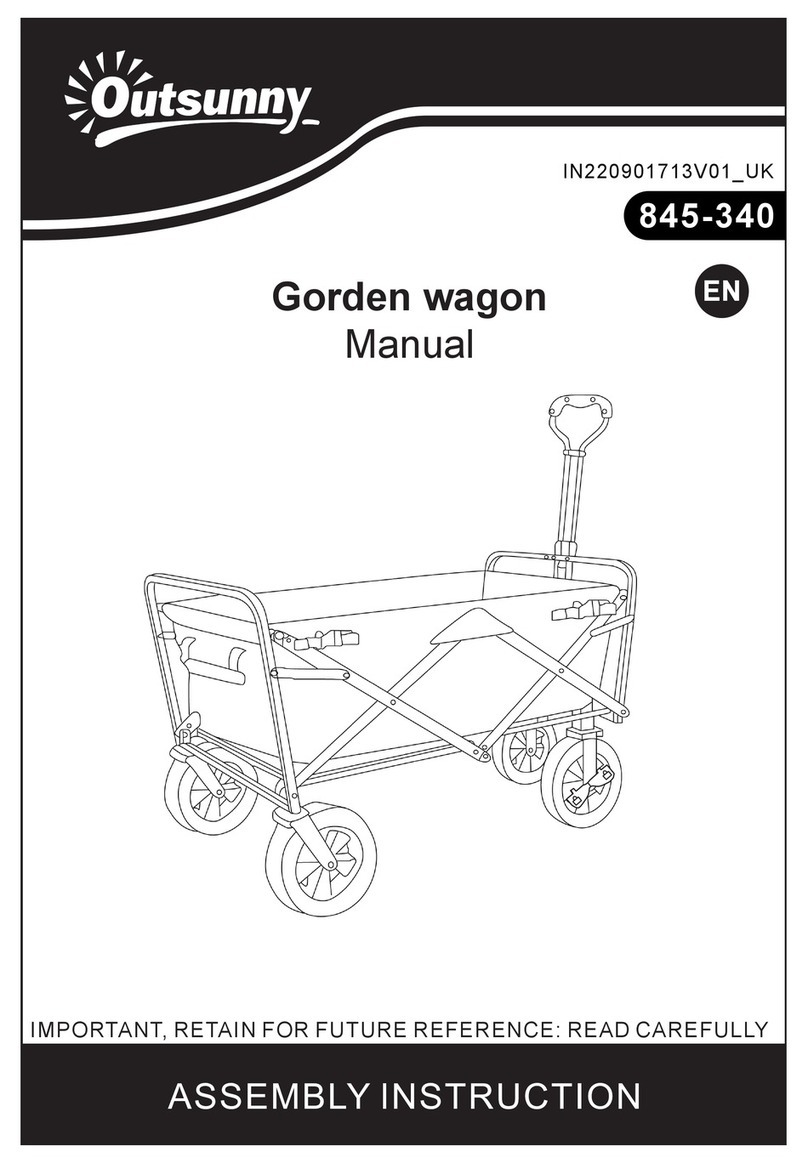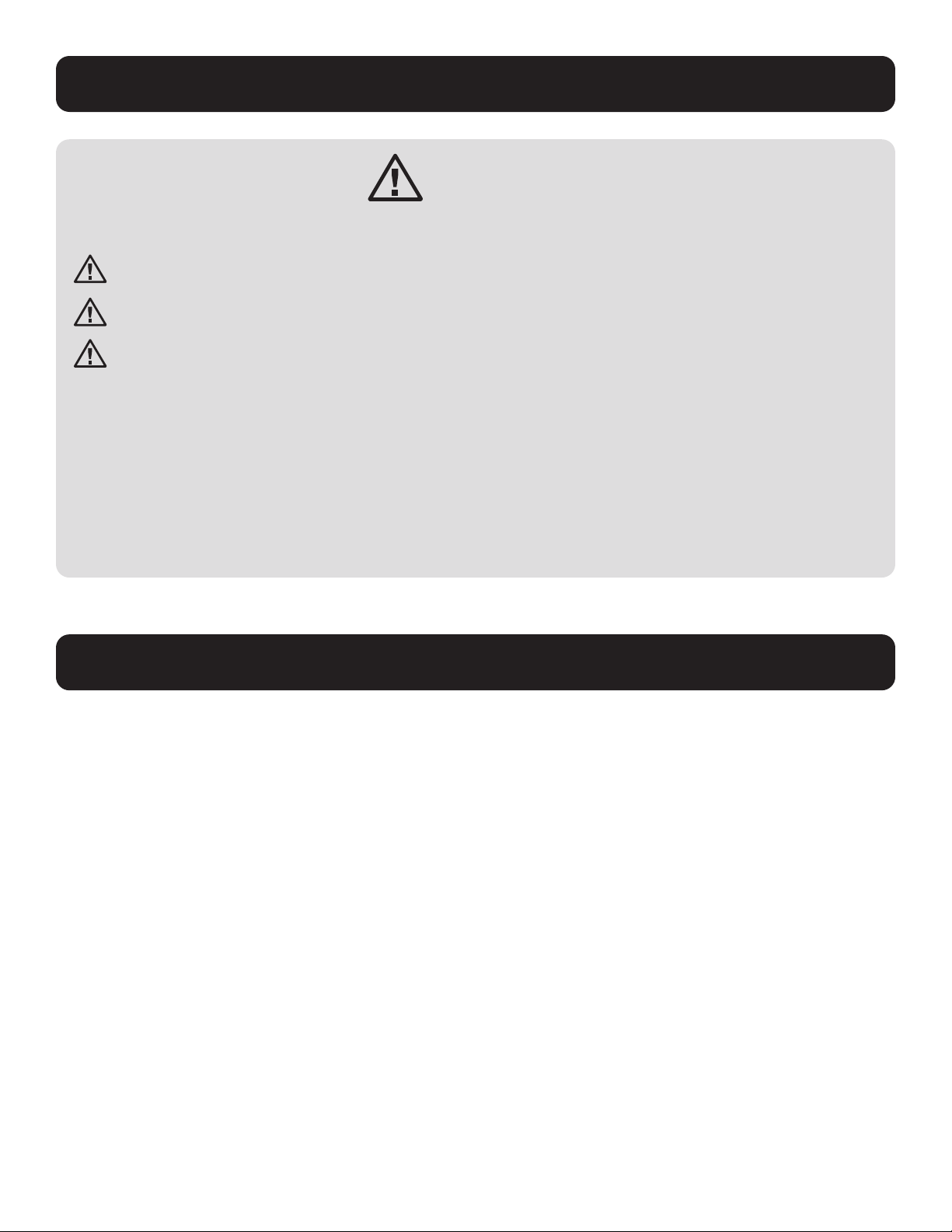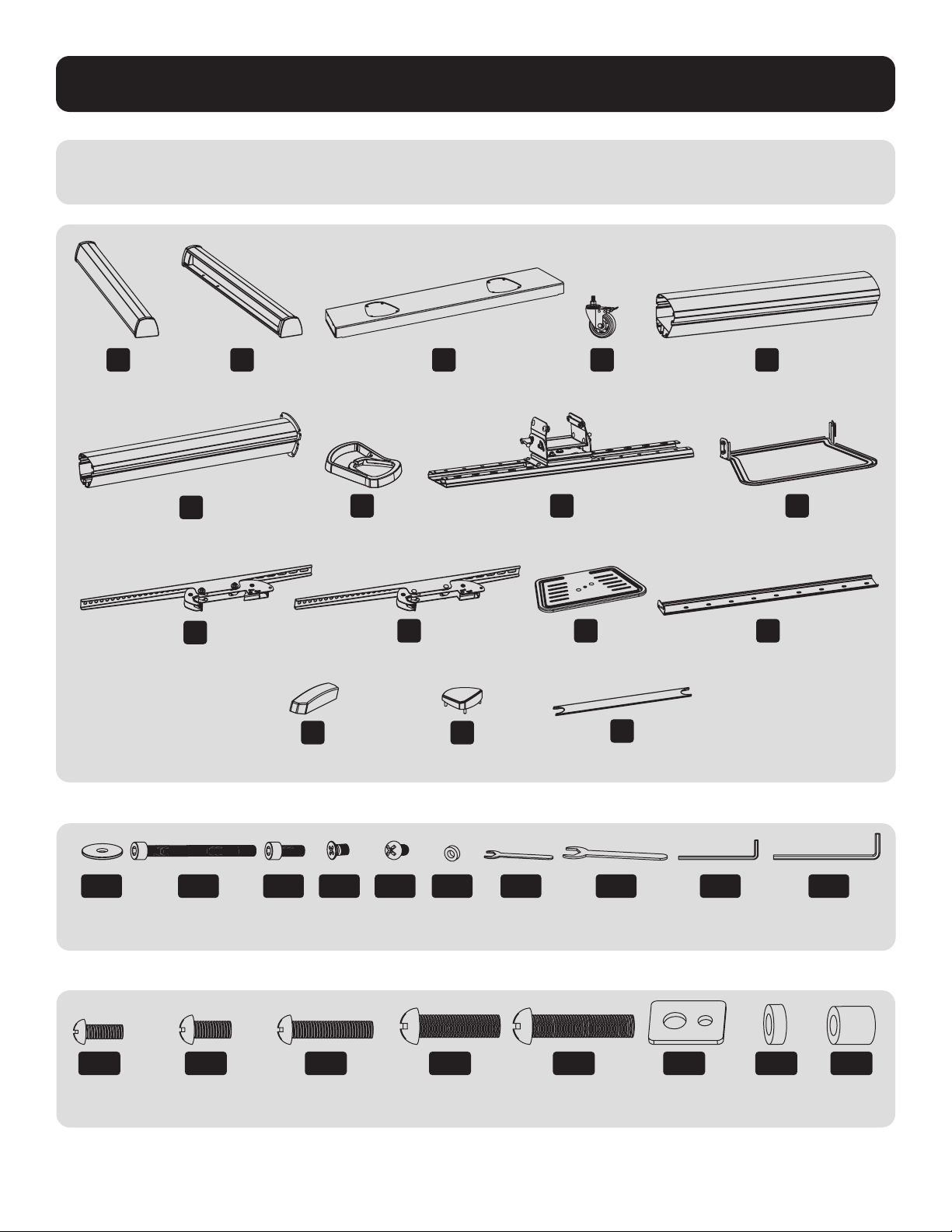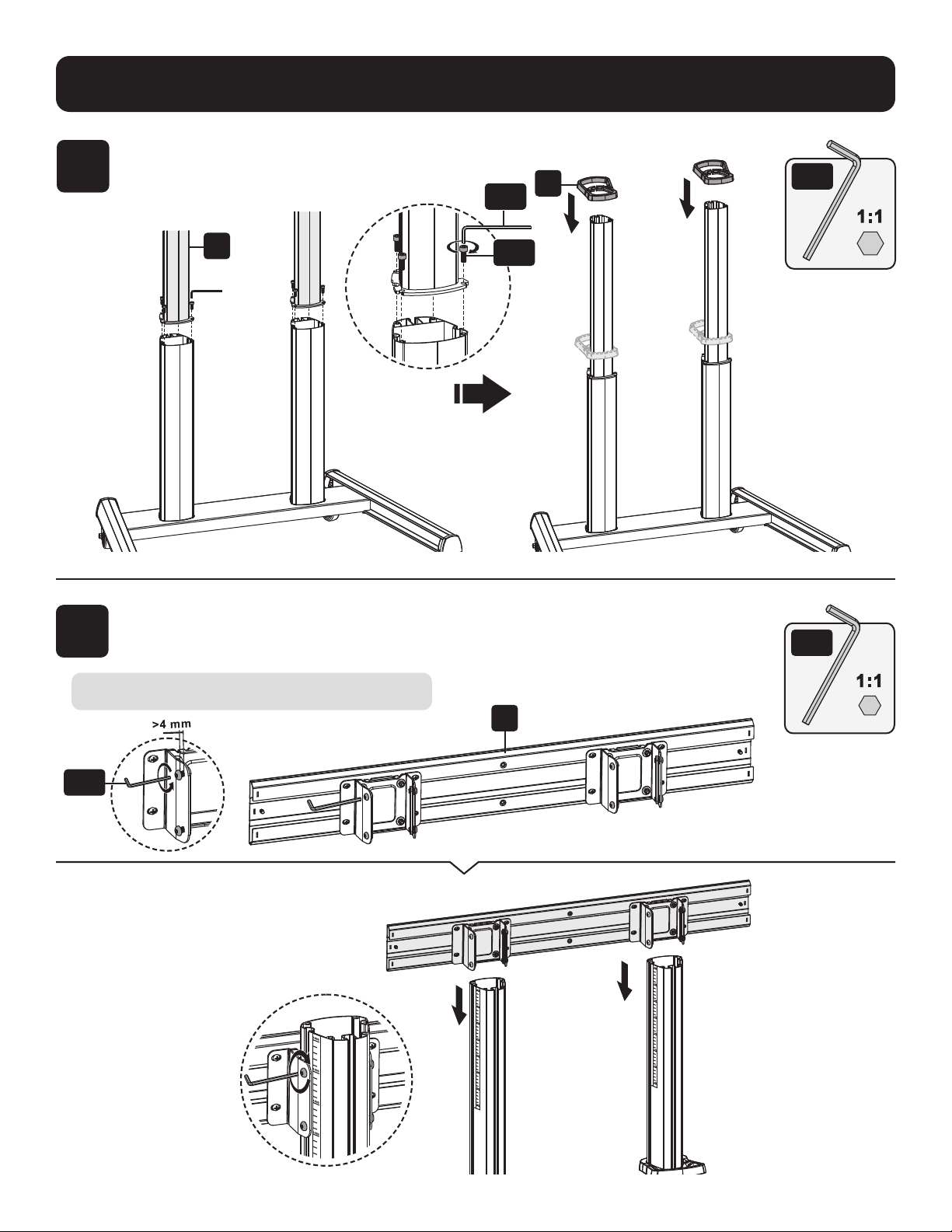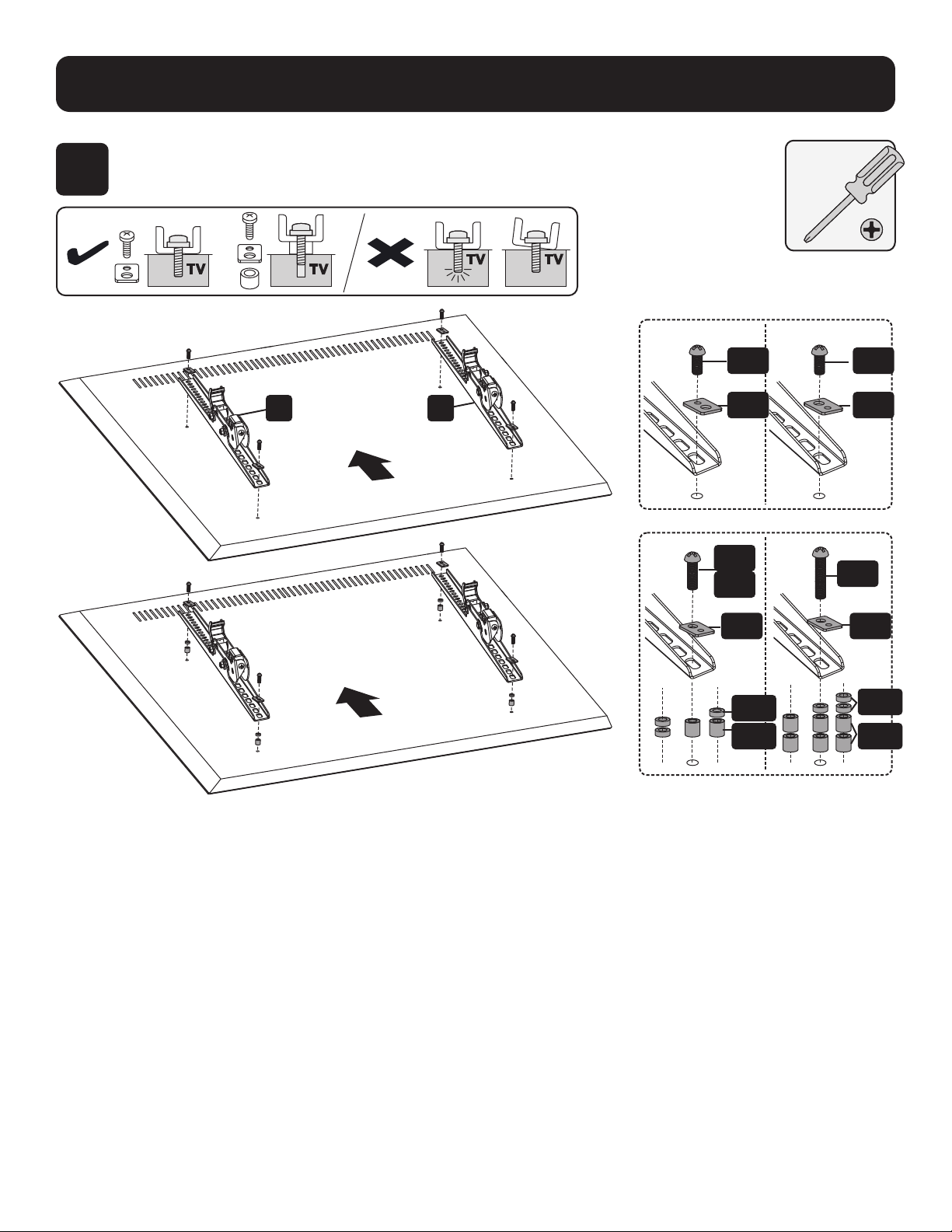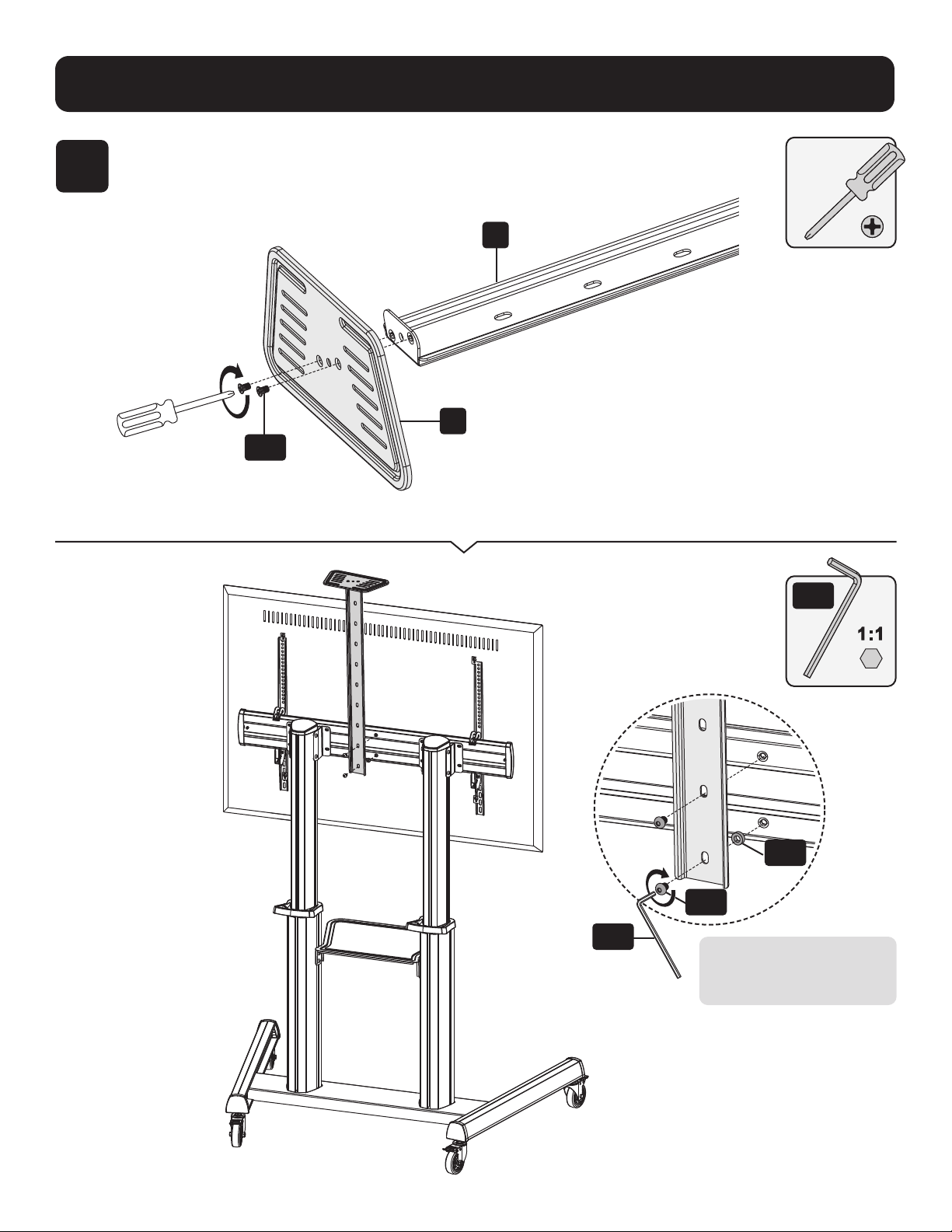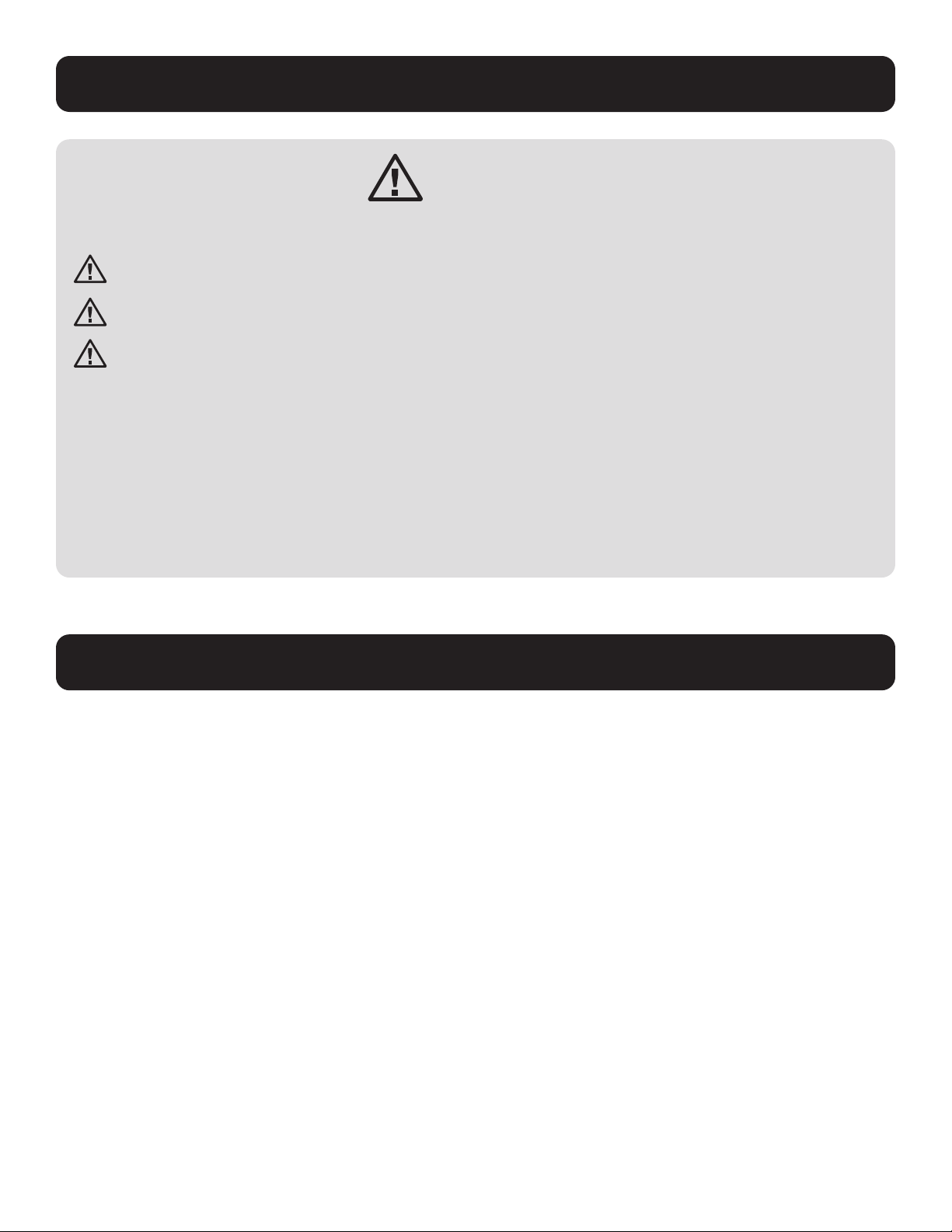
2
Safety Instructions
Warranty and Product Registration
WARNING
Do not begin installation until you read and understand the instructions and warnings contained in this
manual. If you have any questions regarding any of the instructions or warnings, visit tripplite.com/support.
Death or serious injury may occur when children climb on audio and/or video equipment furniture. A remote
control or toys placed on the cart may encourage a child to climb on the cart, causing it to tip over onto the child.
Relocating audio and/or video equipment to furniture not specically designed to support the audio and/or video
equipment may result in death or serious injury caused by the furniture collapsing or turning over onto a child.
Use with equipment heavier than the rated weights indicated may result in instability, causing possible injury.
• Closely follow assembly instructions. Improper installation may result in instability, causing possible injury.
• Safety gear and proper tools must be used. This product should be installed only by qualied professionals.
• Ensure the supporting surface will safely support the combined weight of the equipment and all attached hardware
and components.
• Use the mounting screws provided. DO NOT OVERTIGHTEN mounting screws.
• This product contains small items that could be a choking hazard if swallowed. Keep these items away from children.
• This product is intended for indoor use only. Using this product outdoors could lead to product failure and personal
injury.
5-Year Limited Warranty
Seller warrants this product, if used in accordance with all applicable instructions, to be free from original defects in material and workmanship for a
period of 5 years from the date of initial purchase. If the product should prove defective in material or workmanship within that period, Seller will repair or
replace the product, in its sole discretion.
THIS WARRANTY DOES NOT APPLY TO NORMAL WEAR OR TO DAMAGE RESULTING FROM ACCIDENT, MISUSE, ABUSE OR NEGLECT.
SELLER MAKES NO EXPRESS WARRANTIES OTHER THAN THE WARRANTY EXPRESSLY SET FORTH HEREIN. EXCEPT TO THE EXTENT
PROHIBITED BY APPLICABLE LAW, ALL IMPLIED WARRANTIES, INCLUDING ALL WARRANTIES OF MERCHANTABILITY OR FITNESS, ARE
LIMITED IN DURATION TO THE WARRANTY PERIOD SET FORTH ABOVE; AND THIS WARRANTY EXPRESSLY EXCLUDES ALL INCIDENTAL AND
CONSEQUENTIAL DAMAGES. (Some states do not allow limitations on how long an implied warranty lasts, and some states do not allow the exclusion
or limitation of incidental or consequential damages, so the above limitations or exclusions may not apply to you. This warranty gives you specic legal
rights, and you may have other rights which vary from jurisdiction to jurisdiction.)
WARNING: The individual user should take care to determine prior to use whether this device is suitable, adequate or safe for the use intended. Since
individual applications are subject to great variation, the manufacturer makes no representation or warranty as to the suitability or tness of these devic-
es for any specic application.
PRODUCT REGISTRATION
Visit tripplite.com/warranty today to register your new Tripp Lite product. You’ll be automatically entered into a drawing for a chance to win a FREE
Tripp Lite product!*
* No purchase necessary. Void where prohibited. Some restrictions apply. See website for details.
Tripp Lite has a policy of continuous improvement. Specications are subject to change without notice. Photos and illustrations may dier slightly from
actual products.