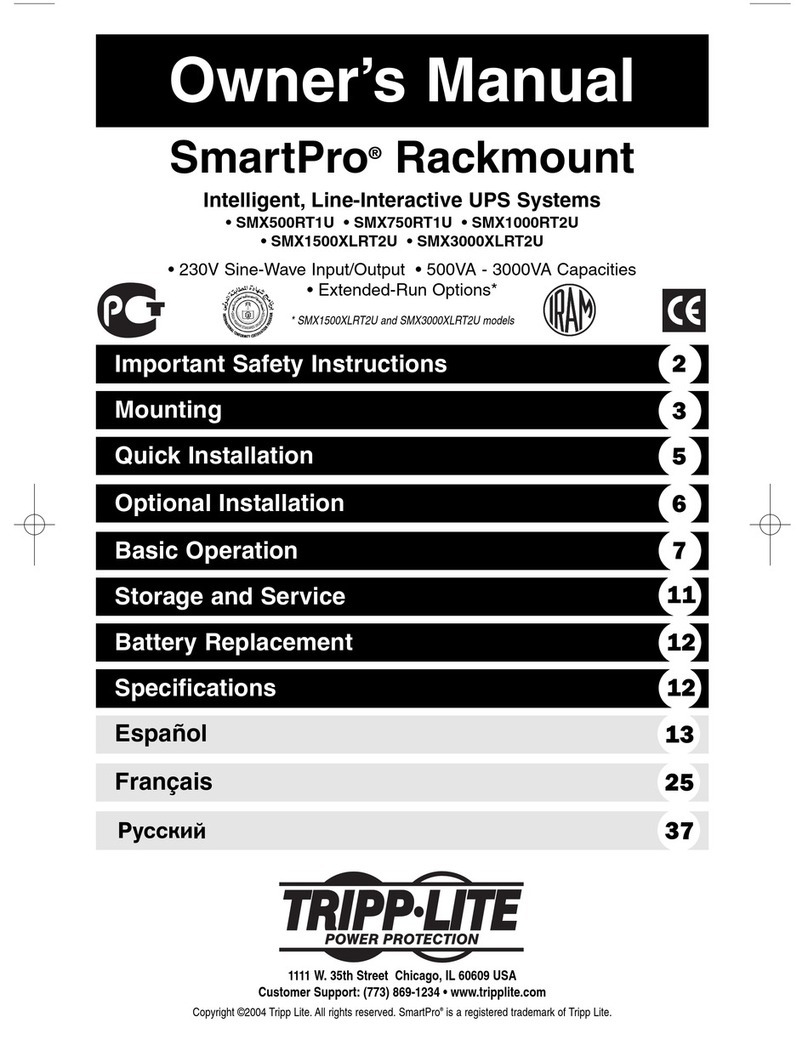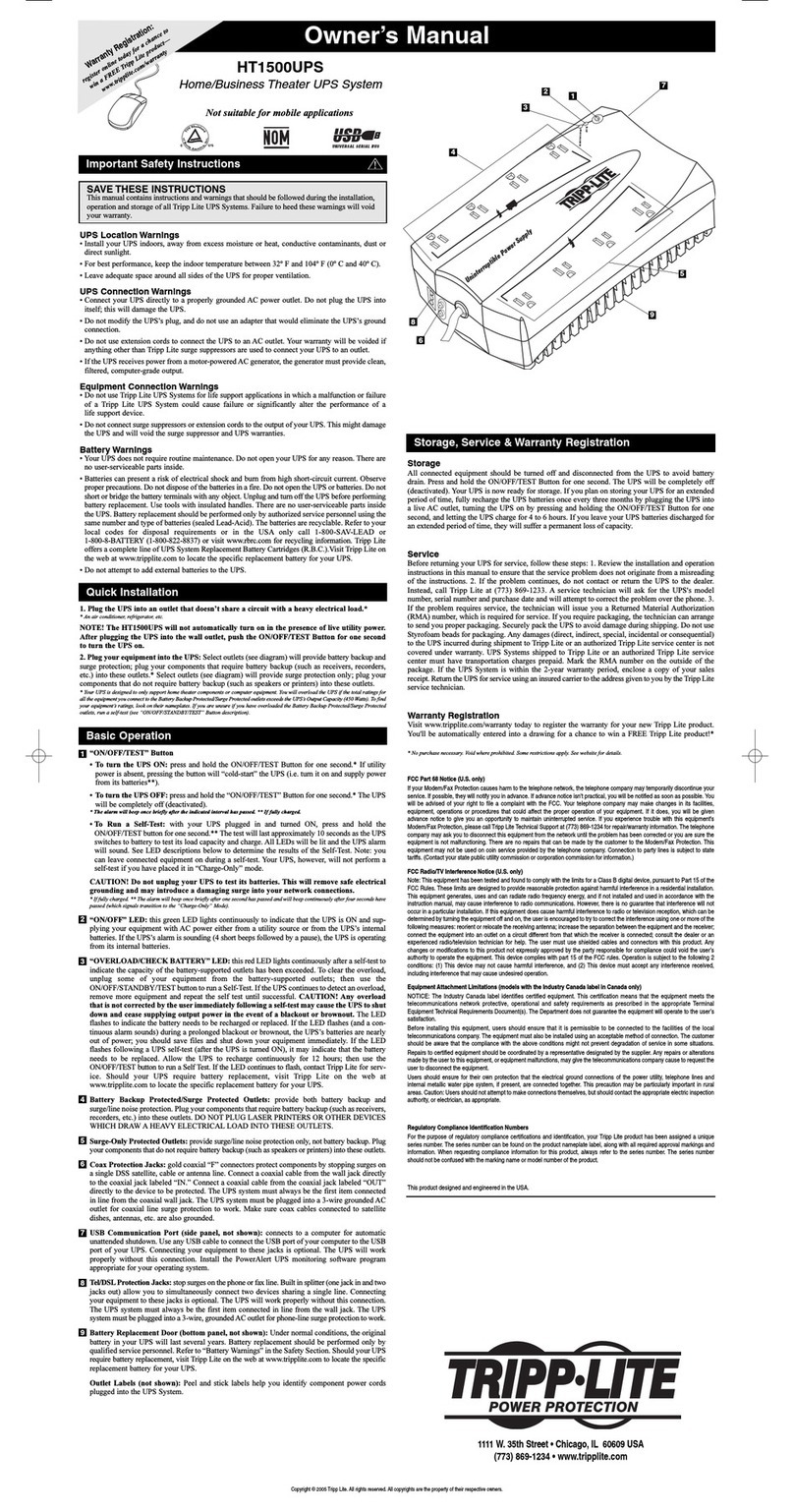Tripp Lite SUPDMB6KIEC User manual
Other Tripp Lite UPS manuals

Tripp Lite
Tripp Lite SmartPro SMART3000RMXL2U User manual

Tripp Lite
Tripp Lite SmartOnline SU6000RT4UHV Configuration guide
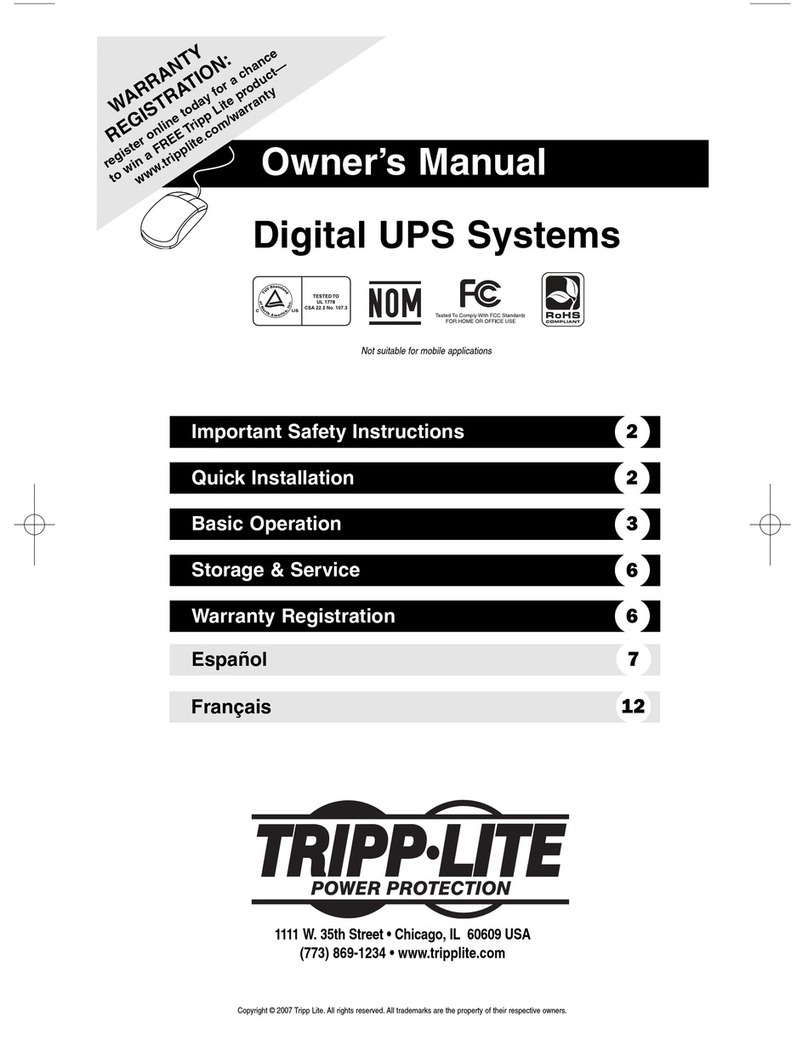
Tripp Lite
Tripp Lite Digital UPS Systems 200703079 User manual

Tripp Lite
Tripp Lite SmartPro UPS System SMART550USB User manual

Tripp Lite
Tripp Lite SmartOnline SU3000RTXR3U User manual
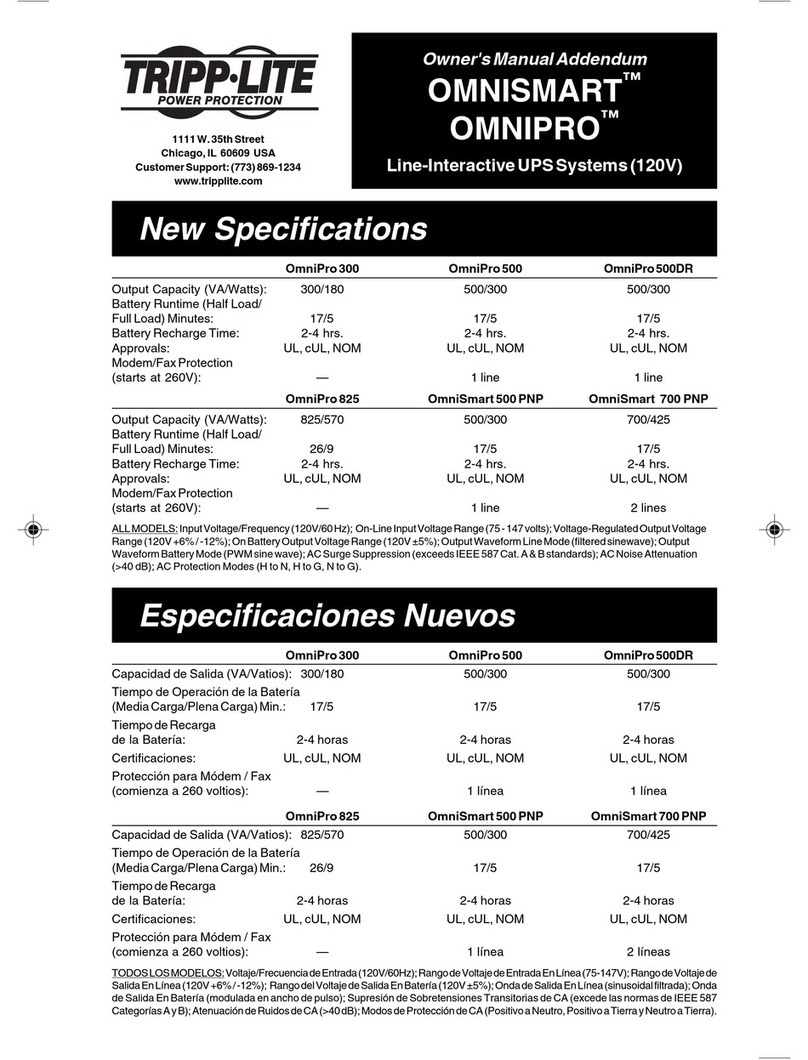
Tripp Lite
Tripp Lite OmniPro 500 User manual
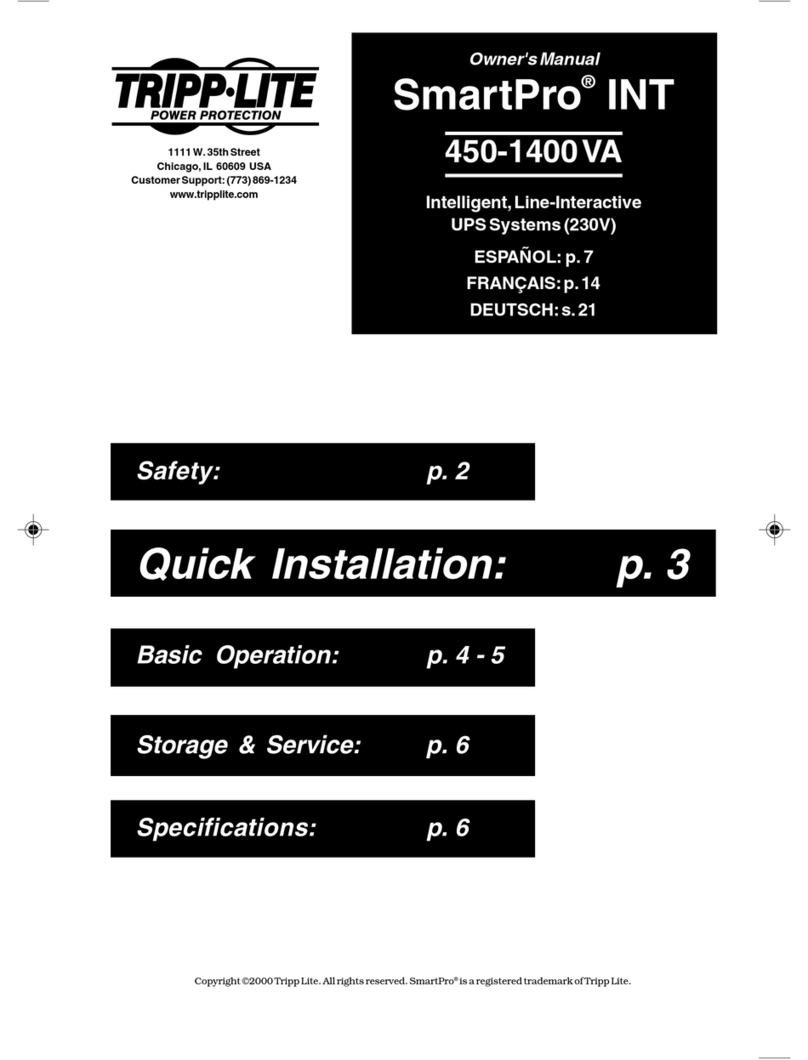
Tripp Lite
Tripp Lite 450-1400VA User manual

Tripp Lite
Tripp Lite SmartOnline SU12000RT4UHW User manual

Tripp Lite
Tripp Lite 120V Input User manual
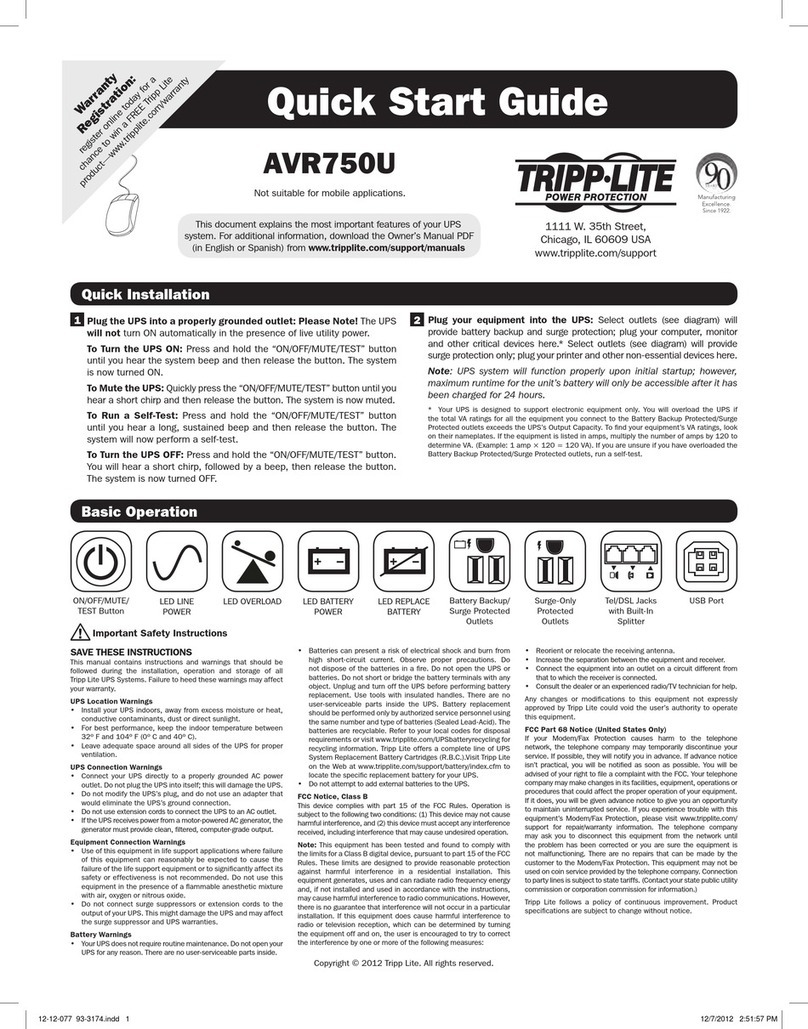
Tripp Lite
Tripp Lite AVR750U User manual
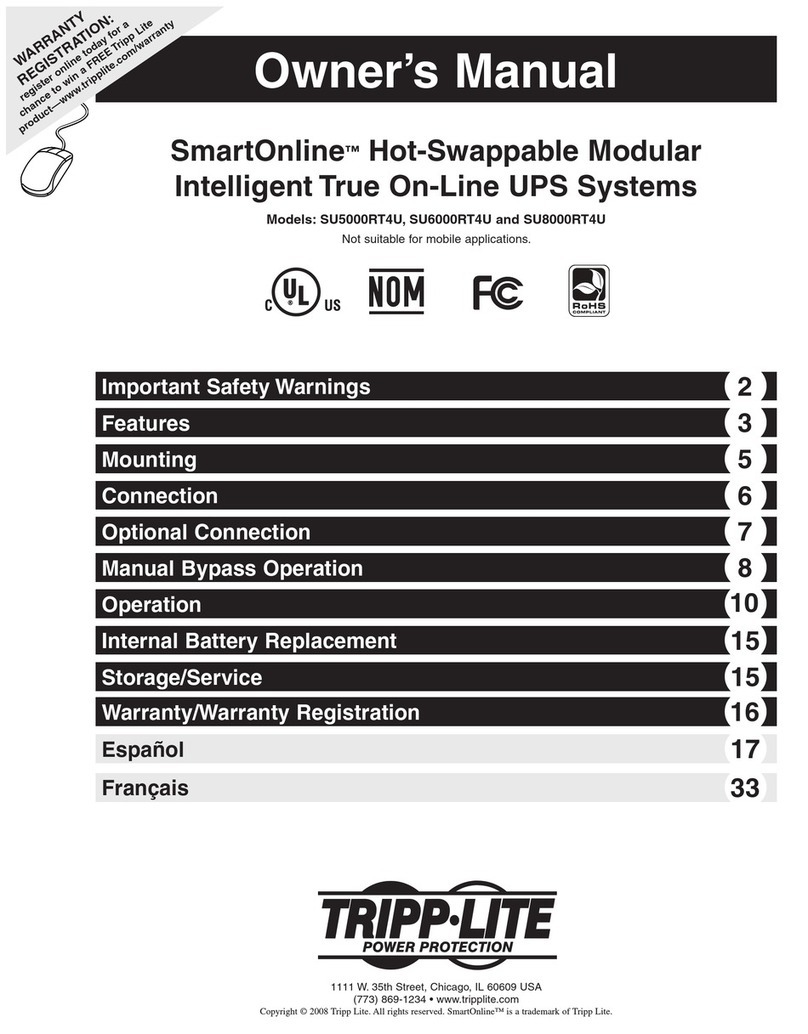
Tripp Lite
Tripp Lite SmartOnline SU8000RT4U User manual

Tripp Lite
Tripp Lite SmartOnline SU3000XLNAFTA User manual

Tripp Lite
Tripp Lite RBC2A User manual
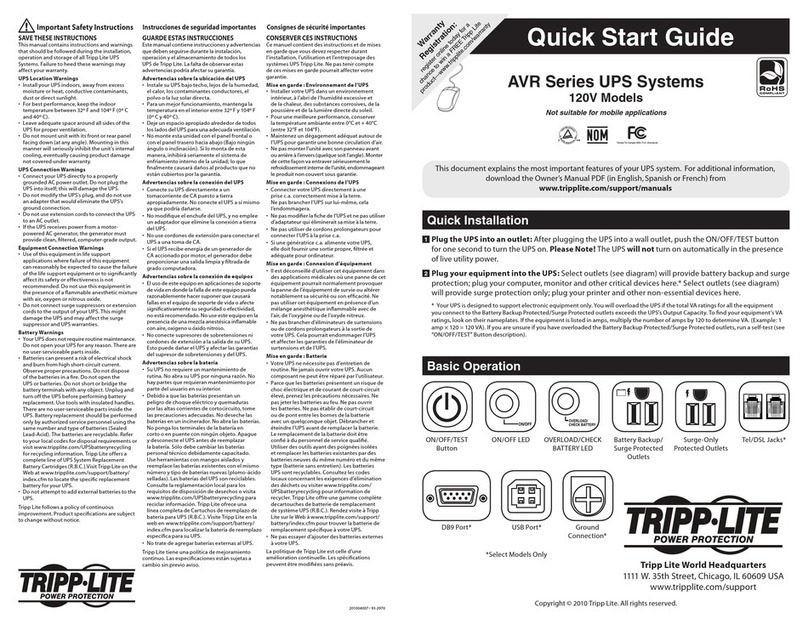
Tripp Lite
Tripp Lite AVR Series User manual
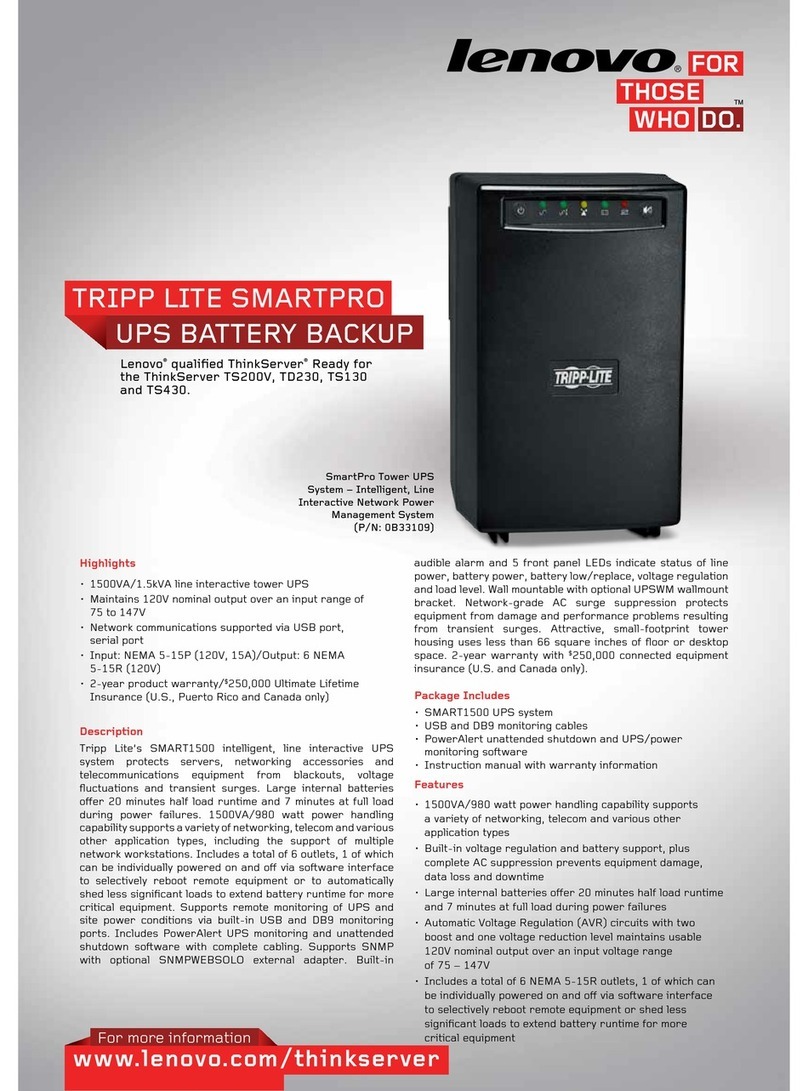
Tripp Lite
Tripp Lite SmartPro Series User manual

Tripp Lite
Tripp Lite 500 VA User manual
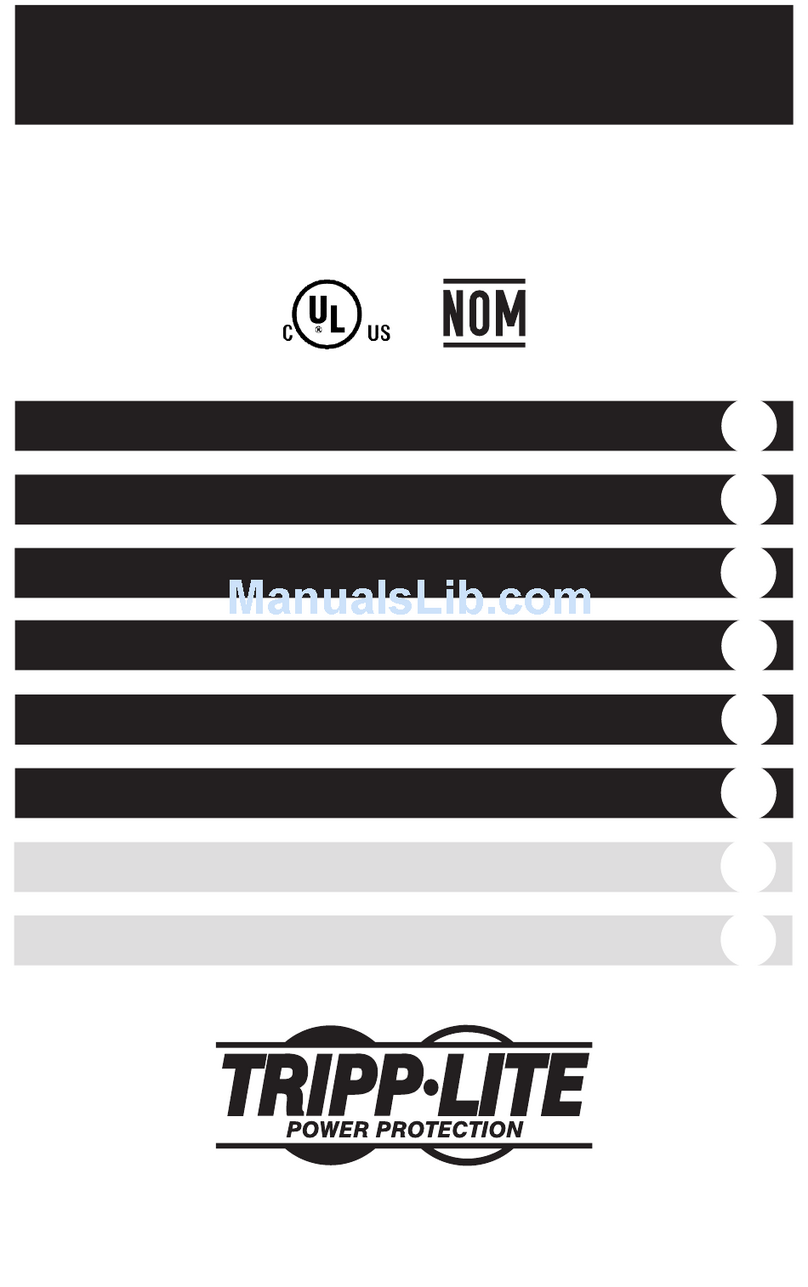
Tripp Lite
Tripp Lite SmartPro SMART700 User manual

Tripp Lite
Tripp Lite SmartPro UPS System SMART550USB User manual
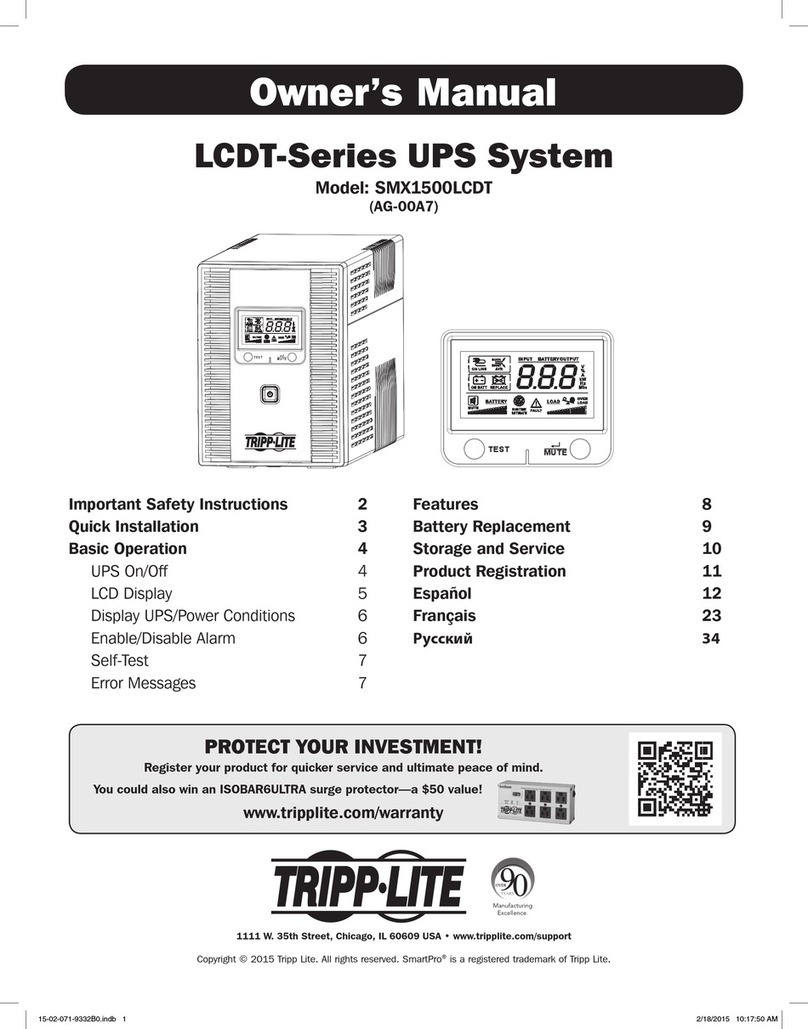
Tripp Lite
Tripp Lite LCDT Series User manual

Tripp Lite
Tripp Lite SmartPro RMX RMX 1000-2000 VA User manual