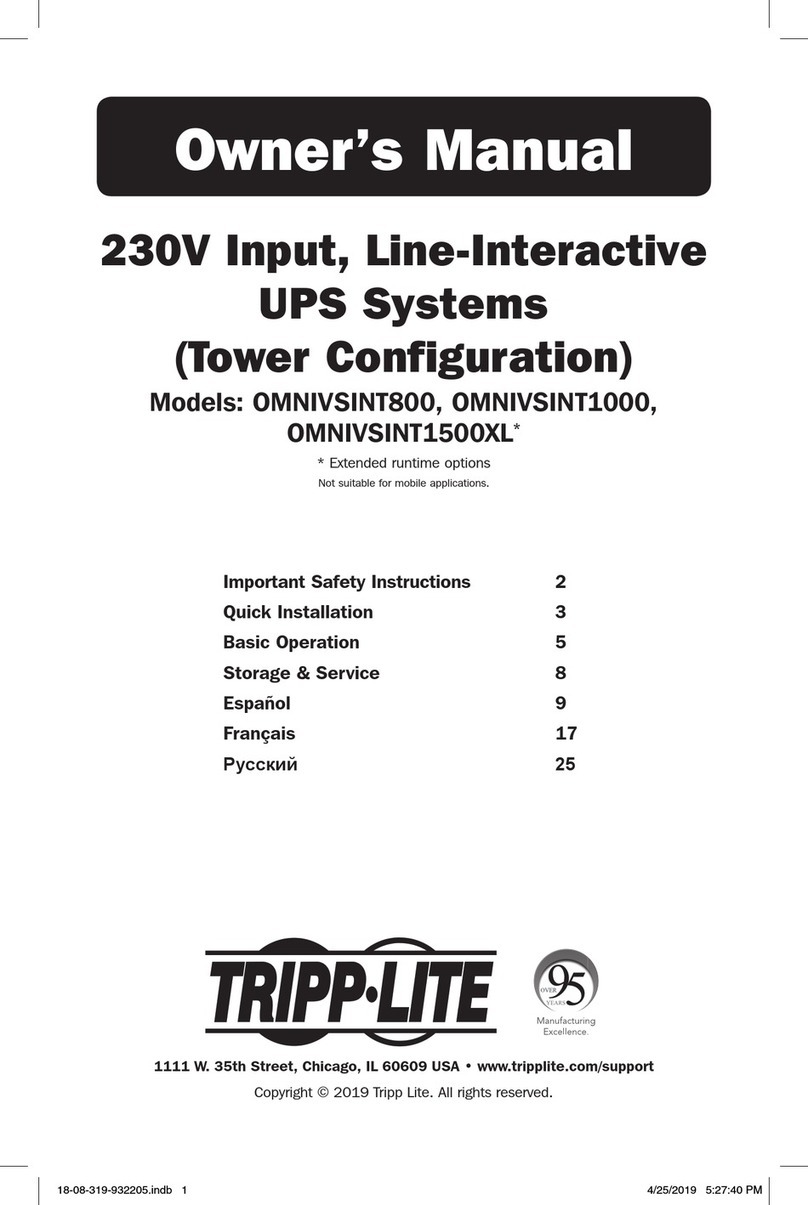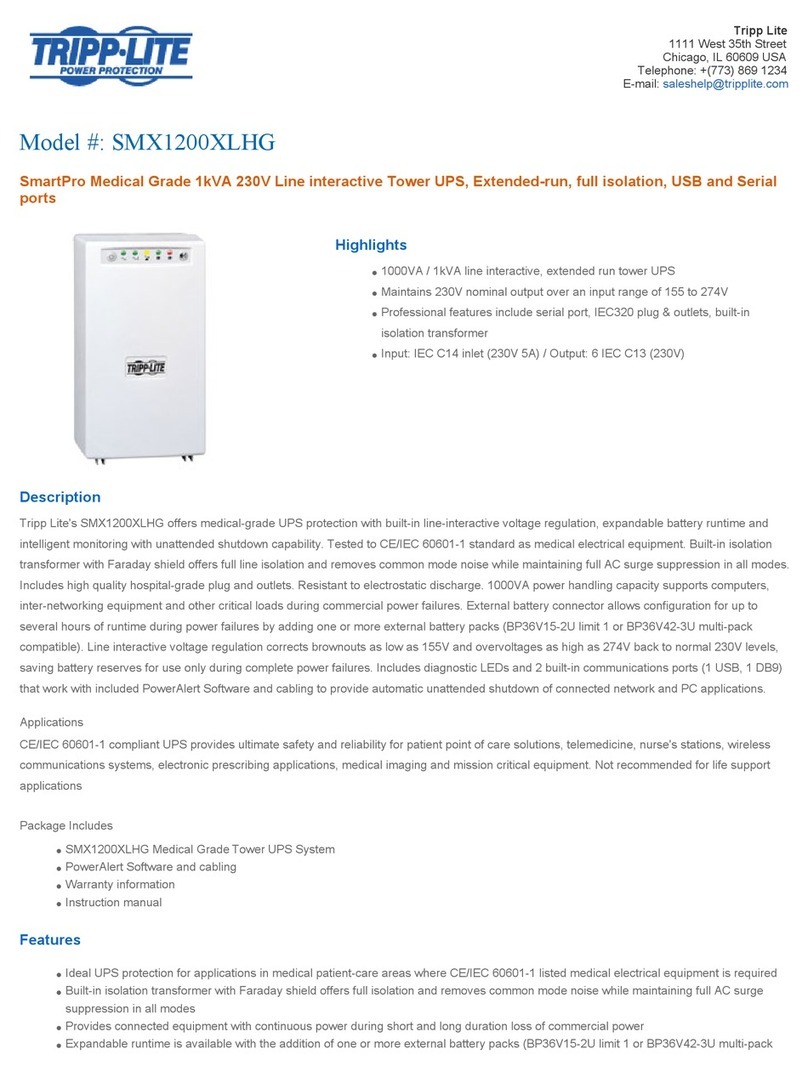Tripp Lite TM500 User manual
Other Tripp Lite UPS manuals
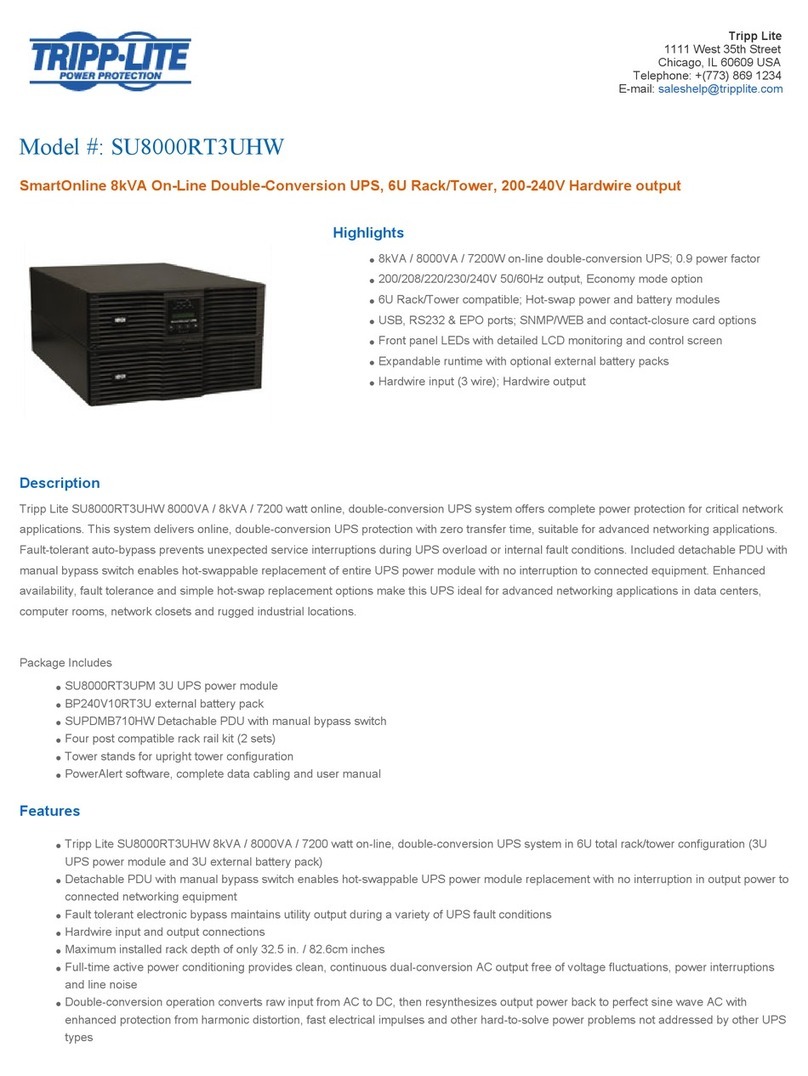
Tripp Lite
Tripp Lite SmartOnline SU8000RT3UHW User manual

Tripp Lite
Tripp Lite S3M30KX User manual
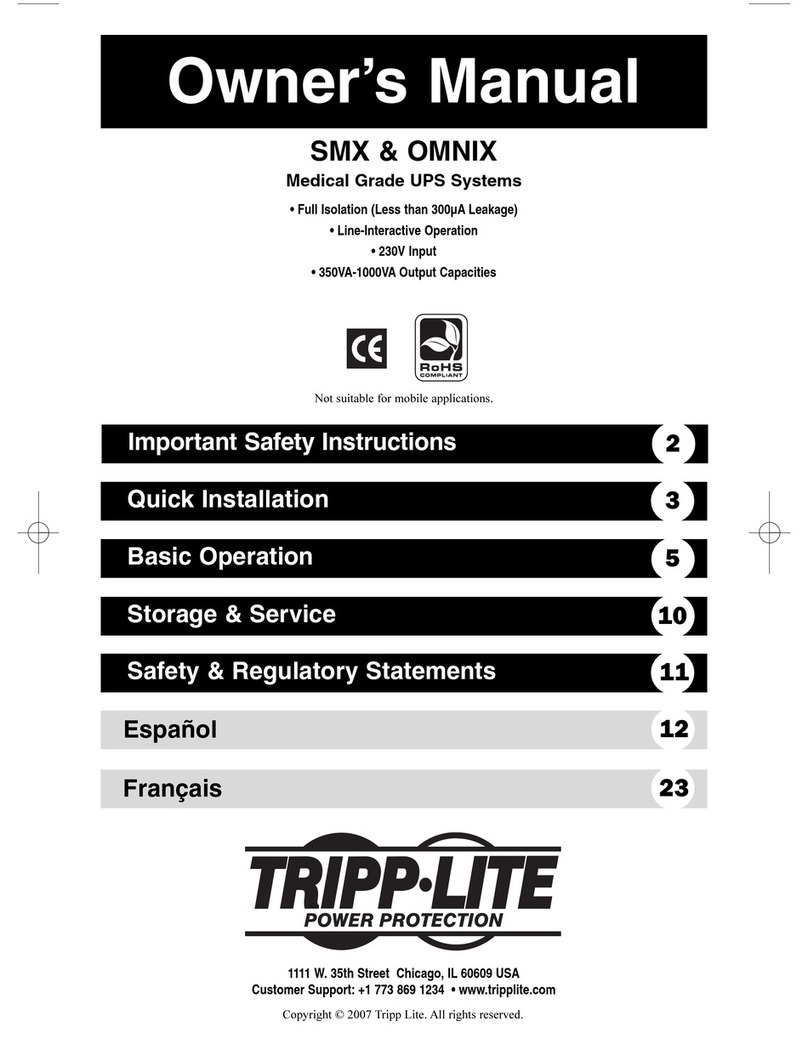
Tripp Lite
Tripp Lite Medical Grade UPS Systems SMX & OMNIX User manual
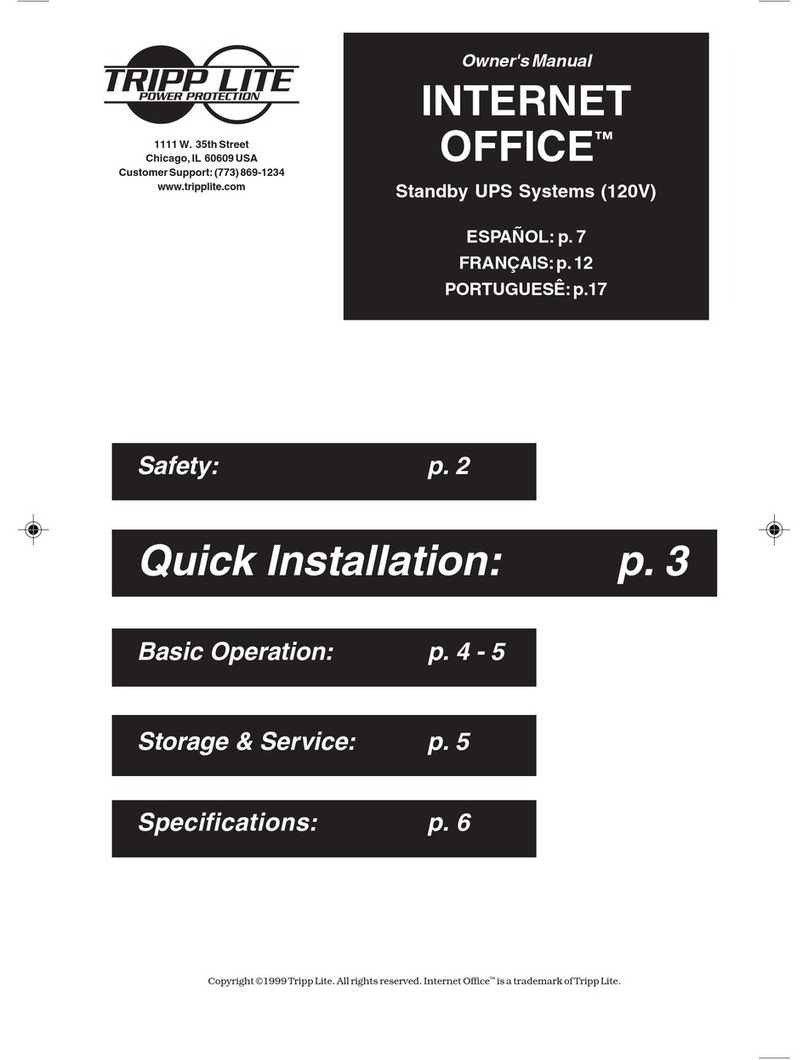
Tripp Lite
Tripp Lite I User manual
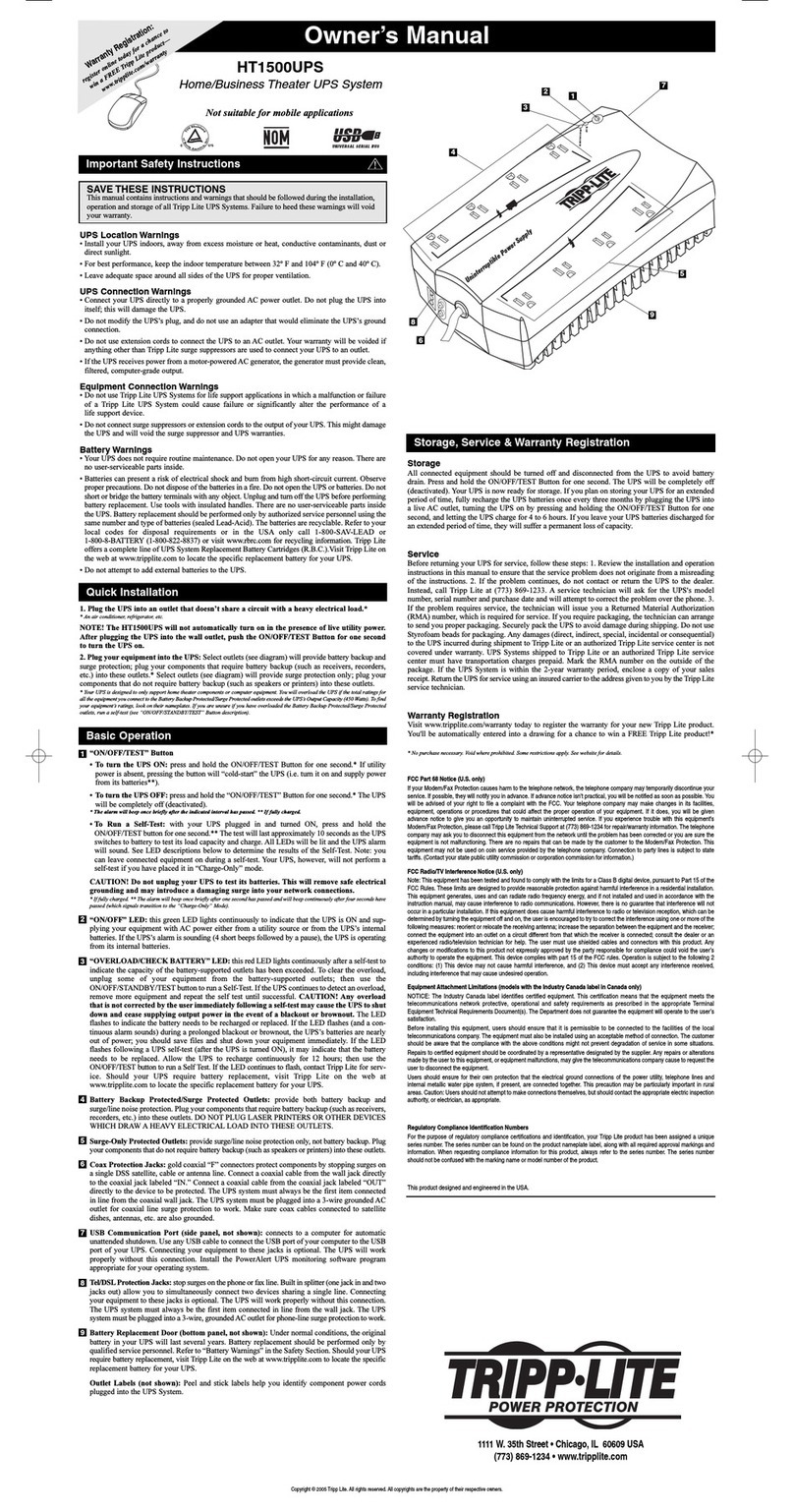
Tripp Lite
Tripp Lite HT1500UPS User manual
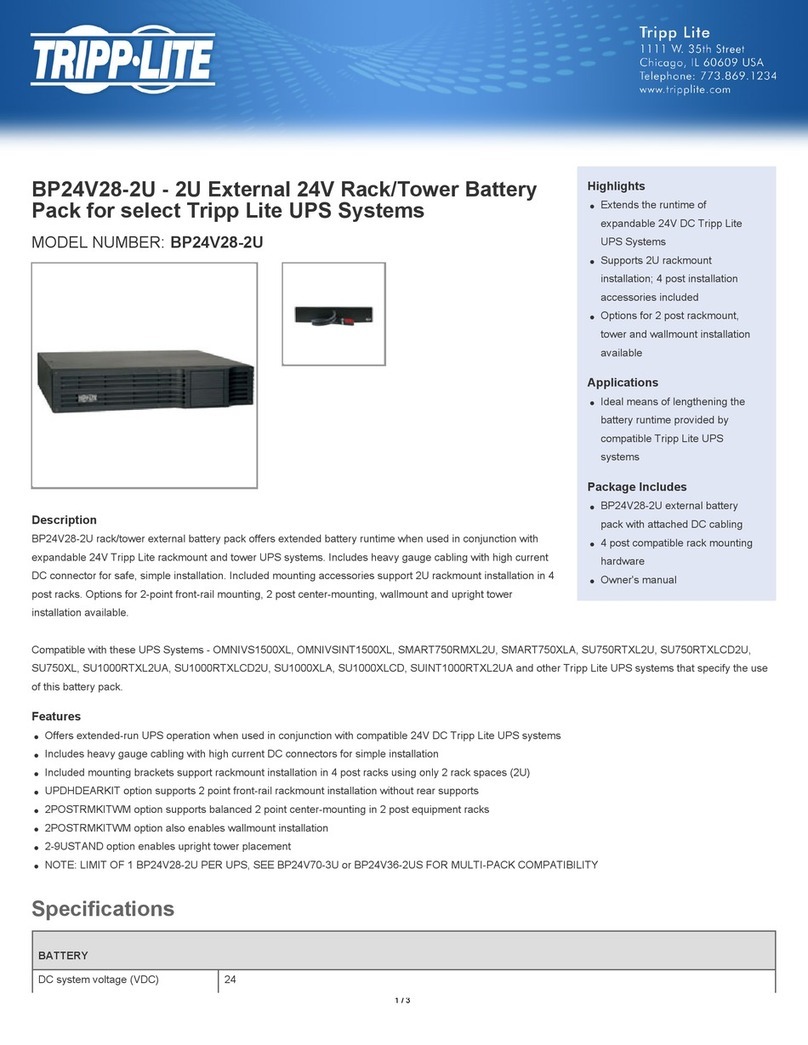
Tripp Lite
Tripp Lite SmartOnline BP24V28-2U User manual
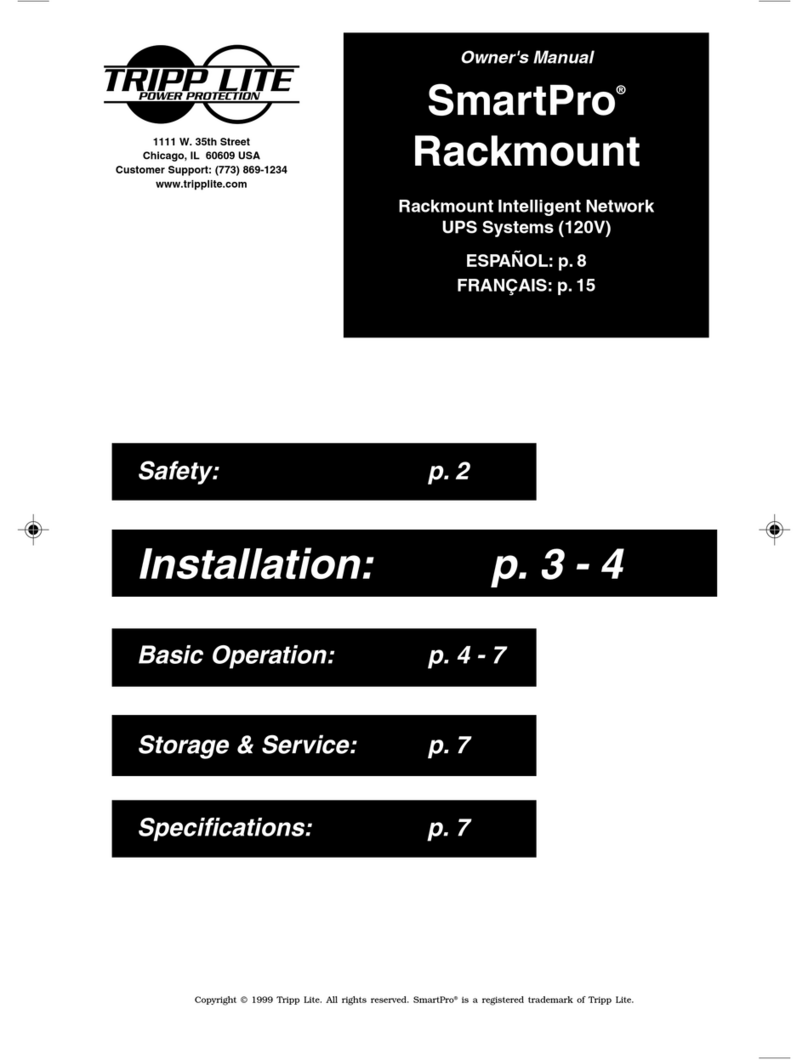
Tripp Lite
Tripp Lite SmartPro SmartPro Rackmount User manual
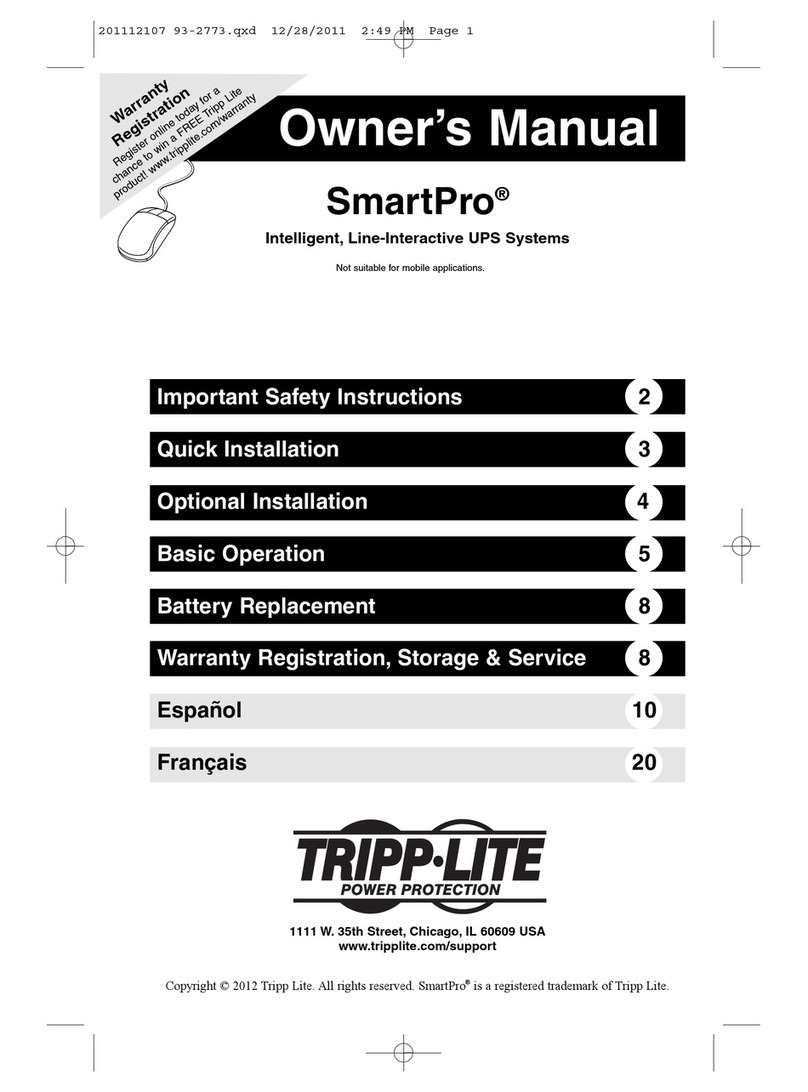
Tripp Lite
Tripp Lite SmartPro Series User manual

Tripp Lite
Tripp Lite OMNIVS1500 User manual
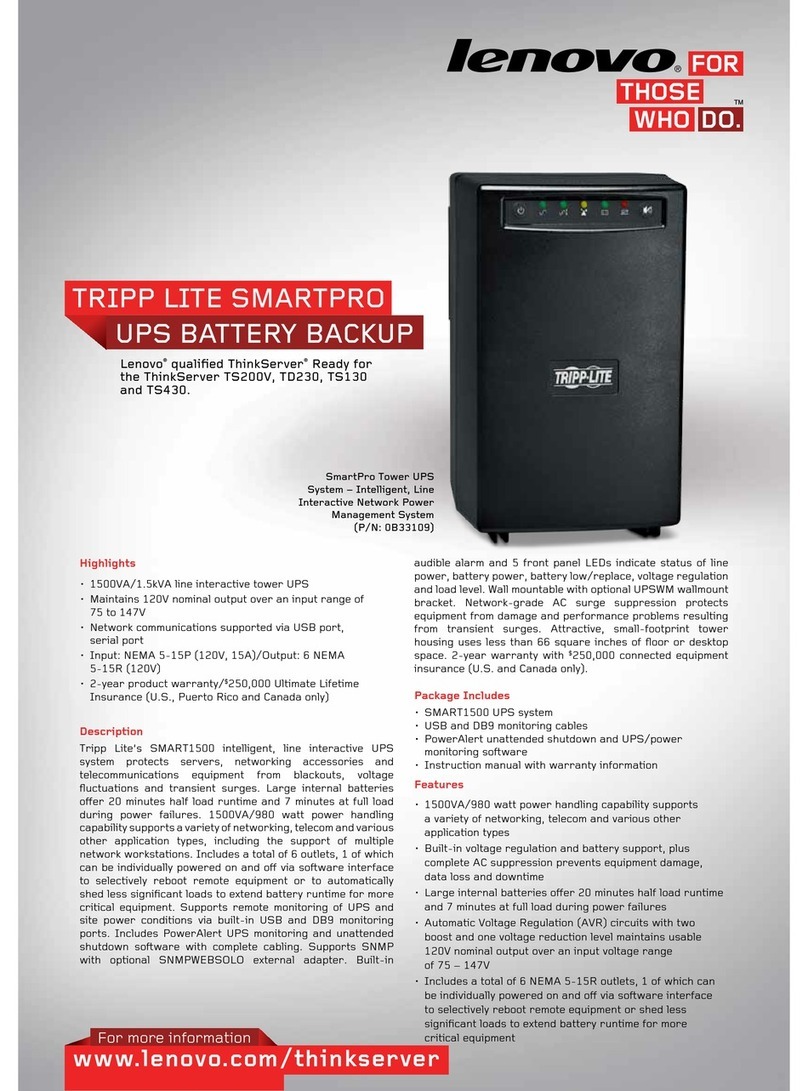
Tripp Lite
Tripp Lite SmartPro Series User manual

Tripp Lite
Tripp Lite RBC24-SLT User manual

Tripp Lite
Tripp Lite 120V AC User manual

Tripp Lite
Tripp Lite SmartOnline SU20K3/3XR5 User manual

Tripp Lite
Tripp Lite TM500 User manual

Tripp Lite
Tripp Lite OMNIVSX850 User manual
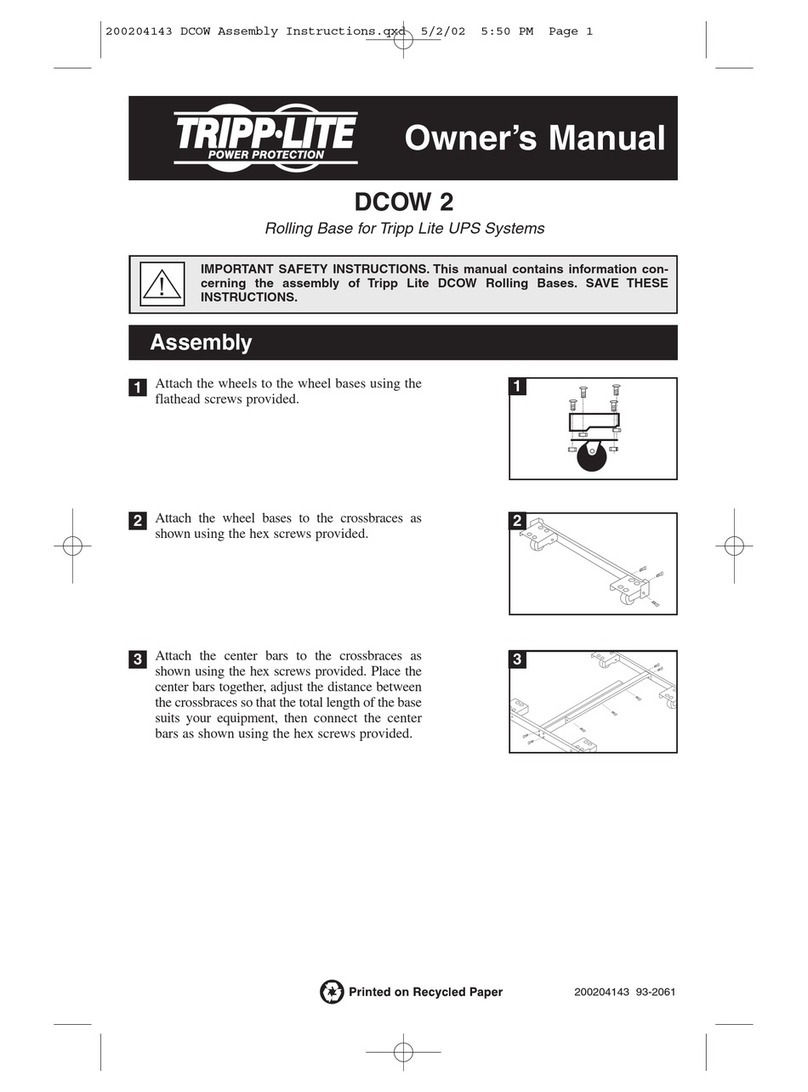
Tripp Lite
Tripp Lite DCOW 2 User manual
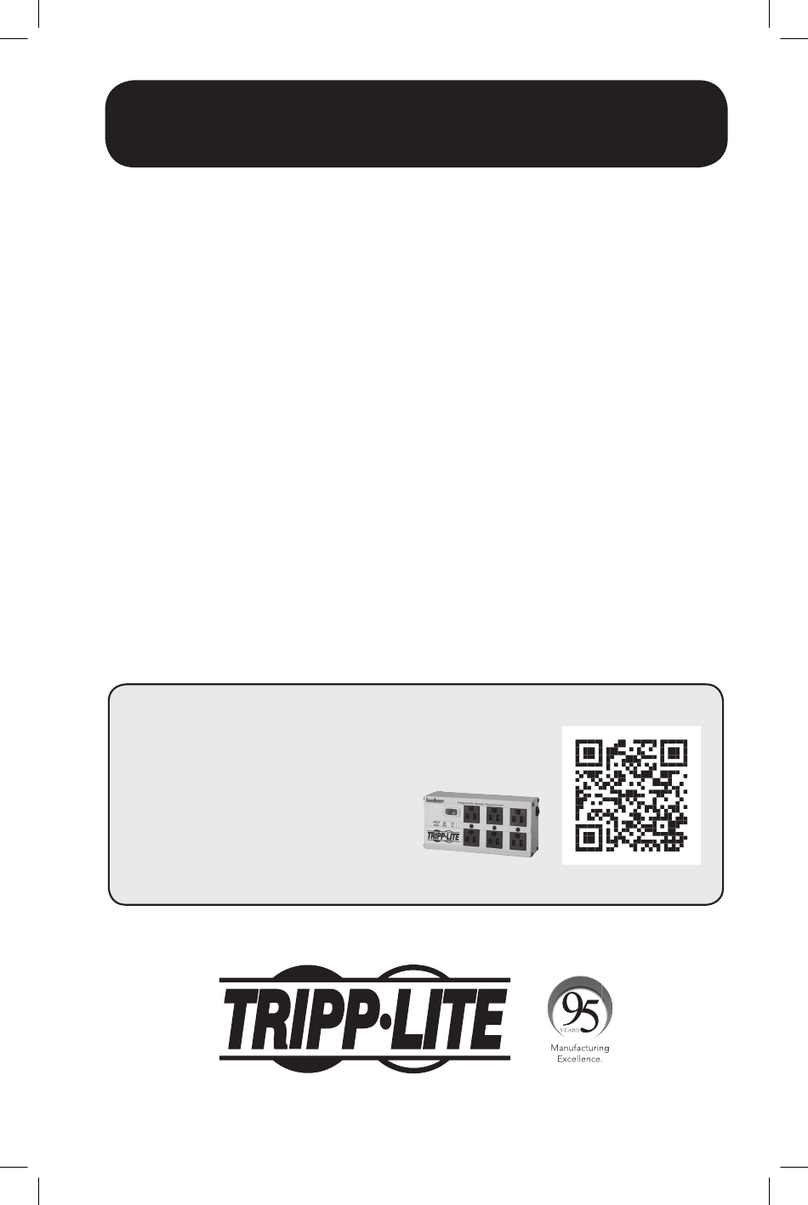
Tripp Lite
Tripp Lite PDUMNH20HV User manual

Tripp Lite
Tripp Lite SmartPro SMART1500RMXL2Ua User manual
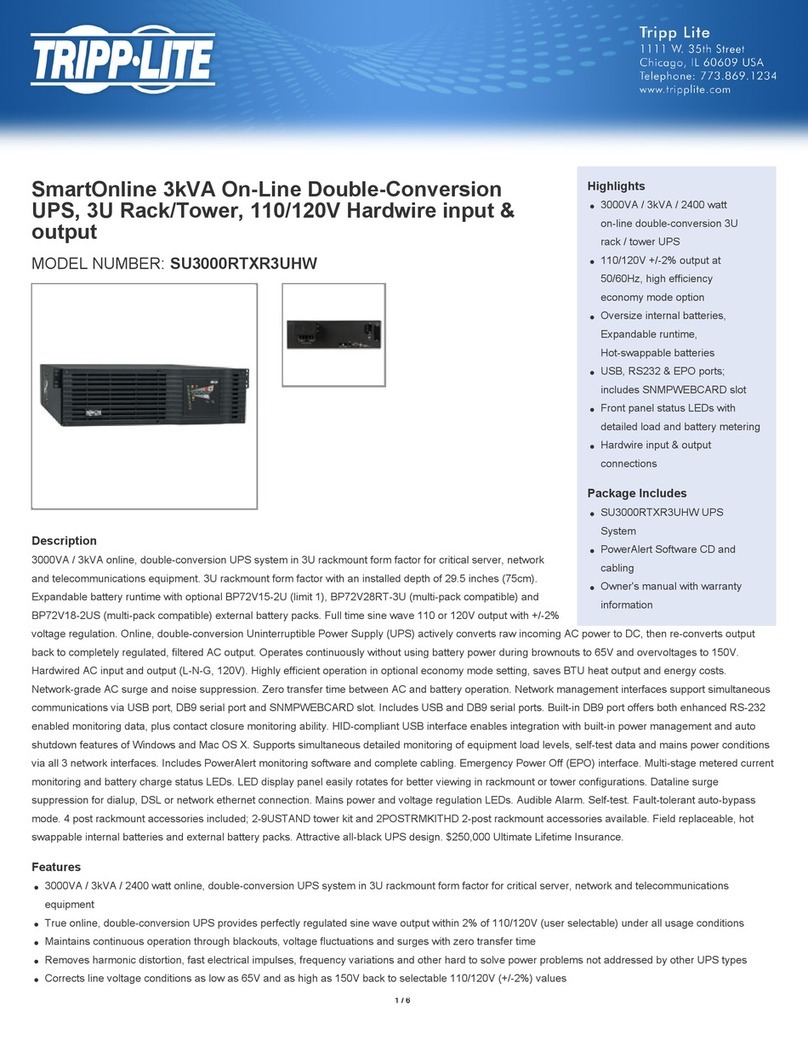
Tripp Lite
Tripp Lite SmartOnline SU3000RTXR3UHW Installation guide

Tripp Lite
Tripp Lite SmartOnline SU3000RTXL3U User manual