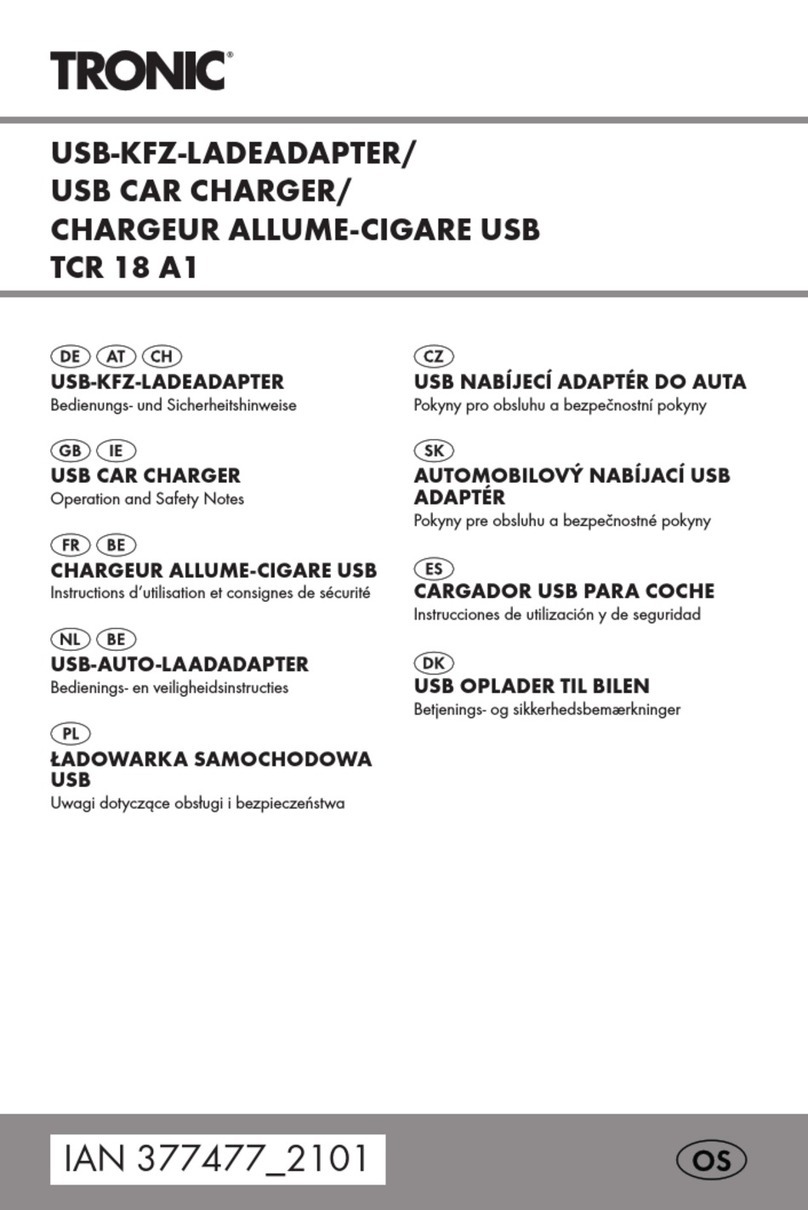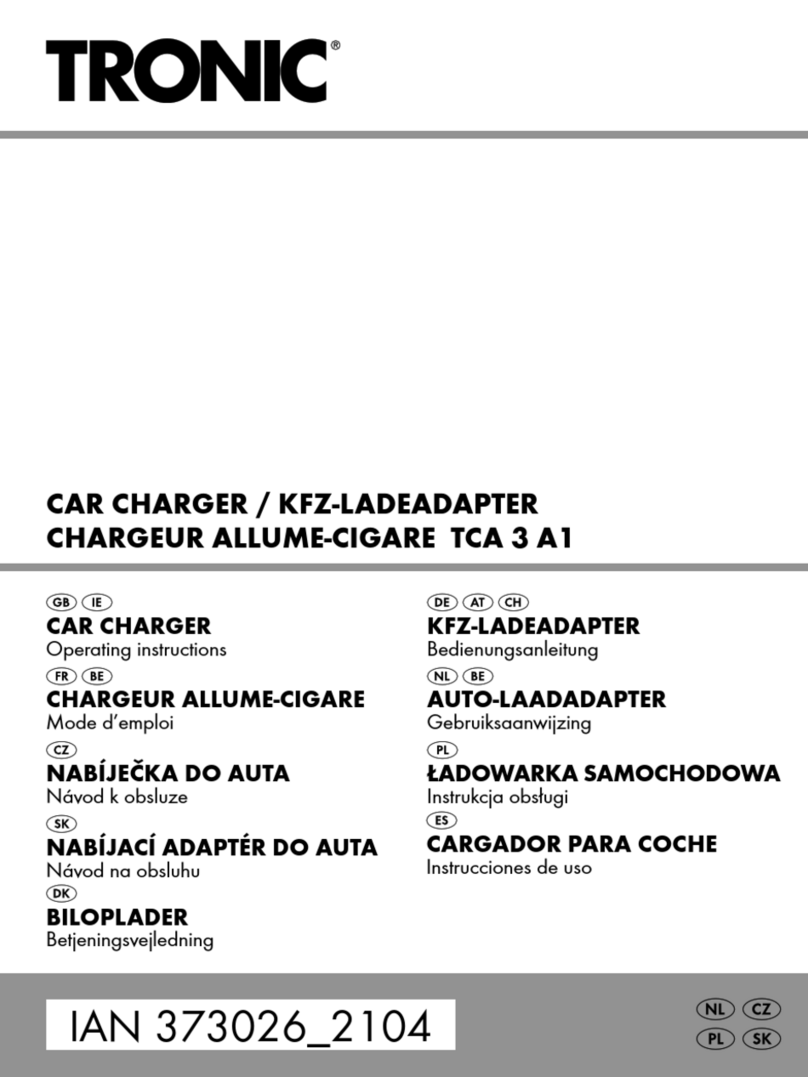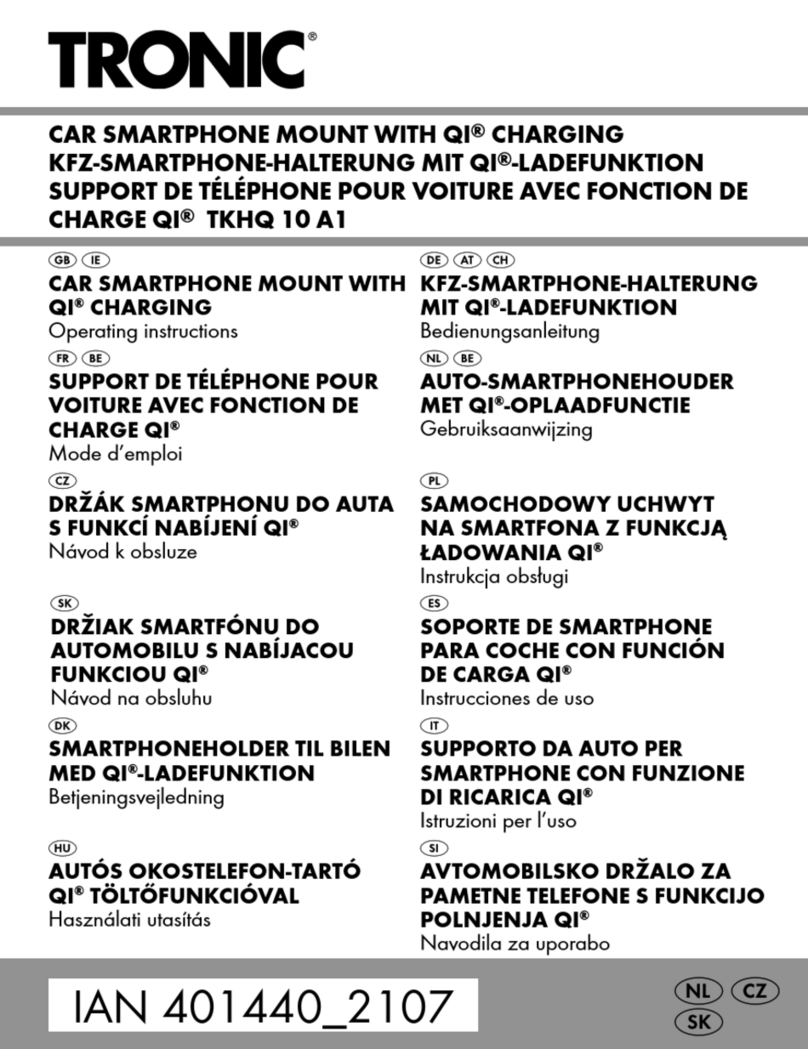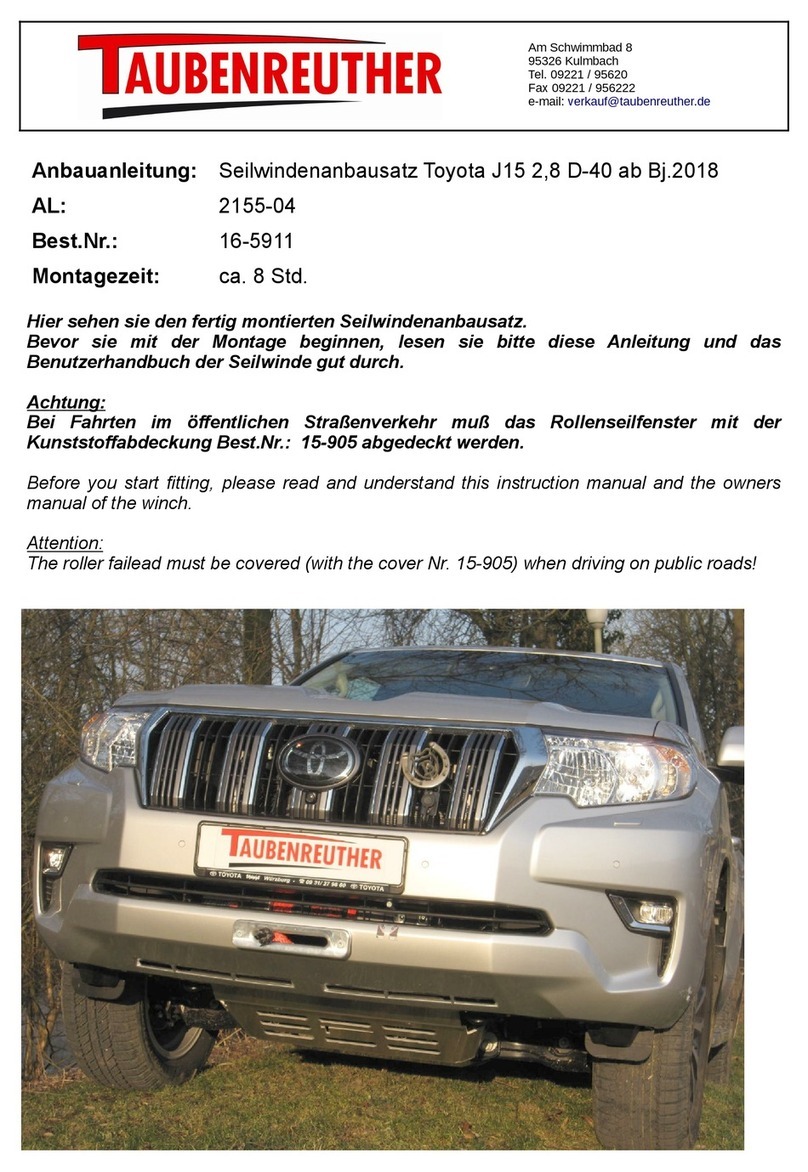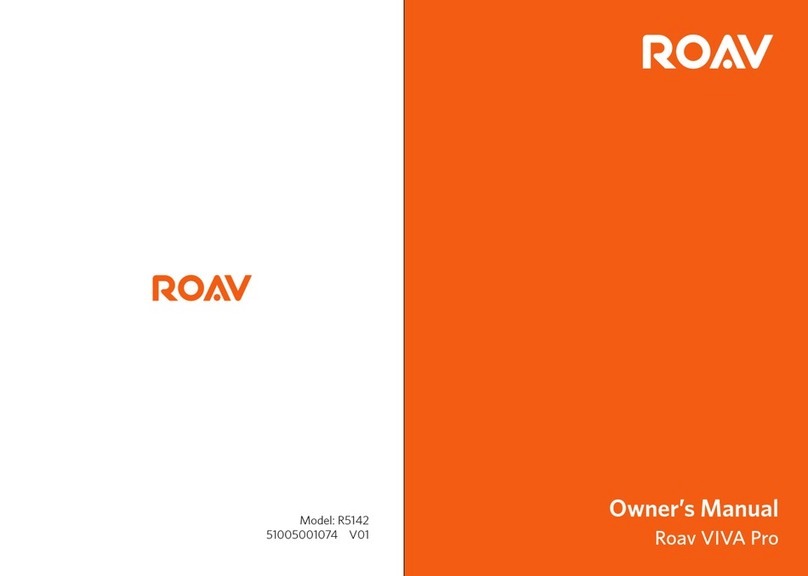Tronic TKHU 2 A2 User manual
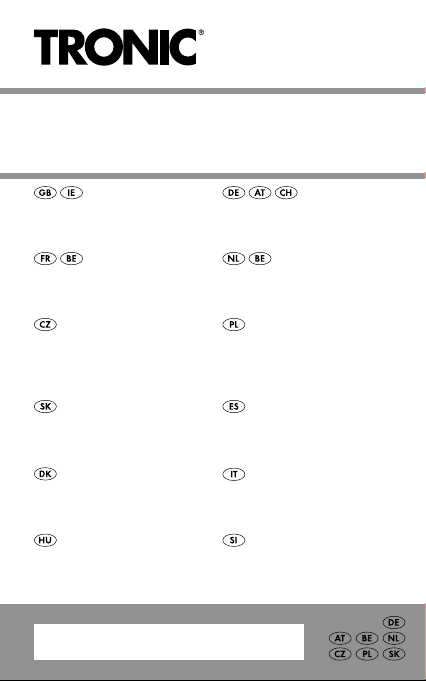
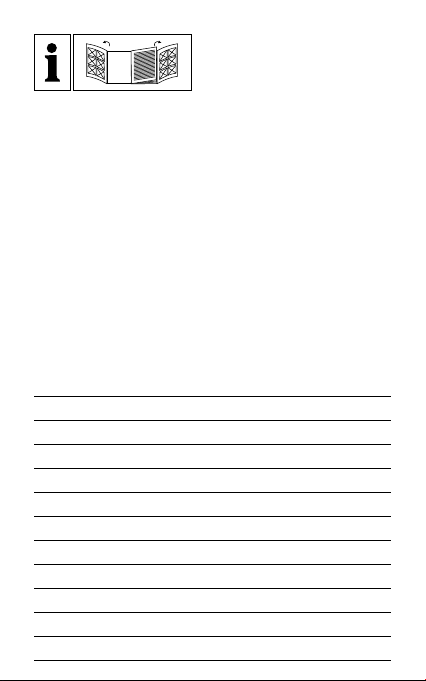
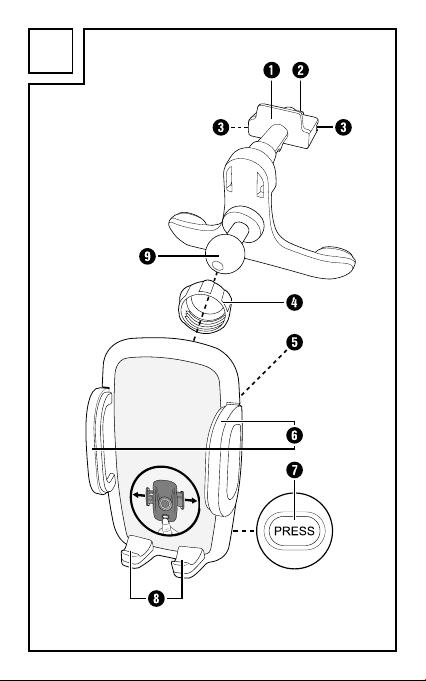





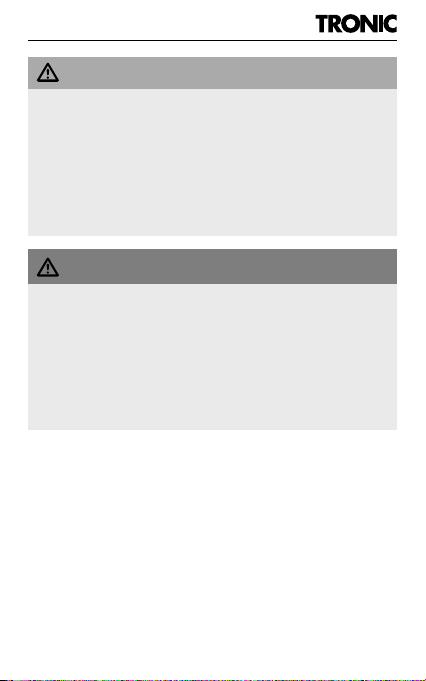

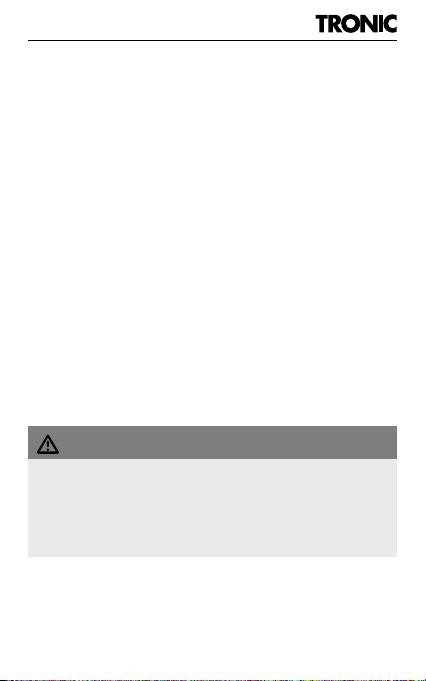
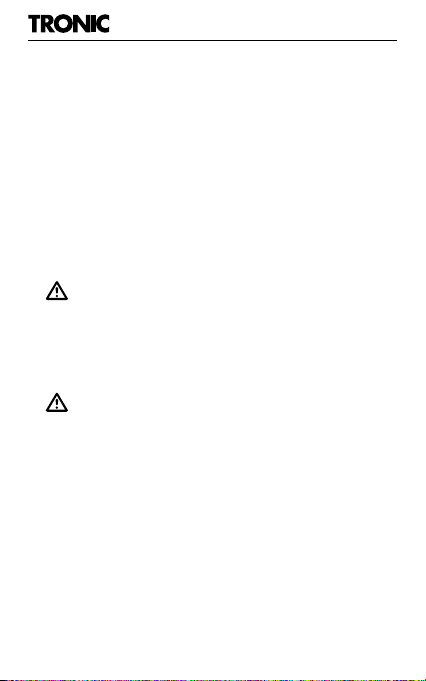
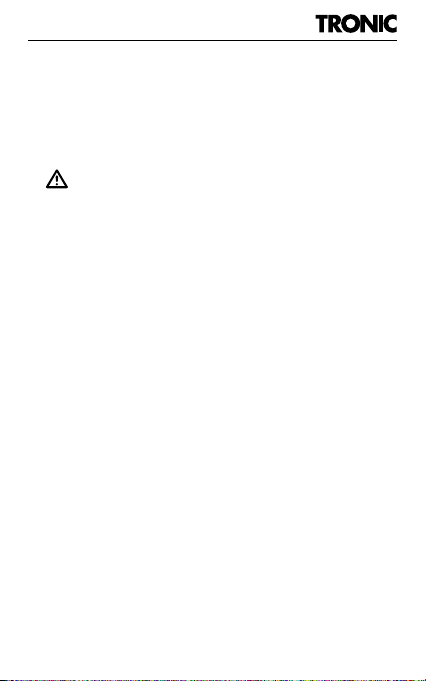





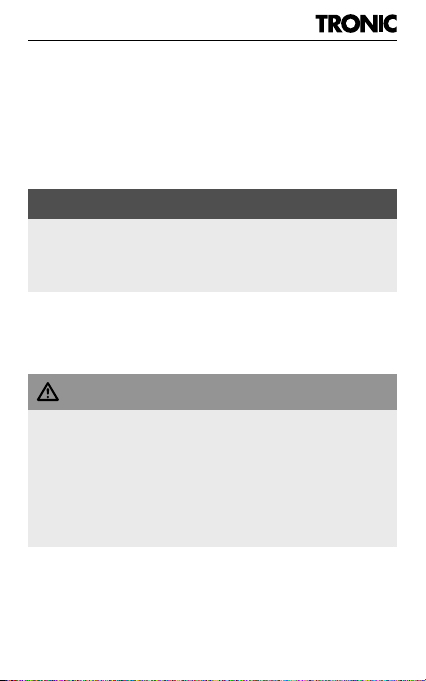

Other manuals for TKHU 2 A2
1
Table of contents
Languages:
Other Tronic Automobile Accessories manuals
Popular Automobile Accessories manuals by other brands

eRapta
eRapta ATYZX7 Installation and operation guide

Roadmaster
Roadmaster Sterling Owner's manual and installation instructions
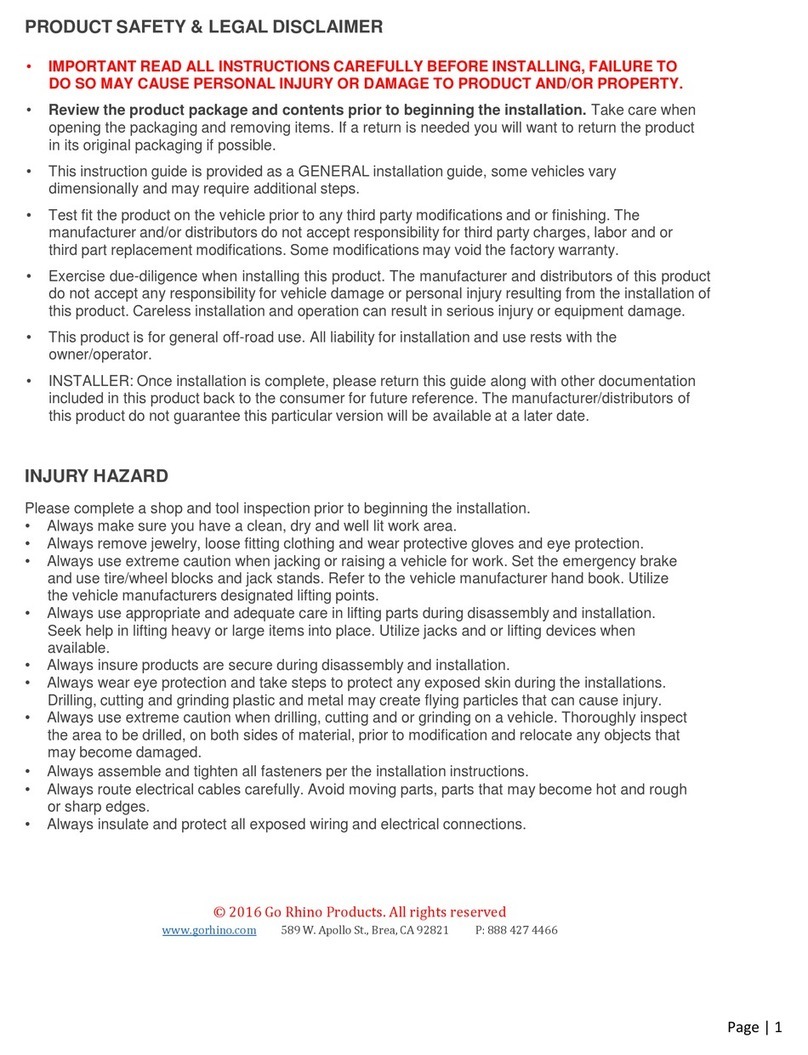
Go Rhino
Go Rhino 37201 installation instructions

Kuda-Phonebase
Kuda-Phonebase 247120 Installation instruction
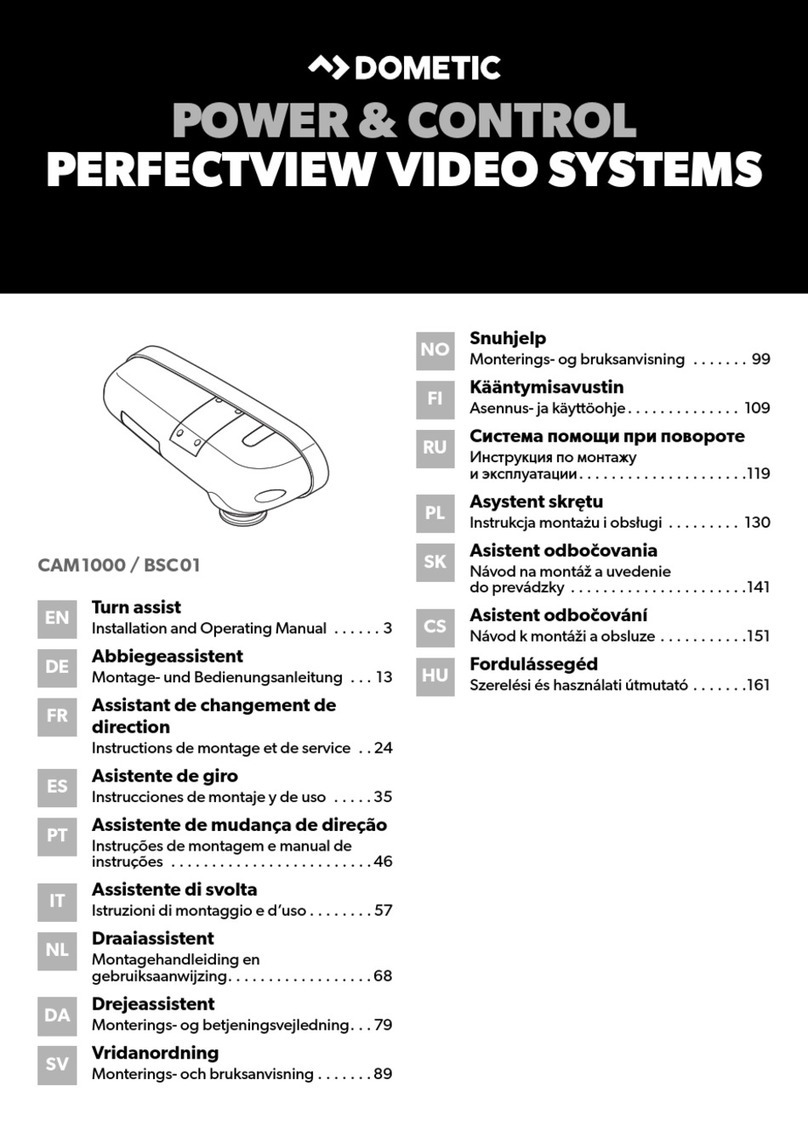
Dometic
Dometic CAM1000 Installation and operating manual

STO N SHO
STO N SHO SNS 188c Installation procedures

Peg-Perego
Peg-Perego kit auto culla elite Instructions for use
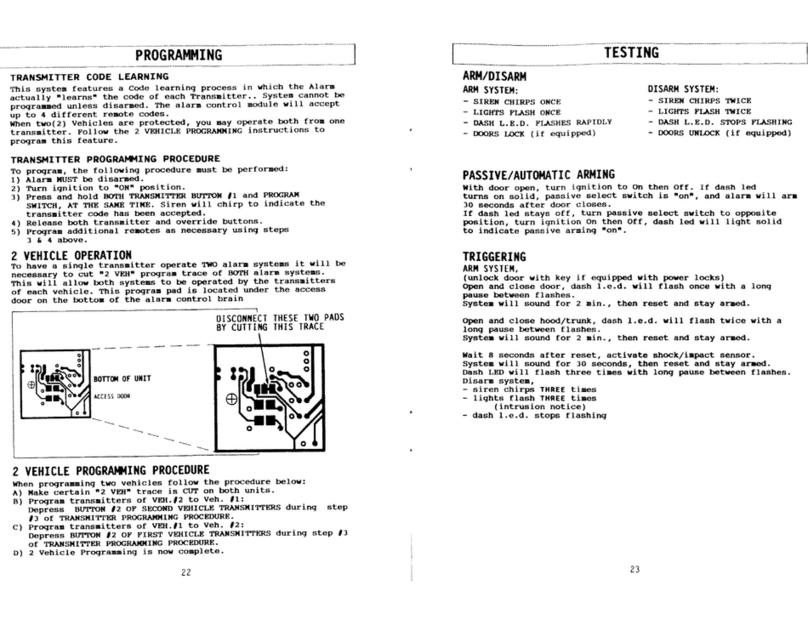
CrimeStopper
CrimeStopper CS-9601PI supplementary guide
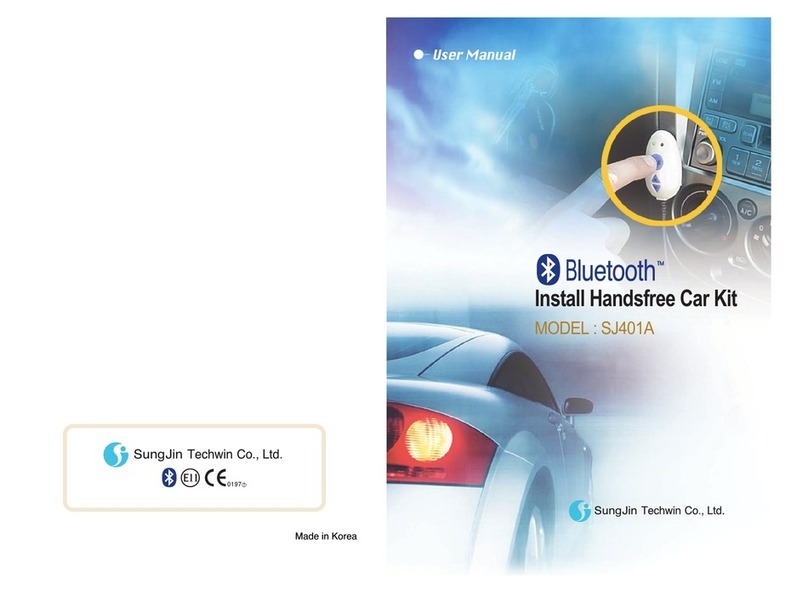
SungJin Techwin Co
SungJin Techwin Co SJ401A user manual

Prorack
Prorack K455 Fitting instructions
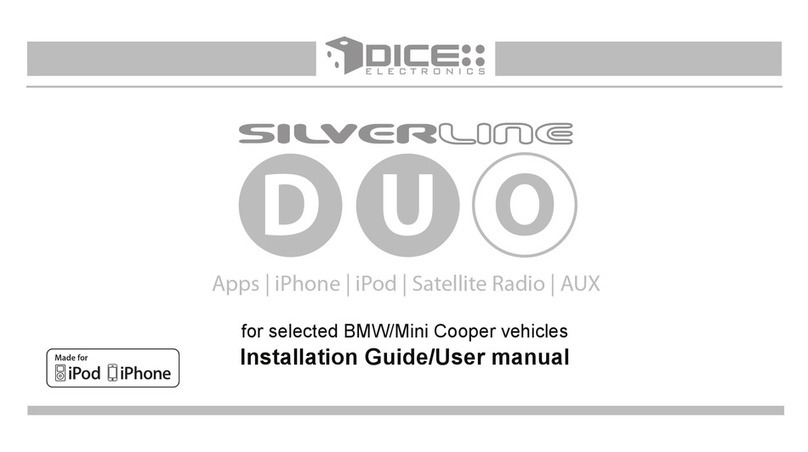
DICE
DICE Silverline DUO installation guide

ECS Tuning
ECS Tuning Hatch Pop Kit installation instructions