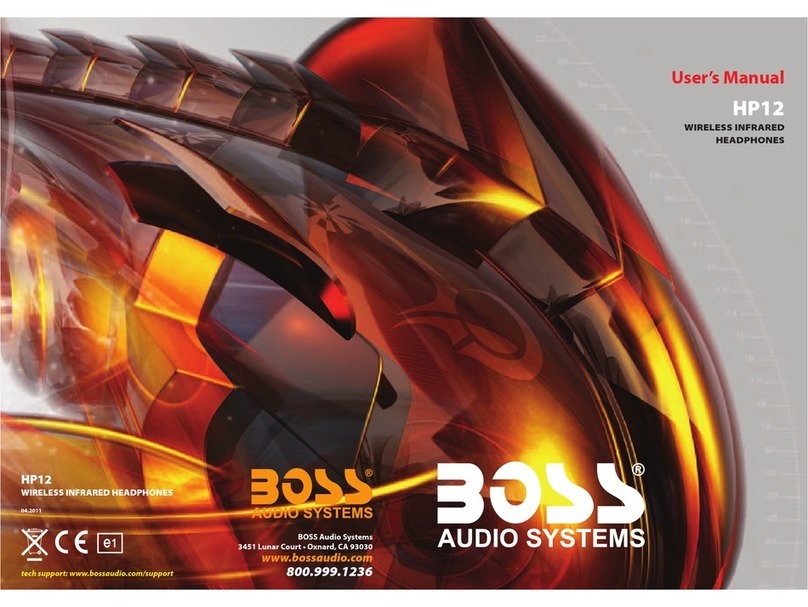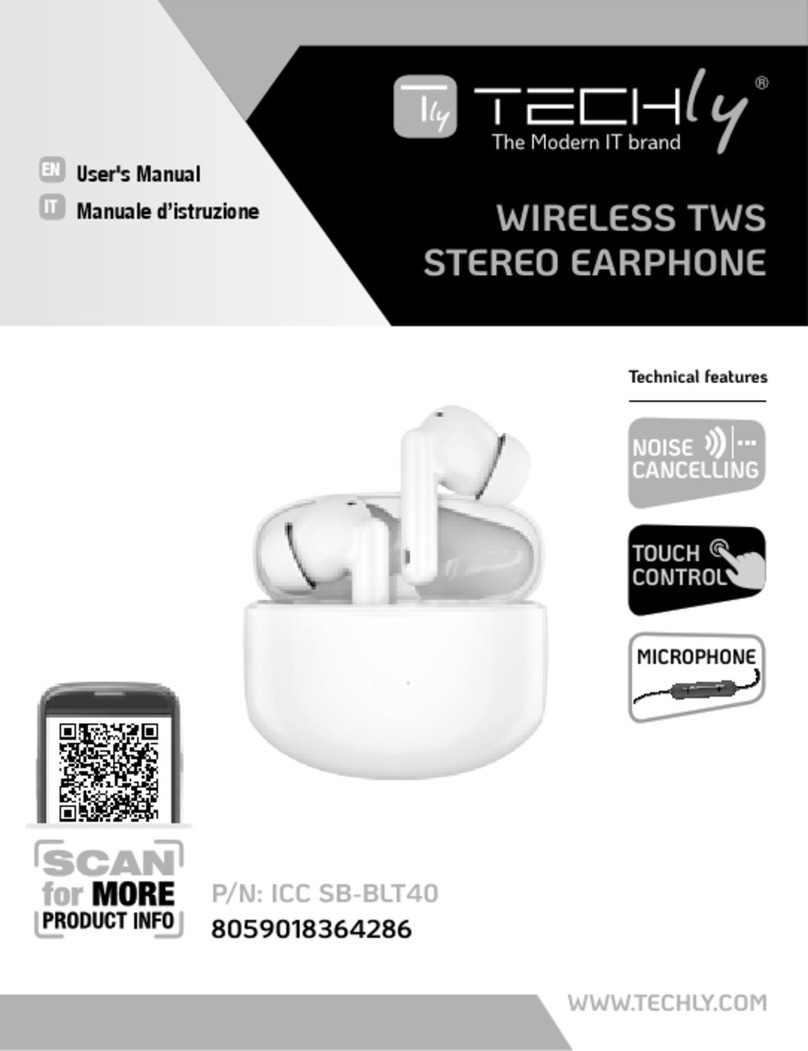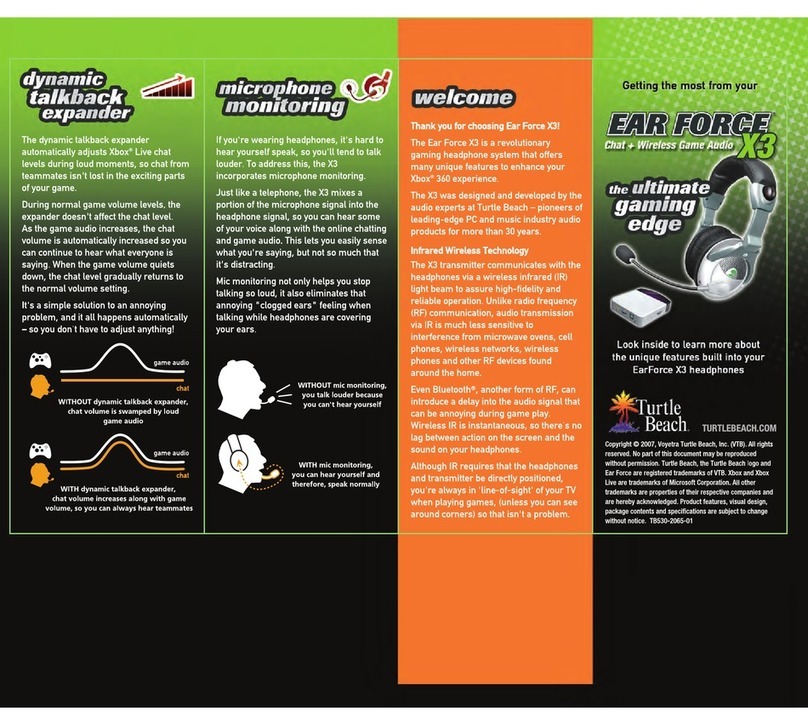Tronsmart Apollo Bold User manual

User Manual
True Wireless Earbuds
Apollo Bold
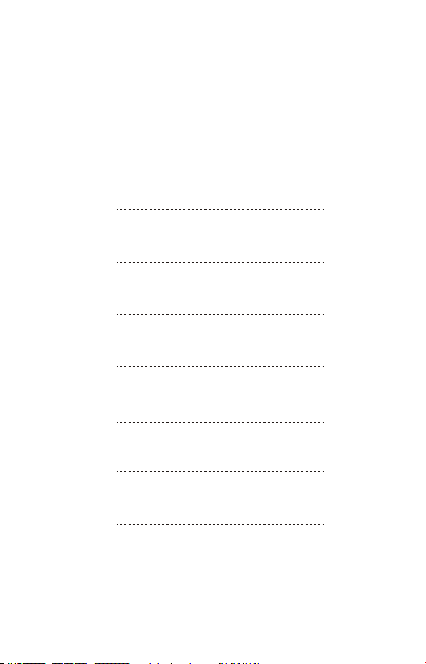
CONTENTS
01~06
07~11
12~16
17~21
22~26
27~31
32~36
English
Italiano
Español
Deutsch
Français
русский
日本語
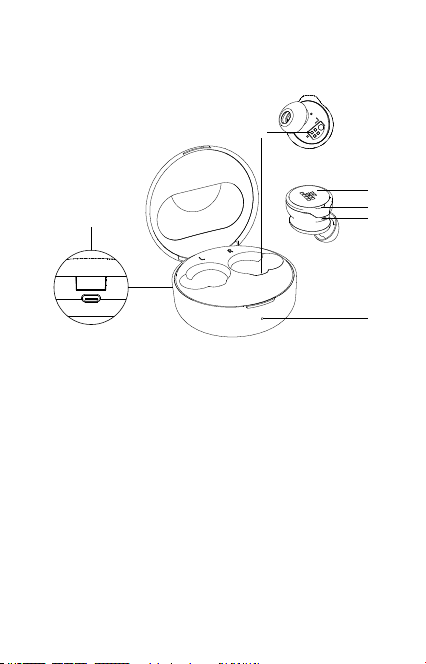
English
Product Overview
Touch control
LED indicator for pairing
Mic
Type-C charging port
LED charging indicator
Charging contact
Package Content
1 x Apollo Bold earbuds with charging case
3 x Ear tip pairs (a pair are placed on the earbuds)
1 x Charging cable
1 x User manual
1 x Storage bag
1 x Warranty card
1 x Quick start guide
Charging
1. Fully charge the earbuds and the charging case before first time use.
2. Use the included Type-C charging cable.
①
②
③
④
⑤
⑥
⑥
⑤
④③
②
①
01
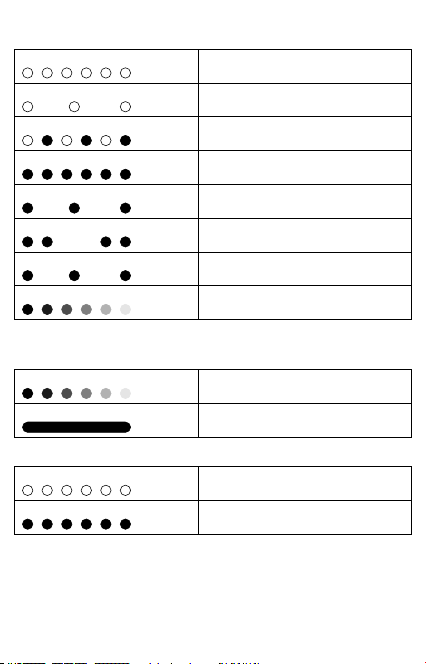
LED indicator
1) Earbuds
2) Charging case
Charging
Not charging
White light flashes quickly
White light flashes slowly
Red and white light flash quickly
Red light flashes quickly
Red light flashes slowly
Red light flashes rapidly twice
Red light flashes slowly
Red light goes off
Power on but not pairing with any device
Power on and pair with the device
Pairing mode
The battery level is low and not paired
with any device
The battery level is low and pair with the
device
Charging and the battery level is lower
than 10%
Charging and the battery level is higher
than 10%
Charging finished
Red light goes off
Red light flashing
Charging finished
Charging
White light flashes quickly
Red light flashes quickly
The battery level is higher than 10%
the battery level is lower than 10%
02
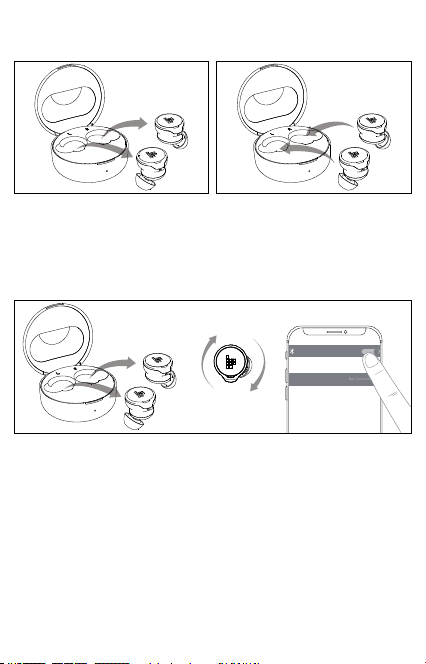
Power On/Off
The earbuds will automatically power on when taken out of the charging
case and will power off when placed back into the charging case.
Bluetooth Pairing with your Device
1. Take out two earbuds from the case.
2. The red and white light flash alternately.
3. Then select 'Tronsmart Apollo Bold ' from your device's Bluetooth list.
4. Tap the 'Pair' option when 'Bluetooth Pairing Request' popup comes.
5. Paired with the device successfully.
How to Reset if the Earbuds Malfunctions
1. Take two earbuds out of the case.
(Make sure that the two earbuds are not connected.)
2. Tap the touchpad of left and right earbud five times respectively, then
you can pair the left and right earbud.
(The light of earbuds flash red twice and white in sequence.)
3. The white light of left and right earbud flash slowly.
4. The left and right earbud are paired successfully.
ON OFF
White
Red
Bluetooth
MY DEVICES
Tronsmart Apollo Bold
Not Connected
03
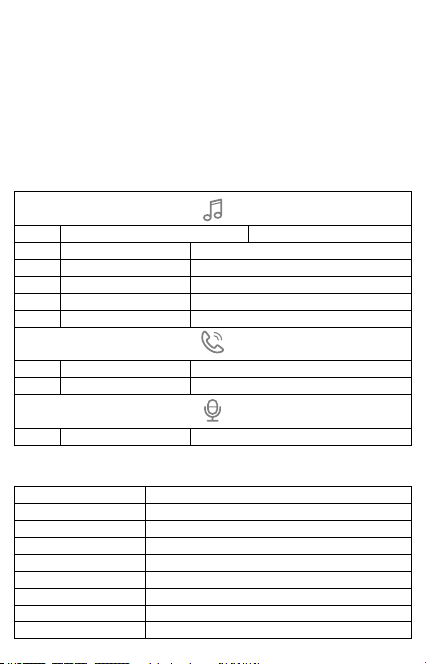
Clear the Phone's Pairing List
1.Take out two earbuds from the case and wait for Bluetooth pairing
mode.
2.When the red and white light of earbuds flash alternately, tap and hold
the touchpad on earbuds for 5 seconds until the red light flashes three
times.
3.Put two earbuds back in the case after the light of earbuds goes off.
4.The earphones can be re-connected to the phone by taping the
'Tronsmart Apollo Bold ' that displays in your pairing list.
Touch Control
Specifications
L/R
L/R
R
L
R
L
L/R
L/R
L/R
ANC ON / OFFAmbient sound mode
Play/Pause
Next track
Previous track
Volume +
Volume -
Answer/End a phone call
Reject a phone call
Activate voice assistant
Tap three times
Tap twice
Tap and hold the right earbud for 2 seconds
Tap and hold the left earbud for 2 seconds
Tap the right earbud
Tap the left earbud
Tap twice
Tap and hold for 2 seconds
Tap once and hold
Model
Bluetooth version
Chip
Audio codec
Bluetooth profile
Connection distance
Speaker driver
Impedance
Audio frequency range
Apollo Bold
5.0
Qualcomm® QCC5124
aptX, AAC, SBC
HFP/HSP/AVRCP/A2DP
Up to 15 meters / 50 feet
Φ10mm
32Ω±15%
20-20K Hz
04
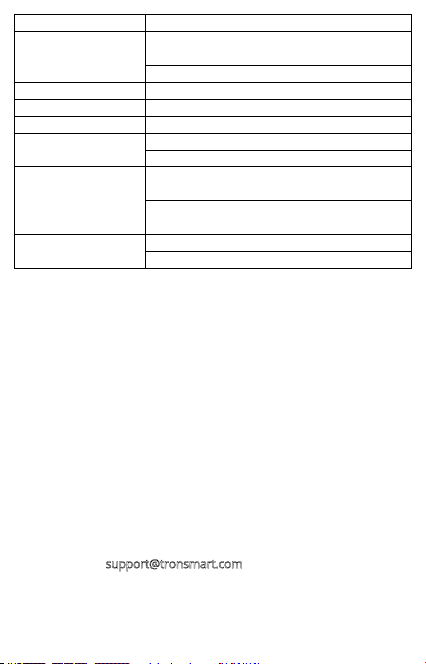
Waterproof rating
Playtime
Earbud battery
Charging case battery
Input
Charging time
Dimension
Weight
IP45
Earbud: up to 10 hours (50% volume);
up to 4 hours (100% volume)
Charging case: up to 30 hours (50% volume)
85 mAh
500 mAh
5V/450 mA max.
Earbud: 2 to 2.5 hours
Charging case: 2.5 hours
Earbud: 16.86 x 23.13 x 23.96 mm /
0.66 x 0.91 x 0.94 inches
Charging case: 29.45 x 19.03 mm /
1.16 x 0.75 inches
Earbud: about 7.0g / 0.24oz
With charging case: about 54.0g / 1.90oz
Care and Maintenance
1.If this product is not used for a long period of time, it's recommended
to recharge it at least once a month to extend its life and maintain the
normal use performance.
2.Keep the product in a dry location.
3.Do not dispose this product in fire as batteries may explode or leak.
4.To clean the product, use a lightly dampened cloth in water to clean
the exterior in-case it gets dirty.
5.Do not disassemble this product. It contains no user serviceable parts.
Warranty Information
Your ‘Tronsmart Apollo Bold True Wireless Earbuds’, is warranted to the
original owner for 1 year from the date of purchase against defects in
material and workmanship under normal use and service. Tronsmart is
not responsible for the accidental use of this product and its liability will
not exceed the purchase price of the product. If you have any problems
while using the product, please do not hesitate to contact our customer
FCC STATEMENT:
This device complies with Part 15 of the FCC Rules. Operation is subject
to the following two conditions:
05

(1) This device may not cause harmful interference, and
(2) This device must accept any interference received, including
interference that may cause undesired operation.
Warning: Changes or modifications not expressly approved by the party
responsible for compliance could void the user's authority to operate
the equipment.
NOTE: This equipment has been tested and found to comply with the
limits for a Class B digital device, pursuant to Part 15 of the FCC Rules.
These limits are designed to provide reasonable protection against
harmful interference in a residential installation. This equipment
generates uses and can radiate radio frequency energy and, if not
installed and used in accordance with the instructions, may cause
harmful interference to radio communications. However, there is no
guarantee that interference will not occur in a particular installation. If
this equipment does cause harmful interference to radio or television
reception, which can be determined by turning the equipment off and
on, the user is encouraged to try to correct the interference by one or
more of the following measures:
Reorient or relocate the receiving antenna.
Increase the separation between the equipment and receiver.
Connect the equipment into an outlet on a circuit different from that to
which the receiver is connected.
Consult the dealer or an experienced radio/TV technician for help.
RF warning statement:
The device has been evaluated to meet general RF exposure
requirement. The device can be used in portable exposure condition
without restriction.
06
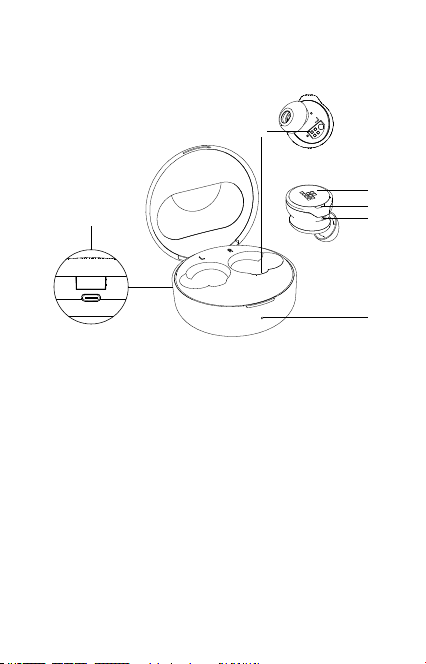
07
Italiano
Panoramica del prodotto
Controllo a touch
Indicatore a LED per l'associazione
Mic
Porta di ricarica di tipo C
Indicatore di carica a LED
Contatto di ricarica
Il pacchetto contiene
1 x Apollo Bold earbuds with charging case
3 x Ear tip pairs (a pair are placed on the earbuds)
1 x Charging cable
1 x User manual
1 x Storage bag
1 x Warranty card
1 x Guida rapida
Ricarica
1. Ricaricare completamente gli auricolari e la custodia di ricarica prima
del primo utilizzo.
2. Utilizzare il cavo di ricarica di tipo C incluso.
⑥
⑤
④③
②
①
①
②
③
④
⑤
⑥
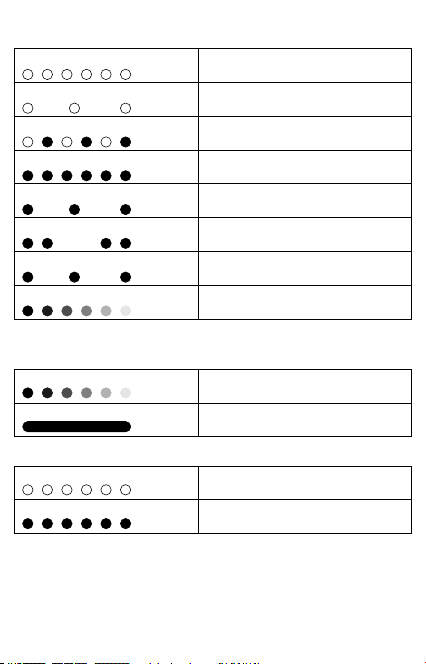
08
Indicatore a LED
1)Auricolari
2) Custodia di ricarica
In ricarica
Non in ricarica
La luce rossa si spegne
Luce rossa lampeggiante
Ricarica completata
In carica
La luce bianca lampeggia rapidamente
La luce rossa lampeggia rapidamente
Il livello della batteria è superiore al 10%
Il livello della batteria è inferiore al 10%
La luce bianca lampeggia rapidamente Acceso ma non associato a nessun dispositivo
La luce bianca lampeggia lentamente Accendi e associa il dispositivo
La luce rossa e bianca lampeggiano
rapidamente Modalità di associazione
La luce rossa lampeggia rapidamente Il livello della batteria è basso e non è associato
ad alcun dispositivo
La luce rossa lampeggia lentamente Il livello della batteria è basso e si sono
associati al dispositivo
La luce rossa lampeggia rapidamente
due volte in ricarica e il livello della batteria è inferiore
al 10%.
La luce rossa lampeggia lentamente In ricarica e il livello della batteria è superiore
al 10%.
La luce rossa si spegne Ricarica terminata
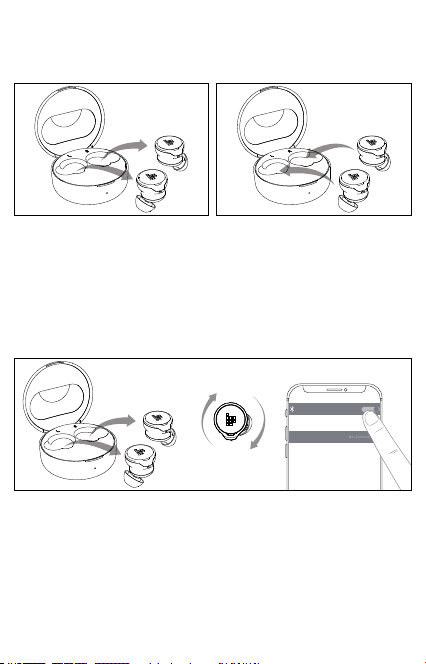
09
Accensione/spegnimento
Gli auricolari si accendono automaticamente quando vengono estratti
dalla custodia di ricarica e si spengono quando vengono riposizionati
nella custodia di ricarica.
Associazione Bluetooth con il vostro dispositivo
1. Estrarre i due auricolari dalla custodia.
2. La luce rossa e bianca lampeggiano alternativamente.
3. Poi selezionare "Tronsmart Apollo Bold" dall'elenco Bluetooth del
dispositivo.
4. Toccare l'opzione 'Associa' quando appare il messaggio 'Bluetooth
Pairing Request' (richiesta di associazione Bluetooth).
5. Associato con il dispositivo con successo.
Come resettare se gli auricolari non funzionano correttamente
1. Estrarre i due auricolari dalla custodia. (Assicurarsi che i due auricolari
non siano collegati).
2. Toccare il touchpad degli auricolari sinistro e destro rispettivamente
cinque volte, quindi è possibile associare l'auricolare sinistro e quello
destro. (La luce degli auricolari lampeggia due volte in rosso e in bianco
in sequenza).
3. La luce bianca degli auricolari sinistro e destro lampeggia lentamente.
4. Gli auricolari sinistro e destro sono stati associati con successo.
ON OFF
White
Red
Bluetooth
MY DEVICES
Tronsmart Apollo Bold
Not Connected

10
Cancella l'elenco delle associazioni del telefono
1.Estrarre i due auricolari dalla custodia e attendere la modalità di
associazione Bluetooth.
2.Quando la luce rossa e bianca degli auricolari lampeggia alternativa-
mente, toccare e tenere premuto il touchpad sugli auricolari per 5
secondi fino a quando la luce rossa lampeggia tre volte.
3.Rimettere i due auricolari nella custodia dopo che la luce degli
auricolari si spegne.
4.Gli auricolari possono essere ricollegati al telefono toccando il
'Tronsmart Apollo Bold' che appare nell'elenco delle associazioni.
Controllo a touch
Specificazioni
L/R
L/R
R
L
R
L
L/R
L/R
L/R
ANC ON / OFF Modalità audio ambientale
Riproduzione/Pausa
Traccia successiva
Traccia precedente
Volume +
Volume -
Rispondi/Termina una chiamata
Rifiuta una chiamata
Attivare l'assistente vocale
Toccare tre volte
Toccare due volte
Toccare e tenere premuto per 2 secondi
Toccare una volta e tenere premuto
Toccare due volte
Toccare e tenere premuto l'auricolare destro per 2 secondi
Toccare e tenere premuto l'auricolare sinistro per 2 secondi
Toccare l'auricolare destro
Toccare l'auricolare sinistro
Modello
Versione Bluetooth
Chip
Codec audio
Profilo Bluetooth
Distanza di connessione
Driver dell'altoparlante
Impedenza
Gamma di frequenze audio
Apollo Bold
5.0
Qualcomm® QCC5124
aptX, AAC, SBC
HFP/HSP/AVRCP/A2DP
Fino a 15 metri / 50 piedi
Φ10mm
32Ω±15%
20-20K Hz
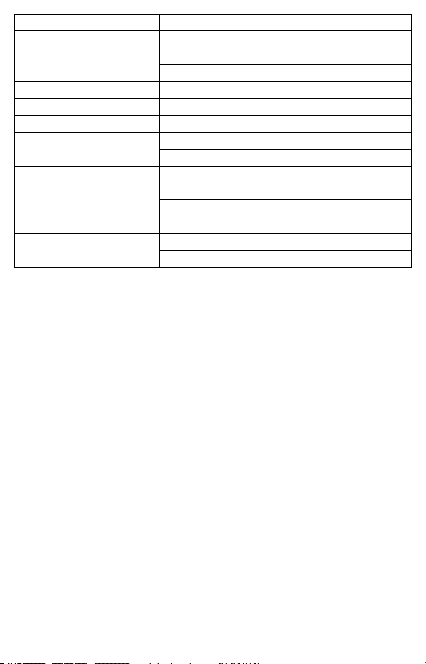
Toccare tre volte
Toccare due volte
Toccare e tenere premuto per 2 secondi
Toccare una volta e tenere premuto
11
Grado di impermeabilità
Tempo di riproduzione
Batteria dell'auricolare
Batteria della custodia di ricarica
Ingresso
Tempo di ricarica
Dimensioni
Peso
IP45
Auricolare: fino a 10 ore (50% volume); fino a 4 ore (100%
volume)
Custodia di ricarica: fino a 30 ore (50% volume)
85 mAh
500 mAh
5V/450 mA max.
Auricolare: da 2 a 2,5 ore
Custodia di ricarica: 2.5 ore
Auricolare: 16.86 x 23.13 x 23.96 mm / 0.66 x 0.91 x 0.94
pollici
Custodia di ricarica: 29.45 x 19.03 mm / 1.16 x 0.75 pollici
Auricolare: circa 7.0g / 0.24oz
Con la custodia di ricarica: circa 54.0g/ 1.90oz
Cura & Manutenzione
1.Se questo prodotto non viene utilizzato per un lungo periodo di
tempo, si consiglia di ricaricarlo almeno una volta al mese per
prolungarne la durata e mantenere le normali prestazioni d'uso.
2.Conservare il prodotto in un luogo asciutto.
3.Non gettare questo prodotto nel fuoco poiché le batterie potrebbero
esplodere o perdere liquido.
4.Per pulire il prodotto, utilizzare un panno leggermente inumidito in
acqua per pulire l'esterno nel caso in cui si sporchi.
5.Non smontare questo prodotto. Non contiene parti riparabili
dall'utente.
Informazioni sulla garanzia
I vostri 'Veri Auricolari Wireless Tronsmart Apollo Bold' sono garantiti al
proprietario originale per 1 anno dalla data di acquisto contro difetti di
materiale e di lavorazione in condizioni di normale utilizzo e servizio.
Tronsmart non è responsabile per l'uso accidentale di questo prodotto e
la sua responsabilità non supererà il prezzo di acquisto del prodotto. In
caso di problemi durante l'utilizzo del prodotto, non esitate a contattare
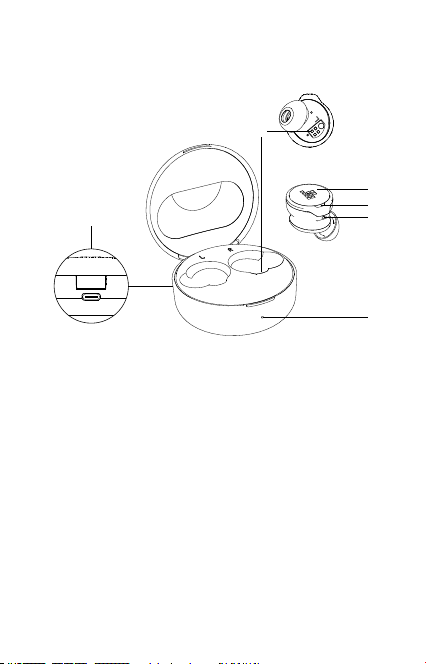
12
Español
Descripción del producto
Control táctil
Indicadores LED para emparejar
Micrófonos
Puertos de carga tipo C
Indicador de carga de LED
Contacto de carga
Contenido del paquete
1 x Auriculares Apollo Bold con estuche de carga
3 x Pares de puntas de oreja (se colocan un par en los auriculares)
1 x Cable de carga
1 x Manual de usuario
1 x Bolsa de almacenamiento
1 x Tarjeta de garantía
1 x guía de inicio rápido
Carga
1. Cargue completamente los auriculares y el estuche de carga antes de
usarlos por primera vez.
2. Use el cable de carga tipo C incluido.
⑥
⑤
④③
②
①
①
②
③
④
⑤
⑥
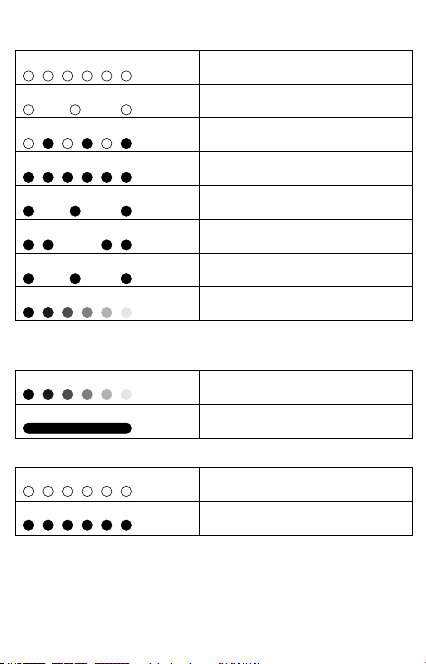
13
Indicador LED
1) auriculares
2) estuche de carga
Carga
No carga
La luz roja se apaga
Luz roja intermitente
carga finalizada
cargando
La luz blanca parpadea rápidamente
La luz roja parpadea rápidamente
el nivel de la batería es superior al 10%
el nivel de la batería es inferior al 10%
La luz blanca parpadea rápidamente enciende pero no se empareja con
ningún dispositivo
La luz blanca parpadea lentamente encienda y empareje con el dispositivo
La luz roja y blanca parpadea
rápidamente modo de emparejamiento
La luz roja parpadea rápidamente el nivel de la batería es bajo y no está
emparejado con ningún dispositivo
La luz roja parpadea lentamente el nivel de batería es bajo y se empareja
con el dispositivo
La luz roja parpadea rápidamente
dos veces carga y el nivel de la batería es inferior al 10%
La luz roja parpadea lentamente carga y el nivel de la batería es superior al 10%
La luz roja se apaga carga finalizada

14
Encender / apagar
Los auriculares se encenderán automáticamente cuando se retiren del
estuche de carga y se apagarán cuando se vuelvan a colocar en el
estuche de carga.
Emparejamiento Bluetooth con su dispositivo
1. Saque dos auriculares del estuche.
2. La luz roja y blanca parpadean alternativamente.
3. Luego seleccione 'Tronsmart Apollo Bold' de la lista de Bluetooth de
su dispositivo.
4. Toque la opción 'Emparejar' cuando aparezca la ventana emergente
'Solicitud de emparejamiento Bluetooth'.
5. Emparejado con el dispositivo con éxito.
Cómo reiniciar si los auriculares no funcionan correctamente
1. Saque dos auriculares del estuche. (Asegúrese de que los dos
auriculares no estén conectados).
2. Toque el panel táctil de los auriculares izquierdo y derecho cinco
veces respectivamente, luego puede emparejar los auriculares izquierdo
y derecho. (La luz de los auriculares parpadea en rojo dos veces y en
blanco en secuencia).
3. La luz blanca del auricular izquierdo y derecho parpadea lentamente.
4. Los auriculares izquierdo y derecho están emparejados con éxito.
ON OFF
White
Red
Bluetooth
MY DEVICES
Tronsmart Apollo Bold
Not Connected

15
Borrar la lista de emparejamiento del teléfono
1. Saque dos auriculares del estuche y espere el modo de empareja-
miento de Bluetooth.
2. Cuando la luz roja y blanca de los auriculares parpadee alternativa-
mente, mantenga presionado el panel táctil en los auriculares durante 5
segundos hasta que la luz roja parpadee tres veces.
3. Vuelva a colocar dos auriculares en el estuche después de que se
apague la luz de los auriculares.
4. Los auriculares se pueden volver a conectar al teléfono tocando el
"Tronsmart Apollo Bold" que aparece en su lista de emparejamiento.
Control Táctil
Specificazioni
L/R
L/R
R
L
R
L
L/R
L/R
L/R
ANC ON / OFF Modo de sonido ambiental
Reproducir/Pausar
Siguiente pista
Pista anterior
Volumen +
Volumen -
Contestar / finalizar una llamada
Rechazar una llamada
Activate voice assistant
Tap three times
Toque dos veces
Toque y mantenga presionado
durante 2 segundos
Toque una vez y mantenga
Toque dos veces
Mantenga presionado el auricular derecho durante 2 segundos
Toque y mantenga presionado el auricular izquierdo
durante 2 segundos
Toque el auricular derecho
Toque el auricular izquierdo
Modelo
Versión Bluetooth
Chip
Códec de audio
Perfil de Bluetooth
Distancia de conexión
Conductor del altavoz
Apollo Bold
5.0
Qualcomm® QCC5124
aptX, AAC, SBC
HFP/HSP/AVRCP/A2DP
Hasta 15 metros / 50 pies
Φ10mm

16
Impedancia
Rango de frecuencia de audio
Clasificación a prueba de agua
Tiempo de juego
Batería del auricular
Batería de la caja de carga
Entrada
Tiempo de carga
Dimensión
Peso
32Ω±15%
20-20K HzIP45
IP45
Auricular: hasta 10 horas (50% de volumen); hasta 4 horas
(100% de volumen)
Estuche de carga: hasta 30 horas (50% de volumen)
85 mAh
500 mAh
5V/450 mA máx.
Auricular: 2 a 2.5 horas.
Estuche de carga: 2.5 horas.
Auricular: 16.86 x 23.13 x 23.96 mm / 0.66 x 0.91 x 0.94
inches
Estuche de carga: 29.45 x 19.03 mm / 1.16 x 0.75 inches
Auricular: alrededor de 7.0g / 0.24oz
Con estuche de carga: alrededor de 54.0g / 1.90oz
Cuidado y mantenimiento
1.Si este producto no se usa por un período prolongado, se recomienda
recargarlo al menos una vez al mes para extender su vida útil y
mantener el rendimiento de uso normal.
2. Mantenga el producto en un lugar seco.
3. No arroje este producto al fuego ya que las baterías pueden explotar
o tener fugas.
4. Para limpiar el producto, use un paño ligeramente humedecido en
agua para el exterior en caso de que se ensucie.
5. No desmonte este producto. No contiene partes reparables por el
usuario.
Cuidado y mantenimiento
Sus "auriculares inalámbricos Tronsmart Apollo Bold" están
garantizados para el propietario original durante 1 año a partir de la
fecha de compra contra defectos de material y mano de obra en
condiciones normales de uso y servicio. Tronsmart no es responsable
del uso accidental de este producto y su responsabilidad no excederá el
precio de compra del producto. Si tiene algún problema al usar el
producto, no dude en ponerse en contacto con nuestro equipo de

17
Deutsch
Descripción del producto
Berührungssteuerung
LED Anzeige für Paarung
Mikrofon
Ladeanschluss Typ C
LED Ladeanzeige
Ladekontakt
Packungsinhalt
1 x Apollo Bold Ohrhörer mit Ladeschale
3 x Ohrstöpselpaare (ein Paar wird auf die Ohrhörer gelegt)
1 x Ladekabel
1 x Benutzerhandbuch
1 x Aufbewahrung
1 x Garantiekarte
1 x Kurzanleitung
Laden
1. Laden Sie die Ohrhörer und den Ladekoffer vor dem ersten Gebrauch
vollständig auf.
2. Verwenden Sie das mitgelieferte Ladekabel Typ C.
⑥
⑤
④③
②
①
①
②
③
④
⑤
⑥

18
LED Anzeige
1) Ohrhörer
2) Ladekoffer
Aufladen
Lädt nicht
Rotes Licht erlischt
Rotes Licht blinkt
Ladevorgang beendet
Laden
Weißes Licht blinkt schnell
Rotes Licht blinkt schnell
Der Akkuladestand ist höher als 10%
Der Akkuladestand liegt unter 10%
Weißes Licht blinkt schnell Einschalten, aber keine Kopplung mit
einem Gerät
Weißes Licht blinkt langsam Schalten Sie das Gerät ein und koppeln Sie es
Rotes und weißes Licht blinken schnell Paarung-Modus
Rotes Licht blinkt schnell Der Akkuladestand ist niedrig und mit
keinem Gerät gekoppelt
Rotes Licht blinkt langsam Der Akkuladestand ist niedrig und wird
mit dem Gerät gekoppelt
Rotes Licht blinkt zweimal schnell Aufladen und der Akkuladestand liegt unter 10%
Rotes Licht blinkt langsam Aufladen und der Akkuladestand ist
höher als 10%
Rotes Licht erlischt Ladevorgang beendet
Other manuals for Apollo Bold
1
Table of contents
Other Tronsmart Headphones manuals

Tronsmart
Tronsmart Onyx Apex User manual

Tronsmart
Tronsmart Onyx Free User manual

Tronsmart
Tronsmart Space S1 User manual

Tronsmart
Tronsmart Onyx Neo User manual

Tronsmart
Tronsmart Spunky Beat User manual

Tronsmart
Tronsmart APOLLO AIR+ User manual

Tronsmart
Tronsmart ONYX PRIME User manual

Tronsmart
Tronsmart Onyx Free User manual

Tronsmart
Tronsmart Onyx Ace User manual

Tronsmart
Tronsmart BATTLE User manual