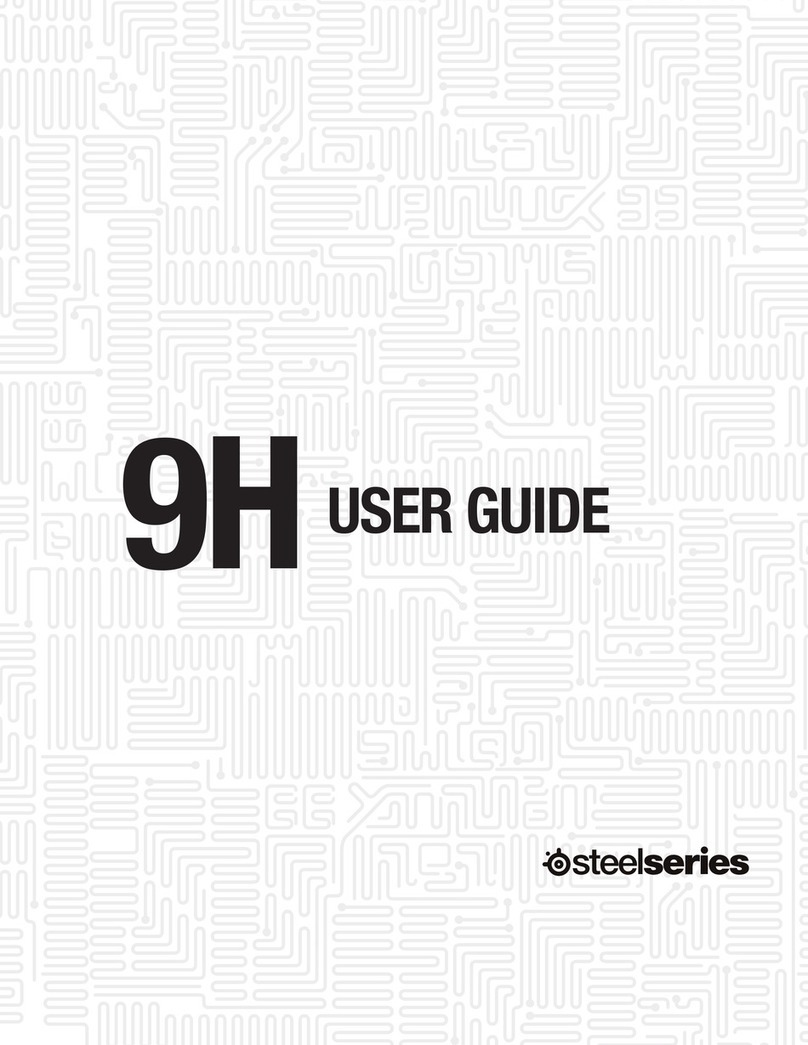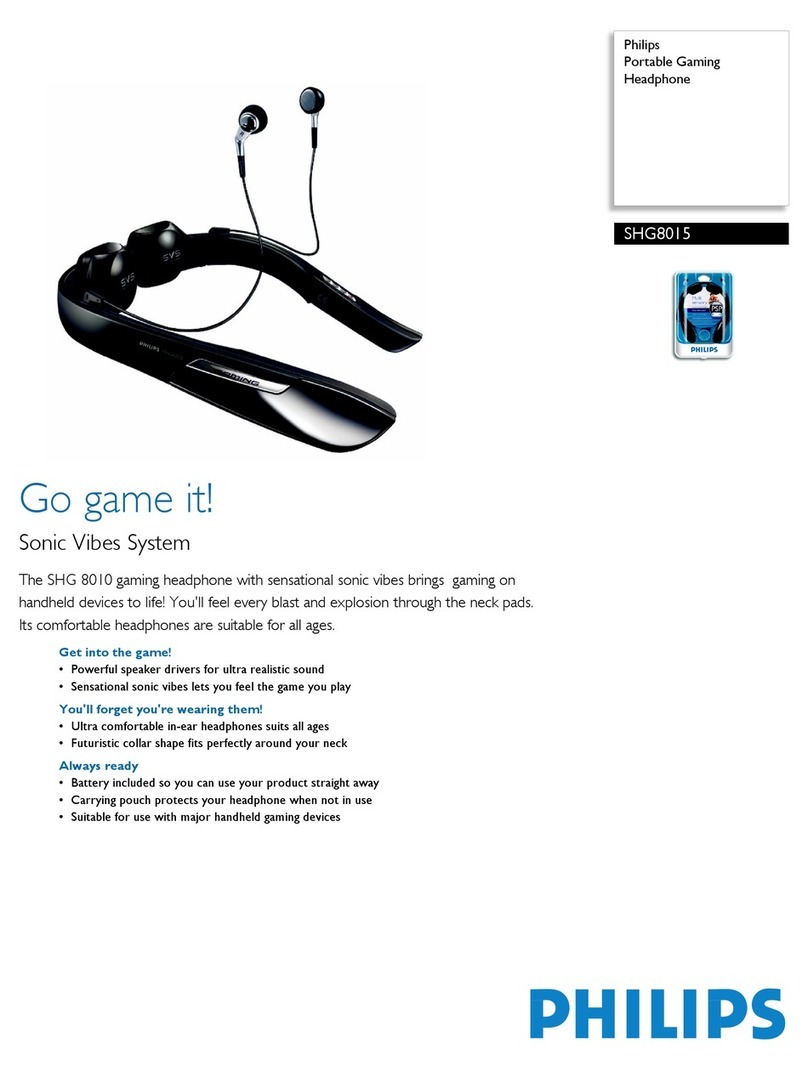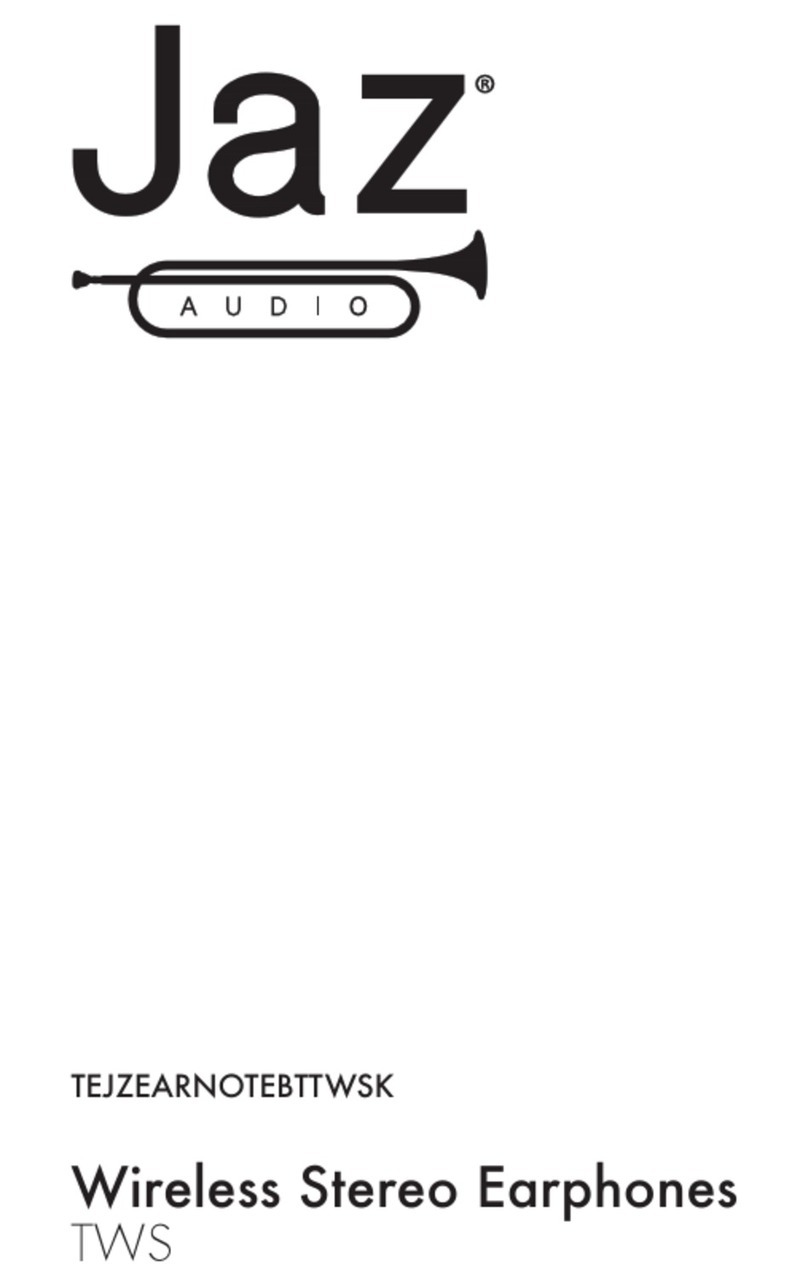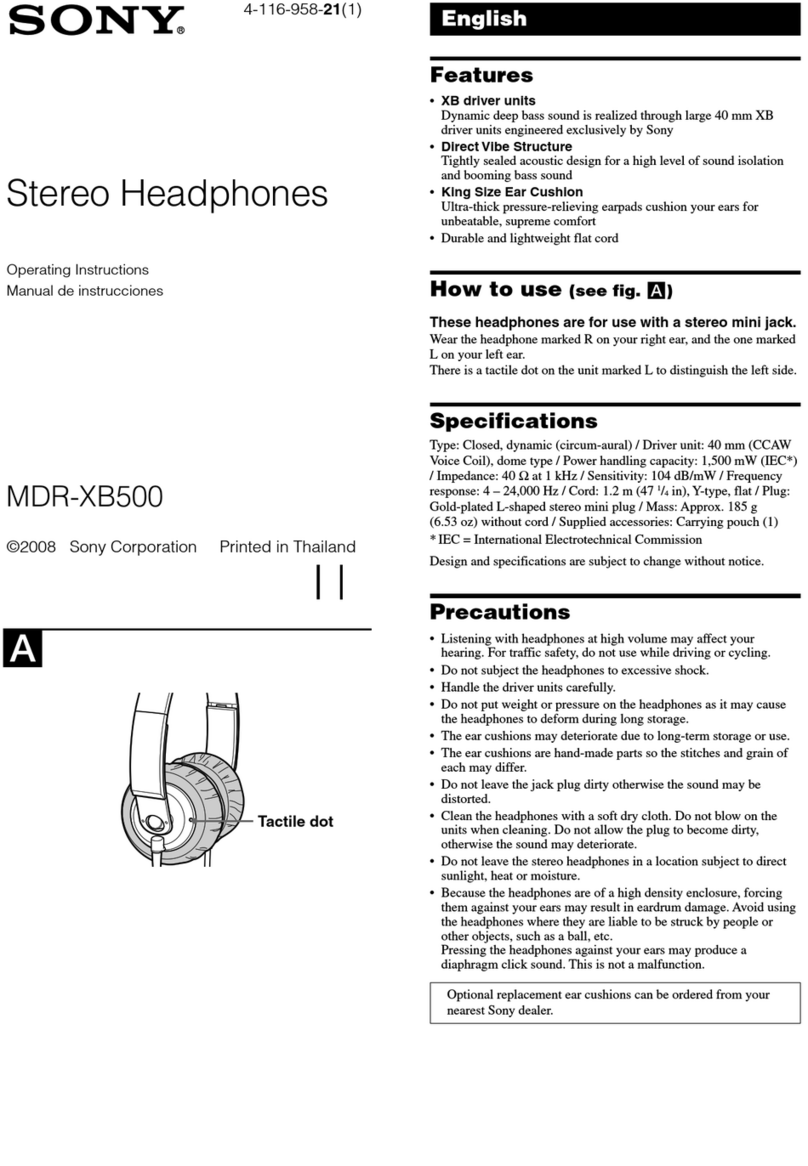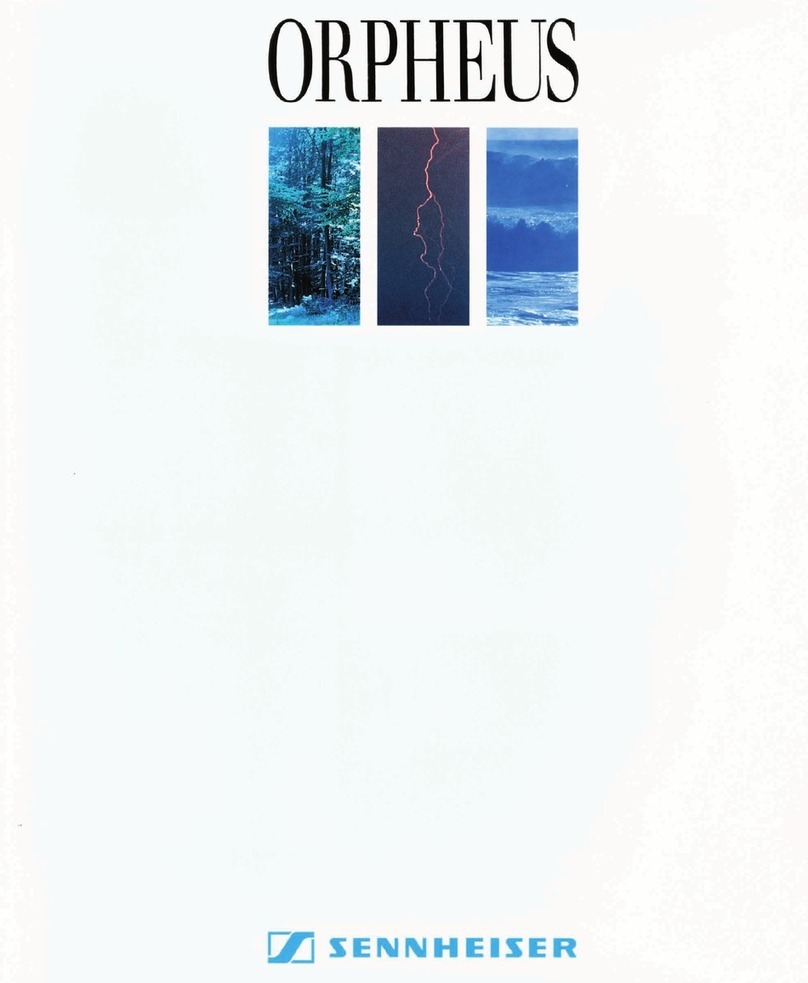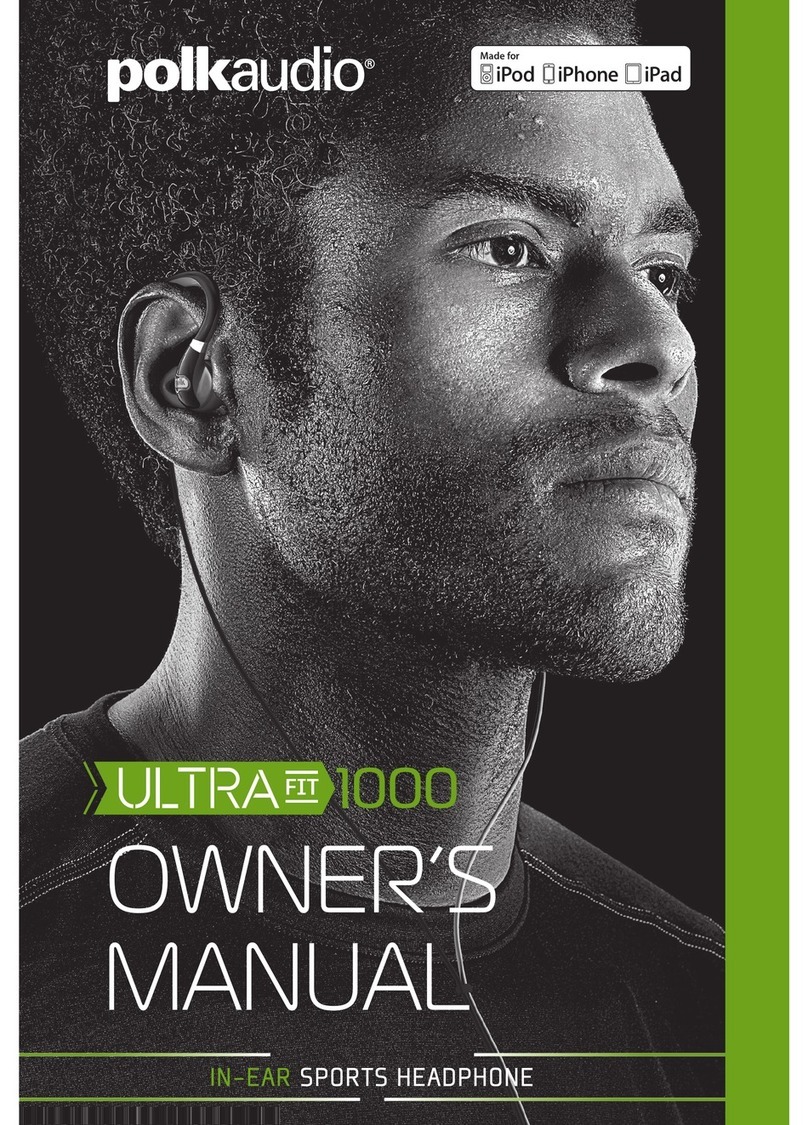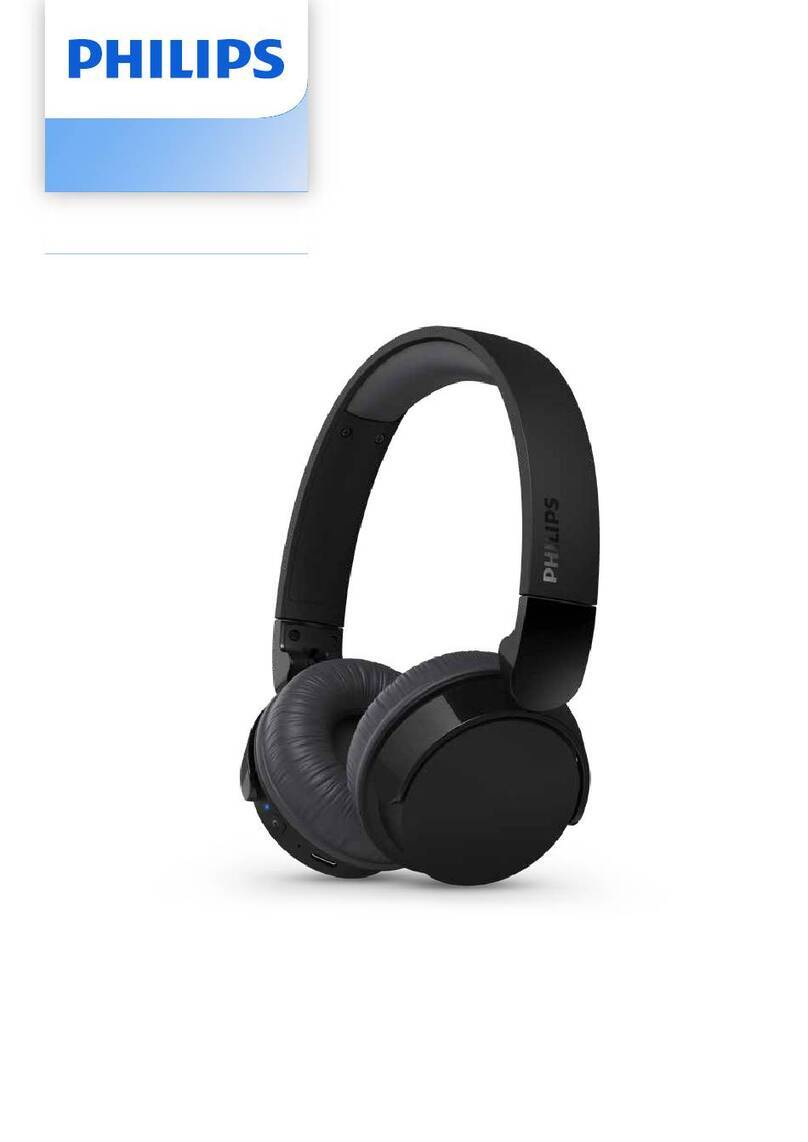Tronsmart Onyx Ace User manual
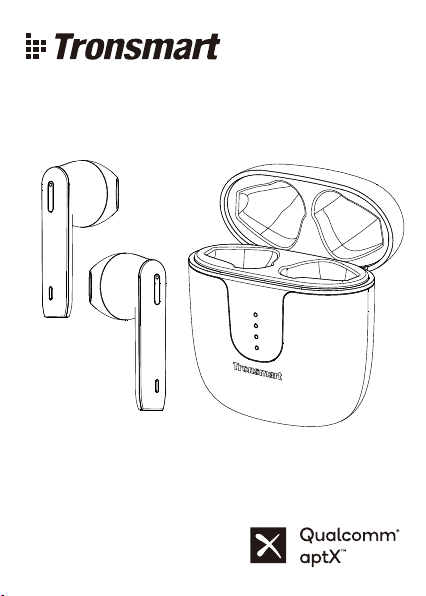
USER MANUAL
Onyx Ace
True Wireless Earphones
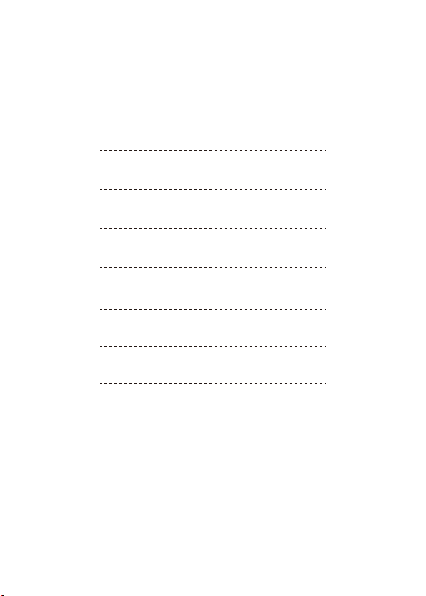
CONTENTS
01~07
08~14
15~21
22~28
29~35
36~42
43~48
English
Français
Italiano
Deutsch
Español
ǚǝǛǛǔǒǓ
㡴㦻崭
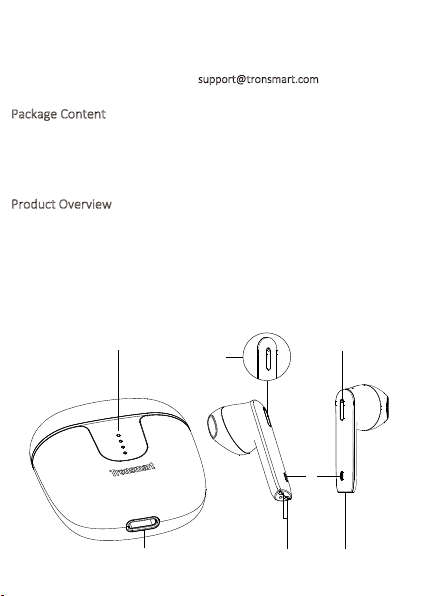
Package Content
Thank you for purchasing the Tronsmart Onyx Ace True Wireless Earphones. Please
read the user manual before use and keep it handy for future reference. If you have
troule understanding or following the instrucons in this manual, please contact
1 x Onyx Ace True Wireless Earphones with Charging Case
1 x Charging Cable
1 x Warranty Card
1 x User Manual
Product Overview
ulfuncon touch area
Microphone
USB-C charging port
Earphones indicator light
Charging case indicator light
Charging contact
˙
˚
˛
˜
˝
˞
˞
˜
˛
˚
˚
˙
˝
English
01

Place the two earphones back in the charging case and then fully charge the case
and earphones efore first use. The recommended charging me is - 2 hours.
First Use of Earphones
Turn n / ff
OnFlashing white for 1 second (Earphones’ indicator)
. The earphones will turn on automacally when taken out of the charging case. To
manually turn on, tap and hold the mulfuncon touch area on oth earphones for
3 seconds.
2. The earphones will turn off automacally when placed ack in the charging case.
To manually turn off, tap and hold the mulfuncon touch area on oth earphones
for 5 seconds.
...2...3
12
...2...3......5
12
12
02

Bluetooth Pairing
. True ireless Stereo connecon
2. Bluetooth connecon
The earphones will enter pairing mode when they are turned on.
Flashing white True Wireless Stereo pairing mode
lashing white Le earphone
oes off Right earphone
True ireless Stereo connecon is
successful
ffFlashing red for 1 second (Earphones’ indicator)
12
lashing white Le earphone
oes off Right earphone Pairing mode
oes off Both earphones Connected to a device
21
ON
Onyx Ace
Bluetooth Pairing Request
“Headset” would like to pair
with your iPhone
Cancel Pair
Pair
03
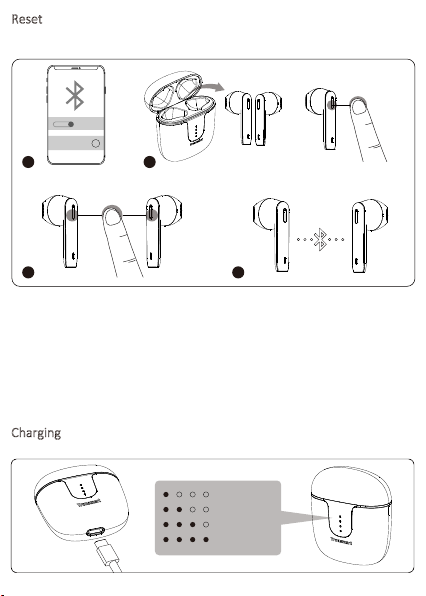
f you are experiencing issues with your earphones, such as failure of TS pairing or
funconality issues, you can try to reset your earphones.
1. Forget the 'Tronsmart Onyx Ace' in your device's Bluetooth list.
2. Take two earphones out of the charging case. Tap and hold the mulfuncon
touch area for 5 seconds to turn them off.
3. Tap and hold the mulfuncon touch area on the earphones for seconds, unl
the white indicator ashes rapidly.
Note: ou can reset the Le and Right earphones independently or at the same
me.
. The earphones have een reset to the default sengs. Then connect to your
device refers to the 'Bluetooth paring' above.
Charging
Use the comes along with USB-C cable to charge.
Reset
2
3
1
ON
Onyx Ace
...2...3......5
...... <25
25 - 5
5 - 5
5 -
04
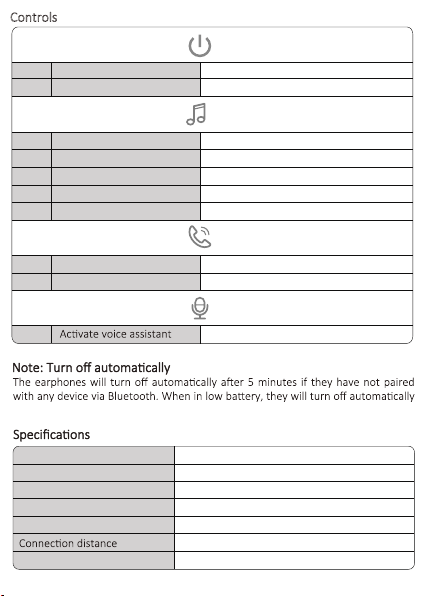
as well.
Controls
Onyx Ace
Qualcomm® QCC3020
5.0
HFP/HSP/AVRCP/A2DP
aptX, AAC, SBC
Up to 15 meters / 50 feet
13 mm
Model
Chip
Bluetooth version
Bluetooth profile
Audio codec
Driver
Tap and hold for 3 seconds
Tap and hold for 5 seconds
Tap twice
Tap and hold for 2 seconds
Tap and hold for 2 seconds
Tap once
Tap once
Tap twice
Tap and hold for 2 seconds
Tap three mes quickly
L/R
L/R
L/R
R
L
R
L
L/R
L/R
L/R
Turn on manually
Turn off manually
Play/Pause
Next track
Previous track
Volume +
Volume -
Answer/End a phone call
Reject a phone call
05

Care and Maintenance
. f this product is not used for a long period of me, its recommended to recharge
it at least once a month to extend its life and maintain the normal use performance.
2. eep the product in a dry locaon.
3. Do not dispose this product in fire as aeries may explode or leak.
. To clean the product, use a lightly dampened cloth in water to clean the exterior
in-case it gets dirty.
5. Do not disassemle this product. t contains no user serviceale parts.
arranty nformaon
our Tronsmart nyx ce True ireless Earphones, is warranted to the original
owner for 1 year from the date of purchase against defects in material and
workmanship under normal use and service. Tronsmart is not responsible for the
accidental use of this product and its liability will not exceed the purchase price of
the product. f you have any prolems while using the product, please do not
-2dB dB
2 - 2 z
Earphone: up to 5 hours 5 volume
harging case: up to 2 hours 5 volume
Earphone: 38 mAh
harging case: mh
Earphone: 35 mA max.
harging case: 3m max.
Earphone: aout hour 2 minutes
harging case: aout hour 3 minutes
Earphone: aout hours
harging case: days
Earphone: 39 x 16.5 x 16.8 mm /
.5 x .5 x . inches
harging case: x 23 x 5.5 mm /
. x . x 2.2 inches
Earphone: aout g / . oz
harging case: aout 2.5 g / oz
Impedance
icrophone sensivity
udio frequency range
Playme varies y volume
level and content)
Baery
Input
harging me
Standby
Dimension
Weight
06

FCC Statement
This device complies with Part 5 of the Rules. peraon is suect to the
following two condions:
this device may not cause harmful interference, and 2 this device must accept
any interference received, including interference that may cause undesired
operaon.
NTE: This equipment has een tested and found to comply with the limits for a
lass B digital device, pursuant to part 5 of the Rules. These limits are designed
to provide reasonale protecon against harmful interference in a residenal
installaon. This equipment generates uses and can radiate radio frequency energy
and, if not installed and used in accordance with the instrucons, may cause harmful
interference to radio communicaons. owever, there is no guarantee that
interference will not occur in a parcular installaon. f this equipment does cause
harmful interference to radio or television recepon, which can e determined y
turning the equipment off and on, the user is encouraged to try to correct the
interference by one or more of the following measures:
- Reorient or relocate the receiving antenna.
- ncrease the separaon etween the equipment and receiver.
- onnect the equipment into an outlet on a circuit different from that to which the
receiver is connected.
- Consult the dealer or an experienced radio/TV technician for help.
hanges or modificaons not expressly approved y the party responsile for
compliance could void the users authority to operate the equipment.
ualcomm apt and ualcomm cc are products of ualcomm Technologies, nc.
and/or its subsidiaries.
ualcomm is a trademark of ualcomm ncorporated, registered in the nited
States and other countries. aptX and cVc are trademarks of Qualcomm Technologies
nternaonal, Ltd., registered in the nited States and other countries.
07

Paquet ontenu
Merci d’avoir acheté les Écouteurs True Wireless BluetoothTronsmart Onyx Ace.
eillez lire ce mode demploi avant ulisaon et conservez-le pour référence
ultérieure. Si vous avez des prolmes comprendre ou suivre les instrucons de
ce manuel, veuillez contacter notre équipe dassistance la clientle directement
1 x Écouteurs True Wireless Bluetooth Onyx Ace avec étui de chargement
1 x Câble de charge
x arte de garane
1 x Le mode d’emploi
Présentaon du produit
Zone tacle mul-foncon
Microphone
Port de charge USB-C
Voyant indicateur des écouteurs
oyant indicateur du oer de charge
Contact de charge
˙
˚
˛
˜
˝
˞
˞
˜
˛
˚
˚
˙
˝
Français
08

Replacez les deux écouteurs dans le oer de chargement, puis chargez complte-
ment le oer et les écouteurs avant la premire ulisaon. Le temps de charge
recommandé est de 2 heures.
Premire ulisaon des écouters
Allumer / éteindre
Allumer
La voyant blanche clignotant pendant 1 seconde
(Indicateur des écouteurs)。. Les écouteurs sallument automaquement lorsquils sont rerés de létui de
chargement. Pour allumer manuellement, appuyez et maintenez la zone tacle
mul-foncon sur les deux écouteurs pendant 3 secondes.
2. teindre Les écouteurs séteignent automaquement lorsquils sont replacés
dans létui de chargement. Pour éteindre manuellement, appuyez et maintenez la
zone tacle mul-foncon sur les deux écouteurs pendant 5 secondes.
...2...3
12
...2...3......5
12
12
09

Bluetooth Couplage
. onnecon de True ireless Stereo
2. onnecon de luetooth
Les écouteurs entreront en mode de couplage lorsquils seront allumés.
Le voyan Blanc clignotant Mode de couplage de True Wireless
Stereo
Le voyan blanc clignotant
(écouteur gauche)
S'éteint (écouteur droit)
La connecon de couplage de True
Wireless Stereo est réussie
Éteindre
La voyant rouge clignotant pendant 1 seconde
(Indicateur des écouteurs)
12
Le voyan Blanc clignotant
(écouteur gauche)
S’éteindre (écouteur droit)
Mode de couplage
S’éteindre (tous les deux écouteurs) onnecte votre appareil
21
ON
Onyx Ace
Bluetooth Pairing Request
“Headset” would like to pair
with your iPhone
Cancel Pair
Pair
10
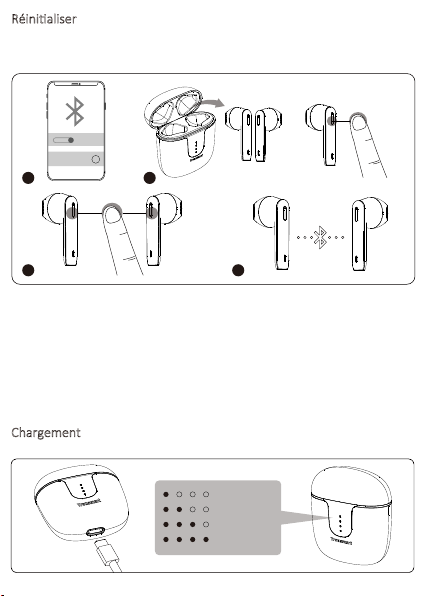
Si vous rencontrez des prolmes avec vos écouteurs, comme une défaillance du
umelage TS ou des prolmes de fonconnalité, veillez essayer de réinialiser vos
écouteurs.
. Supprimez le Tronsmart nyx ce dans la liste Bluetooth de votre appareil.
2. Tirez les deux écouteurs de létui de chargement. ppuyez et maintenez la zone
tacle mul-foncon pendant 5 secondes pour les éteindre.
3. ppuyez et maintenez la zone tacle mulfoncon des écouteurs pendant
secondes, usqu ce que le voyant lanc clignote rapidement.
Remarque: vous pouvez réinialiser les écouteurs gauche et droit
indépendamment ou en même temps.
. Les écouteurs ont été réinialisés aux paramtres par défaut. Ensuite,
connectez-vous votre appareil se réfre la ouplage Bluetooth ci-dessus.
Chargement
lisez le cle SB- fourni pour charger.
Réinialiser
2
3
1
ON
Onyx Ace
...2...3......5
...... <25
25 - 5
5 - 5
5 -
11
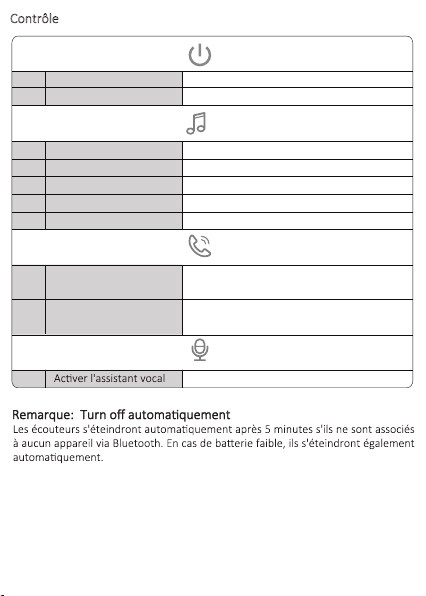
Appuyez et maintenez pendant 3 seconds
Appuyez et maintenez pendant 5 seconds
Appuyez deux fois rapidement
Appuyez et maintenez pour 2 secondes
Appuyez et maintenez pour 2 secondes
Appuyez une fois
Appuyez une fois
Appuyez deux fois rapidement
Appuyez et maintenez pour 2 secondes
Appuyez trois fois rapidement
L/R
L/R
L/R
R
L
R
L
L/R
L/R
L/R
Allumez manuellement
Fermer manuellement
Jouer/Pause
Piste suivante
Piste précédente
Volume +
Volume -
Répondre un appel
téléphonique/Raccrocher
Refuser un call
téléphonique
Contrôle
12

Onyx Ace
ualcomm 32
5.
P/SP/RP/2DP
apt, , SB
usqu 5 mtres/ 5 pouce
13 mm
-2dB dB
2 - 2 z
couter: usqu 5 heures 5 volume
Boer de charge: usqu 2 heures 5
volume)
Écouter: 38 mAh
Boer de charge: mh
Écouter: 35 mA max.
Boer de charge: 3m max.
couter: Environ heure et 2 minutes
Boer de charge: Environ heure et 3
minutes
couter: Environ heures
Boer de charge: ours
Écouter: 39 x 16.5 x 16.8 mm /
.5 x .5 x . pouces
Boer de charge: x 23 x 5.5 mm /
. x . x 2.2 inches
couter: Environ g / . oz
Boer de charge: Environ 2.5 g / oz
odle
Puce
Version de Bluetooth
Profil Bluetooth
Codec pour la Audio
Distance de connexion
Driver
Impédance
Sensibilité du microphone
amme de fréquences audio
Playme arie selon le niveau
de volume et le contenu)
Baerie
Entrée
Temps de charge
En veille
Dimension
Poids
Specificaons
13

Entreen et maintenance
Si le produit nest pas ulisé pendant une longue période, il est recommandé de le
recharger au moins une fois par mois pour prolonger sa durée de vie et maintenir
les performances dulisaon normales.
. ardez le produit dans un endroit sec.
2. Ne etez pas ce produit au feu car les piles peuvent exploser ou fuir.
3. Pour neoyer le produit, ulisez un chiffon légrement humide dans leau pour
neoyer lextérieur au cas o il se salirait.
. Ne démontez pas ce produit. l ne conent aucune pice réparale par
lulisateur.
NRTNS DE RNTE
otre couteurs True ireless Bluetooth Tronsmart nyx ce a une garane
pendant un an compter de la date dachat. si vous avez aucun prolme pendant
ces temps, retournez la pice ou lunité défectueuse avec une explicaon de la
réclamaon et détail de fret payé. Tronsmart nest pas responsale de lulisaon
accidentelle de ce produit et sa responsabilité ne dépassera pas le prix d'achat du
produit.
14
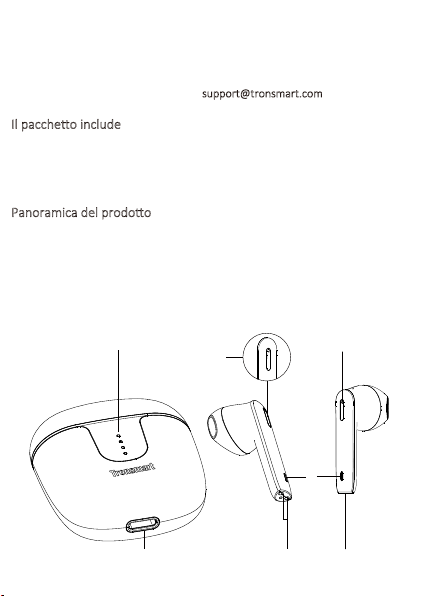
l paccheo include
razie per aver acquistato i eri uricolari ireless Tronsmart nyx ce. Si prega
di leggere il manuale d'uso prima dell'uso e di tenerlo a portata di mano per
riferimen futuri. n caso di prolemi a comprendere o a seguire le istruzioni
contenute in questo manuale, si prega di contaare il nostro team di assistenza
clien direamente allindirizzo e-mail: [email protected].
1 x Veri auricolari wireless Onyx Ace con custodia di ricarica
1 x Cavo di ricarica
x Scheda di garanzia
1 x Manuale d’uso
Panoramica del prodoo
rea tale mulfunzione
Microfono
Porta di ricarica USB-C
Indicatore luminoso auricolari
Indicatore luminoso della custodia di ricarica
ontao di ricarica
˙
˚
˛
˜
˝
˞
˞
˜
˛
˚
˚
˙
˝
Italiano
15

Riporre i due auricolari nella custodia di ricarica e quindi ricaricare completamente
la custodia e gli auricolari prima del primo ulizzo. l tempo di ricarica consigliato
di - 2 ore.
Primo ulizzo degli auricolari
Accensione / spegnimento
Acceso
Bianco lampeggiante per 1 secondo
(indicatore luminoso auricolari)
. li auricolari si accendono automacamente quando vengono tol dalla custodia
di ricarica. Per accendere manualmente, toccare e tenere premuta larea tale
mulfunzione su entrami gli auricolari per 3 secondi.
2. li auricolari si spengono automacamente quando vengono ripos nella
custodia di ricarica. Per spegnere manualmente, toccare e tenere premuta larea
tale mulfunzione su entrami gli auricolari per 5 secondi.
...2...3
12
...2...3......5
12
12
16
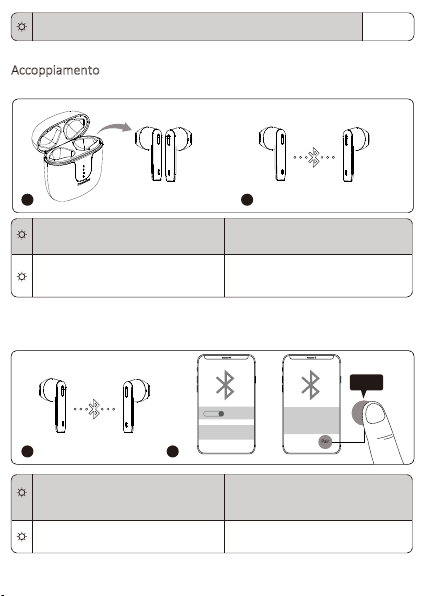
Accoppiamento
1. Connessione del vero stereo wireless
2. onnessione Bluetooth
li auricolari entrano in modalit di accoppiamento quando sono accesi.
Bianco lampeggiante odalit di accoppiamento vero
stereo wireless
Bianco lampeggiante
(auricolare sinistro)
Si spegne (auricolare destro)
La connessione del vero stereo
wireless ha successo
Spento
Rosso lampeggiante per secondo
(indicatore luminoso auricolari)
12
Bianco lampeggiante
(auricolare sinistro)
Si spegne (auricolare destro)
odalit di accoppiamento
Si spegne (entrambi gli auricolari) ollegato a un disposivo
21
ON
Onyx Ace
Bluetooth Pairing Request
“Headset” would like to pair
with your iPhone
Cancel Pair
Pair
17

Se si verificano prolemi con gli auricolari, come ad esempio il guasto
dellaccoppiamento TS o prolemi di funzionalit, si pu provare a riprisnare gli
auricolari.
. Dimencate Tronsmart nyx ce nellelenco Bluetooth del vostro disposivo.
2. Togliere i due auricolari dalla custodia di ricarica. Toccare e tenere premuta
larea tale mulfunzione per 5 secondi per spegnerli.
3. Toccare e tenere premuta larea tale mulfunzione sugli auricolari per
secondi, fino a quando lindicatore luminoso ianco lampeggia rapidamente.
Nota: possiile riprisnare gli auricolari sinistro e destro indipendentemente o
contemporaneamente.
. li auricolari sono sta riprisna alle impostazioni predefinite. uindi
conneersi al disposivo in uso si riferisce alla connessione Bluetooth di cui
sopra riferito.
Ricarica
lizzare il cavo SB- in dotazione per la ricarica.
Riprisno
2
3
1
ON
Onyx Ace
...2...3......5
...... <25
25 - 5
5 - 5
5 -
18
Other manuals for Onyx Ace
1
Table of contents
Languages:
Other Tronsmart Headphones manuals

Tronsmart
Tronsmart Onyx Apex User manual

Tronsmart
Tronsmart Onyx Neo User manual

Tronsmart
Tronsmart APOLLO AIR+ User manual

Tronsmart
Tronsmart ONYX PRIME User manual

Tronsmart
Tronsmart Onyx Free User manual

Tronsmart
Tronsmart Apollo Bold User manual

Tronsmart
Tronsmart Space S1 User manual

Tronsmart
Tronsmart Onyx Free User manual

Tronsmart
Tronsmart Spunky Beat User manual

Tronsmart
Tronsmart Apollo Bold User manual