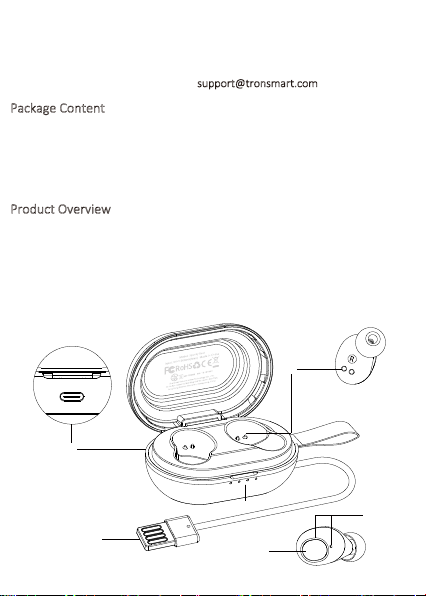Tronsmart Spunky Beat User manual
Other Tronsmart Headphones manuals

Tronsmart
Tronsmart Onyx Pure User manual

Tronsmart
Tronsmart Onyx Ace User manual

Tronsmart
Tronsmart Space S1 User manual

Tronsmart
Tronsmart Onyx Free User manual

Tronsmart
Tronsmart Onyx Free User manual

Tronsmart
Tronsmart ONYX PRIME User manual

Tronsmart
Tronsmart Onyx Neo User manual

Tronsmart
Tronsmart Onyx Ace Pro User manual

Tronsmart
Tronsmart Qualcomm aptX Onyx Ace User manual

Tronsmart
Tronsmart APOLLO AIR+ User manual