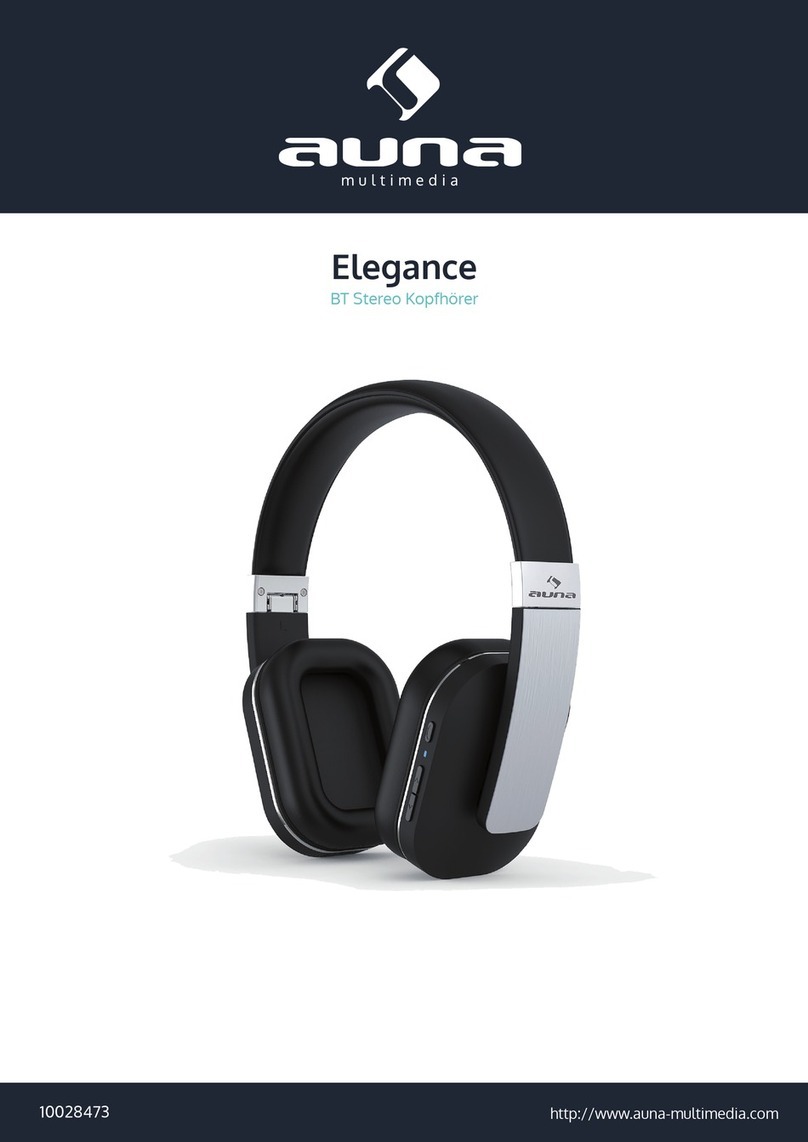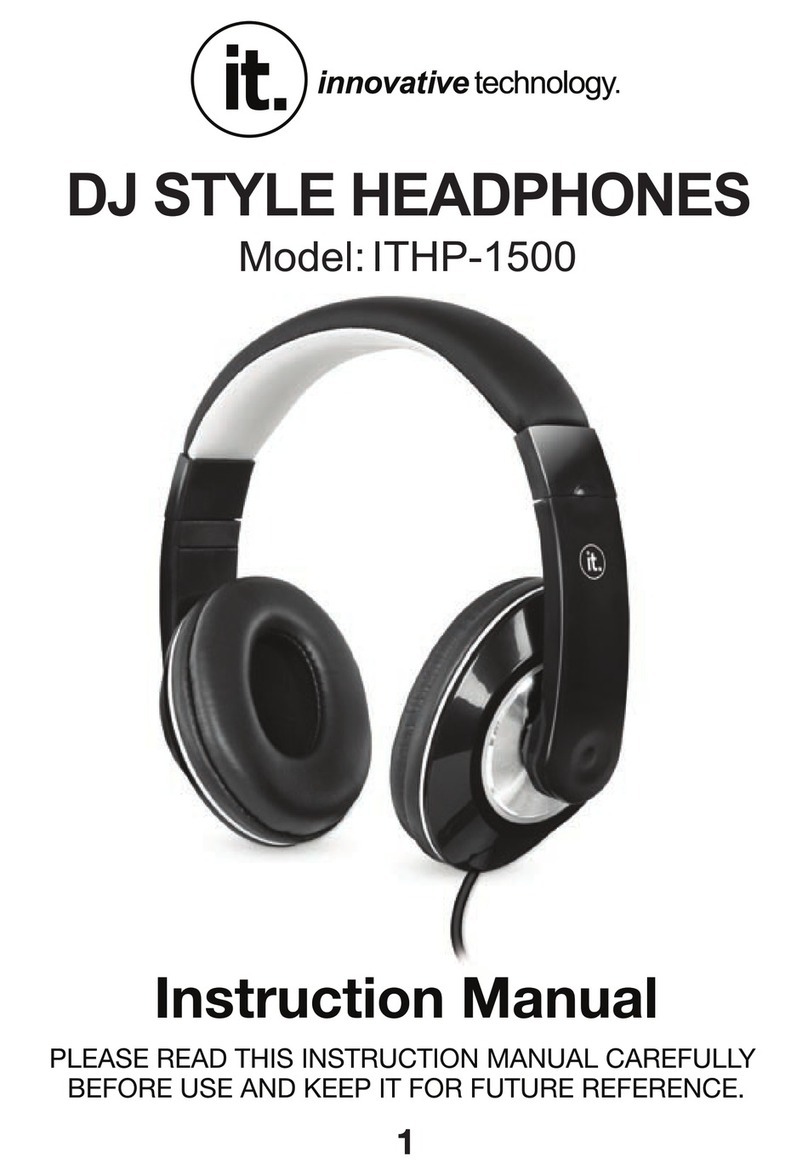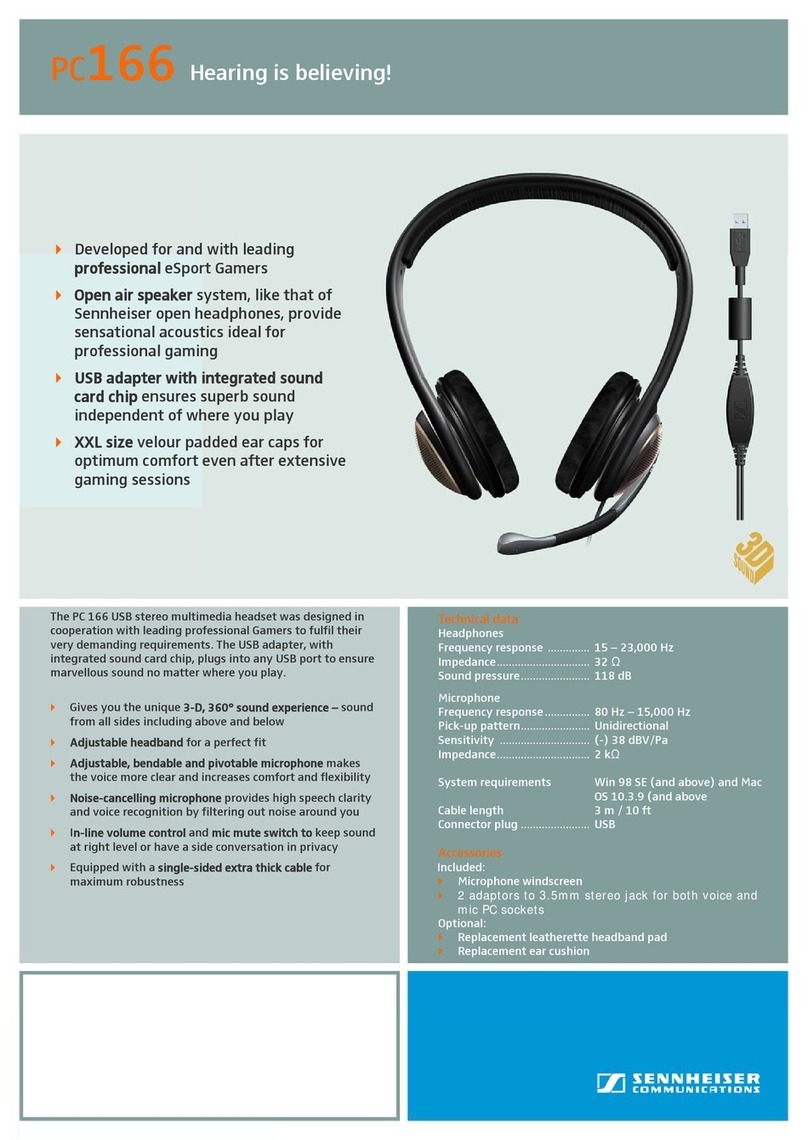Tronsmart Onyx Pure User manual



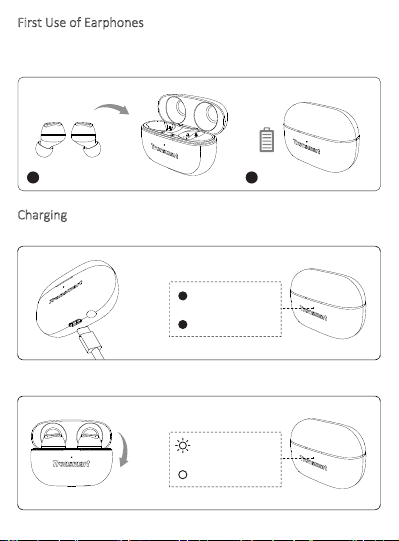
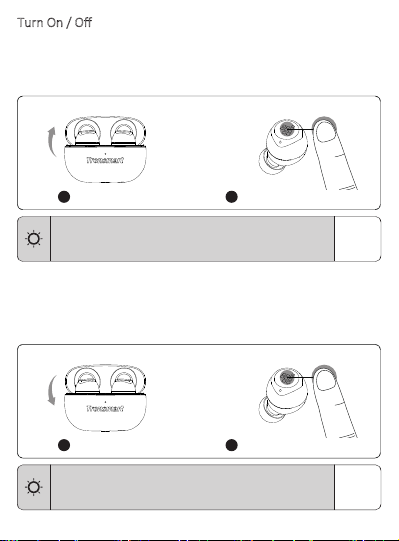

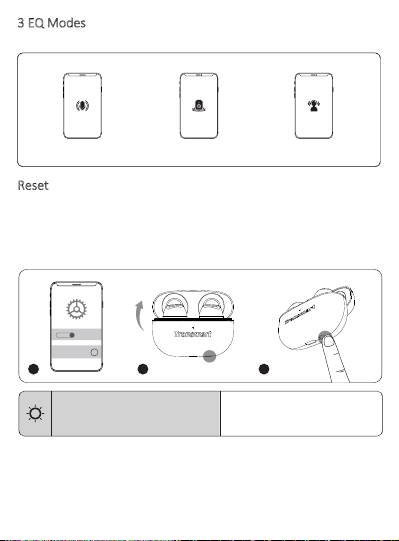






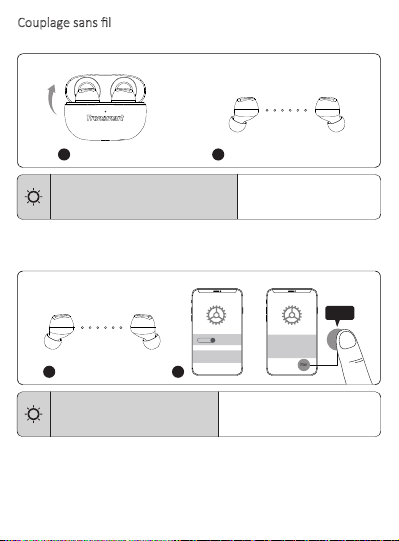






This manual suits for next models
1
Table of contents
Languages:
Other Tronsmart Headphones manuals

Tronsmart
Tronsmart Onyx Apex User manual

Tronsmart
Tronsmart Apollo Bold User manual

Tronsmart
Tronsmart APOLLO AIR+ User manual

Tronsmart
Tronsmart Apollo Bold User manual

Tronsmart
Tronsmart BATTLE User manual

Tronsmart
Tronsmart Onyx Neo User manual

Tronsmart
Tronsmart Space S1 User manual

Tronsmart
Tronsmart Onyx Ace User manual

Tronsmart
Tronsmart Onyx Free User manual

Tronsmart
Tronsmart Spunky Beat User manual
Popular Headphones manuals by other brands

Plantronics
Plantronics BackBeat 100 series user manual

Sennheiser
Sennheiser ActiveGard CC 530 Technical data

Sennheiser
Sennheiser HD525 Instructions for use
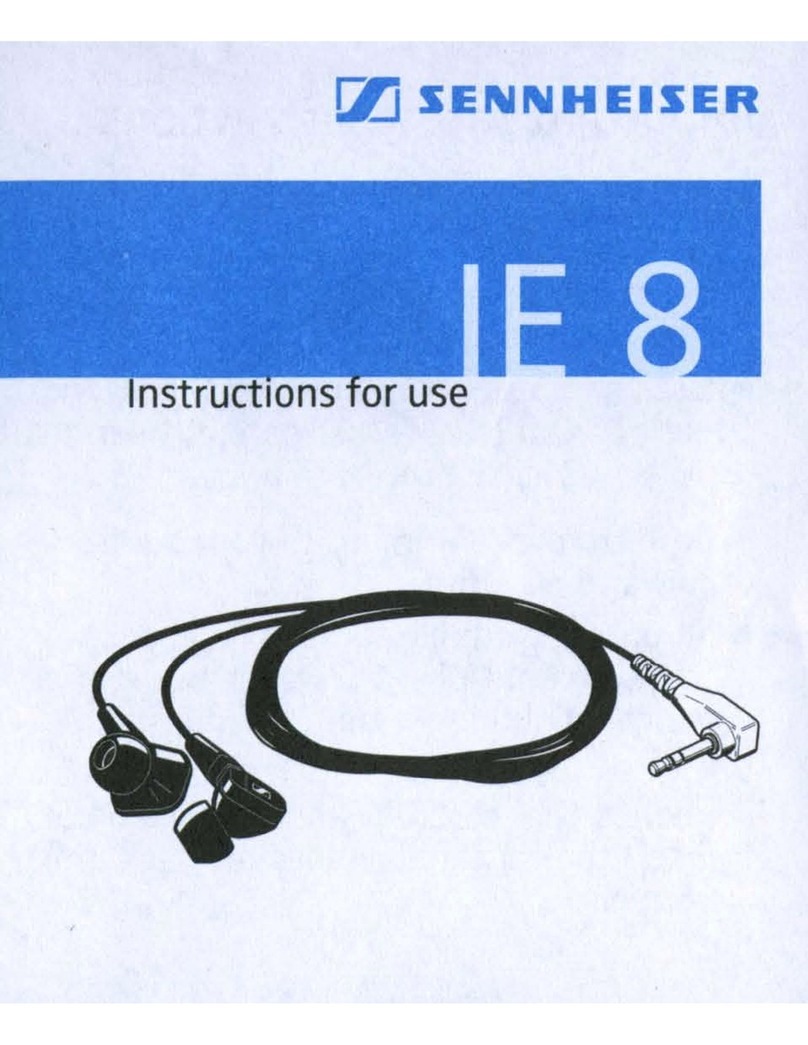
Sennheiser
Sennheiser IE 8 Instructions for use

Silvercrest
Silvercrest 73870 operating instructions

Klip Xtreme
Klip Xtreme Melodik Quick installation guide