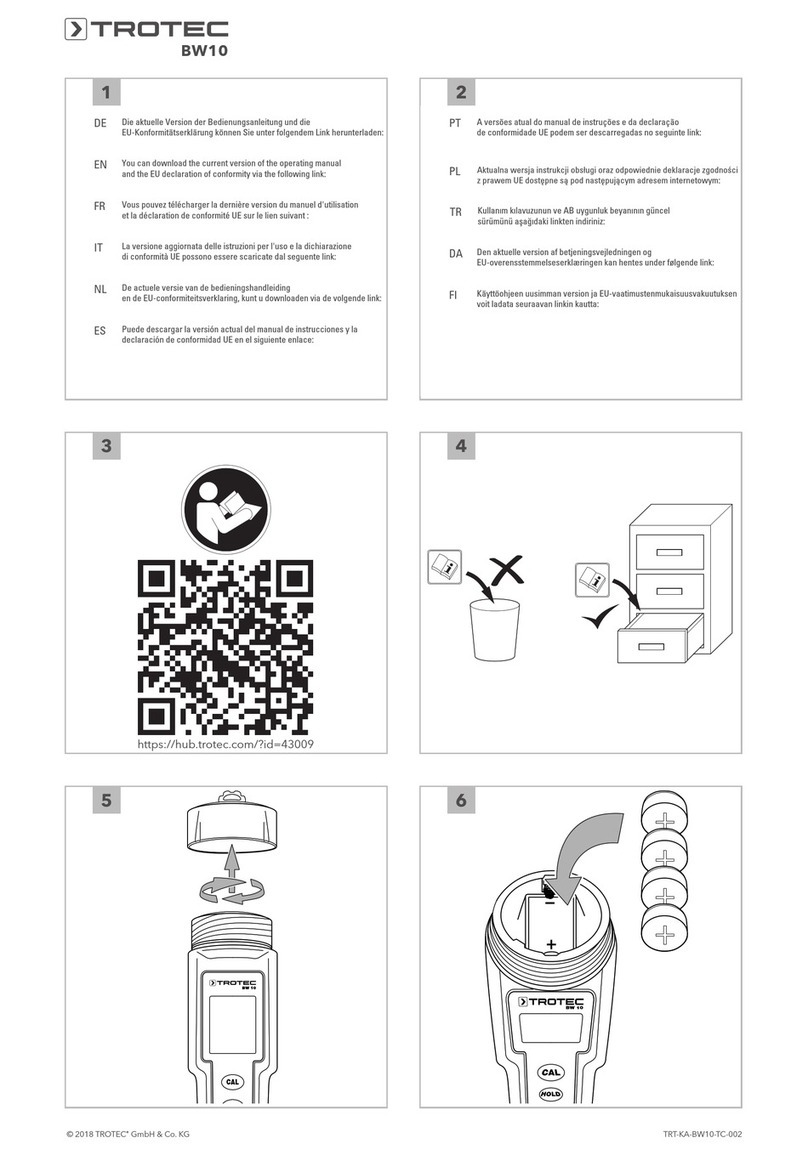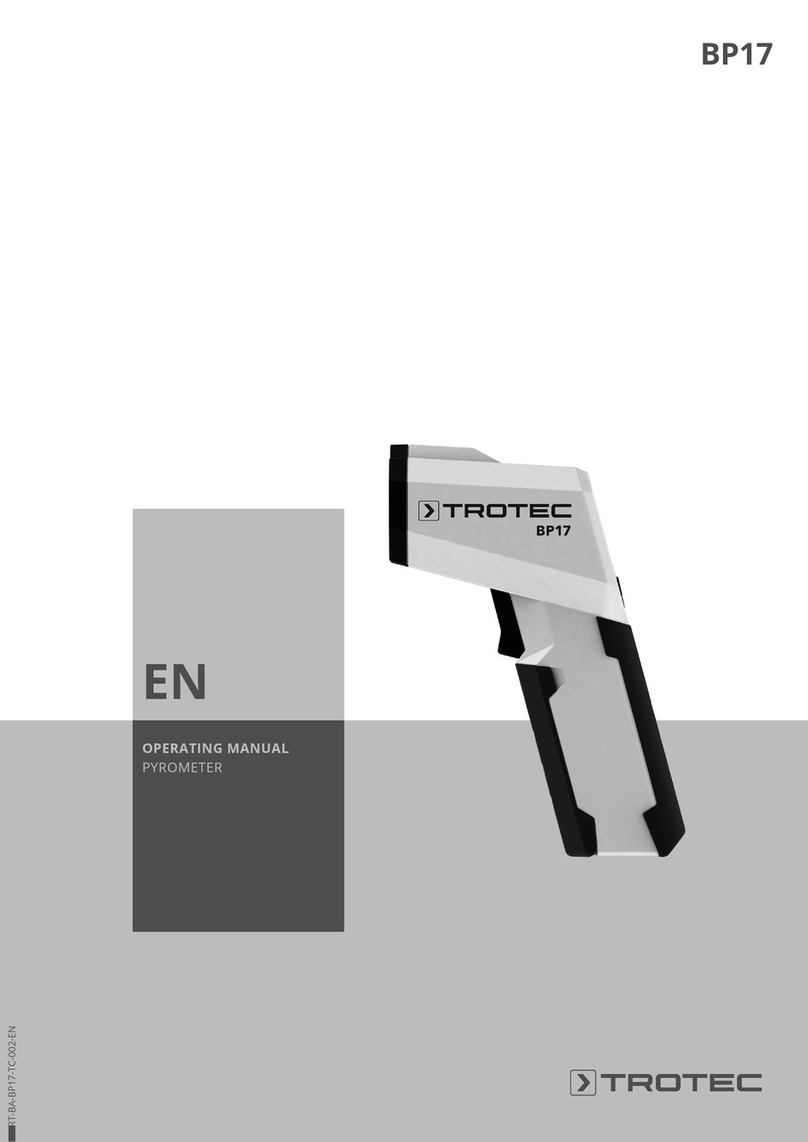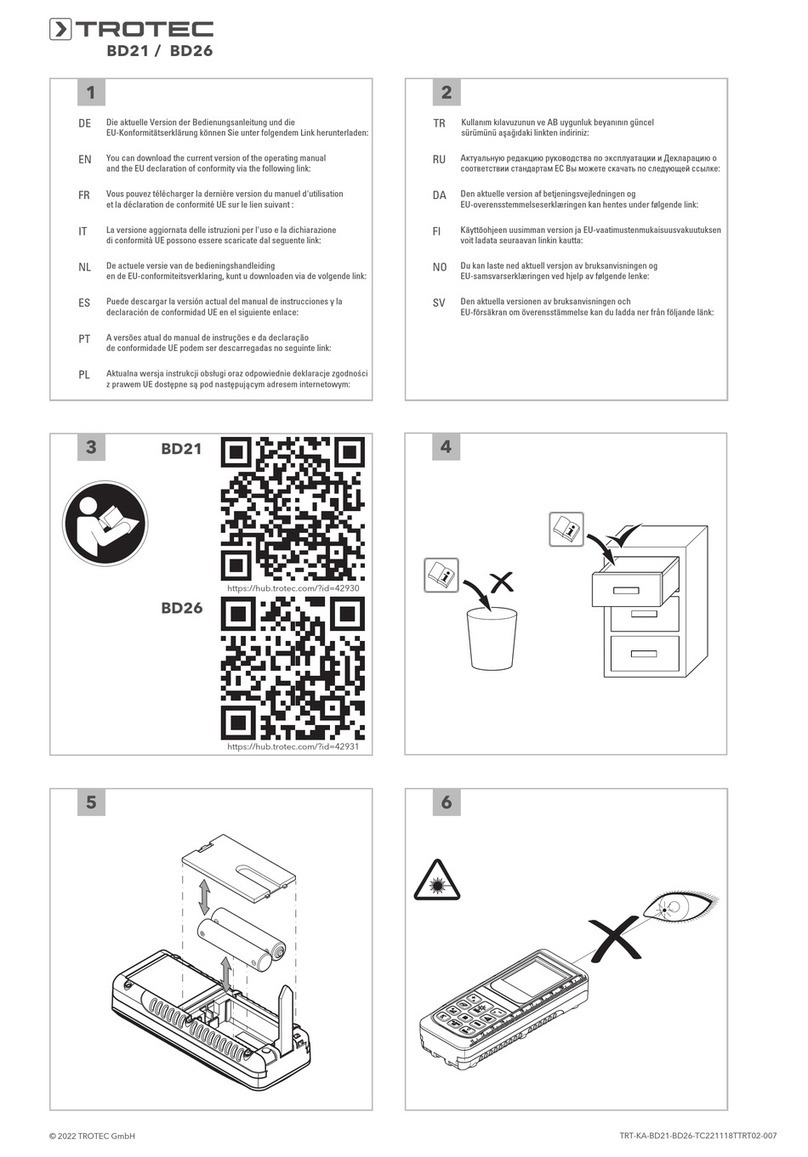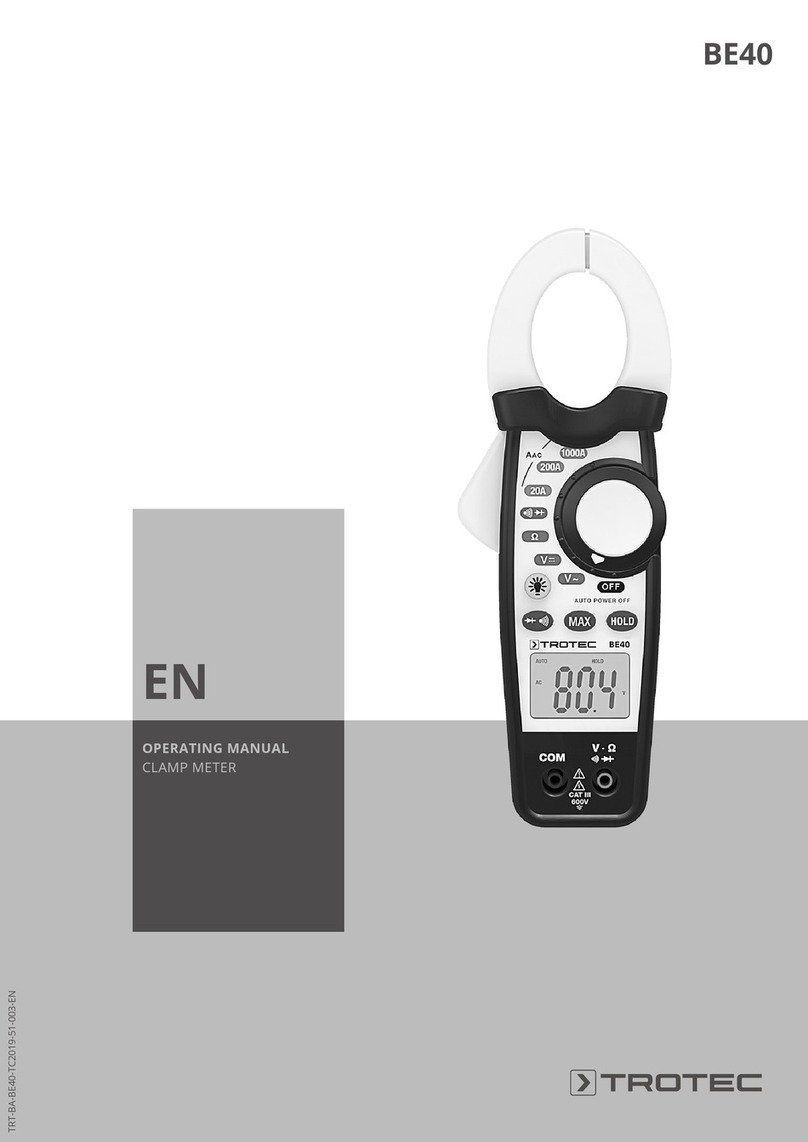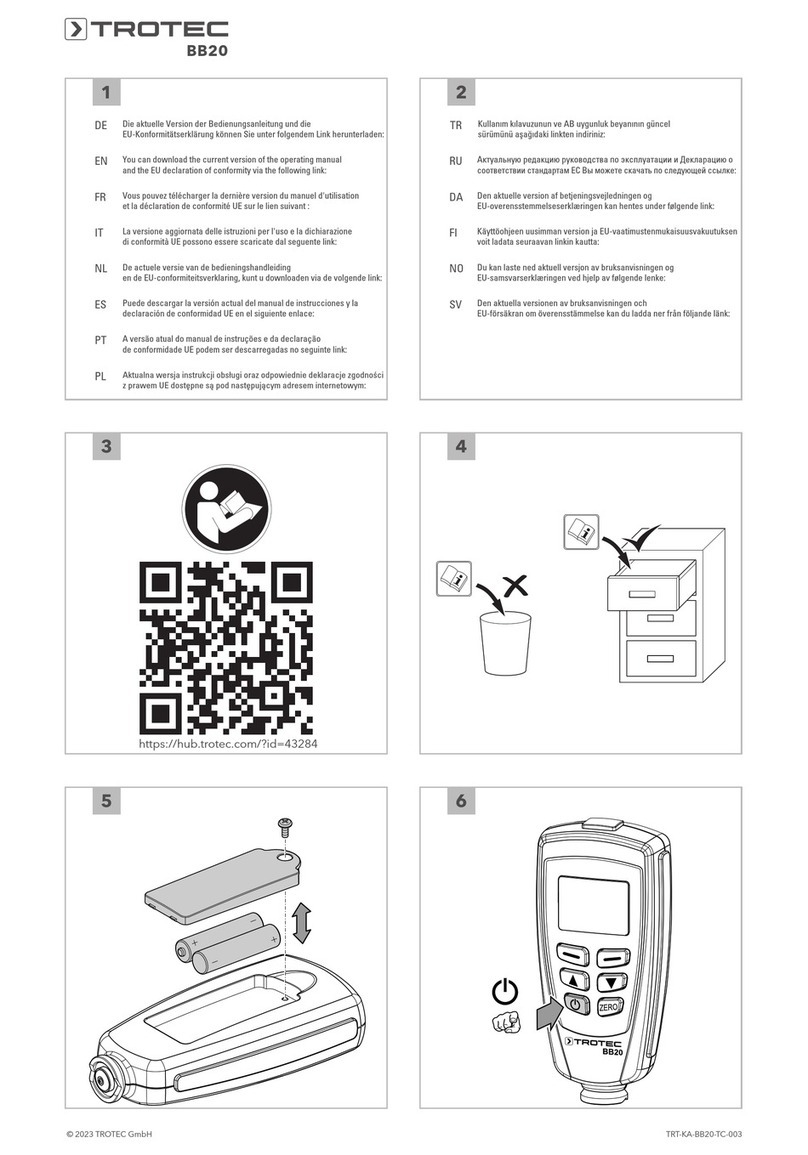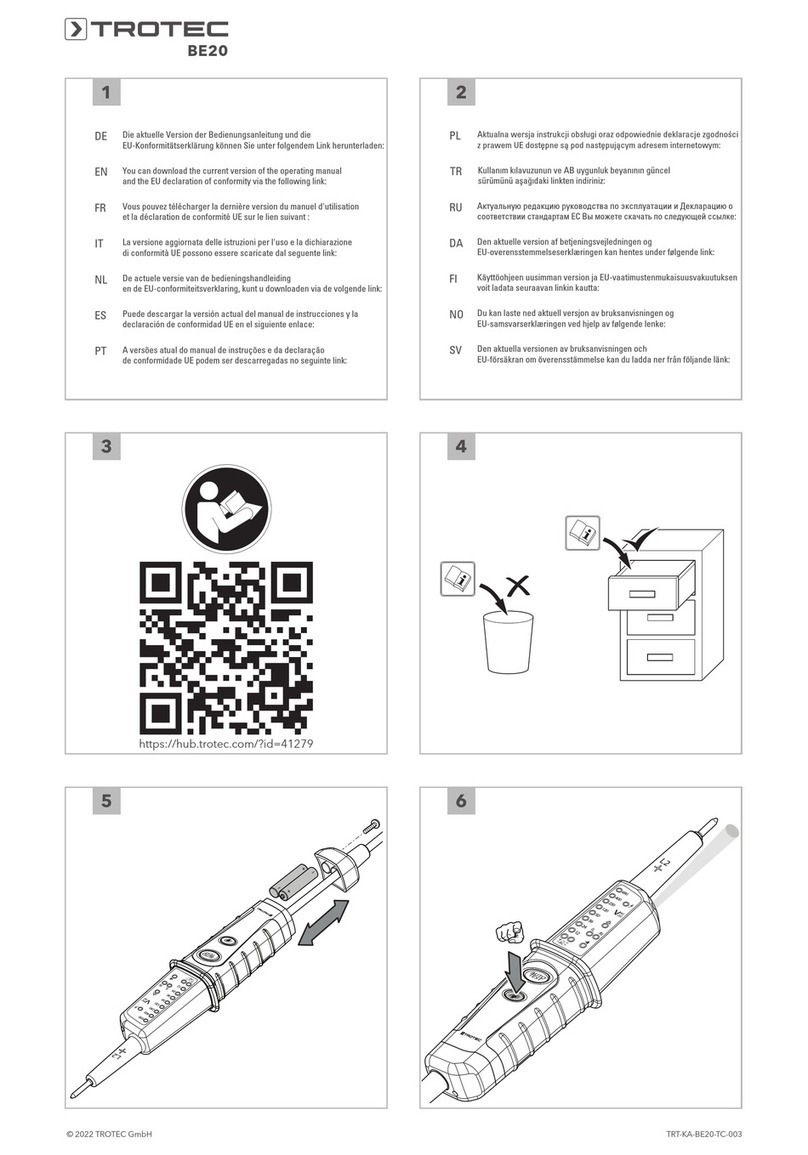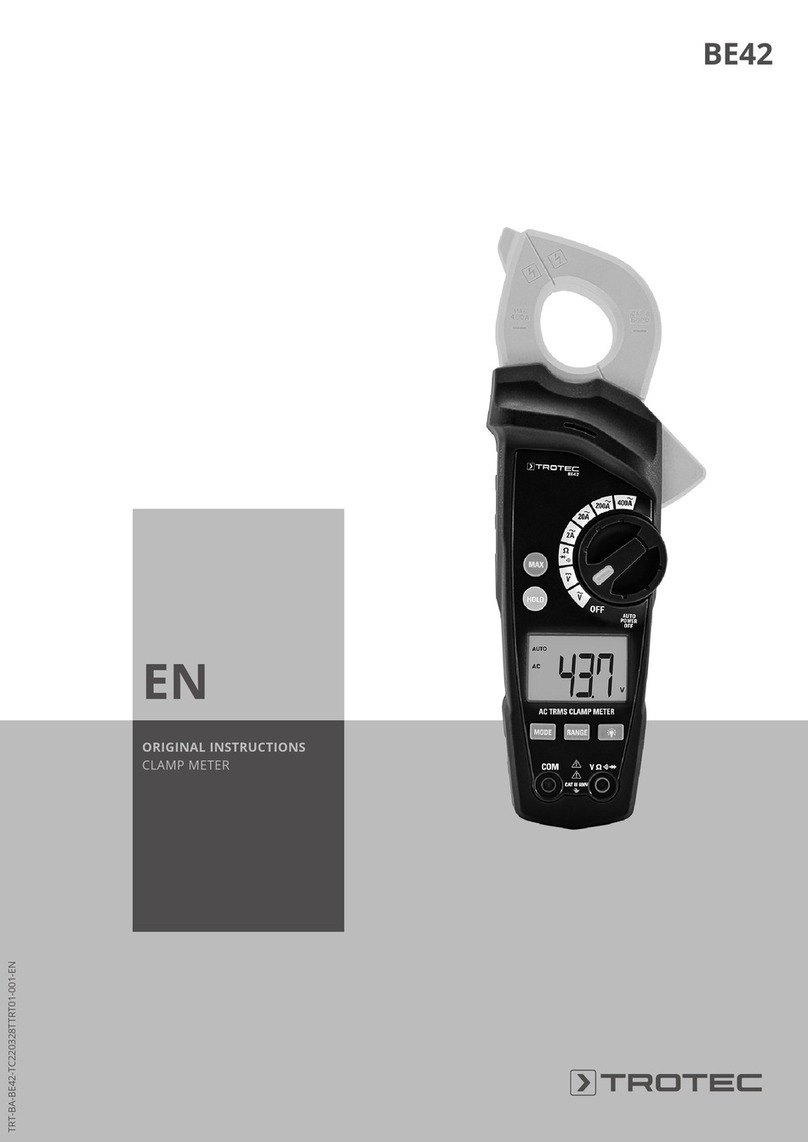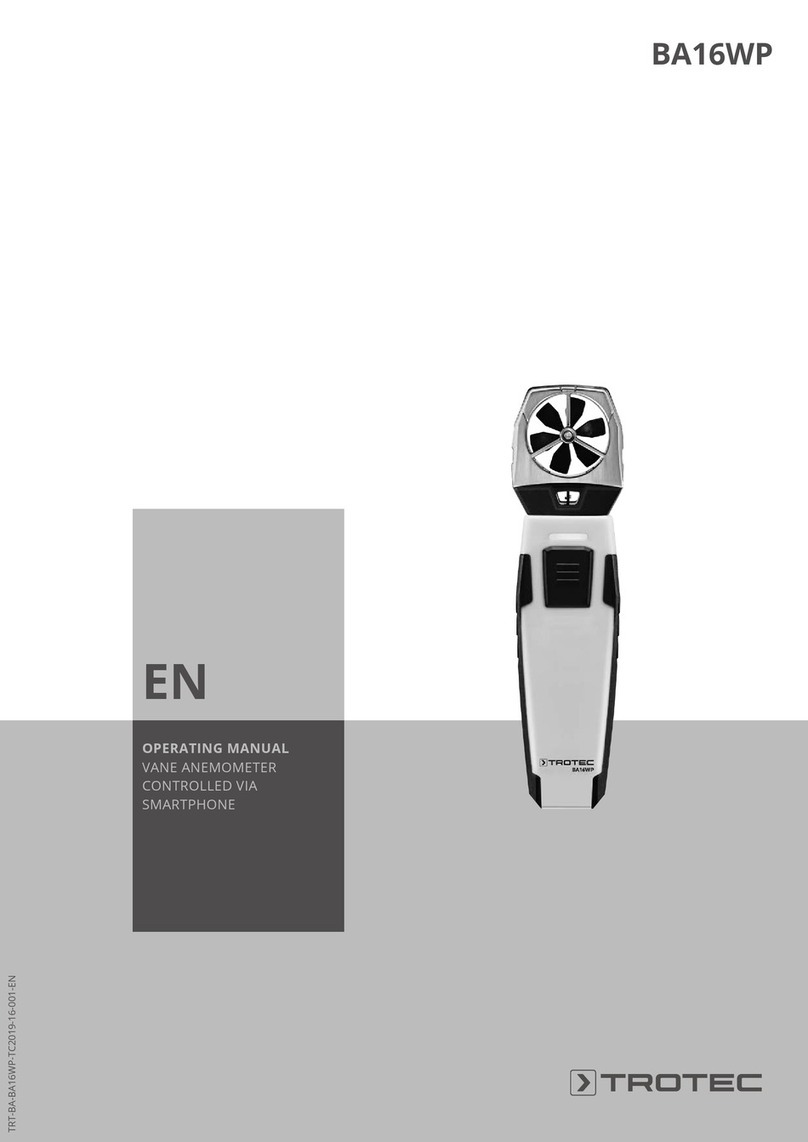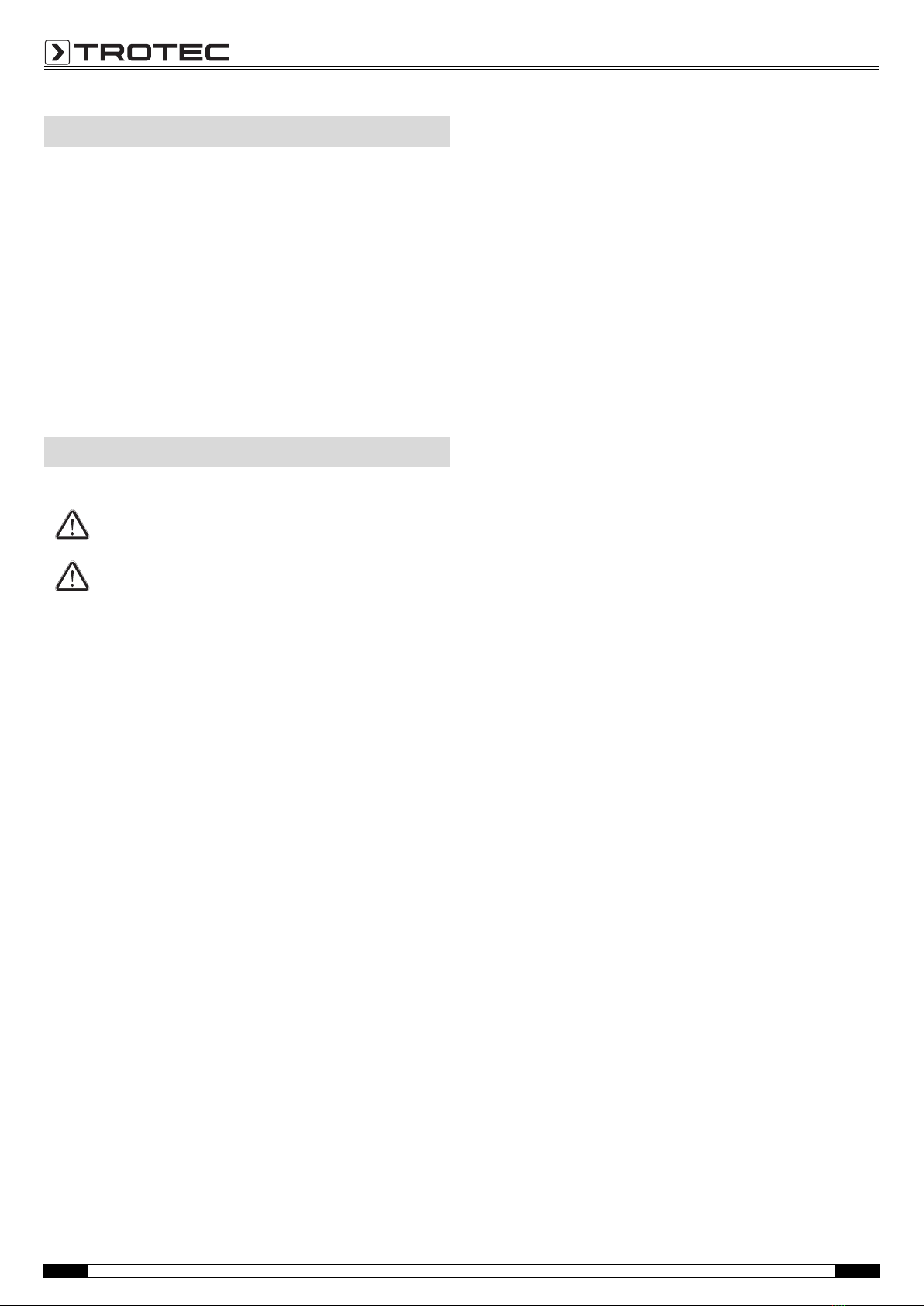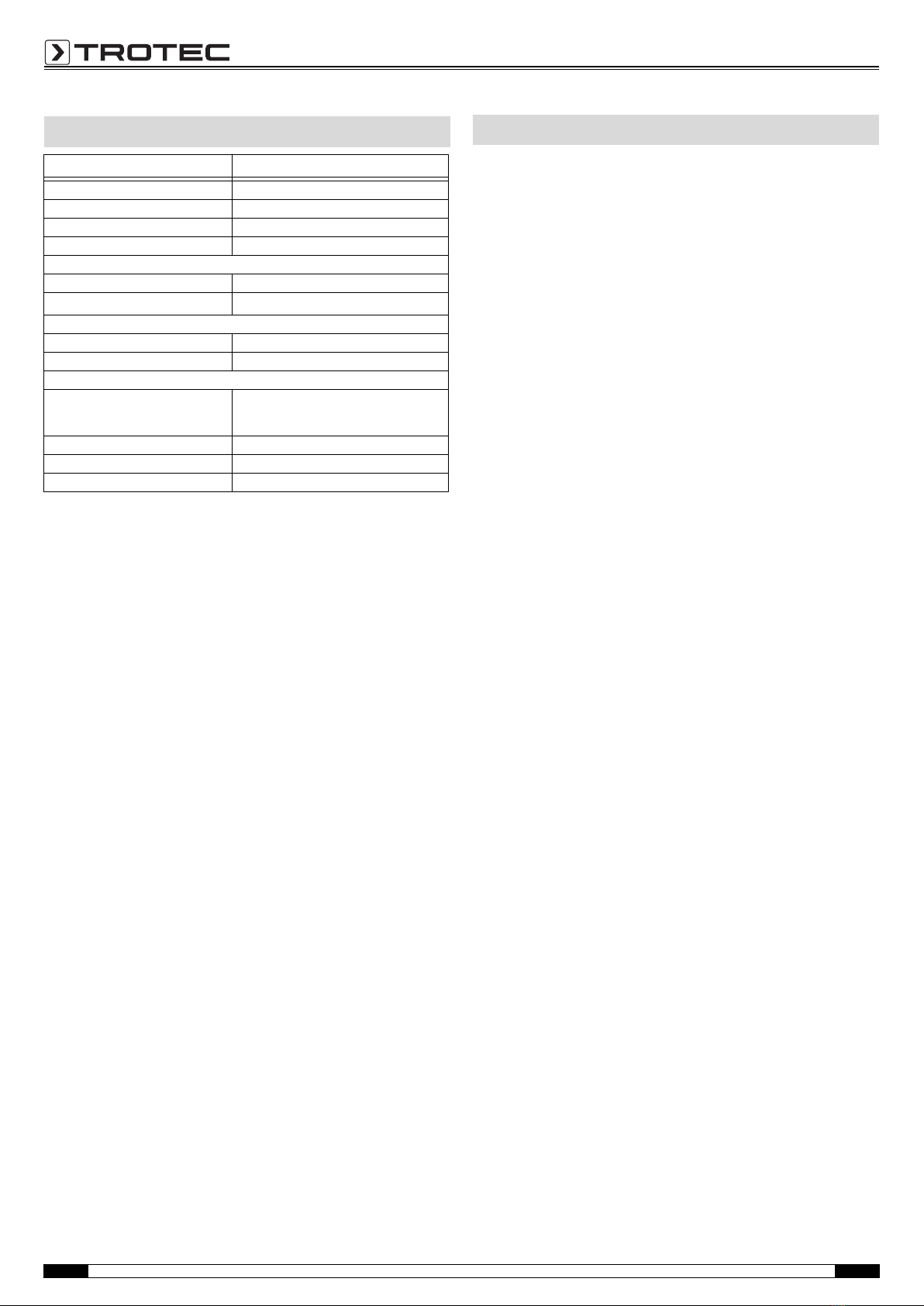9Operating manual – Material moisture measuring device T610 EN
• In order to minimize measurement errors caused by varying
material thicknesses or inhomogeneities, it is recommended
to perform a preferably close-meshed grid measurement
covering the entire area to be examined.
• The sensor's microwave field exhibits a distinct lateral ex-
pansion. A minimum distance to the side limits of the meas-
ured material must be observed, for otherwise the measured
value might be falsified. In simplified terms the measuring
volume can be seen as a cylinder with a radius of 10 to 15
cm. Therefore, the minimum distance for delimiting the ma-
terial is stated as 10 cm.
• A moisture measurement with less distance to the side edge
of the material can result in a distortion of the measured val-
ue.
• For a significant and exact measurement with the microwave
sensor it must be ensured that the observed measuring vol-
ume is sufficiently dimensioned.
• The measured values are to be interpreted as relative values,
for the microwave method only enables a differentiation be-
tween dry and wet building materials.
• The main area of use consists in comparative measurements
at the same construction material or similar components. De-
pending on the display value, humid zones can be deter-
mined and narrowed down.
• Measuring according to the microwave method is further
suited for the examination of water damage and for leak de-
tection.
• If the test material contains metal (e.g. pipes, lines, reinforce-
ments, plaster base), the measured value skyrockets. Thanks
to the depth effect (penetration), the device is also suitable for
localizing metal objects and detecting reinforcements.
• Owing to the correlation between the material's bulk density
and the dielectric constant of building materials described
above, there can be different display values with different
material densities and multi-layered wall or floor construc-
tions. Cluster measurements are recommended to avoid the
misinterpretation of the measured values. For this, at least
five individual depth measurements are carried out within a
radius of 20 cm and from these individual results an average
value is to be calculated. This value then constitutes the ref-
erence value for other cluster measuring spots.
• For a more precise analysis of homogenous materials (brick-
work thicker than 30 cm) a cluster measurement is advisa-
ble. Generally, three measurements within a radius of 15 cm
are a sufficient basis for evaluation.
Use the MultiMeasure Studio Standard PC software (free standard
version) or MultiMeasure Studio Professional (paid professional
version, dongle required) to carry out a detailed analysis and vis-
ualisation of your measured results. You can only use all config-
uration, visualisation and functional options of the device when
using this PC software and a TROTEC® USB dongle (professional).
Installation requirements
Ensure that the following minimum requirements for installing the
MultiMeasure Studio Standard or MultiMeasure Studio Profes-
sional PC software are fulfilled:
• Supported operating systems (32 or 64 bit version):
– Windows XP from service pack 3
– Windows Vista
– Windows 7
– Windows 8
• Software requirements:
– Microsoft Excel (to display stored Excel files)
– Microsoft .NET Framework 3.5 SP1 (is otherwise automat-
ically installed during the software installation)
• Hardware requirements:
– Processor speed: min. 1.0 GHz
– USB connection
– Internet connection
– 512 MB RAM, minimum
– 1 GB hard disk space, minimum
– Optional: TROTEC® USB dongle (Professional) for using the
professional version of the PC software
radius:
10 to 15 cm
PC software