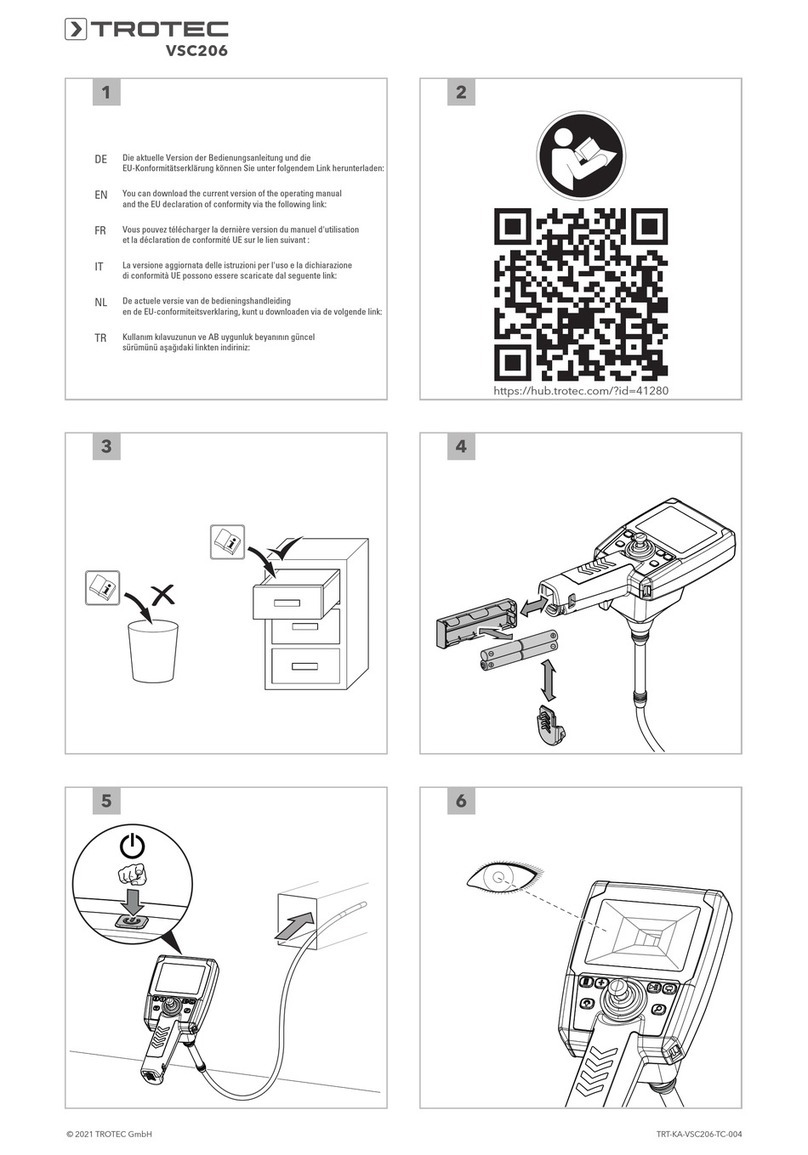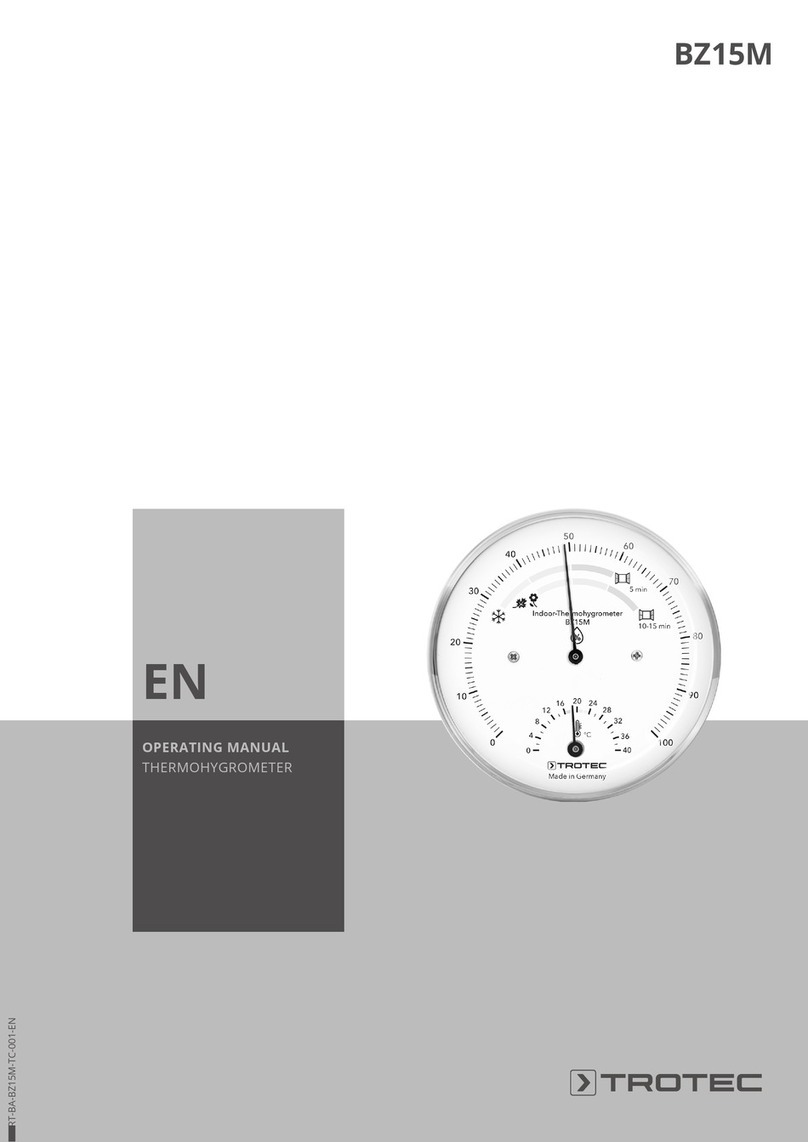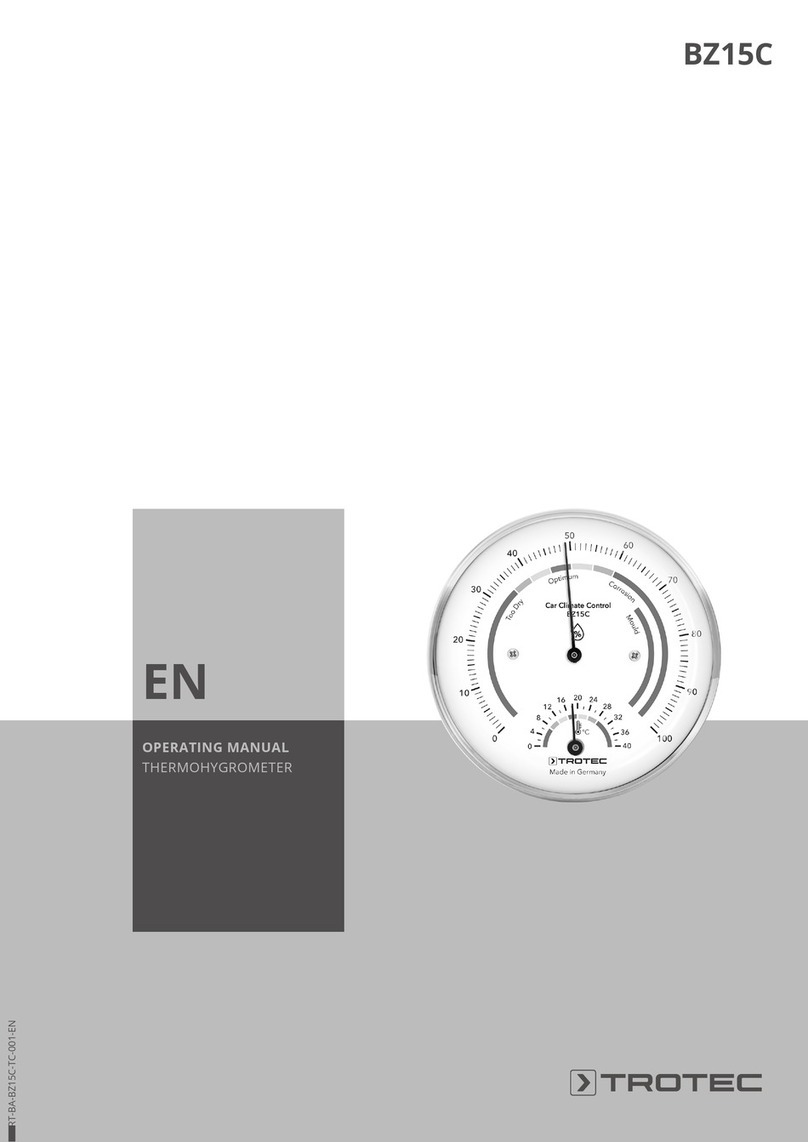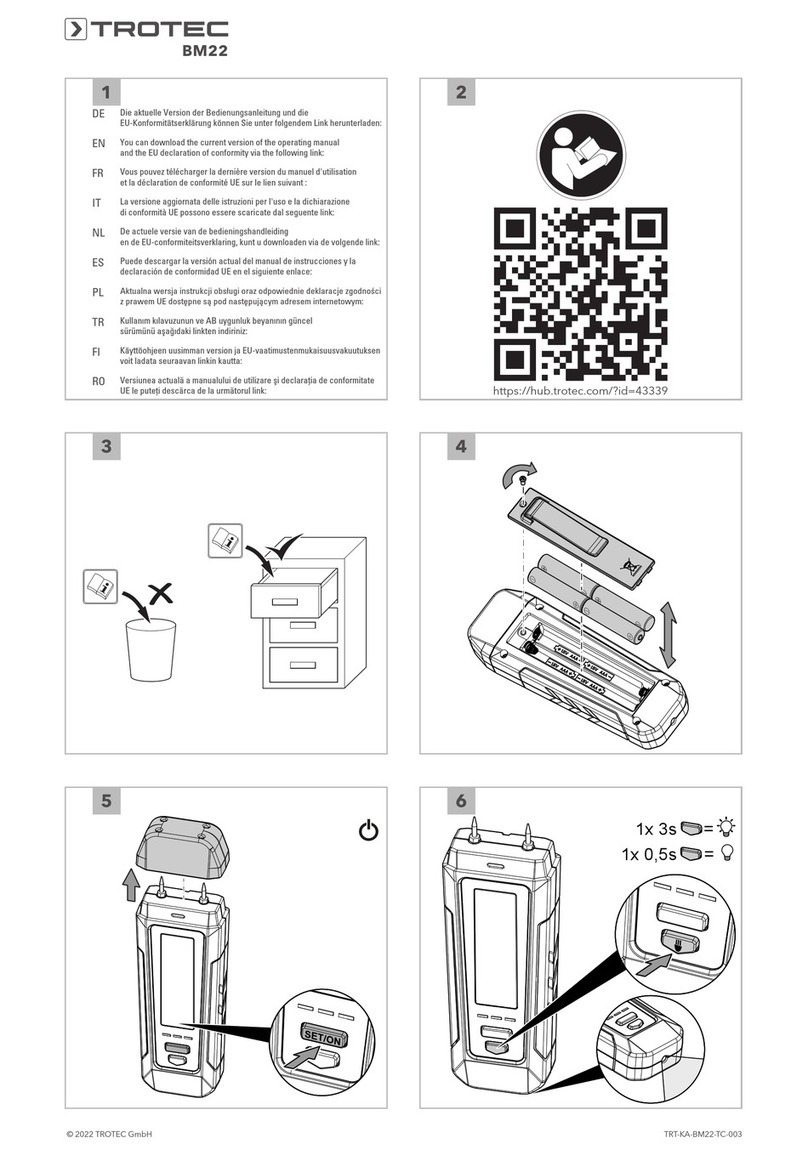8 EN
pyrometer TP7
Carrying out a measurement
Info
Please note that moving from a cold area to a warm
area can lead to condensation forming on the device's
circuit board. This physical and unavoidable effect can
falsify the measurement. In this case, the display
shows either no measured values or they are incorrect.
Wait a few minutes until the device has become
adjusted to the changed conditions before carrying out
a measurement.
• Ensure that the surface to be measured is free of dust, dirt
or similar substances.
• To be able to gain exact measurement results on surfaces
which reflect heavily, stick matt masking tape to the
surface or apply matt black paint with a very high and
known degree of emission.
• Note the 40:1 ratio of the distance to the measuring spot
diameter. For accurate measurements the measuring
object should be at least twice as large as the measuring
spot.
Carrying out a quick measurement
Please proceed as follows to carry out a quick measurement:
1. Point the device at the object to be measured.
2. Press the Measurement button(4).
ðThe device turns on and carries out a measurement.
ðThe currently measured value will be indicated on the
display.
Carrying out an extended measurement
Please proceed as follows to carry out a somewhat longer
measurement:
1. Point the device at the object to be measured.
2. Hold onto the Measurement button(4) if you want to
perform a prolonged measurement.
ðThe device turns on and carries out a measurement.
ðThe SCAN indication(9) will appear on the display to
indicate that the measurement is in progress.
ðThe currently measured value will be indicated on the
display.
3. Let go of the Measurement button(4).
ðThe device stops the measurement and indicates this by
displaying HOLD(10).
ðThe maximum value(19) of the last measurement will
be shown in addition.
Setting the temperature unit (°C/ °F)
The default setting for the temperature unit is °C. This setting
can be manually changed to °F at the device.
Please proceed as follows to change the temperature unit:
1. Repeatedly press the MODE button(6) until the
Temperature unit indication(15) flashes.
2. Press the Laser button(7) or the Lamp button(5) to change
the temperature unit at the device.
Switching the laser pointer on or off
Ex works the laser pointer is switched off.
Warning of laser radiation
Please observe that with a switched-on laser the laser
pointer will go on as soon as you press the
Measurement button(4).
Danger due to laser radiation!
Please proceed as follows to switch the laser pointer on or off:
1. Press the Laser button(7).
ðThe Laser pointer ON symbol is displayed in the Laser
indication(11).
ðThe laser pointer is switched on.
2. Press the Laser button(7) again.
ðThe Laser pointer ON symbol is no longer displayed in
the Laser indication(11).
ðThe laser pointer is switched off.
The device memorizes the selected setting when switching off.
Switching the display illumination on or off
Ex works the display illumination is switched off.
Please proceed as follows to activate or deactivate the display
illumination:
1. Press the Lamp button(5).
ðThe display illumination will be switched on.
2. Press the Lamp button(5) again.
ðThe display illumination will be switched off.
The device memorizes the selected setting when switching off.
Setting the degree of emission
To achieve a more precise measurement you can previously
enter a degree of emission that is as accurate as possible.
Please proceed as follows to set the degree of emission at the
device:
1. Repeatedly press the MODE button(6) until the Indication
of the degree of emission(17) flashes.
2. Use the Laser button(7) or the Lamp button(5) to change
the degree of emission to the desired value between 0.10
and 1.00.
3. Press the Laser button(7).
ðThe set emissivity value will be increased by 0.01.
4. Press the Lamp button(5).
ðThe set emissivity value will be reduced by 0.01.
5. Press the Measurement button(4) to adopt the set
emissivity value for your measurement.