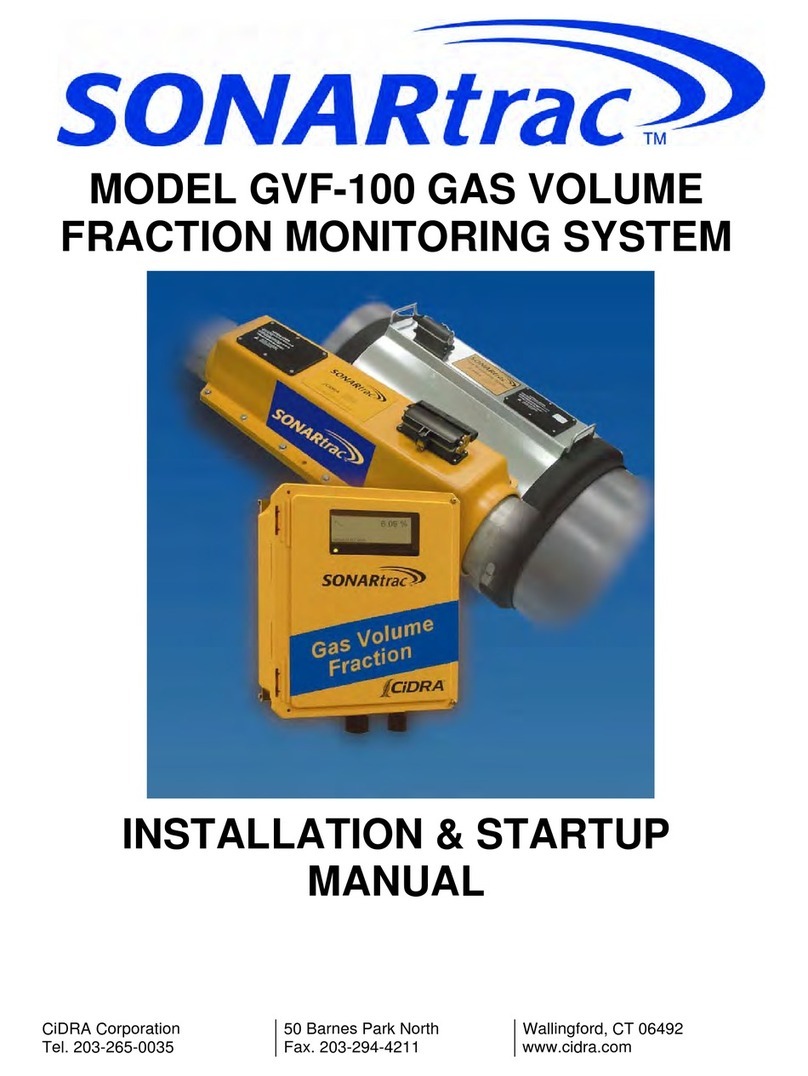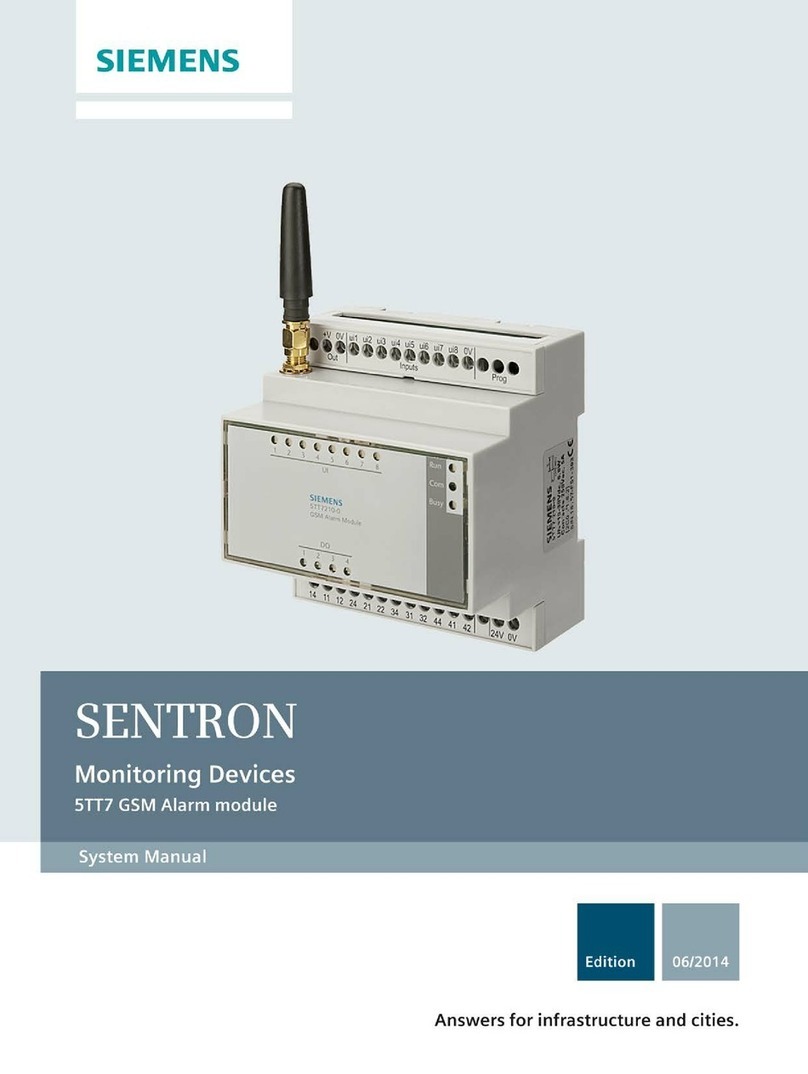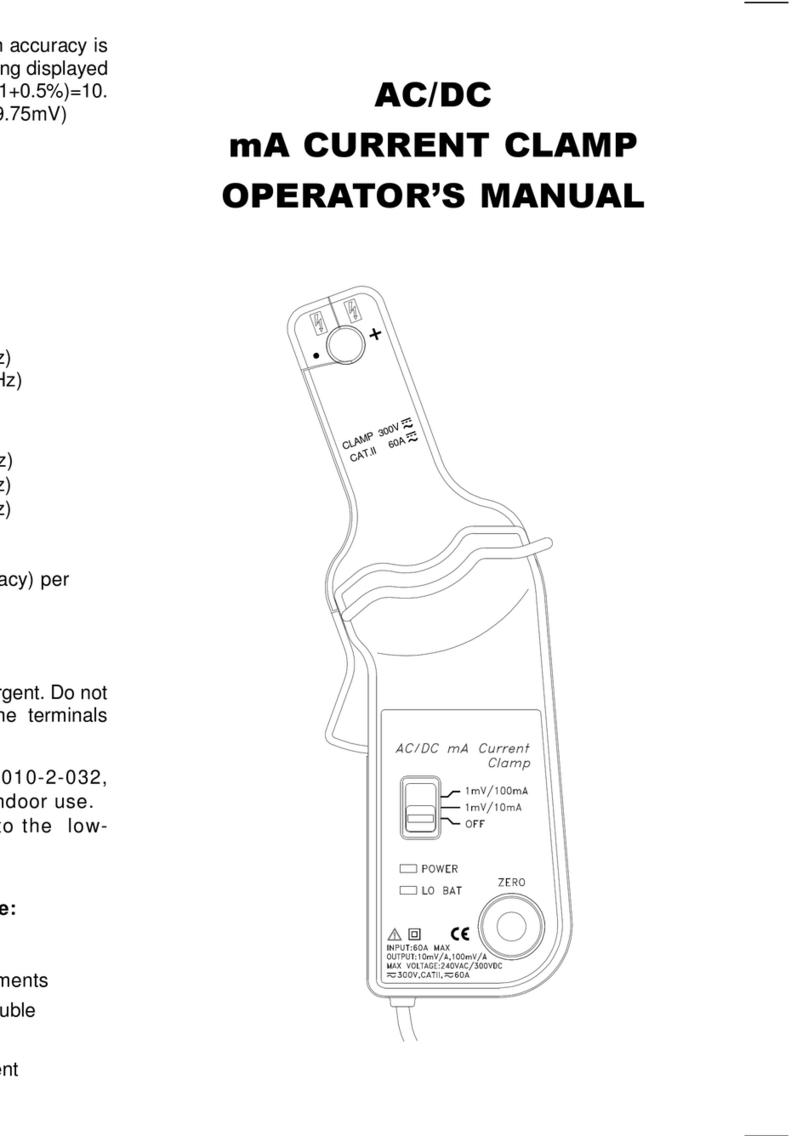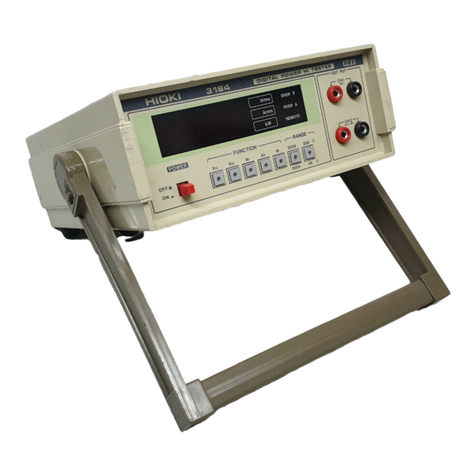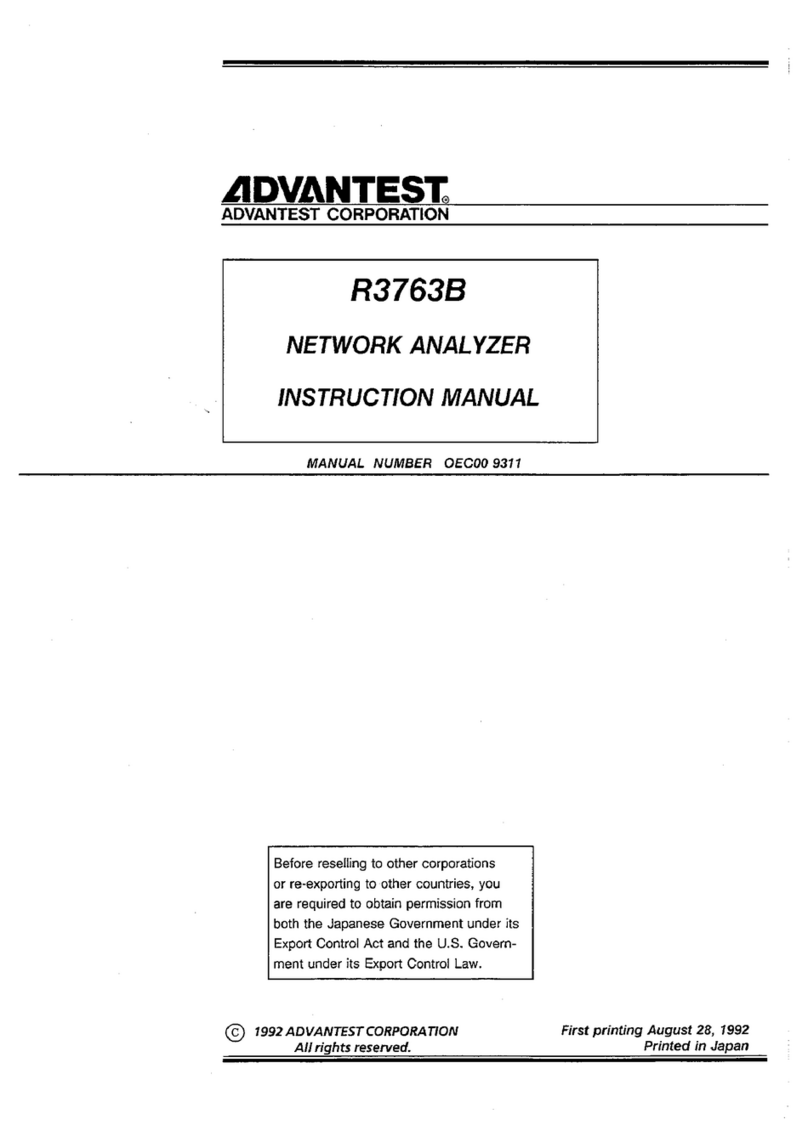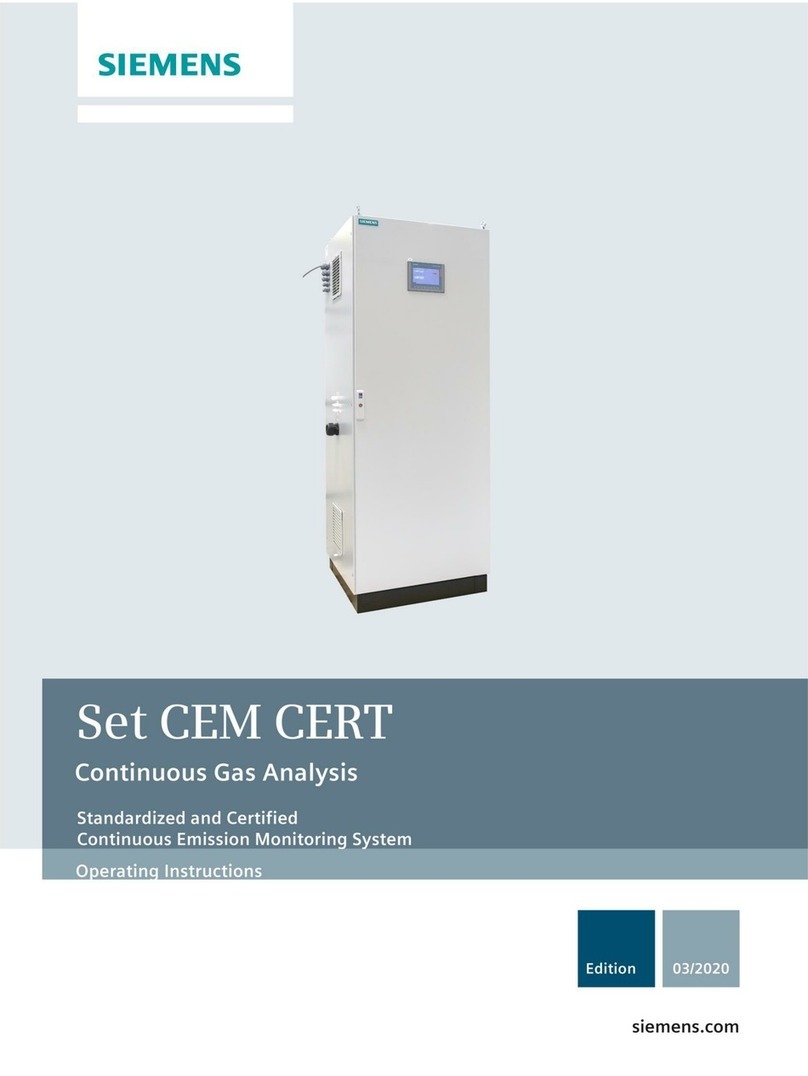Trox Technik TNC-EASYCONTROL Specification sheet

Operating and installation manual
TNC-EASYCONTROL

Contents
2
OperatingmanualTROXTNC-EASYCONTROL
Contents
1
General Information 3
General information 3
Other applicable documentation 3
Symbols used in this manual 3
2
Safety and correct use 4
General information regarding safety 4
General safety measures 4
Correct use 4
Incorrect use 4
Residual risks 4
3
Product description 5
Product description and dimensions 5
4
Technical data 6
5
Installation 7
Delivery check 7
Installation 7
Mounting 8
Connections 8
5
Installation 8
Mains connection 8
Fire damper actuator connection 8
6
Commissioning 9
Standard mode 9
Parallel operation 11
TNC-LINKBOXas a distribution box 11
Input and output signals 13
GST connector – assembly information 16
Operating status menu on the PCB display 17
Smoke detection 17
Controlling the operating menu 18
Operation and display 19
Dimensional drawing 20
Connecting cable core identification 20
Using the colour display 21
LED/buzzer with acknowledgement function 25
Connecting mechanical dampers
and capturing their end positions 26
TROX GmbH
Heinrich-Trox-Platz
D-47504Neukirchen-Vluyn
Telefon +49(0)28 45/2 02-0
Telefax +49(0)28 45/2 02-2 65
E-M
ail trox@trox.de
www.trox.de Subject to change / All rights reserved © TROX GmbH

1
General Information
OperatingmanualTROXTNC-EASYCONTROL
3
General information
This manual describes TNC-EASYCONTROL for fire
dampers. It can be used to send control input signals to
actuators for fire dampers and to capture the end positions
of fire dampers.
To ensure complete functioning it is essential to read the
provided installation manual before starting any work, and
to comply with it. The manual must be given to the facilities
manager when handing over the system. The facilities
manager must include the manual with the system
documentation.
The manufacturer does not accept any liability for any
malfunction or damage resulting from non-compliance
with this manual or non-compliance with relevant statutory
regulations.
Other applicable documentation
In addition to this installation manual, the following
documents apply:
•
Technical leaflet for the fire damper
•
Operating and installation manual for the fire damper
•
Declarationofperformance(DoP)forthefiredamper
Symbols used in this manual
Danger
Designates danger to life and limb due to electrical
voltage.
Warning!
Potentially hazardous situation which, if not
avoided, may result in death or serious injury.
Caution
Potentially hazardous situation which, if not
avoided,may result in minor injury or damage to
property.
Caution
Potentially hazardous situation which, if not
avoided, mayresult in injury to your hands.

4
OperatingmanualTROXTNC-EASYCONTROL
2
Sa
f
ety
and
cor
r
ect
use
General information regarding safety
Onlyspecialist personnel are allowed to perform the
described work on TNC-EASYCONTROL.
Onlyskilled qualified electricians are allowed to work on the
electricalsystem.
Be sure to observe the code ofgood practice and especially
safety and accident prevention regulations for all work on
TNC-EASYCONTROL and on fire dampers.
In particular:
•
National laws regarding thesafety ofdevices and
products, industrial health and safety regulations, and
accidentpreventionregulations
•
General regulations (VGB1) of the Accident Prevention
RegulationsforElectricalInstallationsand Equipment
(UnfallverhütungsvorschriftenfürelektrischeAnlagenund
Betriebsmittel (BGV A2))
General safety measures
•
Generalsafetymeasures
Incorrect use
•
Do not use the controller for areas of application that are
not described in this manual.
•
Do not use the controller outdoors, in wet areas, or in
potentiallyexplosiveatmospheres.
Residual risks
Danger of electric shock! Do not touch any live components!
Electrical equipment carries a dangerous electrical voltage.
•
Onlyskilled qualified electricians are allowed to work on
the electrical system.
•
Before you work onthe controller, switch off the voltage
supply and secure it against being switched on again.
•
Only then should you work on TNC-EASYCONTROL.
Caution
If TNC-EASYCONTROL has been kept in an
unheated area, wait for two hours before switching
on the supplyvoltage. Condensation may damage
the electronic components beyond repair. Only after
about 2 hours will the system have reached room
temperature.
•
Exercise caution when installing the unit
Caution
Foreign objects or liquids may get into the casing
and result in injuries to your hands.
Always wear protective gloves.
If objects or liquids get into the casing, or if the device emits
a smell or smoke,have it checked by the manufacturer.
Correct use
TNC-EASYCONTROL is used to safely control and monitor
TROXfire dampers.
•
Use the controller only for the applications described in
thismanual.
•
The controller must only be used within the limits specified
in the technical data.

OperatingmanualTROXTNC-EASYCONTROL
5
3
P
r
oduct
description
220
220
230
230
Product description and dimensions
Application
•
Control system encased in sheet steel casing with cutout
window, including power supply unit and timer, completely
wired and ready for plug-in
•
Control of up to 6 motorised fire dampers with 24 V DC (up
to 12 fire dampers with parallel operation); alternatively for
capturing the end positions of up to 12 mechanical dampers
with one limit switch (up to 24 limit switches with parallel
operation)
•
With pre-installed user software, ready to use
•
Topology: star-shaped with 4-wire line
•
Manual control (OPEN/CLOSE) of individual fire dampers
•
Monitoring of the fire damper opening and closure times
•
Automated and time-controlled function test using timer,
or external control by central BMS and manual triggering
•
Output of alarm messages: fire, smoke, fire damper closed,
fault during function test, running/limit switch faults, smoke
detectorcontamination
•
Menu-driven operation using integral LCD and softkeys on
the main PCB, signalling with LEDs
Accessories
•
Z01
–
LED/buzzercombinationfor alarmsignalling
–
Mounted into the cover plate and completely wired (ready
to use)
•
Z02
–
2.8 inch colour LCD, mounted into the cover plate and
completely wired (ready to use)
–
For displaying damper blade positions
–
For controlling individual fire dampers
–
For starting a functionaltest
•
Z03
– 2.8 inch colour LCD and LED/buzzer combination
When a TP043EC display is used for operation and as a
communication master, two TNC-EASYCONTROL units may
be used incombination.
Maintenance
•
Maintenance-free as construction and materials are not
subject to wear
TNC-EASYCONTROL Z01 - Z03
400 110
TNC-EASYCONTROL, version Z00
400 85

6
OperatingmanualTROXTNC-EASYCONTROL
4
T
echnical
data
TNC-EASYCONTROL (PCB)
Electrical design
16 inputs/16 outputs
Supply voltage [V]
24 DC -15%...+25%
Current consumption [mA]
< 150
Operating temperature [°C]
0…+40
Construction
Open PCB
IP protection level
IP00
Dimensions (BxHxT) [mm]
162 x 126 x 75
Connection
Screw terminals
Installation
On mounting rail
Program memory [kB]
256
Data memory [kB]
256
Interface
1x RS232C, 9.6 kBaud CAN1, CAN2, CAN open protocol
Status display
Power LED - green; status LEDs - green and red; programmed 8-digit LCD
Operating buttons
3 softkeys
Inputs IN 0…IN15
Number of inputs
16, common reference point (GND)
Display
LED yellow
Input voltage [V]
24 V DC nominal
Input current [mA]
typ. 10
Activation level high [V]
>+15…+30 DC
Deactivation level low [V]
0…+5.5 DC
Outputs OUT 0…OUT 15
Number of outputs
16 (2 × 8), +24 V DC for 8 outputs each
Display
LED red
Switching voltage [V]
12 ... 34 V DC, 24 V DC nominal
Switching current [A]
1.1 A per output
Coincidence factor [%]
100
Short circuit protection
>6 A (electronic) per channel
Technical data, switching power supply unit 24VDC/4.2A
Input voltage (N, L) [V]
90…264 AC
Output voltage [V]
24…28 DC (adjustable)
Output current [A]
4.2
Internal fuse, input
T3.15A / 250 VAC
External fuse, output
T4 A/24 V DC (fuse holder in switch box)
Ambient temperature [°C]
-25…+71
IP protection level
IP20
Dimensions (BxHxT) [mm]
91 x 90 x 57
Connection
Screw terminals up to 2.5 mm²
Installation
On mounting rail TS35

OperatingmanualTROXTNC-EASYCONTROL
7
5
Installation
Delivery check
Check delivered items immediately after arrival fortransport
damage and completeness. Incase of any damage or an
incomplete shipment, inform the shipping companyand your
TROXcontact person immediately.
A complete shipment includes:
•
TNC-EASYCONTROL PCB and 230V/24V power supply
unitin a metal casing, mounted on a mouting rail
•
Metal cover with window
•
Set of plugs and sockets, in a bag:
–
1x GST18i3 socket, black (3-pole)
–
6x GST18i5 plug, black/blue (5-pole)
–
1xGST15i5 plug, white (5-pole)
–
1xGST15i5 socket, white (5-pole)
–
1xGST15i3 plug, brown (3-pole)
–
1x BST14i2 plug, black (2-pole)
•
Operatingand installationmanual
Transport on site
•
If possible, take the controller in its transport packaging up
to the installation location.
•
Do not remove the protective wrapping until just before
installation.
Storage
If you need to store the controller temporarily, make sure
that the following conditions apply:
•
Leave the unit in its packaging and do not expose it to the
effects of weather.
•
Store the unit in a dry place and away from direct sunlight.
•
Temperature -10 °C to +60 °C, max. 90 % humidity (non-
condensing)
Packaging
Properly dispose of packaging material.
Installation
For installation, wiring, and commissioning observe the
code of good practice and especially safety and accident
preventionregulations.
For any wiring work follow the national and local regulations
and guidelines for electrical installation.
Danger
Danger of electric shock! Do not touch any live
components!
Electrical equipment carries a dangerous electrical
voltage.
•
Onlyskilled qualified electricians are allowed to
work on the electrical system.
•
Before you work onthe controller, switch off the
voltage supply and secure it againstbeing
switched on again.
•
Only then should you work on TNC-
EASYCONTROL.

8
OperatingmanualTROXTNC-EASYCONTROL
5
Installation
158
9
.,5
28
Mounting
Be careful when you mount the casing so as not to damage
any electronic components or the wiring.
TNC-EASYCONTROL is intended for wall mounting.The wall
must be strong enough to carry the unit. Use screws and wall
plugs that are suitable for the type of wall.
Drill fixing holes according to the illustration.
The cover from the package may serve as a drill template.
76
25 350
Mains connection
TNC-EASYCONTROL requires230V/ACvoltage supply.
The GST18i3 socket is intended for mains connection.
Connectiondata:
Pre fuse min. 6 A
Cable diameter max. 12.5 mm/
min. 8 mm
Connection diameter max. 2.5 mm²/
min. 0.75 mm²
Connections per pole 1
Fire damper actuator connection
TNC-EASYCONTROL can be used to control and monitor
up to six motorised fire dampers. If two fire dampers run in
parallel, up to 12 fire dampers can be controlled and
monitored. 4-wire cables are used for control and for
capturing the end positions of the 24 V fire damper
actuators.
Connections
All connections to TNC-EASYCONTROL can be made with
plugs. These include the mains connection, signal inputs and
outputs, display communication, and a socket to connect the
RM-O-3-D duct smoke detector. Sockets and plugs are wired
to the power supply unit in thecasing. Mating pieces are
included in the supply package.
Mains
Fire Damper Smoke Detector
Fire Dampers
Mains
Input
Output
Smoke
Detector
Pg. 12
Pg.13 Pg. 13
Pg. 13
Above

OperatingmanualTROXTNC-EASYCONTROL
9
6
Commissioning
Terminals
Box and plug Connection
1.
0V / GND
2.
Q0…5 / 24V
3.
I0,2,4,6,8,10/Closed
4.
I1,3,5,7,9,11/OPEN
Connection data
Cable diameter
max. 10.5 mm
at least 6.5 mm
Connection diameter
max. 2.5 mm²
min. 0.75 mm²
Connections per pole
1
Standard mode
②
4
①
4 4
4 4
4 4
③
LB1 LB2 LB3 LB4 LB5 LB6
Configuration with 6 fire dampers (standard operation =1
fire damper per output)
① Type of cable, e.g. HMH 5 x 1.5 mm2
(control cablewith
better behaviourin theevent ofa fire,free of halogens)
② Duct smoke detector RM-O-D
③ Fire damper with factory mounted TNC-LINKBOX
Easy and quick connection of actuator cables to TNC-
EASYCONTROL is possible with the TNC-LINKBOX.
① ③②
If you order the TNC-LINKBOX as an accessory, it will be
factory mounted. Together with a mounting plate it is factory
attached to the damperand wired to the actuator.
If mounting is to be carried out by others, the plugs of the
actuator can simplybe connected to the sockets on the
TNC-LINKBOX.
Connect the 4 wires of the cable intended to connect the
TNC-LINKBOXand TNC-EASYCONTROL to the numbered
terminals in the BOX.

6
Commissioning
10
OperatingmanualTROXTNC-EASYCONTROL
If you do not use the TNC-LINKBOX for easy and quick
wiring, conventional wiring with a junction boxis also
possible. In this case wiring should be as follows:
External wiring of a fire damper
(standard operation)
Illustration shows fire damper
'power off to close'

6
Commissioning
OperatingmanualTROXTNC-EASYCONTROL
11
Parallel operation
②
4
①
4 4
4 4
4 4
4 4 4 4 4 4
③
LB1
LB7
LB2
LB8
LB3
LB9
LB4
LB10
LB5
LB11
LB6
LB12
Configuration with 12 fire dampers (parallel operation
= 2 fire dampers per output)
① Type of cable, e.g. HMH 5 x 1.5 mm2
(control cable
with better behaviour in the event of a fire, free of
halogens)
② Duct smoke detector RM-O-D
③ Fire damper with factory mounted LINKBOX (LB)
It is possible to connect the actuators using the TNC-
LINKBOX also for parallel operation.
TNC-LINKBOX as a distribution box
①
Use of the TNC-LINKBOX as a distribution boxfor parallel
operation (up to 12 fire dampers)
It is possible to use the TNC-LINKBOX also for the parallel
operation of two motorised fire dampers. In this case the
TNC-LINKBOX acts as a distribution box. This configuration
requires a connecting cable between one TNC-LINKBOX
and the other. Lead the connecting cable from the double
stack terminal block (X102) to the terminal strip (X102) of the
second TNC-LINKBOX. Wiring is the same as between
TNC-EASYCONTROL and theTNC-LINKBOX.
The TNC-LINKBOX acts as a distribution box when both the
control cable of TNC-EASYCONTROL and the control cable
of the second TNC-LINKBOX are connected to it.
If a TNC-LINKBOXis used as a distribution box, jumper 2
must be closed and jumpers 1 and 3 must be open.
① ②
③
②
Linkbox Distribution box
① Connection sockets
② X102 terminal strip
③ Jumper

6
Commissioning
12
OperatingmanualTROXTNC-EASYCONTROL
Insert the plugs of the control cables for the actuators into
the connection sockets.
Connectthe actuator cable to TNC-EASYCONTROL
Terminals
Box and plug Connection
usinga GST18i5 plug.
1. 0V / GND
2. Q0…5 / 24V
3. I0,2,4,6,8,10/Closed
4. I1,3,5,7,9,11/OPEN
Connection data
max. 10.5 mm
Cable diameter
Connection diameter
at least 6.5 mm
max. 2.5 mm²
min. 0.75 mm²
Connections per pole
1
If you do not use the TNC-LINKBOX for easy and quick
wiring, conventional wiring with a junction boxis also
possible. In this case wiring should be as follows:
External wiring of a fire damper
(standard operation)
Illustration shows fire damper
'power off to close'

6
Commissioning
OperatingmanualTROXTNC-EASYCONTROL
13
Terminal
Connection
1
0V / GND
2
24V
3
I12SDSmoke:
When duct smoke detector RM-O-3-D or RM-
O-VS-D or the central fi re alarm system
sends an alarm signal (NC contact), all fi re
dampers
close, and an alarm is issued (output Q8).If you
do not use this input, put a wire link between
terminals
2
+
3.
Input and output signals
The inputs and outputs on the PCB of TNC-EASYCONTROL
which are required for the communication with a higher-level
system are already used bythe preinstalled application
software.
Outputs
The connection for the outputs is made with a GST15i5
socket. All outputs are volt-free outputs.
The terminal connections are as follows:
Q Q
InputsI0...I15
1 1 Q Q 0
4 2 9 8 V
Inputs
Outputs Q0...Q15
Terminal Connection
1
0V / GND
2
Q8 Alarm1 Signal for smoke, fire; fire damper
is closed
3
Q9 Alarm2 Signalfor errors in the functional
test; runningtime and end position error;
smoke detector contamination
4
Q12 No fire damper is closed
The connection for the inputs is made with a GST15i3 plug.
The terminal connections are as follows:
I I 2
1 1 4
5 4 V
5
Q14 Functional test is active
Connecting a duct smoke detector
The connection for the inputs is made with a GST15i5 plug.
The terminal connections are as follows:
I I 2
1 1 4 0
3 2 V V
Terminal
Connection
1
24 V
2
I14 Start of functional test:
It is possible to start the functional test for all
fire dampers witha signal from anexternal
point (e.g. central BMS) and/or with a timer.
The damper blades CLOSE and OPEN again.
In case the runningtime is exceeded, the
affected damper remains closed, and an alarm
is generated (output Q9).
3
I15External release
External signal (NC contact)to open all fire
dampers. If you do not use this input, put a wire
link between terminals 1 + 3.
FA input = 1 per TNC Easycontrol

6
Commissioning
14
OperatingmanualTROXTNC-EASYCONTROL
Terminal
Connection
4
I13 Duct smokedetector is contaminated:
If duct smoke detector RM-O-3-D or RM-
O-VS-Dsends a contamination signal (NO
contact), an alarm is generated (output Q9).
This alarm is a warning and is generated
when the contamination level is 70 %. All fi re
dampers remain open
Connecting display TNC-SVD-EC (optional)
The connection for the inputs is made with a BST14i2 plug.
The terminal connections are as follows:
H L
Terminal
Connection
1+
CAN1 L
2-
CAN2 H

6
Commissioning
OperatingmanualTROXTNC-EASYCONTROL
15
TNC-EASYCONTROL terminal connections
0I/O Designation Note
Inputs
I0
X1
Fire damper 1 CLOSED Limit switch for FD1, ncc
I1 Fire damper1 OPEN Limit switch for FD1, noc
I2 Fire damper2 CLOSED Limit switch for FD2, ncc
I3 Fire damper2 OPEN Limit switch for FD2, noc
I4 Fire damper3 CLOSED Limit switch for FD3, ncc
I5 Fire damper3 OPEN Limit switch for FD3, noc
I6 Fire damper4 CLOSED Limit switch for FD4, ncc
I7 Fire damper4 OPEN Limit switch for FD4, noc
I8
X2
Fire damper5 CLOSED Limit switch for FD5, ncc
I9 Fire damper5 OPEN Limit switch for FD5, noc
I10 Fire damper6 CLOSED Limit switch for FD6, ncc
I11 Fire damper6 OPEN Limit switch for FD6, noc
I12 SD 1 Smoke SD switch ncc
I13 SD 1 Contamination SD switch noc
I14 Start of functional test: Functional test noc
I15 External release Release of BMS ncc
X3
Outputs
Q0 FD1 FD actuator 1
Q1 FD2 FD actuator 2
Q2 FD3 FD actuator 3
Q3 FD4 FD actuator 4
Q4 FD5 FD actuator 5
Q5 Fire damper6 FD actuator 6
Q6 Initialisation active signal noc
Q7
X4
General alarm Alarm 1 or Alarm 2 signal ncc
Q8 Alarm 1 SD Smoke, fire, FD
closed
Q9 Alarm 2 Functional test error,
running time and limit
switch error, SD
contamination
Q10 Sys error S2=0 or S2>6, SD
contamination, running
time and limit switch
error
signal ncc
signal ncc
signal noc
Q11 Fire signal noc
Q12 No fire damper is
closed
signal noc
Q13 Smoke signal noc
Q14 Functional test is
active
signal noc
Q15 Functional test error signal noc

6
Commissioning
16
OperatingmanualTROXTNC-EASYCONTROL
GST connector – assembly information
Connector with screw connection
Cablepreparation
All dimensions are given in mm
Onewire or fine wire conductors, 0.75 to 2.5 mm
2
,
without wire end sleeves.
Contact
Torque 0.5-0.7 Nm
Please note:
Onlyskilled qualified electricians are allowed to work on
electrical systems. GST connectors (according to
IEC 61535) must only be installed by appropriately trained
individuals. The local regulations for health and safety at
work and general safetyregulations also apply.
When installing GST connectors, please note:
Each GSThas a certain colour which identifies its
mechanical coding. Only sockets and connectors with the
same colour can be connected.WIth one exception: Black
and white connectors have the same coding. According to
the local regulations for health and safetyat work and
general safety regulations, lockable plugs have to be used.
GST distributors and snap-inconnectors are lockable. For
non-fixed connections with ready-to-use cables, soldered
parts or flat cable adapters, aninterlockhas to be retrofitted
(see accessories). The interlock has to lock into place.
According to VDE0100-520, connections, joints and plug
connections on cables must not be subjected to mechanical
loads. Never use any force to connect or disconnect Gesis
connectors. A tool, e.g. a screw driver, is required to open
interlocks, then itis easy to disconnect connections.
Never connect or disconnect a GST connection while a
voltage is being supplied.Do not use any third party
components.
Fitting the strain
relief
Done!
Same procedure for
4-pole and 5-pole
connectors.Ensure
correct poles
38.,5
7±1
42
7±1

6
Commissioning
OperatingmanualTROXTNC-EASYCONTROL
17
Operating status menu on the PCB display
The LC display on the PCB is used to display status
information and operating values. Buttons S3, S4 and S5
are used for menu control.
switched, output 'Q9 Alarm2' is switched off, and output
'Q10 Sys error' and output 'Q15 Functional test error'are set.
The next functional test is only possible after reset.
Smoke detection
Normal operation
During normal operation 'bS OK' is displayed.
Preselection
Preselecting fire dampers (FD1 to FD6)
Use button S2 to select thenumber of connected fire
dampers (FD 1 to FD 6). The selected value will be set once
you switch on the control (power on). Subsequent changes
usingS2 will not affectthe control. Ifyou entera wrong value,
e.g. S2 = 0 or >6, error message 'ErrorS2' will be displayed,
and 'Q10 Sys error' will be set. Connect the dampers
according to the wiring diagram in ascending order, starting
with FD1(FD1, FD2…FD6).
Initialisation
During initialisation, e.g. after switching on the control, 'bS
Init' is displayed. 'bS Init' remains displayed until all fire
dampers are open. After about 145 s, 'bS OK' is displayed.
During initialisation, output 'Q6 Initialisation active' is set.
The system is released 10 s after all fire dampers have been
opened. Output 'Q12 No fire damper is closed' is switched.
During this phase nooperation is possible using the display.
During initialisation, the running timefor opening the fire
damper is being monitored. If a fire damper fails to open
within the setperiod of time, this fire damper is closed, and a
message is displayed. Output 'Q12 No fire damper is closed'
remains switched off, and output 'Q9 Alarm 2' is switched off.
Functional test / monitoring of the running time
The functional test for the fire dampers is started on input I14
(positive edge ↑ ), either by pressing a button or due to a
signal from a higher-level system. During the test, 'bS tESt'
is displayed, and output 'Q14 Functional test is active' is set.
Output 'Q12 No fire damper is closed' is switched off. The
functional test is interrupted only in the event of a fire (fire
damper closes) orwhen smoke is detected and signalled to
input 'I12 SD 1 Smoke'. The closure time (25 s) and opening
time (145 s) for the fire damper is monitored also during the
functionaltest. If a fire damperfails to open or close during
the set period of time,the fire damper is closed and
displayed. Output 'Q12 No fire damper is closed' is not
If smoke is detected and signalled to input 'I12 RM 1 smoke',
the message 'rAuch' is displayed, all fire dampers close, 'Q8
Alarm 1' is switched off, and 'Q13 Smoke'is set. If the duct
smoke detector is contaminated, signal at input 'I13 RM 1
Contamination', the message 'SchmutZ' is displayed,
'Q10 Sys error' is set, and 'Q9 Alarm 2' is switched off.
Error messages
The following error messages may be displayed:
Error when opening (FEauF) fire damper bS1…bS6, running
time error during initialisation and functional testing.
'FeaufbS1''FeaufbS2''FeaufbS3''FeaufbS4''FeaufbS5'
'FeaufbS6'. If during initialisation or functionaltesting a fire
damper fails to open within 145 s, thefire damper is closed,
an error message is displayed, and output 'Q9 Alarm 2' is
switched off.
Error when closing (FE Zu) fire damper bS1…bS6, running
time error 'FE ZubS1' 'FE ZubS2' 'FE ZubS3' 'FE ZubS4''FE
ZubS5' 'FE ZubS6'
If during functionaltesting a fire damper fails to close within
25 s, the fire damper is closed, an error message is
displayed, and output 'Q9 Alarm 2' is switched off.

6
Commissioning
18
OperatingmanualTROXTNC-EASYCONTROL
Fire alarm (FEuEr) for fire damper bS1…bS6
FeuErbS1'FeuErbS2''FeuErbS3''FeuErbS4''FeuErbS5'
'FeuErbS6'
The closing ofa fire damper that should in fact open (FD
OPEN) indicates a fire (thermal release). All fire dampers
close, the triggering fire damper is displayed, output 'Q8
Alarm 1' is switched off, 'Q11 Fire' is switched on.
Any fire alarm remains saved (failsafe) and has to be reset
on the operating menu 'rESEt'.
Fire damper functional test 'bS tESt'
If you select this item and press button S5→, the test run for
all connected fire dampers starts. Use buttons S3↑ and S4
↓
in the menu to select an item. Activate thefunction with S5.
Language 'Deu / En9 / Suo'
Language selection German -English - Finnish. Use buttons
S3↑ and S4↓ in the menu to select an item. Activate the
function with S5.
'xxxx'
Displays the number of functional tests. Use buttons S3↑
and S4↓ in the menu to select an item.
'xxxxx SW'
The application software version is displayed. Use buttons
S3↑ and S4↓ in the menu to select an item.
'EXIt'
Note: Closing the menu using 'EXIt' requires that all fire
dampers are OPEN.
Use buttons S3↑ and S4↓ in the menu to select an item.
Activatethe function with S5.
IMPORTANT
In case of a 4-wire connection, 24 V DC are supplied
to the limit switches only when the fire damper is
open or opened (outputs Q0…Q5 are set).
Error position, switch S2 (rotary switch) 'ErrorS2'
If the rotary switch is in position S2 =0 or >6, 'Q10 Sys error'
is set. The number of connected fire dampers 1…6 has not
been correctly set.
Controlling the operating menu
Releasing the operating menu
To access the operating menu, keep buttons S3↑ and S4↓
on the PCB pressed for 2 seconds. 'rESEt' will be displayed.
Use buttons S3↑ and S4↓ in the menu to select an item.
Activatethe function with S5.
Reset 'rESEt'
Use this menu item to reset the system after a fire alarm or
any other error. After resetting the system, the initialisation
process starts again, i.e. all fire dampers OPEN. Use
buttons S3↑ and S4↓ in the menu to select an item. Activate
the function with S5.
Manual control of a fire damper 'bS OPEN.. / bS
CLOSED..'
Here you can manually open or close anyconnected fire
dampers (according to the I/O list). Terminal connections
start with FD1! Use buttons S3↑ and S4↓ in the menu to
select an item. Activate the function with S5.

6
Commissioning
OperatingmanualTROXTNC-EASYCONTROL
19
Operation and display
①
②
③
⑦ ⑥ ⑤ ④
① Messages
② Fire damper 1/7 to 6/12
green = fire damper OPEN
yellow = fire damper actuator is running
red = fire damper CLOSED / error
③ Function bar
④ LED
green = Display OK
red = error
⑤ Function buttons
⑥ Cursor
up / down
left / right
⑦ Function buttons
The symbols in the function bar correspond to the function
buttons below. Use the function buttons to select a menu or
to activate a function.

6
Commissioning
20
OperatingmanualTROXTNC-EASYCONTROL
Dimensional drawing
Technical data for 2.8" colour LCD
Display 2.8" TFT colour LCD
Resolution 320 x 240 pixels
Colours 256
Backlighting LED
Dimensions (BxHxT) [mm] 87.5x87.5x37.7
Casing material Plastic, black
Buttons 5 function buttons
Rocker switch Cursor function (up, down, left, right)
IP protection level IP 67 when installed in the front panel of the casing, otherwise IP 65
Operating temperature [°C] -20…+70
Supply voltage [V] 8…32 DC
Current consumption [mA] 70 at 24VDC
CAN interface CAN1 for the connection to an external control panel
Connecting cable core identification
Plug side, display, M12 plug connection
Terminals on the control PCB
Supply, CAN
1 n.c.
2 1
2 8 ... 32 V DC
5
3 GND
RS232
T GND R
CAN1
H GND L
CAN2
H GND L
3 4
4 CAN_H
5 CAN_L
Resistor 120 Ω
There is no resistorfor preconfigured cables.
Table of contents
Other Trox Technik Measuring Instrument manuals