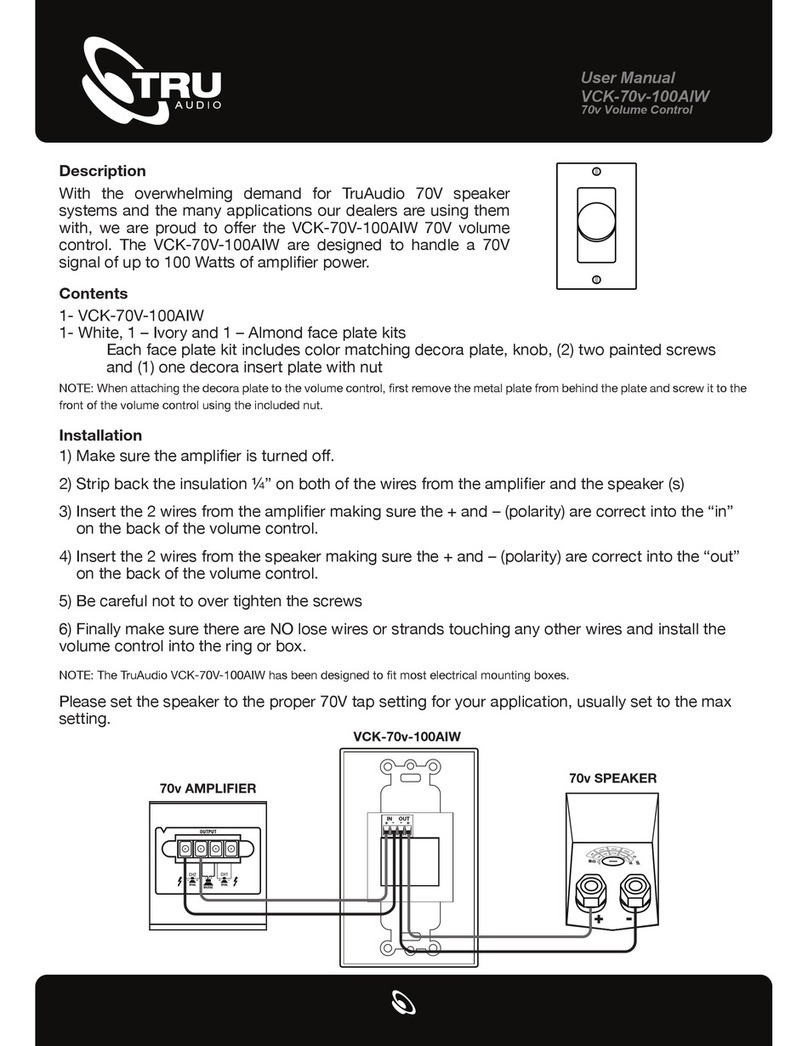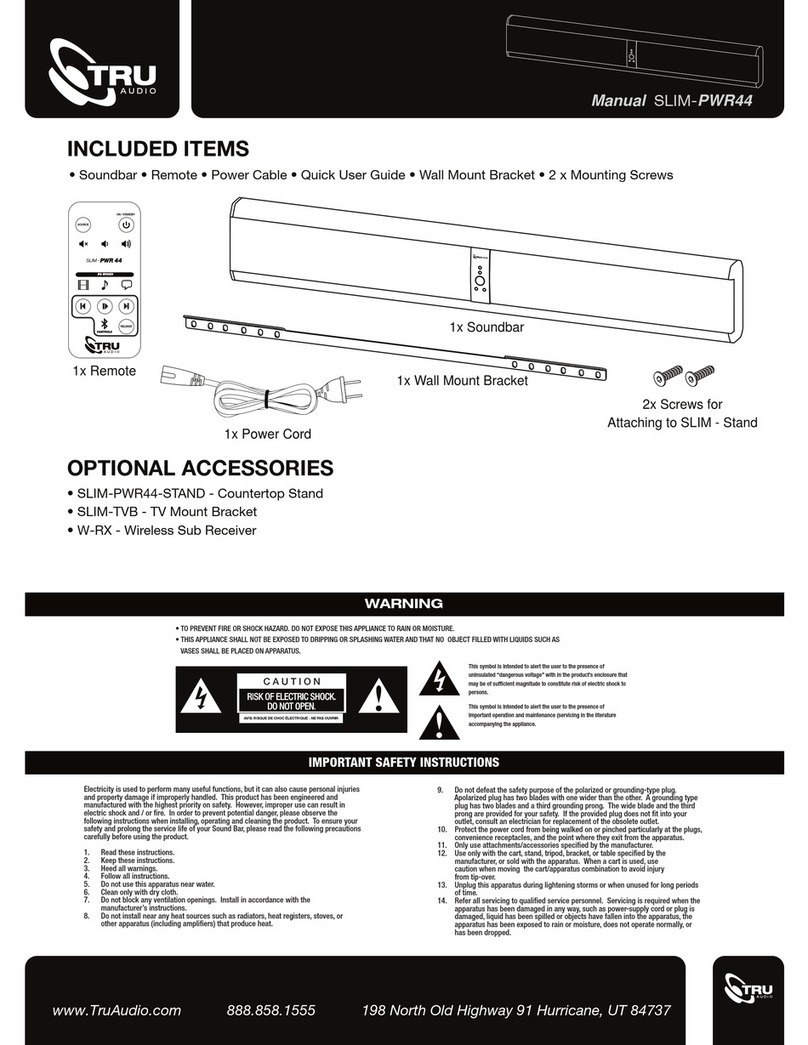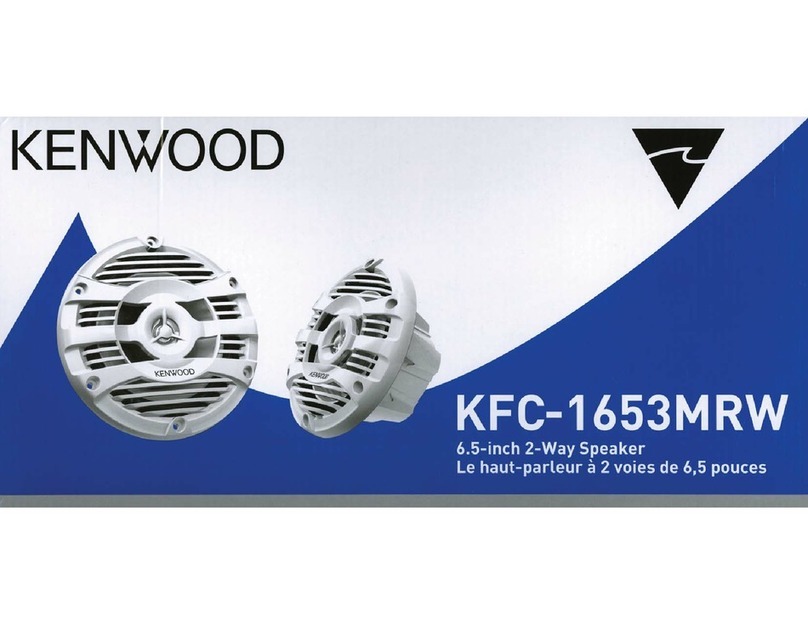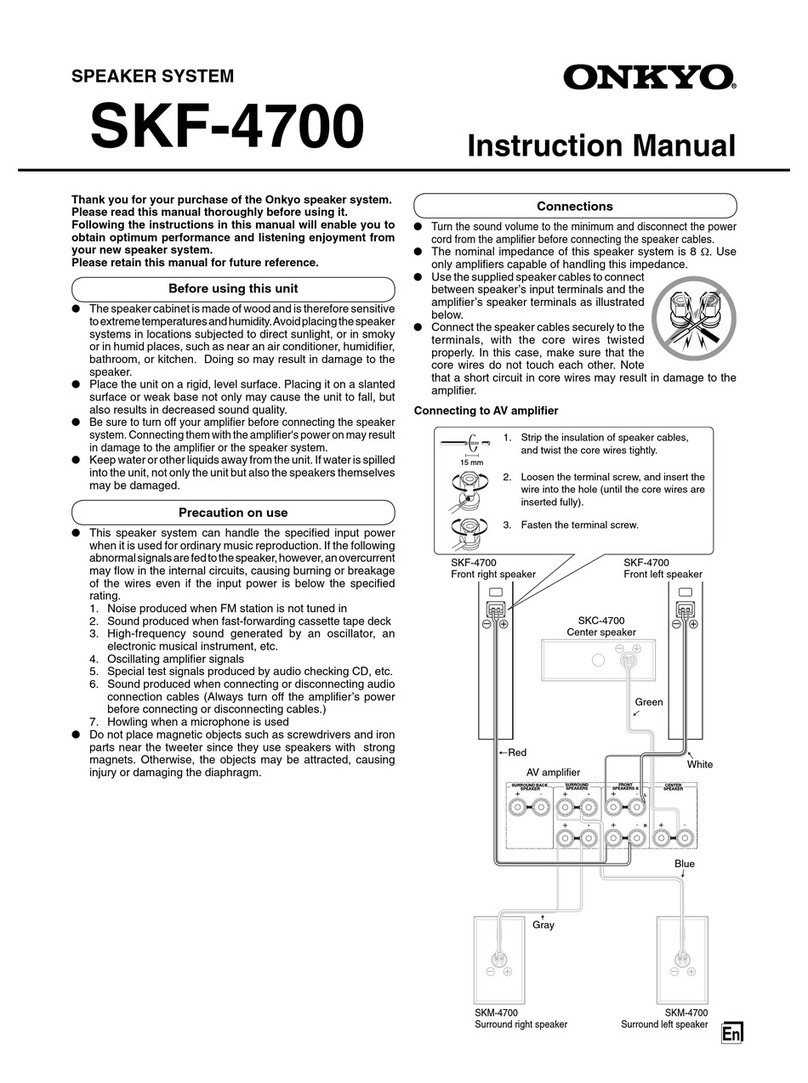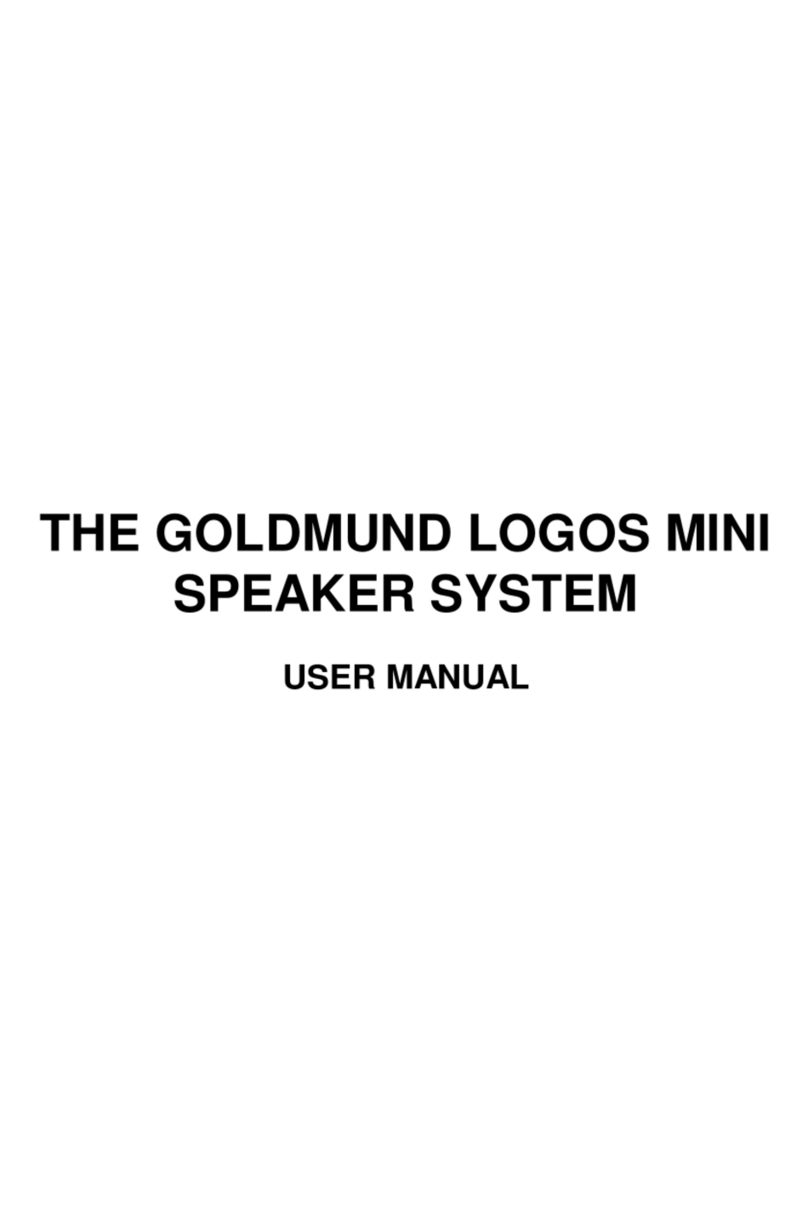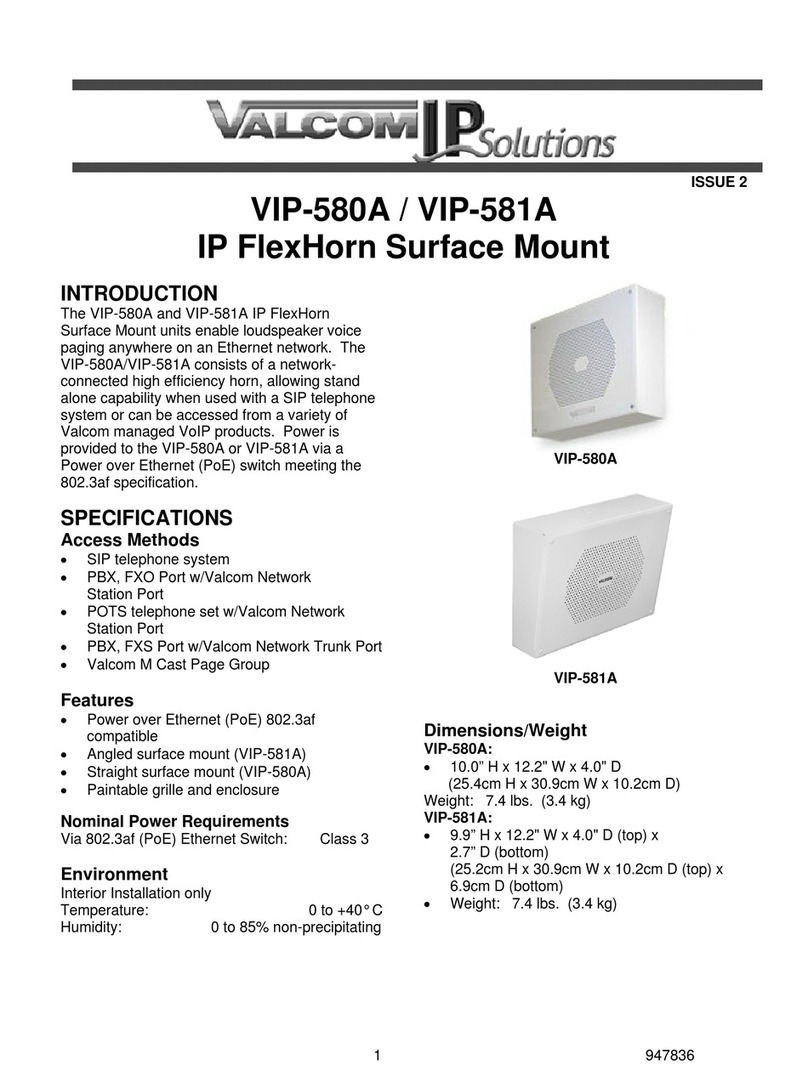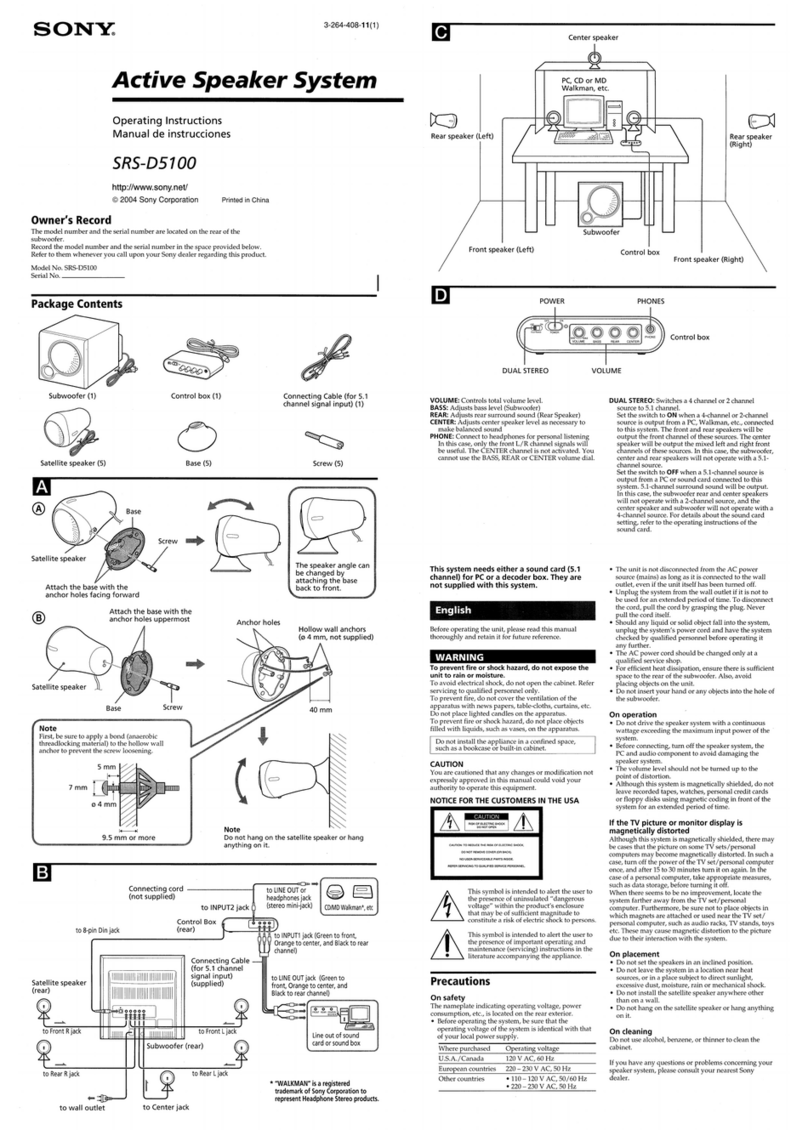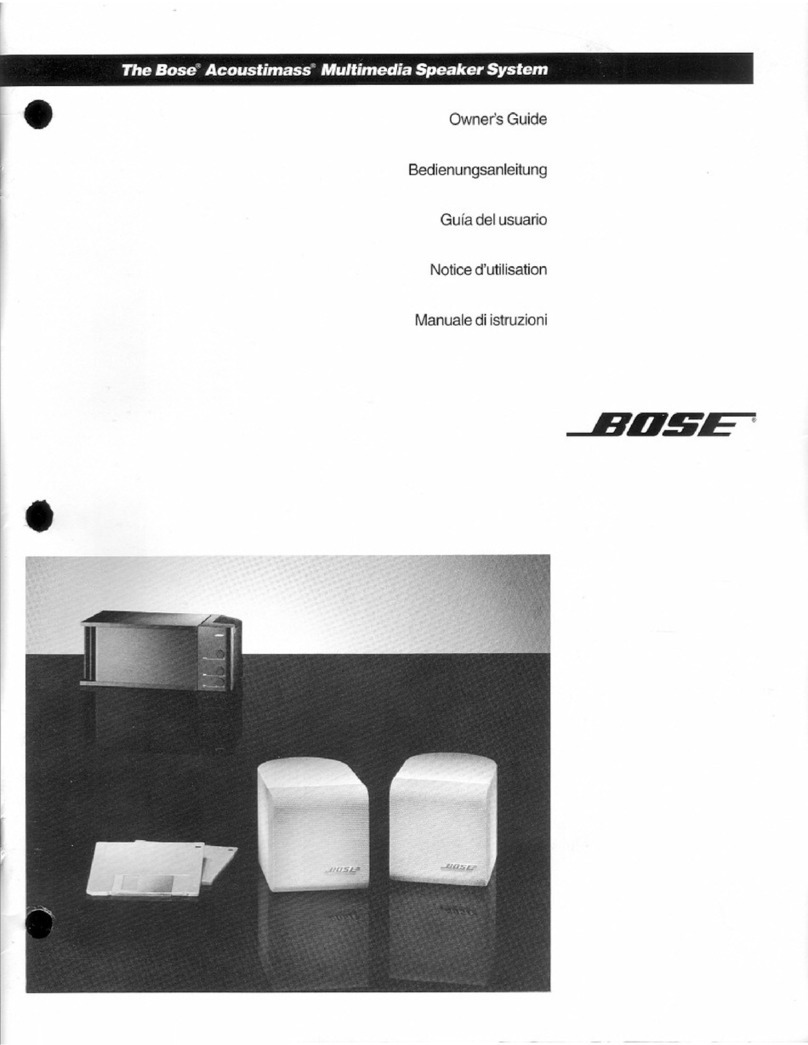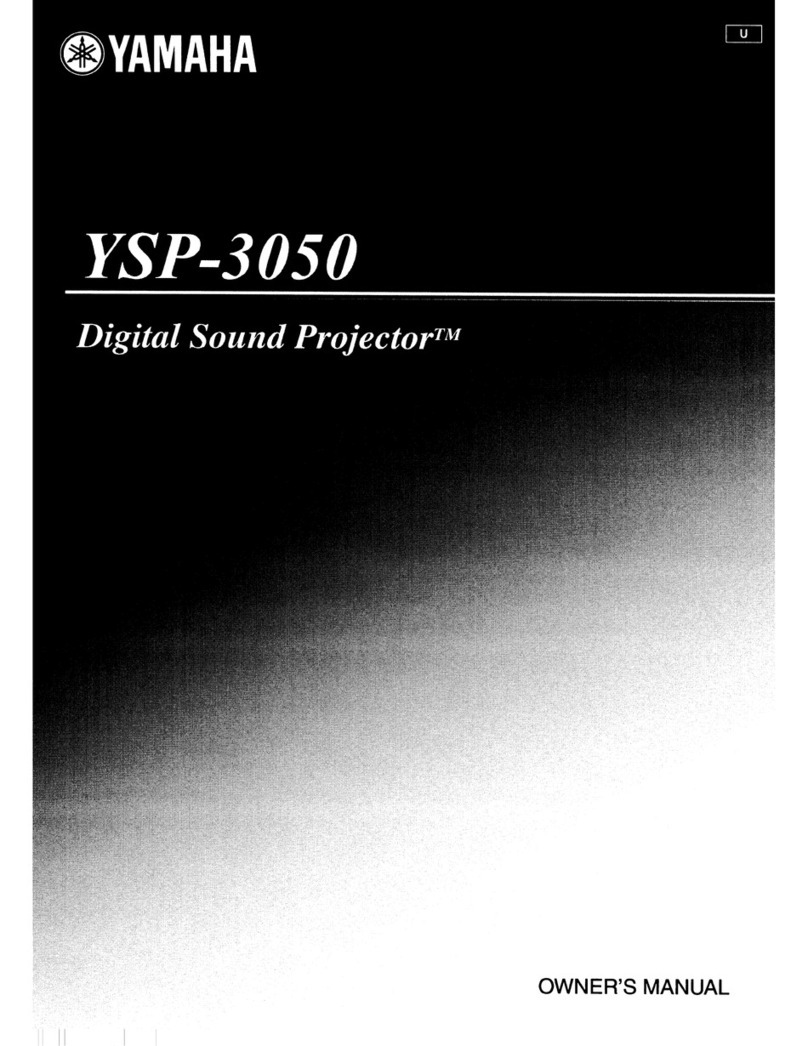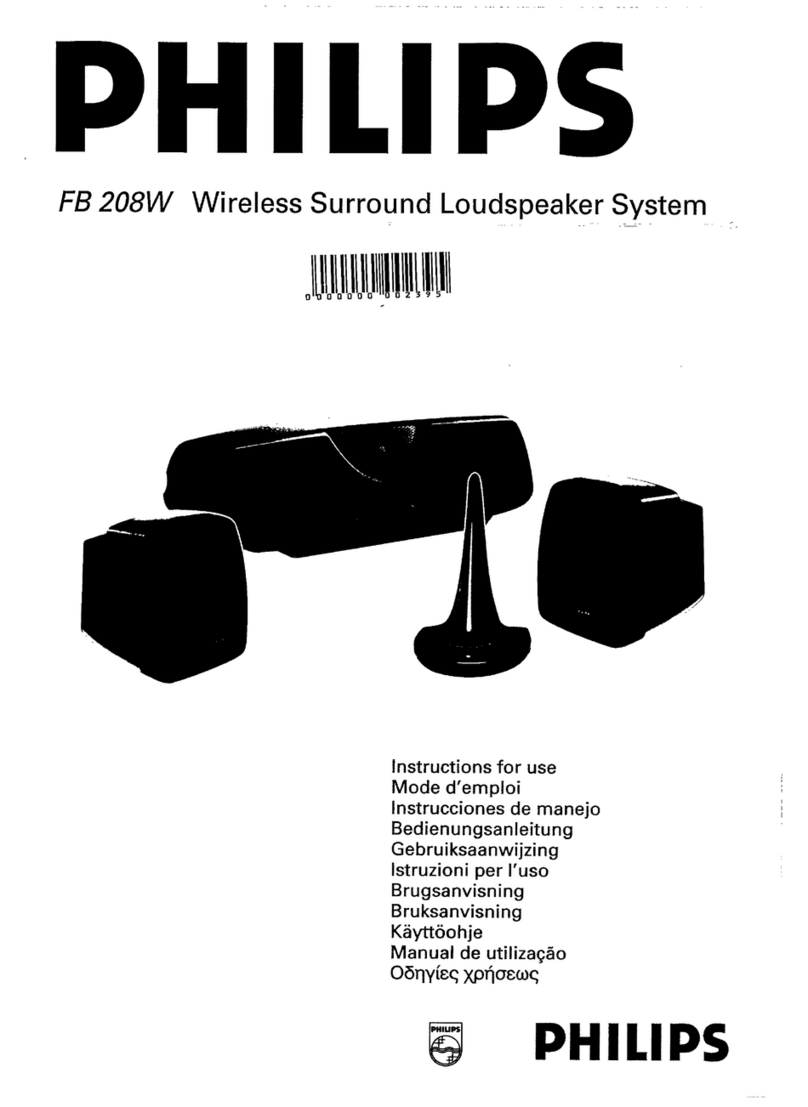Quick Guide - SLIM-PWR-44
3. Connecting
4. Control
The included remote provides basic functions functions such as: turn the
system on/off, adjust volume, switch inputs, and toggle three discrete sound modes.
Each EQ mode can be toggled on or off with the same button press. Major TV brand
remotes can be used to adjust the volume of the soundbar out of the box
(this feature can be disabled). Use the Bluetooth Release button to disconnect any
current bluetooth connection and make the soundbar available to pair with a new device.
For installation in automation systems or other detailed information consult
the product manual online at TruAudio.com. The IR Hex codes are also
available as an online resource.
Once you have placed the soundbar, use the appropriate inputs to connect the soundbar
to the output of a TV or other source. Then plug the AC power cord into the back of the
soundbar and into an electrical outlet. If necessary, adjust appropriate TV settings to
enable TV sound output to the soundbar and disable TV sound.
Remote
ON / STANDBY
SOURCE
CONTROLS
RELEASE
EQ MODES
SLIM -PWR 44
Wireless
Sub Pair
Wireless
Sub Pair
2
OpticalOptical
IRIR
3
Digital
Audio
Digital
Audio
1
Analog
Audio
Analog
Audio
truaudio.com
www.TruAudio.com 888.858.1555 198 North Old Highway 91 Hurricane, UT 84737