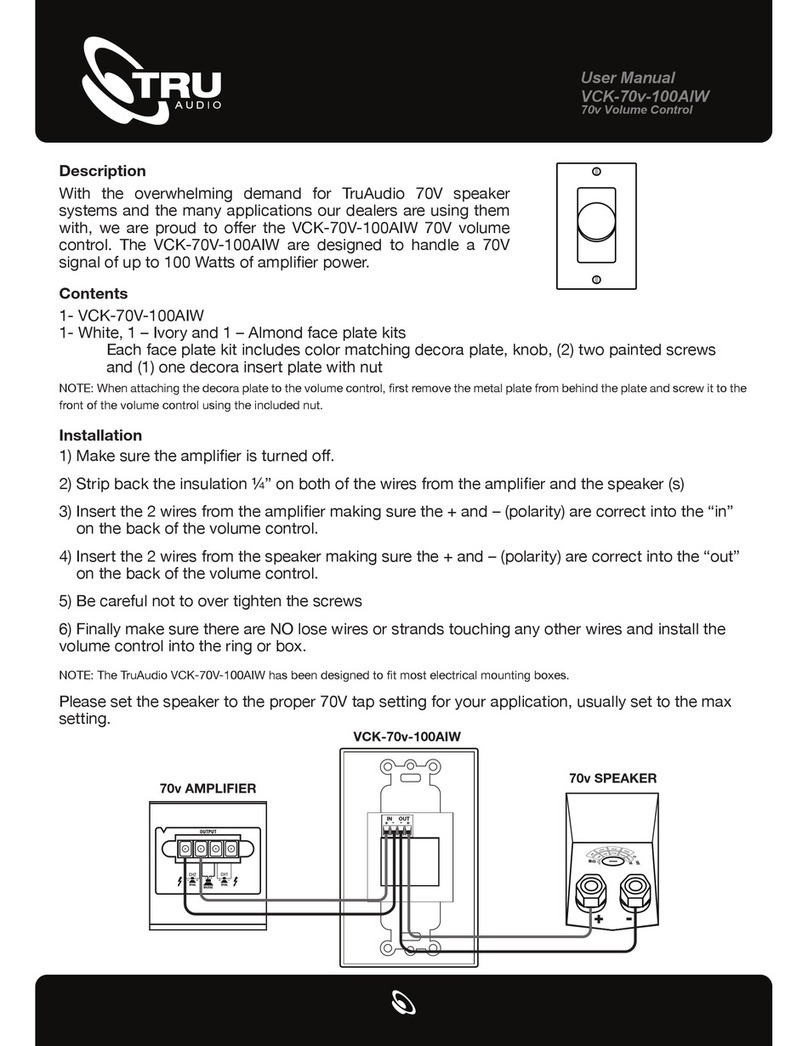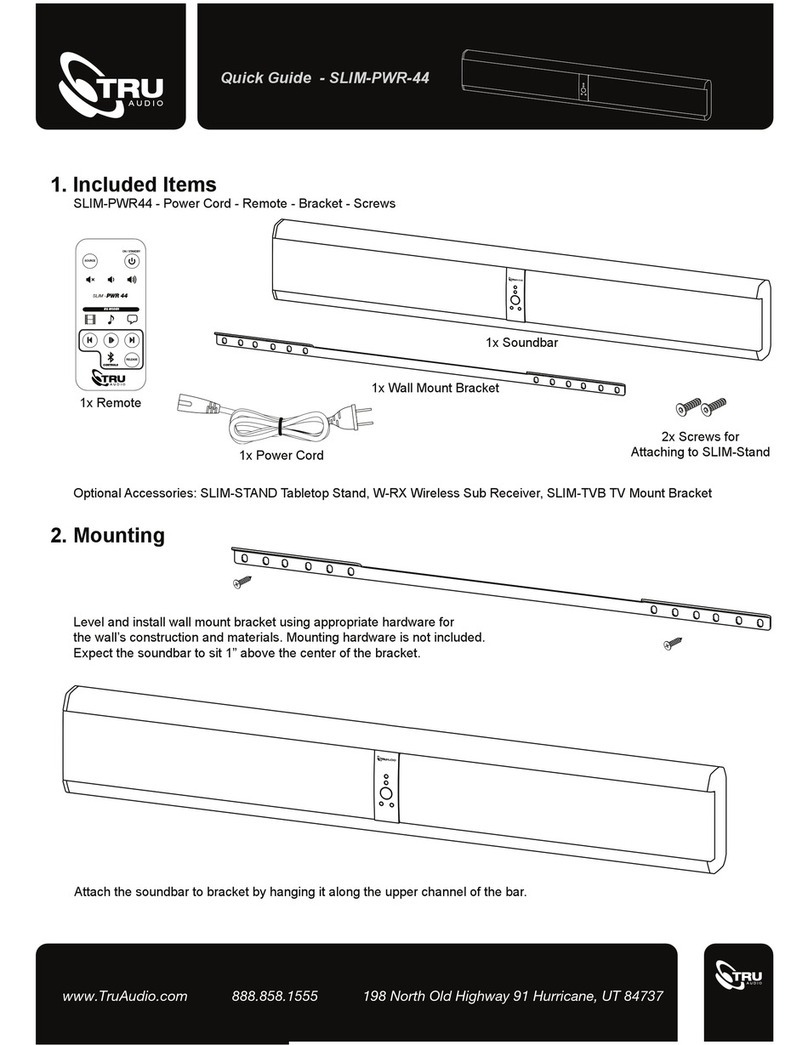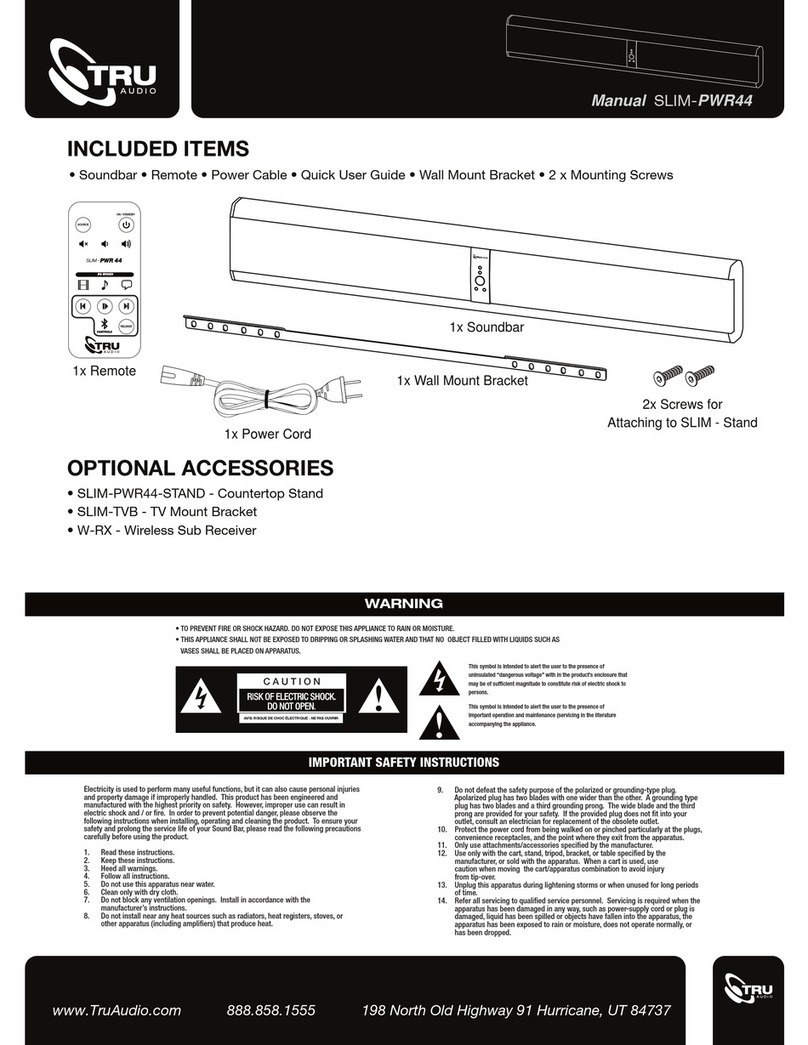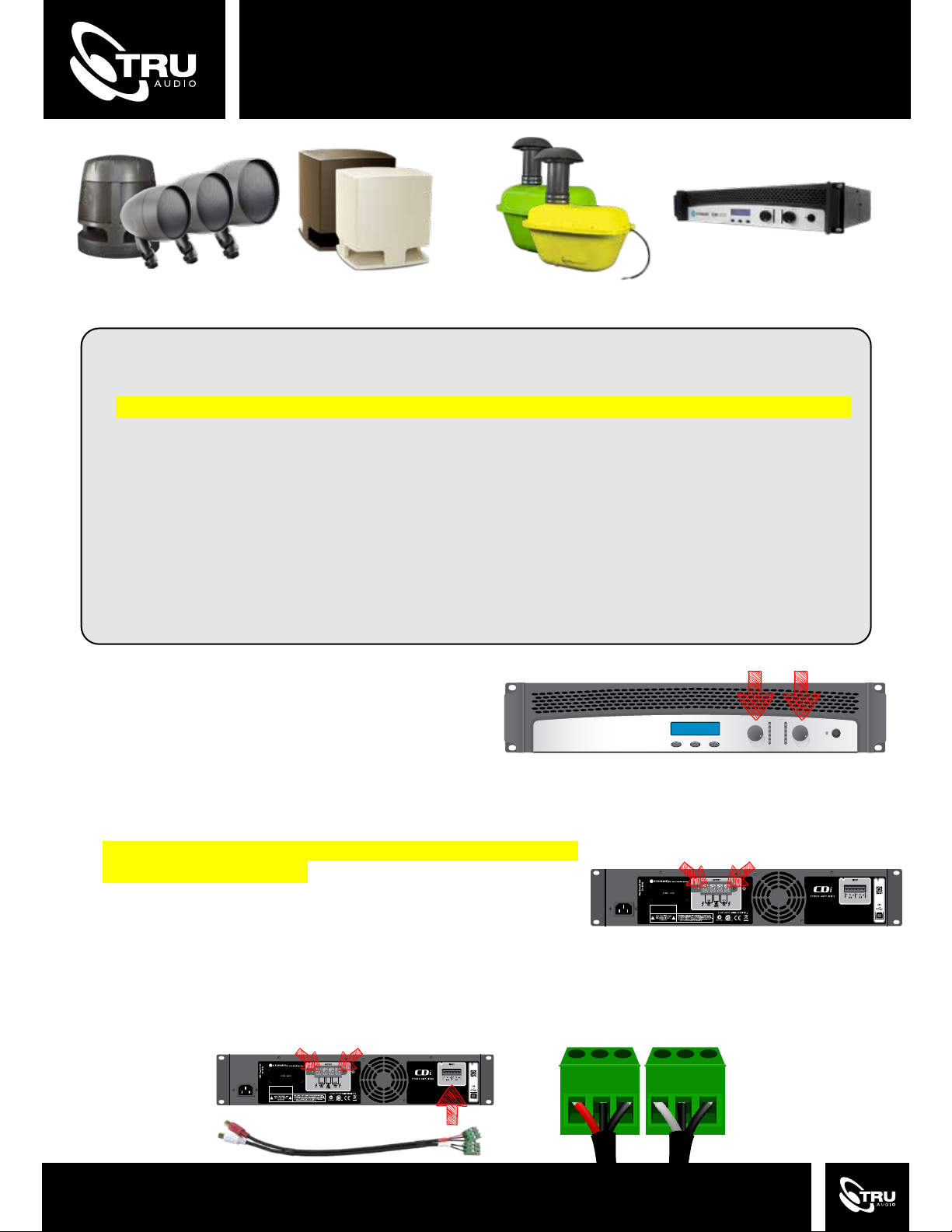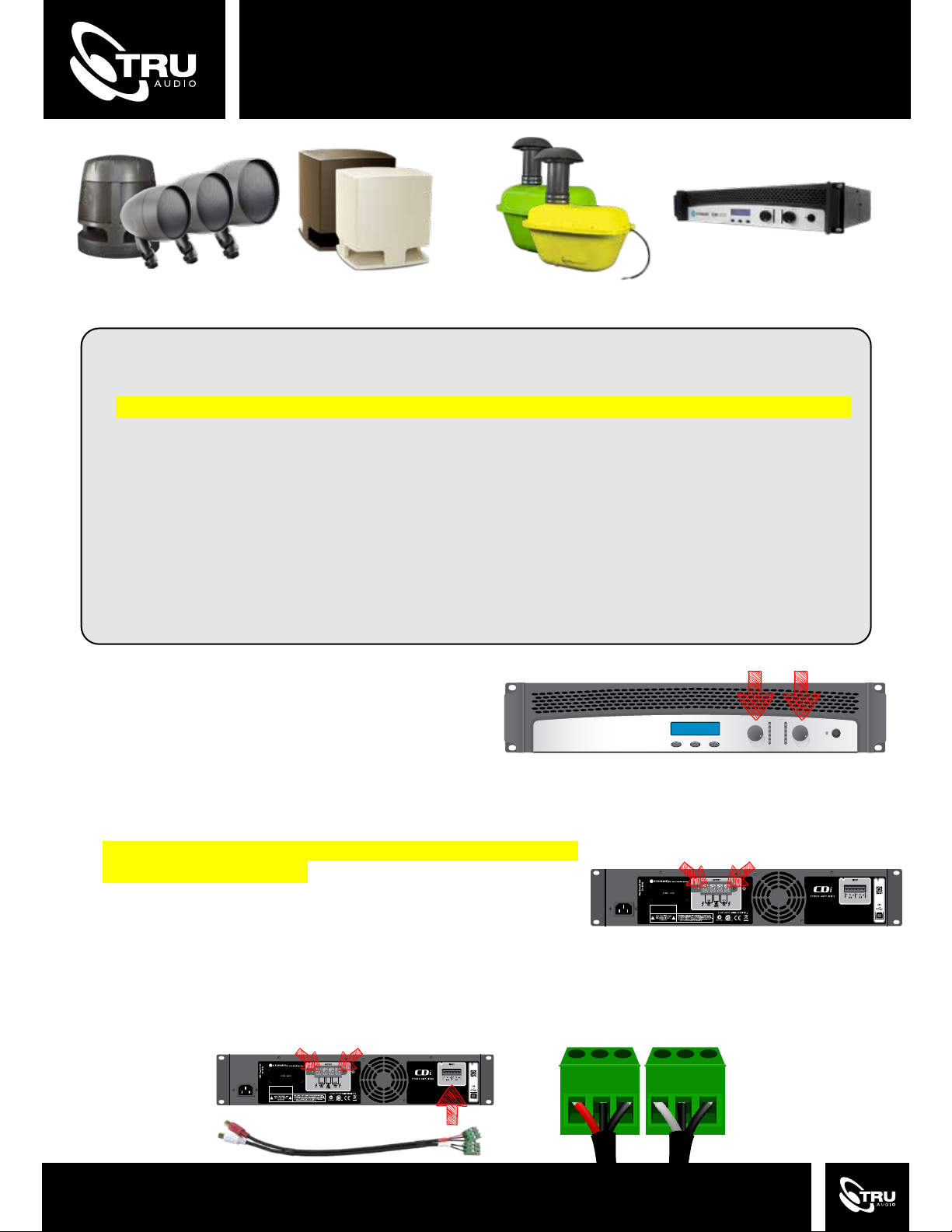
PAKCROWN
Outdoor Luxury
Install Guide
3. A 19” x 17” x 19” deep hole for the ST-SUB-10.2, or a 25” x 30” x 21” deep hole for the ST-SUB-12.2 should
be dug and prepped. When using two Subterrain’s you can wire them in parallel.
NOTE: Connect subwoofer(s) wire to channel 1 and test before burying the Subterrain(s).
5. Attach the included RCA wires to the two phoenix connectors as shown in the illustration below. Make sure
to match the colored wires in the correct order
SubTerrain/Hardscape
Acoustiscape
1.
This Crown amp comes present to “BLANK.” You must enter the correct DSP based on your
Chose the correct DSP based on the speakers you will install. If you need help, please
contact TruAudio technical support at 888-858-1555
NOTE: If combining the AS-3 with AS-2 or AS-360, it is recommended to use the AS3 DSP on the amplier. DO NOT
use the AS-1 On this preset.
NOTE: THE AS-1, AS-2 and AS-360 are best used on the “AS” DSP
speaker conguration. To change the preset pre “SET/ENTER” twice then use the “DOWN/UP”
buttons to select the correct DSP setting. Then press the “SET/ENTER” button to load.
AS/S102 = AS & OL-70v speaker with ST-SUB-10.2
AS/S122 = AS & OL-70v speaker with ST-SUB-12.2
AS/HS = AS & OL-70v speaker with HS-SUB-12
AS/AS = AS & OL-70v speaker on both channels
BD/CL = BeatDrop or CL-70v
BDCL/HS = BD-8/CL-70v speaker with HS-SUB-12
AS3/AS3 = AS-3 on Both Channels, 70V
AS3/HS = AS-3 with HS-SUB-12
AS3/S102 = AS-3 with ST-SUB-10.2
AS3/S122 = AS-3 with ST-SUB-12.2
Gains
AMP CONFIGURATION
WARNING: Amplifier must be configured BEFORE speaker wires are connected.
4. Set all Acoustiscape speakers to 70V (AS-1 (30W), AS-2 (50W),
and AS-3 (64W) max each.
Wire up Acoustiscape speakers in parallel to channel 2.
NOTE: Make sure the speaker is set to one of the TAP settings.
The speaker will blow if set to 8Ω and will not be
covered by warranty.
Preloaded DSP’s on Crown Amp
Set left and right gains evenly at 95% - 2 clicks
back from full.
2.
RED BLACKBLACK WHITE BLACKBLACK
SubTerrain/Hardscape
Acoustiscape