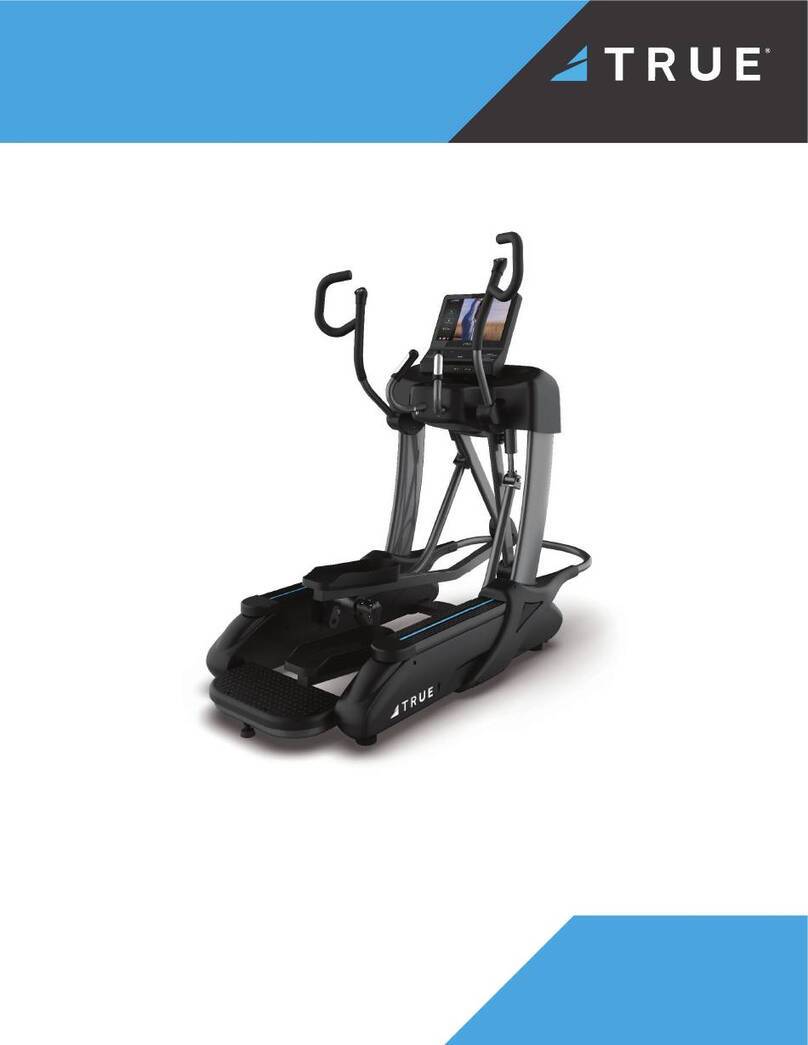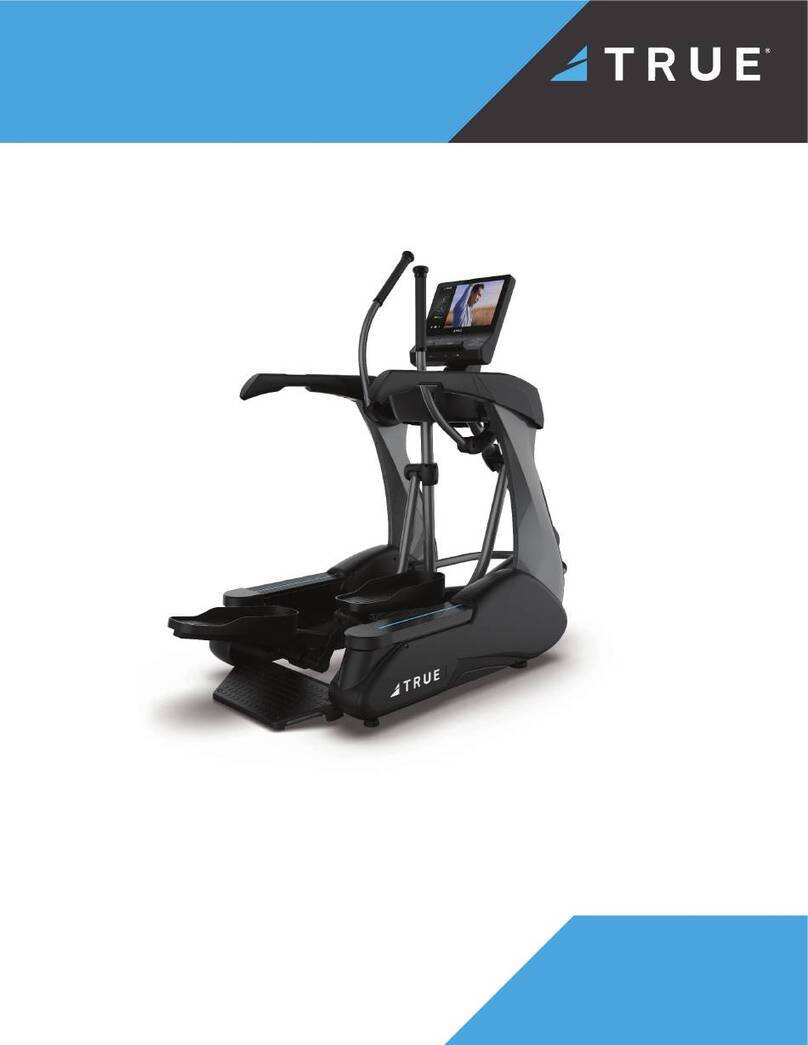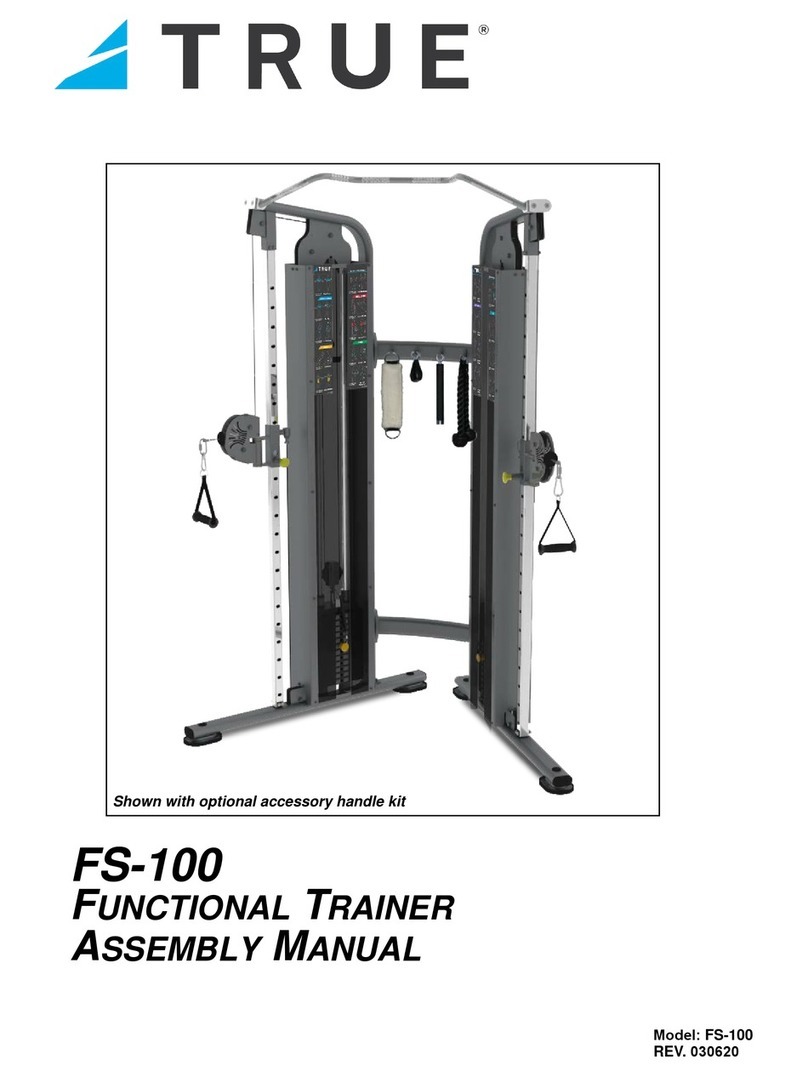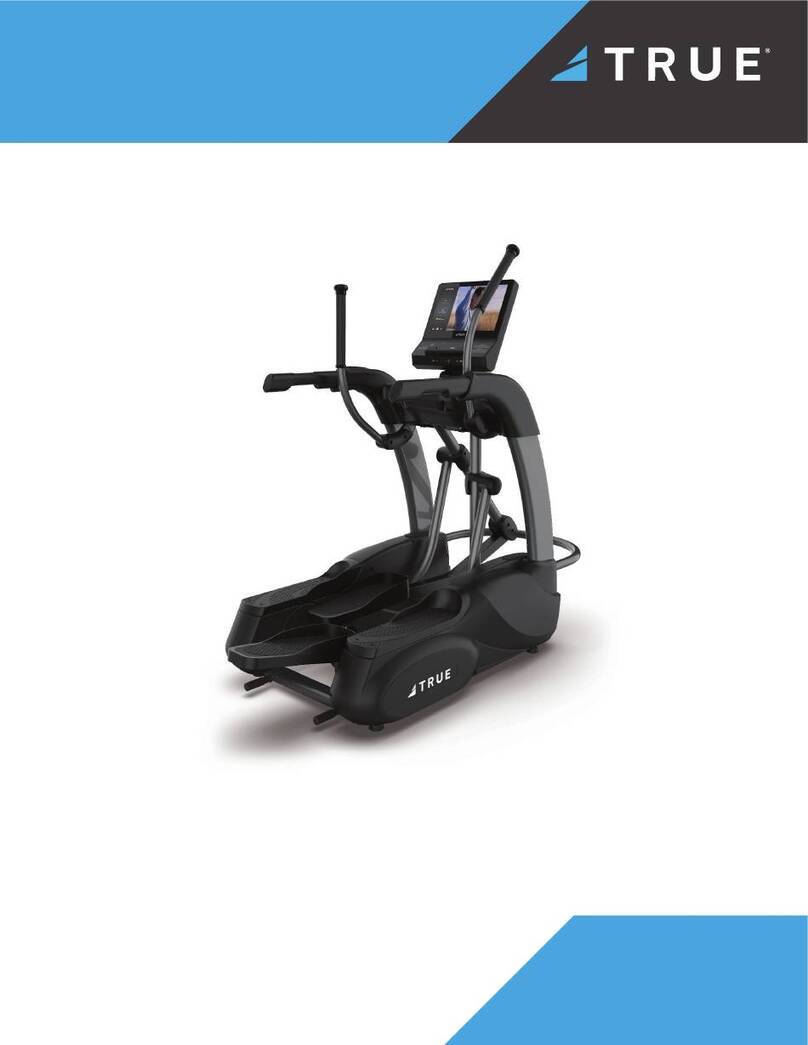When the system detects your hands, the Heart Rate label will start
flashing in time with your heart beat. During this time, the system is
analyzing and locking in your heart rate. Within about 15 seconds,
your digital heart rate in beats per minute (bpm) should be displayed.
When you wear a Polar® or compatible transmitter strap, the TS1
will display your heart rate as a digital beats-per-minute (bpm)
readout.
The transmitter strap should
be worn directly against your
skin, about one inch below
the pectoral muscles/breast
line (see picture). Women
should be careful to place the
transmitter below their bra
line.
Some moisture is necessary
between the strap and
your skin. Sweat from your
exercise works best, but
ordinary tap water may be
used prior to your workout if
desired.
The contact heart rate (CHR) system lets you monitor your heart
rate without wearing a strap.
Gently grasp the contact heart rate pads as shown. Most users get
good results from the exercise arm pads; however, some users may
need to use the balance bar pads for more consistent results.
RIDING YOUR TS1
7TS1 OWNER’S G UIDE
Heart Rate Monitoring
CHAPTER ONE: RIDING THE TS1
Chest Strap
Heart Rate
Monitoring
Contact
Heart Rate
(CHR)
8
TS1 OWNER’S G UIDE
Contact Heart Rate
CHAPTER ONE: RIDING THE TS1
A Note on CHR Accuracy
Even though the TS1 uses the most advanced digital
CHR system available today, CHR monitoring may
be a bit less accurate than a chest strap, since the
heart rate signals are much stronger at the chest.
About 5% of the population cannot be picked up
by any CHR system. This is because their heart is
positioned in a more up-and-down manner in their
chest, as opposed to leaning over to one side.
RIDING YOUR TS1