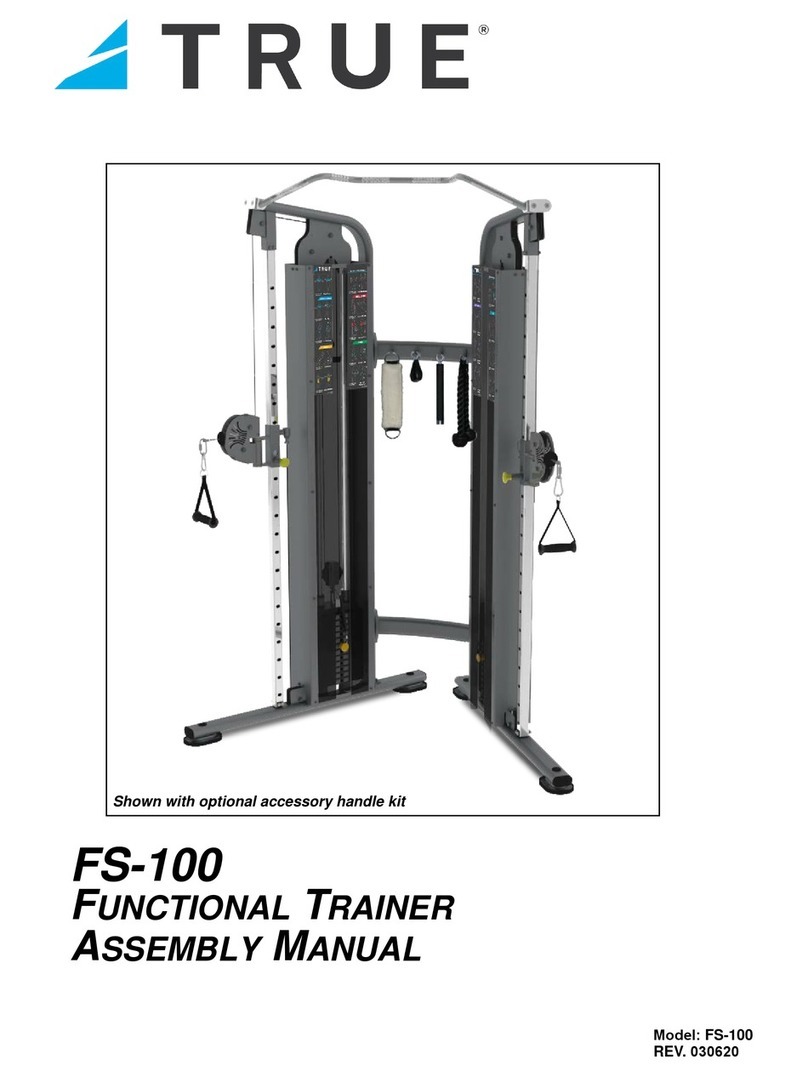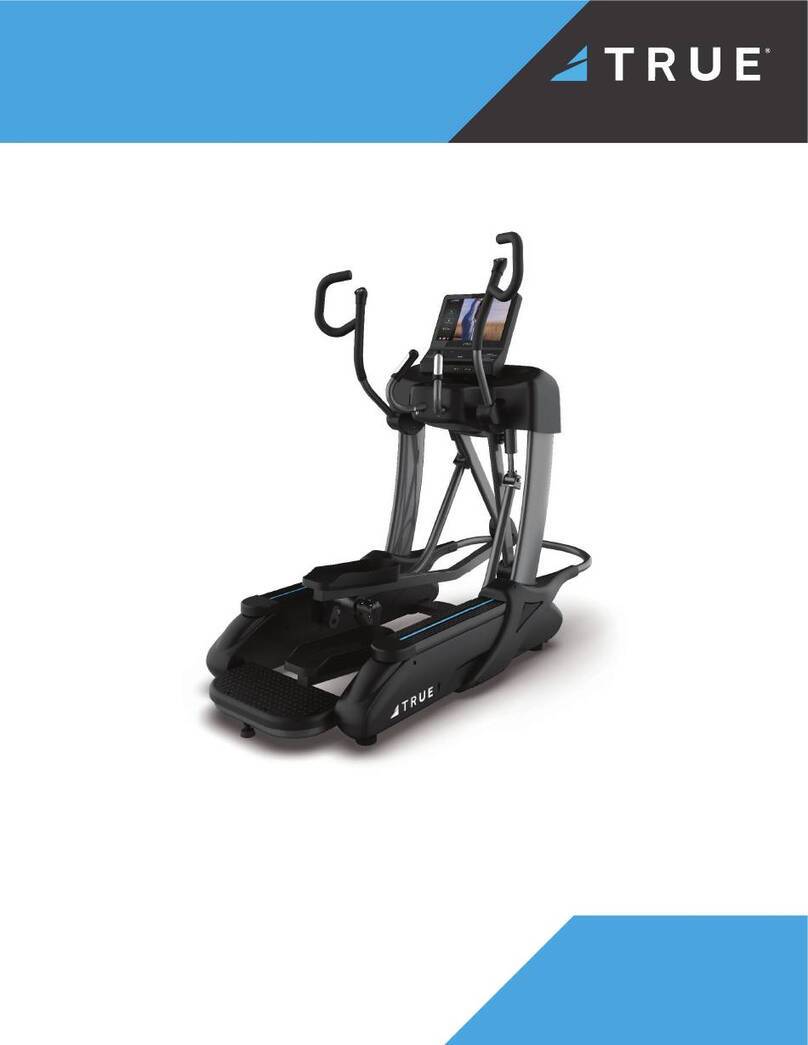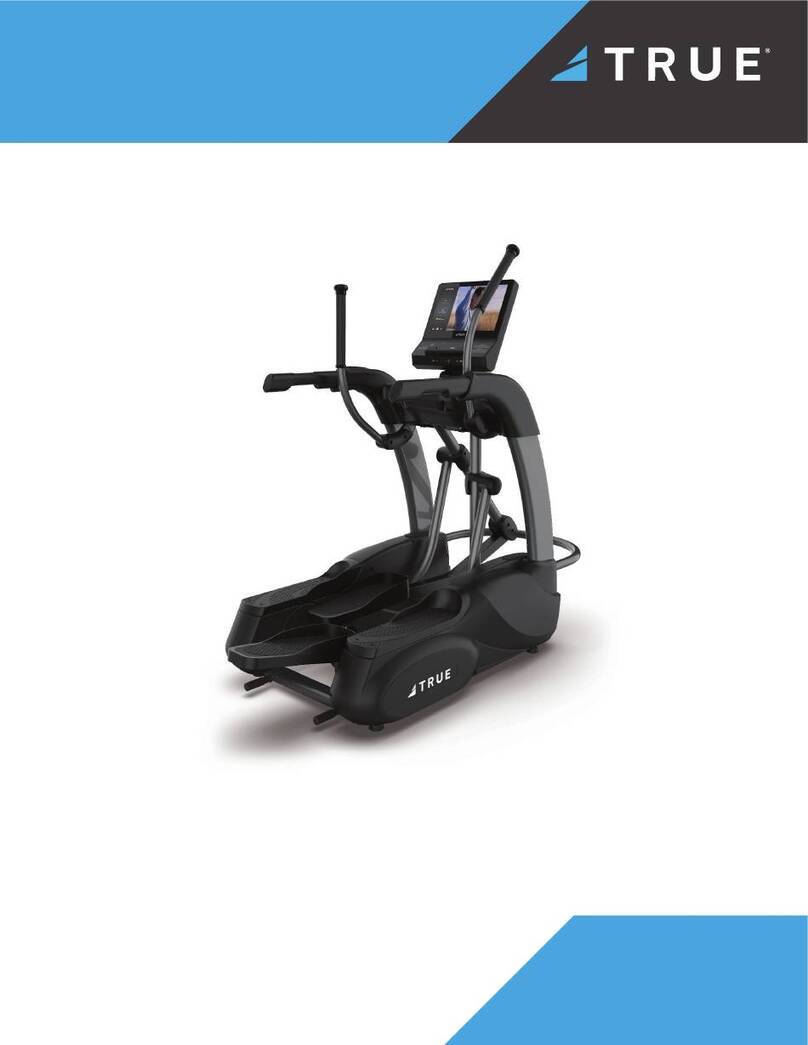truefitness.com / 800.426.6570 / 1.636.272.7100 2
Frank Trulaske, founder and CEO of TRUE®, has had the same simple philosophy of delivering
superior products, service and support for over 30 years. Today, TRUE is the global leader in
premium cardio equipment for the commercial and residential markets. Our goal is to be the
leader in technology, innovation, performance, safety and style. TRUE has received many awards
for its commercial and retail product over the years and remains the benchmark for the industry.
Fitness facilities and consumers invest in TRUE products for their durable commercial platforms
used in all its cardio products, both commercial and residential alike.
e proud manufacturing traditions of quality and the culture of innovation at TRUE has given
rise to a full line of truly extraordinary treadmills, indoor cycles and elliptical cross-trainers. As a
result, people all over the world are beneting from the TRUE experience.
Innovation across the full product line has made TRUE successful and is a trademark of the
TRUE heritage. TRUE’s patented Heart Rate Control® technology is just one of the remarkable
ways we deliver simple and superior performance every user can enjoy, and most importantly,
use to achieve personal health and tness goals.
TRUE strives to perfect biomechanically correct and orthopedically comfortable, functional
products. Whether it be the mesh seat in the recumbent bike, the So Step® in the elliptical
cross-trainers or the So System® in our treadmills, we deliver the best.
At the heart of our success is the relentless and systematic life testing of both our products and
their components. We have dedicated employees who understand our philosophy is to deliver
the best products in the world.
Our goal is not to sell the most cardio products in the world, but to deliver the world’s best
premium equipment for our customers’ health and tness solutions.
To own a TRUE machine is to be part of an exclusive tness community that delivers results –
your results.
ank you for becoming a part of the TRUE experience.