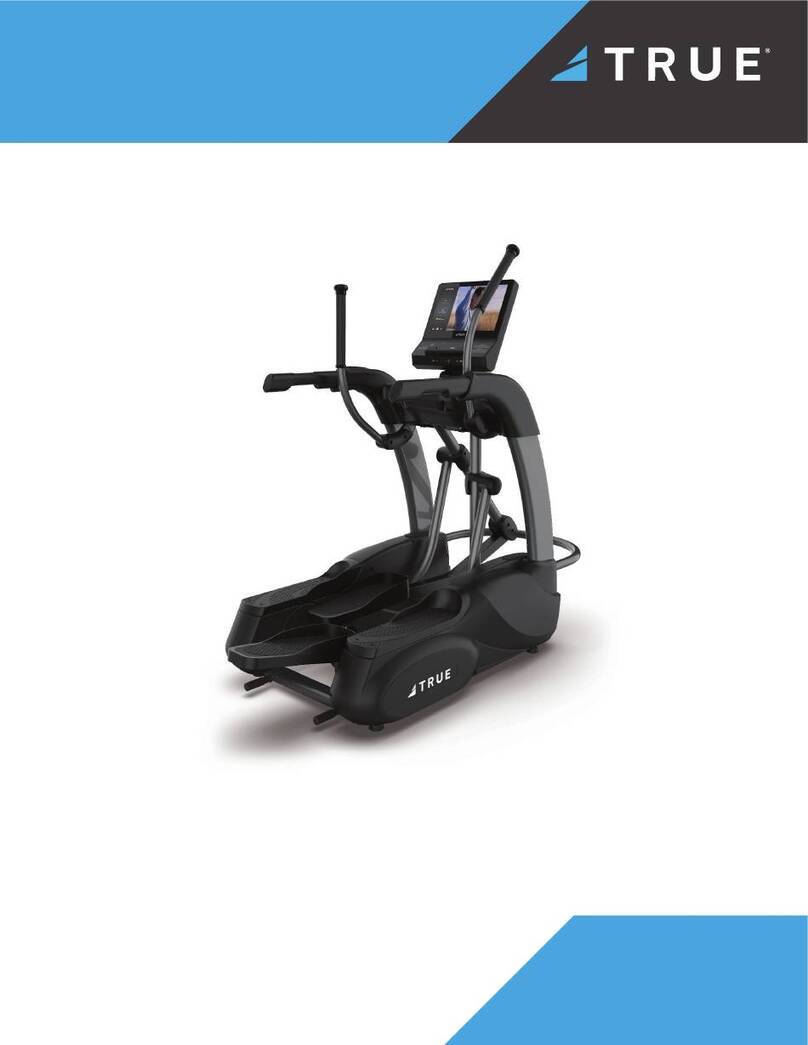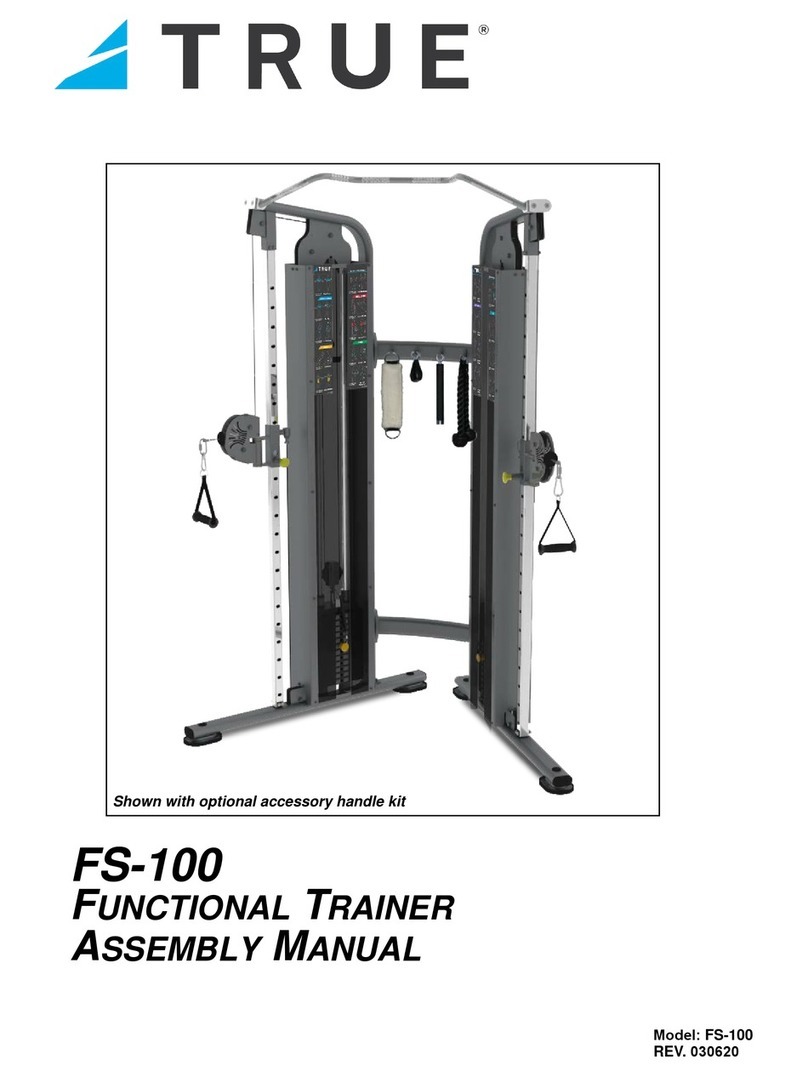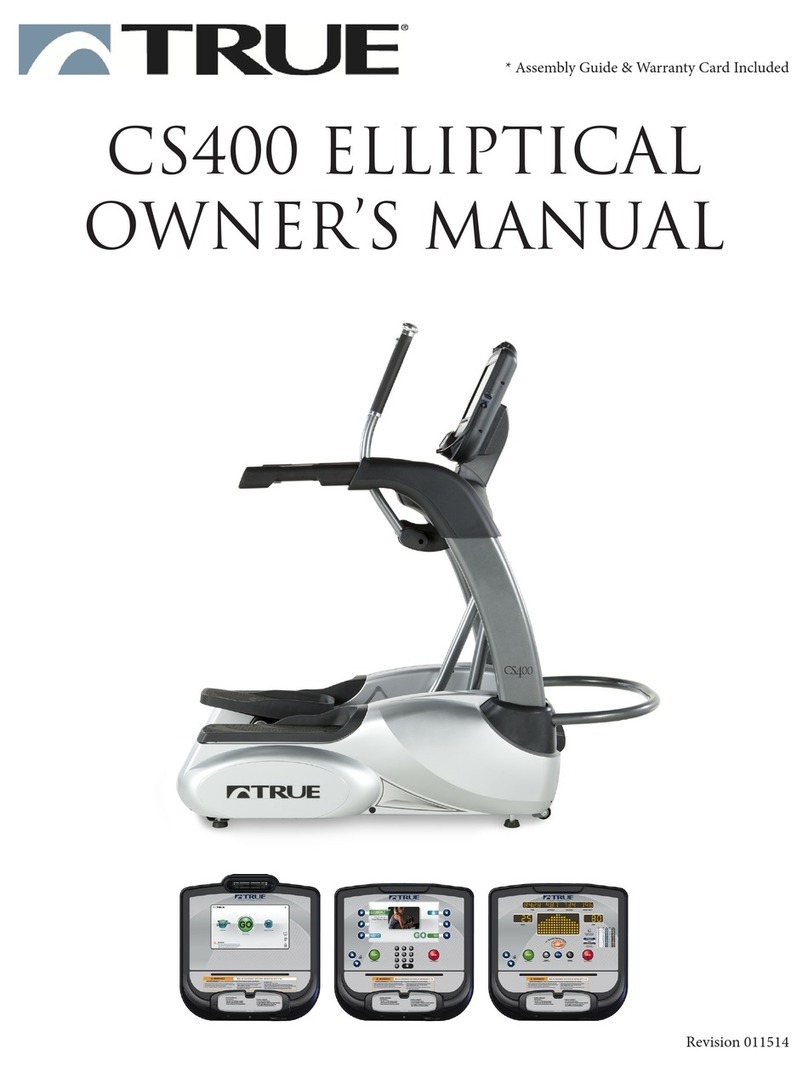CSX Elliptical Owner’s Guide 7
Grasp both side rails for balance. Step up on the right and left
side steps. Put one foot onto one of the pedals and let your
weight down onto it. Now put your other foot onto the other
pedal.
Place your feet anywhere on the foot pads. Most riders prefer
their feet to be as close together as possible and toward the front
of the foot pads, but choose your own position for maximum
comfort.
Set your weight before every workout. This allows the CSX to
more accurately estimate your calorie consumption, as well as to
calculate METs.
Arm and Exercise Positions
You have four positions to choose from: pedals + exercise arms,
pedals + balance bar, exercise arms only, and pedals only.
Pedals + Exercise Arms: This is the most common way of rid-
ing the CSX. While pedaling, grasp the
exercise arms in a position so that you are well-balanced and
your arm motion is comfortable. Grip the handles with a re-
laxed, not tight, grip.
The CSX’s exercise arms will complement your body’s natural
motion, encouraging extra exercise from your upper body and
creating a more comfortable exercise balance.
You can use the exercise arms mainly for balance, or you can use
them for significant upper-body exercise. Any exercise you apply
to them will be accurately recorded by the CSX console.
Stepping Onto the CSX
O: G M F Y CSX
Foot
Position
Setting
Your
Weight
Using the
Exercise
Arms
Stepping
onto the
CSX