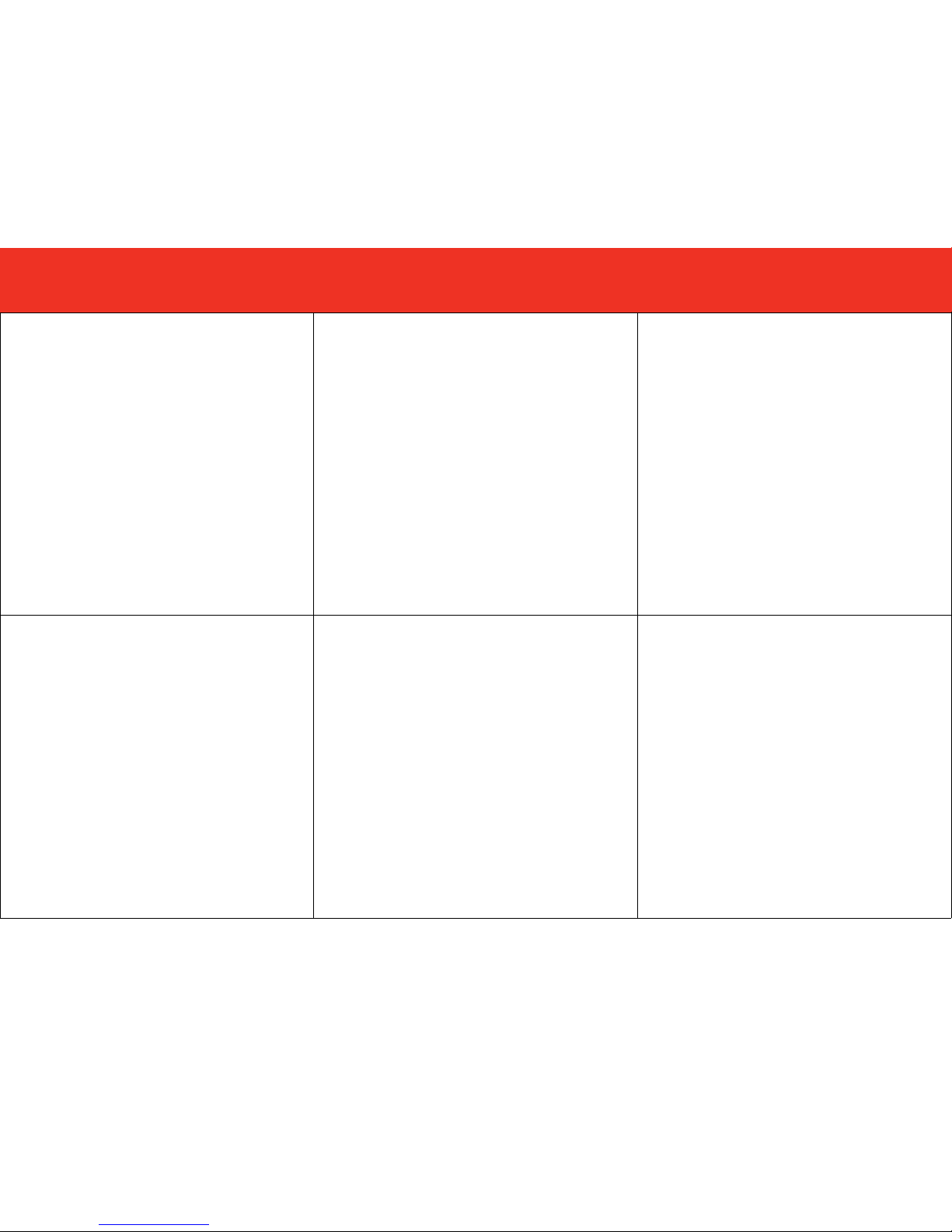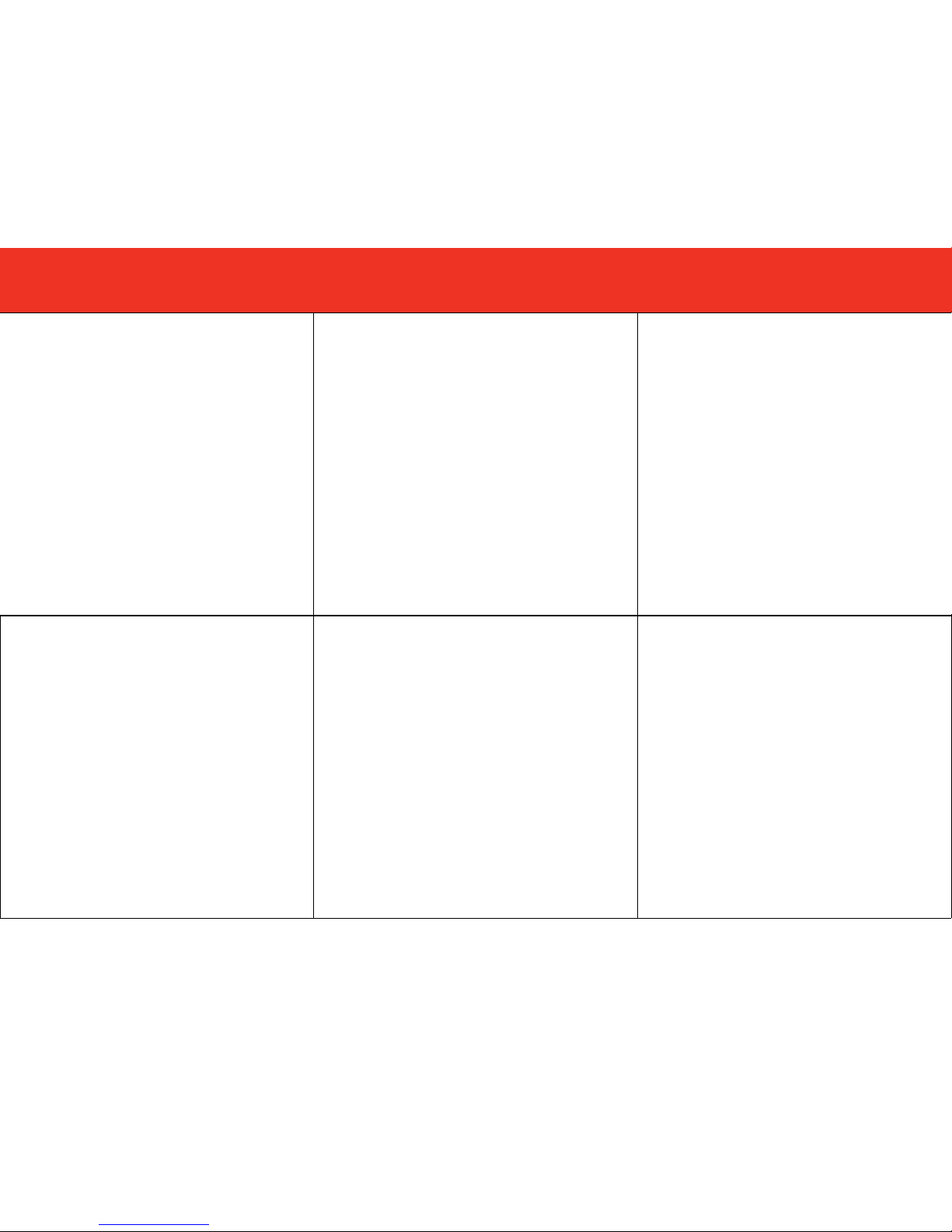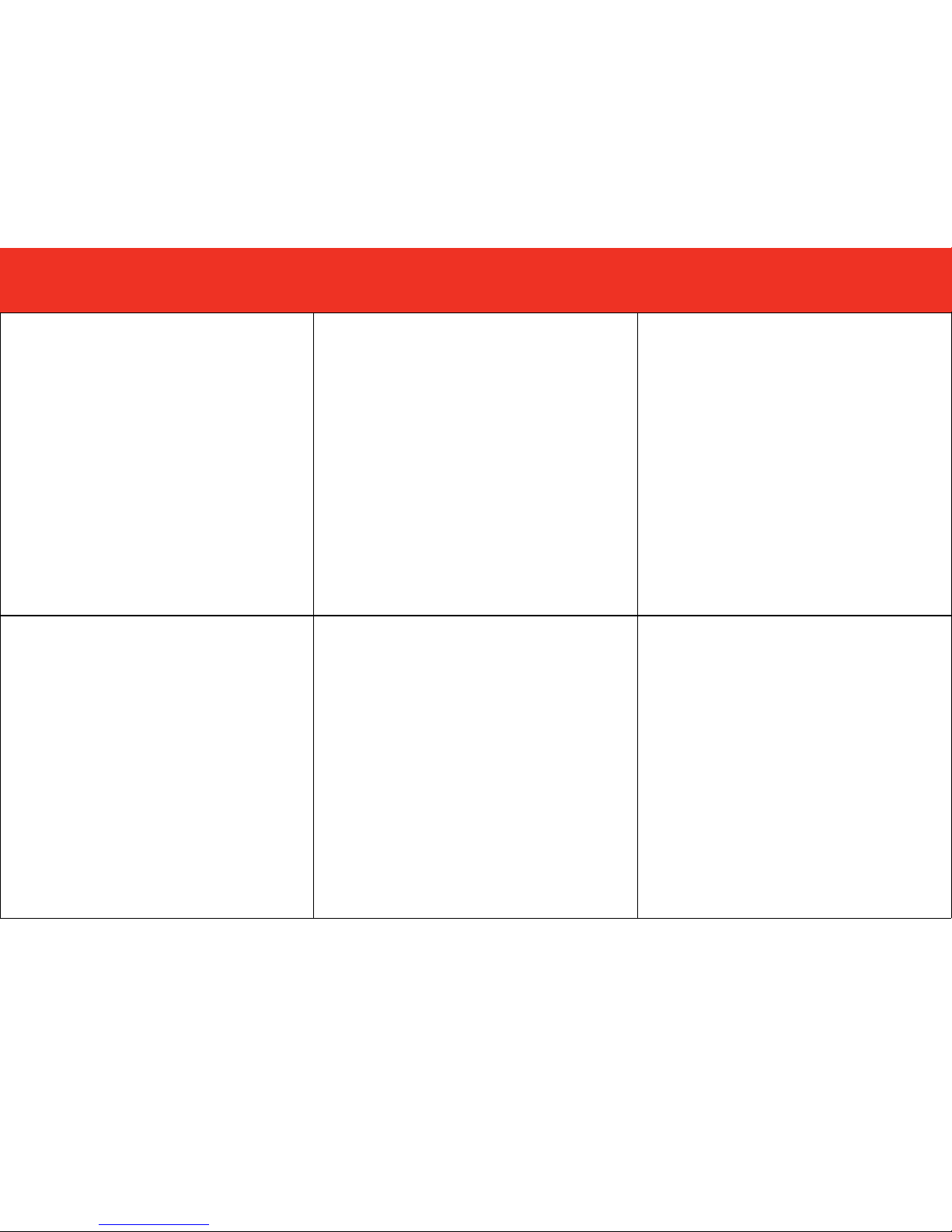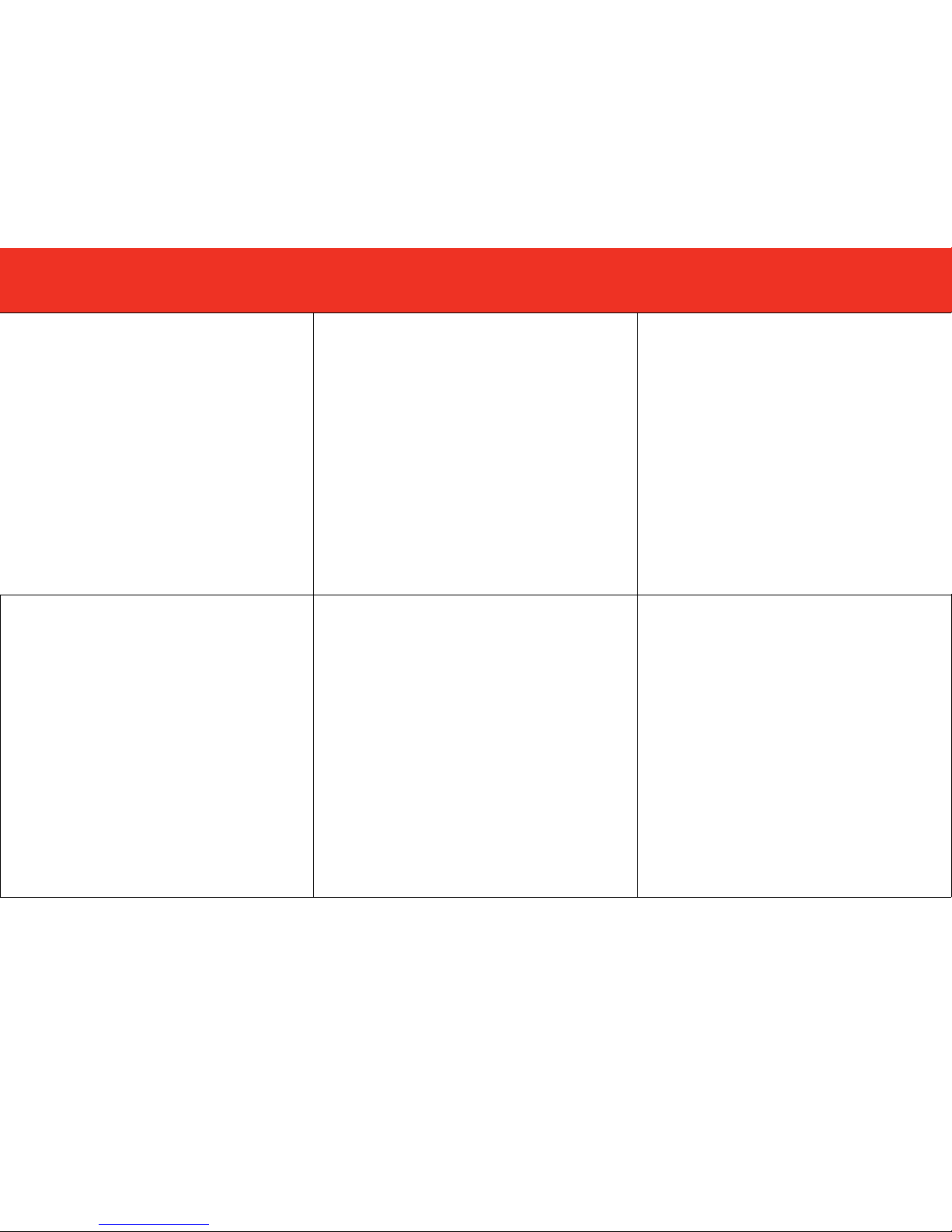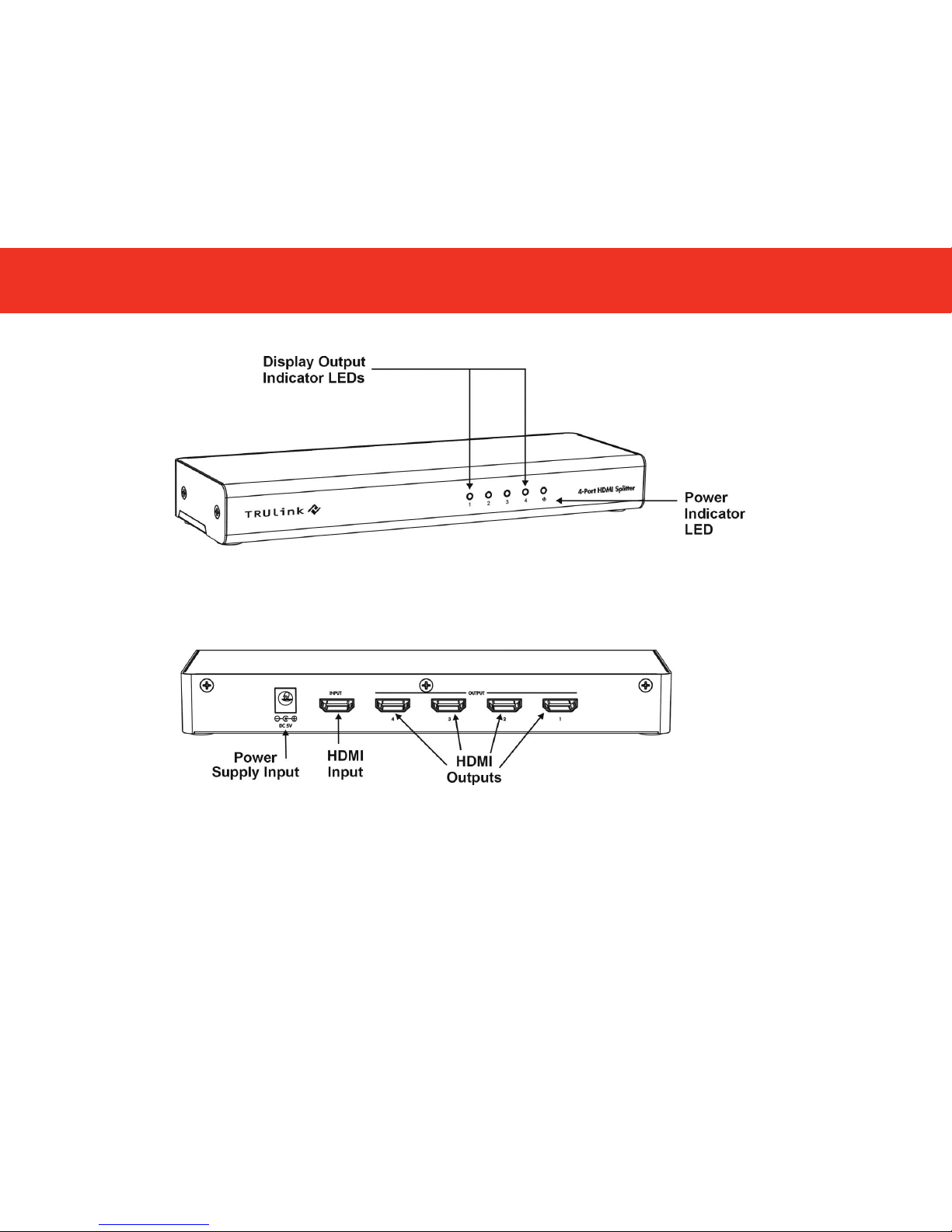INSTALLAZIONE DISPOSITIVO
Nota: assicurarsi che l’alimentazione sia disattivata sulla sorgente
e sui display prima dell’installazione.
Fase 1
Assicurarsi che il dispositivo abilitato HDMI e i monitor/le
televisioni siano spenti.
Fase 2
Usando un cavo HDMI (non incluso), collegare l’uscita HDMI
del dispositivo sorgente all'ingresso HDMI sul pannello
posteriore dello splitter HDMI.
Fase 3
Usando cavi HDMI, collegare le uscite dello splitter HDMI agli
ingressi HDMI sulle televisioni/sui monitor.
Fase 4
Collegare l’adattatore di alimentazione 5V CC incluso al pannello
posteriore dello splitter HDMI e collegare l’estremità opposta a
un’uscita della presa.
Fase 5
Alimentare il dispositivo sorgente e le televisioni/i monitor.
Fase 6
Cambiare l'input delle televisioni/dei monitor in HDMI (fare
rifermento al manuale per l’utente della televisione/del monitor in
caso sia necessaria assistenza per il cambiamento degli input).
Fase 7
L’indicatore di uscita del LED si illumina, a indicare il corretto
collegamento.
NOTA: la lunghezza del cavo HDMI raccomandata massima
che collega il dispositivo sorgente allo splitter HDMI è 10 m.
La lunghezza del cavo HDMI raccomandata massima che
collega lo splitter HDMI alle televisioni/ai monitor è 15 m. Il
tentativo di usare cavi più lunghi della lunghezza
raccomandata può provocare tremolii dell’immagine,
distorsioni o la mancata visualizzazione dell’immagine. La
qualità del cavo influenzerà la distanza tra il dispositivo
sorgente, lo splitter HDMI e le televisioni/i monitor. Per
ottenere la distanza massima, si raccomanda l’utilizzo di cavi
con calibri maggiori. Per prestazioni ottimali, si raccomanda
l'utilizzo di cavi SonicWave™ High-Speed HDMI®.
Opmerking: Zorg ervoor dat de bron en de display(s) zijn
uitgeschakeld voordat u met de installatie begint.
Stap 1
Zorg ervoor dat uw voor HDMI geschikte apparaat en de
televisies/monitoren zijn uitgeschakeld.
Stap 2
Met behulp van een HDMI-kabel (niet meegeleverd) sluit u
de HDMI-uitvang van uw bronapparaat aan op de HDMI-
invoer aan de achterzijde van de HDMI-splitter.
Stap 3
Met behulp van HDMI-kabels sluit u de HDMI-
splitteruitgangen aan op de HDMI-ingangen op uw
televisies/monitoren.
Stap 4
Steek de meegeleverde 5V DC stroomadapter in de achterzijde
van de HDMI-splitter, en sluit het andere uiteinde aan op een
wandcontactdoos.
Stap 5
Zet de stroom van het bronapparaat en van uw
televisies/monitoren aan.
Stap 6
Wijzig uw televisies/monitoren naar hun HDMI-invoersignaal (zie
de gebruiksaanwijzing van uw televisie/monitor als u hulp nodig
hebt bij het wijzigen van het invoersignaal).
Stap 7
De LED uitgangsindicator licht op om te laten zien dat er een
goed contact en “overeenstemming” is.
OPMERKING: De maximaal aanbevolen HDMI-kabellengte
die het bronapparaat op de HDMI-splitter aansluit, bedraagt
10 m. De maximaal aanbevolen HDMI-kabellengte die de
splitter op uw televisies/monitoren aansluit, bedraagt 15 m.
Als u probeert deze kabels langer dan de aanbevolen lengte
te maken, kan dit ertoe leiden dat het beeld flikkert,
vervormd raakt, of er zelfs helemaal geen beeld verschijnt.
De kwaliteit van de kabels is van invloed op de afstand
tussen het bronapparaat, de HDMI-splitter en
televisies/monitoren. Om de maximale afstand te verkrijgen,
bevelen wij het gebruik van kabels met een grotere
kabeldikte aan. Voor de beste prestaties bevelen wij het
gebruik van SonicWave™ High-Speed HDMI® kabels aan.
INSTALACIÓN DEL DISPOSITIVO
Nota: Compruebe que esté apagada la alimentación del
dispositivo de origen y los dispositivos de visualización antes de
empezar con la instalación.
Paso 1
Compruebe que los dispositivos con HDMI y los televisores o
los monitores estén apagados.
Paso 2
Con un cable HDMI (no incluido), conecte la salida HDMI del
dispositivo de origen a la entrada HDMI del panel posterior
del divisor HDMI.
Paso 3
Use los cables HDMI para conectar las salidas HDMI del
divisor a las entradas HDMI de los televisores o monitores
que tenga.
Paso 4
Enchufe el adaptador de CC al panel posterior del divisor HDMI y
conecte el extremo opuesto a una toma de corriente.
Paso 5
Encienda la alimentación del dispositivo de origen y de los
televisores o monitores.
Paso 6
Cambie los televisores o monitores a la entrada HDMI que
tengan. (Consulte el manual de usuario de estos aparatos si
necesita ayuda con el cambio de entradas.)
Paso 7
El LED indicador de salida se encenderá para señalar que la
conexión es correcta y los dispositivos han establecido
comunicación.
NOTA: La longitud de cable HDMI máxima recomendada
para conectar el dispositivo de origen al divisor HDMI es de
10 m. La longitud de cable HDMI máxima recomendada para
conectar el divisor HDMI a los televisores o monitores es de
15 m. Si trata de usar cables con mayor longitud de la
recomendada es posible que la imagen parpadee, sufra
distorsiones o no se pueda visualizar en absoluto. La calidad
del cable influye en la distancia entre el dispositivo de
origen, el divisor HDMI y los televisores o monitores. Para
alcanzar la máxima distancia recomendamos utilizar cables
que tengan integrado un calibre de hilo mayor. Asimismo,
para obtener los mejores resultados, recomendamos utilizar
cables SonicWave™ High-Speed HDMI®.