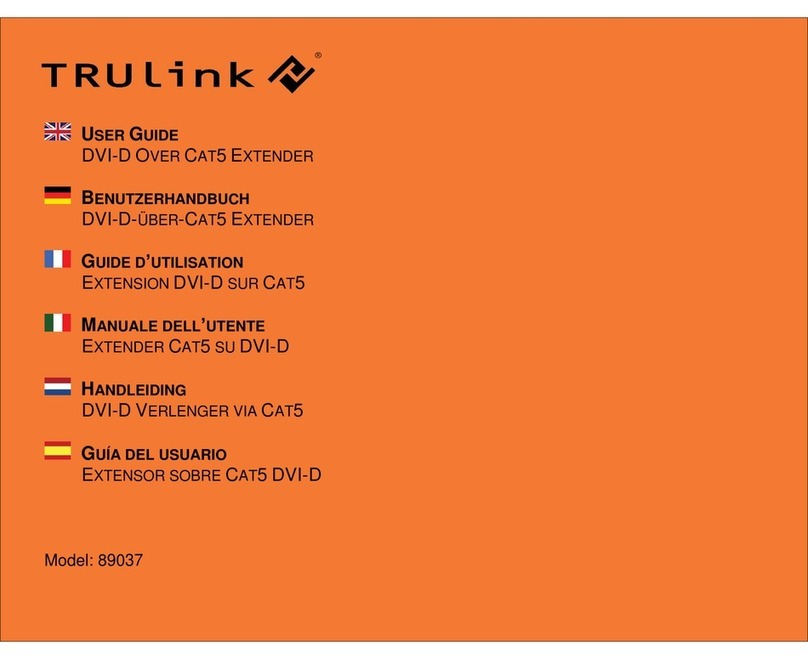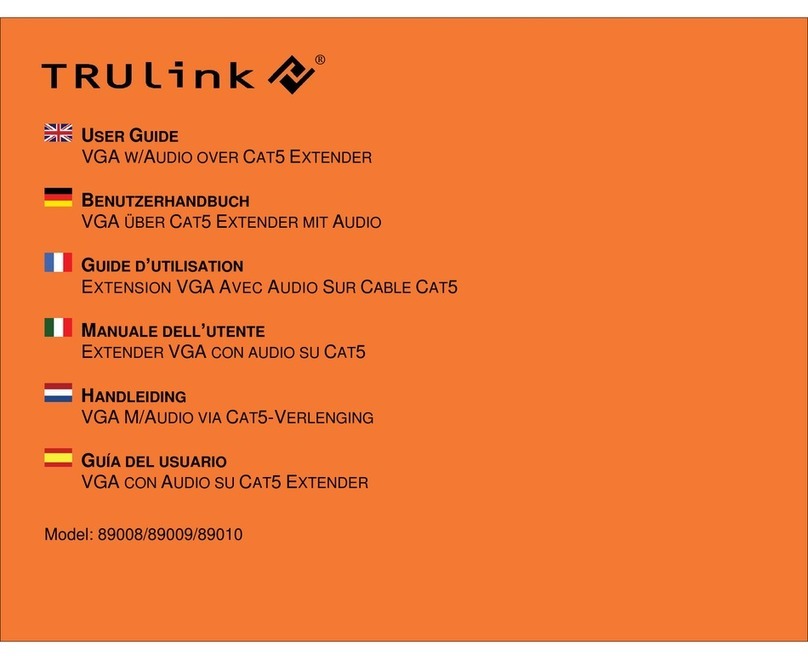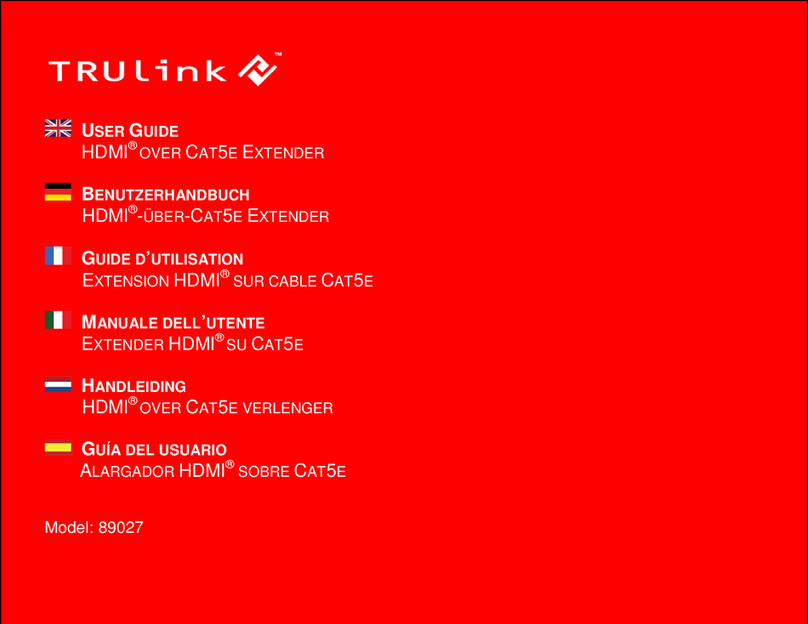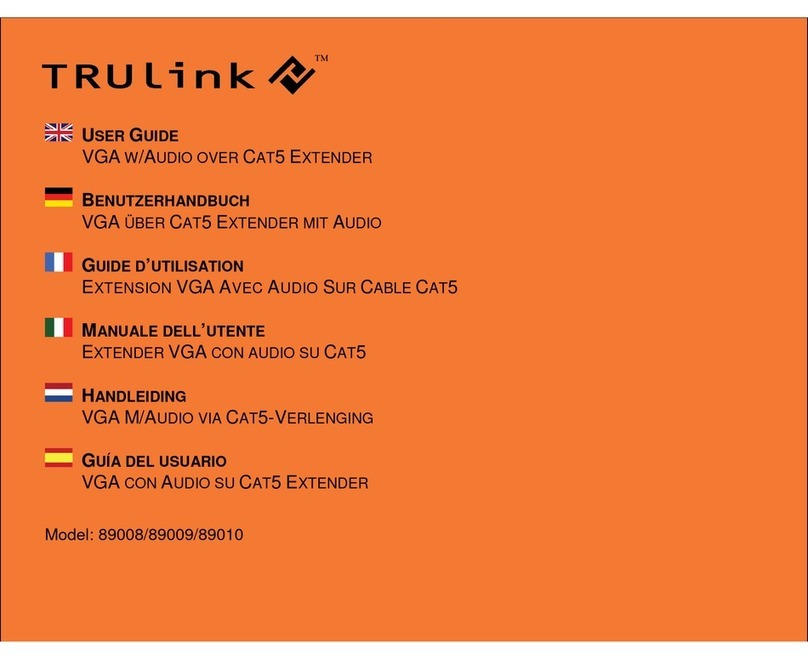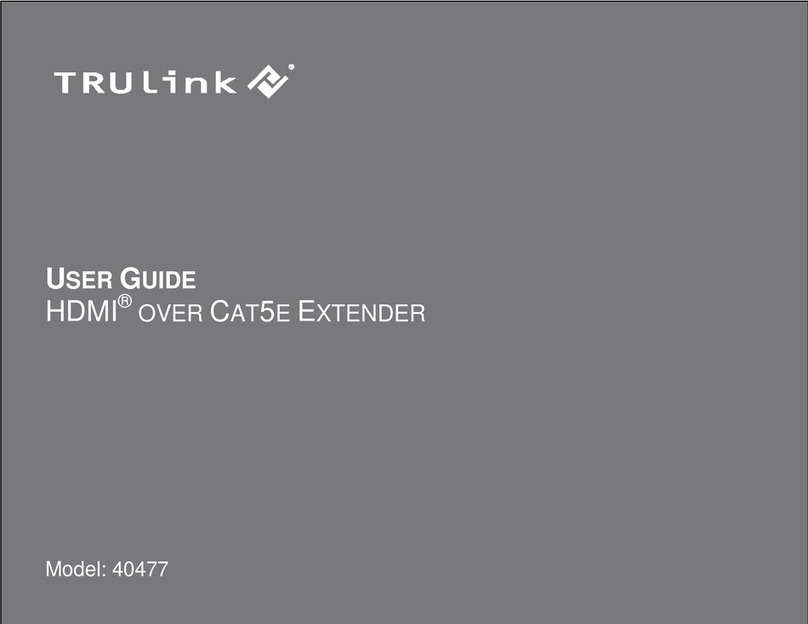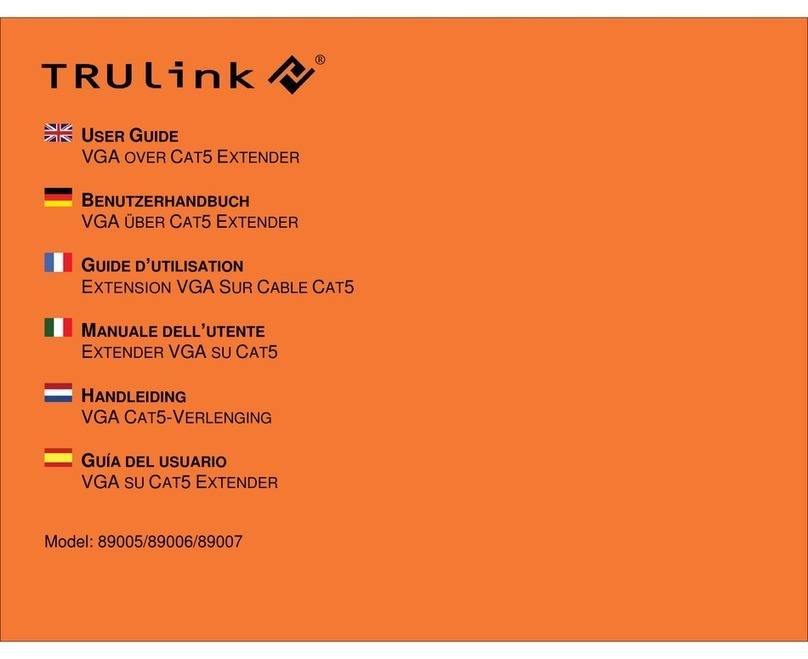2
Thank you for purchasing the TruLink DVI-D Monitor Splitter/Extender. The TruLink DVI-D Monitor
Splitter/Extender enables you to simultaneously distribute a DVI-D signal to two video displays,
while boosting the signal up to 30 feet. The device is powerful yet easy to use, with no software or
complicated interface cards to install. Simply connect monitor cables and power it on. The TruLink
Splitter/Extender is useful in many settings, from monitor testing and multimedia presentations to trade
show exhibits and classroom use. Splitters are also popular in small digital signage applications to
display news headlines, stock prices, airline flights, train schedules and more. We recommend that you
read this manual thoroughly and retain for future reference.
Please note: The term "extender" refers to the ability of the product to extend the distance of your cable runs to 30 feet. It
does not mean the product provides "extended desktop" functionality, or the ability to view different information on each of
your monitors.
INTRODUCTION