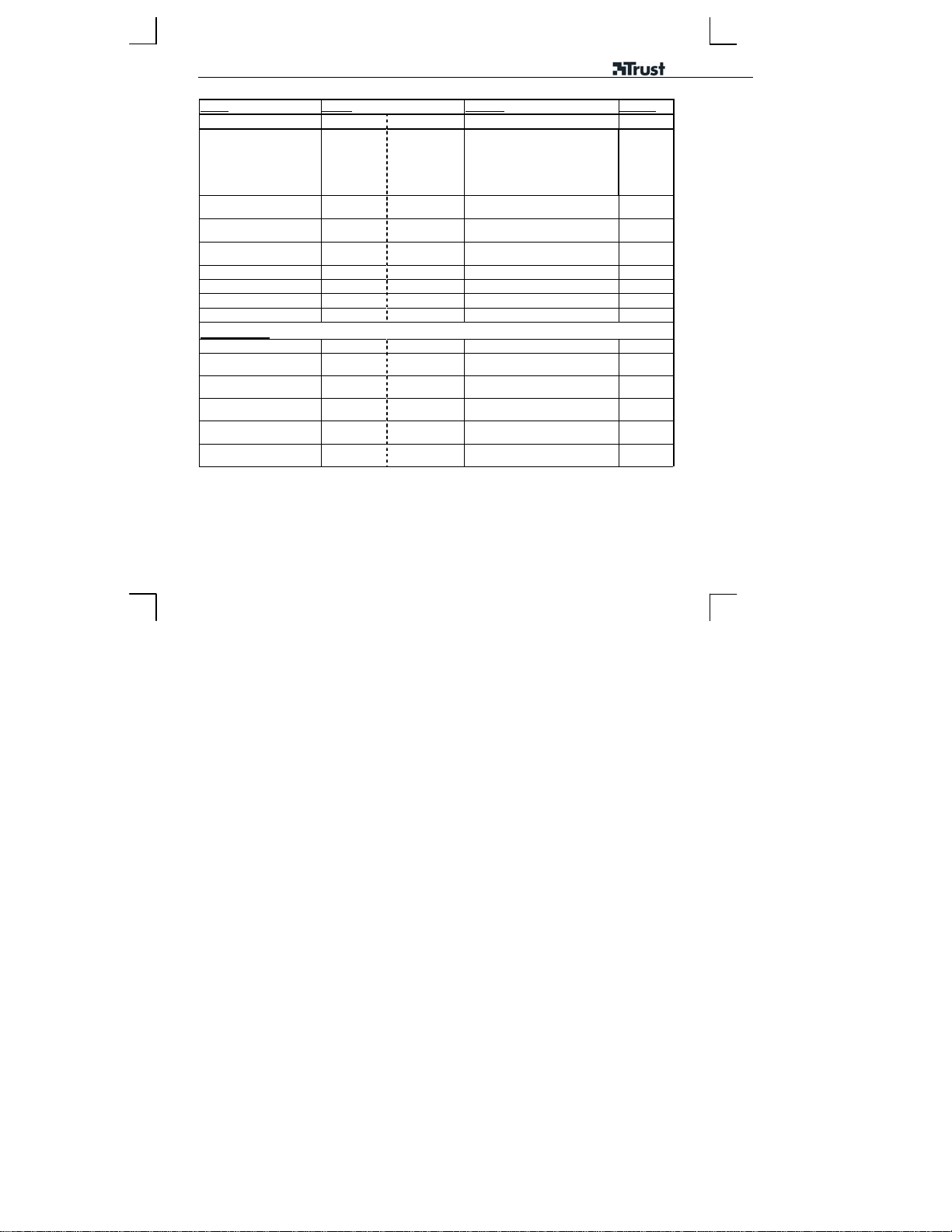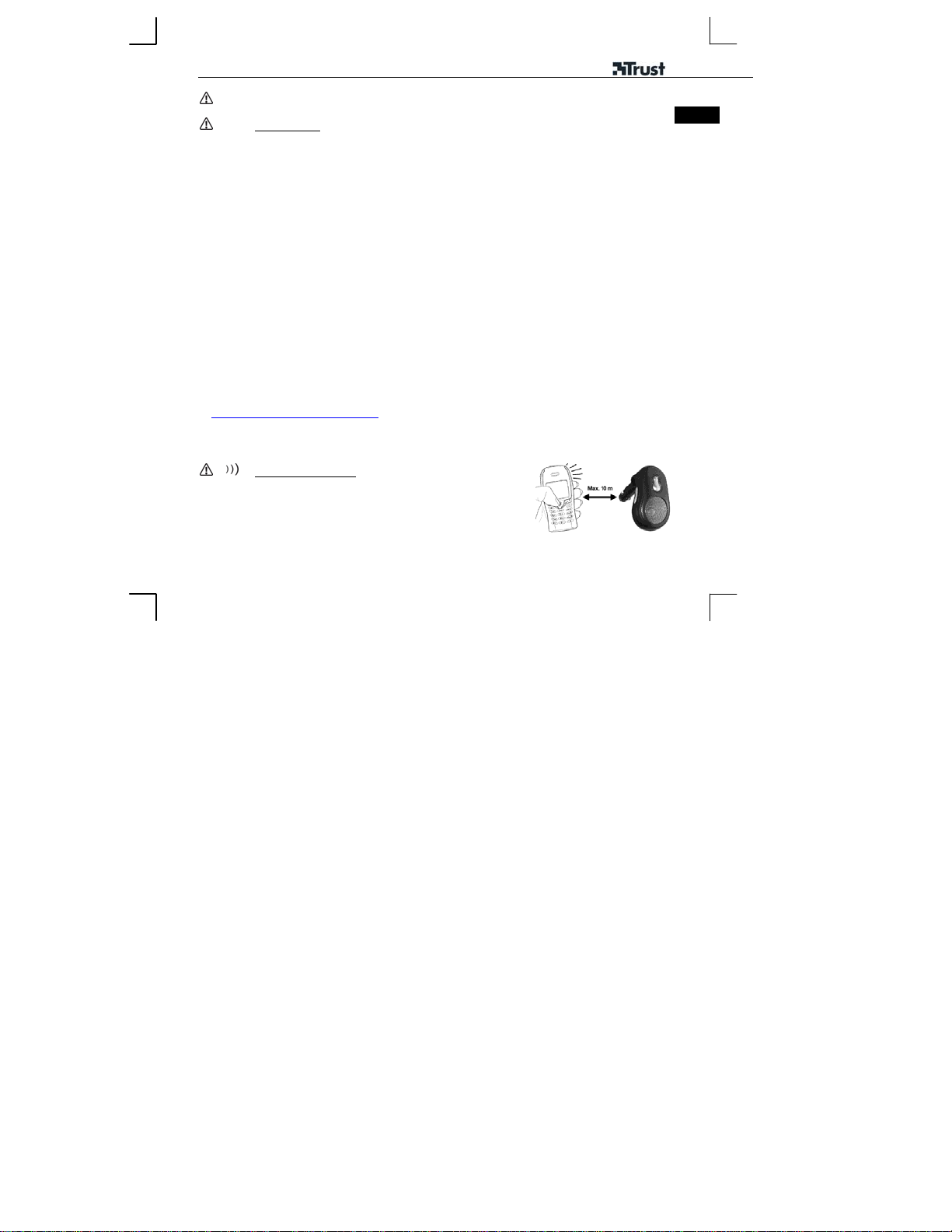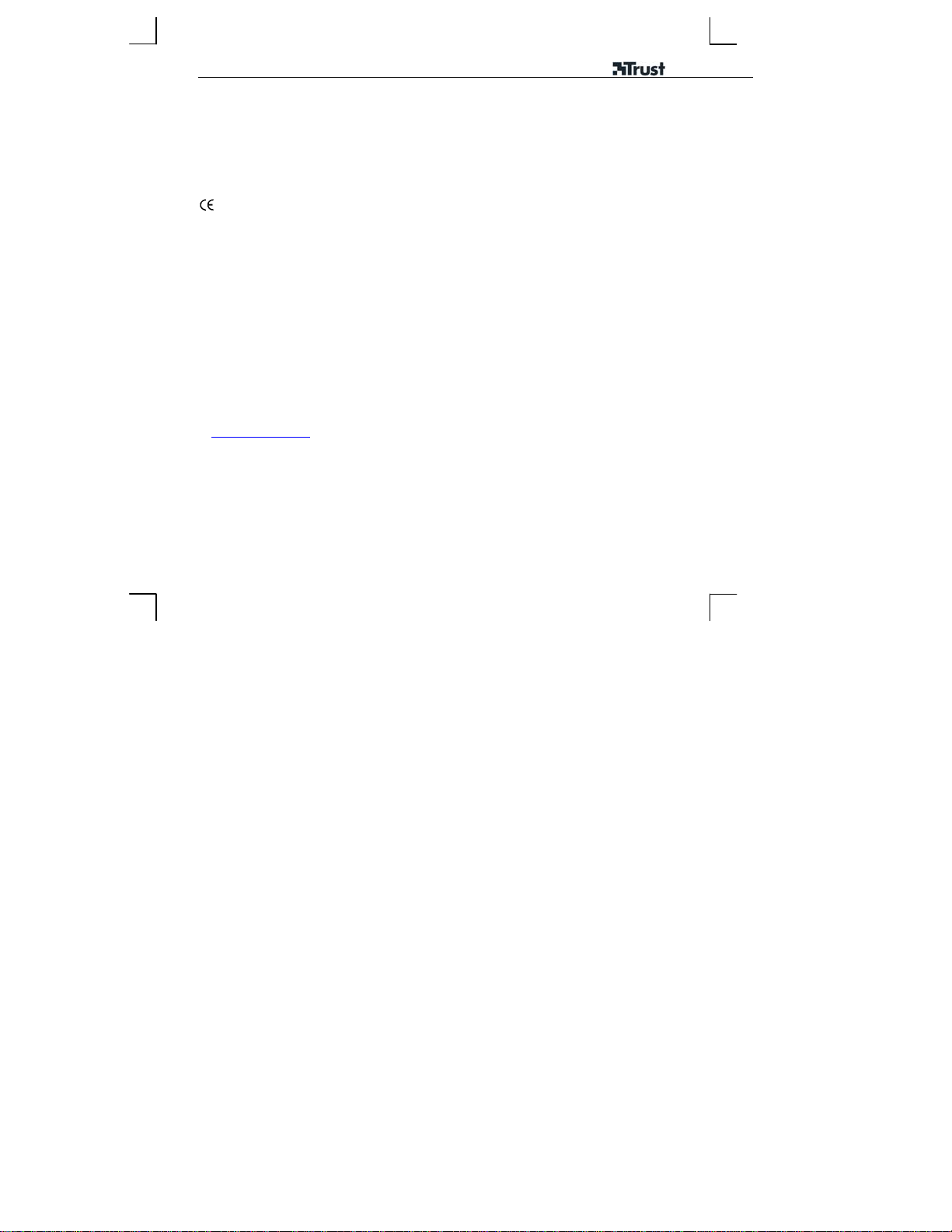HS-8100 BLUETOOTH CAR KIT
5
UK
NOTE!
Pairing and use
• The car kit will ONLY work if the Bluetooth (BT) connection has been paired correctly.
• The car kit can only be used with BT devices which support the Headset Protocol (HP) or the HandsFree
Protocol (HFP).
• The pairing mode only remains active for 2 - 3 minutes. If necessary, reactivate it.
• After a successful BT connection, it will not be necessary to pair the devices again, even after they have been
turned off. However, if one of the devices has been paired with another, similar, BT device, they will usually
have to be paired again.
• The method of pairing and the use of BT can differ for different devices. See the instruction manual provided
with your other BT device for the correct method.
• Some telephones do not support the functions where the Call button is pressed for 3 seconds. Option for
transferring the call to the telephone and answering the call:
- Disconnect the BT connection using the Link button.
- Accept the call by reactivating the BT connection by pressing the Link button and then the Call button.
• The original ring tone of the telephone can only be heard via this car kit if it is a polyphonic ring tone and the
telephone supports the transfer of this ring tone to a BT device. If not, you will hear a standard ring tone via the
car kit.
• Some telephones are not able to activate the BT connection immediately once BT pairing has been activated.
In that case, you will not hear the telephone ring via the car kit. Solution: press the Call button quickly after
activating BT pairing.
• With some telephones, the Call button must be pressed for 2 sec. to accept a call (e.g. Sony Ericsson
P800/900).
• Some telephones are produced without optimal BT support. If you have a problem, check whether the
telephone has the most up-to-date BT version (firmware). Contact the telephone manufacturer for more
information.
• An up-to-date list of telephones that can be used with this car kit is available at:
HThttp://www.trust.com/14271/compatibilityTH
• Turn the radio down or off during a telephone call.
• Make sure the car kit does not affect your ability to drive the car.
• The PIN code (1234) cannot be changed.
Bad wireless connection
• There are metal objects close to or between the car kit and the other BT
device.
• The other BT device has a smaller range (e.g. BT class 3: max. 1 metre).
• There is another wireless device close by (such as a wireless video or
wireless network).
Go to www.trust.com/14271 for up-to-date FAQs, instruction manuals and more information on Bluetooth.