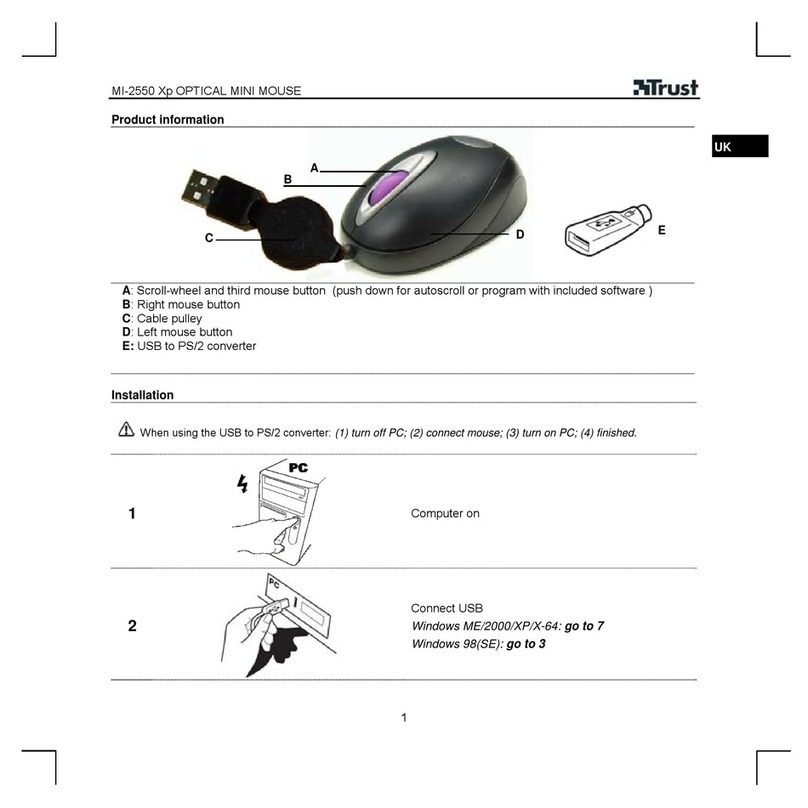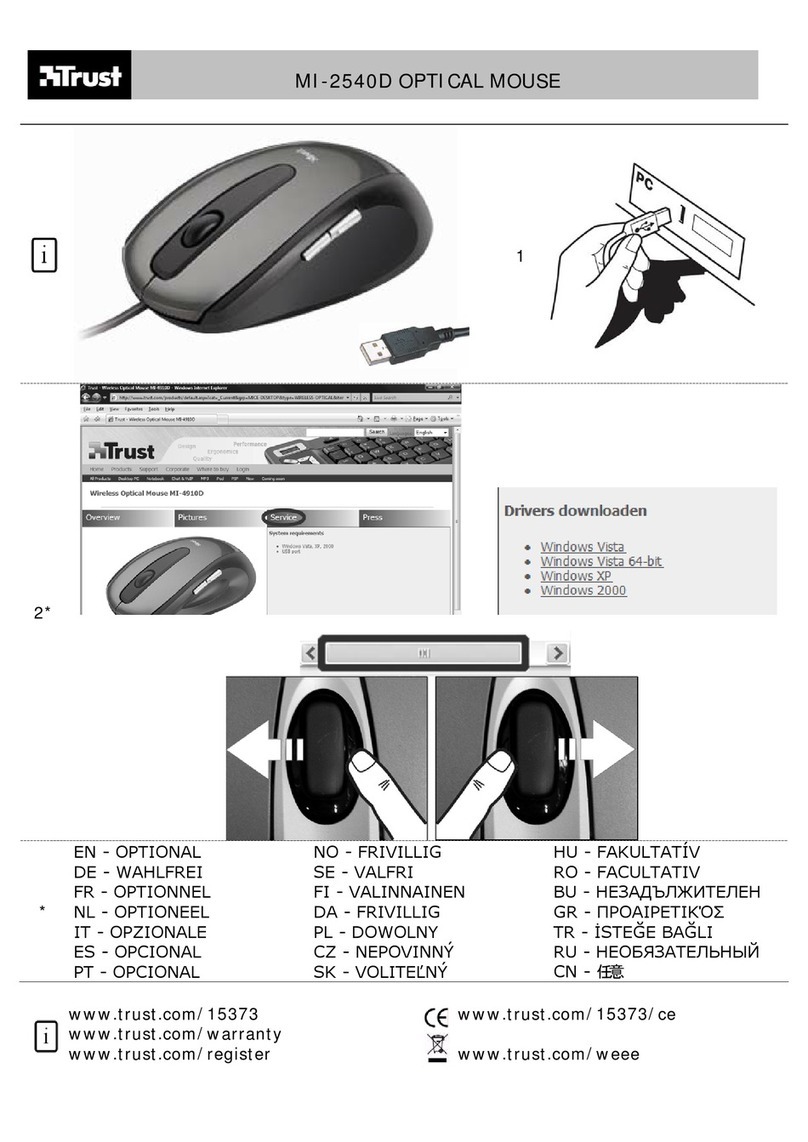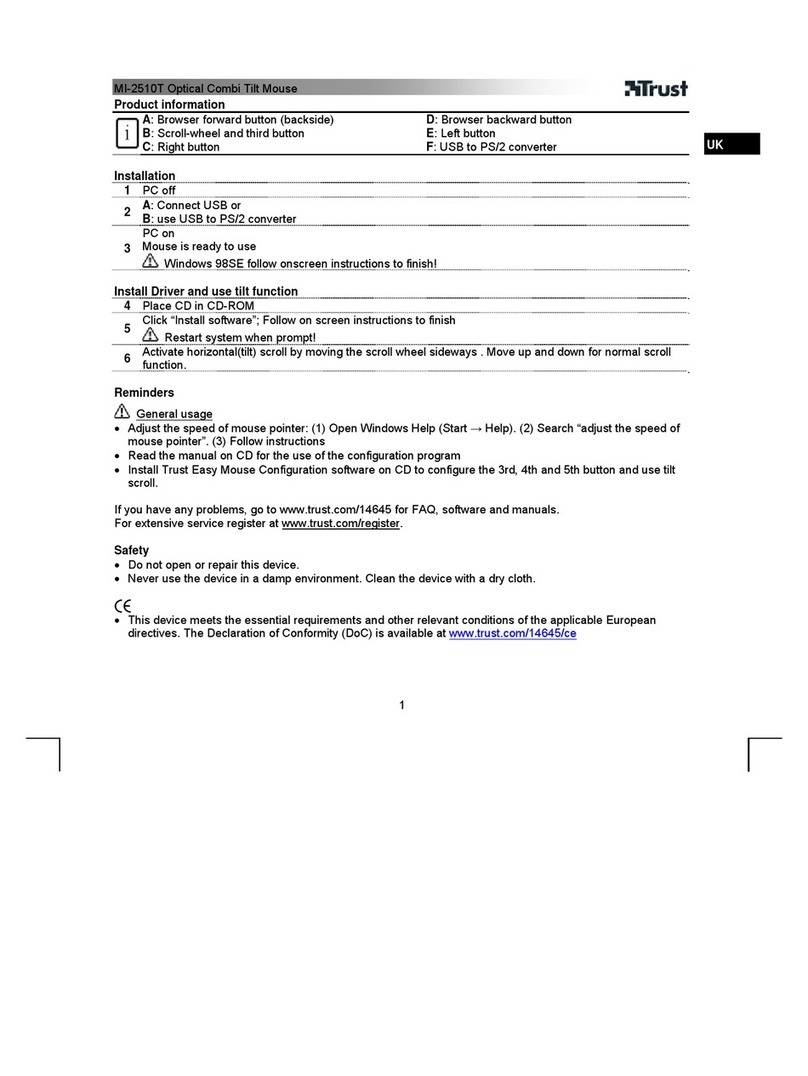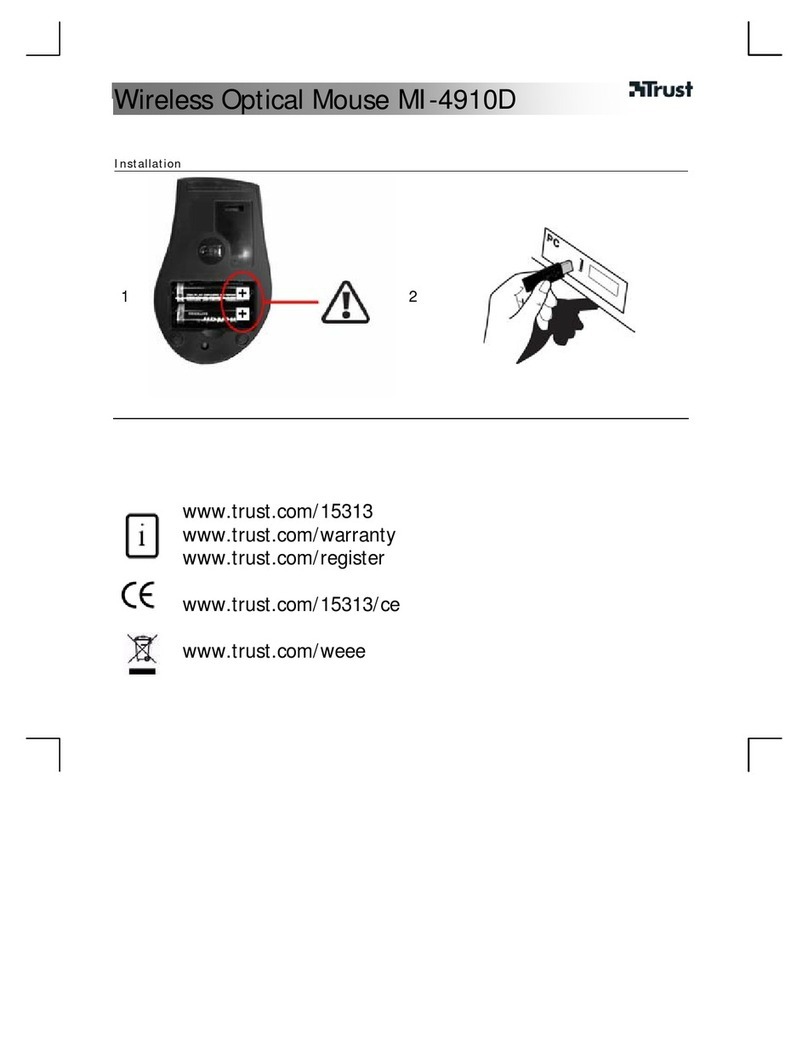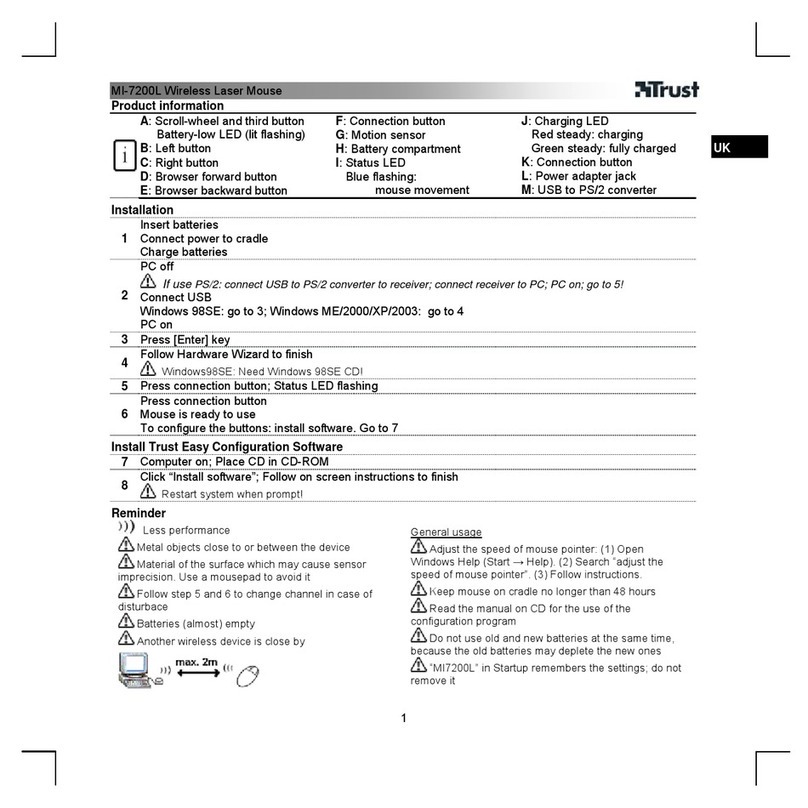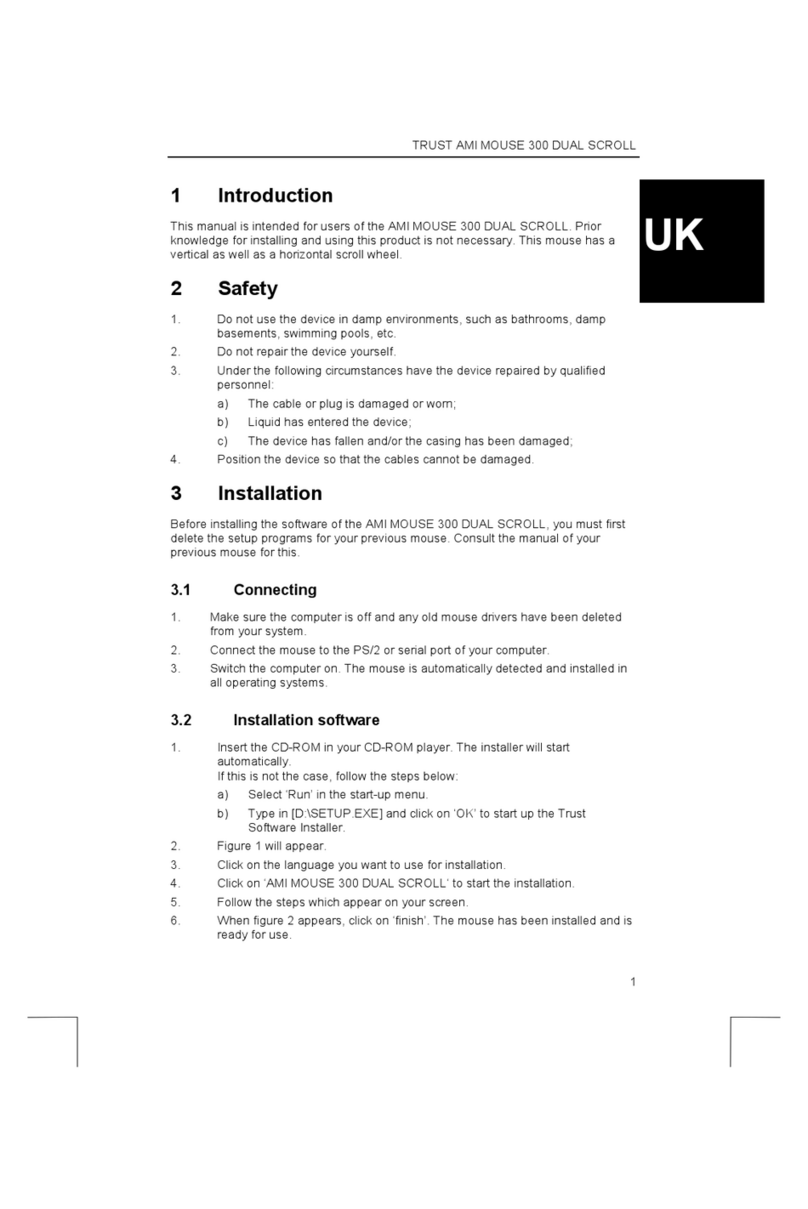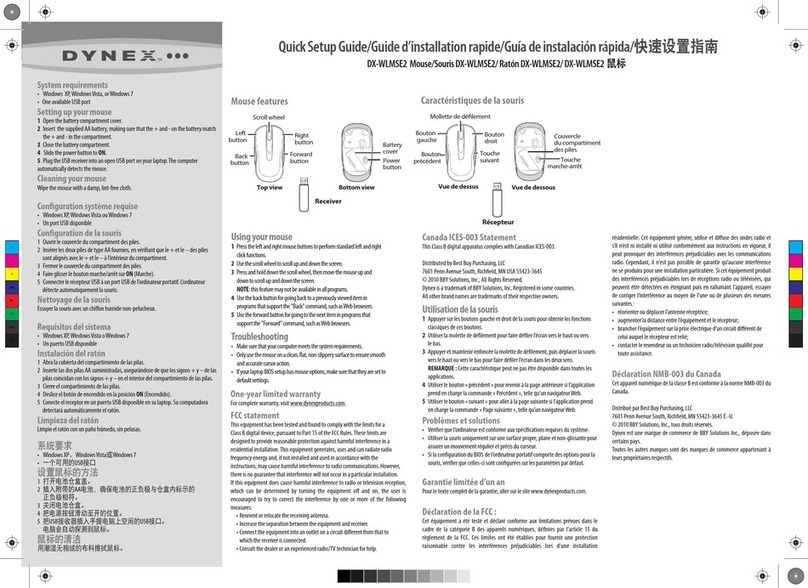MI-3200 Wireless Mouse
2
Batteries/charging
• The battery indicator (C) on the mouse will be lit when the batteries are almost empty. Replace the
batteries.
• Keep the batteries out of the reach of small children.
• For the best performance, use rechargeable AAA NiMH batteries.
• Do not recharge the batteries provided and do not throw them onto a fire.
• Observe the local regulations when disposing of the batteries.
Troubleshooting
• If the mouse arrow on the monitor cannot be operated, activate the wireless connection (see steps
5and 6).
• If the mouse cursor does not move smoothly, use a mouse mat or reduce the distance between
the mouse and the receiver.
Go to www.trust.com/12522 for up-to-date FAQs, drivers and instruction manuals.
Safety instructions
• Never open or repair this device yourself.
• Do not use the device in a damp environment. Clean the device with a damp cloth.
• This device meets the essential requirements and other relevant conditions of the applicable
European directives. The Declaration of Conformity (DoC) is available at www.trust.com/12522/ce.
Wireless
• This wireless device works at a frequency of 27 MHz. It meets all the essential requirements and
other relevant conditions of R&TTE Directive 1999/5/EC and can be used in the following
countries: all EU countries. There are no limitations for the above-mentioned countries. Go to
www.trust.com/12522 for an updated list of the countries where the use of this device is permitted.
• There may be restrictions for the use of this device outside of the EU. If this device is used outside
of the EU, check whether this device meets the local regulations. Frequency: 27.045 ~ 27.095
MHz; Bandwidth: approx. 4.5 kHz; Power: 0.01 mW.
• Be careful when using wireless devices if you have a pacemaker or are dependent on other life-
saving, sensitive electronic equipment, because this product transmits radio signals.