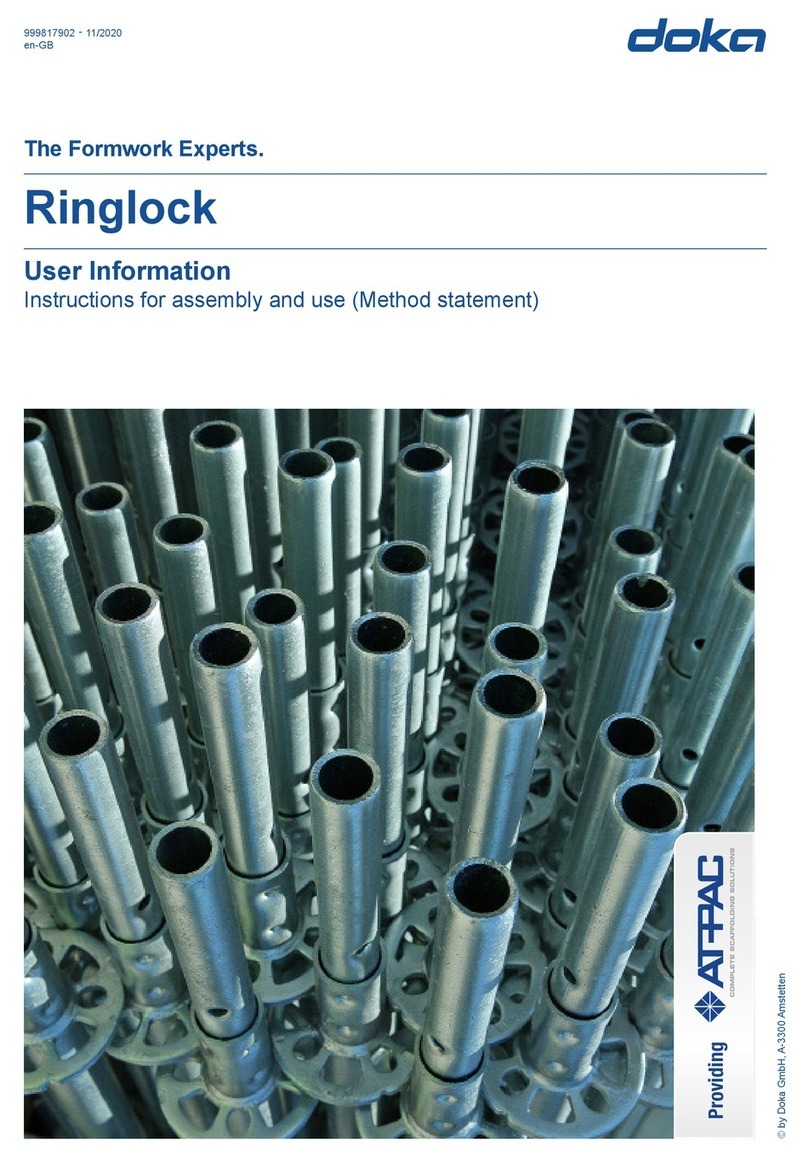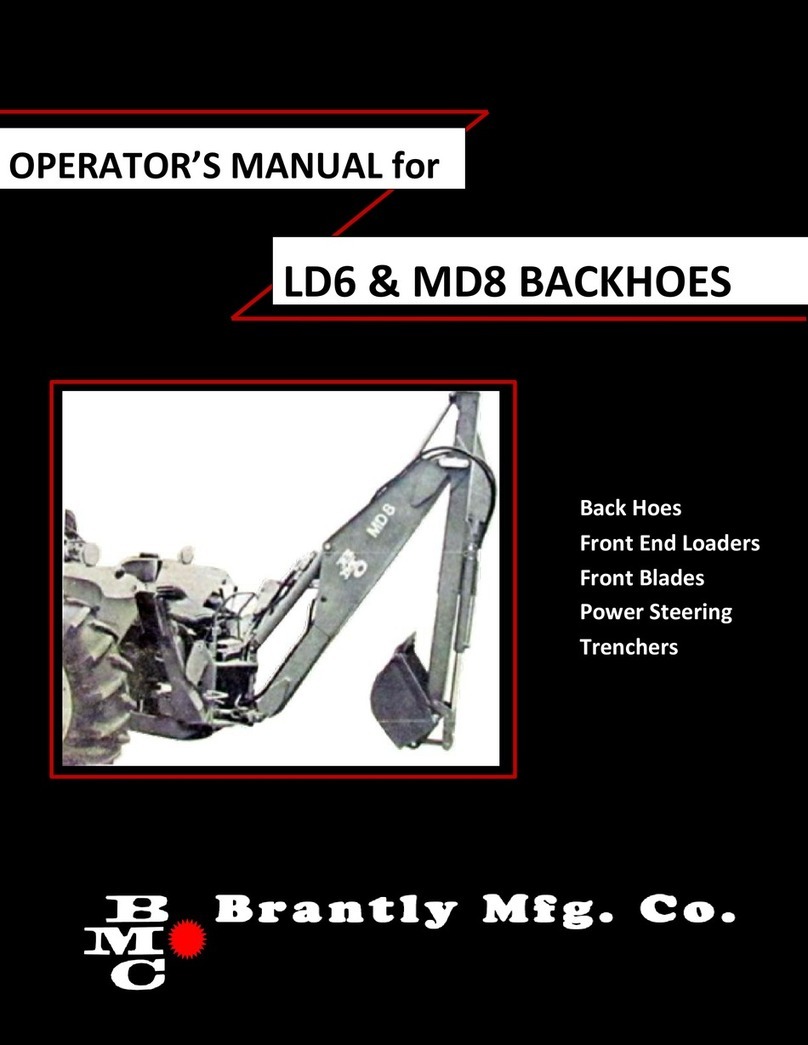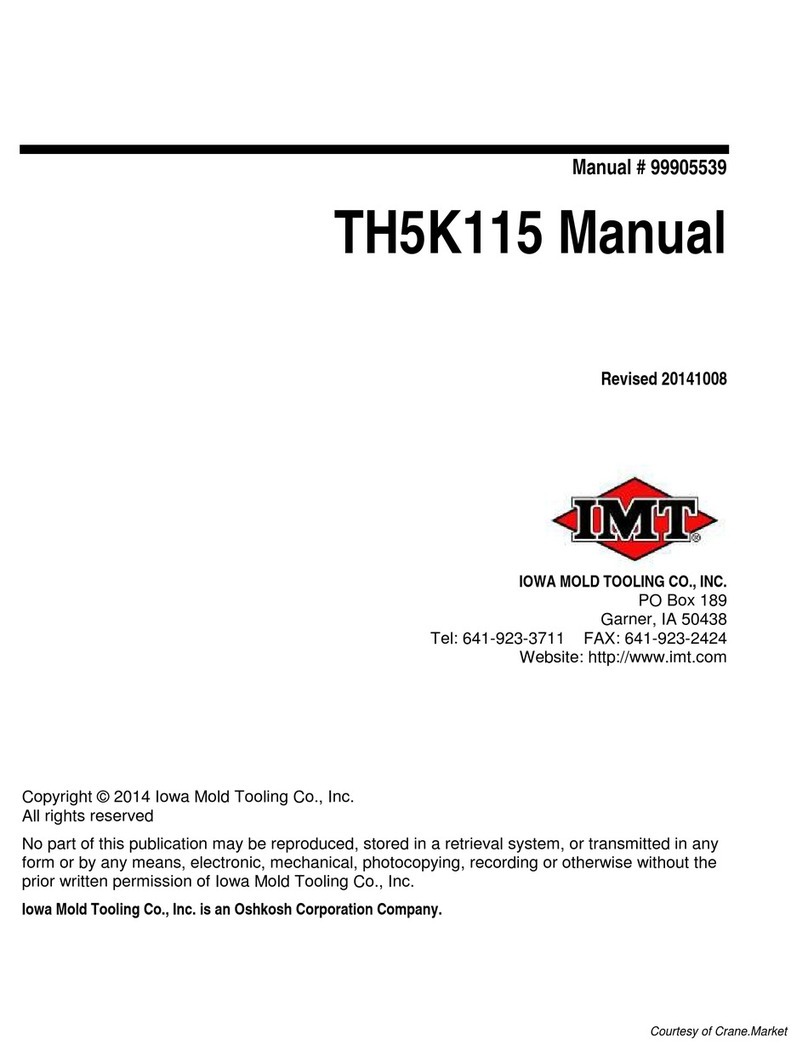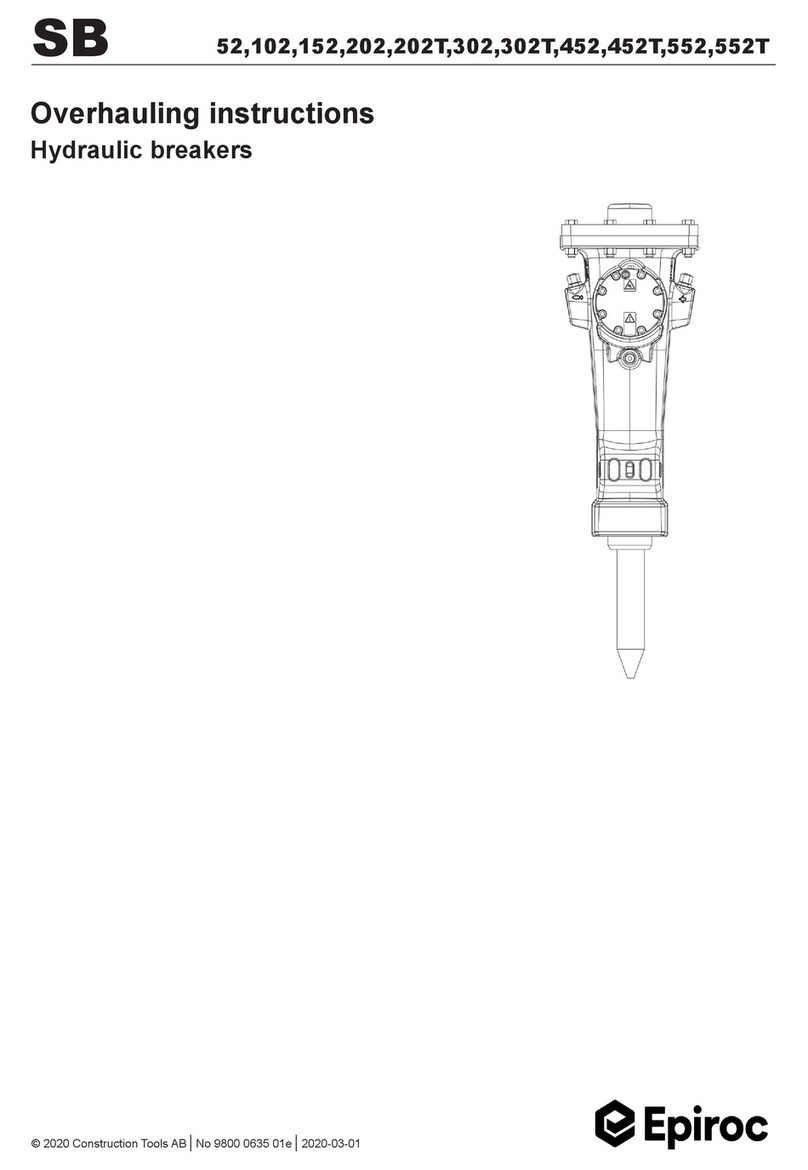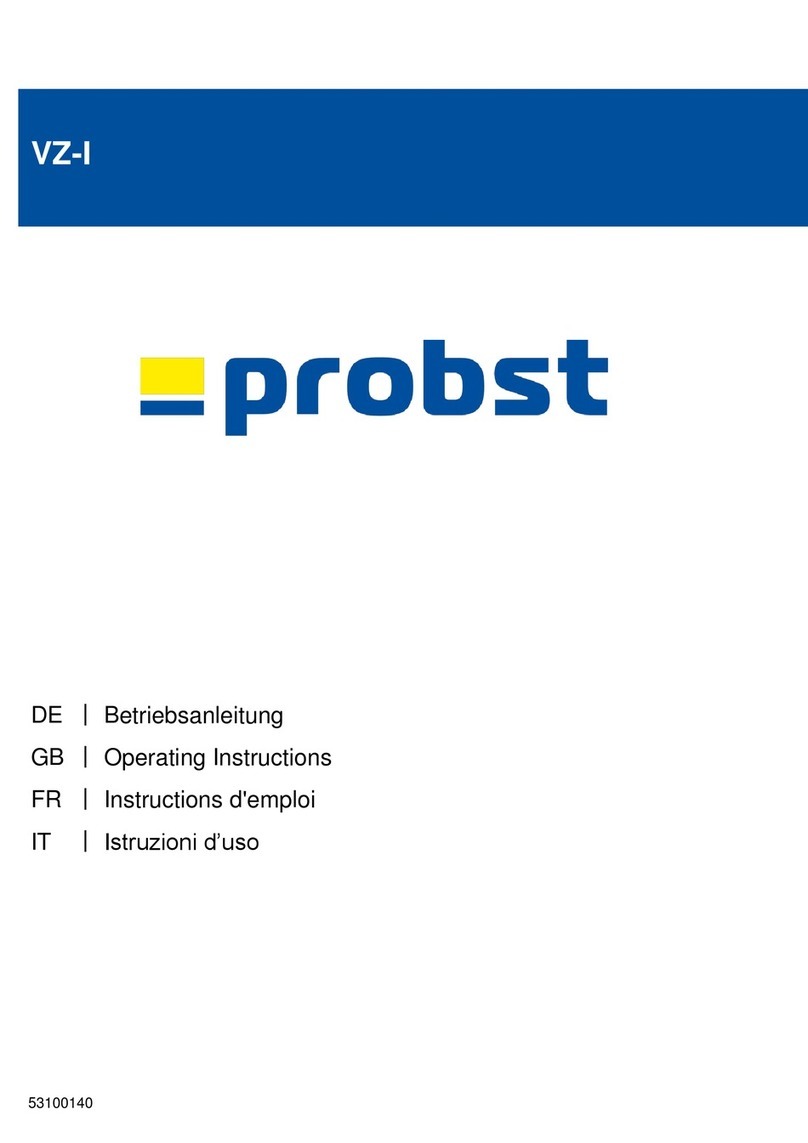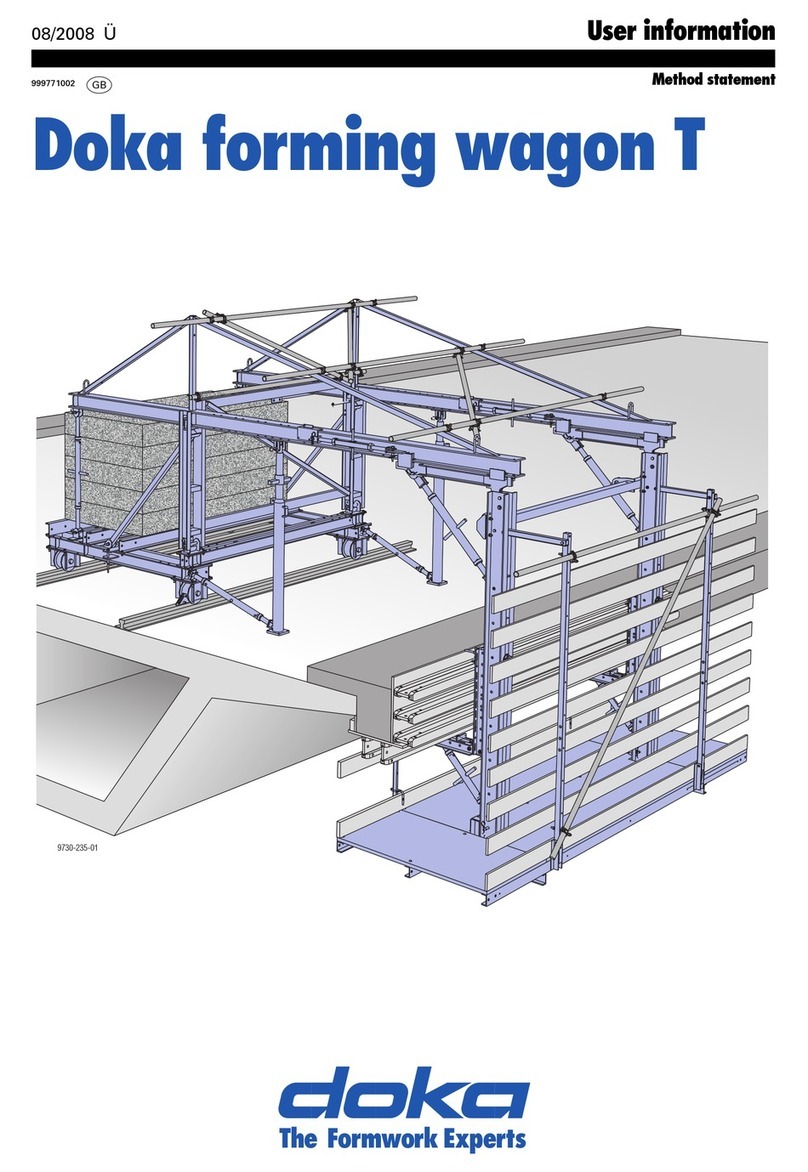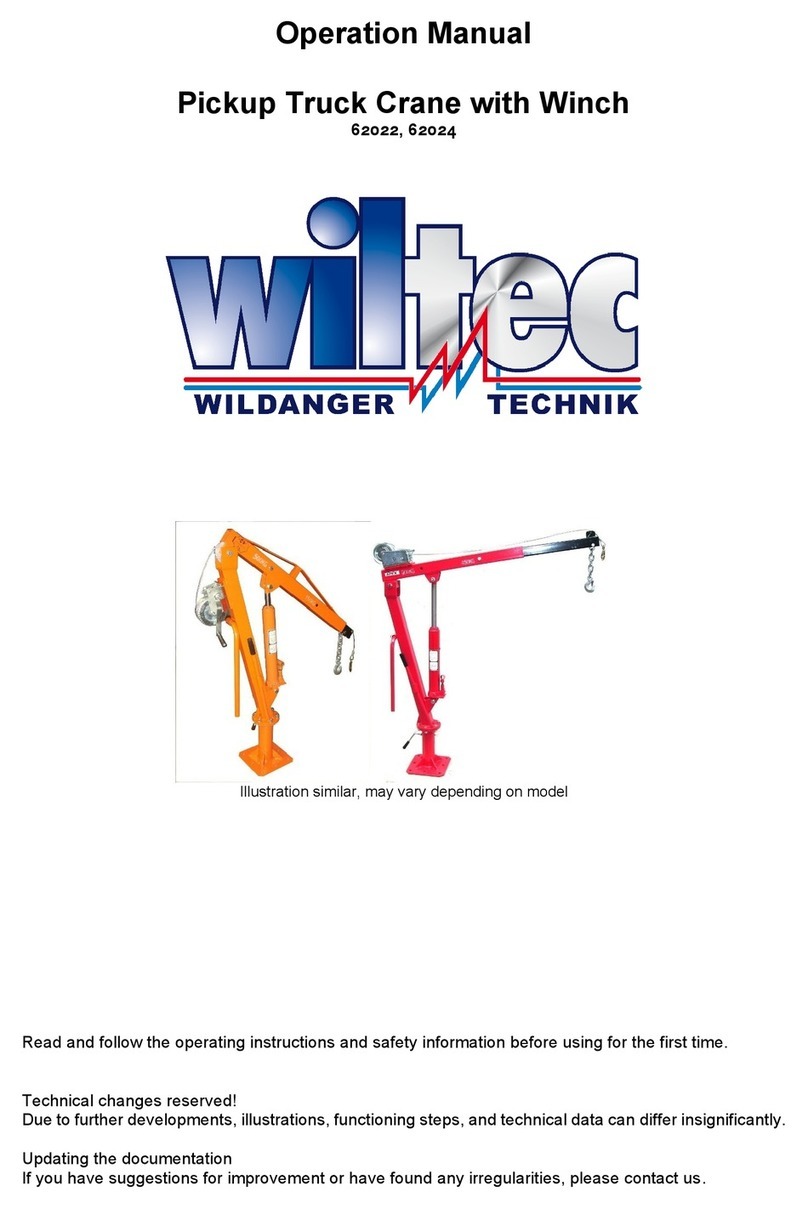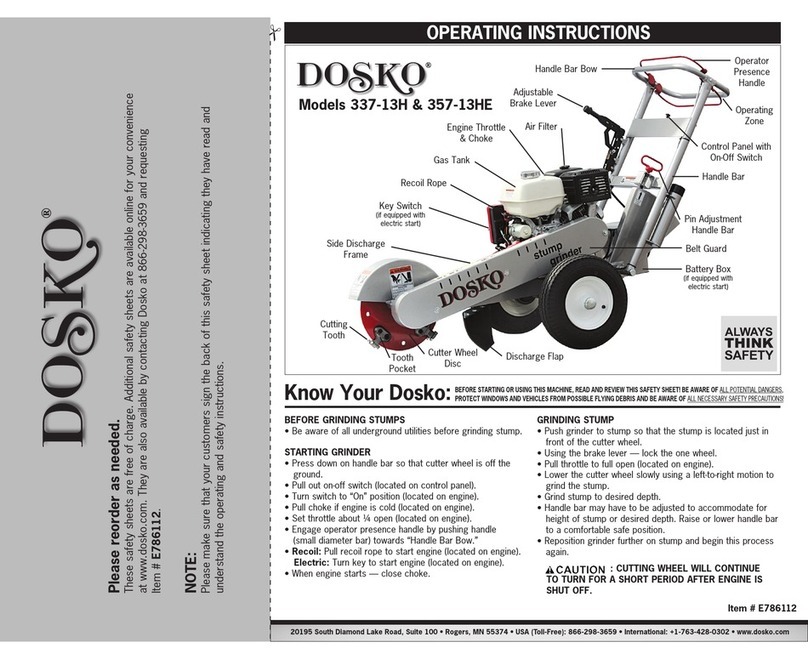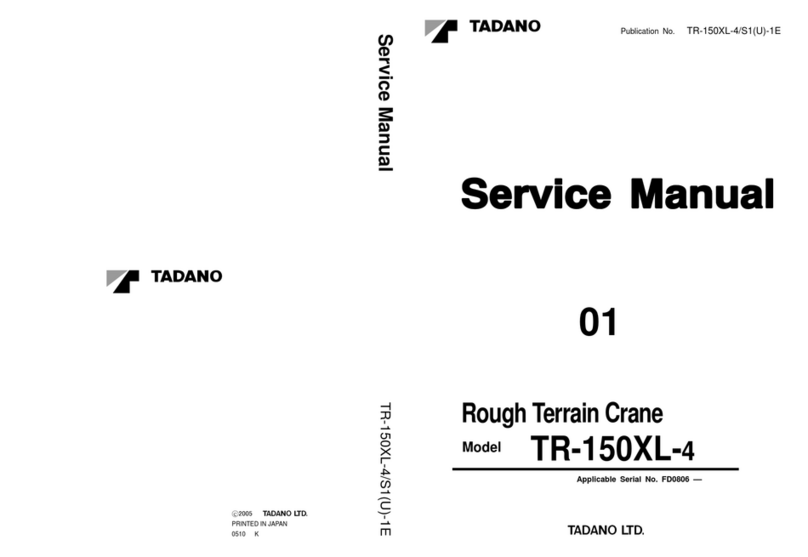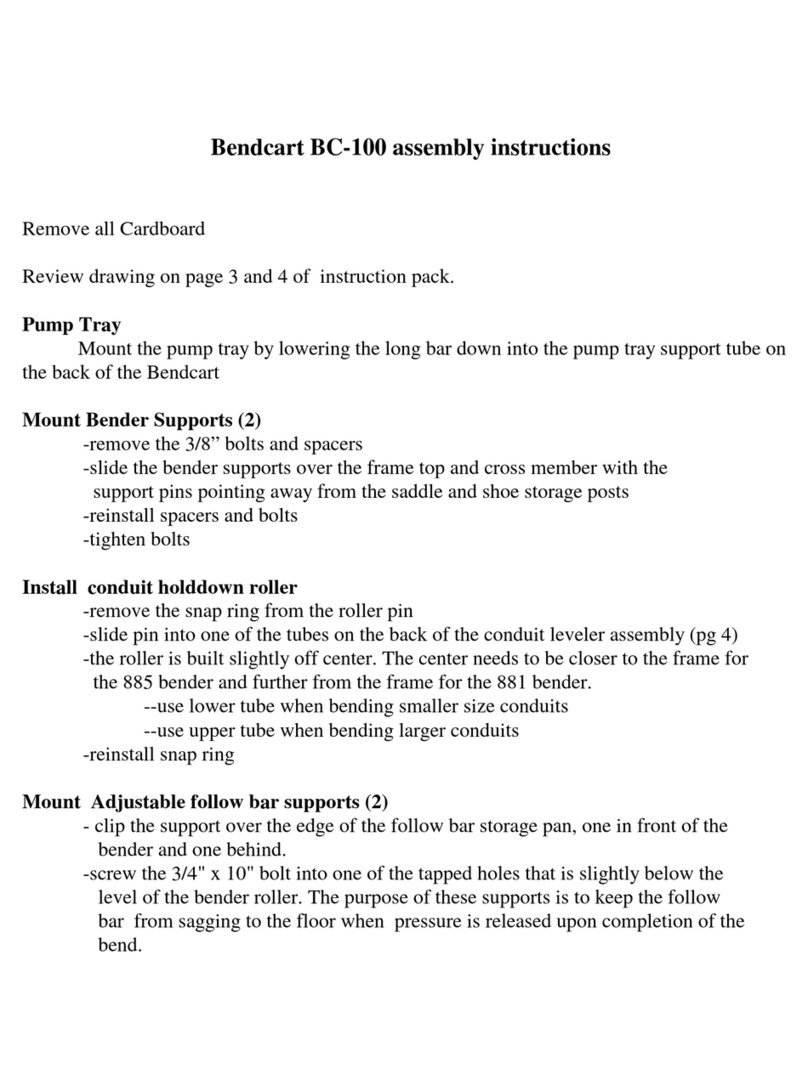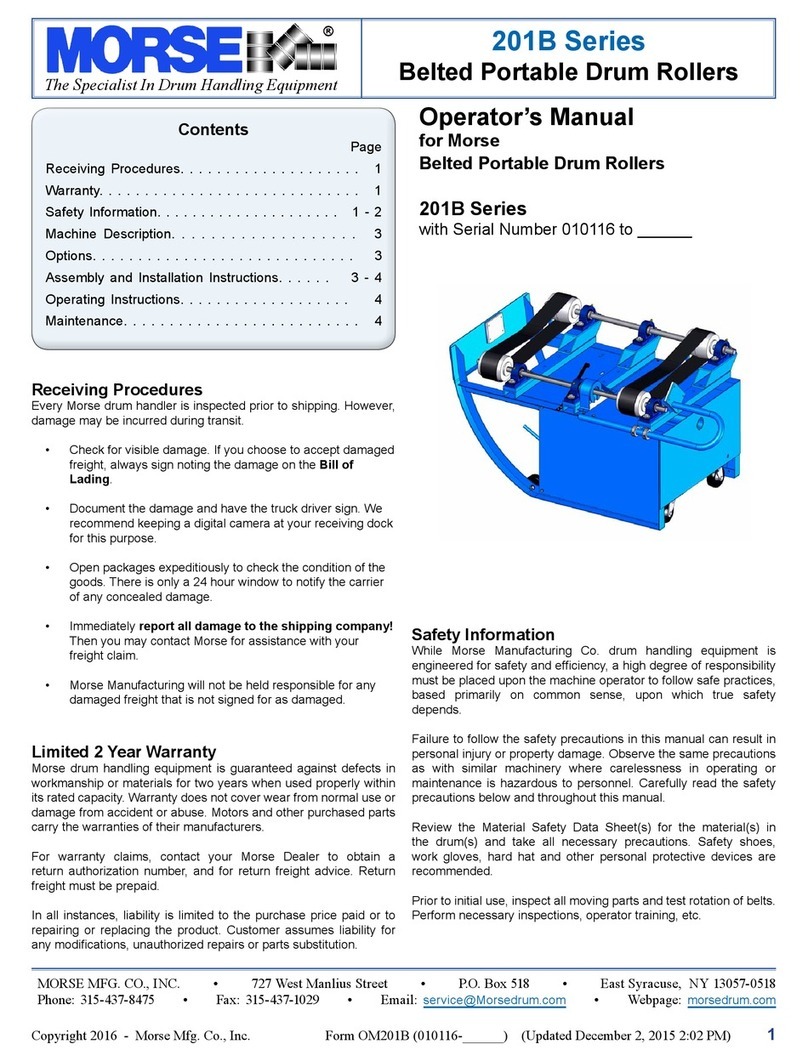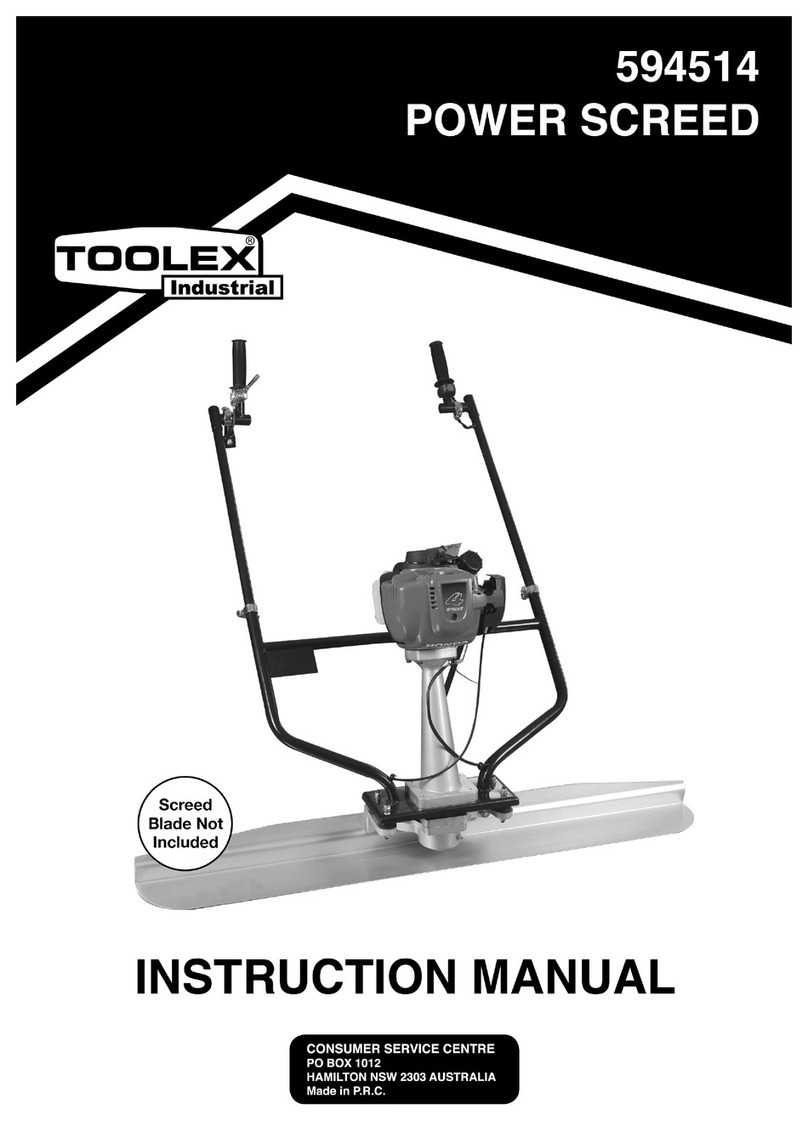TScale TN-M Series User manual
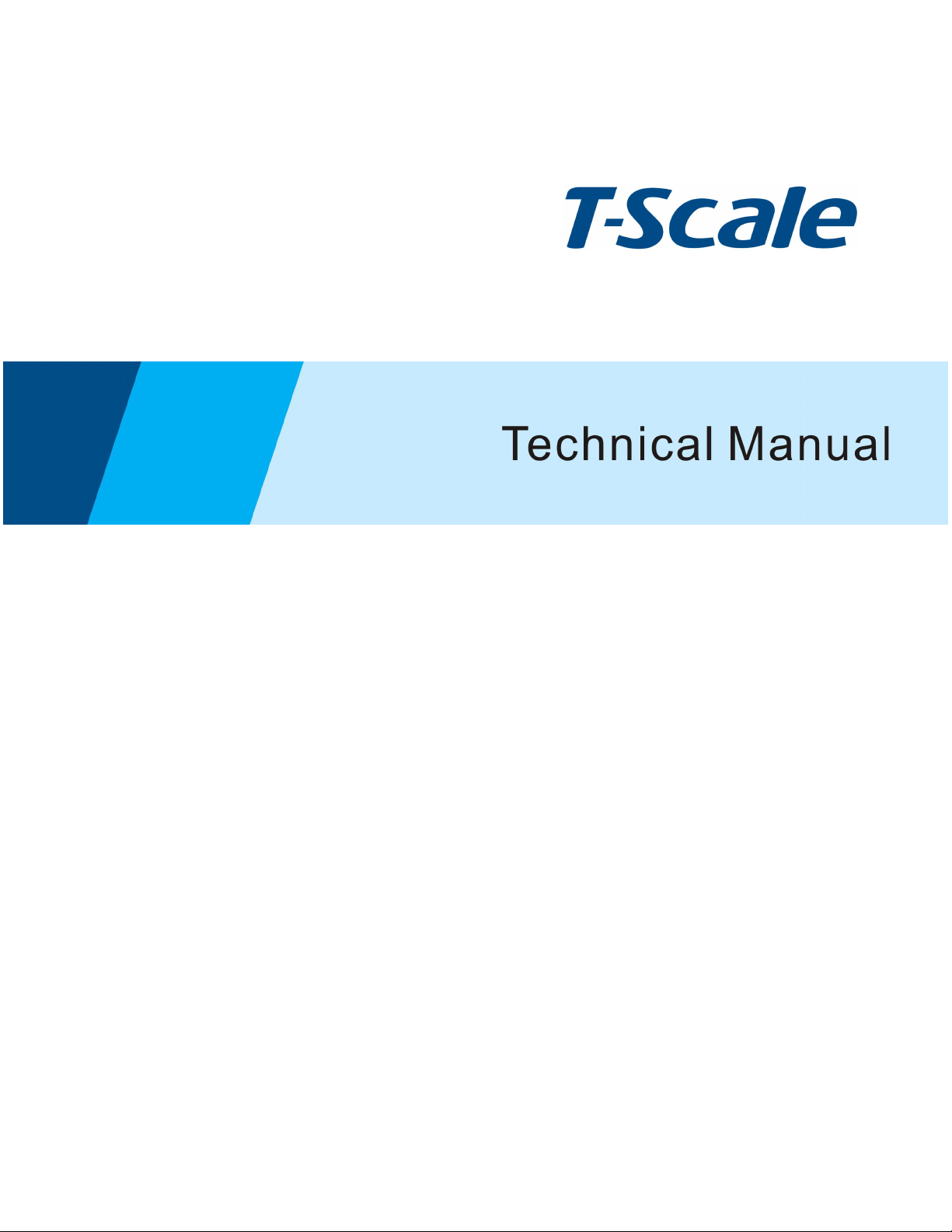
TN
Crane Scales
V1.13-V1.10
08/18/2020

TN-M Series Crane Scales Technical Manual
CONTENTS
1. PRECAUTIONS..............................................................................................................- 1 -
2. PRODUCT DESCRIPTION.............................................................................................. - 2 -
2.1 General.............................................................................................................. - 2 -
2.2 Overview........................................................................................................... - 2 -
3. INSTALLATION............................................................................................................. - 3 -
3.1 Unpacking..........................................................................................................- 3 -
3.2 Installation.........................................................................................................- 3 -
3.3 Power Connection............................................................................................. - 3 -
3.4 Rechargeable battery operation....................................................................... - 3 -
3.4.1 Charging the battery.............................................................................. - 3 -
3.4.2 Battery maintenance..............................................................................- 4 -
4. DISPLAY&KEYS FUNTION............................................................................................. - 5 -
4.1 Key Board.......................................................................................................... - 5 -
4.2 Indication Description....................................................................................... - 5 -
4.3 Remote controller............................................................................................. - 6 -
5. OPERATION..................................................................................................................- 7 -
5.1 Switching on/off................................................................................................ - 7 -
5.2 Zeroing...............................................................................................................- 7 -
5.3 Using Tare..........................................................................................................- 7 -
5.4 Select Weighing Units....................................................................................... - 7 -
5.5 Overload Warning............................................................................................. - 7 -
5.6 Sleep Mode........................................................................................................- 8 -
5.7 Auto Power Off Setting.................................................................................... - 8 -
5.8 Back Light Setting.............................................................................................. - 8 -
5.9 Remote Controller.............................................................................................- 8 -
5.10 Overload Records............................................................................................ - 9 -
5.11 Bluetooth Operation (optional)...................................................................... - 9 -
5.12 APP Software Operation In Android Mobile Operating System (optional).. - 10 -
5.13 WIFI Operation (optional)............................................................................. - 14 -
6. PARAMETERS.............................................................................................................- 17 -
6.1 PARAMETER SETTING......................................................................................- 17 -
6.2 Menu Block......................................................................................................- 18 -
7. CALIBRATION.............................................................................................................- 19 -
8. BLUETOOTH _WIFI PROTOCOL..................................................................................- 20 -
9. TECHNICAL DATA.......................................................................................................- 21 -
9.1 General Specification...................................................................................... - 21 -
9.2 Battery Specification....................................................................................... - 22 -
9.3 Overall Dimension........................................................................................... - 23 -
10. ERROR CODES..........................................................................................................- 24 -
11. EXPLODER DRAWING.............................................................................................. - 25 -
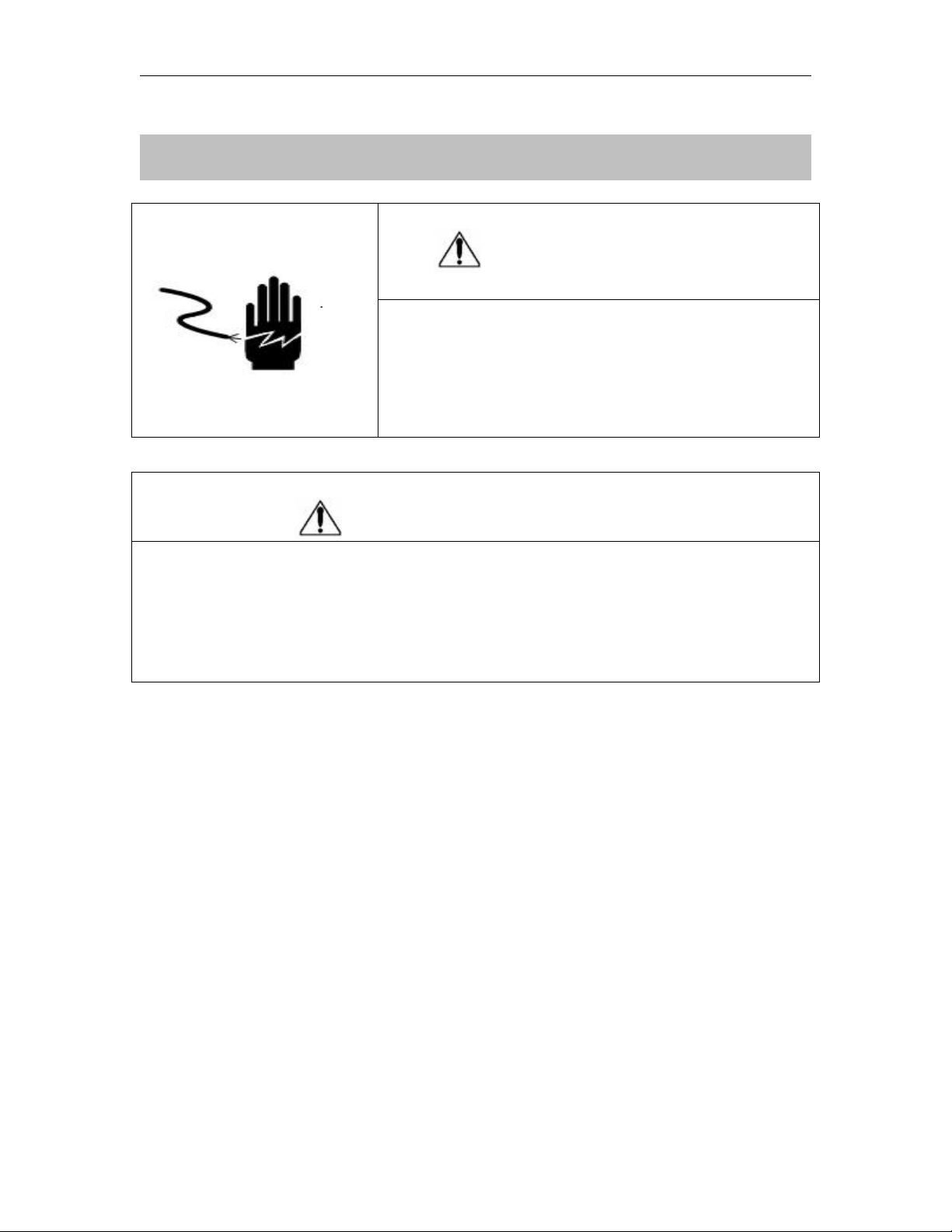
TN-M series crane scale technical manual
- 1 -
1. PRECAUTIONS
WARNING
DISCONNECT ALL POWER TO THIS UNIT BEFORE
INSTALLING, CLEANING, OR SERVICING. FAILURE TO
DO SO COULD RESULT IN BODILY HARM OR DAMAGE
THE UNIT.
CAUTION
Permit only qualified persons to service the instrument
Before connecting or disconnecting any components, remove the power.
Failure to observe these precautions bodily harm or damage to or
destruction of the equipment.
The crane scale is a precision electronic instrument, handle it carefully.
Use the crane scales only for lifting and weighing of freely movable loads.
Do not stand or go under suspended loads.
Do not use on building site.
Keep an eye on suspended.
Do not exceed nominal load of crane scales.
Do not install the scale in direct sunlight.
Verify the local voltage and receptacle type are correct for the scale.
Only use original adaptor, other could cause damage to the scale.
Pluggable equipment must be installed near an easily accessible socket outlet.
Avoid unstable power sources. Do not use near large users of electricity such as
welding equipment or large motors.
Avoid sudden temperature changes, vibration, wind and water.
Avoid heavy RF noise.
Keep the scale clean.
When working with the crane and crane scales wear personal safety
equipment (helmet, safety shoes etc.).

TN-M series crane scale technical manual
- 2 -
2. PRODUCT DESCRIPTION
2.1 General
The crane scales has Die-Casting Aluminum housing ,that are a multi-purpose
and cost-saving solution for overhead weighing applications .
30mm digits LCD display with LED back light.
Rechargeable Li-battery operation.
Sleep function.
With remote controller for controlling, easy to operate.
IP65 waterproof technology
2.2 Overview
1. Loop
2. Weight display
3. Keyboard
4. Load housing
5. Safety bracket
6. Hook
1
2
3
4
5
6
7
8
9
10
7. Battery cover
8. AC adapter jack
9. Antenna
10. Controller keyboard

TN-M series crane scale technical manual
- 3 -
3. INSTALLATION
3.1 Unpacking
When you receive the scale, inspect it to make sure that it is not damaged and that all
are parts are included:
Remove the scale from the carton.
Remove the protective covering. Store the packaging and to use if you need to
transport the scale later.
Inspect the scale for damage.
Make sure all components are included.
Crane Scale 2.Remote control 3. Adaptor 4. Manual
3.2 Installation
The location must be such that the instrument is not subject to excessive vibrations,
heat or humidity.
Avoid direct sunlight on the front of the instrument.
The unit has to be installed at the right height to allow an easy reading of the display
and convenient keyboard operation.
The loads which hang on the hook should be a vertical load.
3.3 Power Connection
Connect the adaptor pin in to the indicator adaptor jack.
Adaptor jack is locating below the scale.
Adaptor connects into your AC power socket. Plugable
equipment must be installed near an easily accessible
socket outlet with a protective ground/ earth contact.
3.4 Rechargeable battery operation
Note: Please charge the battery before using the scale for the first time.
The [] indicator above indicator appears indicates that the battery is getting
low. It’s time to charge the battery with the AC power. If scale goes on being used
without proper charging, <LO-BAT> words will flicker on the display.
Approximately 30 minutes of instrument usage are left; afterwards it will shut off
automatically.
Please use the supplied battery charger for charging the battery immediately,or scale
cannot be used.
3.4.1 Charging the battery
Before the first use, the battery should be charged by connecting it to the mains
power supply for at least 5 hours.
Adapter jack

TN-M series crane scale technical manual
- 4 -
When the scale is plugged into the mains power the internal battery will be
recharged.
Verify that the AC power socket outlet is properly protected.
Under right side of the weight display there is an charging LED to indicate the status
of battery charging
Charge status of rechargeable battery is indicated by the LED display.
Yellow:The battery is being charged
Red: The battery is nearly discharged
Green: Rechargeable battery is completely charged
3.4.2 Battery maintenance
Do not use any other type of power adaptor than the one supplied with the scale.
Recharge battery should be changed in every three months when not in use.
If the scale is not used for an extended period of time,remove the battery from the
battery compartment to avoid leakage.
Store the battery in a sealed bag or box in a dry, temperate environment.
Do not throw away as rubbish of daily life.

TN-M series crane scale technical manual
- 5 -
4. DISPLAY&KEYS FUNTION
4.1 Key Board
4.2 Indication Description
Display
Description
NET
Net indicator. Indicates scale is displaying the net weight.
STABLE
Stable indicator. Indicates the scale weight is stable.
ZERO
Zero indicator.Indicates the scale is at zero.
SLEEP
Sleep mode indicator, when this indicator on, scale will be into the sleep mode
GROSS
Gross indicator. Indicates scale is displaying the gross weight.
Battery indicator. The battery should be charged when the symbol is on.
CHARGE
Charging indicator.Indicates the battery charging status.
Bluetooth or WIFI indicator.Indicates scale is in Bluetooth or WIFI communication
mode,the indicator depends on the option selected in sub-menu
Keys
Description
ON/OFF
ON/OFF key ,turn the scale on / off.
ZERO
1)Zero key,Used to clear and zero the display.
2)Enter key. Used to enter the selected menu,sub-menu and setting .
TARE
1)Tare key,Used to perform a tare function, Subtracts weights.
2)Setup menu key.Used to enter the setup menu during self-checking.
3)To change the menu option in menu setting.
G/N
1)Used to shift the gross weight and net weight.
2)Right arrow key. Used to move the digit to the right.
3)Escape key ,Used to escape from menu setting.
SLEEP
1)Sleep mode key ,Used to enter sleep mode in normal weighing mode.
2)Clear the active digits in setting mode

TN-M series crane scale technical manual
- 6 -
4.3 Remote controller
Key 1
For using shift gross and net weight
Key 2
For using enter sleep mode
Key 3
For using enter Zero
Key 4
For using tare

TN-M series crane scale technical manual
- 7 -
5. OPERATION
Initial Start-up
Warm-up time of 15 minutes stabilizes the measured values after switching on.
5.1 Switching on/off
Switch on the scale by pressing ON/OFF key.Display will be show the scale version
and will be starting self checking.
After self checking, display will be come to normal weighing mode.
To switched off the scale, press ON/OFF key again.
5.2 Zeroing
Environmental conditions can lead to the balance exactly zero in spite of the platform
not taking any strain. However, you can set the display of your balance to zero any time
by pressing ZERO key and therefore ensure that the weighing starts at zero.
5.3 Using Tare
The weight of any container can be tared by pressing TARE button so that with
subsequent weighing the net weight of the object being weighed is always displayed.
Taring a container
Load weight on the hook.
Press TARE key. Zero is displayed, and tare is subtracted. And NET indicator will be
on.
Remove weight from the hook. Tared weight is displayed. It can set only one tare
value. It will be shown with a minus value.
Press G/N to change between gross weight and net weight.
Clearing tare
To clear the tare value, remove the load from the hook.
Press TARE key. Zero is displayed, the NET indicator off ,tare weight is cleared.
5.4 Select Weighing Units
Load the weight on the hook,Example: display show 0.8 kg
Hold SLEEP key for 3 seconds in normal weighing mode.
The weight will be convert to tunit ,the indicator of left side display will
appear,Example: display show 0.0008 t
Hold SLEEP key again to back to kilogram mode.
5.5 Overload Warning
Please do not add item that is over the maximum capacity. When reading“--ol--”,
remove the item on the hook to avoid damage to the load cell.

TN-M series crane scale technical manual
- 8 -
5.6 Sleep Mode
Press SLEEP key to enter sleep mode in normal weighing mode, the display only
show sleep indicator when in sleep mode;
Press SLEEP key again ,display will be back to normal weighing mode.
5.7 Auto Power Off Setting
It can set auto power off the crane scale, when scale not in use, scale will turn off
after the setting time. If want to enable the function,please see parameter F9 OF
Press TARE key to select the options;
Press ZERO key to confirm;
Press G/N key to escape from the settings.
5.8 Back Light Setting
It can set back light when scale in use.
Hold ZERO key ,the display will be show bk au;
Press TARE key to select the options;
Press ZERO key to confirm;
Note:If the battery gets low,the backlight function will not be available
5.9 Remote Controller
TN series crane scale can order remote controlled, you can find 4 keys at the
remote controller. the function is same with the crane scale except ON/OFF key.
Please pull out the antenna before operate the remote controller.The remote
controller operate distance is around 20m, but it’s depends on the operate environment.
The red LED must light up when any button is pressed. If it does not light up, the
batteries in the remote control must be exchanged.
F9 OF
Of 0
To set auto off function turn off, for scale always on
Of 5
Set to turn off 5 minutes later
Of 10
Set to turn off 10 minutes later
Of 20
Set to turn off 20 minutes later
Of 30
Set to turn off 30 minutes later
Bk au
To set auto option. When start to use back light will be on
and when stop the operation back light also will off.
Bk on
To set always on. After turn on the power, back light also
will be on.
Bk of
To set back light turn off. No back light in the operations

TN-M series crane scale technical manual
- 9 -
5.10 Overload Records
Please do not add item that is over the maximum capacity. When reading show“---
ol---“and hear beeping sound, remove the item on the hook to avoid damage to
the load cell.
Once overloaded , the overload records will be recorded ,see parameter F10 OVER
5.10.1 Check Overload Records
Turn on the scale.
Press TARE key during that start up until display will be shown P1---;
Then input password,the default password is 000;
Press G/N key to move the active digit, press TARE key to increment a digit; press
ZERO key to confirm, Display will show “F0 cal”;
Press TARE key until display show F10 OVER;
Press ZERO key to confirm,the display will be show the overload number ;
Using TARE key to select the overload number option;
Press ZERO key to confirm ,the date 、time and the overload weight will be show in
turn;
5.10.2 Delete Overload records
5.10.2.1 Delete the single overload record
Turn on the scale ,press ZERO key during self-checking and then display will be come
to the normal weighing mode;
Press and hold G/N key for 2 seconds,the overload number will appear;
Press TARE key to select the records number to be delete;
Press ZERO key to delete the overload record you select,and the display will be show
“delete”words,2 seconds later,display will come to the normal weighing mode.
5.10.2.2 Delete the all overload records
Turn on the scale ,press SLEEP key during self-checking and then display will be come
to the normal weighing mode,
Press and hold G/N key for 2 seconds,the display will be show “delete”words
2 seconds later,display will come to the normal weighing mode.All overload records
will removed from the scale.
5.11 Bluetooth Operation (optional)
It can set Bluetooth communication with scales, For settings, see the parameter
F5 com > mode > BLUE
Set Communication F5 com > mode > BLUE
F5 com > BAUD > 9600
Turn on all device
Scale should be in the allowed limits of the distance (10 meters) to connect Bluetooth.

TN-M series crane scale technical manual
- 10 -
Search the new Bluetooth device in the PC.
Select the device. If ask password, enter 1234
If connected with Bluetooth successfully,the Bluetooth indicator in the display will be on.
5.12 APP Software Operation In Android Mobile Operating System (optional)
File Name:app-release.apk
Operating System: support Android 4.4 or above.
5.12.1.Install TN APP software in your android smart phone
1.Click the TA100M icon to run the App
2.A prompt to enable Bluetooth will be pop
up
3.Touch ALLOW key to turn Bluetooth on in
your mobile
4.The Bluetooth indicator will be on
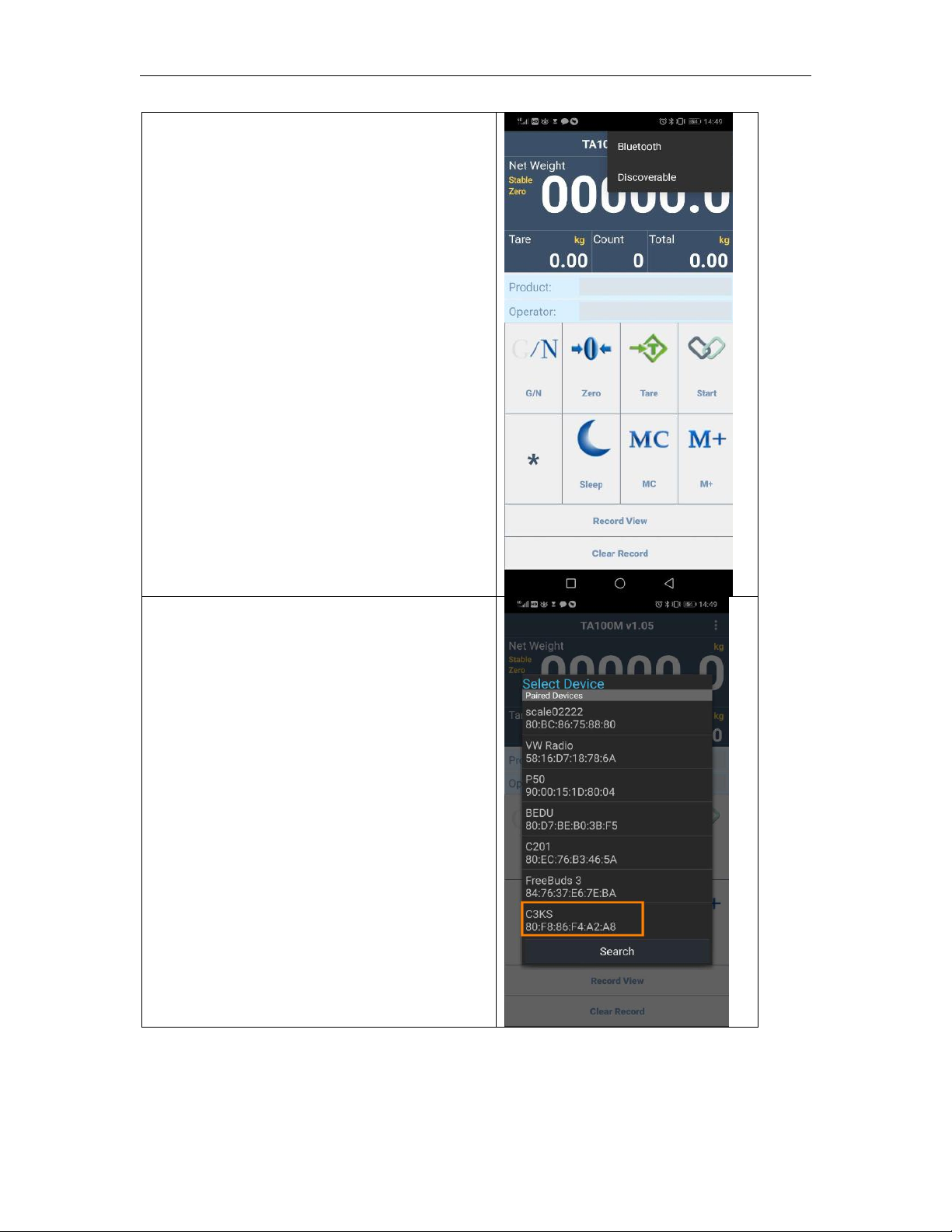
TN-M series crane scale technical manual
- 11 -
5.Click the icon in the right top of corner of
the screen to select Bluetooth to pair with
crane scale
6.If using in the first time,it need to search
the device to pair with your mobile
phone,the Bluetooth name is consist of 4
Alphanumeric characters, it is marked on
the Bluetooth model,if necessary,you can
open the housing to check.
7.Select the device to pair
it may be asked to input the password,the
default password is 1234

TN-M series crane scale technical manual
- 12 -
5.12.2.Keys Function
Keys
Description
Used to shift the gross weight and net weight.
Used to make display back to zero. When the hook is empty, but display is not
zero, press this key to make display zero. Please only press this key when
stable indication on.
Used to do tare operation. When hook is not empty, you want to make display
to zero and then show you net weight, just press this key. After press this key,
net indication on. Please only press this key when stable indication on.
Touch key to connect the scale to start to use
Reserved key
Sleep mode key ,Used to enter sleep mode in normal weighing mode.
Used to clear the accumulation memory
Used to add the value to the accumulation memory
Note:The accumulation memory is not to be regarded as an approved weighing result.
5.12.3.Weighing Operation
1 Before do weighing operation,touch key to connect with scale to use
2 Once connected successfully,it will be heard a “beep”sound
3 Meanwhile,the scale can be controlled by the “TA100M”App to perform the keys
function as per the scale
4 Input the product name and operator in the blank field
5 Load the weight to the hook,tab the key to add to accumulation
memory,and saved to the weighing record
6 Touch key to check the weighing records
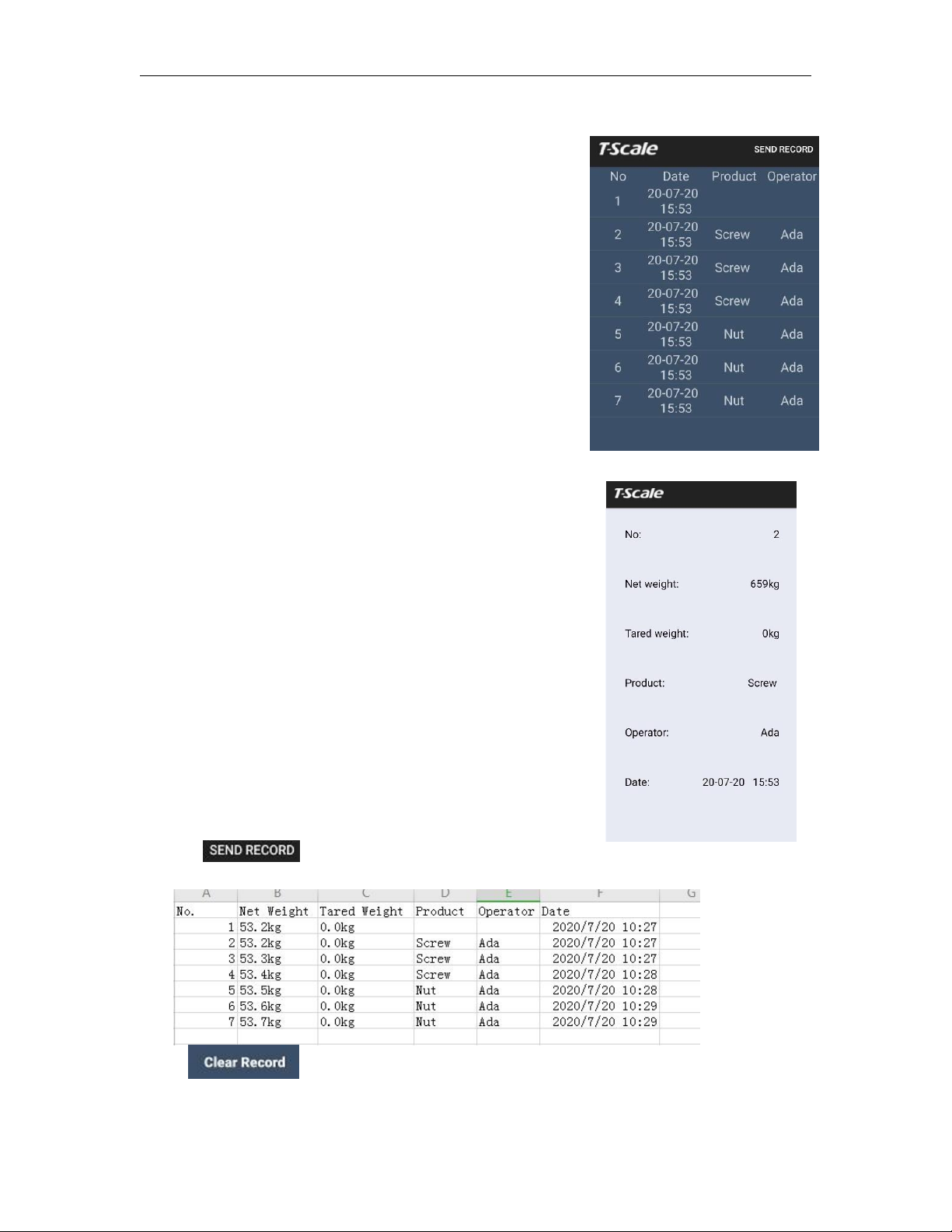
TN-M series crane scale technical manual
- 13 -
7 The weighing records will be show
8 Tab each weighing record can see the detail weighing data for the product
9 Tab key ,the weighing record can be sent to PC via E-mail or other chat
tools in csv.file
8 Tab key ,the weighing record will be cleared
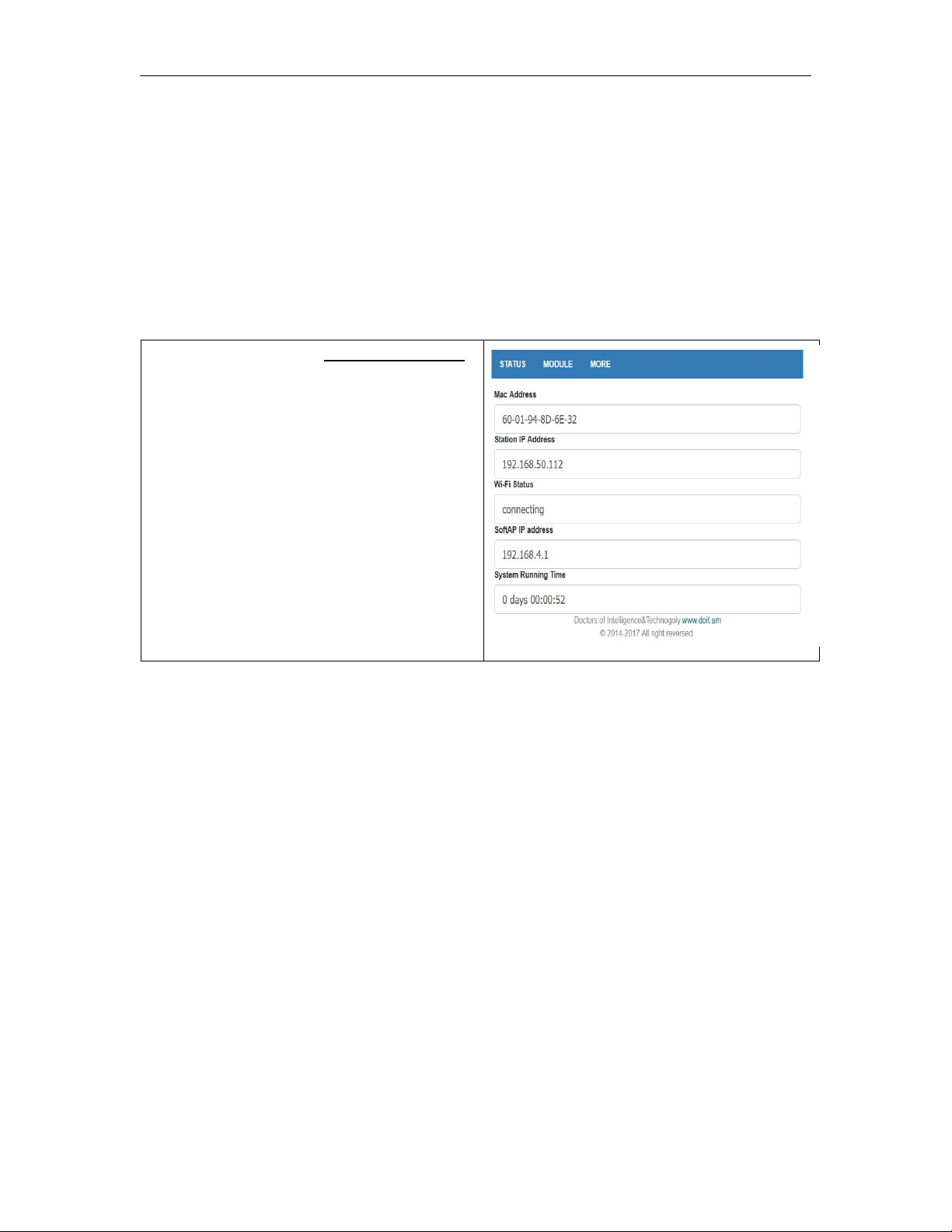
TN-M series crane scale technical manual
- 14 -
5.13 WIFI Operation (optional)
It can set WIFI (optional) function, For settings, see the parameter
F5 com > mode > WIFI>ON
The following steps only for testing the WIFI communication,please as reference
1)Enter parameters to set Communication F5 com > mode > WIFI >on
F5 com > BAUD > 9600
Scale should be in the allowed limits of the distance (10 meters) to connect WIFI.
If connected with WIFI successfully,the WIFI indicator in the display will be on.
2) Search the new WIFI network named “Doit_WiFi_xxxxxx,”in the computer
3) There is no need to input password , click the new WIFI network to connect directly .
4) Input the IP address http://192.168.4.1
in the browser,the WIFI basic setting
information will be show
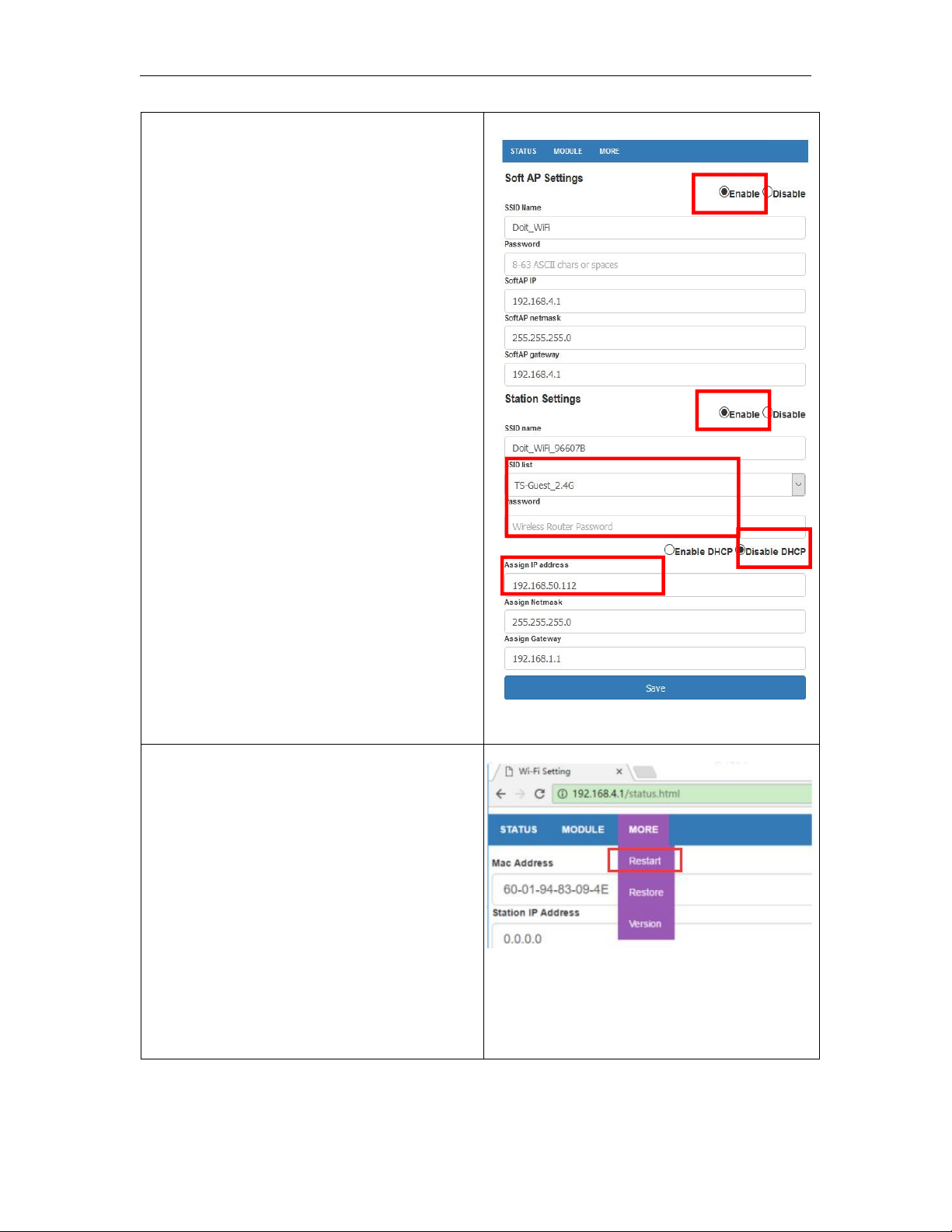
TN-M series crane scale technical manual
- 15 -
5) Select MODULE >WIFI to settings
as follows
WIFI : AP+STA
AP: Enable
STA:Enable
DHCP:Disable
6)Select the wireless router name from the
SSID list and input the wireless router
password
7)Assign IP address of the scale
Note:The IP address of scale and wireless
router should be in the same network
8)Click save key to confirm
9) Select MORE >Restart option to restart
the WIFI and click Return to confirm
If finish the configuration, you can start to
test the WIFI communication
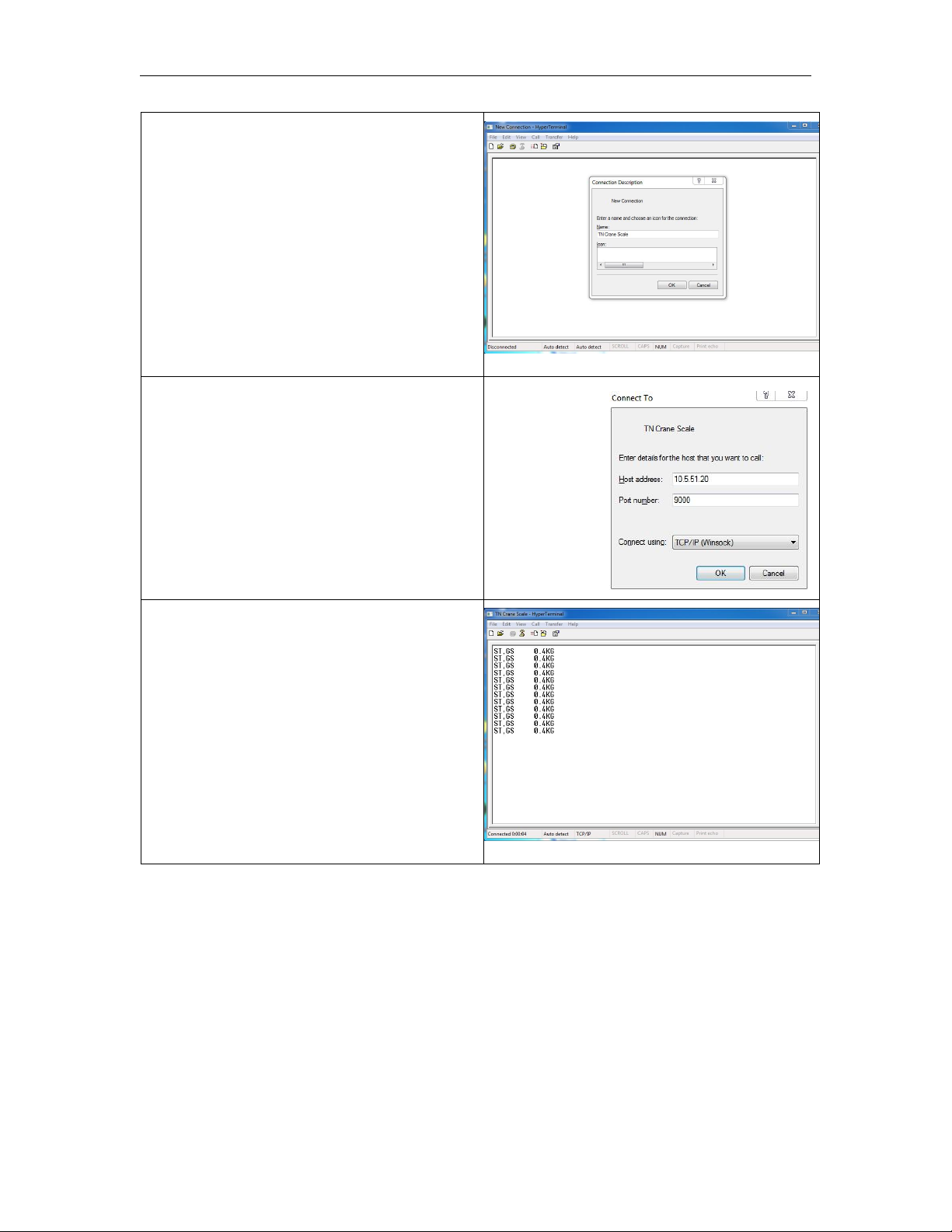
TN-M series crane scale technical manual
- 16 -
10)Open the Hyper Terminal in computer
11)Create a new connection and enter a
name for the connection
12)Enter the host address and port
number
The host address is the IP address of scale
The default port number is 9000
13) Click OK key ,the weighing data will be
show
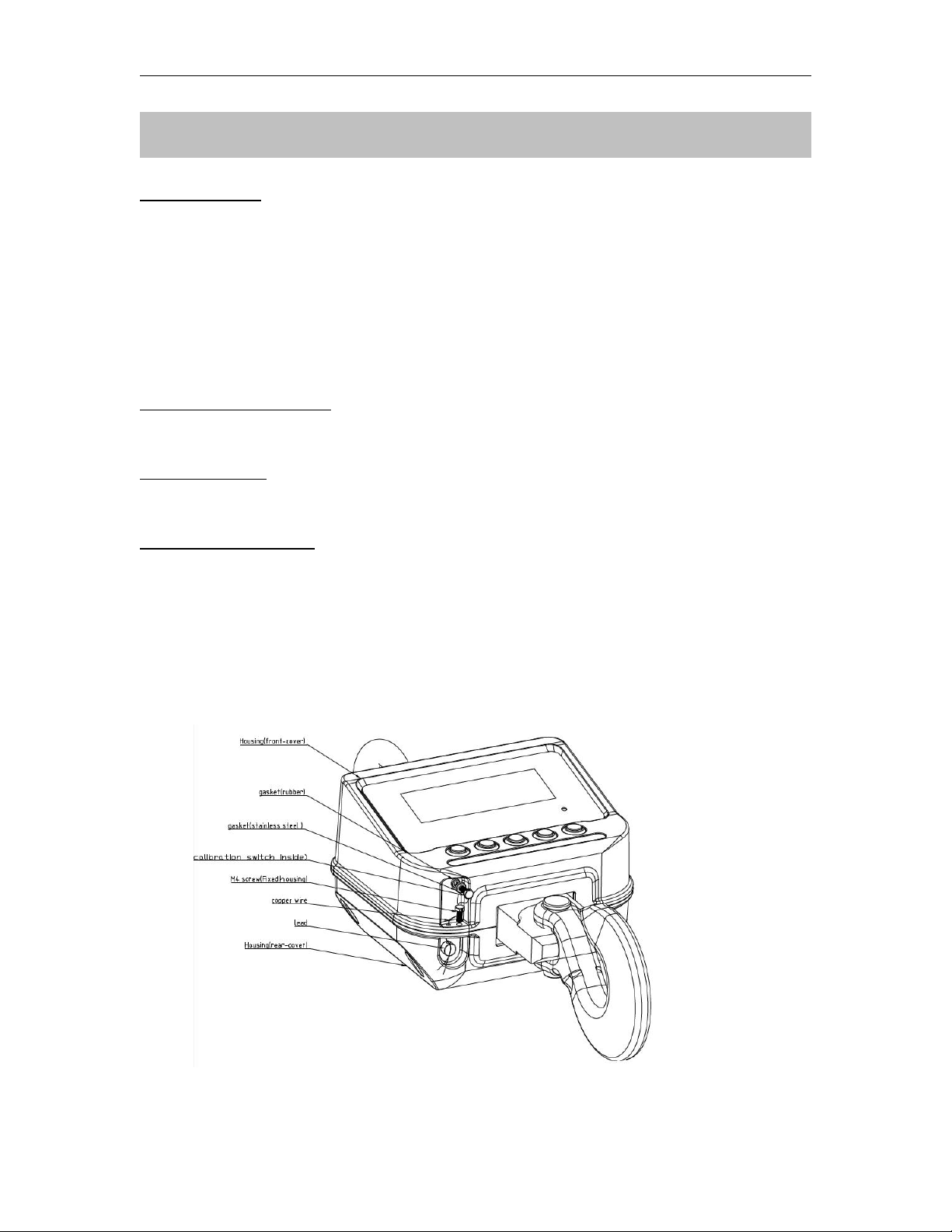
TN-M series crane scale technical manual
- 17 -
6. PARAMETERS
6.1 PARAMETER SETTING
Enter the Menu
Turn on the scale.
Press TARE key during that start up until display will be shown P1---;
Then input password,the default password is 000;
Press G/N key to move the active digit;
Press TARE key to increment a digit;
Press ZERO key to confirm, display will shows “F0 cal”, scale enter setting mode
Enter the Selected Menu
Press ZERO key , it can confirm which will be shown displayed.
Select the Menu
Press TARE key, it can choose menu block one by one.
Escape from the Menu
Press G/N key to escape from the setting menu.
To access the technical parameters,it’s required to press the calibration switch, switch is
locating below the housing.
This manual suits for next models
5
Table of contents