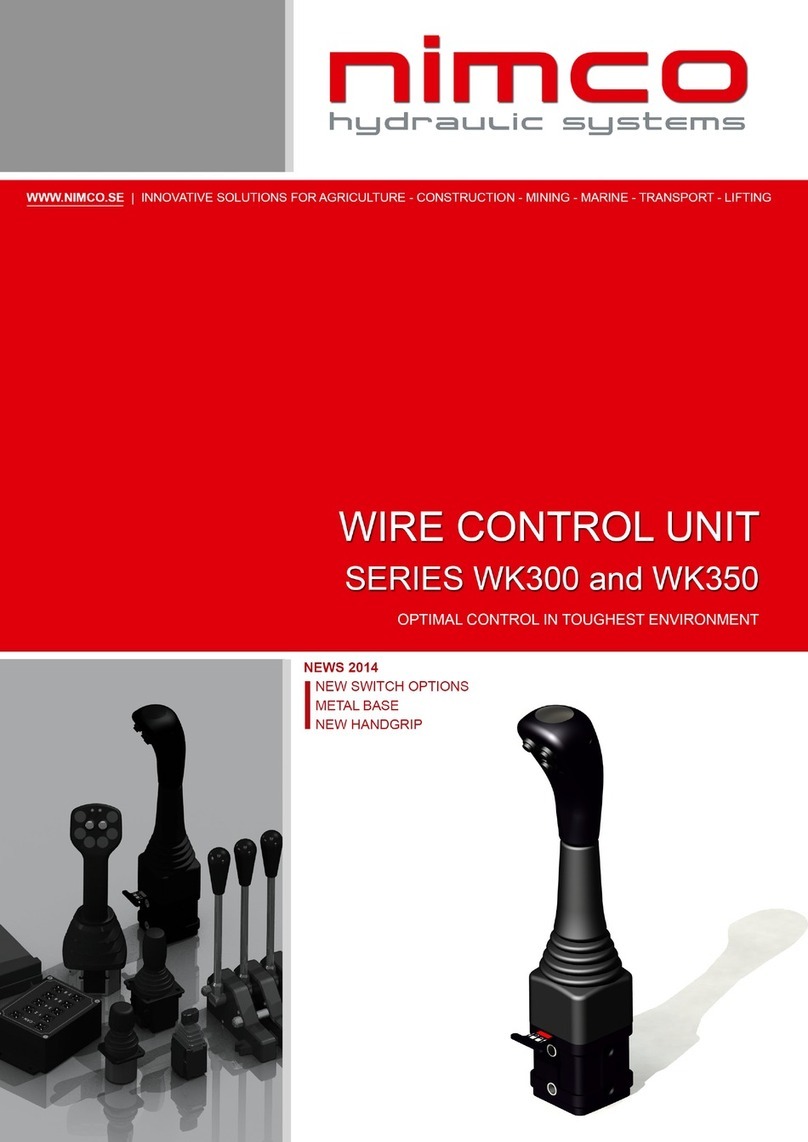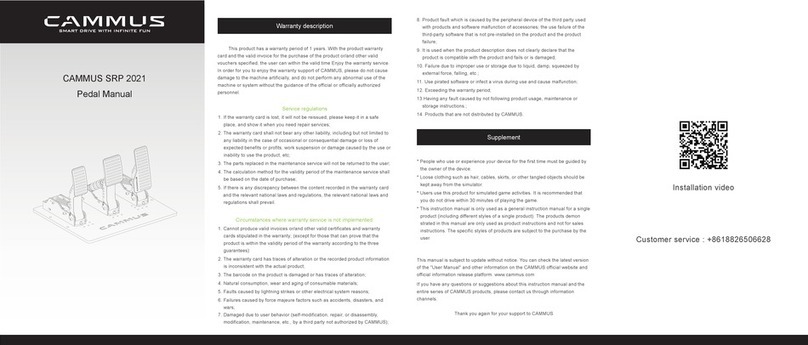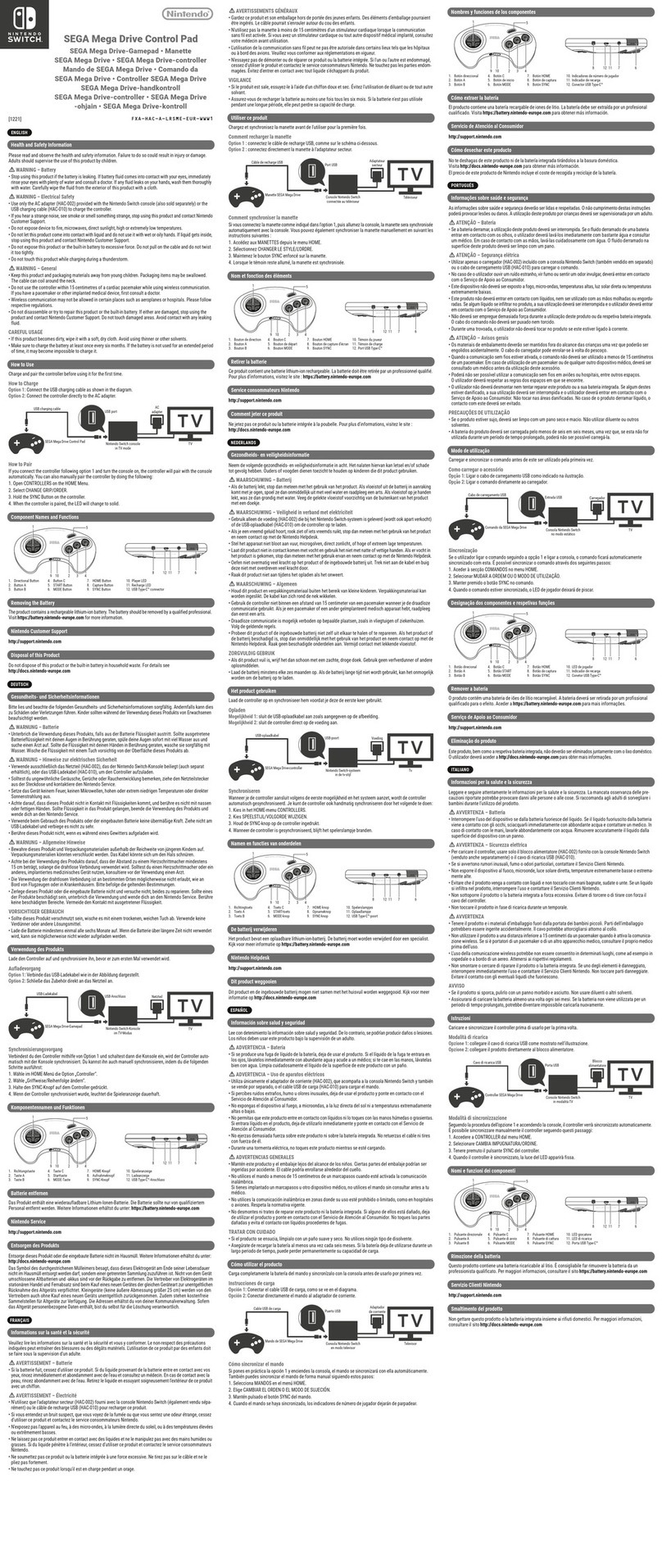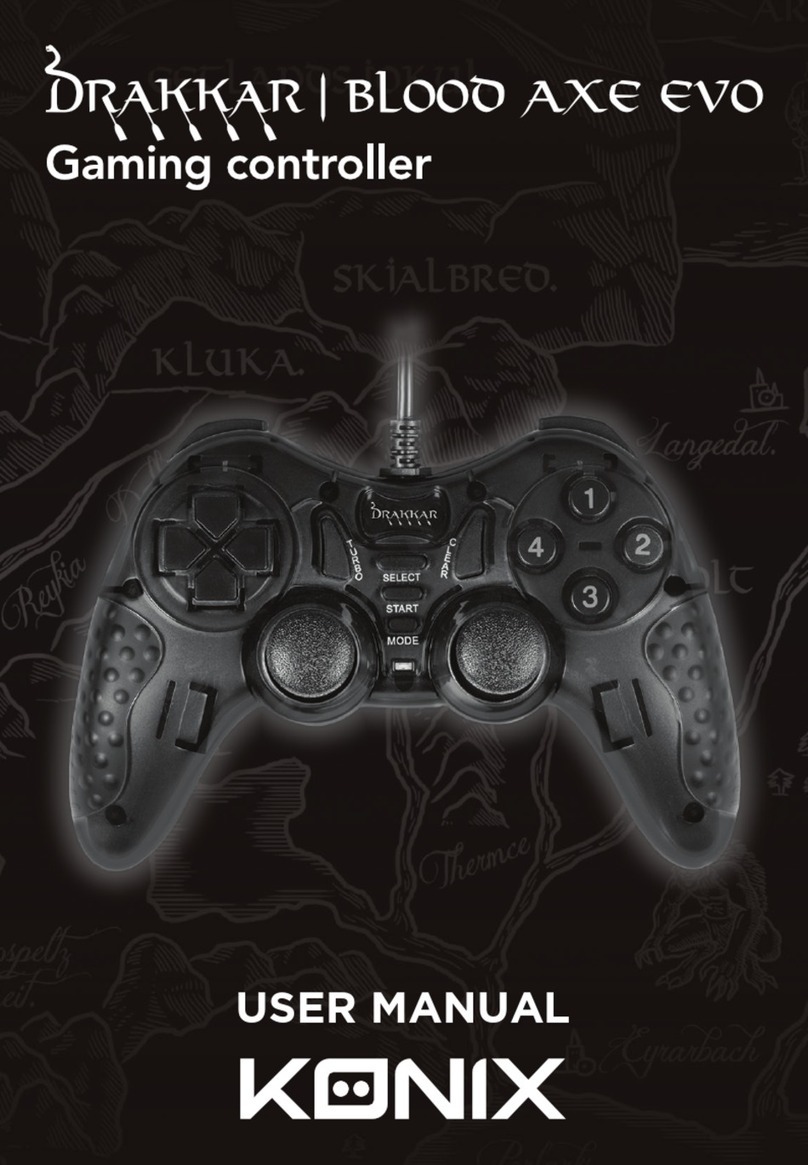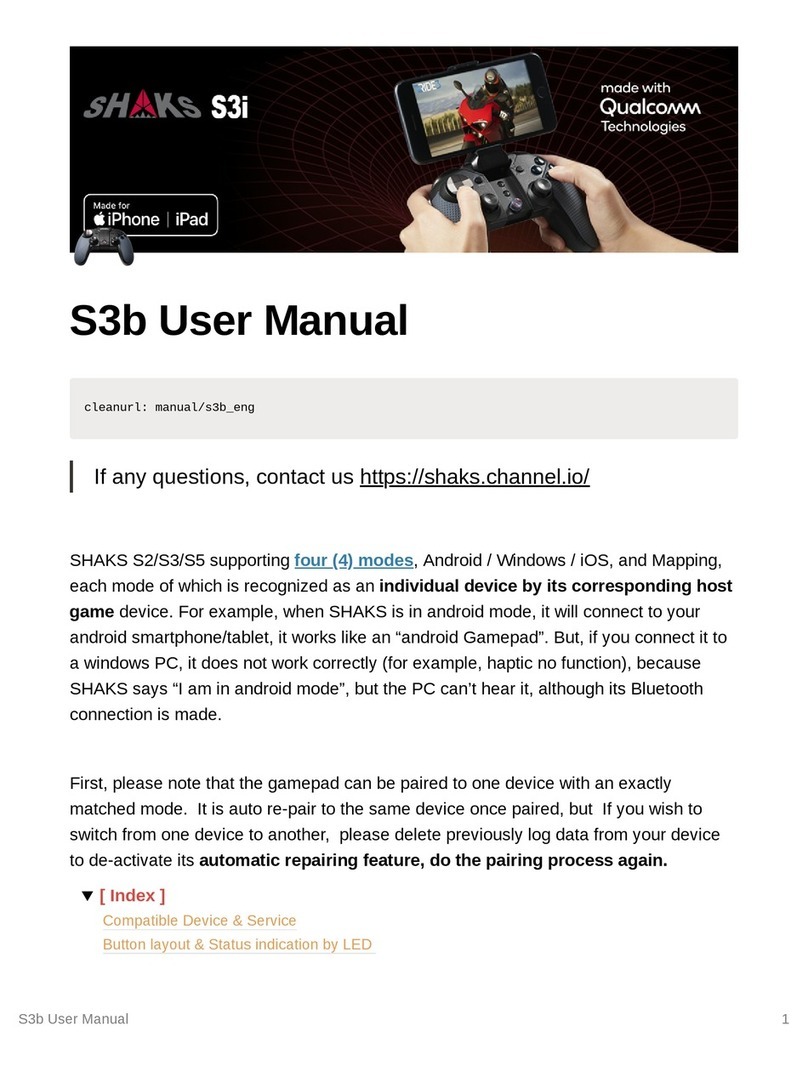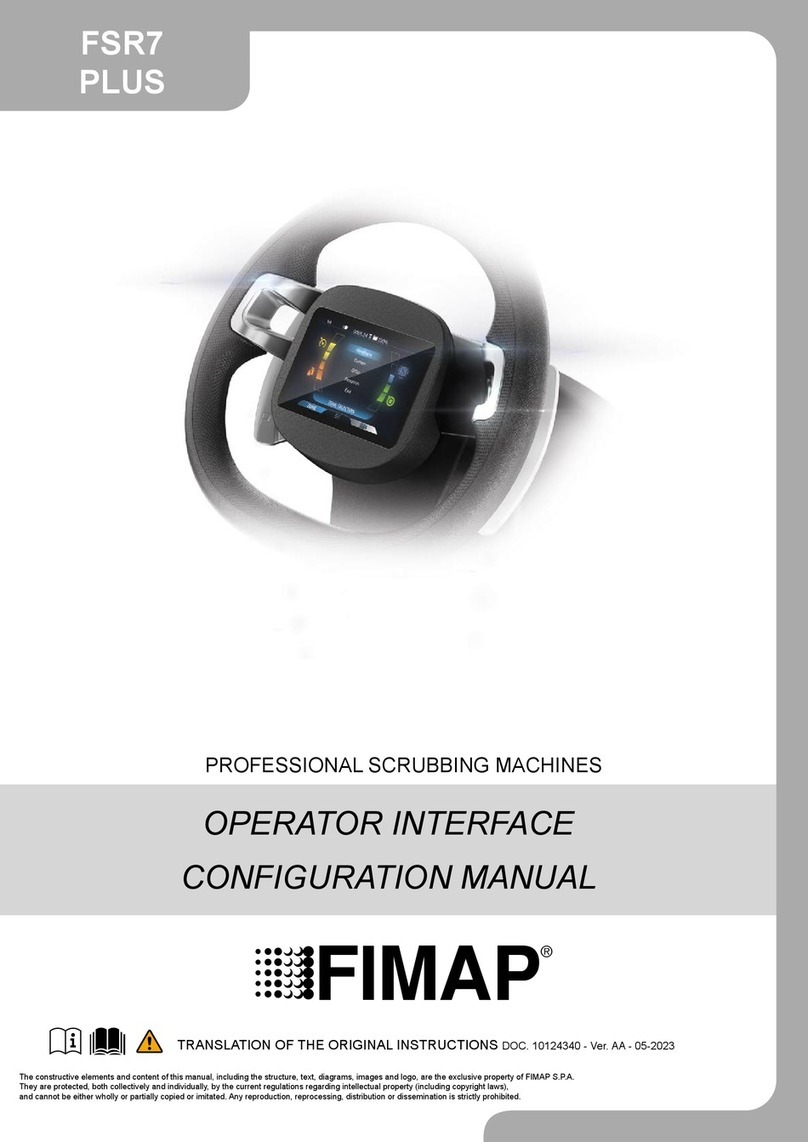TSCO TG 120 User manual

For Professional GAMERS
Powered by TSCO
www.tsco.ir
For more info
SCAN ME!

GET HELP WITH
TSCO GAME SUPPORT
https://service.tsco.ir/
We’re here to assist you with your TSCO game device. Find register your product,
or contact us by phone, chat or e-mail if you have any questions.
TG 120
GAMING PAD

یﺪﻨﺑ ﻪﺘﺴﺑ تﺎﯾﻮﺘﺤﻣ
TG-120
ﺎﻤﻨﻫار ﻪﭼﺮﺘﻓد
ﯽﺘﻧارﺎﮔ ترﺎﮐ
لﻮﺼﺤﻣ ءاﺰﺟا
LED ﺮﮔن ﺎﺸﻧ L
START ﺪﯿﻠﮐ A
SELECT ﺪﯿﻠﮐ B
HOME ﺪﯿﻠﮐ C
D-PAD ﺪﯿﻠﮐ D
A,B,X,Y یﺎﻫﺪﯿﻠﮐ E
ﭗﭼ ﮏﯿﺘﺳا یﻮﺟ F
ﺖﺳار ﮏﯿﺘﺳا یﻮﺟ G
L1 ﺪﯿﻠﮐ H
R1 ﺪﯿﻠﮐ I
R2 ﺪﯿﻠﮐ J
L2 ﺪﯿﻠﮐ K
J K
HI
G
H
AB
C
E
F
I
D
L
PACKAGE CONTENT
TG-120
User Manual
Guarantee Card
WHAT'S INSIDE
L
LED Indicator
START Key
A
SELECT Key
B
HOME Key
C
D-PAD Key
D
A,B,X,Y Key
E
Left Joystick
F
Right Joystick
G
L1 Key
H
R1 Key
I
R2 Key
J
L2 Key
K
J K
HI
G
H
AB
C
E
F
I
D
L

ﯽﺒﯾﺮﻘﺗ نزو و دﺎﻌﺑا
ﺮﺘﻣ ﯽﻠﯿﻣ ۱۶۰ :لﻮﻃ
ﺮﺘﻣ ﯽﻠﯿﻣ ۱۱۰ :ضﺮﻋ
ﺮﺘﻣ ﯽﻠﯿﻣ ۶۵ :عﺎﻔﺗرا
مﺮﮔ ۲۴۱.۵ :نزو
لﻮﺼﺤﻣ ﯽﻨﻓ تﺎﻋﻼﻃا
ﯽﻤﯿﺳ لﺎﺼﺗا :لﺎﺼﺗا عﻮﻧ
۱۷ :ﺎﻫﺪﯿﻠﮐ داﺪﻌﺗ
ﺪﯾورﺪﻧا یﺎﻫه ﺎﮕﺘﺳد/PS3/ﯽﺼﺨﺷ ﺮﺗﻮﯿﭙﻣﺎﮐ :ﺎﺑ رﺎﮔزﺎﺳ
ﺮﺘﻣ ۱٫۸ :ﻞﺑﺎﮐ لﻮﻃ
ABS :ﺲﻨﺟ
سردآ ﻪﺑ ،لﻮﺼﺤﻣ هرﺎﺑرد ﺮﺘﺸﯿﺑ تﺎﻋﻼﻃا ﺐﺴﮐ یاﺮﺑ .ﺖﺳا ﯽﺘﻧارﺎﮔ هﺎﻣ ۱۲ ﺎﺑ ﺪﭘ ﻢﯿﮔ ﮏﯾ ﺖﺳﺎﻤﺷ ﺖﺳد رد ﻪﮐ ﯽﻟﻮﺼﺤﻣ
.ﺪﯿﻨﮐ ﻪﻌﺟاﺮﻣ www.tsco.ir
یور هﺪـﺷ جرد لﺎﯾﺮـﺳ هرﺎﻤـﺷ ﺪﯿﻧاﻮﺗﯽ ﻣ ﻦﯿﻨﭽﻤﻫ .ﺪﺎﻤﻧ ﻦﮑﺳا ار ﯽﺘﻧارﺎﮔ ترﺎﮐ یور QR ﺪﮐ ﯽﺘﻧارﺎﮔ یزﺎﺳل ﺎﻌﻓ ﺖﻬﺟ
.ﺪﺎﻤﻧ لﺎﺳرا هرﺎﻤﺷ ﻪﺑ ار لﻮﺼﺤﻣ ﺎﯾ ﯽﺘﻧارﺎﮔ ترﺎﮐ۲۰۰۰۴۲۴۳
APPROXIMATE SIZE AND WEIGHT
Height: 65 mm
Width: 110 mm
Length: 160 mm
Weight: 241.5 g
TECHNICAL SPECIFICATION
Connection: Wired
Number of Keys: 17
Compatible with: PC/PS3/Android
Cable length: 1.8M
Material: ABS
You've got a great device in your hands with a 12 months limited warranty coverage. For more
information please visit .www.tsco.ir
To activate your warranty service; Please scan the QR code, which is on the guarantee card. You
can also send the serial number which is written on guarantee card or product to 20004243.

PC with a free USB port
PS3
Android Device (OTG Support)
SETTING UP
Make sure your TG-120 is connected to the USB ports of your computer.
USB ترﻮﭘ ﺎﺑ ﺮﺗﻮﯿﭙﻣﺎﮐ
PS3
(OTG ﯽﻧﺎﺒﯿﺘﺸﭘ) Android
یزاﺪﻧا هار هﻮﺤﻧ
.ﺪﯿﻨﮐ ﯽﺳرﺮﺑ ﺮﺗﻮﯿﭙﻣﺎﮐ USB ترﻮﭘ ﻪﺑ ار TG-120 لﺎﺼﺗا

DIGITAL Mode
X-Input Mode ANALOG Mode
In PC mode, Default mode is X-Input, to switch between X-input and D-Input, hold the HOME
key about 3 seconds. (in D-Input mode press HOME key to change between Analog and digital
mode.)
Windows Mode
DIGITAL Mode
X-Input Mode ANALOG Mode
زوﺪﻨﯾو ﺖﻟﺎﺣ
ﻪﯿﻧﺎﺛ ٣ ار HOMEﺪﯿﻠﮐ X-INPUT و D-INPUT ﻦﯿﺑ ﺖﻟﺎﺣ ﺮﻐﺗ یاﺮﺑ .ﺪـﺷﺎﺑﯽ ﻣ X-INPUT ضﺮﻓ ﺶﯿﭘ ،PC ﺖﻟﺎﺣ رد
(.ﺪﻨﮐ ﺮﻐﺗ لﺎﺘﯿﺠﯾد و گﻮﻟﺎﻧآ ﺖﻟﺎﺣ ﻦﯿﺑ ﺎﺗ ﺪﯿﻫد رﺎﺸﻓ ار HOME ﺪﯿﻠﮐ D-INPUTﺖﻟﺎﺣ رد) .ﺪﯾراد ﻪﮕﻧ

Android ﺖﻟﺎﺣ
PS3 ﺖﻟﺎﺣ
Android Mode
PS3 Controller Mode
PS3 Console
PS3 Mode
Android Mode
Android Mode
PS3 Controller Mode
PS3 Console

:ﺪﯿﻨﮐ لﺎﺒﻧد ار ﺮﯾز یﺎﻫﻞ ﻤﻌﻟارﻮﺘﺳد TG-120 لﻮﺼﺤﻣ زا یرادﻪ ﮕﻧ و هدﺎﻔﺘﺳا یاﺮﺑ
یاﺮﺑ service.tsco.ir ﺖﯾﺎـﺳ ﻪﺑ ﺎﯾ ﺪﯾﺮﯿﮕﺑ سﺎﻤﺗ (021)42435000 ﺎﺑ ﺎﻔﻄﻟ دﺮﮑﻧ رﺎﮐ ﯽﺘـﺳرد ﻪﺑ ﺪﭘ ﻢﯿﮔ ﻪﮐ ﯽﺗرﻮﺻ رد
.ﺪﯿﻨﮐ ﻪﻌﺟاﺮﻣ ﺮﺘﺸﯿﺑ ﯽﯾﺎﻤﻨﻫار
ﯽﺘﻧارﺎﮔ نﺪﺷ ﻞﻃﺎﺑ ﺚﻋﺎﺑ لﻮﺼﺤﻣ ﻪﺑ نﺪﯿﺳر ﺐﯿﺳآ ﺮﺑ هوﻼﻋ اﺮﯾز ﺪﯿﻨﮑﻧ اﺪﺟ ﻢﻫ زا ار نآ تﺎﻌﻄﻗ و ﺪﯿﻨﮑﻧ زﺎﺑ ار ﺪﭘ ﻢﯿﮔ ﺎﻔﻄﻟ
.دﻮﺷﯽ ﻣ ﺰﯿﻧ نآ
هدﺎﻔﺘـﺳا ۴۰℃ (۱۰۴℉) ﺎﺗ ۰℃ (۳۲℉) یﺎﻣد هدوﺪﺤﻣ رد هﺎﮕﺘﺳد زا .ﺪﯿﻫﺪﻧ راﺮﻗ ﺖﺑﻮﻃر و تﺎﻌﯾﺎﻣ تروﺎﺠﻣ رد ار هﺎﮕﺘﺳد
.ددﺮﮔزﺎﺑ ﺐﺳﺎﻨﻣ یﺎﻣد ﻪﺑ هﺎﮕﺘﺳد ﺪﯿﻫد هزﺎﺟا و هدﺮﮐ شﻮﻣﺎﺧ ار هﺎﮕﺘﺳد ،ﺖﻓر ﺮﺗﻻﺎﺑ زﺎﺠﻣ ﺪﺣ زا ﺎﻣد ﺮﮔا .ﺪﯿﻨﮐ
هﺎﮕﺘﺳد تاﺮﯿﻤﻌﺗ و یراﺪﻬﮕﻧ ﺎﺑ ﻂﺒﺗﺮﻣ تﺎﮑﻧ
ﮏﯾ ﺎﺑ ار یزﺎﺑ ﮥﺘـﺳد ،رﺎﺑ ﮏﯾ هﺎﻣ ﺮﻫ .دﻮﺑ ﺪﻫاﻮﺧ ﯽﻓﺎﮐ ،یدﺎﻋ و ﯽﻠﻗاﺪﺣ تﺎﮑﻧ ﺖﯾﺎﻋر TG-120 زا ﺖﺒﻗاﺮﻣ و یرادﻪ ﮕﻧ یاﺮﺑ
.ﺪﯿﻨﮐ کﺎﭘ نﺎﺘﮐ مﺮﻧ ﺞﻨﻔﺳا ﺎﯾ ﻪﭼرﺎﭘ
.ﺪﯿﻨﮑﻧ هدﺎﻔﺘﺳا ﯽﯾﺎﯿﻤﯿﺷ داﻮﻣ و نﻮﺑﺎﺻ زا
دﺮﺑرﺎﮐ و لﺎﺼﺗا
۱۱ /۱۰ / ۸٫۱ / ۸ / ۷ / XP زوﺪﻨﯾو :ﯽﺼﺨﺷ ﺮﺗﻮﯿﭙﻣﺎﮐ .Ⅰ
PS3 .Ⅱ
یاﺮﺑ و ﺪﺷﺎﺑ OTG ﻪﺑ ﺰﻬﺠﻣ ﺪﯾﺎﺑ هاﺮﻤﻫ ﻦﻔﻠﺗ ،ﺮﺗﻻﺎﺑ و ۴.۰ نژرو Android ﺎﺑ ﻢﯿﺳﯽ ﺑ لﺎــــــــﺼﺗا یاﺮﺑ :Android .Ⅲ
.ﺪﯿﻨﮐ هدﺎﻔﺘﺳا OTG لﺪﺒﻣ ﺎﺑ ﻞﺑﺎﮐ زا ﺪﯾﺎﺑ USB Micro یاراد یﺎﻫه ﺎﮕﺘﺳد
رﻮﯾارد
Direct ﺖﻟﺎﺣ رد .ﺪﺷﺎﺑﯽ ﻤﻧ driver زا هدﺎﻔﺘﺳا ﻪﺑ یزﺎﯿﻧ ،XP زوﺪﻨﯾو ﺰﺟ ﻪﺑ ،X input ﺖﻟﺎﺣ رد :ﯽــــﺼﺨﺷ ﺮﺗﻮﯿﭙﻣﺎﮐ .Ⅰ
.ﺪﺎﻤﻧ هدﺎﻔﺘﺳا ﺮﯾز ﮏﻨﯿﻟ زا رﻮﯾارد دﻮﻠﻧاد یاﺮﺑ .ﺪﯿﻨﮐ هدﺎﻔﺘﺳا driver زا ،هﺮﺒﯾو ﺖﻟﺎﺣ ندﺮﮐ لﺎﻌﻓ یاﺮﺑ input
.ﺪﺷﺎﺑﯽ ﻤﻧ driver زا هدﺎﻔﺘﺳا ﻪﺑ یزﺎﯿﻧ :Android.Ⅱ
.ﺪﺷ ﺪﻨﻫاﻮﺧ لﺎﻌﻓ رﺎﮐدﻮﺧ رﻮﻃ ﻪﺑ ﺎﻫﺖ ﻟﺎﺣ ،(Android و PS3 ،ﯽﺼﺨﺷ ﺮﺗﻮﯿﭙﻣﺎﮐ) هﺎﮕﺘﺳد ﻪﺑ TG-120 لﺎﺼﺗا زا ﺪﻌﺑ
ﯽﻨﻤﯾا تﺎﮑﻧ
https://tsco.ir/Device-Driver/120.rar
MAINTENANCE AND USE
The TG-120 requires minimum maintenance to keep it in optimal condition. We recommend you
unplug the device once a month and clean it using a soft cloth or cotton Swab to prevent dirt
build-up. Do not use soap or harsh cleaning agents .
In order to use TG-120 safely, please follow these guidelines:
If you have trouble operating the TG-120 properly and troubleshooting does not work, contact
(021)42435000 hotline or go to service.tsco.ir for assistance.
Do not take apart the device (doing so will void your warranty) and do not attempt to operate it
under abnormal current loads.
Keep the device away from liquid, humidity, or moisture. Use the device only within the specific
temperature range up 0°C (32°F) to 40°C (104°F). If the temperature exceeds this range
unplug and/or switch off the device to let the temperature stabilize to an optimal level.
Application and Connection
Ⅰ. PC: Windows XP / 7 / 8 / 8.1 / 10 / 11
Ⅱ. PS3
Ⅲ. Android: Android 4.0 or higher, the smart phone must have OTG function; if the device is with
Micro USB interface, then you must use OTG cable or OTG adapter to connect with the wireless
receiver.
Driver Description
Ⅰ. PC: No need driver on Xinput mode except in Windows XP, just plug the game pad and enjoy
playing! If you need to activate vibration mode in Direct Input, you have to install the driver first.
Use the link below, to download the driver;
https://tsco.ir/Device-Driver/120.rar
Ⅱ. Android, PS3: No need driver, plug and play.
After connecting TG-120 to each device (PC, PS3 and Android device) the modes are
automatically detected.
SAFETY GUIDELINES
Table of contents