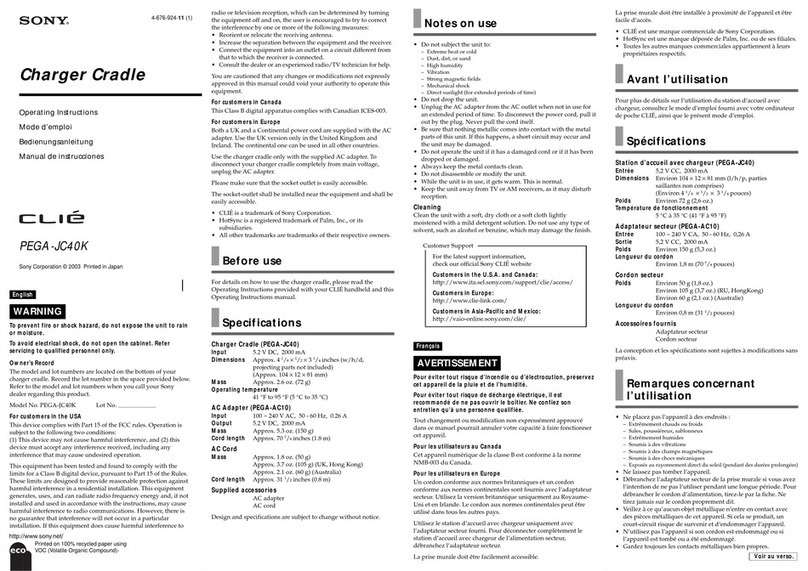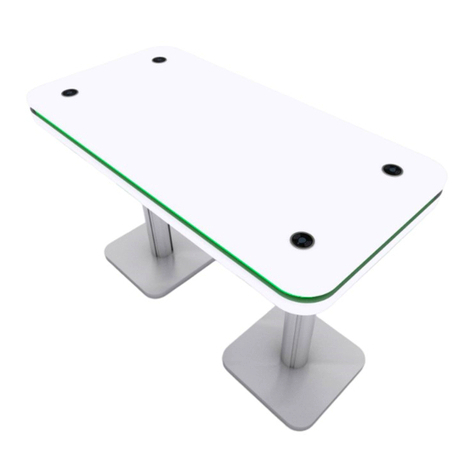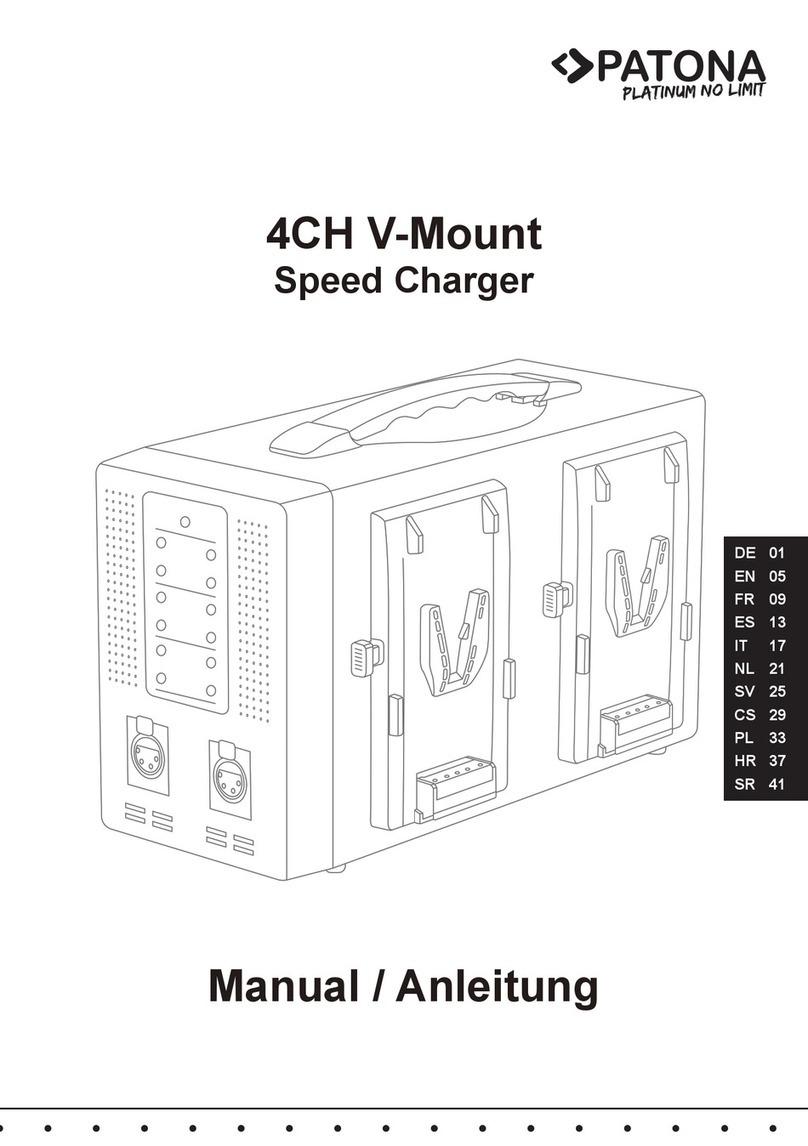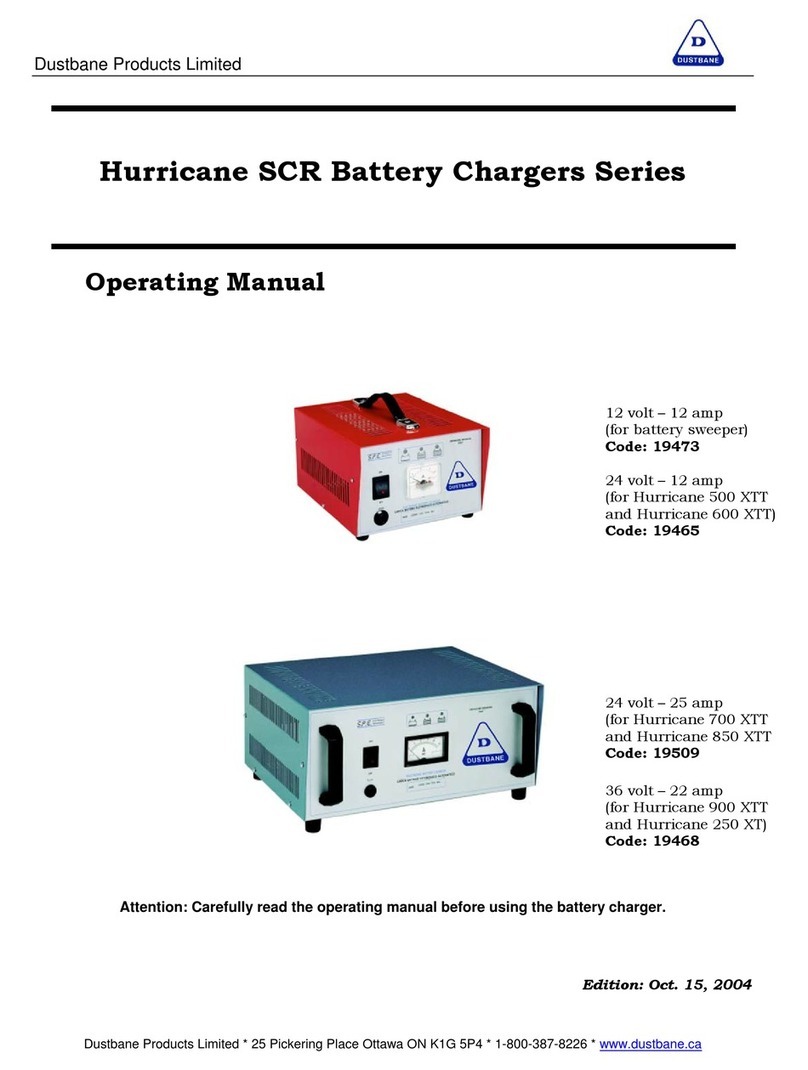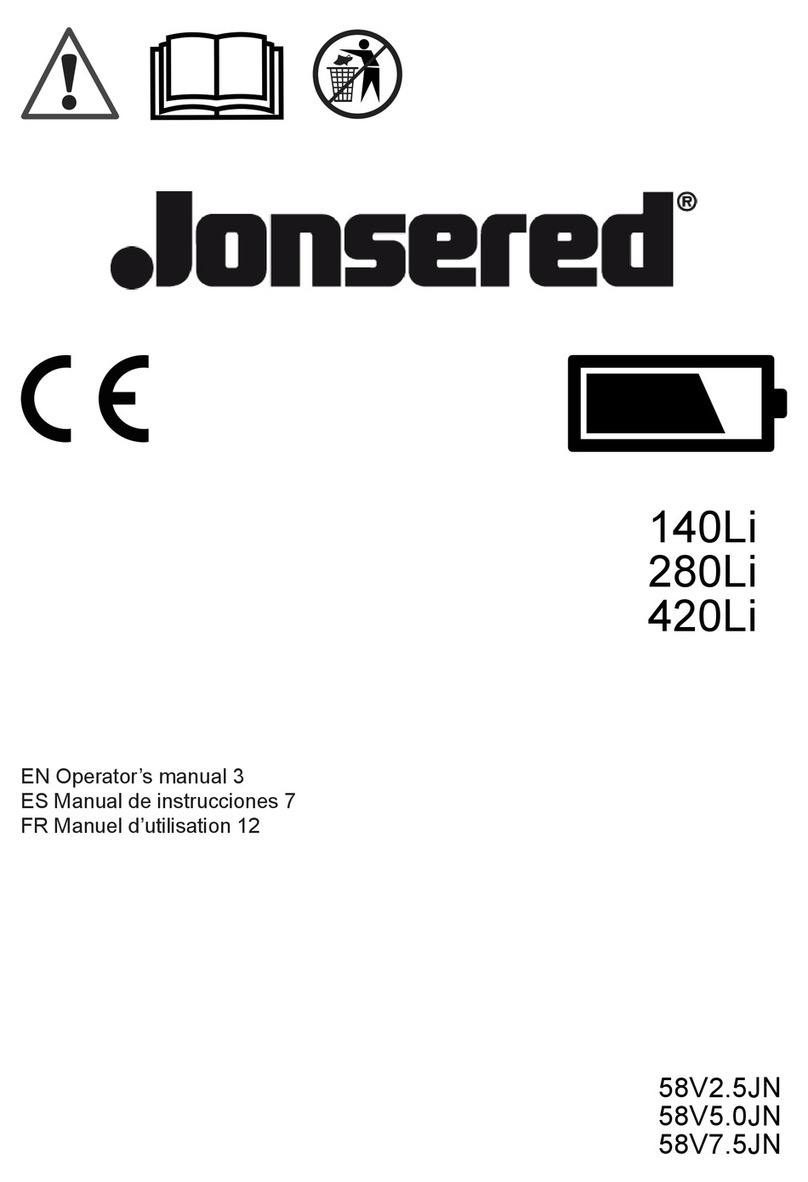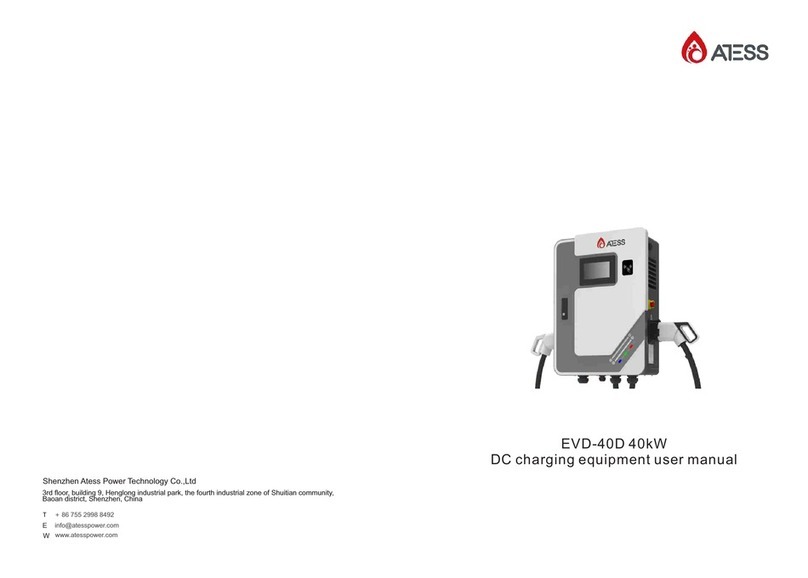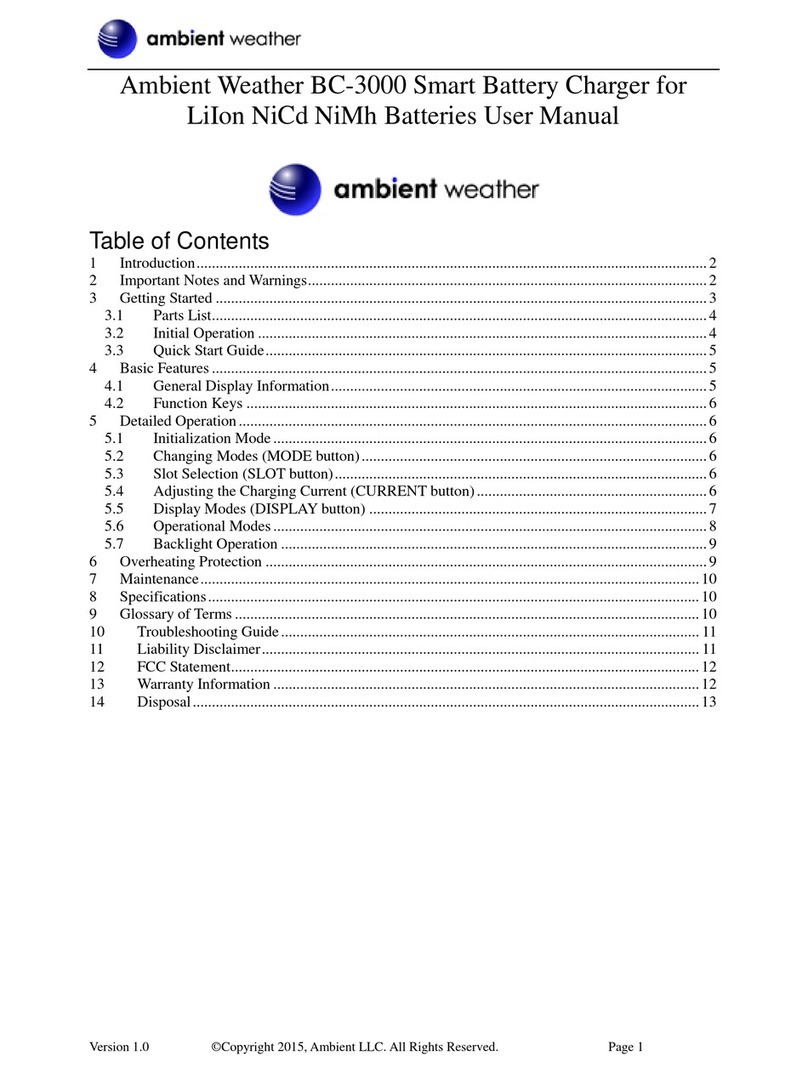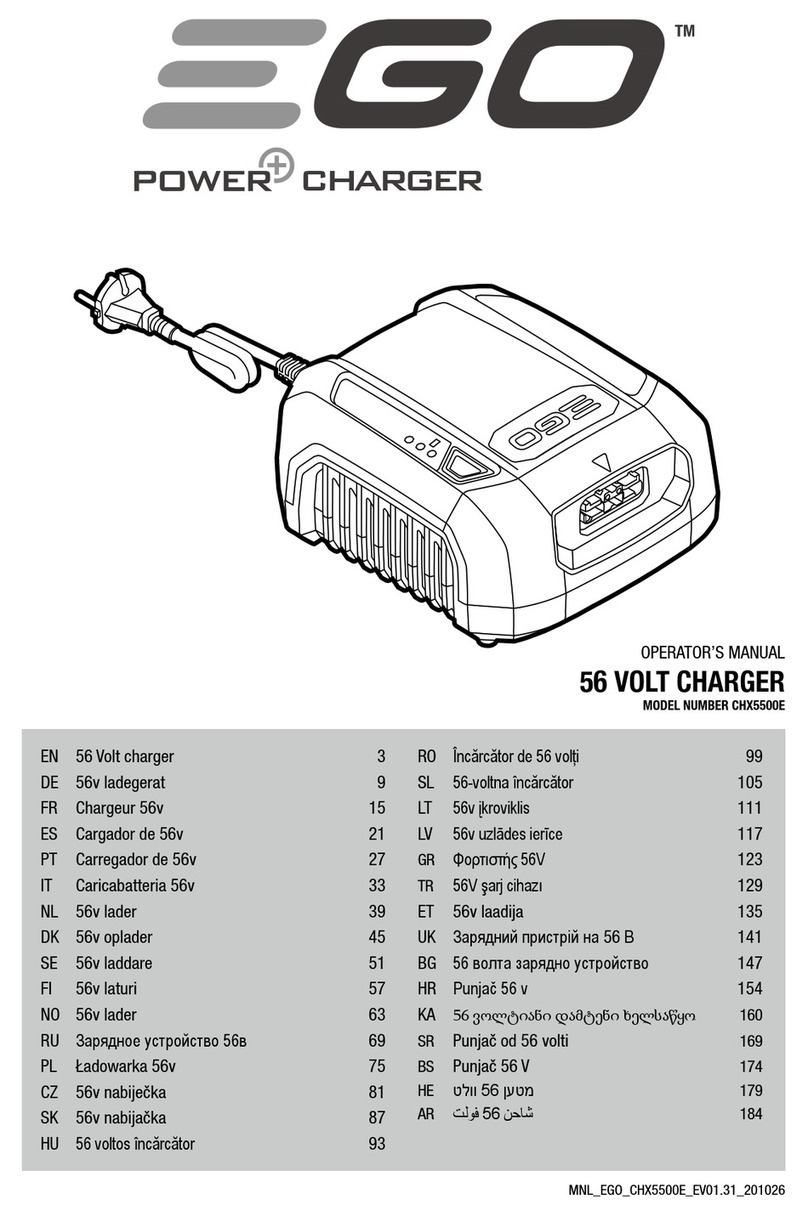Shenzhen Ciji Technology Co., Ltd
Address: 1807, Unit 1, Overseas Chinese Scholars Venture Building,
No.29, Gaoxin South Ring Road, Nanshan District, Shenzhen, Guangdong,
China
Phone: +86 755 26417632
• Please do not install under the metal desktop.
• Avoid placing any metal/magnetic objects (keys, coins, credit
cards, IC card, etc.) around the charger to prevent any damage.
• Please make sure there's no metallic material in the phone
case.
• Please use the orginal power adapter for best performance.
• Do not expose the charger to liquids which might cause
danger.
• Do not disassemble or modify the charger.
• Keep away from children.
• Phone isn't charging/charging very slow.
The phone's wireless charging coil is usually located in the
middle of the phone, so it will activate the best performance
when the phone is placed horizontally aligned with the sticker (or
resonator).
Please also check the material of the phone case, make sure
there's no metal material being used.
• How does the desk thickness impact the charging?
Thickness should be between 15-30mm, resonator is needed if it
is between 30-50mm.
• Is it compatible with other products, such as airpod or Apple
Watch?
Since the coil sizes are different, only support mobile phone.
• LED indicator interpretation:
Slowly On/Off Blue: The charger is in stand-by mode, ready to
use.
Solid Blue: The charger is in charging mode.
Red: Error!
- FOD: foreign object is detected, please remove the foreign
object.
- Phone is too close: Keep the distance greater than 15mm.
- Non-Compatible Phone.
Contents Troubleshooting
Cautions
OK
QB06
Through surface wireless charger
• Support all Qi-BPP compatible phones 5W
iPhone fast charge 7.5W
Samsung fast charge 10W
• Protection: OCP, OVP, OTP, FOD
• Power input: 19V, 0.94A
• Charging distance:
10-20mm, with sticker
15-30mm, with resonator pad
1
1
2
3
4
5
6
6
2
3
4
5
Charger
Align board
Sticker
Resonator pad
Power adaptor
Cable clips
FCC STATEMENT:This device complies with Part 15 of the FCC Rules. Operation is subject to the following
two conditions:
(1) this device may not cause harmful interference, and
(2) this device must accept any interference received, including interference that may
cause undesired operation.
Changes or modifications not expressly approved by the party responsible for
compliance could void the user's authority to operate the equipment.
NOTE: This equipment has been tested and found to comply with the limits for a Class B
digital device, pursuant to part 15 of the FCC Rules. These limits are designed to provide
reasonable protection against harmful interference in a residential installation. This
equipment generates uses and can radiate radio frequency energy and, if not installed
and used in accordance with the instructions, may cause harmful interference to radio
communications. However, there is no guarantee that interference will not occur in a
particular installation. If this equipment does cause harmful interference to radio or
television reception, which can be determined by turning the equipment off and on, the
user is encouraged to try to correct the interference by one or more of the following
measures:
- Reorient or relocate the receiving antenna.
- Increase the separation between the equipment and receiver.
-Connect the equipment into an outlet on a circuit different from that to which the
receiver is connected.
-Consult the dealer or an experienced radio/TV technician for help
RF Exposure Warning Statements:
This equipment complies with FCC radiation exposure limits set forth for an uncontrolled
environment. This equipment shall be installed and operated with minimum distance
20cm between the radiator & body.