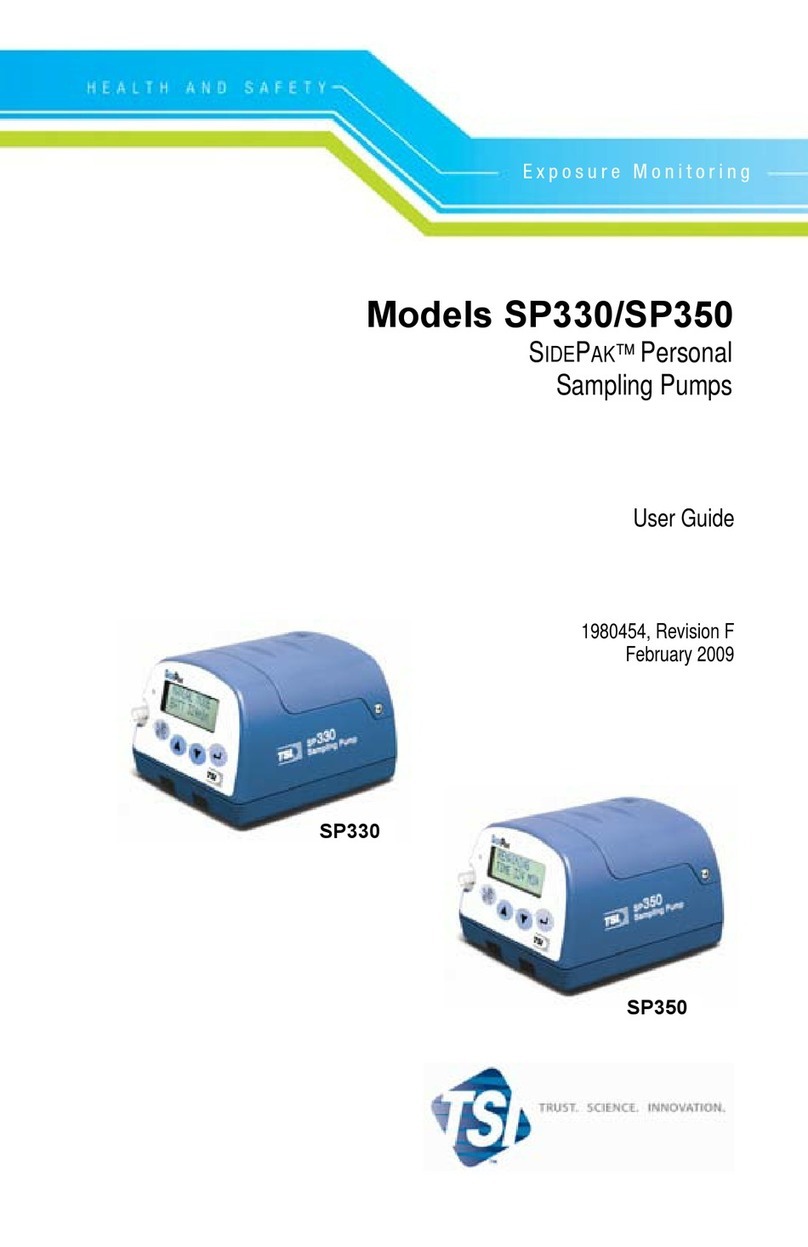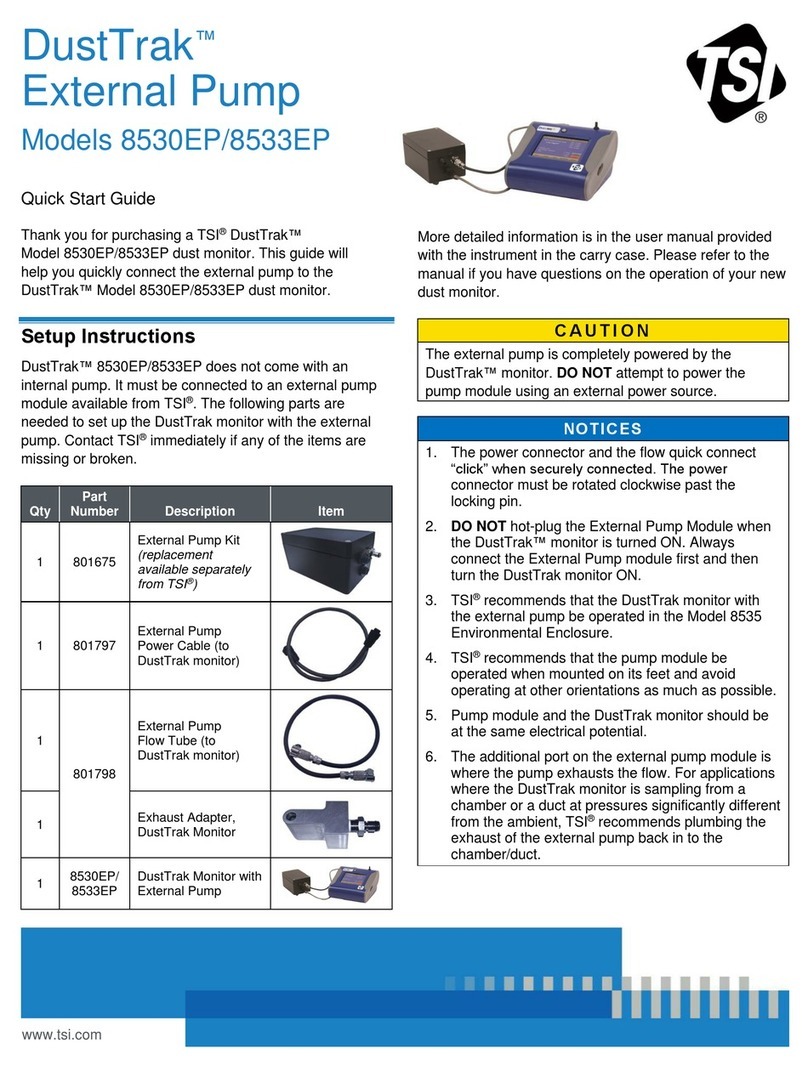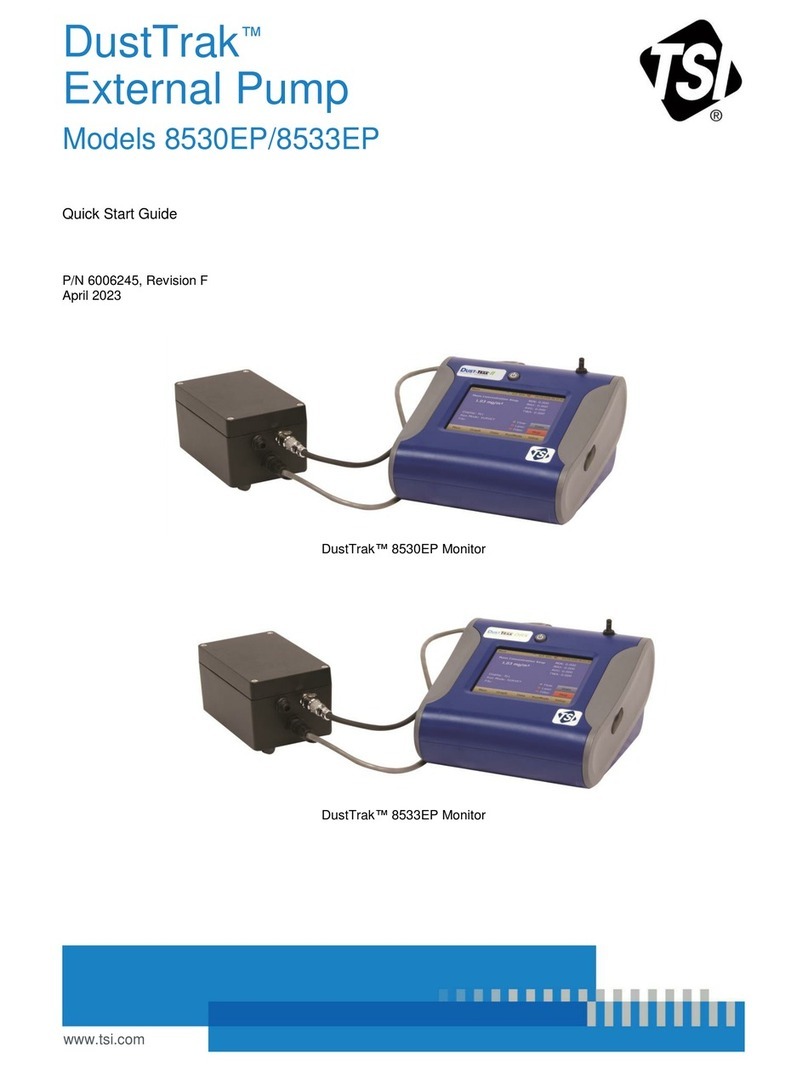________________
TSI and TSI logo are registered trademarks of TSI Incorporated.
DustTrak is a trademark of TSI Incorporated.
DUSTTRAK™
EXTERNAL PUMP MODULE
PUMP REPLACEMENT KIT
MODELS 8530EP/8533EP
PUMP REPLACEMENT PROCEDURE
Thank you for purchasing a TSI DustTrak™
Model 8530EP/8533EP dust monitor. This guide will help
you quickly replace the Thomas Rotary Vane Pump
Model #BL-G 085 M in the DustTrak External Pump
Module that comes with the DustTrak Model
8530EP/8533EP.
More detailed information is in the user manual provided
with the instrument in the carry case. Please refer to the
manual if you have questions on the operation of your dust
monitor.
Setup Instructions
The DustTrak External Pump Module has a user-
replaceable long-life rotary vane pump. To replace the
pump in the External Pump Module, carefully follow the
detailed procedures in this document. The following parts
come with the pump replacement kit:
DustTrak
External Pump
Replacement Kit
DustTrak
External Pump
Module Pump
Replacement Kit
Models 8530EP /
8533EP Pump
Replacement
Procedure
The following tools are required but NOT included in the
kit:
#2 Phillips
Head
Screwdriver
Disassembly
1. Observe ESD
precautions.
2. Fully loosen four (4)
screws on module
cover. Screws do not
need to be removed
from cover. Set cover
aside.
3. Disconnect tubing
from ports on pump.