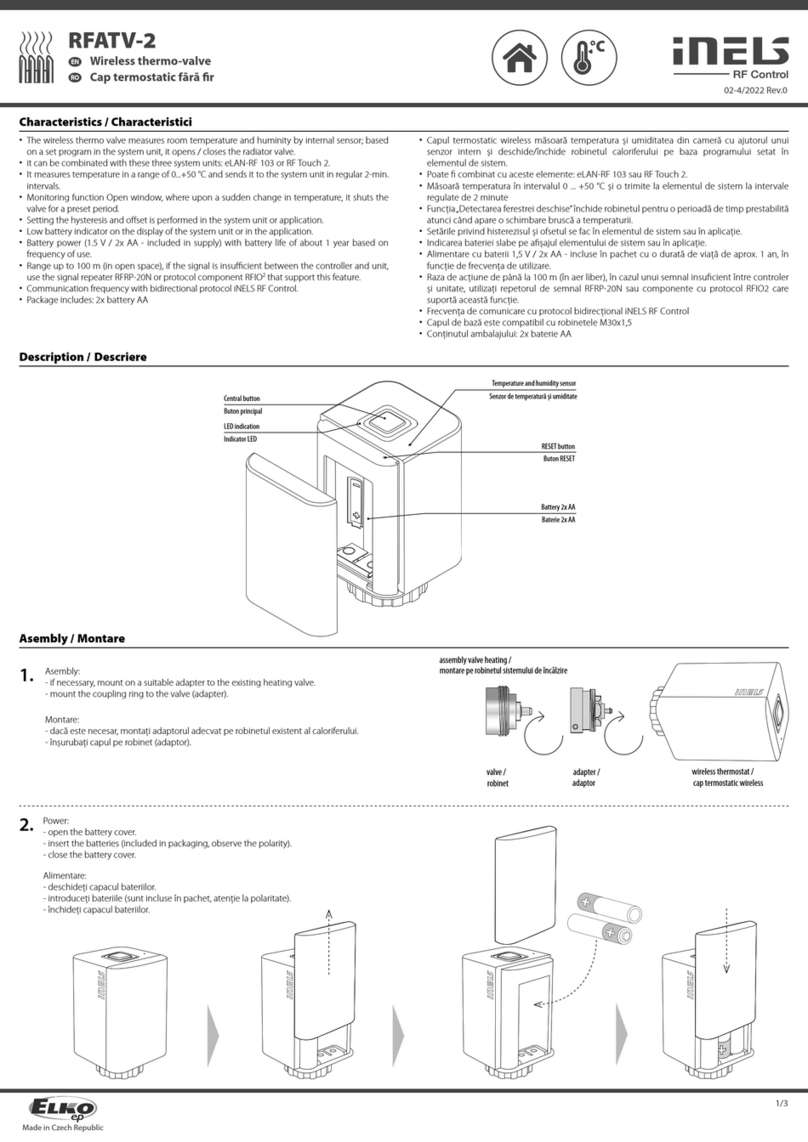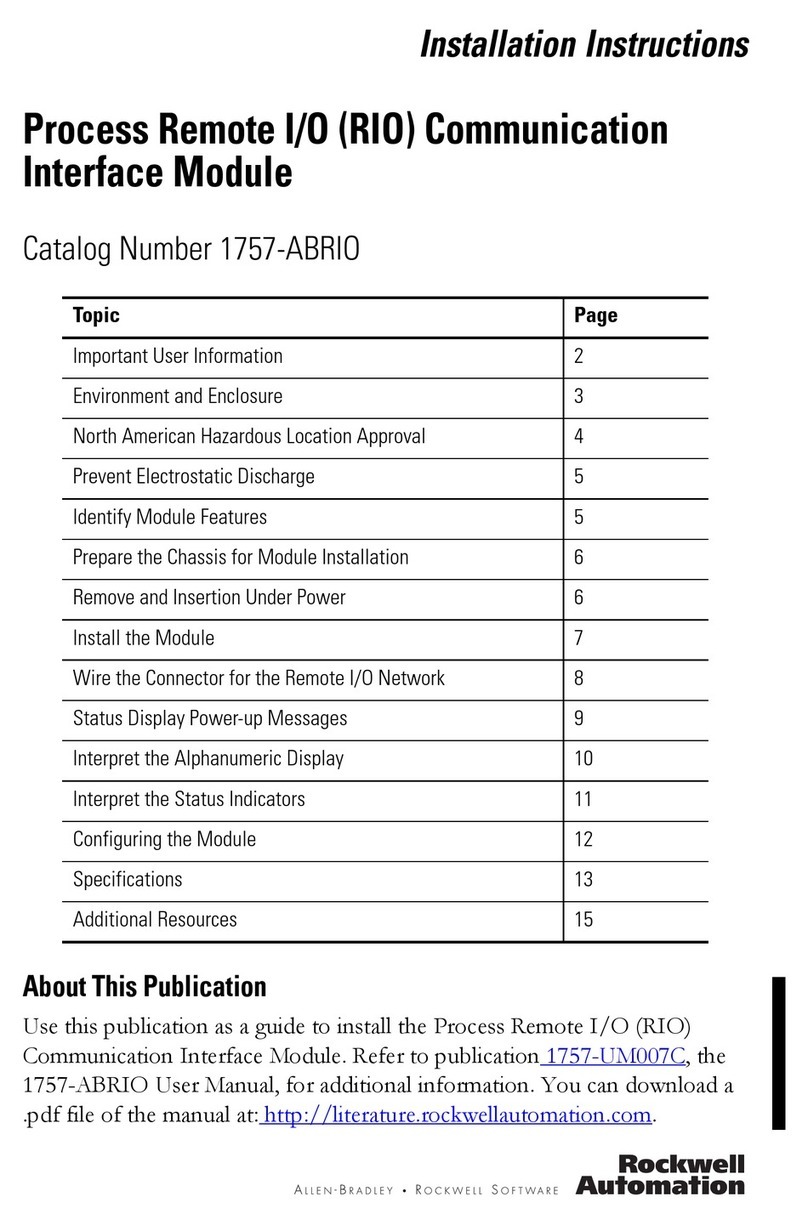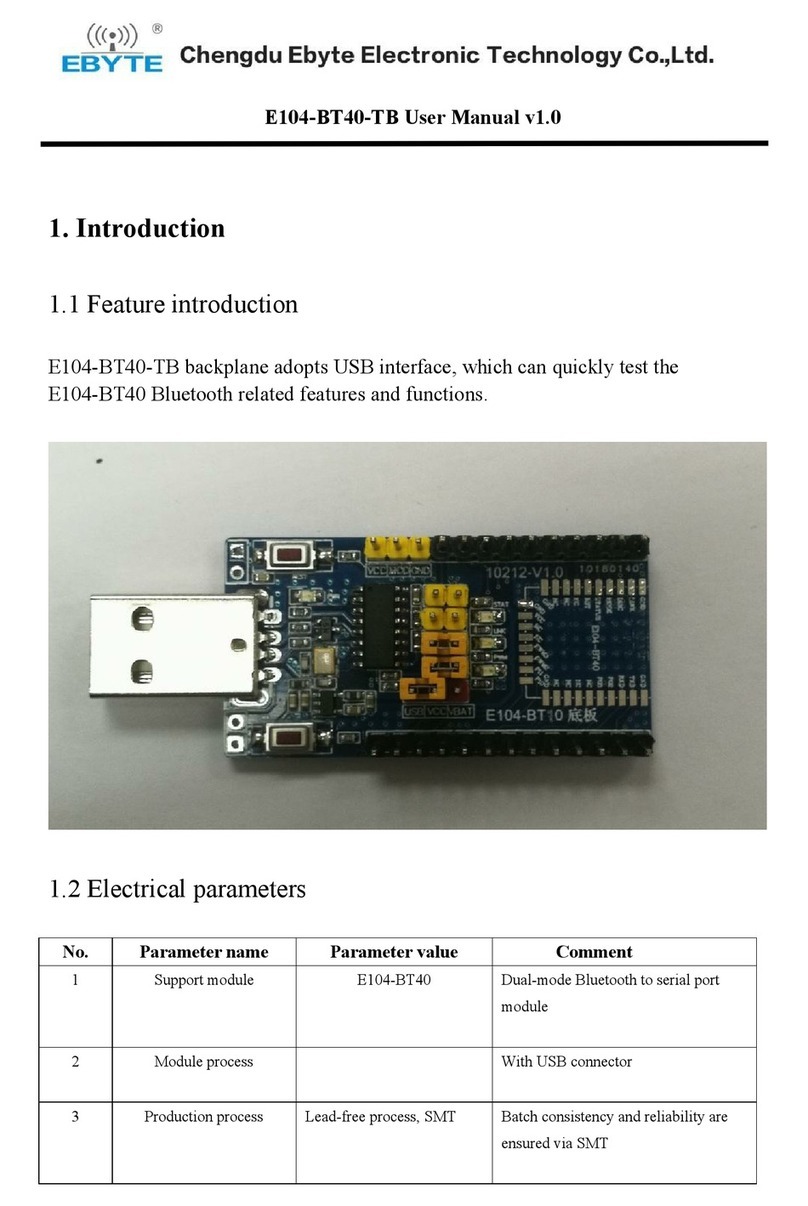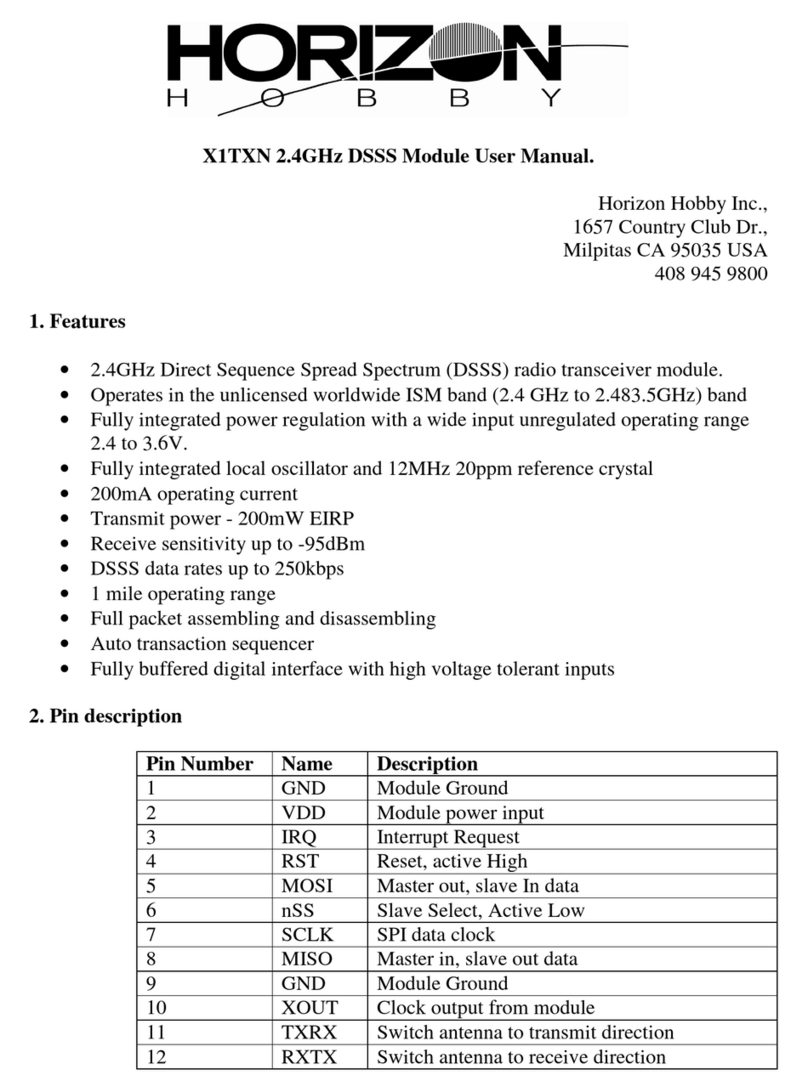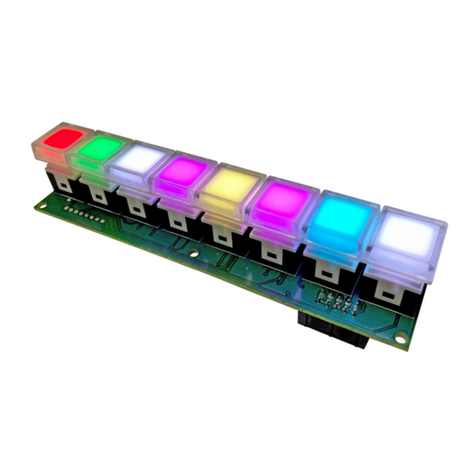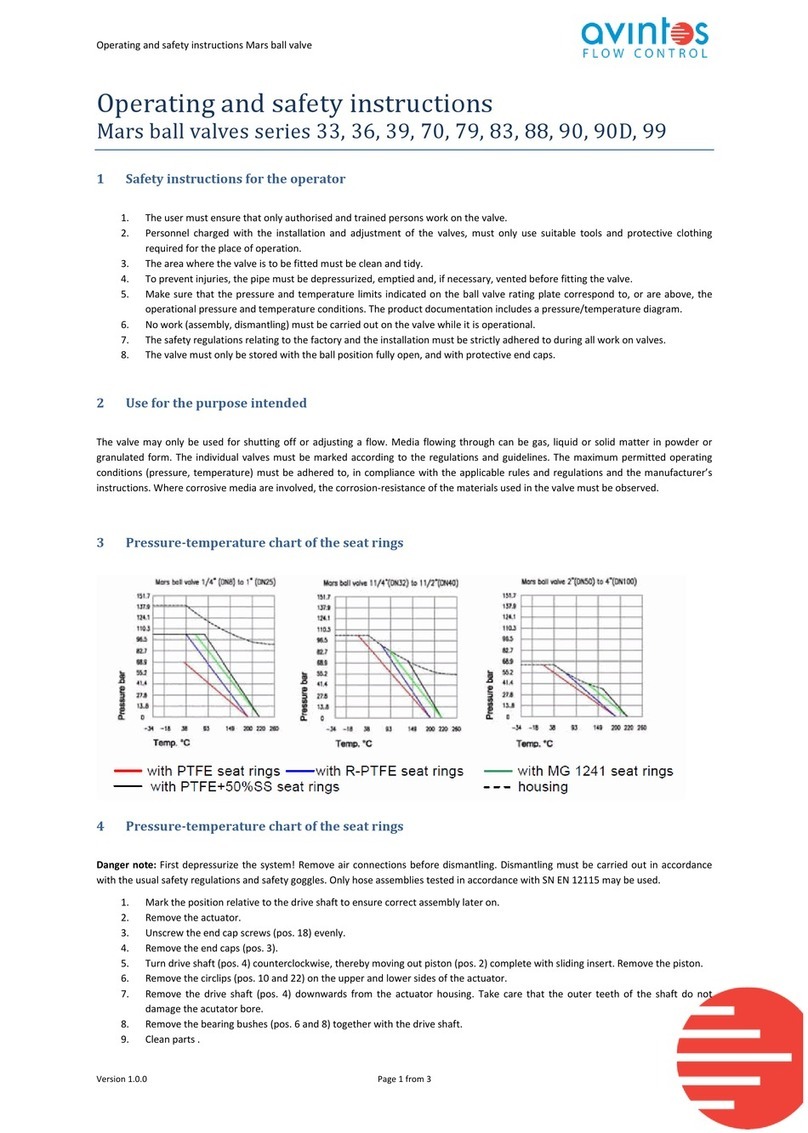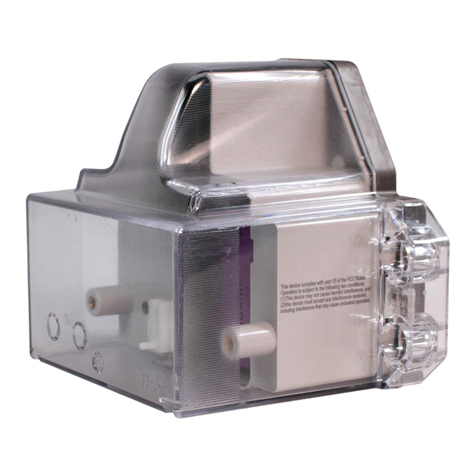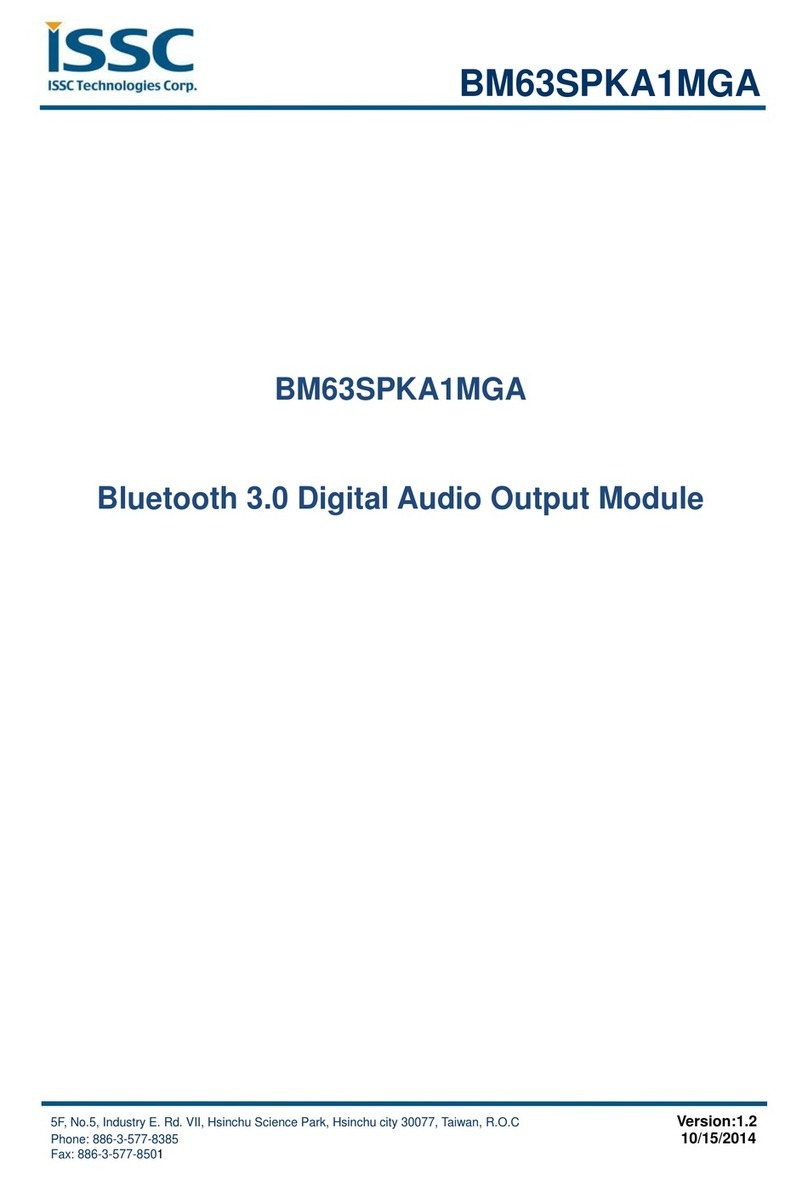When the following errors are reported on the LED display unit, these errors will prevent the controller from normal
operation and all controller functions will be locked out:
E-1 EEPROM read/write error
E-2* Temperature sensor open-circuited
E-3 Temperature sensor short-circuited
* If jumper JP1 is cut open and external sensor is used, E-2 means the external sensor may have been disconnected
from Terminals SR1 and GND. Check the external sensor’s connectivity and resistive value. If E-2 error is still reported,
return the thermostat to the manufacturer for repair.
When the error E-1 or E-3 is reported or when the error E-2 is reported without jumper JP1 being cut and external
sensor being installed, return the thermostat to the manufacturer for repair.
Errors Reporting
Operation Notes
Temperature Display LCD shows measured temperature constantly except when temperature set point adjust-
ment is being made
Backlight The backlight will light up for 5 seconds when any button is pressed
Temperature Set-point Increase or decrease temperature set point by rotating the adjustment dial clockwise or
counter-clockwise. When the dial is rotated, the LCD shows the set point temperature
Unoccupied Button TSM-02 provides 24 VAC output signal to external controller by pressing the button
Parameter setup menu
(TSM-02 only)
The thermostat allows authorized service agents to change certain number of operating
parameters, please refer to parameter setup manual for details.
Application Notes
■TSM Temperature Setpoint Module is always turned on when power supply is connected.
■0...10 VDC output of terminal 3 and 4 is directly proportional temperature setpoint.
■0...10 VDC output of terminal 4 and 5 is directly proportional sensing temperature.
■Pressing unoccupied button to active the 24 VAC output at terminal 6 and 7 (only available on TSM-02).
■Remove jumper JP1 if external sensor is wired to terminals 10 and 11.
■Remove jumper JP2 if 2-10 VDC proportional output is required.
■ 22 or 24 AWG twisted shielded pair double-insulated cable is recommended as remote sensor wiring and its length
must not exceed 25 m.
■ Do not bundle and run power wiring and remote sensor wiring in the same conduit. Failure to do so may result in poor
WARNING
Incorrect wiring connection may cause permanent equipment damages to the thermostat
2 Temperature Setpoint Module Installation and Operation Instructions TSM -Ins-0, 13-02
Temperature Setpoint Module Wiring Diagrams
1
2
3
4
5
o
10
11
o
o
TSM-01
24 VAC Power
Setpoint Temp. Output
Sensing Temp. Output
Common
~
+
+
External Temp. Sensor
1
2
3
4
5
o
10
11
7
6
TSM-02
24 VAC Power
Setpoint Temp. Output
Sensing Temp. Output
Common
~
+
+
~
External Temp. Sensor
24 VAC Unoccupied Output **