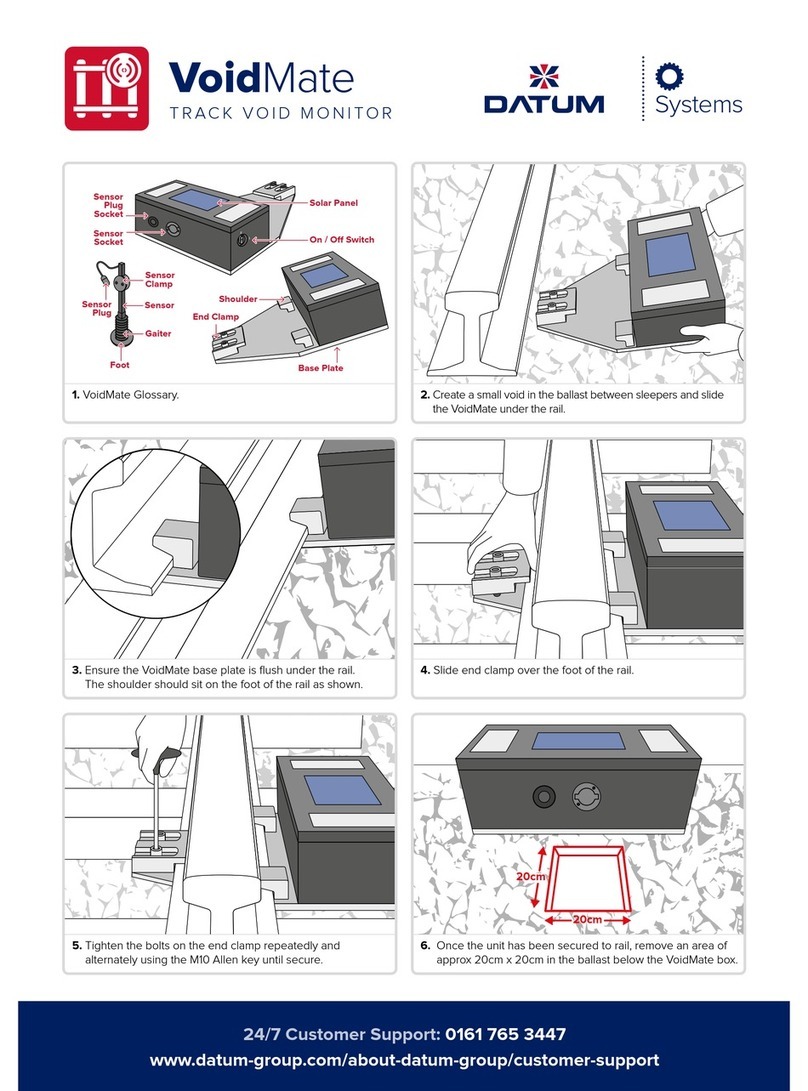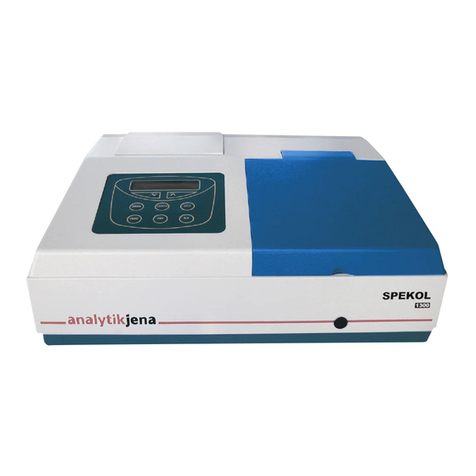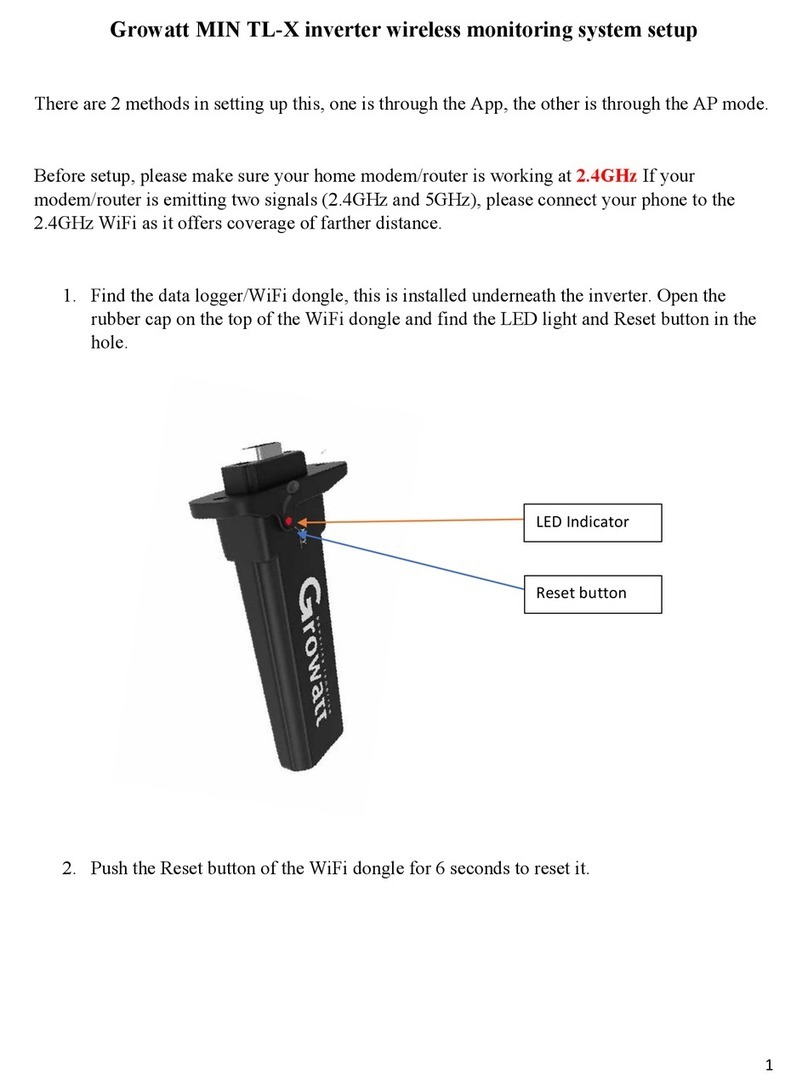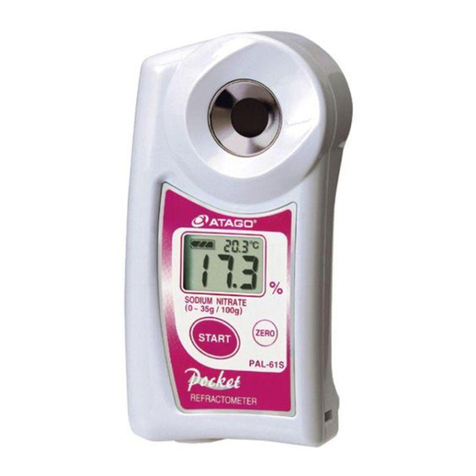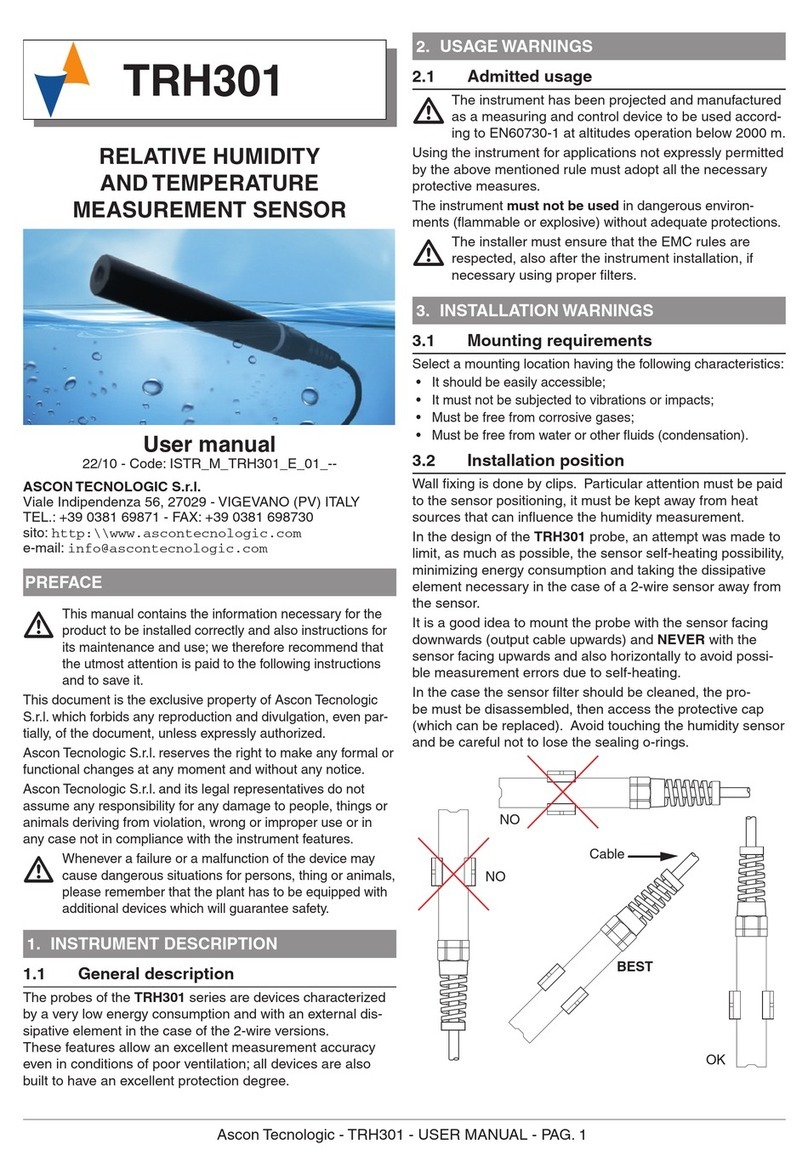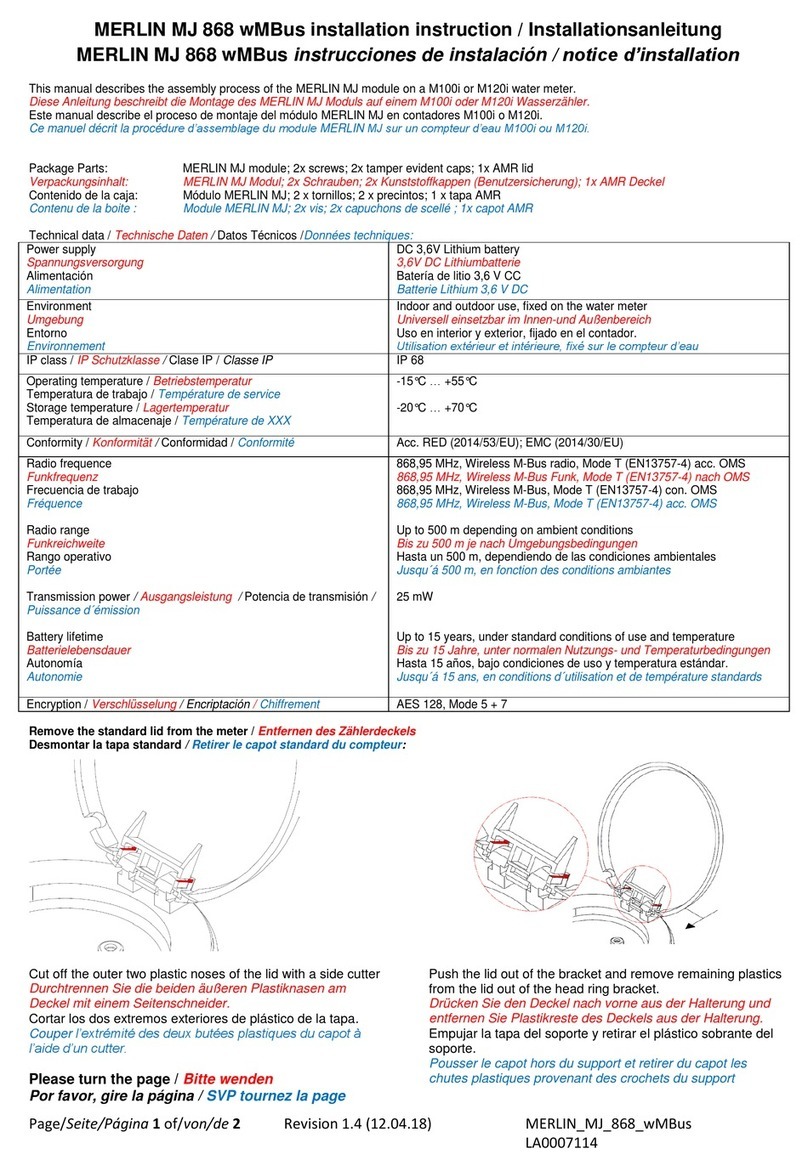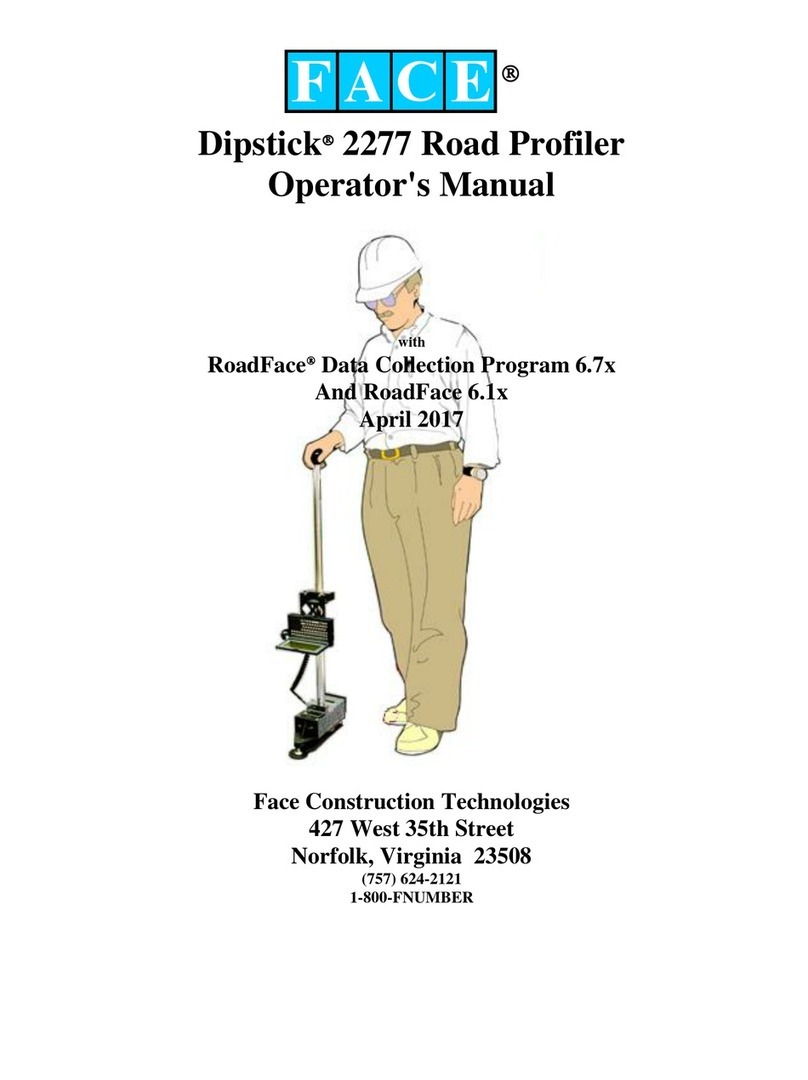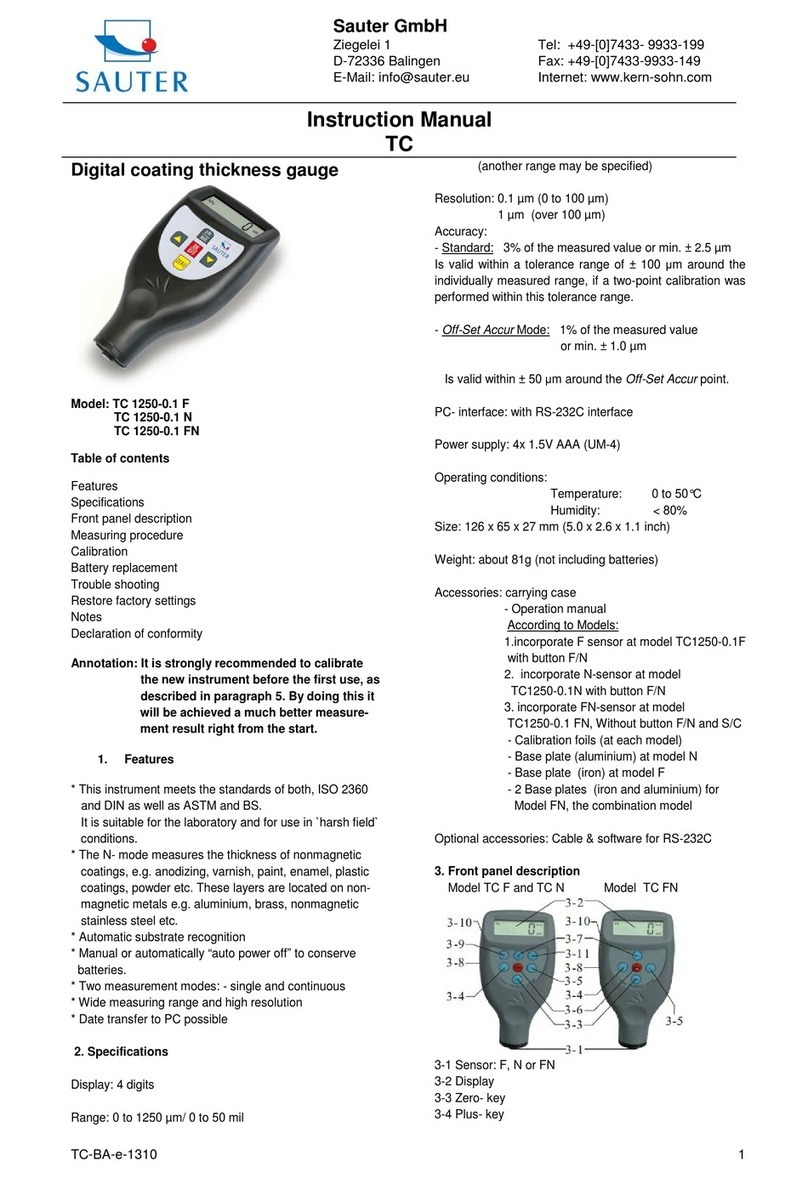Tsonic TUF-2000 Series User manual

>> Ultrasonic Flow meter User Manual
1

>> Ultrasonic Flow meter User Manual
1
Contents
1. Products Categories.................................................................................................................. 2
1.1 Composition of Ultrasonic flow meter .......................................................................... 2
1.2 Types of Converters ....................................................................................................... 2
1.3 Types of Flow/Temperature transducers ....................................................................... 3
2. Check Components................................................................................................................... 3
3. Measuring Diagrams ................................................................................................................ 4
4. Converter Installation and Wiring Diagram ............................................................................. 5
4.1 Separated Mounting ....................................................................................................... 5
4.2 Fix mounting .................................................................................................................. 8
4.3 Module type ................................................................................................................... 9
5. Transducer Introduction and Wiring Diagram ....................................................................... 10
5.1 Clamp on type transducer...................................................................................................... 10
5.2 Insertion type transducer ....................................................................................................... 11
5.3 Inline type transducer ................................................................................................... 12
6. Display and Operation ............................................................................................................ 12
6.1 Display and keyboard.................................................................................................... 13
6.2 Operation ...................................................................................................................... 13
6.3 Menu Details ................................................................................................................ 14
6.4 Quick setup of measured parameters ........................................................................... 24
7. Transducers Installation ......................................................................................................... 25
7.1 Choose installation points ............................................................................................ 25
7.2 Clamp on transducer Installation ................................................................................. 27
7.3 Insertion type transducer installation ........................................................................... 30
7.4 In-line type transducer installation .............................................................................. 35
7.5 Check Installation ........................................................................................................ 36
8. Finish Installation................................................................................................................... 37

>> Ultrasonic Flow meter User Manual
2
Welcome to use the new generation ultrasonic flow meter made of our patented technology.
TUF-2000 Series Ultrasonic Flow/Heat Meters utilize the transit-time principle to measure the
velocity of relatively clean liquids in full pipes.
The purpose of this guide is to provide installation procedures and basic operating instructions for
TUF-2000 Series Ultrasonic Flow/Heat Meters.
Installation Procedure
1. Products Categories
1.1 Composition of Ultrasonic flow meter
Ultrasonic Flow meter = Converter + transducer
Ultrasonic Heat meter = Converter + transducer + Temperature transducer
1.2 Types of Converters
Model
Wall Mount
TUF-2000B
Wall Mount
TUF-2000S
Wall Mount
TUF-2000S(Grey)
Explosion proof
TUF-2000D
Picture
Model
Panel mount
TUF-2000U
Module
TUF-2000M
Fix Mount
TUF-2000F2
Picture
Check Components
Choose Installation Points
Set Parameter
Connection of
Converter and transducer
transducer Installation
Check the installation
Converter Installation
Complete

>> Ultrasonic Flow meter User Manual
3
1.3 Types of Flow/Temperature transducers
Flow transducer
Picture
Model
Measuring range
Temperature
Clamp on
TS-2 (small)
DN25-100
-30 ~ 90℃
TM-1 (medium)
DN50-700
TL-1 (large)
DN300-6000
High temp.
Clamp on
TS-2-HT (small)
DN25-100
-30 ~ 160℃
TM-1-HT (medium)
DN50-700
TL-1-HT (large)
DN300-6000
Insertion
TC-1 (standard)
DN50-6000
-30 ~ 160℃
TC-2 (extended)
TP-1 (parallel)
DN80-6000
Inline
Standard
DN15-1000
-30 ~160℃
Temperature
transducer
Picture
Model
Measuring
range
Temperature
Cutoff water
Clamp on
CT-1
DN50-6000
-40 ~ 160℃
No need
Insertion
TCT-1
DN50-6000
-40 ~ 160℃
Need
Insertion
under pressure
PCT-1
DN50-6000
-40 ~ 160℃
No need
Insertion
small sizes
SCT-1
< DN50
-40 ~ 160℃
Need
2. Check Components
1. Please check you have all the components in the order.
2. All codes on the converter and transducers should be matched. They are used in sets.
transducer Codes
transducer Codes on Converter

>> Ultrasonic Flow meter User Manual
4
3. Measuring Diagrams
3.1 Separated Mounting
Clamp on
Insertion
Inline
3.2 Separated Mounting
Clamp on
Insertion
Inline
Note: Mounting of TUF-2000S(Grey), TUF-2000U and TUF-2000D are in the same way.
3.3 Fixed Mounting
Clamp on
Insertion
Inline

>> Ultrasonic Flow meter User Manual
5
3.4 Module type
Clamp on
Insertion
Inline
Temperature and heat can be measured by connecting PT100 temperature sensors on both
water supply and return pipes.
4. Converter Installation and Wiring Diagram
4.1 Separated Mounting
TUF-2000B Installation Instruction
Wall mounting: Fix the converter with 4 Φ6 expansion bolts or normal nails.

>> Ultrasonic Flow meter User Manual
6
DIN-rail mounting by using rail fixing clamps.
DIN-rail mounting by using PCB bracket
Converter of TUF-2000B can be installed on the wall or in distribution box and
explosion-proof box
TUF-2000B Wiring Diagram

>> Ultrasonic Flow meter User Manual
7
TUF-2000S and TUF-2000D Installation Instruction(TUF-2000S(Grey) is the same
way)
Thickness: 75mm Thickness: 165mm
TUF-2000S and TUF-2000D Wiring Diagram
Explosion-proof grade: DⅡBT5
Fix the converter with 4 Φ8expansion bolts.
Wall mounting: Fix the converter
with 4 Φ6 expansion bolts.

>> Ultrasonic Flow meter User Manual
8
TUF-2000U Installation and Wiring Diagram
4.2 Fix mounting
TUF-2000F2 Installation and Wiring Diagram
The converter is generally installed on the pipeline, sometimes installed in the water.

>> Ultrasonic Flow meter User Manual
9
TUF-2000F2 Wiring Diagram
Open the flip cover and complete the wiring. To avoid leaking, please tighten the water joint and
screws of the back cover after wiring, then pot gel inside to reach IP68 protection class.
4.3 Module type

>> Ultrasonic Flow meter User Manual
10
5. Transducer Introduction and Wiring Diagram
5.1 Clamp on type transducer
Introduction
Wiring Diagram

>> Ultrasonic Flow meter User Manual
11
5.2 Insertion type transducer
Introduction
Wiring Diagram

>> Ultrasonic Flow meter User Manual
12
5.3 Inline type transducer
Introduction
Wiring Diagram

>> Ultrasonic Flow meter User Manual
13
6. Display and Operation
6.1 Display and keyboard
Display is 2×20 characters LCD with backlight, available to set backlight time and contrast.
16-key Keyboard
Separated Mounting
4-key Keyboard
TUF-2000M TUF-2000F
MENU : used for entering into menus.
▲: used for menuup or choosing 0-9,+,-
□
► : used for menudown or moving the cursor to next.
ENT : used for finishing menu inputting or entering into submenu.
6.2 Operation
The user interface of this flow meter comprises about 100 different menu windows that are
numbered by M00, M01, M02 … M99.
Method to enter Menu: Press MENU first, and follow the two-digit number keys. Take M35 as an
example, the correct key sequence is MENU35
To move between the adjacent menus, press ▲/+ and ▼/- for 16-key keyboard; press ▲and
□
► for 4-key keyboard.
0 - 9 and . are used for inputting numbers or menu
numbers.
◄ is used for back left or delete the left character.
▲/+ and ▼/- are used for entering into the last and next
menu. Also can be used as ± sign when inputting numbers.
MENUis used for accessing the menu. Press this key first,
then type the number keys to enter into the matched menu.
ENTis the ENTER key, used for confirming the contents you
input or choose.

>> Ultrasonic Flow meter User Manual
14
6.3 Menu Details
Menu No.
Function
M00
Display flow rate and NET totalizer.
If the net totalizer is turned off(refer to M34), the net totalizer value shown on the screen
is the value prior to its turn off.
Select all totalizer unit in menu M31.
M01
Display flow rate, velocity.
M02
Display flow rate and POS(positive) totalizer.
If the positive totalizer is turned off, the positive totalizer value shown on the screen is
the value prior to its turn off.
M03
Display flow rate and NEG(negative) totalizer.
If the negative totalizer is turned off, the negative totalizer value shown on the screen is
the value prior to its turn off.
M04
Display date and time, flow rate. The date and time setting method is found in MENU60.
M05
Display energy rate(instantaneous Caloric)and total energy (Caloric).
M06
Display temperatures, inlet T1, outlet T2.
M07
Display analog inputs, AI3/AI4, current value and its corresponding temperature or
pressure or liquid level value.
M08
Display all the detailed error codes.
Display working condition and system error codes. ‘R’ stands for normal; others refer to
Chapter 5 for details.
M09
Display today’s total NET flow.
M10
Window for entering the outer perimeter of the pipe.
If pipe outer diameter is known, skip this menu and go to Menu 11to enter the outer
diameter.
M11
Window for entering the outer diameter of the pipe. Valid range:0 to 18000mm.
Note: you just need to enter either the outer diameter in M11 or the perimeter in M10.
M12
Window for entering pipe wall thickness
You may skip the menu and enter inner diameter in M13 instead.
M13
Window for entering the inner diameter of the pipe
If pipe outer diameter and wall thickness are enter correctly, the inner diameter will be
calculated automatically, thus no need to change anything in the window
M14
Window for selecting pipe material
Standard pipe materials (No need to enter material sound speed ) include:
(0) carbon steel (1) stainless steel (2) cast iron (3) ductile iron (4) copper
(5) PVC (6) aluminum ,(7) asbestos (8) fiberglass
(9) other( need to enter material sound speed in M15)
M15
Window for entering the pipe material speed, only for non-standard pipe materials

>> Ultrasonic Flow meter User Manual
15
M16
Window for selecting the liner material, select none for pipes without any liner.
Standard liner materials(no need to enter the liner sound speed) include:
(0) None, No liner (1) Tar Epoxy (2) Rubber (3) Mortar (4) Polypropylene (5)
Polystryol (6)Polystyrene (7) Polyester (8) Polyethylene (9) Ebonite (10)
Teflon
(11) Other (need to enter liner sound speed in M17)
M17
Window for entering the non-standard liner material speed.
M18
Window for entering the liner thickness, if there is a liner
M19
Window for entering the ABS thickness of the inside wall of the pipe
M20
Window for selecting fluid type
For standard liquids(no need to enter fluid sound speed) include:
(0) Water (1) Sea Water (2) Kerosene (3) Gasoline (4) Fuel oil (5) Crude Oil
(6) Propane at -45C (7) Butane at 0C
(8)Other liquids(need to enter sound speed in M21 and viscosity in M22)
(9) Diesel Oil (10)Caster Oil (11)Peanut Oil (12) #90 Gasoline (13) #93 Gasoline
(14) Alcohol (15) Hot water at 125C
M21
Window for entering the sound speed of non- standard liquid, used only when option
item 8 ‘Other’ is selected in M20
M22
Window for entering the viscosity of the non-standard liquids, used only when option
item 8 ‘Other’ is selected in M20
M23
Window for selecting transducer type, There are 22 types as following
0. Standard-M (The middle size) 1. Insertion Type C
2. Standard-S 3. User Type 4. Standard B
5. Insertion Type B(45) 6. Standrad-L (The large size transducers)
7. JH-Polysonics 8. Standard-HS (small size transducer for TUF-2000H
9. Standard-HM (middle size transducer for Handheld flow meter)
10. Standard-M1 (middle size transducer #1)
11. Standard-S1 (small size transducer #1)
12. Standard-L1 (large size transducer #1)
13. PI-Type 14. FS410 (middle size transducer for FUJI flow meter)
15. FS510 (large size transducer for FUJI flow meter)
16. Clamp-on TM-1 (Middle size transducer for Taosonics Instrument)
17. Insertion TC-1 (for Taosonic Instrument)
18. Calmp-on TS-1 (small size for Taosonics Instrument)
19. Calmp-on TS-1 20. Clamp-on TL-1 (For Taosonics Instrument)
21. Insertion TLC-2 (For Taosonics Instrument)
22. Clamp-on M2 23. Clamp-on L2
If the user-type-transducer is selected, you need enter additional 4 user-type-wedge
parameters that describe the user transducers.
If the PI-type transducer is selected, you need enter additional 4 PI-type transducer
parameters that describe the PI-type transducers

>> Ultrasonic Flow meter User Manual
16
M24
Window for selecting the transducer mounting methods
Four methods can be selected:
(0) V-method (1) Z-method (2) N-method (3) W-method
M25
Display the transducer mounting spacing or distance
M26
(1) A switch for the parameters in flash memory will be loaded when power is turned on.
The default option is that the parameters will be loaded. If this switch is not turned
on, the system will try to use the parameters in the system RAM, if these parameters
are ok, otherwise the system will load the parameters in flash memory
(2) Function to store the current parameters into the flash memory, so that these
parameters will be solidified and will be loaded as the default parameters every time
when power is turned on.
M27
Entry to store to or restore from the internal Flash memory, as many as 9 different pipe
parameter configurations
To save or load the current setup parameter, use the going up or going down keys to
change the address number, press ‘ENT’ key, and use going down or going up keys to
select to save to or load from the memory.
M28
Entry to determine whether or not to hold (or to keep) the last good value when poor
signal condition occurs. YES is the default setup.
M29
Entry to setup empty signal threshold. When the signal is less than this threshold, the
pipe is regarded as empty pipe, and the flow meter will not totalize flow.
This is based on the fact that, for most occasions, when pipe is empty, the transducer
would still receive signal, just smaller than normal, As a result, The flow meter would
show normal operation, which is not correct.
Make sure that the entered value must be less than the normal signal strength.
When much noisy signals are received, to make sure the flow meter will not incorrectly
totalize flow, there is also a ‘Q’ threshold should be entered in M.5
M30
Window for selecting unit system. The conversion English to Metric or vice versa will
not affect the unit for totalizers.
M31
Window for selecting flow rate unit system.
Flow rate can be in
0. Cubic meter short for (m3)
1. Liter (l)
2. USA gallon (gal)
3. Imperial Gallon (igl)
4. Million USA gallon (mgl)
5. Cubic feet (cf)
6. USA liquid barrel (bal)
7. Oil barrel (ob)
The flow unit in terms of time can be per day, per hour, per minute or per second. So
there are 32 different flow rate units in total for selection.
M32
Window for selecting the totalizers unit. Available units are the same as those in M31
M33
Window for setting the totalizer multiplying factor
The multiplying factor ranges from 0.001 to 10000. Factory default is 1
M34
Turn on or turn off the NET totalizer
M35
Turn on or turn off the POS (positive) totalizer

>> Ultrasonic Flow meter User Manual
17
M36
Turn on or turn off the NEG(negative) totalizer
M37
(1) Totalizer reset
(2) Restore the factory default settings parameters. Press the dot key followed by the
backspace key. Attention, It is recommended to make note on the parameters before
doing the restoration
M38
Manual totalizer used for easier calibration. Press a key to start and press a key to stop
the manual totalizer.
M39
Language selection.
The selection could also be changed automatically by the system, if English LCD
display is used as the display device.
M3A
Setup for local segmental LCD display. Enter 0 or 1 for the non-auto-scan mode; Enter
2~39 for the auto-scan mode. In the auto-scan mode the display will automatically scan
displaying from 00 to the entered number of the local segmental LCD display.
M40
Flow rate damper for a stable value. The damping parameter ranges from 0 to 999
seconds.
0 means there is no damping. Factory default is 10 seconds
M41
Low flow rate (or zero flow rate) cut-off to avoid invalid accumulation.
M42
Zero calibration/Zero point setup. Make sure the liquid in the pipe is not running while
doing the setup.
M43
Clear the zero point value, and restore the solidified zero point value.
M44
Set up a flow bias. Generally this value should be 0.
M45
Flow rate scale factor. The default value is ‘1’.
Keep this value as ‘1’, when no calibration has been made.
M46
Networks address identification number. Any integer can be entered except 13(0DH,
carriage return), 10 (0AH, line feeding), 42 (2AH), 38, 65535.
Every set of the instrument in a network environment should have a unique IDN. Please
refer to the chapter for communication.
M47
System locker to avoid modification of the system parameters.
If password is forgotten, you could send a command ‘LOCK0’ to the serial input to
unlock. Or you can write 0 to REGISTER49-50 under MODBUS protocol.
M48
Entry to linearity correcting data inputs. By using of this function, the non-linearity of
flow meter will be corrected. Correcting data shall be obtained by careful calibration.
M49
Displays the input contents for the serial port.
By checking the displays, you can know if the communication is ok.
M50
Switches for the built-in data logger. There are as many as 22 different items can be
chosen. To turn this function, select ‘YES’ the system will ask for selecting the items.
There are 22 items available. Turn on all those items you want to output
M51
Window to setup the time of scheduled output function (data logger, or Thermo-printer).
This includes start time, time interval and how many times of output. When a number
great than 8000 entered for the times of output, It means the output will be keeping
always. The minimum time interval is 1 second and the maximum is 24 hours.
M52
Data logging direction control.
(1) If ‘Send to RS485’ is selected, all the data produced by the data logger will be
transmitted out through the RS-232/RS485 interface
(2) If ‘To the internal serial BUS is selected, the data will be transmitted to the
internal serial bus which allows a thermal printer, or a 4-20mA analog output

>> Ultrasonic Flow meter User Manual
18
module, to be connected to it.
M53
Display analog inputs, AI5, current value and its corresponding temperature or pressure
or liquid level value.
M54
Pulse width setup for the OCT (OCT1) output. Minimum is 6 mS, maximum is 1000 mS
M55
Select analog output (4-20mA current loop, or CL) mode. Available options:
(0) 4-20mA output mode (setup the output range from 4-20mA)
(1) 0-20mA output mode (setup the output range from 0-20mA, This mode can only be
used with Version-15 flow meter)
(2) RS232 Serial port controls 0-20mA
(3) 4-20mA corresponding fluid sound speed
(4) 20-4-20mA mode
(5) 0-4-20mA mode (can only be used with Version-15 flow meter)
(6)20-0-20mA mode(can only be used with Version-15 flow meter)
(7) 4-20mA corresponding flow velocity
(8)4-20mA corresponding heat flow rate
M56
4mA or 0mA output value,
Set the value which corresponds to 4mA or 0mA output current (4mA or 0mA is
determined by the setting in M55)
M57
20mA output value,
Set the value which corresponds to 20mA output current
M58
Current loop verification
Check if the current loop is calibrated correctly.
M59
Display the present output of current loop circuit.
M60
Setup system date and time. Press ENT for modification. Use the dot key to skip the
digits that need no modification.
M61
Display Version information and Electronic Serial Number (ESN) that is unique for each
flow meter.
The users may employ the ESN for instrumentation management
M62
RS-232/RS485 setup. All the devices connected with flow meter should have matched
serial configuration.
The following parameters can be configured: Baud rate (300 to 19200 bps), parity, data
bits (always is 8), stop bits (1).
M63
Select communication protocol.
Factory default is ‘MODBUS ASCII. this is a mode for MODBUS-ASCII, Meter-BUS,
Fuji Extended Protocol, Huizhong’s various protocols.
If you are going using MODBUS-RTU you have to select ‘MODBUS_RTU’.
M64
AI3 value range.
Used to enter temperature/pressure values that are corresponding to 4mA and 20mA
input current. The display values have no unit, so that they can present any physical
parameter.
M65
AI4 value range.
Used to enter temperature/pressure values that are corresponding to 4mA and 20mA
input current.

>> Ultrasonic Flow meter User Manual
19
M66
AI5 value range.
Used to enter temperature/pressure values that are corresponding to 4mA and 20mA
input current.
M67
Windows to setup the frequency range (lower and upper limit) for the frequency output
function. Valid range is 0Hz-9999Hz. Factory default value is 0-1000 Hz.
For Version-12, Version-13, Version-14 flow meters, you need a hardware module,
which shall be plugged to the Serial Expanding Bus, for the frequency output function.
Please remember to order the module if you need frequency output function.
For Version-15 flow meter, you need to indicate on your orders that you need the
frequency function; Otherwise you will get a flow meter which has no frequency output
circuits.
M68
Window to setup the minimum flow rate value which corresponds to the lower
frequency limit of the frequency output.
M69
Windows to setup the maximum flow Rate value that corresponds to the upper frequency
limit of the frequency output.
M70
LCD display backlight control. The entered value indicates how many seconds the
backlight will be on with every key pressing. If the enter value is great than 50000
seconds, It means that the backlight will always keeping on.
M71
LCD contrast control. The LCD will become darker or brighter when a value is entered.
M72
Working timer. It can be cleared by pressing ENT key, and then select YES.
M73
Window to setup the lower limit of flow rate for Alarm#1.
When the flow rate is below the set value, Alarm#1 equals ‘on’
M74
Window to setup the upper limit of flow rate for Alarm#1.
When the flow rate is above the set value, Alarm#1 equals ‘on’
There are two alarms in the flow meter, and every alarm can be pointed to alarm output
devices such as the BUZZER or OCT output or RELAY output. For example, if you
want the Alarm#1 is to output by the OCT circuit, you need to set M78 at selection item
6.
M75
Window to setup the lower limit of flow rate for Alarm#2.
M76
Window to setup the upper limit of flow rate for Alarm#2.
M77
Buzzer setup.
If a proper input source is selected, the buzzer will beep when the trigger event occurs.
The available trigger sources are:
0. No Signal 1. Poor Signal
2. Not Ready (No*R) 3. Reverse Flow 4. AO Over 100%
5. FO Over 120% 6. Alarm #1 7. Reverse Alarm #2
8. Batch Controller 9. POS Int Pulse 10.NEG Int Pulse
11.NET Int Pulse 12.Energy POS Pulse 13.Energy NEG Pulse
14.Energy NET Pulse 15.MediaVel=>Thresh 16.MediaVelo<Thresh
17.ON/OFF viaRS485 18.Daily Timer (M51) 19.Timed alarm #1
20. Timed alarm #2 21.Batch Total Full 22. Timer by M51
23. Batch 90% Full 24. Key Stroking ON 24.Disable BEEPER
This manual suits for next models
6
Table of contents
Other Tsonic Measuring Instrument manuals